Chungear Co CE10403 User Manual
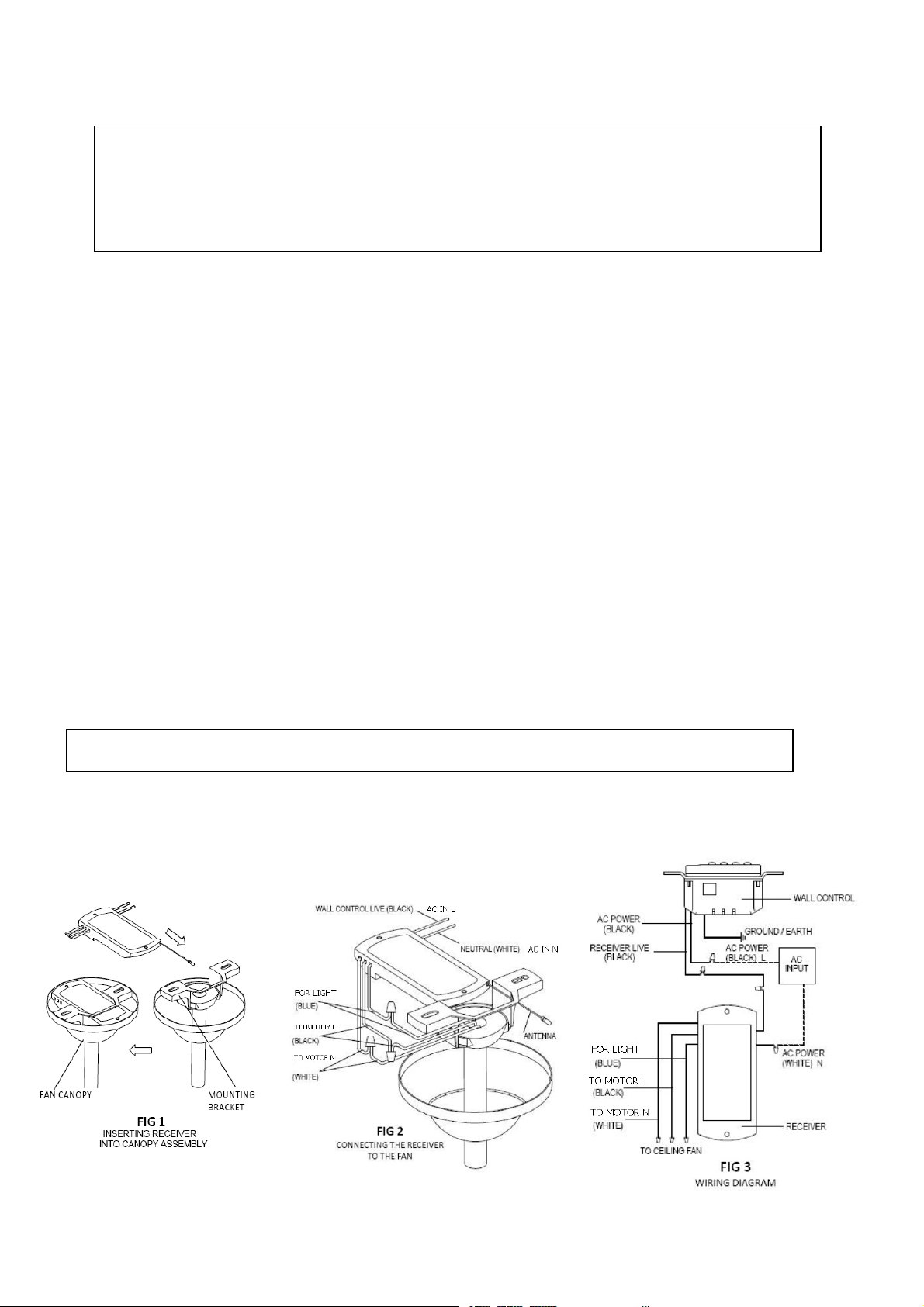
WALL TRANSMITTER
OPERATION AND INSTALLATION INSTRUCTIONS
(Please keep this instruction pamphlet.)
IMPORTANT
YOU MUST SET CEILING FAN MANUAL SWITCH TO HIGH SPEED LIGHT KIT ON
POSTION BEFORE OPERATING REMOTE CONTROL.
IMPORTANT POINTS TO REMEMBER:
1. Read and save these instructions.
2. Please note that all fixed wiring appliances should be installed by a qualified electrician.
3. The supply to the remote control receiver should be connected through a mains switch, i.e. existing wall
switch.
4. Disconnect from power supply at wall switch before working on remote control receiver or ceiling fan.
5. Install receiver into the ceiling fan canopy of the fan to ensure proper protection.
6. This unit is to be used for the control of ceiling fan and in an AC110/120V 60Hz power supply only.
7. Do not install in wee locations or immerse in water.
8. Do not pull on or cut leads shorter.
9. Do not drop or bump the unit.
10. PLEASE NOTE: The battery will weaken with age and should be replaced before leaking takes place
as this will damage the transmitter. Dispose of used battery properly, keep the battery out of reach of
children.
11. CAUTION: To reduce the risk of fire or injury, do not use this product in conjunction with any variable
(rheostat) wall control.
INSTALLATION INSTRUCTIONS
CAUTION: INCORRECT WIRE CONNECTION WOULD DAMAGE THIS RECEIVER.
1. Ceiling fan must be set at HIGH speed after installation.
2. Once the connection has been made, the receiver inserts into the drop rod hanging bracket. The canopy
comes up to cover the receiver and bracket. (FIG 1, 2 and 3)
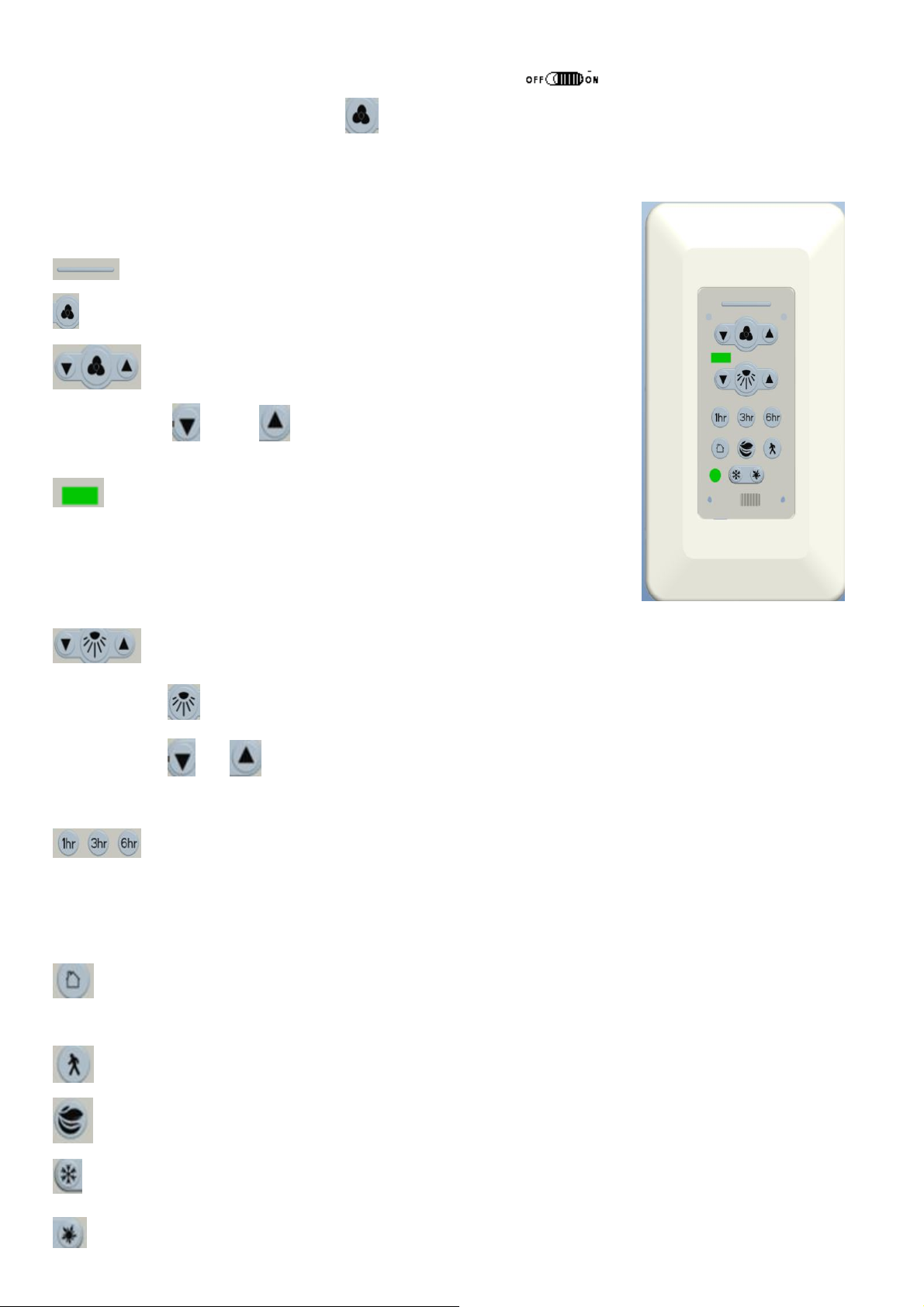
ACTIVATING THE LEARNING PROCESS
TR205B
After installation is complete, AC power is turned on and SWITCH is at ON position within
30 seconds, press and hold the key for 3 seconds and start to learning by itself. Fan will turn
on at medium speed and light (if installed) will turn on. This confirms that the SMART SYNC setting
is active and ok.
FUCNCTIONS OF WALL REMOTE CONTROL
LED for show fan or light’s function setting
FAN key : press and turn fan off
: fan speed control key
press the key or key each time for change fan speed
LIGHT FUNCTION SELECT SWITCH
If installed energy light onto ceiling fan, please set the “light function select switch”
“light function select switch” to on/off position,” O”. If installed tungsten light onto
ceiling fan, please set the “light function select switch” to dimmer position,” D”.
light control key:
ON/OFF- Press and release immediately to turn on or off dwon light.
DIMMER-Press or and hold to dim or brighten light to the desired level and release.
(Tungsten only and light function select switch on dimmer position.)
1hr:Setting up that the ceiling fan will turn off after 1 hour automatically
3hr:Setting up that the ceiling fan will turn off after 3 hours automatically
6hr:Setting up that the ceiling fan will turn off after 6 hours automatically
Home Shield – Press and hold the buttons for 3 seconds. Fan will be off and the light will
randomly turn on and off while you are away home.
: Walk Away Light Delay – Tap once ‐ the light and fan turn off after 1 minute automatically.
Press the key for set fan speed for making natural wind.
Press the key for forward airflow of ceiling fan
Touch icon for reverse airflow of ceiling fan.
