Page 1
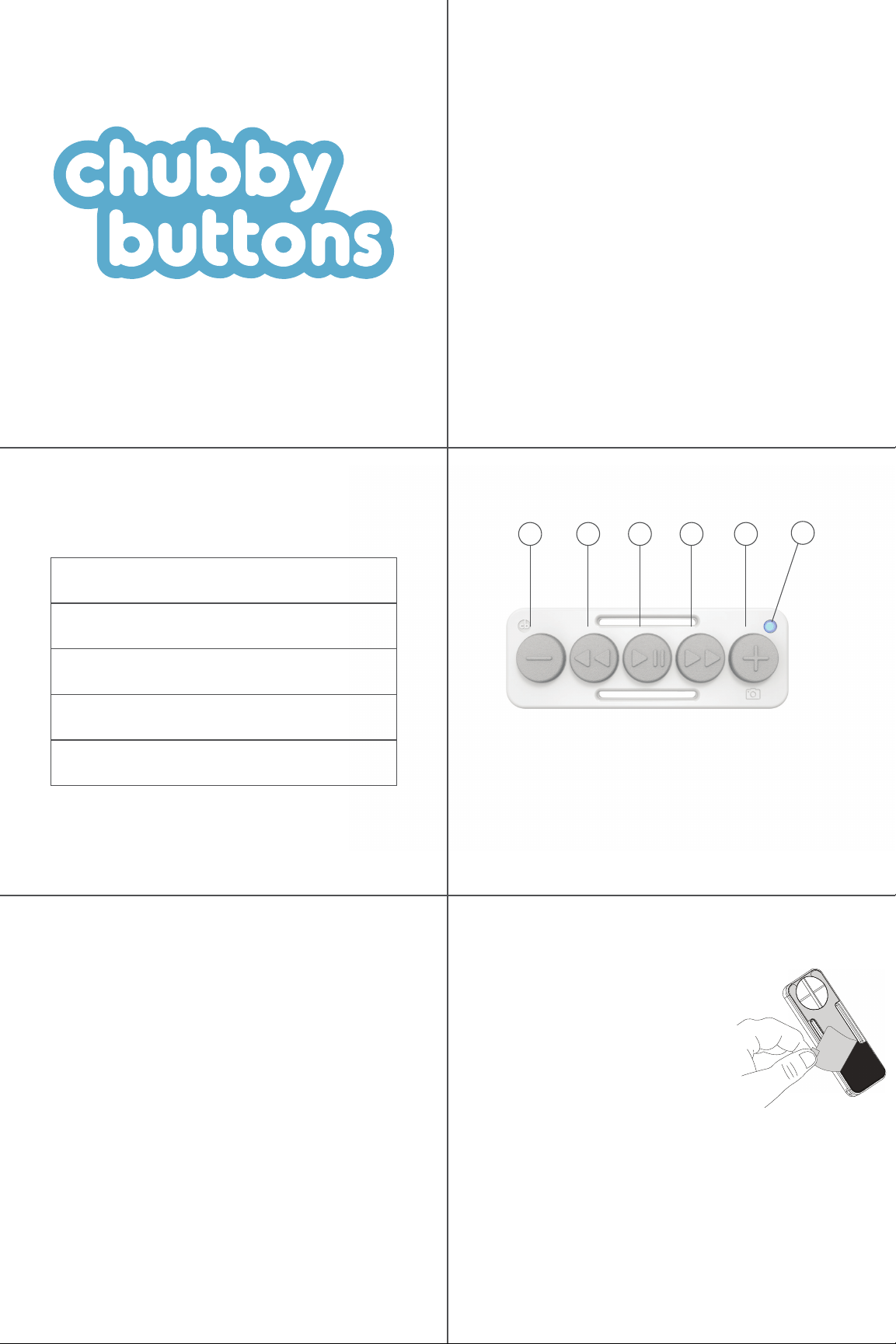
1 2 3 4 5
6
Product Overview
1. Volume Down
2. Reverse Track
3. Play / Pause
4. Forward Track
5. Volume Up / Camera Shutter
6. Indicator Light
Your Wearable Music Remote
What’s In The Box?
•
Chubby Buttons Music Remote & Battery (CR-2032)
Requires installation: Unscrew battery cap with coin or fingers and place
battery with (+) facing up. (Battery will not clip in). Tighten cap.
•
Armband
•
Lanyard
•
Welcome guide
Practical Uses
Chubby Buttons makes your music moments easier to enjoy while on your
arm and off. With the armband, sports are a breeze, particularly cold
weather sports and other activities that require gloves like:
• Skiing, snowboarding, cross-country, mountaineering, and
snowmobiling
• Boxing & other martial arts
• Gardening, and home-improvement
Without the armband, Chubby can stick to smooth surfaces, allowing you to
control your music in your home, while at work, or while driving your car.
Also stick it to:
• Bathroom mirrors, kitchen cabinets, shower tiles, dining tables,
or the mirror at your gym or fitness class.
Page 2
Specifications
Product Model Chubby Buttons v1.0
Bluetooth Standard Bluetooth 4.0 (BLE)
Product Size 4.25” x 1.54” x 0.62”
Battery / Use Time 3-5 months
Operating Range Up to 20ft
Page 3
Page 4
How to Pair Your Chubby With Your Device
1. Press the Play/Pause button for 5 seconds to enter pairing mode. The
device will enter pairing mode indicated by a quick flashing blue light.
2. Activate your device’s Bluetooth function and search for“Chubby
Buttons.” Select it!
3. After successful pairing, the indicator light will turn off.
If you wish to pair with a new device:
1. Turn o bluetooth on original device.
2. Put Chubby into pairing mode.
3. Pair with new device.
Page 5
Using Chubby Without the Armband:
First remove the protective backing
“Nano-stick” your Chubby to smooth surfaces:
• Bathroom mirror
• Any table or desk
• Refridgerator or vent above cooking area
• Car dash or display
Attach your Chubby with the lanyard to your:
• Keys
• Backpack
• Carabiner
We love learning new ways that our users rock their
Chubby Buttons, so #showusyourchubb
Page 6
Page 2
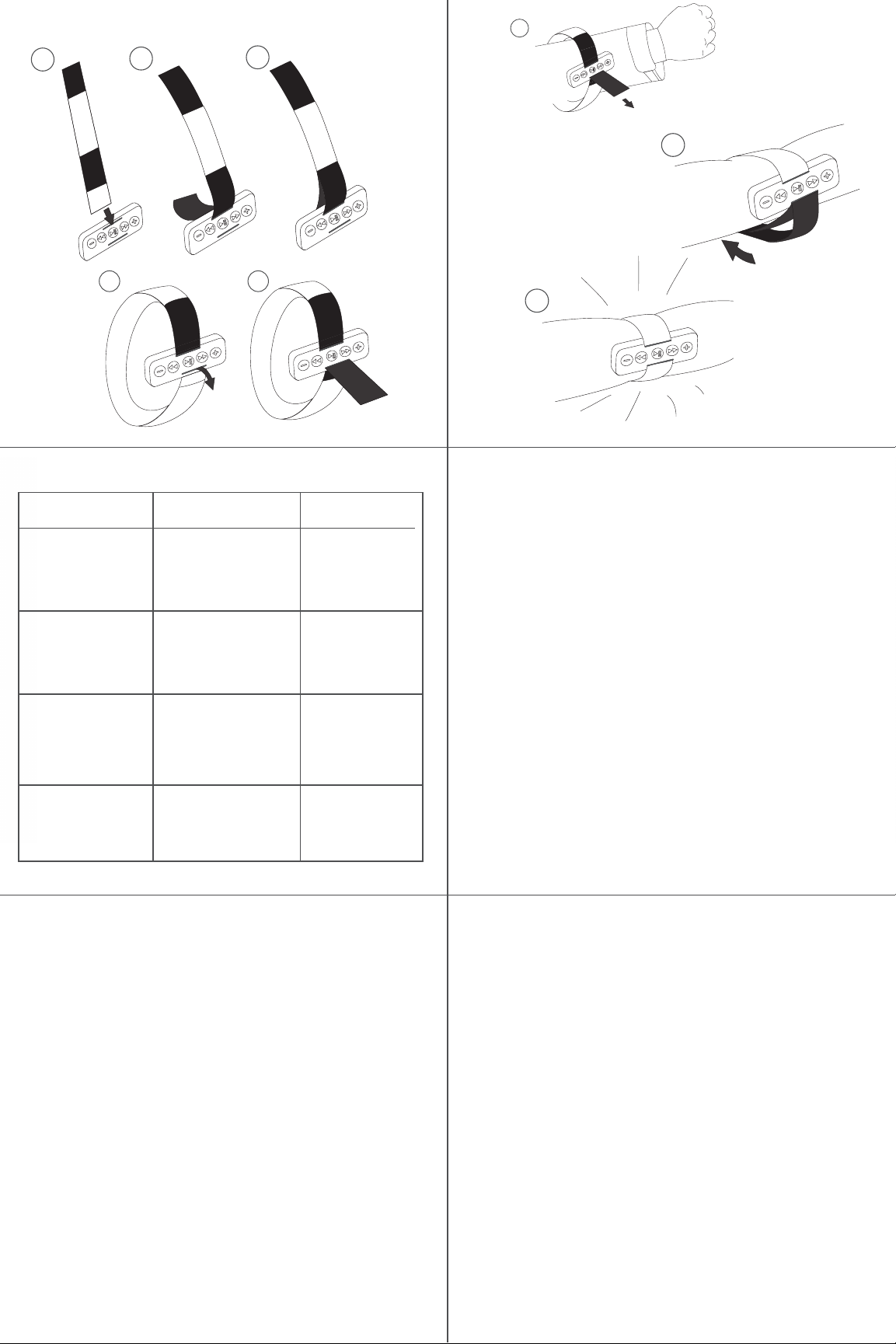
Using chubby with Armband
6
1
2
4 5
Page 7
Important Functions
Action
Hold “play/pause”
for 5+ seconds,
then release
Performs designated
Press any button
function, or reconnects
with device if nothing
pressed for 60 minutes
3
Status Led indicator
Pairing mode
Fast blinking blue
light
Single green
pulse
7
8
Page 8
Usage & Care Tips
• Your Chubby can get wet! But not that wet. It can definitely take on the
snow and rain, the light drizzle of a shower, and of course your hard earned
sweat. Don’t take it for a dive though. Chubby doesn’t know how to swim.
• Keep your Nano-Stick in tip-top shape by giving the black padding a quick
wipe with a moist sponge to get rid of any dust.
•To sustain the life of your battery, don’t keep your Chubby in high
temperatures (140°F/60°C) for an extended amount of time.
Hold “vol +” and “vol-”
together for 10+
seconds, then release
n/a
Enter DFU Modes (only
do this if we email you
with a firmware update)
Battery low Blinking red light
Page 9
Slow blinking
blue light
Contact Us
For any inquiries or issues concerning your Chubby Buttons device,
email us at support@chubbybuttons.io and we’ll respond to you as
soon as possible.
Check us out at www.chubbybuttons.io
follow us on Instagram at @chubbybuttons
Statement
Please note that unauthorized reselling of Chubby Buttons products is
prohibited.
Page 10
FCC Statement:
This device complies with Part 15 of the FCC Rules. Operation is
subject to the following
two conditions:
(1) This device may not cause harmful interference, and
(2) This device must accept any interference received, including
interference that may
cause undesired operation.
Warning: Changes or modifications not expressly approved by the
party responsible for
compliance could void the user's authority to operate the equipment.
NOTE: This equipment has been tested and found to comply with the
limits for a Class B
digital device, pursuant to Part 15 of the FCC Rules. These limits are
designed to provide
reasonable protection against harmful interference in a residential
installation.
Emission Tests Passed: FCC Part 15 Subpart B (per ANSI C63.4:2014)
Industry Canada ICES-003 Issue 6, April 2017; for a class B device
Page 11
Page 12
