Chuango G5 User Manual
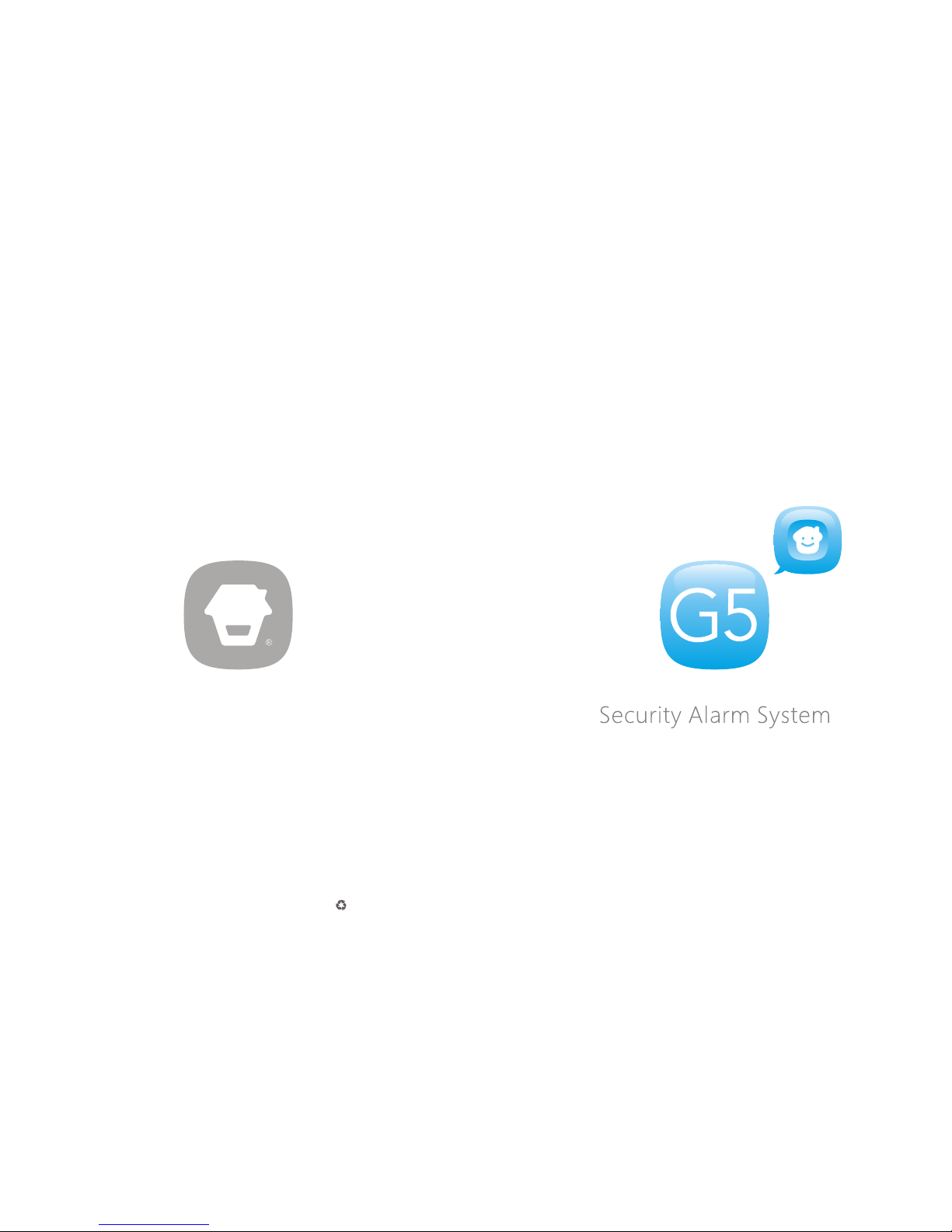
Printed in Hong Kong
PA: OI-G5-EN-1309-V2.2-UK
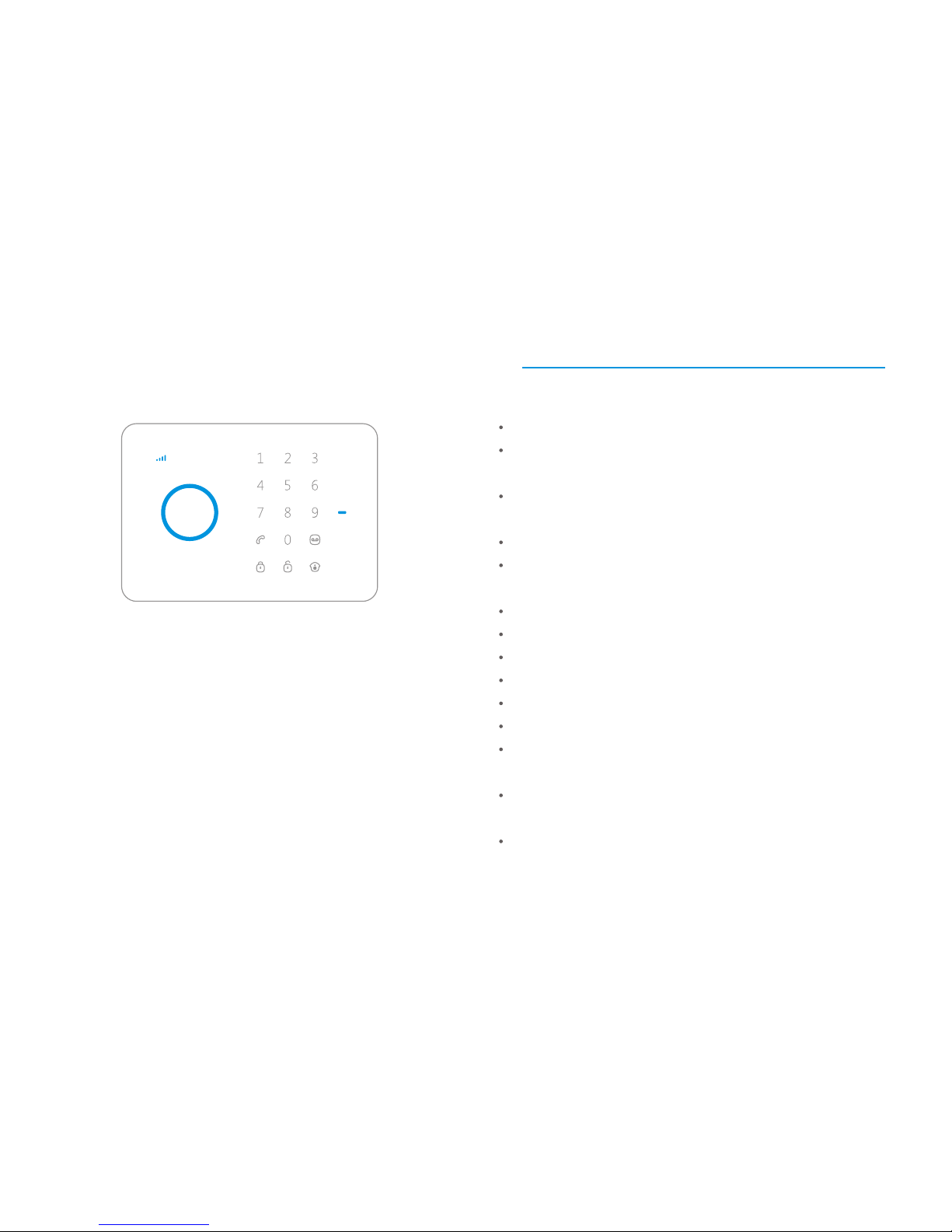
GSM/SMS/RFID
Security Alarm System
Features
ARM + Auror CPU
Support 10 remote controls, 50 wireless sensors
and 50 RFID tags
Built-in 1,000,000 RF codes combination
maintains high reliability
Cellular communicator, simple operation
Store 5 phone numbers, 1 speed-dial number,
and 1 RFID SMS notification number
Exit and entr y delay
SMS alert for low battery of two-way accessories
Arm and disarm the system by SMS or free phone call
Remote monitoring site via phone
Firewall to prevent operation from unauthorized users
Built-in loud speaker for siren and two-way talking
Built-in two pieces of 800mAh lithium batteries
enable 5-hour standby
SMS alerts for power failure, power recover y
and low battery
850/900/1800/1900MHz GSM frequency,
applicable for universal

Inclu ded Accessories
Control Panel Layout
Record/Play Voice M emo
RFID Tag
Speed D ial
Phone C all
Recording Alarm Message
Elect ronic Loc k Output
SMS Ope ration
Table of Contents
Disa rm
Arm
Sta y Ar m (Home M od e)
Two-Wa y Talk
Call -B ack to Rec ord Voice Me mo
Sett in gs Inqu ir y
Sto re A la rm Phon e No .
Sto re A la rm SMS No .
Sto re S MS N o. for RF ID Tag s
Sto re S pe ed Dial P ho ne Numb er
Chan ge Z one Nam e
SMS Al er t f or L ow Batter y of Ac ce ssori es
1~ 2
3~ 5
6
7
7
8
8
8
9~ 2 9
SMS Al er t f or Tam per Ala rm o f Ac cesso ri es
Chan ge R FID Tags SM S No tice
Entr y and E xit Del ay T ime
Siren Volum e an d Ringi ng Time
Disa rm Passw or d
Sing le Z one Del ay T ime
Chan ge Sys te m Languag e
Dele te W ir el ess Sen sors
Dele te R FI D Tags
Dele te Remot e Co ntrols
Res to re Sys te m to Defaul t Setti ng
Alarm N otification Ways
Phone Remote Control Instruction
Test Mode
Arm & Dis arm by Free Phone Call
Conne ct Wirele ss Accessories & RFID Tags
Conne ct Wirele ss Siren
Speci fications
Wireless Remote Co ntrol
Wireless Door/ Window Contact
Wireless PIR Mot ion De tector
Zone Se tup for Wireless Sensors
30
30
31
31
32
32
33
34 ~ 36
37 ~ 40
41 ~ 49
50
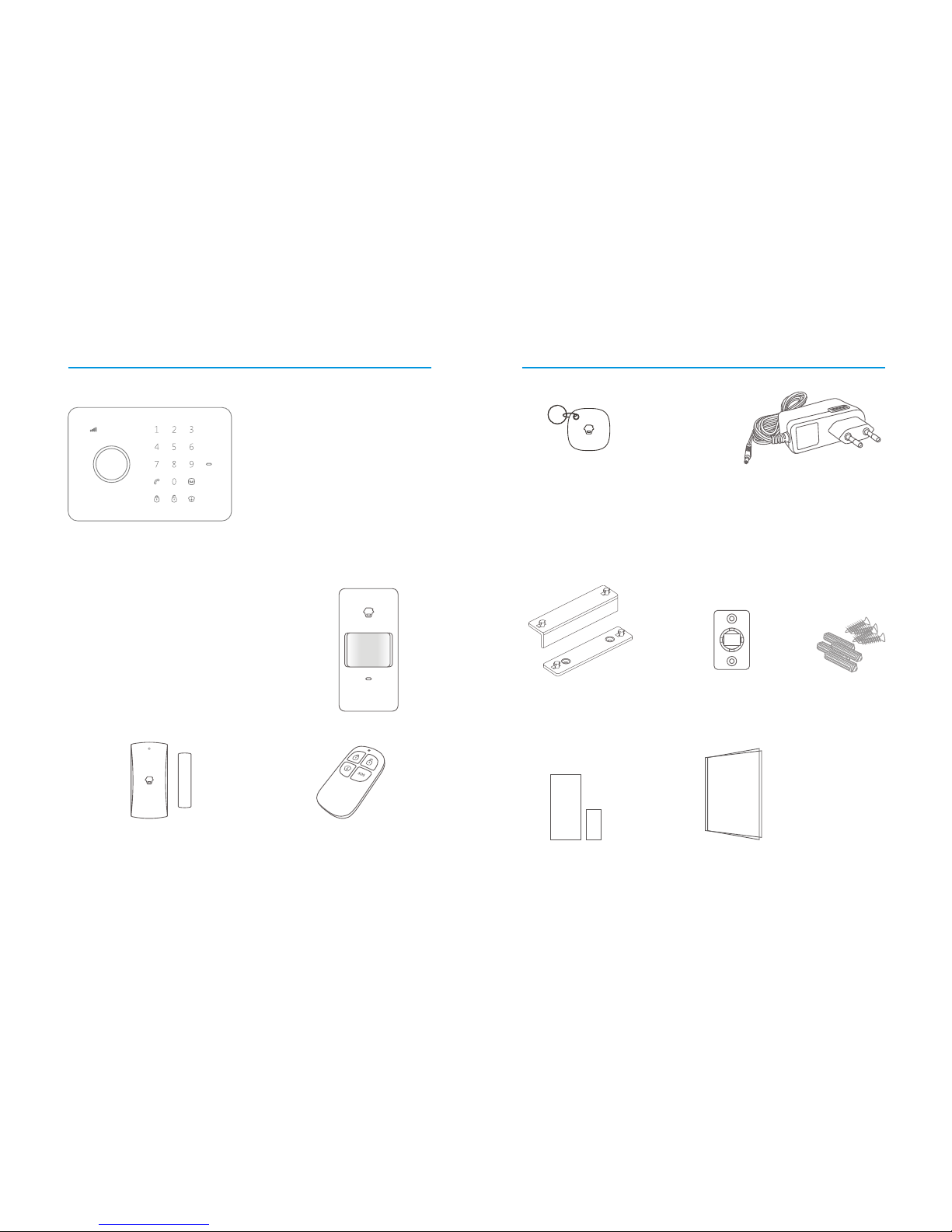
Included Accessories
2
1
The c ontro l panel i s known a s the “he art an d
bra in” for a larm sy stem, w hich is u sed for r ece iving
and p roces sing si gnals f rom wire less se nsors a nd
rem ote con trols. U sers c an ma ke sett ings fr eel y by
GSM c ell pho ne and Ap ps. In ca se of eme rge ncy,
the p anel ri ngs on si te and di als the p re-st ored
ala rm phon e numbe rs auto matic ally. Whe n user s
pic k up the ph one, th ey are ab le to hea r the voi ce
rec ording a lert a nd choo se to mon itor on s ite or
dis arm the s ystem .
*In put key words “ G5” in Go ogle Pl ay or App S tore
to do wnloa d free Ap p for remo te cont rolli ng and
set ting th e alarm s ystem a nytim e and any where .
The wireless PIR Motion Detector is an intelligent passive infrared
motion sensor, designed to detect human movements within an
approximate range of 6 to 8 meters from the detector. The detector
includes fuzzy logic to minimize false alarms from unwanted heat
sources. With power saving feature, the detector will enter sleeping
mode after the second activation within 3 minutes to save power.
CG- G5 C on trol Pa ne l x 1
Wireless PIR Motion Detector x 1
Wireless Remote Control x 2
The remote control is compact and portable; it
is convenient to carry it to arm, disarm, part
arm the alarm system and also make an
emergency call.
Wireless Door/Window Contact x 1
The Door/window contact can be installed on doors,
windows and any other objects that open and close.
The sensor transmits signals to the control panel when
a magnet mounted near the sensor is moved away.
TAG-26 RFID Tag x 2
The RFID tag is for disarming
The system and unlocking the
electronic door lock (if
connected).
Brackets (wall-mounted and
desktop) for control panel x 2
Bracket for PIR Motion
Detector x 1
Double-sided tape for
Door/Window Contact x 1
Screws and wall
plugs x 4
User Manual x 1
AC Adapter x 1
Supply power to the control panel. In case
of power failure, two built-in backup
batteries in the panel will support 5-hour
standby.
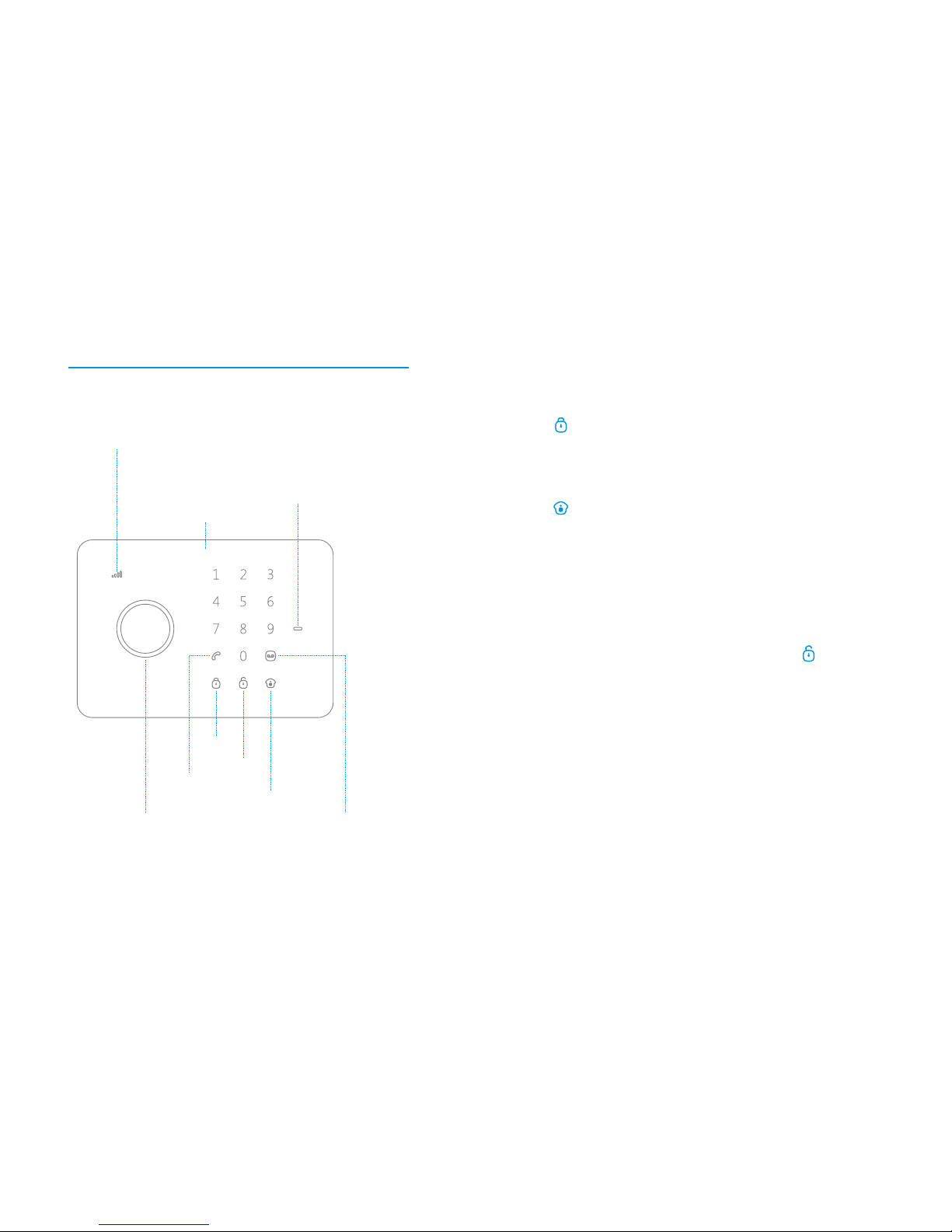
4
3
Touch Keypad
Status Indic ator
RFID Reader / Play Voic e Memo
Call
Arm
Disarm
Stay Arm (Home Mode)
Record Voice Memo /
Connect Button
GSM Signal Indicator
GSM network searching: Flashes once every second
GSM signal in normal: Flashes once every two seconds
Control Panel Layout
Arm
Press to arm the system.
Home mode
Press to arm the sytem in home mode.
All the sensors in Normal Zone are armed except those in
Home Mode Zone which are disarmed so that user can move
freely at home.
Disarm on keypad:
Input 4 digits password (default:1234) , and press to
disarm the system after one beep.
If three beeps are heard, password is wrong and
please input again.
Disarm by RFID tag:
Induce the RFID tag to the RFID Reader area to
disarm the system.
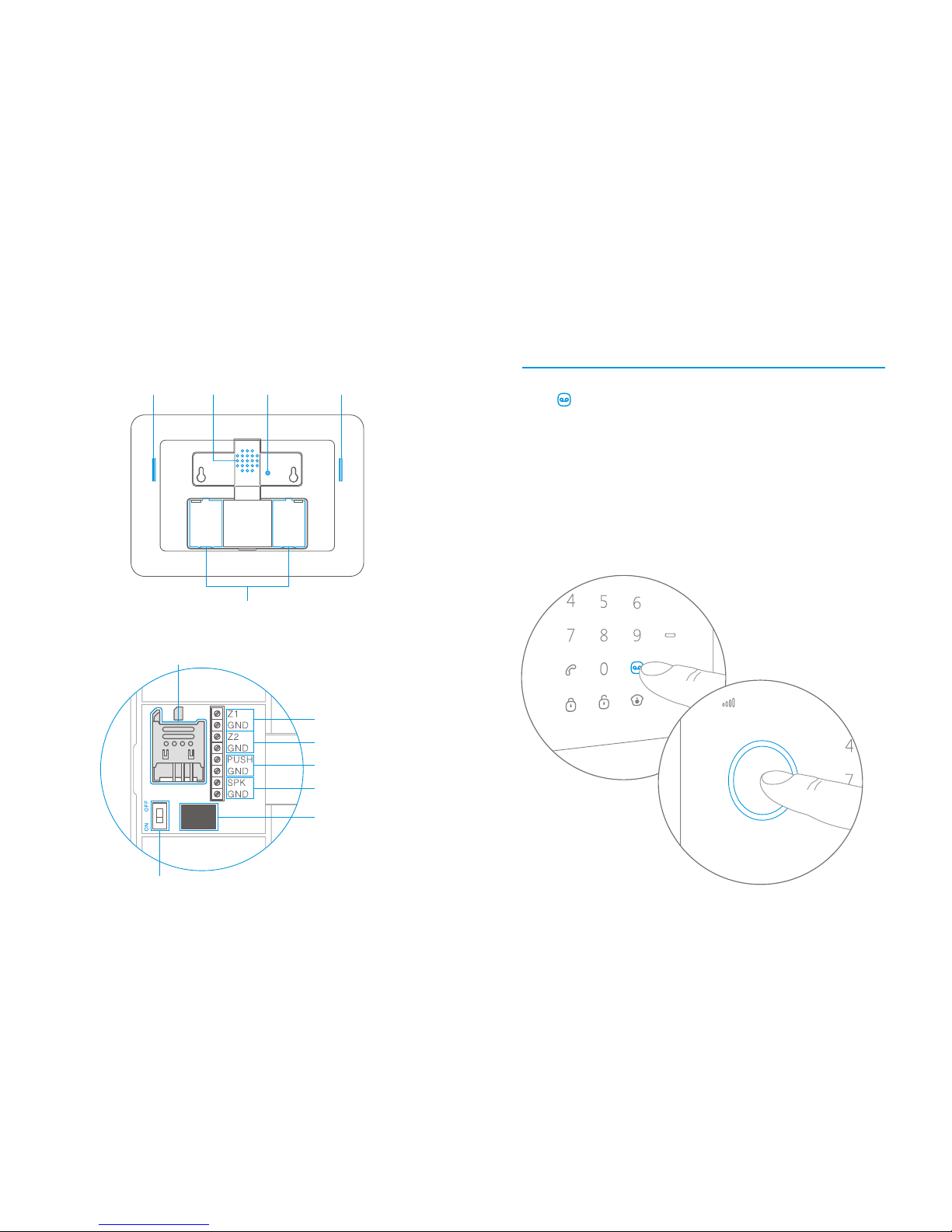
Record / Play Voice Memo
Press for 2 seconds to record 10 seconds voice messages.
Or send SMS to system for calling back to record the voice
messages. The Play Voice Memo Button will be flashing in
green to remind you. Users can touch the center of circle to
listen to the voice memo. The LED indicator blacks out when
the voice memo is played. Replay by touching it again.
MIC
Tamper Switc h Loudsp eaker
Back-u p Batteries
Buzze r
SIM Card S lot
Power On/O ff
Input fo r Wired Sensors
(24-h our zon e)
Outpu t for
Electr onic Lock
Adapte r Interface
Outpu t for Wir ed Sire n
≤ 500mA
Input fo r Wired Sensors
(norm al zone )
Rea r Side
6
5
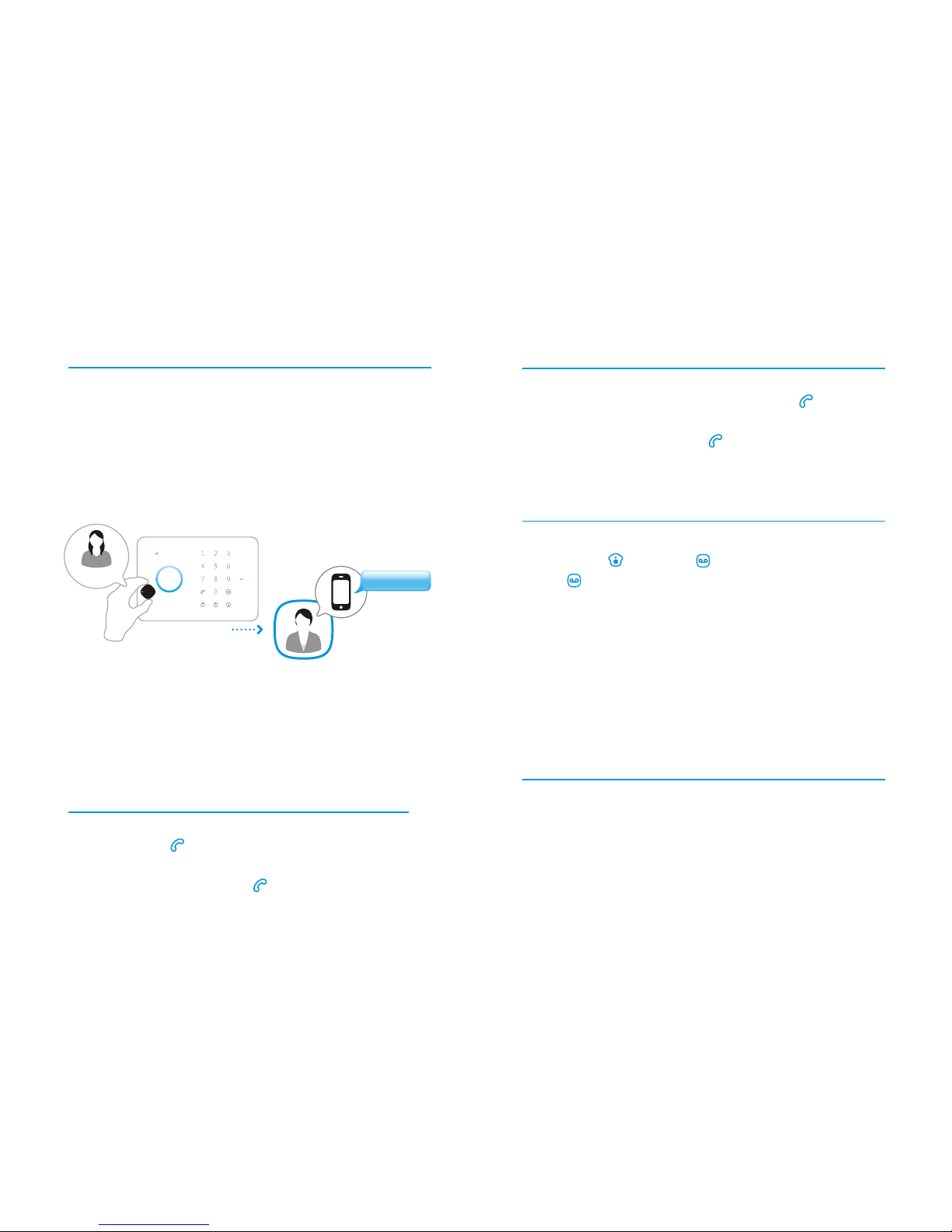
8
7
Speed Dial
Press Call Button , the panel auto dials to pre-stored
phone number of the host, the LED blacks out af ter talk.
User can also press Call Button to end talk.
RFID Tag
The RFID tag is for disarming the system and unlocking
the electronic door lock (if connected).
You can rename the RFID tags and store a mobile phone
number to send SMS notice when family members come
home and disarm the system.
Note!
Only after SMS No. is stored, and the RFID tags SMS notice is changed (4 RFID tags
can be renamed), users ca n receive not ice SM S once s omeo ne dis arms the system
by RFID tag.
Nancy
Admin istrator
Mom
Nancy cam e home
Phone Call
Dial phone number and then press Call Button to start
talk, the LED blacks out after talk .
User can also press Call Button to end talk.
Electronic Lock Output
When system is disarmed, the output signal opens electronic
lock automatically.
Make sure the panel is in home mode. Input passcode, and
then press the button and button on the panel, the LED
light of button is on, the panel starts 10 seconds recording
of the alarm message.
When the alarm message is recorded, user will firstly hear the
alarm message when picking up the phone call from the
panel. Then, user can start remote control the control panel.
See detailed instruction in Page 30.
Recording Alarm Message

10
9
???
SMS Operation
System replies third grade guide menu:
‘91~99’ Zone name
‘10’ RFID tags SMS notice
‘11’ Entr y and exit delay time
‘12’ Siren volume and ringing time
‘13’ Disarm password
‘14’ Single zone delay time
Send:
??
‘5’ Store alarm phone No.
‘6’ Store alarm SMS No.
‘7’ Store SMS No. for RFID tags
‘8’ Store speed dial phone No.
‘???’ System setups
System replies second grade guide menu:
Send:
?
Insert a SIM card to the control panel, then send a text
of to the SIM card number, the operation guide
message will be replied.
You can control the alarm system by following the
guide message:
“?”
System replies first grade guide menu:
‘0’ Disarm
‘1’ Arm
‘2’ Home mode
‘3’ Two-way talk
‘4’ Call-back voice memo
‘00’ Settings inquiry
‘??’ Store phone and SMS No.
Send:

Arm
Stay Arm (Home Mode)
12
11
2
Send:
System in home mode.
1
Send:
System armed.
0
Disarm
Send:
System disarmed.
