Page 1

MyKey
TM
It has never been easier, faster - and though securer - to protect sensitive data and information, and fill out internet forms! Your data and information are
reliably protected while the exasperating password memorizing is eliminated.
Information and passwords are stored on the CHIPDRIVE® MyKey™. Simply insert the CHIPDRIVE® MyKey™ into any free USB slot and you can immediately access all your secure information. Additionally, you save a lot of time, as internet forms are filled-out automatically.
Features: Password Manager, Form Fill, Address Book, Notepad
MyKey
TM
Zugang nur mit einem USB-Stick!
Access only with a USB stick!
Jamais le remplissage et l'envoi de formulaires n'avaient été si rapides et si simples... tout en étant totalement sûrs ! Finis les oublis de mots de passe
et de plus, vos données sont sous bonne garde !
Stockez tous vos mots de passe sur la clé CHIPDRIVE® MyKey™ et branchez-la ensuite sur un port USB de votre PC : elle se charge de répondre à votre place à
toutes les demandes de mot de passe. Dans le même temps, vous gagnez un temps précieux, car elle remplit automatiquement les formulaires Internet pour vous !
Fonctions disponibles : Password Manager, Form Fill, Address Book, Notepad
Accédez à toutes vos données sur une seule clé USB!
¡Nunca fue registrarse y rellenar formularios tan rápido y simple, y, a pesar de esto, tan seguro! Ya no es necesario tener que recordar contraseñas, ¡al
mismo tiempo, sus datos están protegidos de forma segura!
Todas las contraseñas quedan guardados en el CHIPDRIVE® MyKey™. Introduzca el CHIPDRIVE® MyKey™ simplemente en una ranura USB libre de su
PC y toda pregunta de contraseña será respondida de forma completamente automática. Al mismo tiempo, usted ahorra tiempo ya que deja de ser
necesario el rellenado de los formularios.
Funciones: Passwort Manager, Form Fill, Address Book, Notepad
¡Acceso sólo con un lápiz de memoria USB!
Sicher und einfach:
Die Chipkarte als Generalschlüssel.
Simple yet secure:
Uses the smart card as master key!
Simple et sûr :
La carte à puce comme passe-partout.
Seguridad y simplicidad:
La tarjeta chip como llave general.
FD2159
Noch nie war das Anmelden und Ausfüllen von Formularen so schnell & einfach - und trotzdem so sicher! Das leidige Einprägen von Passwörtern entfällt,
gleichzeitig sind Ihre Daten zuverlässig geschützt!
Sämtliche Passwörter werden auf dem CHIPDRIVE® MyKey™ gespeichert. Stecken Sie den CHIPDRIVE® MyKey™ einfach in eine freie USB-Schnittstelle Ihres PCs
und sofort wird jede Passwortabfrage vollautomatisch beantwortet. Gleichzeitig sparen Sie Zeit, da das manuelle Ausfüllen von Formblättern im Internet entfällt.
Funktionen: Passwort Manager, Form Fill, Address Book, Notepad
Inhalt: SCR3320-Chipkartenleser, Software auf CD-Rom, Chipkarte CHIPDRIVE® Masterkey 24k im SIM-Karten-Format
Systemvoraussetzungen: Freie USB-Schnittstelle, Microsoft® Windows® 2000, XP, Vista
Alle genannten Firmen- und Produktnamen sind eingetragene Marken- und Warenzeichen der jeweiligen Hersteller. CHIPDRIVE® ist eine eingetragene Marke der SCM Microsystems GmbH.
Content: SCR3320 smart card reader, Software on CD-Rom, Smart card CHIPDRIVE® Masterkey 24k (SIM format)
System Requirements: Free USB port, Microsoft® Windows® 2000, XP, Vista
All company and product names are registered brand names and trademarks of their respective manufacturers. CHIPDRIVE® is a registered trademark of SCM Microsystems GmbH.
Contenu: Lecteur de cartes à puce SCR3320, Logiciel (CD-ROM), Carte à puce CHIPDRIVE® Masterkey 24k au format carte SIM
Configuration requise: Interface USB disponible, Microsoft® Windows® 2000, XP, Vista
Tous les autres noms de produits et de marques sont des marques de fabrique de leurs titulaires en droit respectifs. CHIPDRIVE est une marque déposée de SCM
®
Microsystems Inc.
Contenido: Lector de tarjeta chip SCR3320, Software en CD-Rom, Tarjeta chip CHIPDRIVE® Masterkey 24k en formato de tarjeta SIM
Requisitos de sistema: Interfaz USB libre, Microsoft® Windows® 2000, XP, Vista
Todas las demás denominaciones de productos y marcas están registradas bajo los derechos del correspondiente propietario.
CHIPDRIVE
®
es una marca registrada de SCM Microsystems Inc.
www.chipdrive.de www.chipdrive.co.uk
Page 2
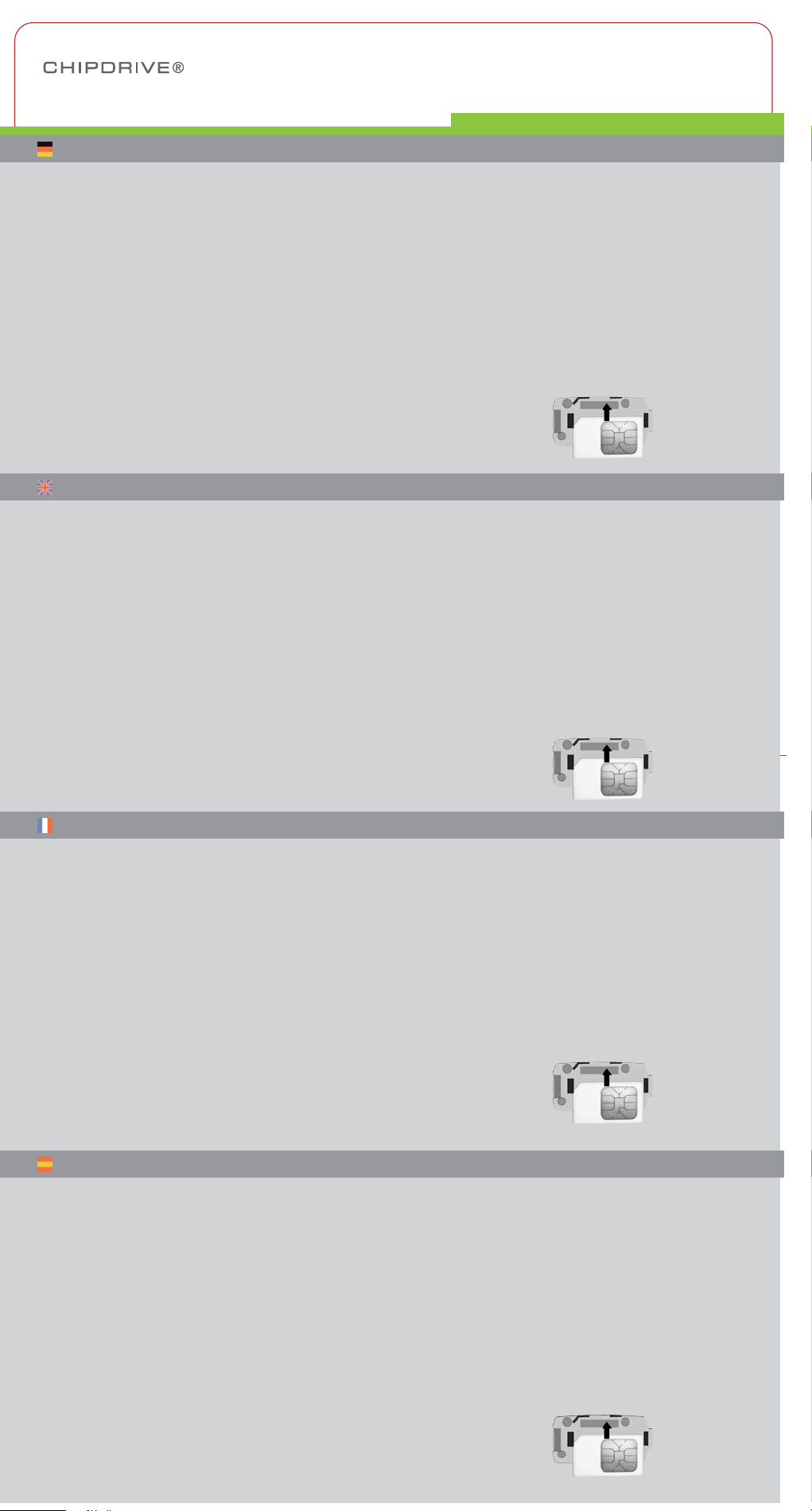
CHIPDRIVE® Smartcard Manager ist das zentrale Kontrollzentrum mit Plug & Play und Karten-Backup. Im Expertenmodus
haben Sie Kontrolle über alle Einstellungen, z. B. welche Funktionen automatisch ausgeführt und wie die Chipkarte selbst
geschützt werden soll.
CHIPDRIVE® Password Manager speichert all Ihre Passwörter auf der Chipkarte. Ohne Drag & Drop werden
Passwortdialoge komfortabel beantwortet.
Mit CHIPDRIVE® Form Fill werden Formulare im Internet automatisch ausgefüllt - dazu hinterlegen Sie einmal Ihre
persönlichen Daten (Name, Adresse, Telefonnummer, etc.) auf der Chipkarte.
Mit CHIPDRIVE® Address Book haben Sie Ihre Lieblings-Internetseiten immer parat - zu Hause und unterwegs.
Mit CHIPDRIVE® Notepad speichern Sie wichtige Daten wie zum Beispiel Zugangsdaten oder Seriennummern sicher auf
Ihrer Chipkarte.
Einlegen der Chipkarte: Lösen Sie den Chip (SIM-Karte) aus der Masterkey Card.
Öffnen Sie den Deckel des MyKey™-Stick und legen Sie die Karte in den Deckel ein (siehe Abb.)
Softwaremodule
CHIPDRIVE® Smartcard Manager is the central control centre with plug&play and card backup. In the expert mode you can
control all of the settings (e.g., which functions shall be executed or how the smart card itself shall be protected).
CHIPDRIVE® Password Manager stores all your passwords on the smart card. Password dialogs are easily and automatically
replied to without drag & drop operations.
CHIPDRIVE® Form Fill stores personal data (e.g. name, address, phone number), and at your request can automatically fill
in Internet-based forms for shopping, registration, etc.
CHIPDRIVE® Address Book stores your favourite Internet bookmarks so you can take them with you wherever you go.
CHIPDRIVE® Notepad encrypts and stores your personal notations to keep them confidential and protected from
unauthorized access.
Insertion of the smart card: Release the chip (SIM card) out of the Masterkey card.
Open the cover of the MyKey™ stick and insert the chip into the cover (see figure)
Software modules
CHIPDRIVE® Smartcard Manager est le centre de contrôle avec fonction Plug & Play et sauvegarde de carte. En mode
expert, vous avez le contrôle de tous les paramètres, par exemple quelles fonctions doivent s'exécuter automatiquement
ou comment la carte à puce elle-même doit être protégée.
CHIPDRIVE® Password Manager enregistre tous vos mots de passe sur la carte à puce. Les demandes de mots de passe
sont traitées simplement, sans glisser-déplacer.
Avec CHIPDRIVE® Form Fill, les formulaires sur Internet sont automatiquement remplis - il vous suffit de saisir une fois vos
données personnelles (nom, adresse, numéro de téléphone, etc.) sur la carte à puce.
Avec CHIPDRIVE® Address Book, vous avez toujours vos favoris Internet à disposition, chez vous ou en déplacement.
Grâce à CHIPDRIVE® Notepad, vous pouvez enregistrer sur votre carte à puce des informations importantes telles que des
données d'accès ou des numéros de série de manière sécurisée.
Installation de la carte à puce : Libérez la puce (carte SIM) de la carte Masterkey.
Retirez le couvercle de la clé MyKey™et installez la carte (voir l'illustration).
Modules du logiciel
El punto de control central CHIPDRIVE® Smartcard Manager incluye Plug & Play y backup de tarjetas. En el modo experto
puede controlar todos los ajustes. Puede determinar, p. ej., qué funciones deben ejecutarse automáticamente y cómo debe
protegerse la propia tarjeta chip.
CHIPDRIVE® Password Manager almacena todas sus contraseñas en la tarjeta chip. De esta forma, puede responder
cómodamente a los cuadros de diálogo de contraseña sin necesidad de utilizar Arrastrar y colocar.
CHIPDRIVE® Form Fill rellena formularios de Internet automáticamente. Para ello, solo ha de introducir sus datos personales
(nombre, dirección, número de teléfono, etc.) en la tarjeta chip una vez.
Gracias a CHIPDRIVE® Address Book puede tener sus páginas de Internet preferidas siempre a mano esté donde esté.
Con CHIPDRIVE® Notepad puede guardar datos importantes (como por ejemplo datos de acceso o números de serie) en su
tarjeta chip de forma segura.
Introducción de la tarjeta chip: Retire el chip (tarjeta SIM) de su Masterkey Card.
Abra la tapa del MyKey™-Stick e introduzca la tarjeta en la tapa (ver figura.)
Módulos del software
MyKey
TM
Weitere Anleitungen sind hierzu nicht erhältlich bzw.
beschaffbar. Es befindet sich ein Hilfetext bei der Software.
