chinavasion W0000173 User Manual
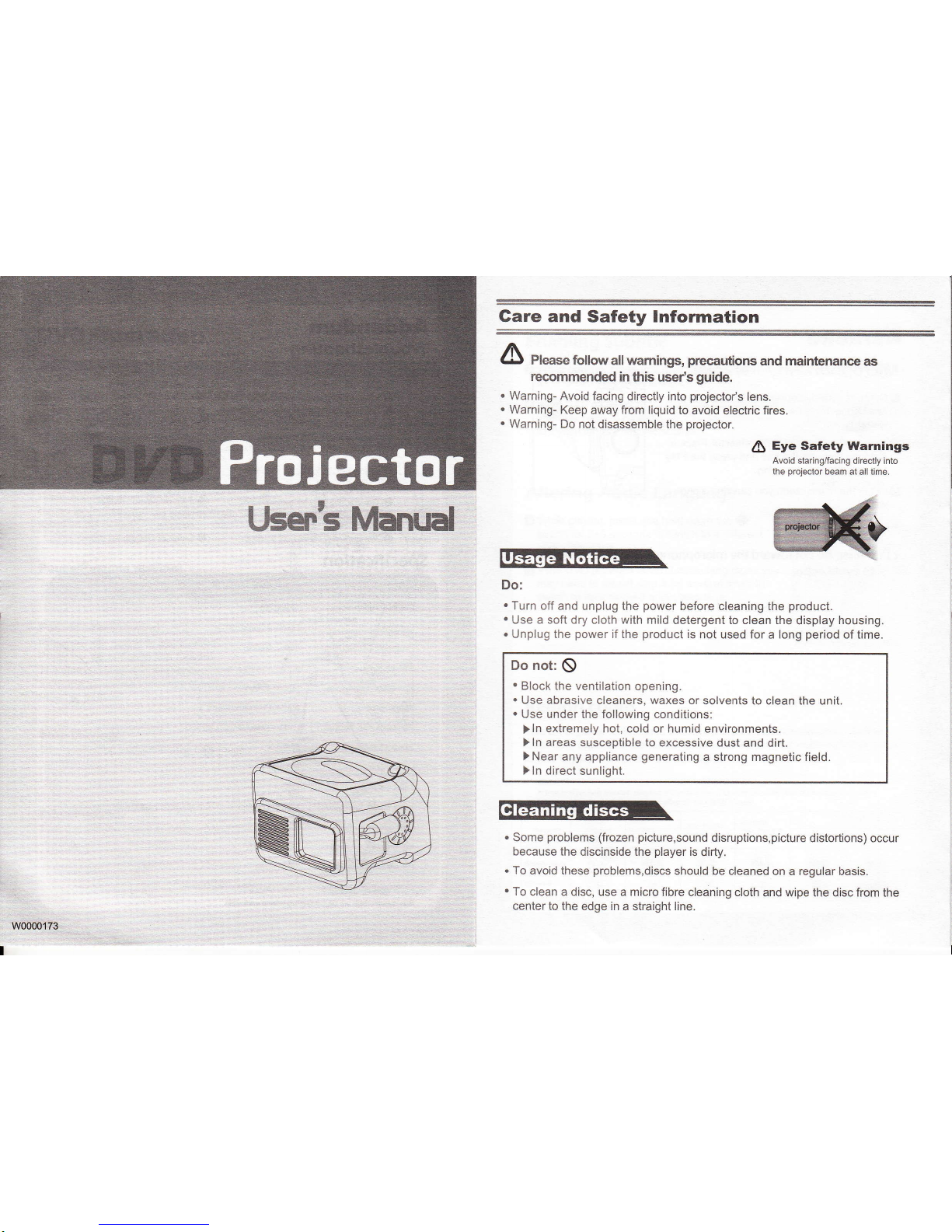
Gare
and
Safety
Information
Uxex"s Manud
A
pUrru
follow
all wamings,
plecautions
and maintenance as
recornmended
h this usefs
gulde.
Waming-
Avoid
facing directly into
projector's
lens-
Warning-
Keep
away
from llquid
to avoid
electric fires
Wa:'ning- Do
nol disa$semble the
proiector.
A
Eye Safety Warnings
Avoid staring/facing
diiectly inao
thc
prcjector
beam at
all time.
Do:
.
Turn off and
unplug the
power
befo.e cleaning the
product.
.
Use a soft dry cloth wilh mild
detergent to c:ean the
display
housing.
.
Unplug the
power
if the
product
is
not used for a long
period
of time.
Do not:
Q
,
Block the ventilation
opening.
.
Use abrasive
cleaners, waxes or solvenls
lo clean the unit.
.
Use
under the following conditions:
>:n
extremely
hot, cold or humid
environments.
)ln areas susceptible to
excessive dust and
dirt"
) Near
any appliance
generatlng
a strong magnetic field.
) !n direct
sunliqht.
.
Some
probiems (frozen piciure,sound
disruptions,piclure
dlslortlons) occur
be.airse
the discinside the
player
is
didy.
"
To
avoid these
problems,discs
should be cleaned
on a regular basis.
.
Tc
clean a disc, use a micro
fibre cleaning cloih
and wipe the discfrom the
center to the edge in a slraight line.
w0000173
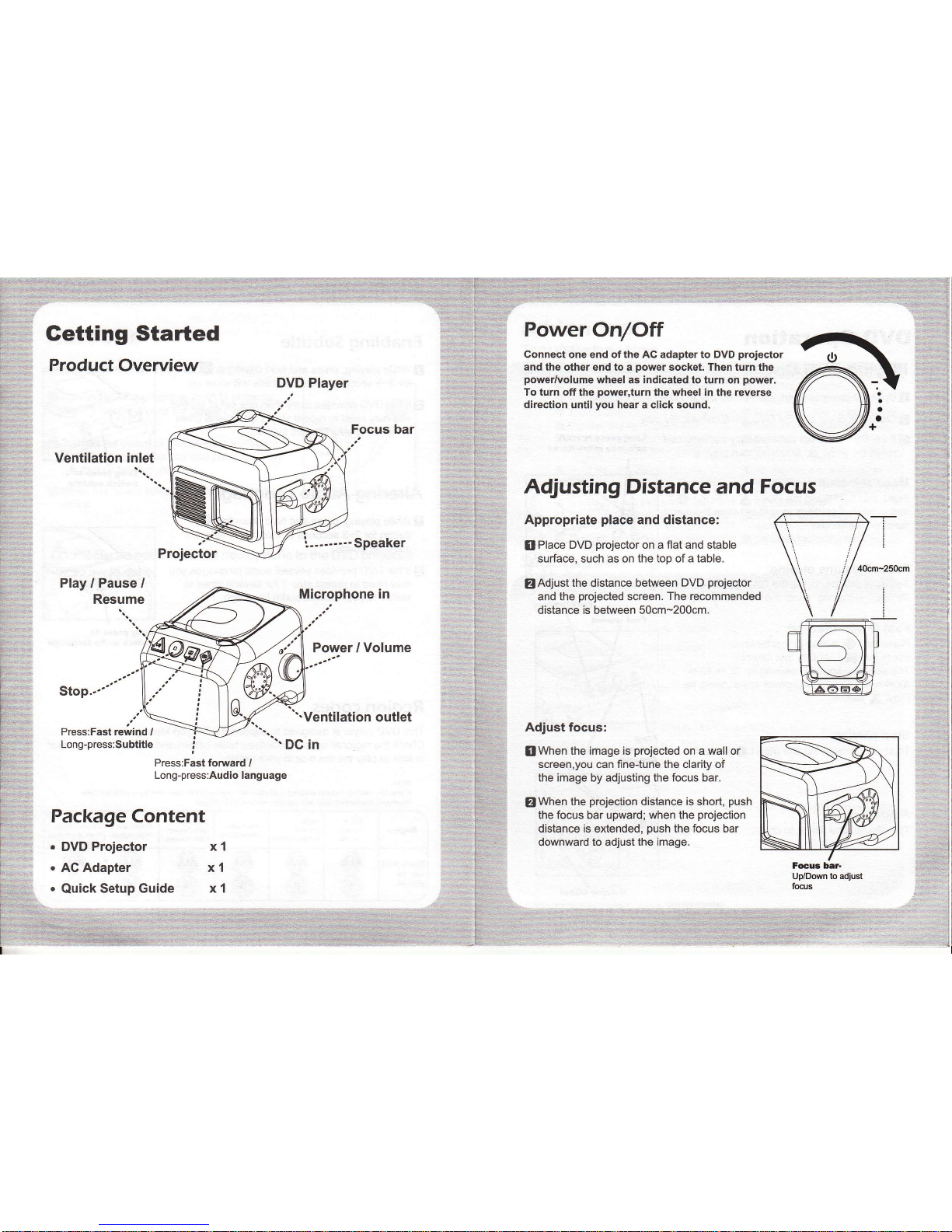
Getting Started
Product Overview
Ventilation inlet
Play
/
Parse /
Resume
Focus
Microphone tn
bar
Stop.-""
Power / Volume
'\Ventilation
outlet
Prsss:Fasl rewind I
Long-press:Subtitle
"DCin
Press:Fast forward
/
Long-press:Audio language
Package Content
.
DV9 Projector
x 1
.
AC Adapter x'l
.
Quick
Setup Guide x 1
Power On/Oft
Connect one end ol the AC adapter to DVO
proieclor
and
lle other end to a
powe.
socket. Then turn the
power/volume
wheel as
indicated
to turn on
power.
To turr off the
power,turn
the wheel in
the reverse
direction
until
you
hear a click sound.
A{usting Distance and Focus
Appropriate
place
and dislance:
Il
Place DV3
projector
on a flat and slable
surface,
such
as on the top o{ a table.
gAdjust
the distance between
DVD
projector
and
the
projecled
screen.
The recommended
distance is between 50cm-2000m.
Adjust focus:
IlWhen
the image is
projected
on a wall or
screen,you can flne{une
the
clarity of
the image by adjusling the focus bar.
!l
When the
pro.iection
distance is short,
push
the focus bar upward; when the
projection
distance is extended,
push
the iocus bar
dowrward to adiust the image.
Focug bar-
Up/Down to adjust
focus
..i..:::-:::..
