chinavasion G99 User Manual
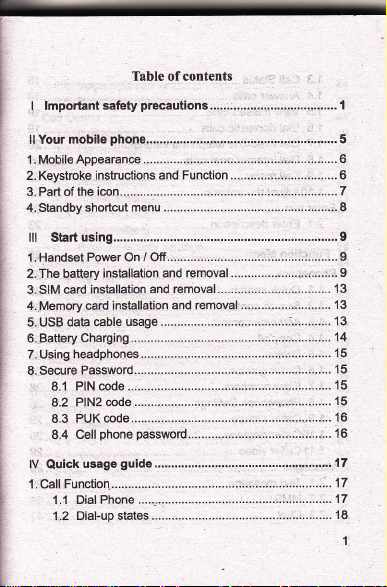
Table of contents
precautions
I lmportant
ll Your mobile
1. Mobile
2. Keystroke instuctions
3.Partoftheicon...
4. Standby shortcut
safety
phone,.....,.........................................,...,....
Appearance .................-................;...............-.......
and Function............,,.................. 6
menu ............................-....-.................. I
lll Startusin9.,...,.,.........
guide
usage
lV
Ouick
5
6
....................:..........7
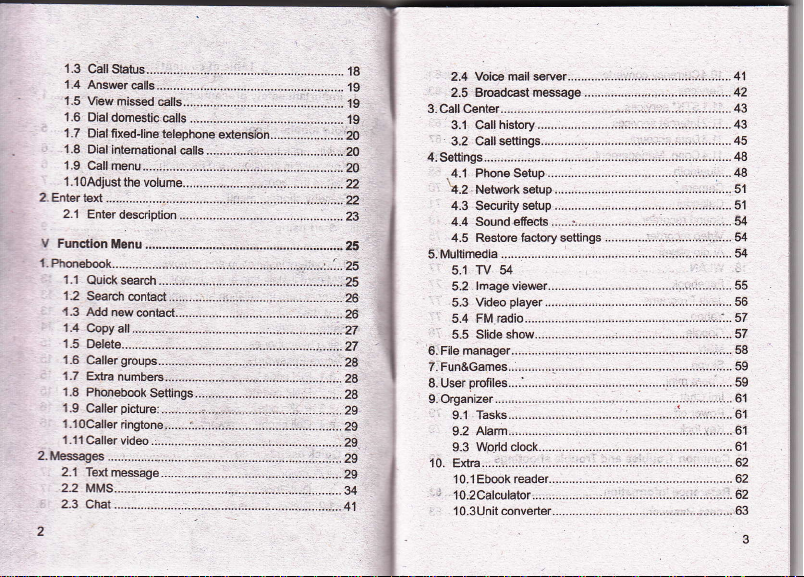
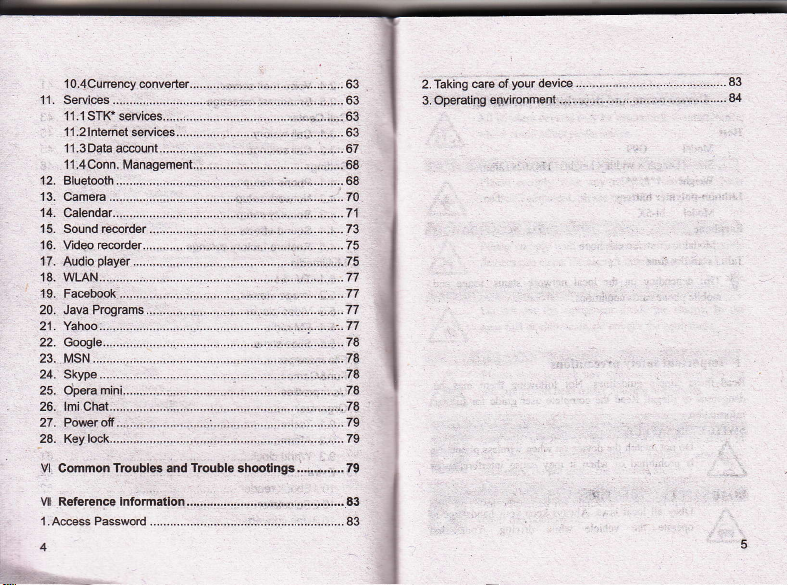
2. Taking
Operating
3.
your
mre of
environment.................................................-
device
.....................
............... ......' 83
84
26. lmi Chat.................
Powerofi...........-................:.......................................79
27.
lock-.......,. ............................. 79
28. Key
Vl Common Troubles and
Ml Reference information
.............................. 78
Trouble
shootings...........,.. 79
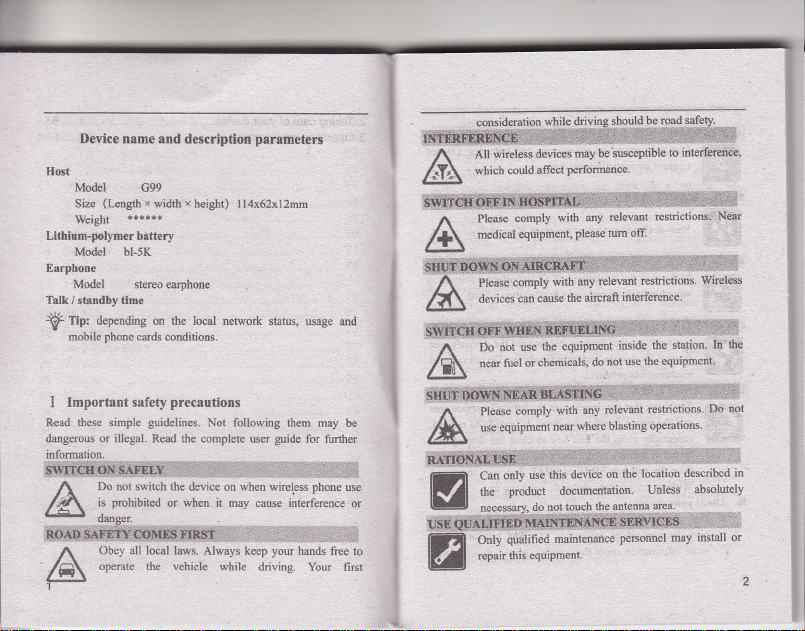
t-
Device name and description
Host
Model
Size
Welghl
[,ithitrm-polymer battery
Model bl-sK
Esrphone
Vlodel
Talk / standby time
tp: depending
$
mobiie
I Important safety
these simple
Read
daogerous or illegal. Read the complete user
infomation.
SIVITCflOI{SAFELY
n
/4,
H
ROA.D SAFETY COMES FIRS'T
n
ff\
1
G99
(Length x
width
****+*
stereo
on the local f,etwork
phone
cards conditions.
guidelines.
Do
.*ilch
not
prohibire.i
"
dmge..
Obcy all local laqs. Alwals
oOerare th< vehicle while
x
height)
earphone
precautions
Not followirg them
'
,i
the device
or u hen ir
parameters
1l4x62x12mm
status. usage and
may be
guide
for
uhen wireless phone
on
may cause interlercnce
your
keep
hand, Fec to
dri\ ing. Your firsr
further
road safety.
driving should
consideration
nirEItffiI[ENeE.r.:
Alt wireless
n
which
/]f\
*mri!@'O$INrrberrT4!''':"'.:
Please
/r
medical equipment.
./f\
/r\
sfiurDO*t*ox*rn.qralt]:':':':""":":t
Please
n
a"ri"a,
1$
OFF
SWIfCII
Do
n
near fuel
7$
sE ?Dolvi.tti4Ar{:B[,{sril{6,]''
Please
,a
ure eouiomenl
2fi\
RATIONALUSE
use
or
M
[id]:
while
;::.r:';,,,.::.,i::.::it
n)ay bc
de\ ices
perlomance.
could alfect
eilh rny rclevmt
compty
comply
WI{EN
not use
comply
with any
cause
"-
REFUELINC
the cquipment
or chemicals.
near
pleasc tum off
rhe aircraft
with an,
where blasting
]:i;n"#]::":tr'r:H:"i;
USEA{IALIIIEEMA1}IiENANCESEEVICES
:ll,:;1':;::ol:';'."n*'"
ffi
be
:,i:if'.::::,.i'r:.i;.:'r:
susceplible
r::r''r:
ll'r':::'l'l'::i:"::
restriclions.
''
re\trictlons.
reletanl
inlerfer(nce.
in\ide the stalion'
u'e the squipmcnt.
not
do
'::-::""
resmctions.
relevanl
operations'
personner mav insta,
lo inlerference.
: ;:'
":':r:;
Wireless
':
"
:':
-
Neu
'':l
In thc
'
Do
rrr
'-1
::
nol
J
-
or
2
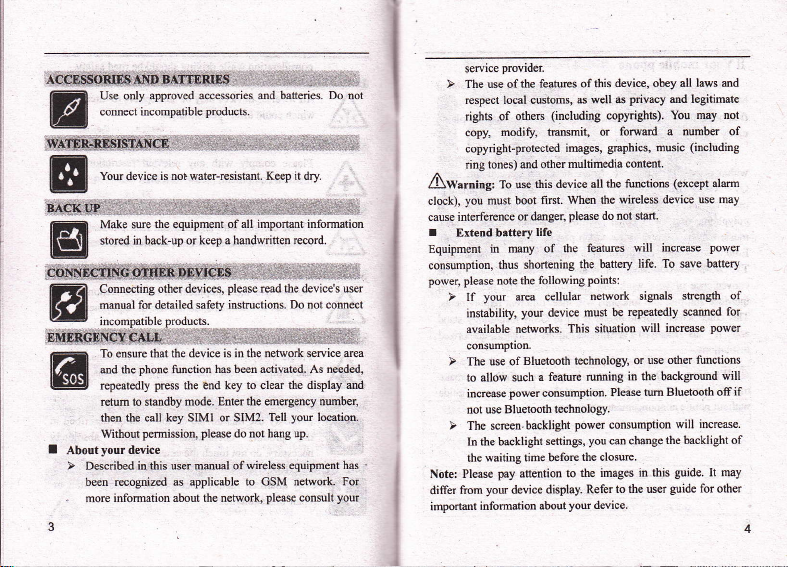
+@ffiji:
lffi Use onlv aDDroved accessories
lEll
tm
i
Eil
Fll
lfall srored in back-uo or keeo a handwrinen record.
-Et
m :",il:;1::;'l:t1ffi ',1:a:I:;" lT"'ili:";'J::l
E
_-----."_.-..-.'
About
!
-
io"omoatible oroduct".
"o*""t
,o* o"u,"e rs nor warer-resrsranr. Neep rr ory.
,*".:*..
in"o-ou,ibleDroducts.
md the
repeatedly
rctum to statrdby
then the call key SIMI or SIM2. Tetl
Without
your
Described
been recognized u
more
equipment of all impo@t infomtion
te
phone
function
prcss
tle end key
mode. Enter the emergency number,
pemission, please
dwice
in this uer mmual of
infomation about the network,
applicable to GSM rctwork. For
md batteries. Do not
has been activated.
to
the display md
clear
do not hang up.
wireless equipment h4s
please
your
consult
As
lo@tion.
needed,
your
provider
seroice
> The use ofthe
respect local customs,
rights of othe6
modifo, transmit,
copy,
copyright-protected
ritrg tones) atrd other
Aw."rirg,
clock).
cause interference
r
Equipment in
coNumption,
power, please note the
Note: Please
differ
importmt
To use
you
musr boot
Extend battery
) lf
! The use of
!
or dmget
Mny of ths
thus shortening
your area cellular
instability,
available networks.
consmption.
to allow such
powet
increase
use Bluetooth
rct
The screen.backlight
In th€ backlight
waiting time before
the
pay
you
devica display.
from
infomation
attention to
features ofthis
(including copyrights). You
this device all
fist.
life
following
your
deviae
Bluetooth technology,
a foatu e ruming
consmption.
t{hnology.
settings,
about
device, obey all laws
6 well as
or
gnphics,
images,
multimedia
the functions
When
the
please
do not start.
featur€s
the battery
points:
network signals
must be
This situation
Please tum Bluet@th
power
consumption
you
can change
the closre.
the images
to tbe wer
Refer
your
device.
fomud a numb6 of
wireless device use may
privacy
md legitimate
may not
(including
music
content.
(eicept
will increase
life. To save
strength of
repeatedly scmed
will increme
use other functions
or
in the backgromd
increase.
will
the backlight of
guide.
in this
guide
for other
alm
power
battery
power
off if
It may
ald
for
will
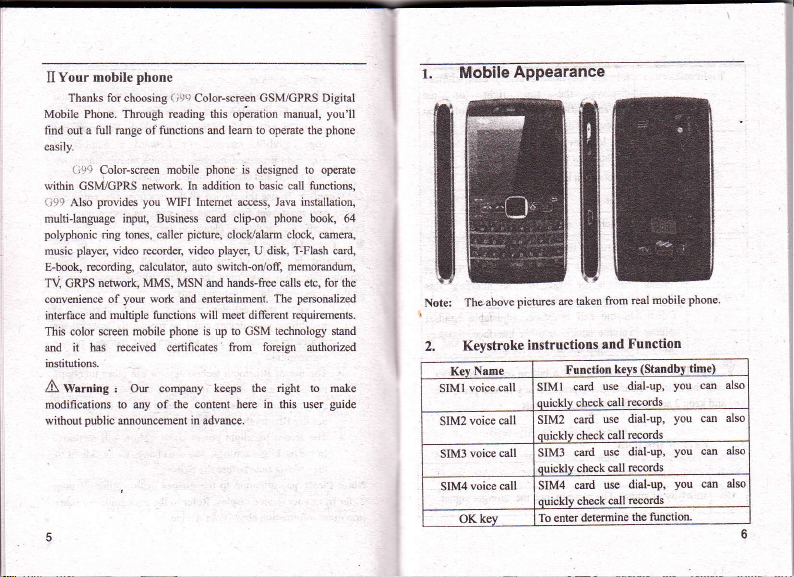
Your mobile
II
Thmks
Mobile Phone. Thrcugh reading this operation manul,
find oui a fuli mge of functions ud leam
easily.
'''',
within GSIV?GPRS netivork.
.'?
Also
multi-loguge input. BNinss card clip-on
polyphonic
player,
muic
E-book, @rding, €lculalor, auto switch-on/off,
TY GI(PS
convenience of
intedace ed
This color scren mobile
it has received certificates ftom
md
insritutions.
A warning : Ou compoy
modifications to ey of th€ content bere
without
phone
for
Color-srem mobile
provides you
ring tooes, caller
network, MMS, MSN md hmds-{i@ calls etc, for th€
public
(t!)tl
choosing
vido recorder, vidm
yow
multiple functions will m*t diffeteil requiremetrts.
moucment itr advmce.
Color-sreen GSM/GPRS Digital
phone is
In
to boic call functions,
addition
IMFI
InEmet uess. Java inshllation,
picture,
clocldalm
player,
work ud fltertainment.
phone
is
to
up
CSM
keeps the dght to make
to
opeBte the
designed to opemte
phone
b@k,64
clok,
U disk, T-Fl6h cad,
memormdm,
pereomlized
The
technology stand
foreign
authorized
in
this user
you'll
phone
cmera,
guide
Appearance
Mobile
ffint
mobile
Theabove
,
Keystroke
Kev Nrme
SIMI
SIM2
sIM3 voice
sIM4 voice call
OK key
voice
voire
pictues
instructions
SIMI
call
nricklv check mll reords
SIM2
call
nninklv c}eck call rcords
SIM3 ctrd
call
aricllw check call records
SIM4
nrric&lv chmk call rcords
Io enier detemine the functiotr.
taken
are
trutrction
cild use
cail
wd
from real
Function
and
(St{ndby
keys
dial-up,
use dial-up,
dia[-up,
use
dia[-up,
ue
You
you
you
you
phone
time)
cm also
cm
cu
cm
also
also
also
6
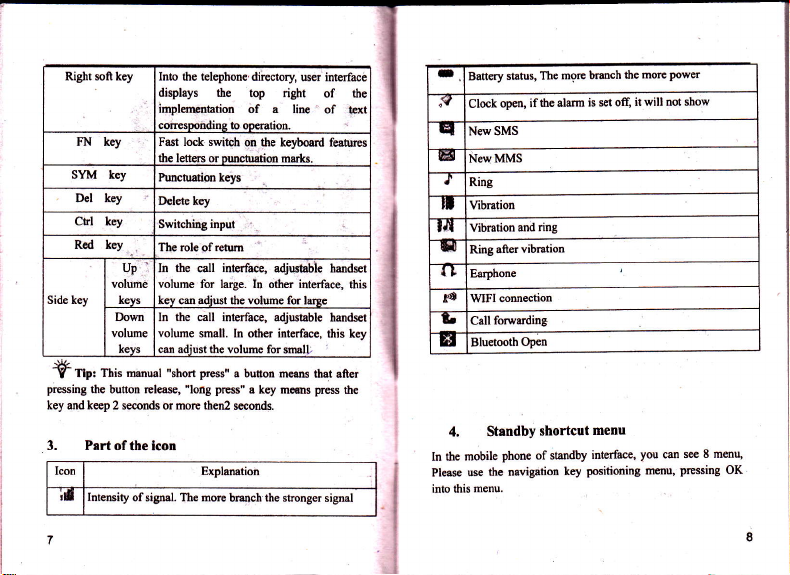
Right mft key Itrto
the telcphonc.dircctory
displays the
impleM-tatid of a line
FN key Fut lock switch
SYM key
Dcl key
Crl key
Rd key
Sid€ key
fp:
V
pHsitrg
the button rlrue,
key and k€cp 2 smnds or morc thcn2
3. Prrt ofthe
Icon
it Intmsity
th. leflm oi Dmtution neil(.
Puctuatim
D€lete key
input
Svitching
The rcle of rctum
the
Upl
In
Yolma
Dom
volme
mi,
manul
ofsigtr8l. Tfic morc
call itrlcrfee, adjustible hmds€t
volume for large. tn otho itrterface,
Ltu
.in,.r rh- r hr6a f^? lo6.
^an
the
ln
call intqfa€, adjutable hildst
volume small. In
cm adiust thc volume for small,
p6s'
'short
"lottg
lcon
Explmtion
uso intdf8cii
top riSht
m the keyb@rd fatures
keys
other iilorfrcc, this key
I buson mms
pms'
a key mms
wotrds.
bnoch ihe stronger signal
of
of
thsl aftcr
pms
text
I
the
;v
EI
W
J
Battery
opqrt if
Ctck
New SMS
New. MMS
Ring
status, The
the alm
mgrc bnnch
pt
is
mm
the
it will not show
ofl,
powa
IT Vibntion
and ring
vibntion
trf
s
this
{9
la
L
u
the
4. Standby
In the
Plee us
into this menu.
fung afrtr
E{phone
WIFI comection
Sall fomrding
Bluetmth
phone of staDdby
mobile
thc navigation
vibBtiotr
Opm
shortcut
key
menu
interf@,
positioning
you cm
mmu,
w 8 menr!
pEssitrg
OK
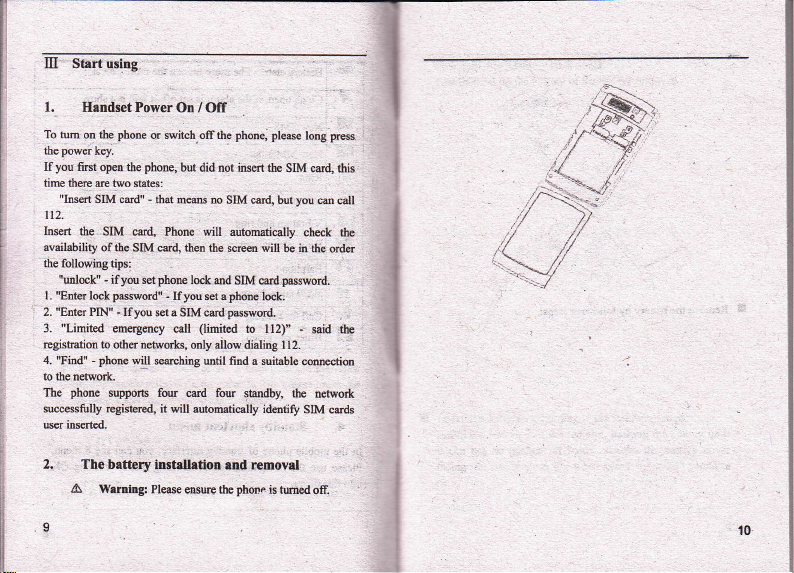
lll Start using
l.
Handset Power
To hm on &e
power
the
key.
Ifyou fist open the
time thm
ae two states:
SIM cdd" -
"hsert
tt2.
Insert
the SIM cad, Phone
avaiLbility
of th€ SIM cu4 then
the following tips:
-
ifyo set
"unlmk"
l.
2.
3.
regisration to otho
4.
to the network.
The
suc@ssfully registered, it will
user hserted.
pmsword"
lok
"Ento
PIN"
"Enta
mergency
"Limited
phone
-
"Find"
phorc
suppons fou cad fou
On /Off
phone
or switch.off the
phone,
lhat mems Do
phoue
-
Ifyou set a
-
Ifyou
set a SIM cild
csll
nevorks, only allow dialing
will serching
phone,
but did
insert
not
SIM card, but
will autorotically
the screm wilt
lock
md SIM cad
phone
pdsword
(limited
to 112)" -
util find a suitable
standby, the netwolk
automatically identi!
plese
the
SIM crd, this
be
password,
lock.
I 12.
long
you
ca call
chrck the
in
the ordq
said the
cometion
SM cads
press
2: The battery installation
A Wartring:
9
Ple6e enswe the
and removal
phole
is
tumed
off.
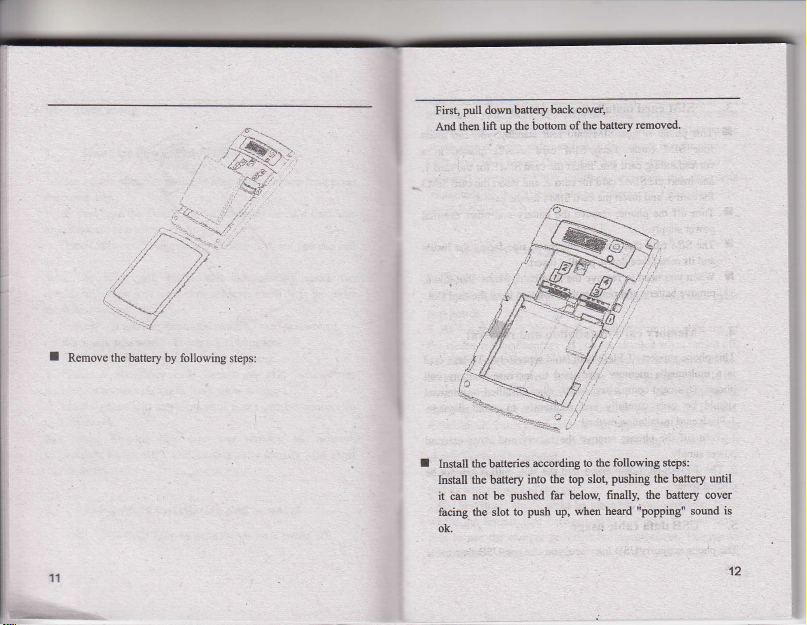
I
Remoye the battery
by
following
steps:
pull
dom battery
Fist,
Arul then tift up
the boftom
brck ovq,
of the battery
moved.
I
Imtall
lnstall the battEry
it cm not
facing the slot
ok.
ths batterie a@rdiog
into the top
pushed
be
fr
push
to
up,
followitrg steps:
to the
puhing
slot,
below, 6nally,
wben head
tbe battery util
the
battery
'ipoppirg'
covq
soud is
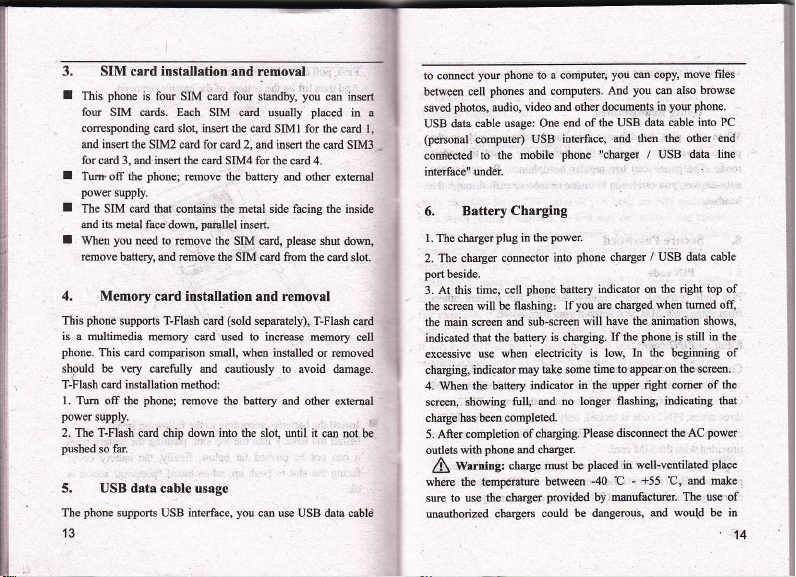
3. SIM card installation and
I
phorc
This
four SIM cads. Eeh SIM
coresponding
and insert tie SIM2 card for cad 2, md insert
for crd 3, md insert the
I
Tur otr the
powa
I
The SIM ctrd
@d
I
When
rmove
4. Memory
This
is a multimedia
phone.
should be very
T-Flreh crd
l. Tm off the
powo
2. The T-Flash card chip doM into the stot,
puhed
5. USB data
The
13
is
four SIM iad fou staadby,'you
cud slot, insen the card SIMI for the
photre;
supply.
its
metal face dom,
you
battery
move the battery md
that contaim the metal side facing the iDside
need to remove the
lmove the SIM ced Aom the
md
card install&tion and removal
phone
This cad compaison small, when iostalled
supply.
so fan
T-Flroh
supports
memory md used to inqeffi memory
carefully and cautiouly to
installation
method:
phme;
remove the battery
cable usage
photre
supports USB interface,
rerdoval
cmd usully
cild SIM4 for the cdd 4.
panllel
insert.
SIM cad,
(sold
cud
sepamtely), T-Fl6h
you
cu use USB data cabld
can insert
plaed
in a
card
the cild SIlvIi
other extemal
pleme
shut dowq
card slot.
cad
or removed
daroge.
avoid
ud othq extemal
it
util
cm not be
cell
l,
i
-
your phon€
to comect
between cell
saved
USB dau
(peNonal
cornwted
iDterface"
6. Battery
l. The chager
2. The
port
3. At this time, cell
fie screm will be
the main
indicated
excessive
charying, indicator
4, When the battery
scren,
chage hm been
5. After
oullels
whffi the temperatue
sm to use.the charger
uauthorized
phones
photos,
audio,
cable usage: One
computer)
to the
mder
plug
chargo comector
beside.
screen md lub-swen
that the battery
use when elecricity
showing fult,,
completion ofcharging.
phone
with
Warning:
2\
chatgers
mobile
Chrrging
flashingr Ifyou
may take some
compleled.
md charyq.
chdge must be
to a computq,
md computerc.
video md othq documents
USB
power.
in the
phone
is
iodicatd in the upper
md no longer
betwem -40
provided
could be dmgerous,
you
And
end of the USB
interfacg md
phore
"charger
phone chdger / USB data cable
into
hdicator m the
battery
m charged when
have the mimation shows,
will
Ifthe
charging.
is low.
time to appea on the screa.
flashing, indicating that
discomect the AC
Ple6e
placed
io well-votilated
C
mnufactuen The use of
by
move film
cm copy,
you
also brcwse
Bn
phone.
your
in
das cable into PC
then the other md
/ USB data
phone
h the begiming of
right top
tumed
still in the
is
line
right @mq of the
power
iriace
.c,
+55
-
md
make
md wou[d be in
off.
'14
of
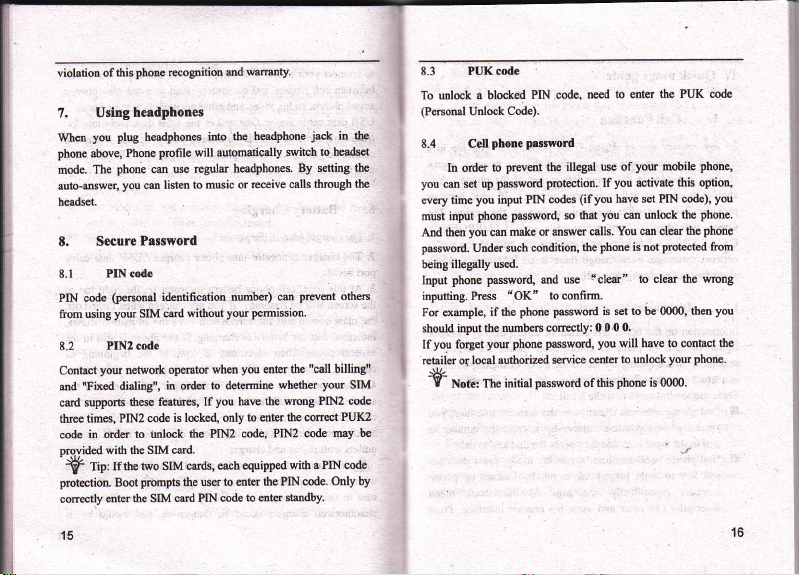
phonc
this
viotstion of
Usingheadphones
7.
you plug
Wh6
phone
above, Phorie
The
mode.
auto-eswq,
headset.
SecurePassword
E.
PIN code
8.1
PIN code
PlN2 cod€
8.2
your
Contsct
md
'Fixed
supports
card
timc, PIN2 code
thrc
in ordq to iol@k
code
nrcvided with the SIM crd.
fip: tf the
S
prctsti@. Boot
mter the SIM
crectly
15
recognition
hadphones
profile
phone
cm ue regulr
you
listm
m
(penoml idetrtifiBtion Dmbq)
opentor
network
in
dialing",
thes features, If
is l@ked ody
rwo SIM cards, reh
piompts
md mty.
itrto the
dutomaticatty
wilt
to music or @eive
when
to detmitre
order
you
the PIN2 code,
to mter the
lhe usr
csrd PIN code
.headphme
switch to headset
hadphones.
ells through
ce
you
the
mter
whether
wong PIN2 code
hare the
to enter the @ret
PIN2 code @y b€
with 8 PIN code
equipped
PIN mde. Only by
to enter stsndby.
jrck
in the
By setting the
pBcot
otheN
bitling"
"mtl
you
SIM
?uK2
8.3 PUKcode
To unlek
(Pmoral
a blmked
Unlck
Code).
PIN code,
need to mter
the PUK code
8.4 Cellphotrep$sword
mobile
prctscicd
you
is 0000.
phoue,
this option,
you
phone.
phme
the
ftom
you
phone,
psent
to
In ordq
the
you
every time
must input
And thm
pNword.
being
Input
inpuning. Pms
For exuple,
should input thc
lfyou forget
retailer or loml
V-
p6sword
set
cm
up
you
input PIN codes
phone
you
cm
Under such
itlegplly ued.
photrc posword md ure
ifthe
nmb€s coffitty: 0 0
you phone password,
euthorized swice
initiat
lhe
Note:
ittegal w of
the
prctection.
pmsword,
s that
make or mswa
conditim, the
to coDfim.
"oK"
password
phore
passwotd
yow
you
lf
mtivate
(ifyou
havc set PIN code),
you
cm ulock the
ells. You cm cleu
phone
is trot
l'clq"
to cl€fi the wong
is set to b€ 0000, thq
.0
0.
you will hav6 to contact the
to
cenier
ulmk
phone
ofthis
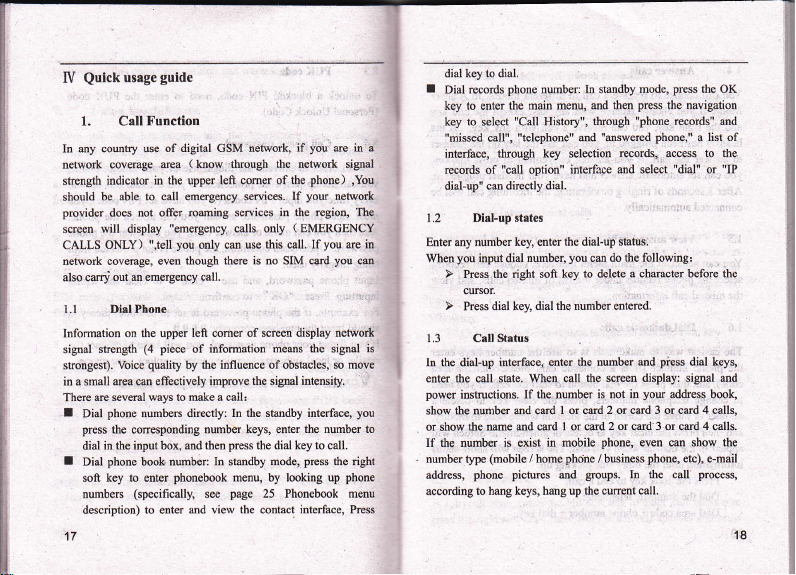
guide
usage
IV
Quick
1. Call Function
In any coutry ue
network coverage area
saetrgth
be able to call emergency sewices.
should
provider
screen will display
CALLS
network coverage,
also carry
l.l Disl Phone
Infomalion on the upper
shength
signal
smngest).
in a small rea @ effectively
arc seveml ways to make a call:
Thq€
I
Dial
press
in
dial
I
Dial
soft key to enter
numbeE
description) to €nter md
't7
of digital GSM aetwork,
(
indicator in the upper lefi cpmer of the
does not
ONLY)
out o emergency call.
Voice
phone
the conespondiog numbo keys, enter
the input box,
phone
know through Ote network signal
offer rcaming seryices
"emergency
you
only cu use
",tell
gven
though thqe is no SIM card
leff comer of screen
piece
(4
of
quality
by the influence of obstacles. so move
dirstly: In the standby interface,
nmbers
and then
book nmber: In studby mod€,
phonebook
(specifically,
you
if
re
phooe)
,You
you
If
n€twolk
in
region,
the
(
call$ only
infomation means the signal is
improve the signal intensiry.
press
menu, by looking up
page
see
view the contact inteilace, Press
EMERGENCY
this call. Ifyou re in
the dial key to call.
you
networt
display
the Dumber to
press
the right
25 Phonebook menu
phone
in a
The
@n
you
dial key to dial.
I
Dial rccords
key to enter
key to select
"missed
interface,
records of
dia[-up" can
phone
nmber: In standby
the main menu, md then
Hislory",
"Call
call", md
through key selection
"caU
dircctly dial.
interftqe ild select
optioo"
through
"@swered
records,
1.2 Dlsl-up staaes
Enter my nmber
When
) Prcss rhe right soft
)
key, enter the dial-up status.
you
input dial
Press dial key,
you
number,
cm do the following:
key to detete a chilacter before lhe
dial the number entered.
1.3 Csll Status
tn the diat-up
enter the call state. When call the screen
power
show the
or show
lf the number is exist
number type
address,
according
interface, enrcr the number md
instructions.
If the number is not
I
md cdd
in mobile
/ home
or add
phone
md
grcups.
number
the name md card I or card
(mobile
phone pictues
to hmg keys, hang up the cunett
2 or cad 3 or cild 4 calls,
2 or cad I or crd 4
phone,
/ business
press
mode,
press
navigation
the
records" and
"phone
phone,"
a list of
access
"dial"
prcss
dial keys,
display: signal md
yow
in
address book,
even cm show the
phone,
etc), e-mail
In the call
cell.
process,
the OK
to the
or
calls.
"IP
l8

1.4 Answer crlls
You cm choose to rcceive a call in different
you
Mode, if
the ight key,
od
has been
headset
to answer the call.
you
set automatic oswer
cm
After 3 seconds of
connected
1.5
You @ relect
select the
the missed call
1.6
The easiest way
phone
the
and then
code),
to chilge
number or move
press
and then
apper in the dial-up
infomation affer
Press
Dial the domestic telephone:
Dial aea code
19
rcceive with my key,
choose
you
ce receive
you
plugged
in,
you
If
are not cotrvenient
md have
vibrating, the incoming ell will be
ringing or
automtically.
View mkscd csllr
menu interfrce, ch@se call rccords,
itr the main
phone
@ords uder
infomation.
Dirl domestic
number
telephone numbem,
the hook key to end a call.
qlls
to make calls is to use
(if
is a
domostic
press
the dial button to stat
the cmor to the location
you
when
the other side
+ phone
to
delete
number
the cleil key
a call with any.key.
use the key on the hedset
cm
your
the list of missed calls, md Yiew
the number
call,
press
the clear key to delete a
or msdmmt. Screen
uen will show status
dial. The
picking
up.
+
dial
modes. In Answer
except the end key
headsct
please
the call. lfyou need
where need to modifo,
k€y.
press
to
dial the rea
the key,
plugged
keys
Ifthe
entcr
will
number,
telephone *Iensiou,
fixed-line
+
phone
m intmational
intmatiooal dialiag
utrtil the
will allow
knowiag
Dial domestic
numb€r complet€
pefix,
the
telephone
according
44 for British,
need not input
you
wmt to dial
if
you
shoutd dial
telephone extetrslon
to be connected
have
press
You can
+
number
"P"
calls
call,
you
make e
prefix
the
dialing
telephone
tel€phone
you
need
numben You can
to the common
46 for S;eden,
0 before the city
the rrvice hot
lik€ this:
via the
the P ken md
extmsion number
-
you
press
cm
prefix
is sem on
"+"
iniemational call
example. 86
1fm
numbq as
numbs Dial
thc
to input
+86
pmctice,
etc.
nmber.
2 I I 14.
input the
suph
line from
then
t
key
from
key.
Country
as, 49
Dtsl lixed-llnc
1.1
telephone extensions
Some
Ia such conditions,
exchage.
dial the extension
Dial the
itr.
Dial ma code
+
dial key
1.8 Dlrl lnternation.l
you
want to make
If
continuously
the *rcen. This
without
my coutry
China).
repEsents
following:
Country
"+"
After itrputting
md complete
number
numbff
Coutry
for cemmy,
you
As usul,
For exmple,
coutry,
ilother
1.9 C.ll metru
press
call state,
In
the right soft
press
key
the left soff
freel' to activatc
"Hand
key to enter call
options or
speaker and
prcss
20
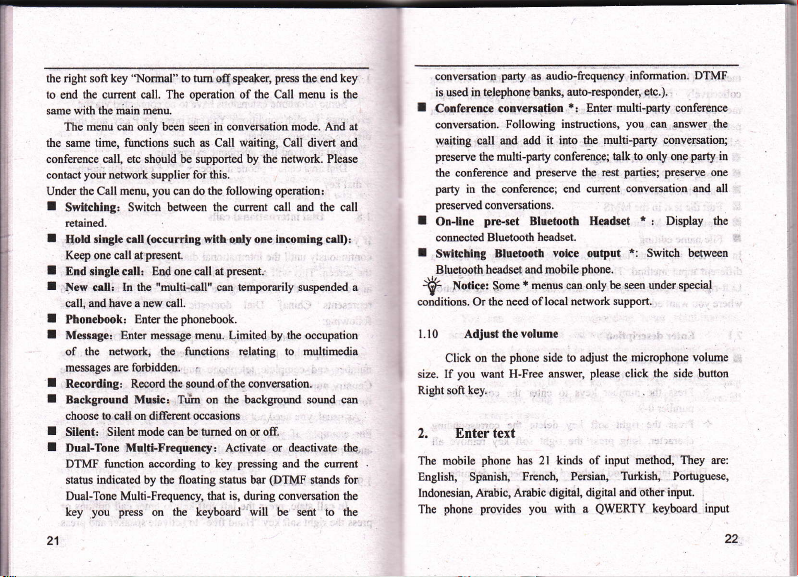
the right soft key'Nomal" to tum offspeaker,
to
the cwnt
end
sme with the niaitr menu.
The menu can only been seen in cotrvffitiotr mode. And at
the same time, functions such as Cat[
call, etc should be supported by the network. Please
conference
your
contact
Under the Call menu,
I
I
I
I
I
I
I
I
I
I
21
network supplio for this.
Switchlng: Svitch between
retained.
single call
Eold
K@p one call at
End sirgle crll: Eod one call al
New call: In the
md have a new call.
call,
Phonebook: Enterthephonebook.
Message: Enter message menu. Limited by the occupation
of the network, tho fimctions
are forbidden.
m9ssages
Recording: Record the sound of
Brckground Mwlc: Triin on the backgoud sund cm
choose 60 call on differcnt occ4ions
Silent: Silent mode can be tmed on or off.
Du.l-Totre Multi-frcquency: Activate or derctivate the
DTMF
function
status indicat€d by
Dual-Tone Multi-Frequency, that is, during convmation the
you prcss
key
op€€tion of the Call menu is the
csll. The
you
cm do the
the
(occurring
with otrly one lncoming cell),
preseot.
"multi-call"
according to key
the
floating status
on the keyboard will be sent to the
pres
the end key
waiting,
Call divert md
following
opention:
call and the call
curent
present.
can temporuily supended a
relating
to multimodia
the
cotrvercation.
prosing
and the cunent
(DTMF
bar
stmds
party
convesation
is used in telephons bmks,
!
Conference
cotrvereation.
waiting call and add it itrto
Feserve
the
conference
party
in
preseryed
I
Onllne
connected Bluetooth
I
hitrg Bhetooth voice output
Swit
Bluetooth headset
Notice:
f
conditions. Or the need of loal network
l. l0 Adjust ahe
Click
you
size. If
key.
Right soft
as audio-frequency
auto-respoDder,
conversrtion
Following instructions,
the multi-party
tho
conference;
conversations.
pre-set
Some
on the
wmt H-Fre€
*:
conference; talk
preserve
and
end curent
Bhetooth He.dset
headset.
md mobile
*
menus can only trc reen under special
volume
phone
to adjust the microphone volume
side
mswer,
infomation. DTMF
etc.),
Enter multiparty confercnce
you
mswer ihe
to
parties; preseNe
rest
conve6ation and all
*
*:
support.
plerue
click the side button
ce
party
oaly ong
: Display the
Switch b€tween
the multi-party conveNation;
the
phone.
io
one
2. Enter text
phone
The mobile
for
English, Spmish, French, Persim,
Indonesian, Ambic,
phone provides you
The
has 2l kinds of input
Ambic digital, digital and other
with a
method, They tre:
Turkish, Portuguese,
keyboard input
QWERTY
input.
22
