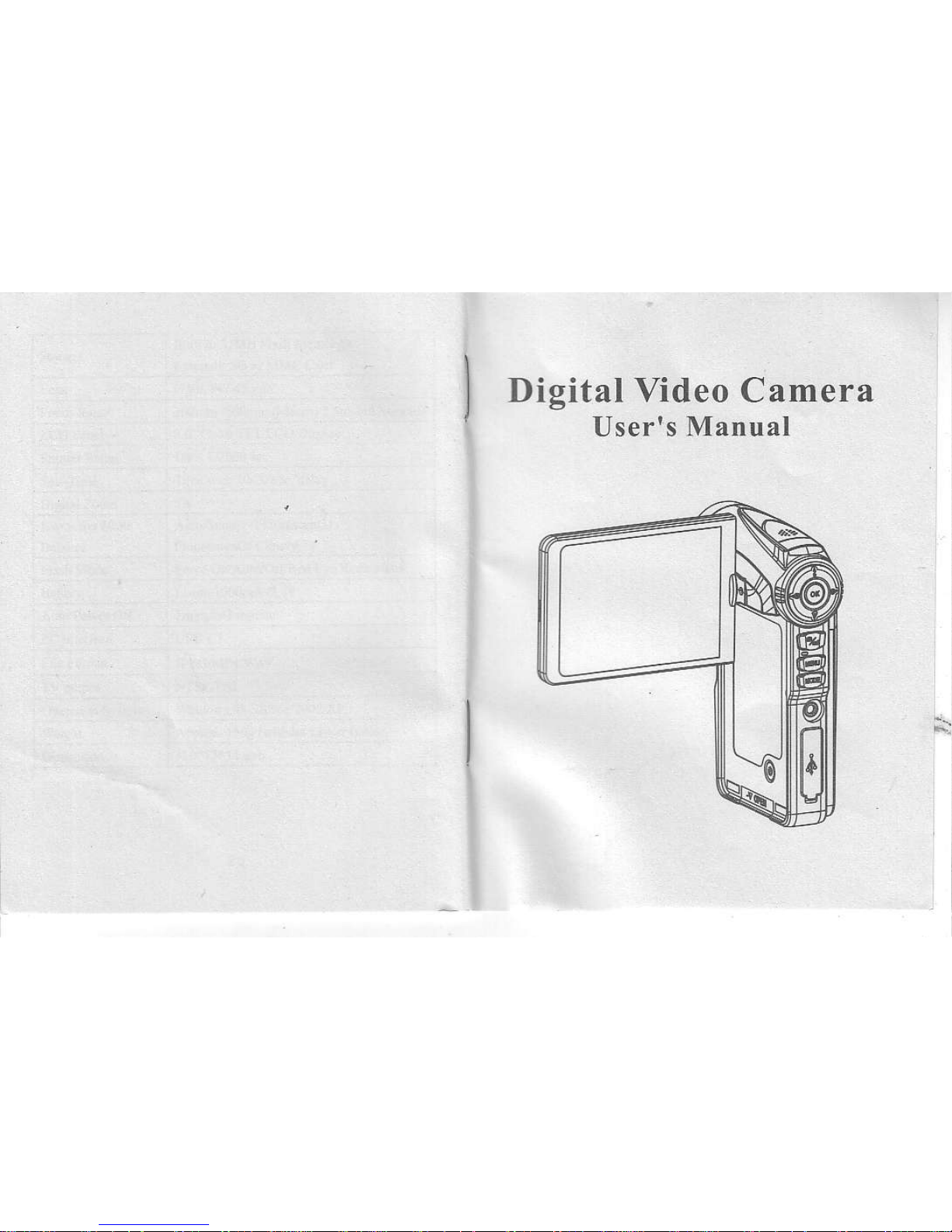
Digital Video Camera
User's Manual

DrJ ..er.
\rr( orp' 1l
."erl
.ro.ic!.
'i.-x"
'
o c: oro',,r.ealeJir,.
trr.or. 'd,,,
,b.
I-adie
r'.""rJn<rJrordbrorrll,d.
r,,
'.,
'e
hor,
sive
outstrangc sonnd, arlne.ny
abnornalityslaie_
rlease
don t usethc dieital vlde.Camera
2. Il.,h " F
J(Ju.e,lbecd'.-o
Ioift'dr rg
rlwrJ r o
thc
rnrn r3l, trkr!hargr b) u\ef
L Plcase donlpur
this videocamera in lhem.i*
enyironnctrt,
ldep
the rideocancra d!y.
r
Drrirt l,,,le'
r,
'
..
hepo\er"o"r'.
n
,
eu,n'
.o,r
'd
o'cb leo r:.n"vl
,i
r. rnelelr .,ho!l
\
| L
e."' e\cri,(i,,; h"aL,,:t
iieo."nu,o.,..
donlrsc rhediiital vided
crner.:
6. Please
dontinlertnetal ihineororhertbinssin
tlcv'urr
cancra brt
sDcdrd. na.ufacriires aicnolr;sDonsibL
rur
tiis trouhle
7. ?lcasc don'rrry
to redothe disilal videocamera.
3 lleasedon\.ptrak
liedigihlvideocamdx
whenl,ourre
0i.r.edor
iL..h
w. lr,.
ero \ ot 'frnr,c'rJ.
camera rnrc.nraLeP ace.
10. Pleasd
donlDake thi diriralvideo
camen strikc$ith hard
1l.lleascdon
1n.!e lh€digilal
lidco canerarvhile
iunnns on
Ic. i(
rlbe
o, ar.i. 'er
..rr(rio.p.c- ''cd..
o,Io
'\rlrgr,10....1ir.o
|, ro
\.ron" .,'.
',eoroair,
rb
J'be,lbl
ro.err''!v,.oe.
nroiuct
to rcsuncnornal
oreralion bvfoiloyinE are
instrucri..
",!,ual.
rncar inc tundioncoutd
n; resu,,c,
pLease
nse lhcFrodrcl in
otherlocarion.
1

cclti.g b knowthe canerr
2 Lell/Zoo .ulbrlbn
4 RignrZoon inbullon
5 DoFn/self-1n!erb!tto!
10. 1V ontearphonejacl
12. LLD nrdicatorfor Sell- 1nlcr
21.
Battert cove.
I Slidc thcb.ltcrr-co!erasrhcdirccrion roopdn rhdbrrcry
2.I.serl a.dn.l.scd lithiUn balldry
l.Replice rheLrritery co!er.
trs€ri ard irkeoni the nenorycard:
In rdditi!n
Lothe buill
rnmernoryi
vourcaneracanihosiorc
dara or SDcard To insur ancnory .drd,
gentlllu5lr
the rlrd
2
uflil ihe
crrdrencIes
nrc
botorn oIthe slot.
!then
r cardis
.o.i
"
'o
rh. LatJ, lheburll if rnerrtr.y ryillbc drirbled Tr rernove rlre
SD cad.
e.rtiypnsh
rhe cudand ir willpop xp, rh.nprll rh.
Ch!rge britef ) usingrd!ptor
I Connc!1 rlrcsnallr.crd ol the
frNe.uble(
the
usBpoil
:.P1Lrg lh.]\C xdatr.rl. r r.llortl.r a.d lbo!lixrge will
51rrt
Thc I ED
indlclrerr ed
lrghr duf ngcbai gnrg \!henrhe
btrft .N
i! tully chiLe.rl.thc L!D li!hr$il!
e.
out.
Cltnrgc
trttorl u\inglC
l.
Pone! otrJorr corprier. Colned on. cndoflh. USts.abl.
tu lli. c.nfuldr(.n.ecllhc olhcrcnd
ol
rlreUSB
cable rothe
cxnreQ [d r]reclmrse rill $int0 takc
plac.
2. Th. LFDrrdl.les rdd lighldurirg chr.gnrg \\'hen
the
badery is nrllych.rsed,lbe LEDlishr {ill
goou
\ote, Plcasc
!.*cf
otfthc can.rx d!ringcha.gi.gl
'I
trrror or olllhe cimera
I Opcn rhel-CD
fr.el
blurn rn lh.
yidc.
crDer
a.
I Uhili
)ouNanr
1o nlrnor'frhe porver:
close lh.l-CD
prn.l
or
press
lo{cr buiionfor halfr secord.
\oLc: Tlre
!arner
r wrllbe !ul(in .call!
sh0r don nrccordile ro
''Arto
Of' scftnrg nr I4lNll mod..
llIo! don iusc thc aidcocaDcm lor a1o.g
t.i1.d
ollinie.
pl.ns.
r.i,oYd rh.bafurt

LED
Irdicalor Ertlrnrtion:
l. S.llrrinei
Staiusr Tirc LID ifdicarofx
itt tr\ rnkle
lorr Nhitc
.d.
,!. r' ,.
i,"J'|\..
|
.,.
vhilc d1c llrnr{(nre
ls.i.rgi.g The
LID bdrcrro{i1l
4.1 rl
.r'.
\,J!Nir
hodc andlhen
press
Shutl.rkc!.
'
.d rllLri'o '-d
e
;
"-.rr
r.\t.,
r ehruq \
!1'
b.l.rgr,
rh(ttD
shj
,itroatrr
I \\ h!tu rr. rsht .
n\r il!'cnr rh< I
LLi sp. I
ah( \\rl
rutomati.all_v
lurn onbprol.idc.\rrbrilhtics
ff.
Dr.
.,
't.D
,e
.,rD
5 Phoro
u. voicc!latbrck
I otdnLhe I
CDpalcl ioiiL.n dreDV
or.tress
[NlODt_
bullon
roentcrrrionxin
err Sclcct!idc!0.Derxm.de,rre$lOKl
? Bef.reshootirU
rh. r,deo,lheLCD
s!rden
will sh!* rtrc
bancrl {atr$. }hite
b.lanc. rid!,
on lly.!iserr.uclor]
.
J.r'oi', l.t
!.or
,
!..q0. I
I Wh,leslx,otirs
th.nidc..
trucan
prcssTr\v
bufton to2oon
nrr!ur
tocaprur. tho {bjecls
4 Dnringsh.oti.g p,ocess.
TFTwrllsho{rodc
{xrus (red
st.'), recordi!e
rinc. \yhire
balanc..andbatrerysiatus.
rjyou
-,.,.t.
4
5. ?rcss thdshuter
blrton rostap sh.ori.S
6. When youuseridco.an$dmdde
rvnh
zoonin liLncrion. dre
zoon in disonccis
bclwco. 0.1-0 i.r
\\hcn
you
urevrdeo camera rnodc
trss IIVIEN
Ul todtr*
ltt
ser up mcir.rress
lei orrieht butt.. hswlch
tlc scrul
Itrnction,
lh.n
prcssfoKl
to
enrertire sub,mcnr,
rfrerenrernre
lhc b nienu,
userhe rp .nddown bdtln
tordect,
pi.ss
lOKl
l. confirm..ndbrcl
()
reluD neru.Ai.r scl !pis
conplelcd,
prcss
IMENUI
as.nrb..li
to lide..dnera
nodc
Dirided
iNo 64(X430 ard
120X240.
prcss
trror
dorn blrtor1.
*lcc(,
tksr IOi<]to
contu'.
(High
rern!tionmcans
be(er
'm.ge qnalily,bLl
a IargerresolLrior iill
occuDyDorc ncnior\
$..age
space. wlllcatrse sh.rter !ideorccording
rinre
)
EEf
E'
Dt\ iddd into
llllps.nd I i lis.
t.ess
upor dotrr bur!rr(
klea.
tlrcn
FresslOKl
tu enter
(llish
lix.rcrlte
{ill oc.rty
mor c henr!rr
storaecstac.
)
i:: re-
E@
-
=l-
sEr
-
;:-r
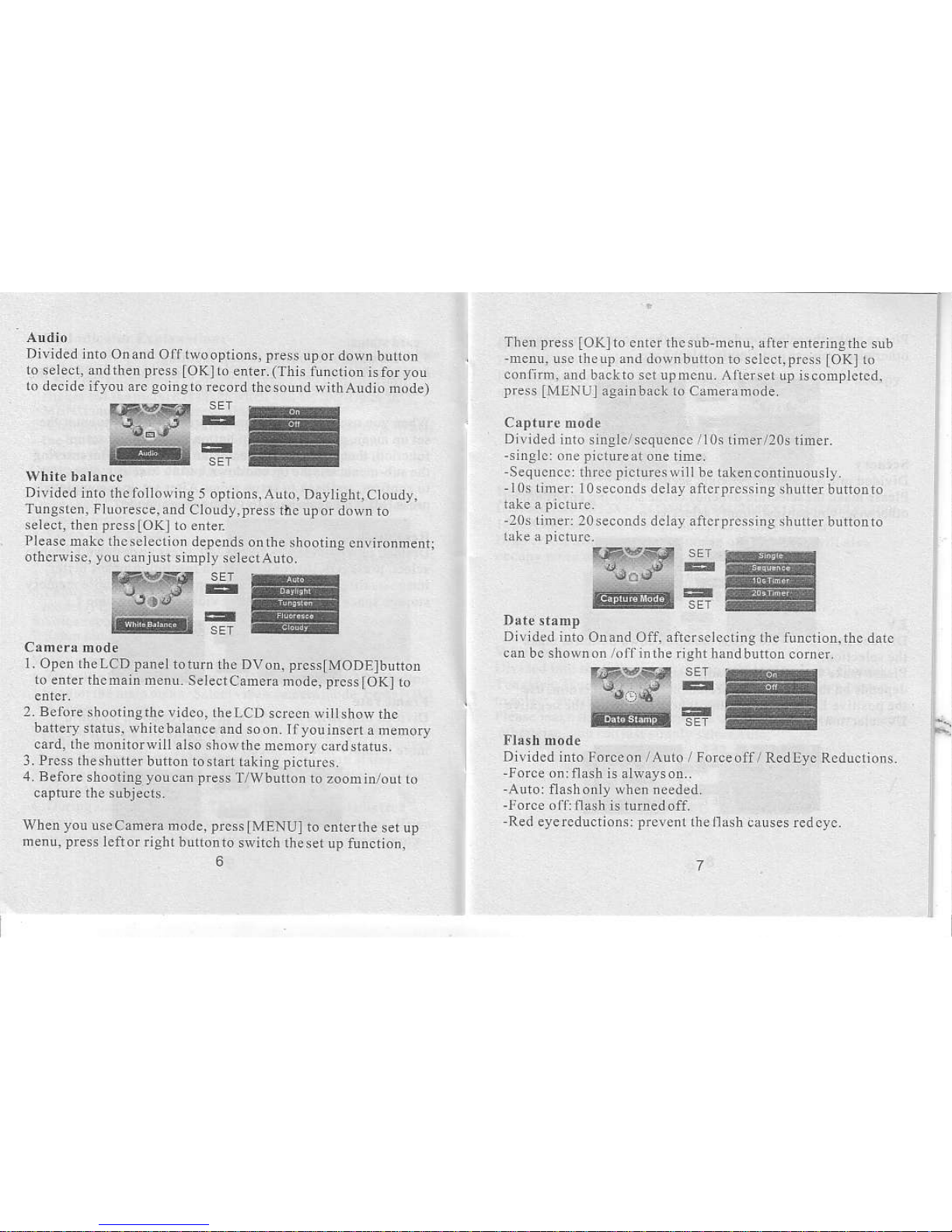
Di'ided
irtro
(,rand
Olf trvooptions,
trcss
upor do$. bLtror
1o sdlect, rfdrhen press
IoK]rJ
enter.(Tlh
liLn.riof
istor von
r.
{lecide ilyon.rc
sohgkr
record
thctutrnd rvlthAndio
jde)
Thcn presr
tOKlto
cnr.rrhcsub mcn!, rlier
enteriisrh. 1r
n.nu. nsc nrcur $d d.\ynhutdr
ro *lcd.tc!
[oK]
1!
cr.Lirrn.
rnd b..kro sct !pmciu ,\lierscr
uD rscoIpl.rcd.
rre\s iNlINLl
.silnba.lt u cnmcuR,de
Dr!idei
rnro imelcrscqncDc.rlG ri err20r
tincr
{in.sl.: .nc
rrrn!e!r
one tnne
Se!ucnc. rlu..
tictLrds\rill
ne ralencon
onsl!
Lil! tirner:
lrls.conds dclx! iir*tr.*ing
ihruer buftotrro
20s lnner: z0seconds
d.laJ ali.rprcssi.g:Luter
b0ftonro
(i--vEr
ill EE
J,-rr E@
@
6ii#t
E-
@
ssEi-
DiIden
nrlo Onard oft aftc, scl..n.g rhe funcriotr,thc
d.rc
can bc sho$.o. n)rl in rlre r rghi hand
brfton.orn.r
'r:v
g:=
-
iffi=:
frr!itled into ]'.fceon r A!(r / For
0eoffr Redryc R.d!.{i.f!.
Forcc on:ll6h
n ihrayson
Arto flashorlv uhon.edd.d
l:orce.ll: frnr
is rurnedoff
Red
e_vercdnfiionsr
t..!cil
rhc llash
cnuses redcr..
IFlc_"It
tsl
r*F'_v.5{
EEE@[
E
E:iit
Di!ided
lnto Ihcfoll.rvins
5 options,.4trrr. Daylighr,ClIudy.
Tungston, Iluoresce.
ind C10trdl, press
thc u!or dorf
to
!eLect,lher prc$LoKl
tu ente.
llease
matc
(h.r.lc!riof
depetrds onlhe
sbootlne cdvi,utroLcn,,
or[civh.j you.]nlus1
simply selerrA!to.
E
tiit
I Opcn llieLCD panel
tolurn the DVon. prcslMODtlbnfton
to
e.ler tlcmao nrc.u
SeledCalrcra tuode, prcssloKl
n,
:. B.Jn,e
\lrootlngthc
yidco,
thel
CD scrccn wittstror
ric
haitert
status, vhnebdllnce
ind soon lfyoriNot
r nernorl,
c.rd. rlre moDnorlvill.lso
slrorv
the mcmory crr
dsrarus.
l. ?r.ss lheshurter
button toslxrl rakir! pidur.s
4 Before
shooting
youcxn
fress
I'rWb!tron to
zoontin4rur !)
\1 hen
ro!
nse cancra D
ode,
prcs
vF.NUl
to cntcr the
\c, rr
ficnu. pre$
lefior righl brronto
sfn.h lhesel
up fnnction.
6
,.:.

Di!ided rDtu
Onand Offi1vo.ptions, prc$
trt.r
doBn bnfton
to s.lcct, rndlhen
r.ess IOK]to
cnrer
(This
luncrion i5 L!,
!ou
'.d
,).,pr'.o'so
..o,r. Lro,,;ol
E
q
Dividcd inl. rhetullornre
i.plions,
A o. Da ttsh!.(toudy.
Iungsfen,l
lnorcs.. rnd
Cloudy.
pr.ss
the
uDor dorn io
sclccl. lh..
rre5sIoK]
to cnlcr
llease m.ke
rhcsclcclion detends
ontic rlx,ornrg
enrironndrrj
odreras.,
you.anJtrsr
slrnDly
sc1c.1,\uro
EI
EI
L otcn the I
CD
panel
rolLr. the DVo!. prc$[MOD!]bnftor
lo ericr thendrn.re.u
Sel.dcituir
noic,
pre*lOKl
to
2.
Beturc shooti.gthc vldeo.
thcLCD \cr
een niltsllr nre
b.tr$y \l!us, $hitebal.nc.
and
soor tlyouinse.i
a meDorJ
.'J. l ,o', ,d,Jlo ',
.',..
o
'.'
I Prers
theshuitcr but1.n 1osrnft
taking
ti.tures.
I Dctorc sh..ring youc.n prcss
T/Wbutton
ro zo.nrinrou
o
\lhci y.u
useCramera mode,
tress[MENtr
ro e.{ertlle
sdut
'':l
h
o r.,rie.'rfr,,
..,
6
Ther
prcs
ll)K
1. cnter
(heitrb
rner!.
afler cnt.ri.glh. \trLl
.]rnu.
use rhenp xrd dornbLrl.i h sclert,press
[OK]
1.
cortirni ald tlrk !) ser
upnre.u. Afterscr n! ir.r.rflered,
trrs: aMFN
Ll .siinb..t ro cxm.ra*.de
Drrided
ntro iinglc's..ll...e r l0s f.1eir20r
tiDcr.
single: onc
Frcure.l
one time
\e!ucnc. rhr.e f iclurds$ill ne
trLercont!!nouslt
L0s
tnrer l 0s..onds dcl0 ali.rrrc5\irs
rhrtter butionto
21\ tiDcr: 2lls..ond! delrl !lte.Fressiie
shutt.r b!r.n!l
Di\ ided
nrlo O!.rd oft. aftc.scle.tnrg the
functiotr,thc dar.
car bc s1$$n.n
r(if|in
tlre r rsfi
hard brtton.ornc.
;=
Lli!idctl lnto
aoroeoD /Aoio I Forccof/ R.dF!e
Red!!rions.
F.rce.n
flasi n rllvavson
-Anto
llr5lrof ly
whenneeded
Force
oftfl.sh is lLncd.ll.
'Rcd.y.red!cr.ns:
pre!ent
lheiiish.ans.s redeyr

?lease Dakc in.sc1..1ion depends
onthc shooling
orherwise, you
canjust sinpLy scle.lAulo.
Divided
into Supcr/Fine/Nonnal.
Higher qualil),
ff€arsbetter
inage
quality,
butwiltals. ourupy
Dorc nemory
storaaespace.
rffit:ffi
tff|*.-ry
Divided
into 4012x302.1/2592X1944/2043X1
536n600X r2o0/
1280X960/640X480
six opiions,pEs
lOKl
tocnle.
High resolurion
ncans
berLe. inage
quatiry,!ui
itwiti atso
occlpli
more nehoryslorage
space.
#ffi
ws=ffi
ffi=@
Divided intoAuro/SceneryNjght
sccne
Pleasenake thcsclcction delends
onthe snooting enri,o'
tr,sr';
othcrsise, y.u canjust
simply selcct,\ui6.
E
=l
EV
Dividedinlo 2.0-+2.0.P.e$
thc u!or down
blttonro na(e
PIcase nlake
thesuitable EV adjnstseleclion
depcrds on rheshooring
ervirormcnt. Ifrhe tighl
isdim, usc
rire
It
'
iri
eFv-elecioo.llr\,Lhr'.o
-0r.' c"r'ed,r'\e
-
I
Dividcd into
tlefollowing 5
o!rioDs.Auto. Daylignt,Cruuu],
Tunesten. Fluoresce,and
Cloudy.press
dre upor dosn
bulton
to sel€ct,
andt[en
press
foK]to
enter.
Pleasemakcihesele.tiondepedsonlheshootingcnvnonment;
othenise, you
canjusr sinply selecrAulo.
QHFNg @
r#Hfi=
ffi
EI

Divided inrr No.nrl/Sepia/B&W
tnr€e
options.
N.mrl: no
stecial elfeciin {hepicllres
Setia:
slecial effect iurnslhetictures
into brovn color
B&W:
special ctrcci tLLms lhepicrurcs
intoblack
and rrhirc colo.
Prc$ Lp
ordownbuttontonako the
selecrioq andtnen press
E
Elr
Can selecr Otoff lo dec'deif quich prcview
should antomxticatty
show up alier dapluring
thepicturcs.
rffigEF
#h-:
ry
5Er
-
I
Open the LCD
patrel
to tum ure
DV on,
press
[MODE]
btrto.
to.nter themain
menu. Sclcctvideo
node,
prc$[OKl
ro
enter, thcfilns
you
t.okunder
vidco caneramodc
will snow
2 lress theup
or do$nhtrlton to
selec irc tilnj tharyou
want Lo
LP.ess
IoK]to
play
theriln, pres
IoKlto
srop.
4.Press rheup
ordowtrbutton ro lorward/back\yardrhe
filn.
5.Press
thelelt orrishtbulLon to
adjrsihe volune.
Nnen you
useVideomodc. press
|MENUlto
enLe.
theset up
meru,press leJlorrishtbutiont.
swilch
rhesetnp function,
10
r\en p-c
l^k
.
er er
rbc
rb r e , ' .r
e en.cri'
cr
'r 'o
.o
.r'. '.(
le'Dardd.r'qlr
,.
o.er,r.p4i.tnv
o,orr, r
nc"
Al.r\c'oi . fDered.orci
IMENUI
.
grn
hj(kto \4dco
noLlc
Dividcdinlo
"deLerecurucnt"
and
"deleiea1l"
rrvo
options
D'c.
ledpordoL' h'I,q ,seecr.
fcrr"..LOt
rocr
.r
d f. ' ,
ps
r,
\OoD
ons
y',1
.l
u{
'
D | ,oLa"c\. .J
delele
thc
piclure,press
YEStotndwise,
pr.ss
NObulrur !u
cancel the
deletcfuncLion,nd
backio
prcvious
pase.
rmrgffi
IHH=-
?re$
lOKl
to
ent*,nine sn.ll
ticLur€s
rvill show utin
one screen
Lock
Divided
into
"lockcure ", "lockatl",
"
t
nnlock curenf,
,
''lunlocrrll"
fouropiions,pressthenpordownhultonro
select,
and thenliess
IOKI
toertcr.
(This
Jirnctior
is sel lb. p.erentinst[c
videos lrom
bejns dcleted
by accidcni;lhe
user cdlock or Dnlock ihe
filns.)
qffiFgls
rff3{
=
@

l.Ope!
dr. LcD
pancl
r.lLLh 'he DV
o!,
prs
MoDrl
buttor to
c.ler the nJ|
menu. SelectNlPl '..de, press
[OK]
r. crt$ rhc
laD scrccr*i11shor allthe NflS
sonls
yornrvesrved
ilyour
rnenr).)
!x orb0il.l inncmoDl
:.Prc$
LOKI
!
plry.
stop, xnd conrirLepl]Jnr!1he
sors
I Prc$ di. dt ord.r'n
buton to selcci th.s.ng\,
lnd to
pr.sthc
left or rislr kcl ro xd n($e \olu.re.
4 Pr*s
IMiNU]
1o selecilhe phrnrg
rde
{sLch
ai ronal.r
Plca{. urc E.glish Mll liles.(srchas.!
A.MPI
l
L SlNc CIi i|.sc
lile
ninesnarcirrecrorcodss llease
Jive MPI lil.! o.der
MPI loldernl lhem€rnorycdd
or build in me.
ryloucarctor.
the
l-CrD
parcl
\'hcn
r.nxro
r\ing i\'lll
mod.. rhisDv $itt
!tto\ s
lron
rotlxy thc Nfll musicrsnornal.
To ch.ctthc
JPtrC
photos
and lkLcningto
ttre recorded round
I Of.n llie LCD
rxnel
loiun
ihc Dv o.,
tre$ll{OUnl
bnfton 10
eNerthcmair mcnu seleciIPEC
modc.
pfes
[oK]
m dt.r. thc
LCD
screen lvili displar thcviddo
o.rhe sound
rouhxve
2.lEslhcnp ordo{nbuu.i ro
ftrd thc!|oros r.dre0!
ed
LPrcss
loKl
r. :tnilflaynrgtlerc.ordedkrlnd,
Dressrhc
lcft or
rb
o
1' '1.\o,'.
.r je
pr.
L
lrstenng thc r.cord.d uL.ds.
Pre$
[ivlENL]
to enterth. sclut tre.u
underrhcAndio indlPFG
Dodc.
,
prcss
lcll ofight buton
to s{it.h rheser Lp
optiotrs. .dd
th- piess
[OK]ro
dri{lhe b n.nr, lftererrerin!
thcsub
nenu, nsc lhc ut anddo*nbutilnro
shcl
tid.slOKlto
connrnr
J .'ile.e'p'.
\r 1p.o.p
d
l\lL\L I
ilJ n hrlr r! the IPICrnd
\uJ , mlilc
Dr!id.drnni
"del.r..ur.nr"
xnd
"deler..1l'
trv..prio's
Pr.ss llrc !to.lorr
irrrlorro scl.rr rLeffreslOK
rJdecide,
)'dtr
rill
s.cl LS .rNO iiie
selection. YLS l: !r.!.rlm
tn.
'q:F
E
r-rE-r
=
*Y
-litriiilj
E@'
F
l,res
IOK
!,efiir.
ninein.ll
pi.lLLrc\
rrecoded
sonnd\ tr itl
The
screc! rill \4.\
"Or"
inds
'Ofl
ll)r
lelection.
'(ti
h lnrsdrr'Slhc
rtrrcnrtlr.fu xs rhe
(andb_r
log.and'.atf|
is
ioe..nc.lriS the
relf-setup o.].ii log!
tlF-!f_.sJ!
s:r
e,'J
E
Prcss llre
upor dosn brrron1..!tate
thepIoros Presr
IOK]ro
o".J
I-ii!-l
'13
12

Divldcd into
"lockcurrenf', "ldckall', "unlock
our.ent'
''unlocl<
all" four options.
presthe
up ordor.n burtonio
selecl, and
thenpress
IoKl
1.enld.
(This
lnr.lior isset forDreventinsthe ! eosfrombeing
delered by accidentjthe userclnloc* or unlockthe liles
l
E-
can rr m rl'rploror br
pre$insrhe
I
i,
j,
dorvn.lef1 or rightkey.
lress
{OKl
losare thc cditcdpnotos. whcn
(opis
not nccdcd,
prcss
[Menu]
rorelurn
io theprevlous]rrse.
Thelinesnow.inlnerec.rdingmodeistheraxinnnvoice
rccording time (tl,e
iine isacsording b lne nenrory
capaciry of
Oo.' rl.
.DpJ,elrorLmo
rleIr\.!crLVO
'l
r,.0e,
selcct setup node, pre$
lOKl
to enter setup node, rheLCI)
screen will be displaying rnc setupmenu
at rhis tine.
Dividcdinto 50Hzind
60H2,
pleasesetrhc
flash freqrency
accordins
to differetrt illuninarion
Iffilgel
6iffi=-
rr r'e'p.dod.l
f ie\'r".'
J er'pdrr..,rd'in
EI
EI
C.nsele.i
"On" oi
"Oif"
buttonro
!:-
15
Press
joK
iosrlrt orsropthe funcrion ofdisphynrs lhe
p[otos
I' oroe.p..rle.|,'
'e h, r.r eri r" t.f'p.'i.
Lopen the LCD
pxnel
lo n'rn on rcDVprcs
IMoDE|bullonlo
ctrrcr drc mlin nrenu. Seiect Reco node,
rrE$ [OK]
to entei
lhe LCD scr.cn will 6e dhplaynrBthc rccord nodc scrccnst
2.Pr€ss theshDttcrbuttontostartrccodnrgvoicc...dprcssagaln
to stot rc.ordnrs ?ress
lModel
to retum 10 dre n.in nqru.

To selcct
"Y6"
.r
"No
brllonlodccidcwnclhcr
thc curcnr mcroryfiles nr u5i.g!rn!r.
"Y6
'
rvill
a.!
deleie ill ol rlc lilcscrrrcntly i|
yonrmemory.
-I
r
-
-
-
@
@
-
-
-
Dn
ed intoNoncr60Sr2\'lin thrcc options.(Tnis funclioni: h:c1
xp tlc iinrc wt,.n DV,s rlicri\c Inr x
lenod.flnne.
the DV lvill
iu!mrticrllyiurn.ff nr.,dern,srvedrebattery.lcciricir!)
{;-,},-xt
s.r
Divrdcli rnu inldml flasl],' and
"earerual
card" , selecl ar
ilreriace ro sn\ ethe
rd.ord.d lidcosorMPl songsot th. DV
E
To s!l.ct
"Ycs"
or
"No"
ro decrde whethernr reco!erlhe
originrl serup ofthrs
DV s origl.rlnintrii.truc'
E
=!l
Abld b shilianio!e rrslish, J0panese, Iradnionrl Clrnle\e.
Slm!Lilcd Chnrse. G{nu.I.ench. Sf rnirh, llaliaD,a.d
Drridcd i[o NTSCifAL r*ootrr.ns sclecr arerighi
oDiioD
rcc..di.S o drel.cal lrer
EI
f,iF..v^*f
sEr
I@TF
Scl.cr ON..OFF otrirn r|dd.rdc iJ youwnnt.
cert!inscrccr
rren
nrrnrng rnccancra or.
rt-rr_.*.I
rEr
i-ntffi
F
Usc this opln). loselecl rhe
brightnes\ oldre LCrD,
press
thclcfi
or rignt key.
prcss
IoK]
tocntcr.
E;'
q
E
=t
l!-
€
17
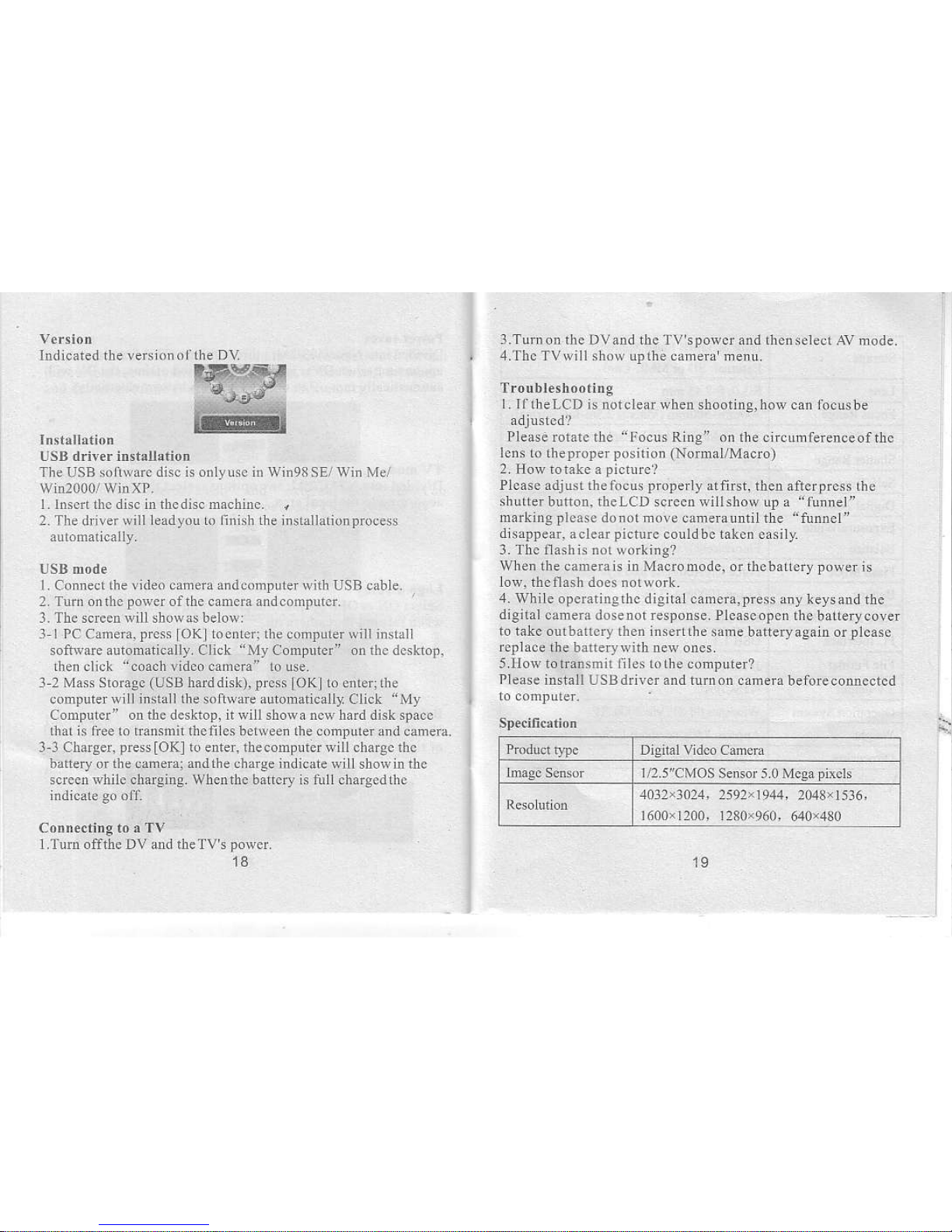
Indrcared dre \ ersion.l
lhe D\a
:l Turnon
the D! ard the l \i spo{cr and tl.nrclect A! mode.
4.lIc T\'!vill sh.$ uplhe dxrncu ,nefu
I Il rheI-CD
isnorclerrrhenshoorine,ho$crn l.cusbe
tlease rotalc thc Iocrs RinC' on rne.rrcurnrerenceofrhc
lcns to rlrenr!per positiof
{NorD0lrllL.crol
2
Hos rol.kc.
pi.nucl
Plcas. rdju{ thetncus pr!per lt
rtfirst. ther xllcr
prcss
thd
shurterb!lton.
rheLaD scrccnvillshorv ut a Jnnnel"
n.rking
tl.ase
drn.r m.re
ca.rdrauntil the fnnrcl
drirrDear.
aclear
picnrre
conldbc lakcr cisil}
3. Inc tlashir nol \L.rking?
'\id.ro'o o' lcb: .'r , . '
low. rhcllash does norwork
.1
\lrhile
opcrarinslhc disnal.ar.fajtress any keysand
rhe
digilal
cr.lera dosenor response Plcascopcn lhe
brlterycover
lo tak. oulba!.ry tticn inr€.1tlre
ilne Lr.tteryagaitr or
plcasc
replrce are
biterr*nhne{ oncs.
5 IIow roIrannni{ Jlles kJlhe co.rtuterl
Pleaseinstall
L:SBdrn,crandtu on.afrdrrbetureconn.ctcd
Lsa driver installltion
The llSA !ni\rat dis. is.rlrusc nr \\n,98 SE/ \\'nr \Ie,
L lN.ir lhc disc itr lhcdisc mlchinc.
?
2 The
{lri!e.
sill lerd.vou b lini:h the D!!ll!ti!nDtucers
L
Conne!r
the \ eo crftefurrd(mttrler rvnh
USB crble.
2 Turn ondr.
!o{cr
ofrlr. cancra and.odrt!t.r.
I The screen erll slnN t\ belos
I L PC Cx era,
frcss
OK loctrl.r lhd.o.rtur€r Rill instrll
sofsaare iutoDaticallr. Click lv1y Compnlcr' ordic dcsko0.
Lhen
llick
"coa.h
!idc.carnda' louse
I I lvlass storasc
(USlr
h.rddhk),
Frcs
OK 1o.n'er;rh!
con4uterrvill
D\{rll the
!,ftra.e automrticalL)i clict Il!
computcr" on the deskiop, it nilL showa ncn hard disk sprc.
lh is lie. b tfusnit rhctllcs be$ee. thc..nl]Lder and
carnerr
I I Charser,presslOKlt!enter.iheconpurcrFillchsreclhc
brrtery
or
rne crried; hdrhe chrrge lrdicare
Fill shor!r tne
scrccn
rvlilc
cnareine. wlenrhc b.itcrl_ h lirll.hrgc{llhc
I lxrn ofthe DV.nl lhe lv!
powcr.
1A
I /2 5"Ci\'tOS
Seisor 5 0 McB.
pixcls
.1012x301.1,
2592r194'1, 1048i1516,
1600i1100, 1280x960.
640:.180
t9
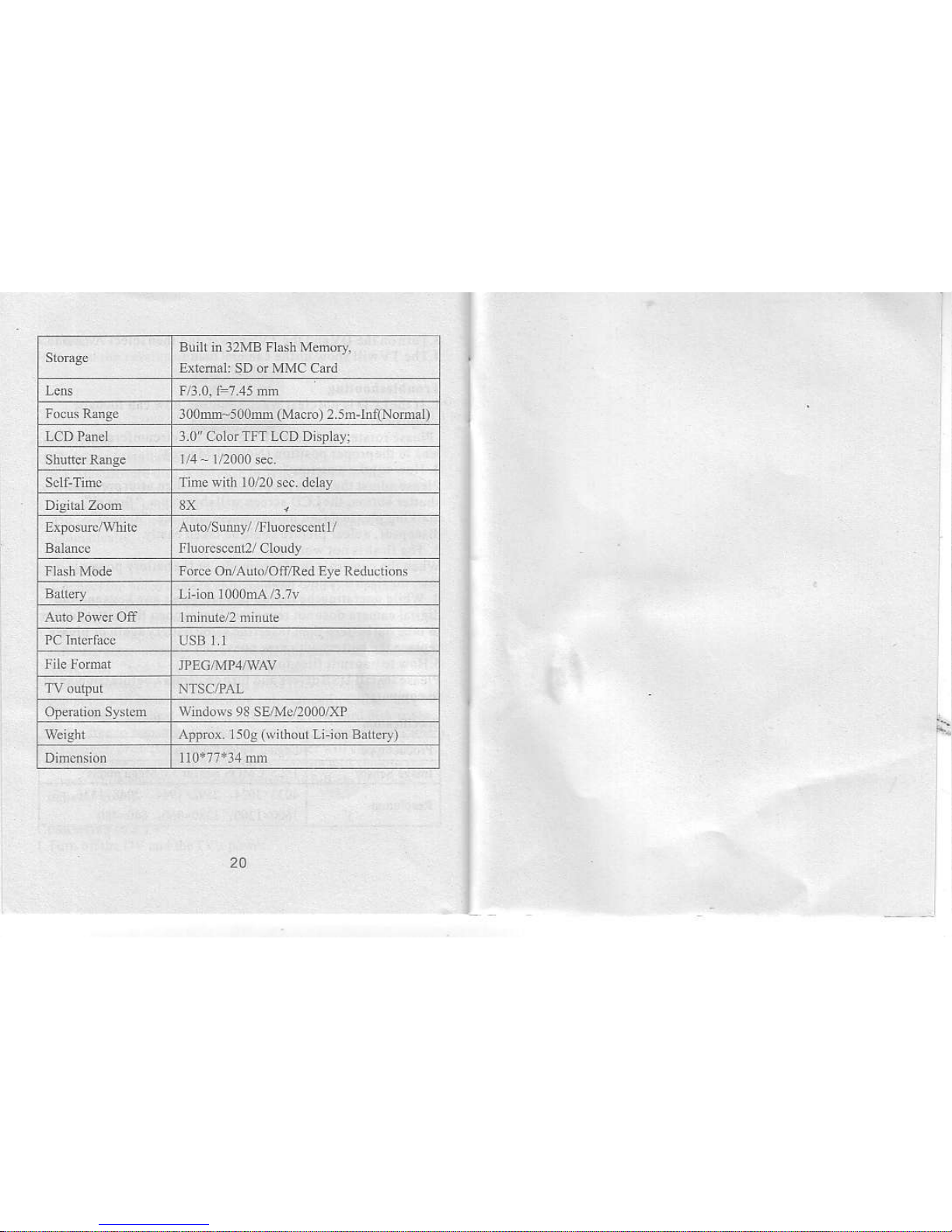
Built in 32MB llash Mdo.y,
Eat m.l: SD .r MMC Card
300m-500nn
(Macro)
2.5nln{Nornal)
1.0" Color TIT LCD Displali
Tnne wilh l0D0 sec. dclay
Anto/SuDy//rluorcscc l/
loreOn/AuL./Otr/RedEyeReductions
LtsB 1.1
Windovs 93 SE/Mo/20004'l
Ippr. !. l50s
($iLhuLLli
iln Briter])
20
L:
