chinavasion CVAK-E440 User Manual

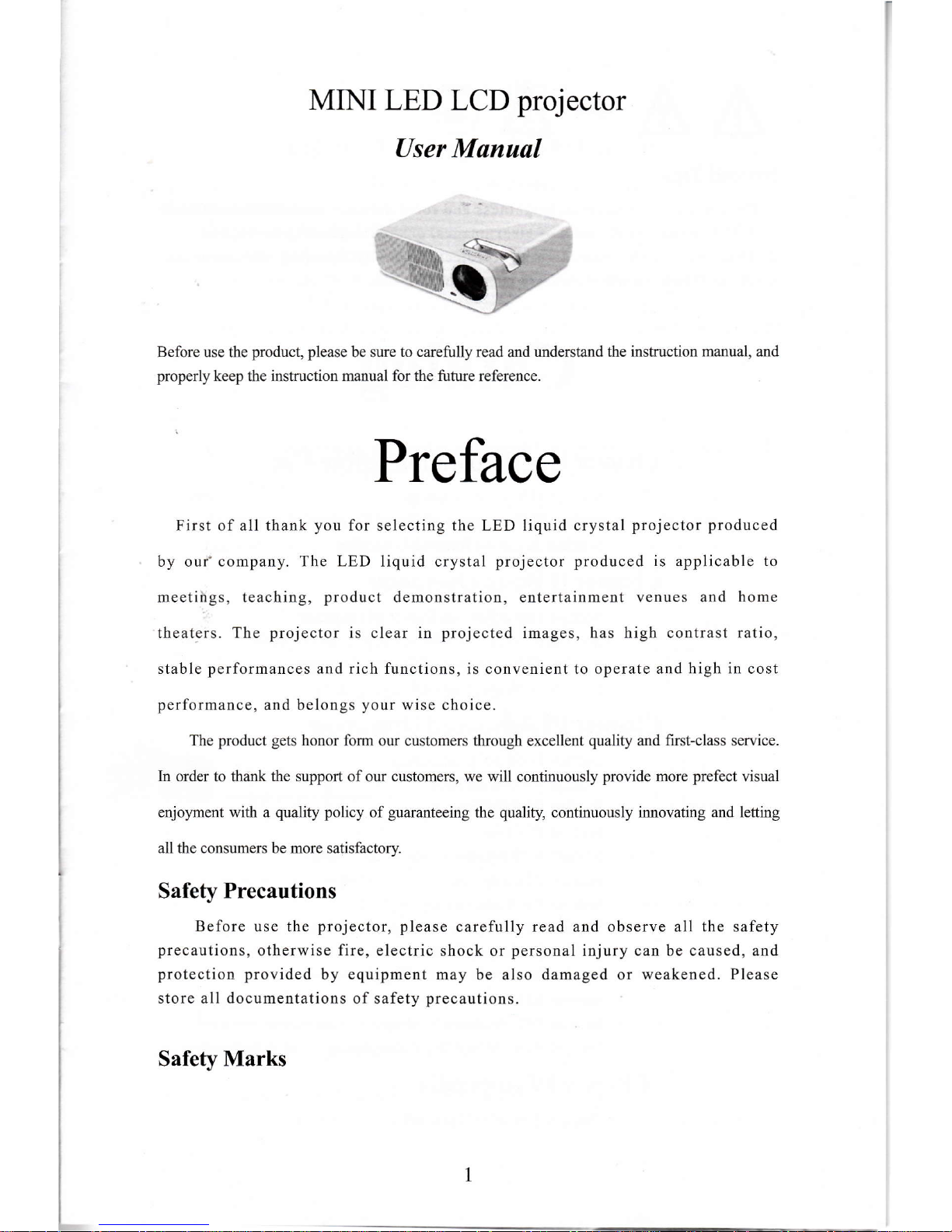
MINI LED LCD proJector
I/si纟FMG刀
刃四J
Bcforc use the product,pIease be surc to carc血
lly read and mderstand伍
el11smIction manual,and
propcdy keep伍
c ins饣uction manua1for伍 c nmre referencc
Preface
First of aIl thank you for sclccting the LED liquid crysta1projcctor produccd
by our company Thc LED 1iquid crystal projeotor produccd is appⅡ oablc to
mcctihgs, teaching, product demonstration, cⅡ tertainment vcnucs and homc
theaters. The projector is clcar in projected images, has high contrast ratio,
stable performances and rich functions,is convcnicnt to operate and high in oost
pcrformance,and bclongs your、
visc choice
The product gcts honor fom our customers through exccllcnt quality and frst class serv忆 c~
h ordcr to thank伍 c support of our。
ustomcrs,we WⅡl coⅡ位nuously providc morc prefeCt visua1
ekaJoyment widl a qualiψ
pollcy of gu扯
m佗ehg the quali11y1continuousˇ inn"atiⅡ
g and lettmg
allthe oonsumers bc mt,re satofactory
sa允ty Precaudons
Beforc usc thc projector,please oarefully rcad and obscrve all the safcty
prccautions, othcr、
氵vise fire,clectric shock or pcrsonal injury can be caused, and
protcction provided by equipmcnt may be aIso damaged or wcakened Plcasc
store all documentations of safcty prcoautions
safety Marks

△
飚
◇
窳
○
speciaI Tips
l Rcgulating contrast ratio,brightncss and fooal distancc according to diffcrcnt
SOURCE signals is thc orux of clcar imagcs,or thc imagcs may bc blurrcd
2 High voltagc is formcd in thc prolcctor,so that opcning thc covcr and
tou。
hing intcrnal Componcnts arc strict1y prohibitcd
CataIog
Chapter I Prepara伍
on before lJse
scdion I Pr臼
Cc·tor seltings
scction II Conncction of signal sourccs
scctlon IH Use of Rcmotc Controllcr
Chaptcr II Ba蚯
c operation
section I Swltching on POwer of Pr臼
c∝or
sct· tion
Ⅱ Ttlming off POwel supply of Pr臼
Cctol
scction HI Rcgdating of Prolected Imagcs
section Ⅳ Rcgulating ofImagc Quality
section II Maintcnancc Mcthod
Chapter I Preparation before Use
section I Pr耐 ector se竹ings
set(ing Method
Thc pr臼 ccˉ tor has thc following txsro prolc锐 ion mcthods,and plcasc sclcct an
oplimal display method according to prolcctlon plaCcs
1 Pr(冫
jecllllg1ifom the flont surface∶
the pr(冫
jector is hoⅡ
zOntal1y ralsed or thc】 lront
palt ls s1培
ht1y ralscd,and imagcs arc pr臼 C吐Cd to thc or臼 Cdion scrccn
2Thc pr句 cctoris hung on a ccihng,imagcs arc pr臼 CdCd from thc flont surface,and
usc a prolc∝ or han鲈
ng bracket,so as to hang the pr臼 ector on the ccihng to pr句
ccl
imagcs to tllc prolccjon sC⒑ Cn iom thc Ⅱolltsur免 cc
Note:
spccial pr句 e∝ ion han臣ng brackctis rcqu订cd to bc puⅡ hascd whcn suspcndcd
ccⅡil1g is installcd on thc ccⅡ
ing Ifthis rnountlng llacthod is rcquircd,plcasc consu1t
thc dcalcr
P1ease re△ r to icons to flx proJcction scrccn sizc and prOJc∝ ion distallcc
(a)sc姆
Cn“
zc,(b,distance flom the pr句 ectol to thc sCrcen(± 5%)
Tablc (1)
Chapter
ⅡI AdⅤanced Operations
sct·
tion I sOURCE selection
scction∏
Contlast Rafio
scction III Brightncss
scction IV Color
scction V shaIPlaCss
scction Iˇ
/I Languagc
Scction VII Transparcncy
Section VIII Imagc Convcrsion Function
scction IX Factory Reset
Scction X VGA sOURCE Regulation
scction XI UsB Function Use
scction XII E1ectronic scahng Function
section XⅡ I TV sOURCE Rcgulation
Scrccn sizc (a)
{Inclllm)}
16∶ 9display aspcct
ProJcdion distancc(b)
ml△ 5%、
32inch
12mctcr
50inch 1 76mctcr
100inch 321netcr
128inch
42mctcr
Chapter IV Appendix
section II.Connection of signal sources
Connection with Computer
·
PIease turn off power suppⅡ cs of tllc proJctˉ tor alld tllc“
gnal soulcc bc允
rc connctˉ tlon,alld conncc讧 on
pcrformcd whcn thc powcr supplies ale tumed on may causc faul‘
·
Plcasc GOnnrm Whcthcr thc cOnncctol of a cablc is matchcd witll tllc sOURCE llltcrfatˉ c ofthc proJcctor,alld
oon“
rainedls·
pIugging devioes xslth difFcrcllt sllapcs and pins may caⅡ
c faults
ρ
r cquipmcllt damagc
·
Usc thc‘ SOURCE’ buton to set tlle prOJe∝ or t° bc‘
computel’
sOURCE∶
·
Yo矿
d沅钆er s∝ dlsplay Iesolutloll alld丘
equcncy to bc800× 480and60Hz whcn thc projcctor
is oonncctcd、 Vith a computcr
Connection with Audio and Video signa】
sources
·
Usc A/V cab1c (rcd/whitc/ycllow randomly providcd) to con众 eCt signal
section I Trouble Rcmoval
