
Basic Parameters
Main Features
Functional Operation
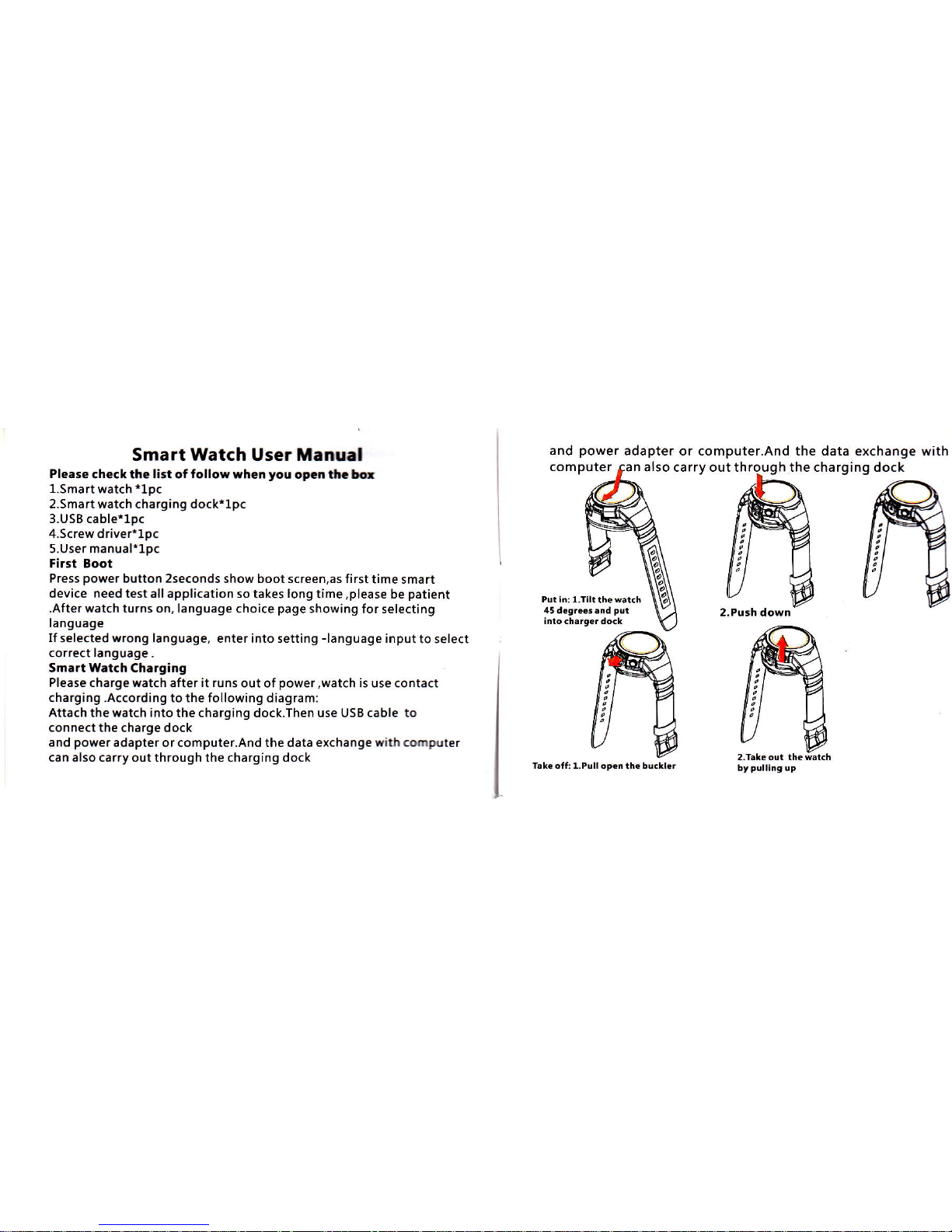
Smart Watch User Manua!
Please
checkthe list offollowwhen
you
opcn dEtq
l.Smart
watch
"lpc
2.Smart watch charging dock*1pc
3.USB cable*1pc
4.Screw
driver'1pc
5.User manual*1pc
First Boot
Press
power
bufton 2seconds show boot screen,as first
time smart
device needtestall application sotakes long
time,please be
patient
.After watch turns on, language
choice
page
showing for selecting
language
If selected wrong
language, enter into setting
-language
input
to select
correct
language.
Smart Watch Charging
Please charge watch
after
it runs
out of
power,watch
is use contact
charging .According to the following diagram:
Attachthewatch intothecharging
dock.Then
use USB cable to
connect the charge
dock
and
pgwer
adapter or computer.And the data exchange
with cmrEter
can also carry out through the charging dock
and
power
adapter or computer.And
rt throuoh the chi
ffi
MM
I'l l)
uw
2-Push down
ffi
Put in: l.Tilttheeat.h
the data
exchange with
the charging dock
T.ke oft
l.Plll op€n th€ buckl€r
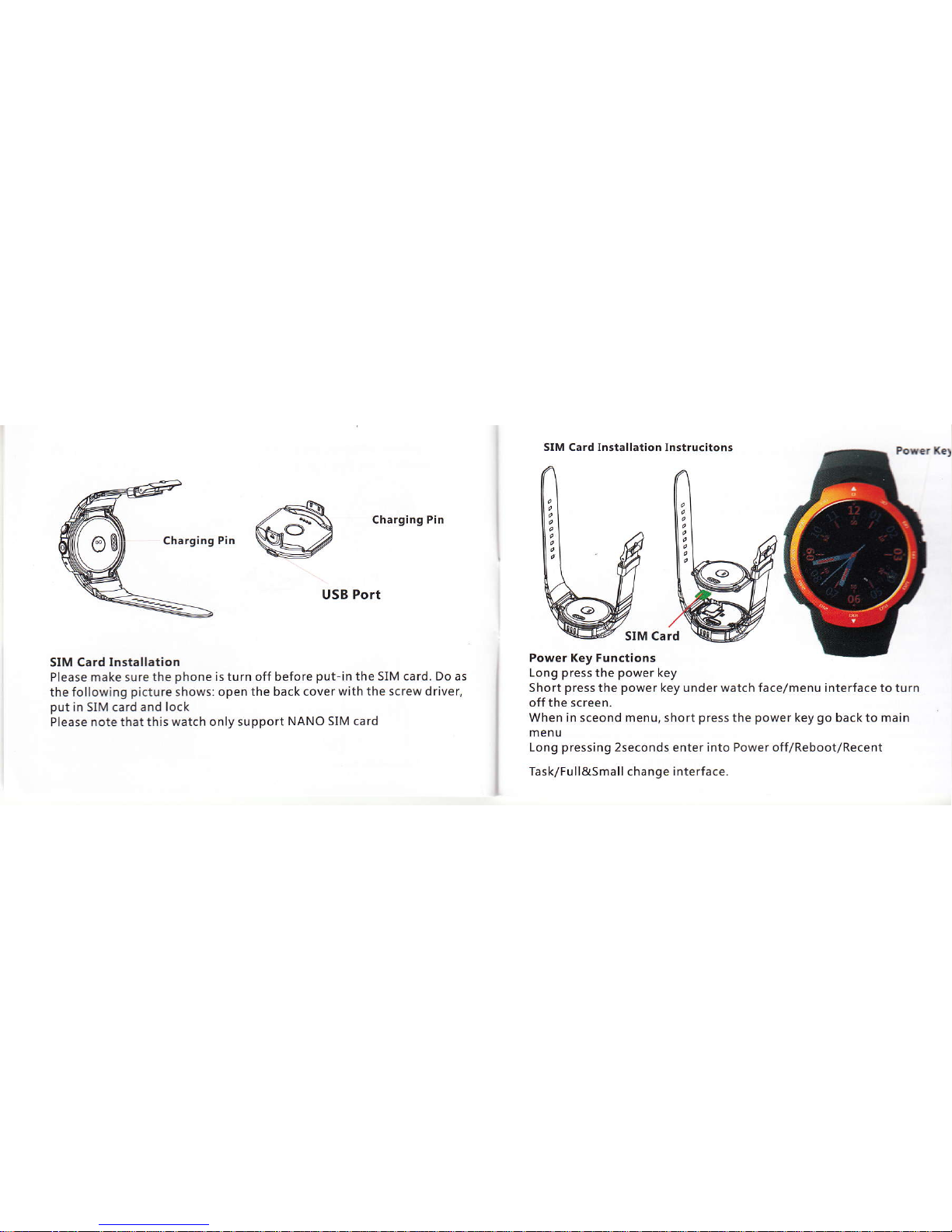
SIM Card Installation
Instrucitons
SIM Card
Installation
Please make sure
the
phone
is turn off before
put-in
the SIM card. Do as
the following
picture
shows: open
the back cover
with the screw
d
river,
put
in sIM
card
and lock
Please
note
that this
watch only support
NANO SIM card
Power Key Fun.tions
Long
press
the
power
key
Short
press
the
power
key under watch facelmenu i nterface to turn
off the screen.
When in sceond menu, short
press
the
power
key
go
back to
main
menu
Long
pressing
2seconds enter into Power offlReboot/Recent
Task/Full&Small
change
interface.

Long
pressing
10 seconds to
reset when watch crashed
sliding and
Quick
Ac<ess
Sliding up for weather
condition on watch interface
Sliding down for basic
information on watch interface like: battery
capacity, mode, lightness.
sliding
left for menu
Sliding right for sync
messages
In the secondary menu, sliding
right to
go
back to
previous
interface
Status Bar
Sliding down on watch
interface for
basic
information like:mobile netwo
rk
,watch
power,
Bluetooth connection
Continue
slidinq left for Two level status bar(
screen on vibrator
scree
n on raising,Flight
Mode,find my device,mobile
data,
screen
Brightness,
Wifi
,
Bluetooth,GPS
User can
turn on/off if they need.then continue
sliding left to
pedomet
er
page
show steps
Full&Small Change
Display Switch:
1.All the applications are working on
smartphone and only suitable for
square screen-
round-square screen switch
main function is to show the
information on square screen
which can' t showed on
round screen.
2.How
to switch: open
the application,
when Confirm/Exit/Close'r-.lr.ns
can' t display,
Ionq
pressing
the button
2seconds enter
in Pose'
off/Reboot/Recent
Task/Full&Small
interface,click
the Full or Sma
tr a:.^
icon at the top,
when the icon change
to square(writes
small on tie
h.:.-
press the button again
to exit this interface.
Enter into
the applica: .-
again and
continue.
Round-square screen
swit<h
@€g
@@
t.Opentheappli<ation,
2.LongPre5singthe
whencontirm/Exit/
button2se.ondsen_
Closefun(tions(ant
terinPoweroff/Reb-
display
oot/R.ceni1ask/Full
&small interfa.e,
3.Clickthe
FullorSmall
4.Enterintothc
wat.hi<onatthetop, appli.ation.9.i.
whenrheicon.hange
andcontinue.
to square(writer
smaU),
press the button again
toerirthirinterfat€-

Menu
Instru(tion and Operation
Guide
Watch Faces
There are
different style watch faces for
your
option
,
users can
press
the
screen 2seconds and enter into
the watch face mode,
choose
anyone
you
like by sliding Ieft
and right.
Application
List
The basic applications in
the
list
included: Contacts,
Phone,
Messaging,
Settings, Remote, Browser,
Calendar, Clock. Photos,
Music,
Remote Music, Sound, File,Find
my
phone,
Health, Health
Remind,
Weather etc.
Application Functions
Instruction:
Phone/Call Record/Contact List
Input the
phone
number,
press
dial icon for dialing
At dialing interface,
slide left enter into recent
dial record;
At
Call record interface, slide left
enter into contact list.
Contact
Add,sync,delete
all contacts.
Before
sync contacts,
please
connect
the
watch to
your phone
via
bluetooth,then sync datas until fulfill
the data loading.
Messaging
Receive, read, reply and
delete messages.
Clock/Stopwatch
Users
can set more than one alarm
clock.
At
alarm
clock interface, sliding
left enter into stopwatch
functiort
users can click
"Start"
for timing-
sound record
Touch record icon to start
recording, after finishing the
record.
yo
can choose
Save or Discafd
Enter
the recording list and choose
the record to
play.
Calendar
Users
can check the Gregorian,lunar
and
which day of the week.
File
Click the
file manager, users can
check the avaiable
memory. Click
again can scan,add
new. edit files.
With charge dock
and USB cable,
it can connect with computer
and
transfer or save the
files.
,l

Browser
Users can use internet via WiFi or 3G network
Music
Users can
choose Play,
Pause,Next,
Press the icon on the top and
adjust the voice volume.
Watch can
play
the music on bluetooth earphone.
There is no song in the music menu,
you
can download the songs from
computer and
save
in
the
music
files in watch memory disc.Health
Reminder
Settin
g
drink water,sedentary reminder,eye
exercises,take medicine,
after setting the reminder time. trun on the Reminder, exit the interface
and timekeeping begining.
Health
Click enter ialo the Heart Rate/Pedometer interface
Heart Reate:
Before ente. into heart rate menu,
please
make
sure
you
are right
wearing
the watch,(best
position
is lcm from
your
carpl bones), and a
little tight on the wrist in case of light leak, check result have error.After
that, enter into heart rate monitor,keep
your
arm stable
during
monitoring,after seconds,
users heart
rate data will come out, clict
stop
tofinish
the monitor(pelasedon'
texitthe
interfacedirectly,orthe
heart
rate will keep monitoring).
Sliding
left can check the mo.ilq
record, sliding
right return back to
the last manu,
Pedometer:
Click and enter
into the
pedometer
interface, Users can see
Steps/lnterval
Pedometer.
Steps is the defaule
value of that day sixe
lhc
watch
turn on
pedometer,
and
will be zero clearing
at 12pm
Click the interval
pedometer,
it can count
the steps
within the inteMl-
Sliding
left to enter into Calorie
interface,convert
the steps to calo.ie.
ln calorie
interface, sliding
left to enter in step
list interfa€e,it include
everyday'
s sport datas
Camera
Click and enter
into camera for take
picture
and
video.
Suggest
the users
adjust the screen
light to the
highest for a better
photo
effect.
Gallery
Click
and enter
into
gallery,
users
can browser
photos,
videos.
Delete
photos-in the
preview
interface-touch
the
photo
with two

fingers,meanwhile slide the
fingers
to the
middle of
the
photo-photo
narrows-click the
photo
and slide up to delete.
Weathe.
It will
update the
local weather when have network.
Remote Camera/Remote
Music/Find Device
Users can use these functions after download/install/connect with the APK
successfully.
Setting
Sound,Display, App list style,Connect,Mobile assistant.gesture,power
saving,language&input date &time reset equipment,uninstall application
,about
watch,
Connect
Clickconnectmenu,canturn
onloff Bluetooth,wifi orWifi hotspot
,airplane
mode,GPS
Gesture
turn on/off screen on raising &Auto Turn on
pedometer
Language &input
Enter into Setting-language,have 84
language for option
Enter into keyboard,shift input method
Date &time
When use network or GPS
,
Default
is automatic date & time
Manual adjust
date Sttime
,please
turn
off automati€ date and time
zone,then set
manually.watch face will update
time &date accordingly
Uninstall
application
Uninstall
application software to
release more memory space
About watch
Connected
wifi and Make sure watch
with more than 50%
powershd
do
Wireless upgrade,do
not use it while upgrading
Download APl(
Android Users:
support original
version 5.0 or higher(Set-About-
check the
Android version)
iPhone Users: Currently
don' t support
Iphone systerm
,Will
support
9.0 orhigherversion
future(Setting-General-Abouttocheck,
if the
version lower than 9.0,
please
upgrade to 9.0 or
higher).
Enter into Sinwear
(scanning
the
QR
code to download
and install
)
ForAndroid users,search
"Sinwear" from Google
playtodownload
and install
ForiPhone users,search
"Sinwea.'
APP storetodownload
and
install
Sinwear assistant
operation steps

Activate
buletooth both on
mobile&watch
Set-About-checkthe
Bluetooth
address,write
it
down
.
Open the Sinwear on the
phone,
click
'+'
seraching the
watch,then click
the watch name( check the bluetooth address
)to
connect,a
pairing
messagewillcomeout,choose
"Pair"
.
Users
please
review
Sinwear- using
help to know more
about
the menu
functions operation
Tips :
We shall havethe righttochange specifications atanytimeWithout
prior
notice
