chinavasion CVABO-C369 User Manual
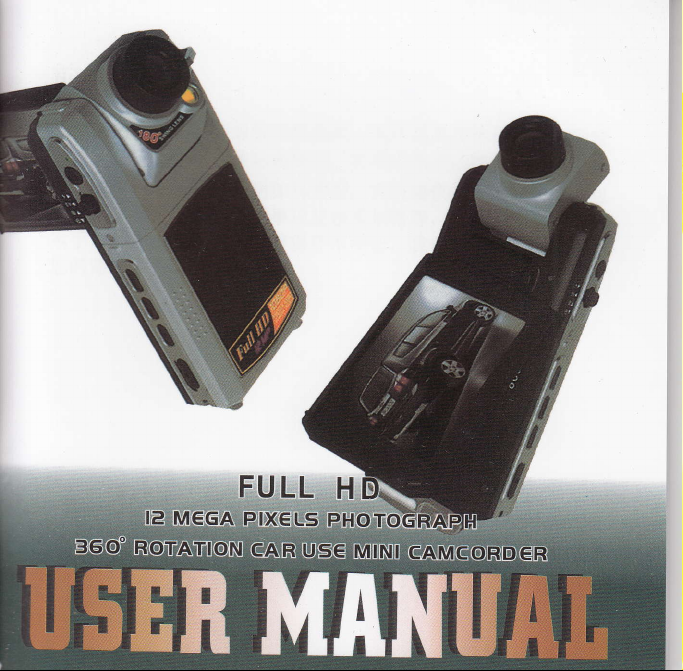
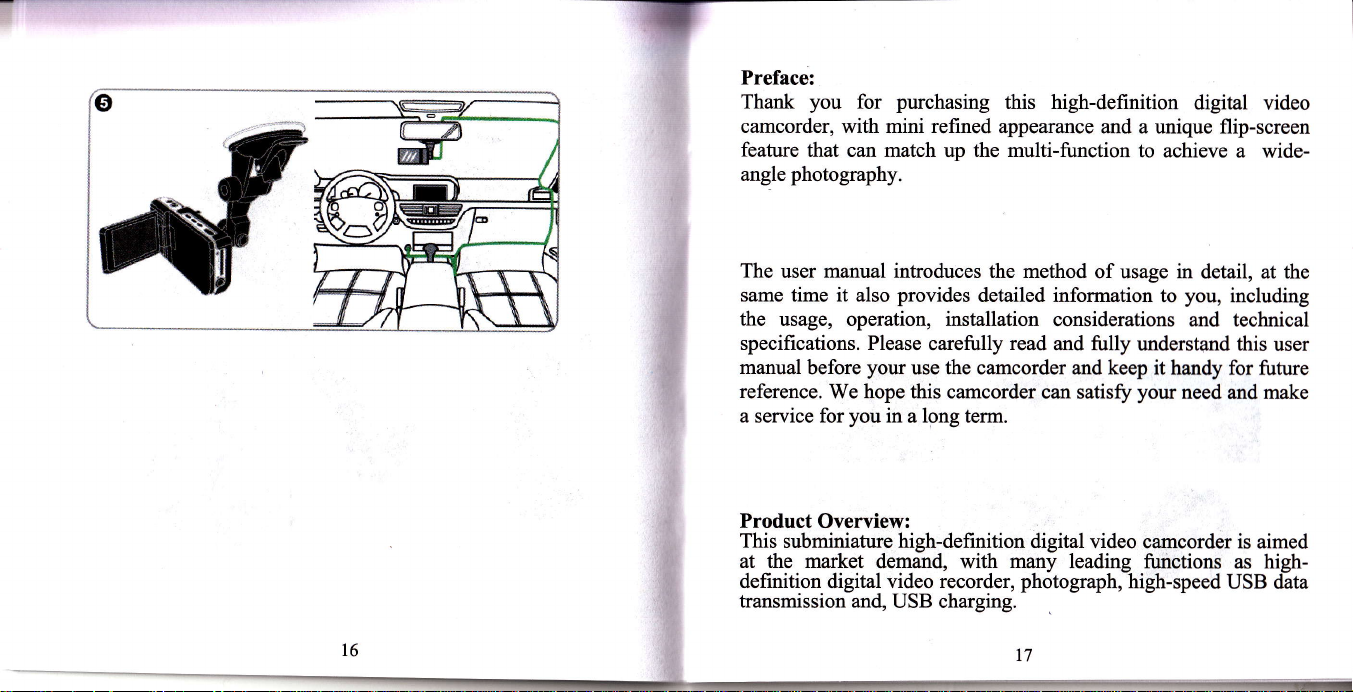
T
Preface:
Thank
camcorder, with mini refined appearance
feature
angle
you
that can match up the multi-function
photography.
purchasing
for
this high-definition
digital
and a unique flip-screen
to achieve a
video
wide-
The
same time it also
the
specifications. Please
manual
reference.
a service for
Product Overview:
This
at the market
definition
transmission and,
t6
manual introduces
user
provides
usage, operation, installation considerations
carefully
your
before
We hope this camcorder can satisff
you
subminiature high-definition digital video
digital
use the camcorder and keep it handy for
in
long term.
a
demand, with
video recorder,
USB charging.
the method
detailed information to
read and
many leading
photograph,
17
of usage in detail, at the
fully understand this
your
camcorder is aimed
functions as high-
high-speed
you,
including
and technical
user
future
need and make
USB data
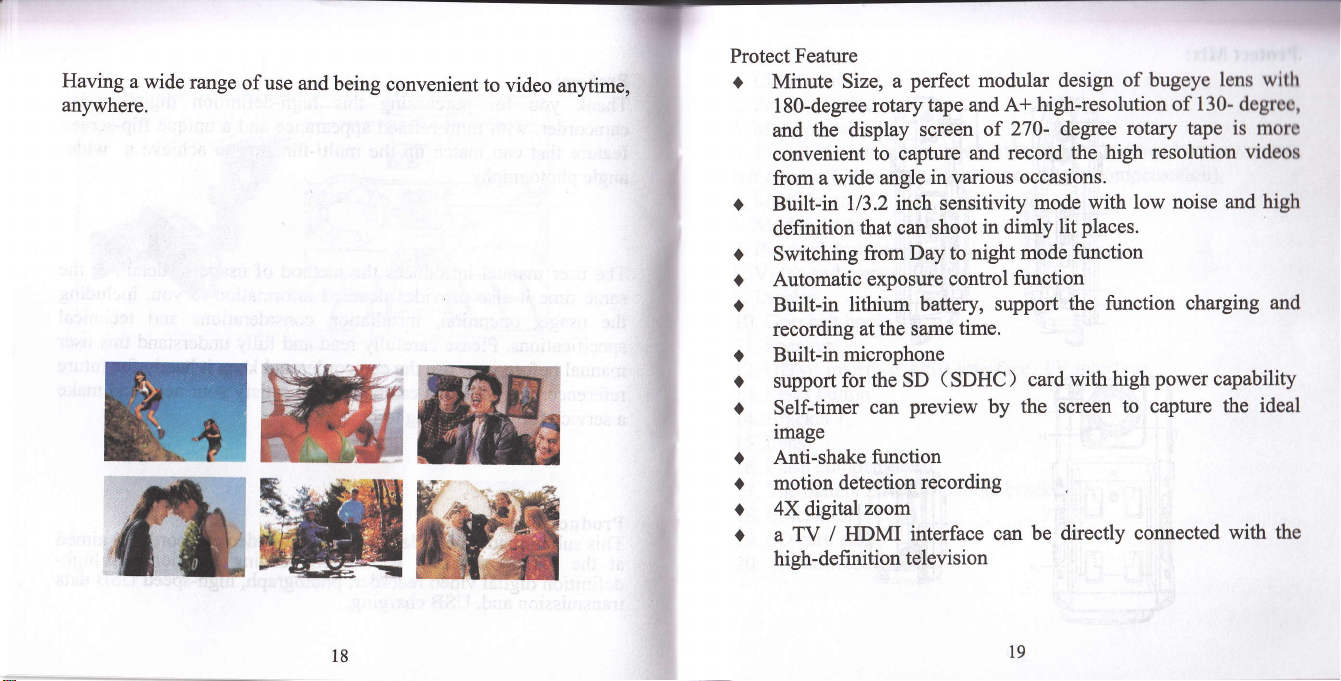
Having
anywhere.
a
wide range
of use
and
being
convenient
to
video
ffiffiM
anytime,
T
Protect
r
i
Feature
Minute
18O-degree
and the
convenient
from a wide
Built-in 113.2
definition
Size, a
a Switching
Automatic exposure
I
o Built-in
recording
r Built-in
t support
Self-timer
t
image
Anti-shake
r
I motion
4X digital
a
o a TV /
high-defrnition
microphone
for the SD
detection
HDMI
perfect modular design of
rotary tape
display screen
to capture
in various occasions.
angle
inch sensitivity
that can shoot
from Day to
control
lithium
battery, support
at the same
(
preview
can
function
recording
zoom
interface can
television
time.
SDHC )
and A+
270- degree
of
record the
and
in
dimly
mode function
night
function
the screen
by
bugeye
high-resolution of
rotary tape
high resolution videos
mode with
lit
the function charging
card with
low noise and high
places.
power
high
to capture
be directly
connected
lens
with
130- degrcc,
is morc
and
capability
the ideal
with the
18
t9
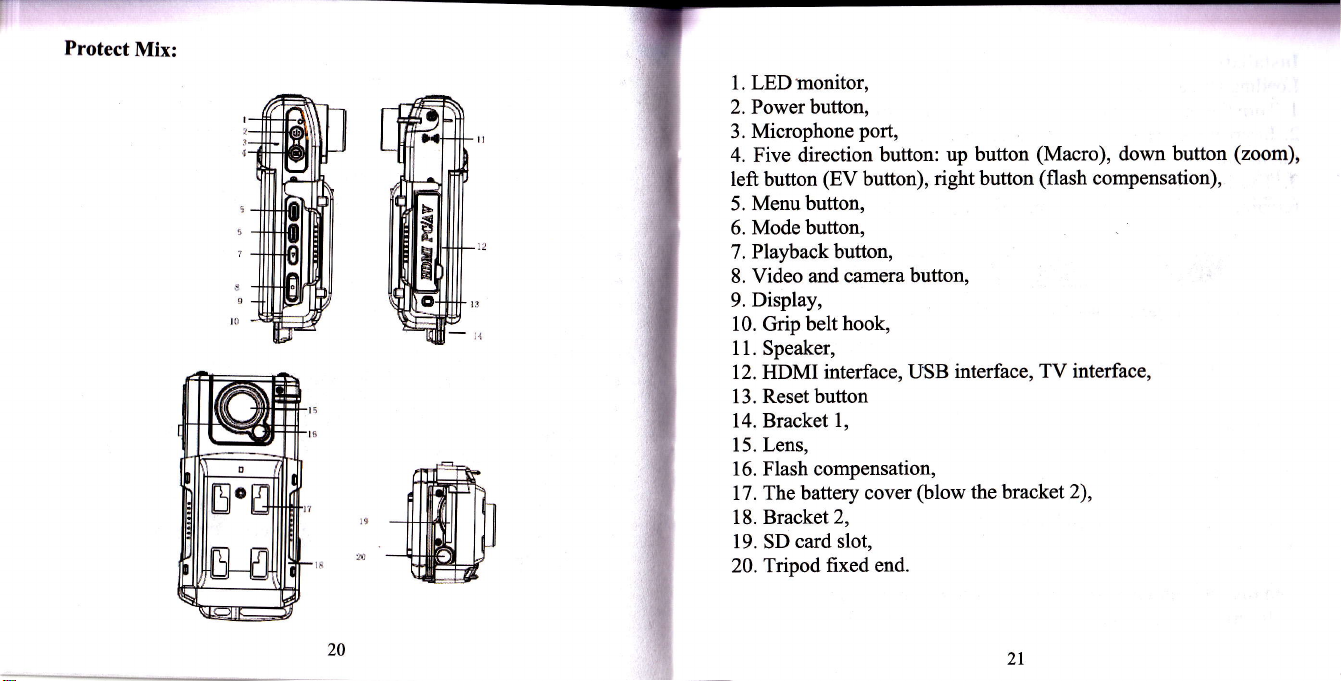
Protect
Mix:
1. LEDmonitor,
2. Power button,
Microphone
3.
4. Five direction
left
button
5. Menu button,
6. Mode button,
Playback button,
7.
8. Video
Display,
9.
10. Grip
11. Speaker,
12. HDMI interface,
Reset button
13.
14. Bracket
15. Lens,
16. Flash compensation,
17. The battery
18. Bracket
19. SD
20. Tripod
card slot,
port,
button:
(EV
button),
and camera button,
belt hook,
USB
1,
cover
2,
fixed end.
up button
right button
(Macro),
(flash
interface, TV interface,
(blow
the bracket
down button
compensation),
2),
(zoom),
2t
