chinavasion CVAB-J65 User Manual
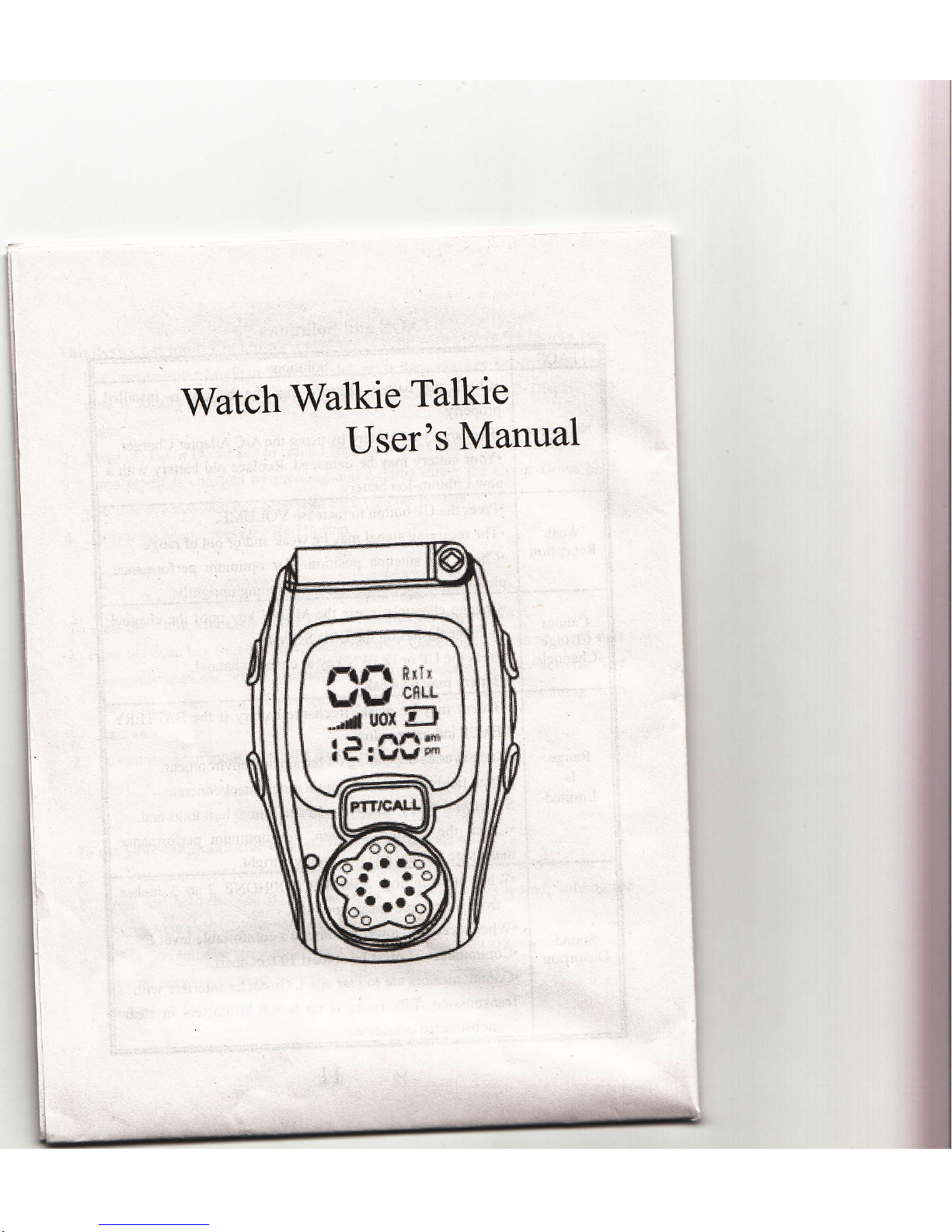
Watch
Walkie
Talkie
I]ser's
Manual
ftft
t';'
LJTJ
*
-*4
l,ml
.!-,
.
nn
^rne
;EIr,r\rr"'
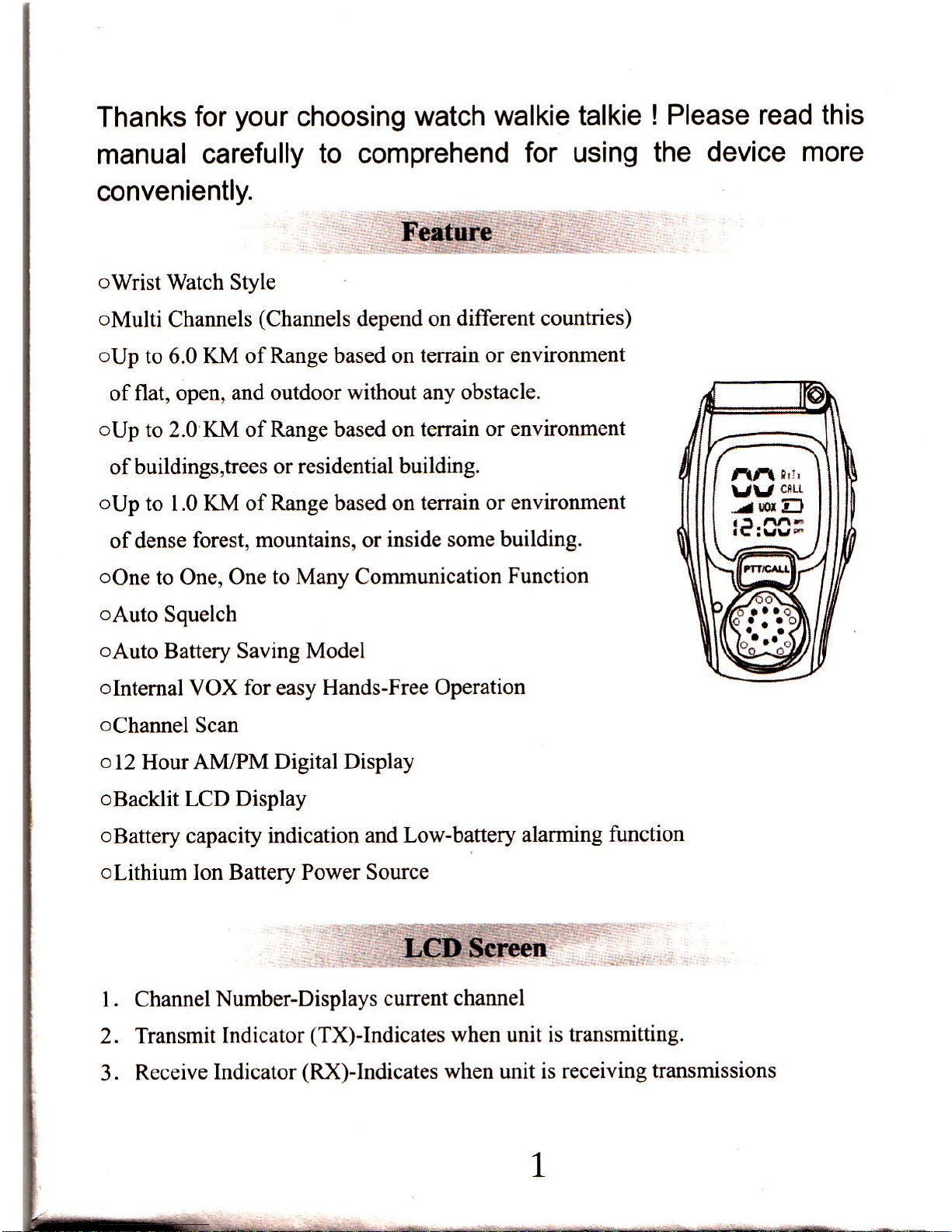
Thanks for
your
choosing watch walkie
talkie !
Please read this
manual
carefully to comprehend
for using
the device more
convenientlY'
Feature
oWrist
Watch Style
oMulti
Channels
(Channels
depend on
different countries)
oup
to 6.0 KM
of Range based on
terrain or environment
of
flat, open, and outdoor
without any obstacle.
oUp
to 2.0 KM of Range based on terrain
or environment
of buildings,trees
or residential building.
oup
to 1.0 KM of Range based
on terrain or environment
ofdense
forest, mountains, or
inside some building.
oone
to One, One
to Many
Communication
Function
oAuto
Squelch
oAuto
Battery Saving Model
olnternal
VOX
for easy Hands-Free Operation
oChannel
Scan
o12
HourAM/PM
Digital Display
oBacklit
LCD
Display
oBattery
capacity indication
and Low-battery alarming
function
olithium
Ion Battery Power Source
:lr!ii-,Beiien
Channel
Number-Displays
current channel
Transmit
Indicator
(Tx)Jndicates when
unit is
transmitting.
Rcceive Indicator
(RX)-Indicates when
unit is
receiving transmissions
l.
)
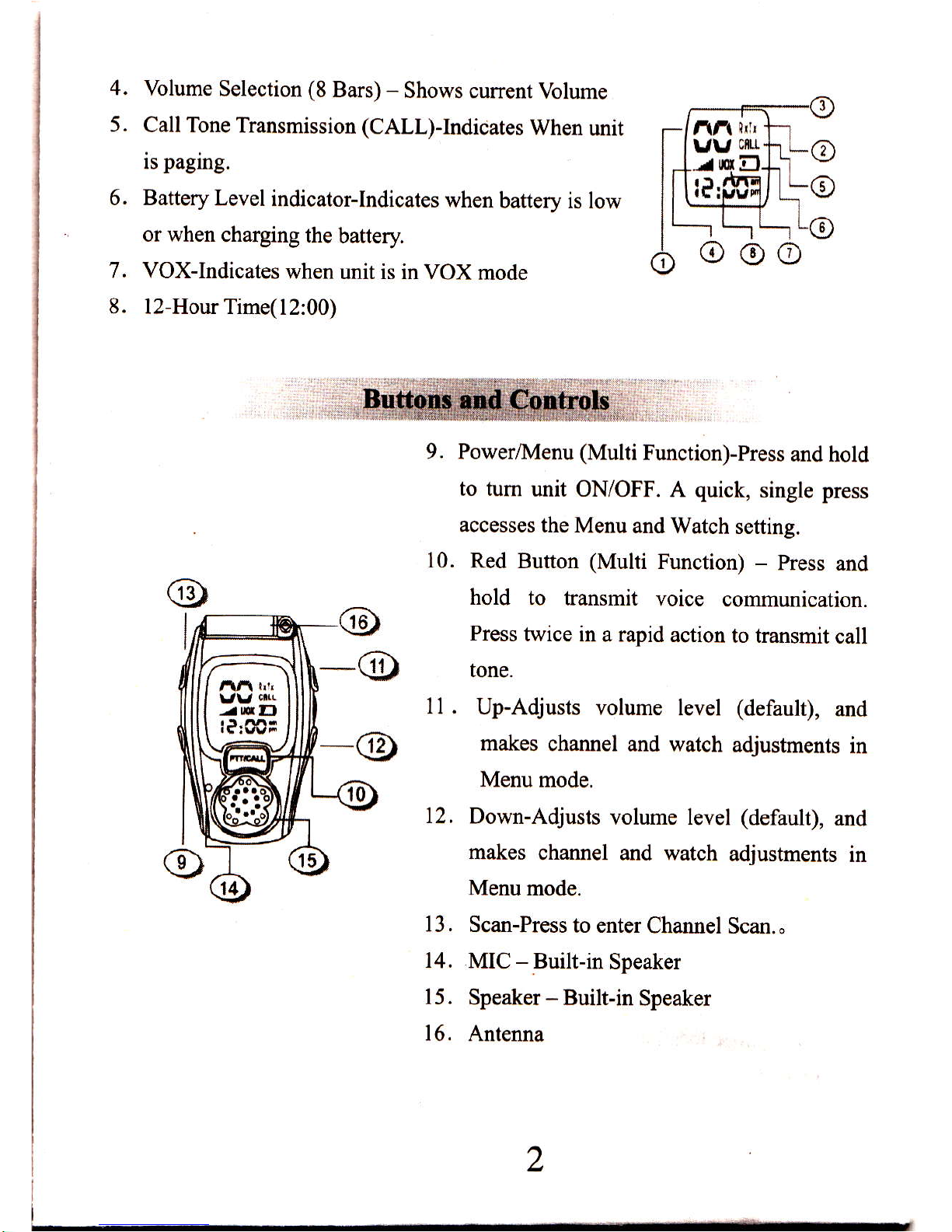
4. Volume
Selection
(8
Bars)
-
Shows
current Volume
5. Call
Tone Transmission
(CAll)-Indicates
When
unil
is
paging.
6. Battery
Level indicator-Indicates
when
battery is low
or when charging
the
battery.
VOX-Indicates
when
unit is in VOX
mode
12-Hour Time(12:00)
,;;;
,-
9. Power,Menu
(Multi
Function)-Press
and hold
to tum
unit ON/OFF.
A
quick,
single press
accesses the
Menu and Watch
setting.
10. Red
Button
(Multi
Function)
-
Press and
hold to
transmit
voice
communication.
Press
twice in
a rapid action
to transmit
call
tone,
ll. Up-Adjusts
volume
level
(default),
and
makes
channel and watch
adjustrnents
in
Menu mode.
12.
Down-Adjusts
volume
level
(default),
and
makes
channel and watch
adjustments
in
Menu mode.
I 3. Scan-Press
to sft61
Qhannel
gsan..
14.
MIC
-Built-in
Speaker
15.
Speaker- Built-in
Speaker
[6.
Antenna
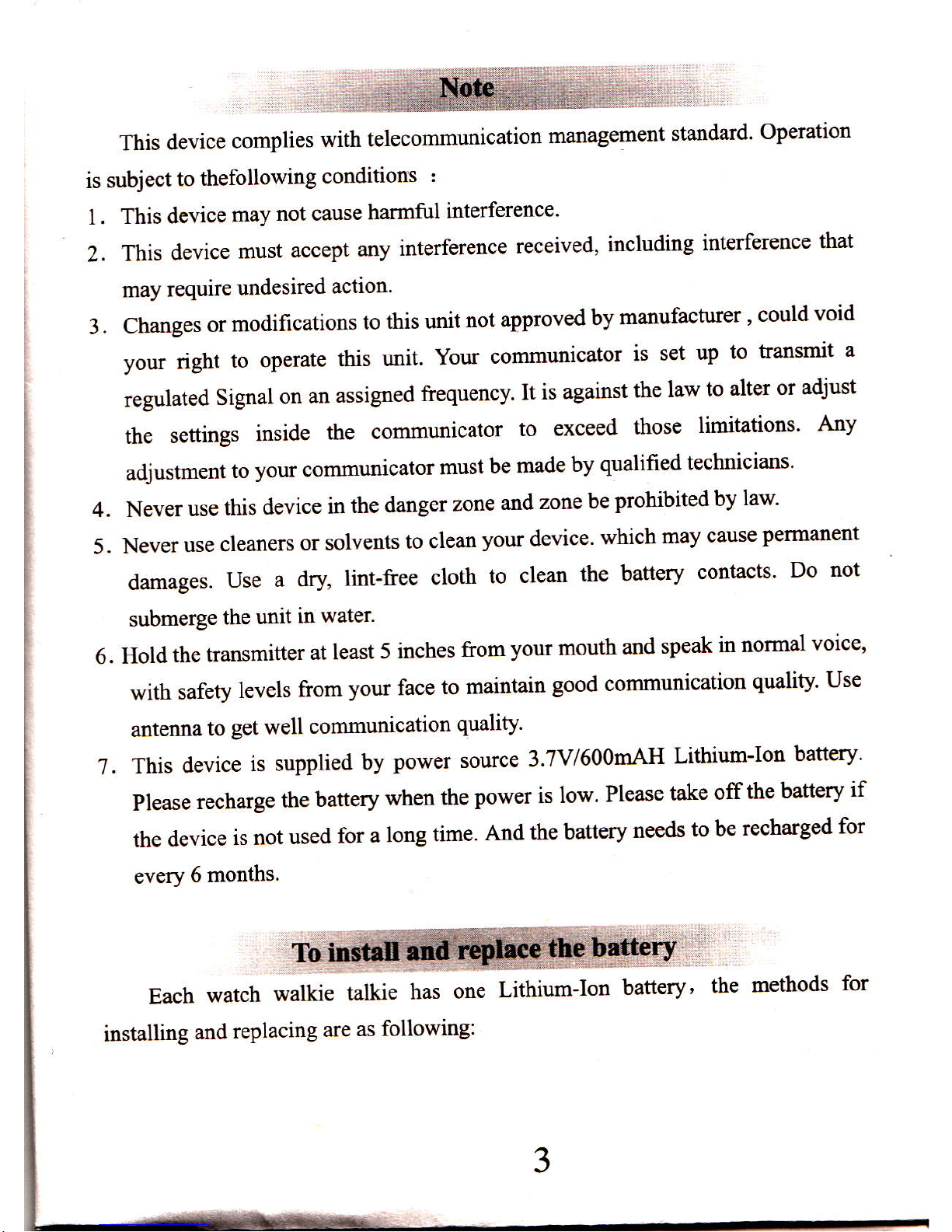
,,
,,r,,,,
,*ffi"
This
device
complies
with telecommunication
management
standard'
Operation
is subject
to
thefollowing
conditions
:
l.
This device
may
not cause
harmful
interference'
2.
This
device
must
accept
any
interference
received,
including
interference
that
may
require
undesired
action.
3.
Changes
or
modifications
to
this unit
not
approved
by manufacturer
'
could
void
your
right
to operate
this
unit'
Your
communicator
is
set
up
to
transmit
a
regulated
Signal
on
an
assiped
frequency'
It
is against
the
law
to
alter or
adjust
the
settings
inside
the
communicator
to exceed
those
limitations'
Any
adjusment
to
your
communicator
must
be made
by
qualified
technicians'
4. Never
use
this
device
in
the danger
zone
and
zone
be
prohibited
by
law'
5.
Never
use
cleaners
or
solvents
to clean
your
device.
which
may
cause
permaneot
damages.
Use
a dry,
lint-free
cloth
to
clean
the battery
contacts'
Do
not
submerge
the
unit
in
water.
6.
Hold
the transmitter
at least
5 inches
from
your mouth
and
speak
in normal
voice'
with
safety
levels
from
your
face
to maintain
good communication
quality' Use
antenna
to
get well
communication
quality'
7.
This
device
is supplied
by
power
source
3'7Vl600mAH
LithiumJon
battery'
Please
recharge
the
battery
when
the
powet is
low'
Please
take
offthe
battery
if
the
device
is not
used
for
a long
time'
And
the
battery
needs
to be
recharged
for
every
6 months'
EachwatchwalkietalkiehasoneLithium.Ionbattery,themethodsfor
installing
and
replacing
are
as
following:
