China GreatWall Technology Group W1333A Users manual
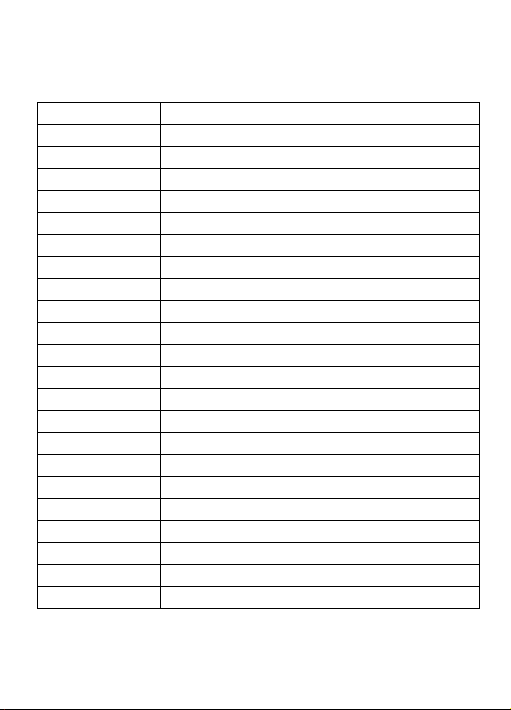
Specifications
Model W1333A
Processor
Operating System Windows 10 Home
RAM 4GB DDR3
In-built storage 64 GB
HDD/SSD Option Slot to connect SSD
Micro SD Slot
Screen Size 13.3"
Resolution 1920*1080
Screen Type IPS
Touch Pad Touch Pad with Multi-Touch functionality
Battery 2898141P-5000mAh 7.4V
Adapter DC 12V,2.0A
Camera 0.3 MP
Speaker Four Speakers
Headphone/Mic Single 3.5mm Combo Jack for Headphone & Mic
Wi-Fi RTL8723BU
Bluetooth Bluetooth® Ver.4.0
HDMI MICRO HDMI
LAN
USB
Dimensions 318*210*13.5mm
Weight 1200g
Intel®Celeron®Processor N3350,up to 2.4G
Support
/
USB3.0*1+USB2.0*1
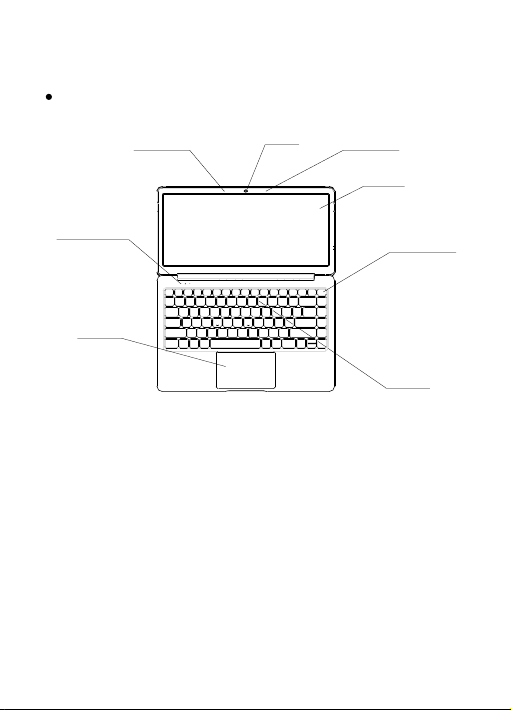
Know Your GBook Air
Front View
LED Indicator
Touch Pad
Microphone
Camera
Microphone
Display
Power ON/OFF
Keypad
1. Camera:Built-in webcam that allow you to capture video,
chat Online, and more.
2. LED Indicators: Power on, Caps Lock and Num Lock
indicator
3. Microphone: Built-in microphone that help you for
Online Audio / Video calling, and more.
4. Keypad: 86 keys keypad including Internet and MM
short keys
5. Touch Pad : Touch Pad with multi touch functionality
6. Display: High quality FHD IPS screen allows you to
watch movies, Play Games and more
7. Power ON/OFF: Long press to Power ON / OFF.
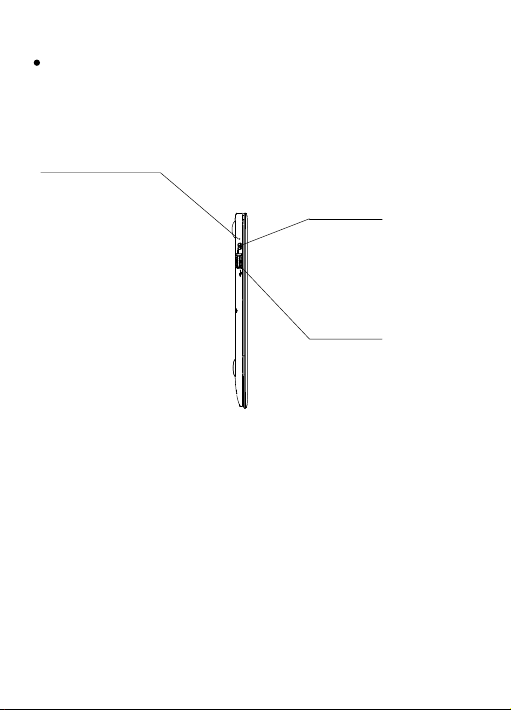
Left Side View
Indicator LED
Micro HDMI Port
USB 3.0 Port
1. LED Indication: Red LED indication for charging.
2. USB 3.0 Port: you can connect any devices (like Mouse,
Keyboard Extn. HDD/ SSD etc.)
3. Micro HDMI port: it allow you to connect any external
display device, LikeProjector, LCD Monitor, etc.
(Cable not included)
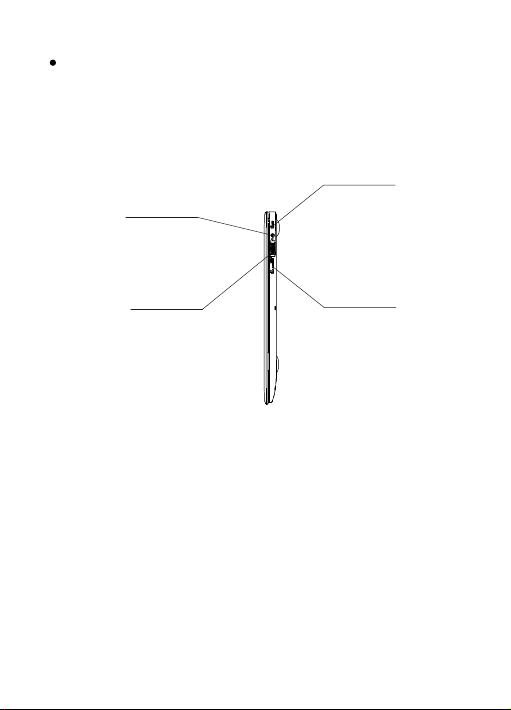
Right Side View
Earphone
Charging Port
USB 2.0 Port
1. USB Port: You can connect any devices (like Mouse,
Keyboard, Extn. HDD / SSD, etc.)
2. Headphone out Jack: Single/Combo jack for Headset
& MIC
3. Micro-SD slot: expandable up to 128GB
4.
Charging port: 3.5mm power connector to charge
your GBook Air. Use only Adapter that is provided along
with the box.
Micro-SD Slot
