China GreatWall Technology Group 711 Users manual
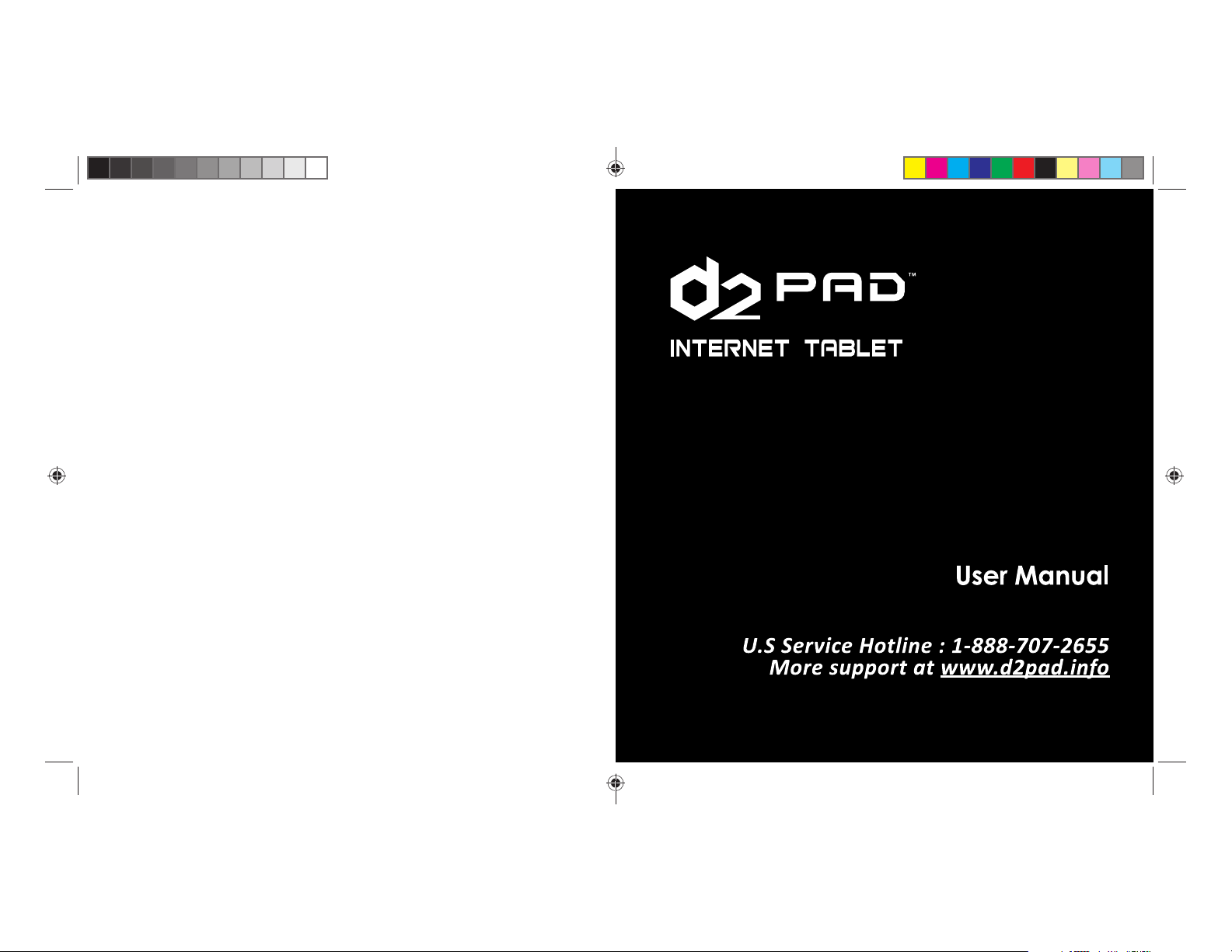
D2-711_911UserManual.indd Spread 1 of 12 - Pages(1)D2-711_911UserManual.indd Spread 1 of 12 - Pages(1) 9/20/2012 6:34:37 PM9/20/2012 6:34:37 PM
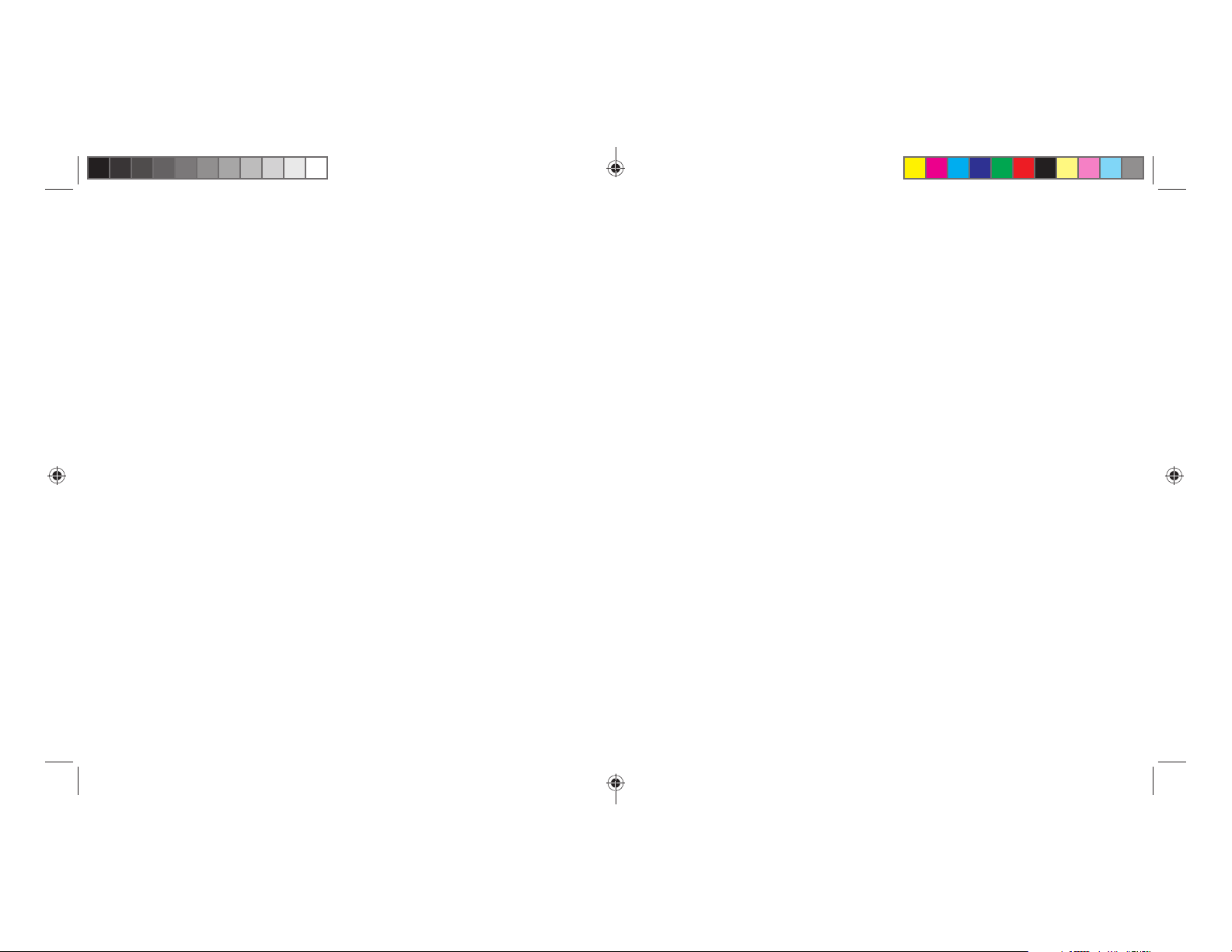
D2-711_911UserManual.indd Spread 2 of 12 - Pages(2)D2-711_911UserManual.indd Spread 2 of 12 - Pages(2) 9/20/2012 6:34:37 PM9/20/2012 6:34:37 PM
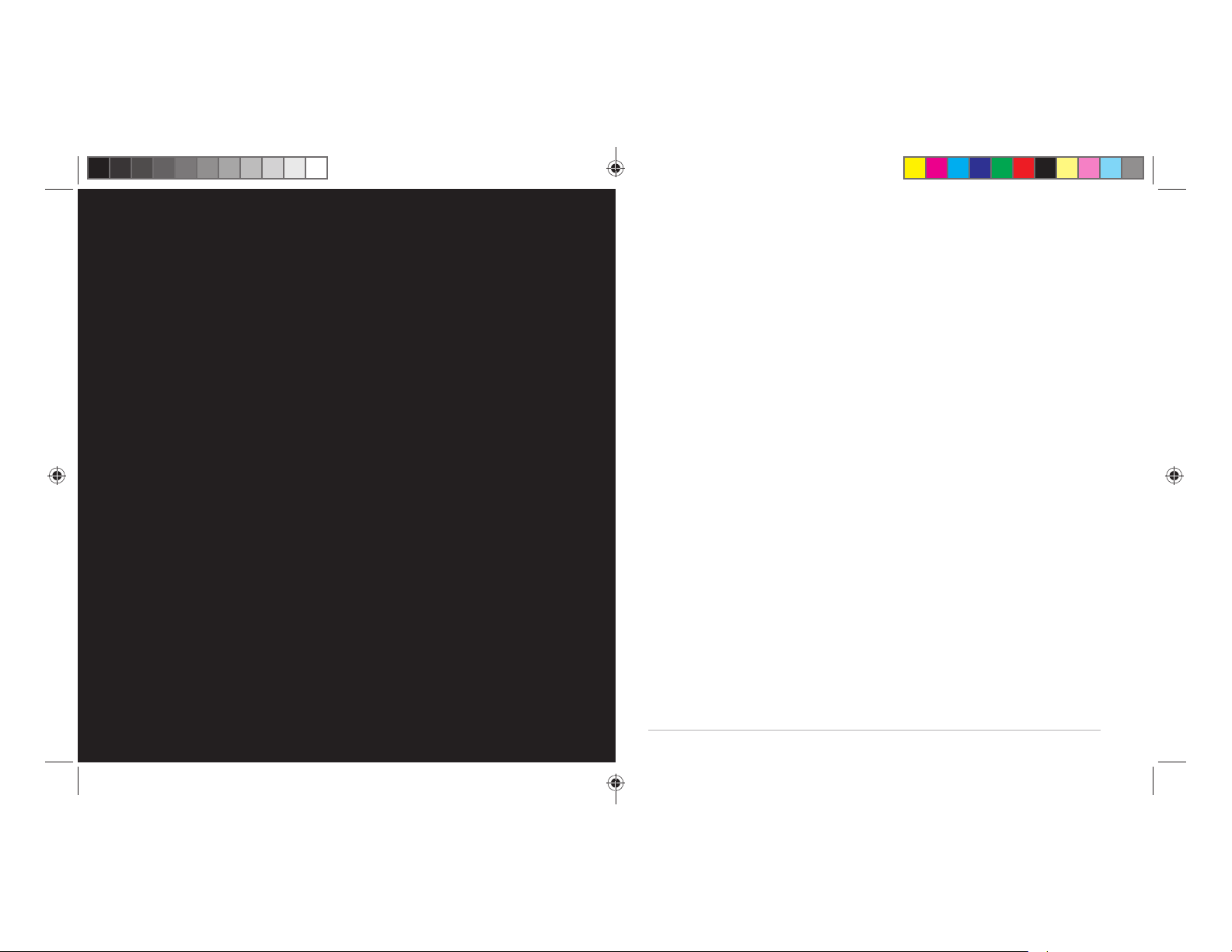
Content
Preface .................................................................................................................................. 2
Copyright .......................................................................................................................... 2
Control Information ......................................................................................................... 2
FCC Statement.................................................................................................................. 2
Recycling Information ...................................................................................................... 3
Prevent Hearing Impairment ............................................................................................ 4
Precautions ............................................................................................................................ 4
1. The Home Screen ............................................................................................................... 5
1.1 Home Screen .............................................................................................................. 5
1.2 Wallpapers ................................................................................................................. 7
1.3 Status Bar ................................................................................................................ ... 7
1.4 Using the Touch Screen .............................................................................................. 7
1.5 Application Menu ....................................................................................................... 8
2. Basic Settings ..................................................................................................................... 8
2.1 Wi-Fi and Network ..................................................................................................... 9
2.2 Device ....................................................................................................................... 11
2.2.1 Sound ............................................................................................................... 11
2.2.2 Display ............................................................................................................. 11
2.3 Personal ................................................................................................................... 12
2.3.1 Accounts and Sync ........................................................................................... 12
2.3.2 Location Services ............................................................................................. 12
2.3.3 Security ............................................................................................................ 13
2.3.4 Language and Input Method ............................................................................ 14
2.3.5 Backup and Reset ............................................................................................. 15
2.4 System ...................................................................................................................... 15
2.4.1 Date and Time .................................................................................................. 15
2.4.2 Accessibility...................................................................................................... 15
2.4.3 About the Tablet .............................................................................................. 16
1 Year Limited Warranty ...................................................................................................... 17
D2 PAD | 1
D2-711_911UserManual.indd Spread 3 of 12 - Pages(22, 3)D2-711_911UserManual.indd Spread 3 of 12 - Pages(22, 3) 9/20/2012 6:34:38 PM9/20/2012 6:34:38 PM

Preface
Copyright
All rights reserved. This manual is protected by copyright and distributed under licenses restricting its
use, replication and distribution. No part of this manual may be reproduced in any form without the
prior written consent from D2. The product described in this manual may include copyrighted software
of D2 (or other third parties). D2 (or other third parties) preserves the exclusive rights for copyrighted
software, such as the right to distribute or reproduce the copyrighted software. Accordingly, and to the
extent allowed by applicable law, any copyrighted software contained in the product described herein
shall not be distributed, modified, reverse engineered, or reproduced in any manner without the prior
written consent of D2 (or of other third parties).
All other product names, trademarks or logos mentioned herein are used for identification purposes
only, and may be the trademarks or registered trademarks of their respective owners.
Control Information
This device is in accordance with the requirements in Radio & Telecommunications Terminal Equipment
Directive 1995/5/EC.
This device complies with the requirements in EMC Electromagnetic Compatibility Directive
2004/108/EC and Low Voltage Directive 2006/95/EC.
FCC Statement
FCC WARNING
This device complies with Part 15 of the FCC Rules. Operation is subject to the following two conditions:
(1) This device may not cause harmful interference, and
D2 PAD | 2
D2-711_911UserManual.indd Spread 4 of 12 - Pages(4, 21)D2-711_911UserManual.indd Spread 4 of 12 - Pages(4, 21) 9/20/2012 6:34:38 PM9/20/2012 6:34:38 PM
Designed In USA Made In China
