Page 1
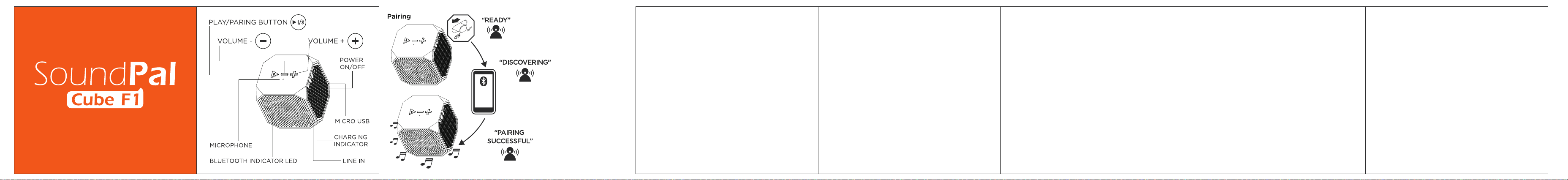
w i r e l e s s
SoundPal User Manual
F1 Bluetooth Speaker
User Manual
Dear Customer,
Please read this user manual carefully before using it and
keep it in a safe place for any future reference.Warning:
1. In order to extend the life of the speaker and your physical
and mental health, please do not play music at large volume
for a long time period.
2. If an error occurs, please turn off the power switch
immediately, and unplug the USB cable to prevent speaker
and other component failure.Please insert your drawings of
the speaker with button description here
1. — Short click to decrease volume. Long click to skip to
previous track;
2. >// Play/Pause button. Answer a phone call or hang up.
3. + Short click to increase volume. Long click to skip to
next track.
4. o Aux audio input
5. USB charging port
6. Power ON/OFF Switch
7. Bluetooth indicator light : Connected - Blue, When battery
is charging - Red.
SPECIFICATIONS:
Bluetooth version 2.1 + EDR
Output power: 5W
Frequency response: 120HZ - 20kHz
S/N Ratio: ≥ 65dB
Input power: USB 5V
Li-ion Battery 800 mAh
OPERATION
CHARGING
Before using this speaker it is recommended that you fully
charge it using supplied USB charging cable. Initial charging
will take up to 6 hours (we recommend not to charge more
than 12 hours). Additional charges should last 3-4 hours.
• Charging is indicated by a solid red LED light in front of
the speaker;
• charging is complete when the red light is no longer
illuminated.
If the speaker was not use for a long periods of time, make
sure to charge the speaker fully before using it again.
Charge through a computers USB port or USB wall charger
(charger must be 5V & 1000mA output).
PAIRING BLUETOOTH
Please make sure that the “Bluetooth” setting of your
Bluetooth device (i.e. phone, tablet, etc) is turned ON before
attempting to pair your speaker with it. Generally, your digital
device will display a list of bluetooth devices that it is able to
connect to. Your speaker will be displayed under “SoundPal”.
(Note: if your device requires a password to connect,
enter “0000”).
• Turn the speaker ON and it will immediately go into pairing
mode and become “discoverable” by other devices.
• Once connected, any audio that normally plays through
your device will now play through the speaker.
AUX-in
In addition to connecting via bluetooth, you can connect to
the speaker directly using the included AUX cable. Plug one
end of the AUX cable into your device and the other end into
the speaker.
HANDS FREE CALLING (Built-in Microphone)
You can listen and talk through the speaker in place of your
mobile phone.
• Answer Incoming Calls - While connected to your mobile
phone, incoming calls will ring through the speaker, to
answer a call press the “phone button.” To hang up, press
the “phone button.”
• Make Outbound Calls - While connected to your mobile
phone, dial the number you want to call on your mobile
phone and press call.
• To redial the last number from your log list double press
the “phone button.”
IMPORTANT SAFETY INSTRUCTIONS
• Read and keep these instructions
• Heed all warnings and follow all instructions
• Do not use this apparatus near water
• Clean only with dry cloth
• Do not block any ventilation openings. Install in
accordance with manufacturers instructions
• Do not install near heat sources such as radiators, heat
registers, stoves, or other apparatus that produce heat.
• Use only accessories specified by the manufacturer.
• Refer all servicing to qualified personnel only. Do not try to
self-service the unit if the unit has been damaged in any way.
• Apparatus shall not be exposed to dripping or splashing.
• Do not place any sources of danger on the apparatus
(e.g. liquid filled objects, lighted candles.)
• Battery shall not be exposed to excessive heat such as
sunshine, fire or like.
Page 2
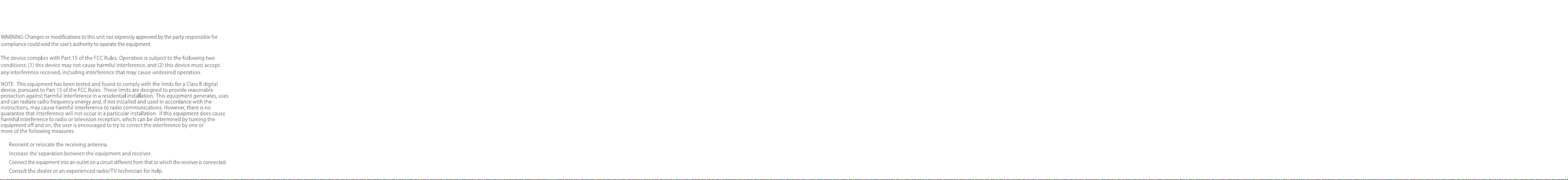
RF warning for Mobile device:
This equipment complies with FCC radiation exposure limits set forth for
an uncontrolled environment.
This equipment should be installed and operated with minimum distance
20cm between the radiator & your body.
