Page 1
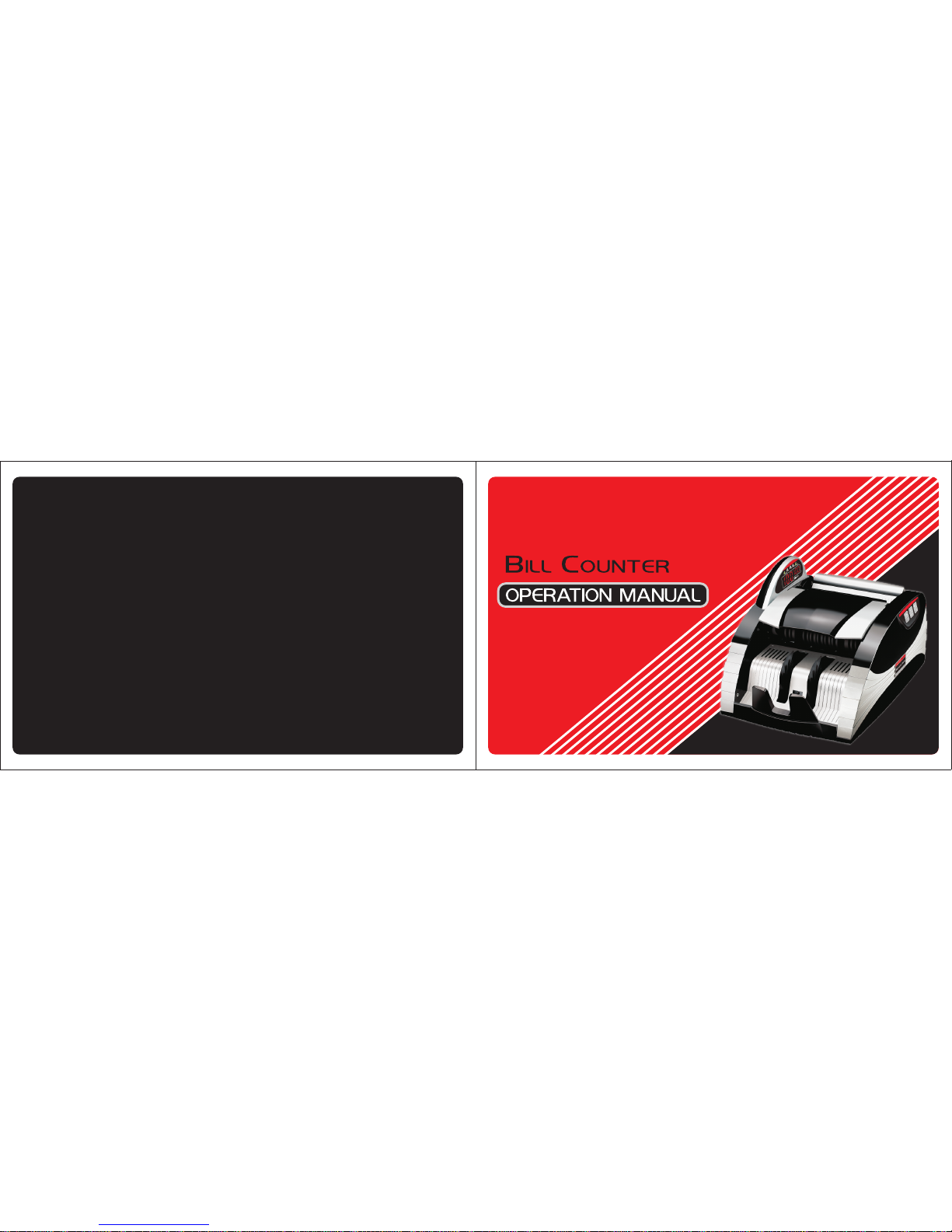
Page 2
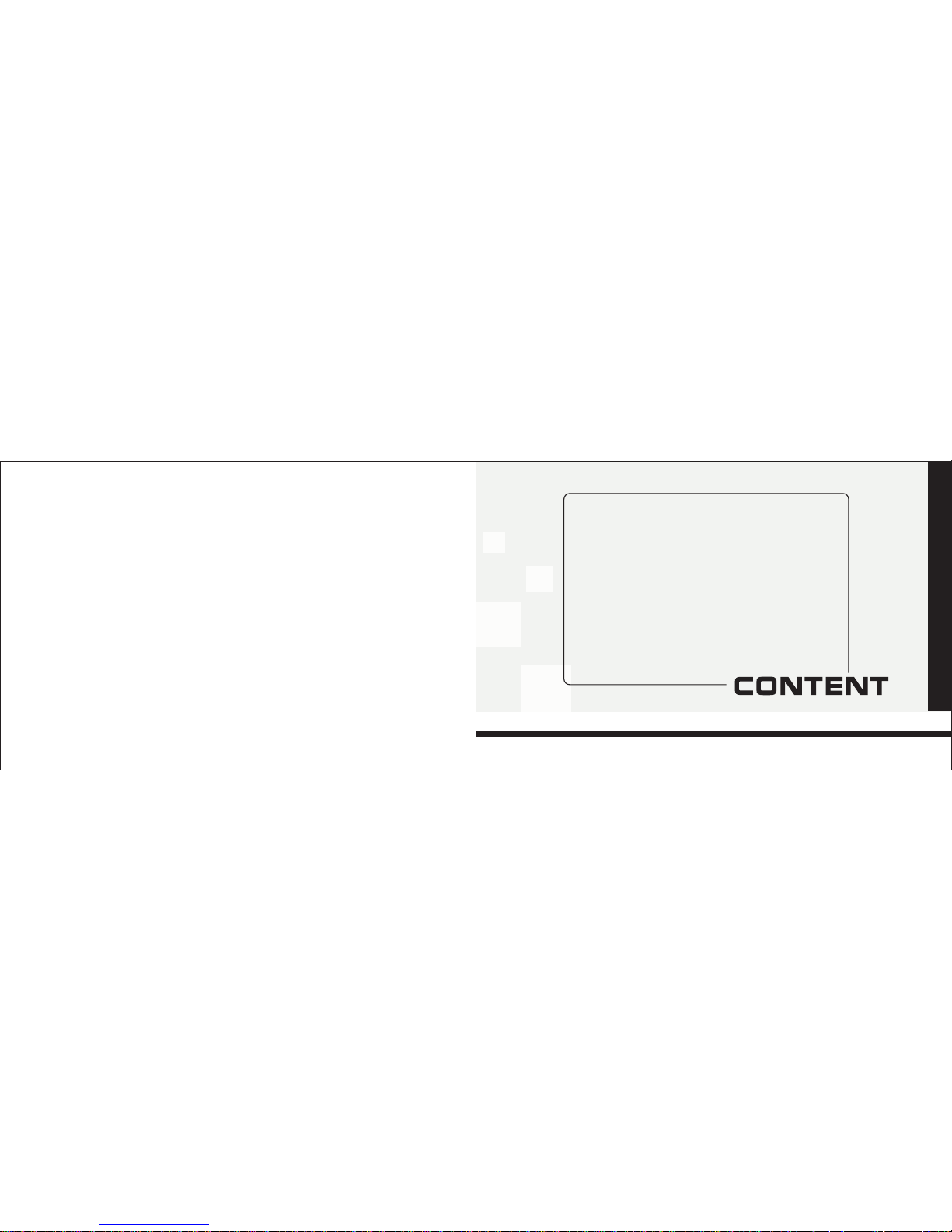
HIG H QUALI TY AND LEAD ING ARTI CLEIN T HE BILL CO UNTER W ORLD
1.I llust ratio n---- ----- ----- ----- ----- ----- ----- ----- --- -- --- -- --- ---1
2.F uncti on cont rols an d displ ay--- ----- --- ----- ----- ----- ----- -2
3.G enera l instr uctio n---- ----- ----- ----- ----- ---- ----- ----- ----- --2
4.S afety i nstru ction s---- ----- ----- ----- ----- ---- --- ----- ----- ----2 -3
5.P ower up - ----- ----- ----- ----- ---- ----- ----- ---- -- --- -- --- -- --- --3
6.C ounti ng func tion ----- ----- ----- ---- ---- -- --- -- --- ----- ----- -- -3- 4
7.C ounte rfeit D etect ion -- --- ----- ----- ----- --- -- ---- --- -- --- ----4 -5
8.F alse mo ney ala rm--- ------- --- -- --- -- ---- ----- --- ----- ----- ---5
9.E rror me ssage a nd solu tion -- ---- ----- ----- ----- ----- ----- ---5- 6
10. Hoppe r adjus tment ----- ----- ----- ----- ----- ----- ----- ----- ---6
11.C ou nti ng r oll er r epl aceme nt--- ----- --- --- -- --- --- ----- ----- 7
12. Maint enanc e---- ----- ----- ----- - --- -- --- -- --- ----- ----- ----- --7
13. Speci ficat ion --- --- ---- --- -- --- - --- -- --- -- --- -- --- -- --- ----- --7
Page 3

1
2
1. Illu strati on
BILL COUNTE R WORLD
HIGH QUALITY AND LEA DING ARTICLE IN THE
BILL COUNTE R WORLD
HIGH QUALITY AND LEA DING ARTICLE IN THE
On the bas e of all our form er models of ba nknote cou nter, we desig ned
and dev eloped thi s new model of cou nting mac hine. It conc entrate s all
the adv antages wh ich the forma m odels of ban knote coun ter adopts
and mea nwhile dev elops more ot her advan tages of its ow n kind.
We recom mend the use r to verify tha t the box conta ins all of the it ems
liste d here:
1、 machi ne body 2、 oper ation manu al 3、 rubber rol ler
4、 rubbe r tape 5、 w arranty c ard 6、 brush
7、 fuse 8、 p lug
4.Saf ety inst ructions
--Rea d and unders tand all of the in structi ons and warn ings both on th e
machi ne and in the manu al.
--Fol low all warn ings and inst ruction s marked on the u nit.
--Thi s product sh ould be opera ted only fro m the type of the po wer
sourc e indicate d in the user's gu ide. If you ar e not sure of the ty pe of
power su pply in your lo cation, co nsult you r dealer or loc al power
compa ny.
--Onl y use the cable p rovided wi th the unit. Th e use of other cab le may
resul t in electric s hock, fire or c ause serio us damage to th e unit.
--Nev er push obje cts of any kind in to the unit th rough case sl ots, since
they may t ouch dange rous volta ge points or sh ortcut par ts, result ing
in a risk of fi re or electri c shock.
--Unp lug this pro duct from the w all outlet a nd refer serv icing to qua lified
servi ce personn el under the fo llowing co ndition s:
a.When th e power supp ly cord or plug is d amaged or fr ayed.
b.If the li quid has been s pilled int o the unit.
2.Fun ction co ntrols and dis play 3.Gen eral ins truction
Function display
Stacker
Hopper
Handle
Top cover
Impelle r
Function c ontrols
Stacker
Power swi tch
External s creen jac k
Bill thic kness
adjustme nt screw
Power out let
Auto star t sensor
Feeding r oller
UV sensor
Preset se nsor
Countin g sensor
Magnetic h ead
Counting s ensor
BATCH
ADD
1
FUNC.
10
RESET
预 置
BATCH
ADD
“BATCH” indicator
“ADD” indicator
“ADD/BATCH” button
“FUNCTION/-1”button “RESET/+10”button
External display
“COUNT” indicator
“UV” indicator
“MG” indicator
“ALARM” indicator
Page 4

3
BILL COUNTE R WORLD
HIGH QUALITY AND LEA DING ARTICLE IN THE
4
BILL COUNTE R WORLD
HIGH QUALITY AND LEA DING ARTICLE IN THE
7.Cou nterfe it Detection
num ber can b e incre ased 10 b y 10 ever y time> . While p ress th e
"FU NC./- 1" butt on, it wi ll decr ease 1 by 1 .the ba tch num ber can b e
set i n amoun ts betw een 1 and 9 99 by pre ssing“R ESET/ +10”or
“FUN C/-1”bu tton.
To clear t his fun ction , press t he“ADD/ BATCH”bu tton un til the
ind icato r is off.
--U nder th e batch c ounti ng mode , once th e hoppe r is load ed, the
mac hine wi ll star t count ing and s top whe n the cou nted qu antit y
rea ches th e prese t batch q uanti ty.
--To re peat th e batch c ounti ng oper ation u nder th e same pr eset ba tch
qua ntity, ju st remo ve the co unted b ill fro m the sta cker.
The u nit wil l batch t he next g roup of b ills un der the s ame set tings .
--I f you wis h to keep b atchi ng with out rem oving t he pres et numb er,
pre ss the“RE SET/+ 10”butt on.
--I f the cou nted nu mber do es not ta lly wit h the pre set bat ch numb er,
the c ounte r displ ay will s how the q uanti ty with b linki ng numb er.
--W hen cou nting w ith MG an d/or UV d etect ion on, t he mach ine wil l
sto p autom atica lly whe n detec ting co unter feit cu rrenc y. This
fun ction c an be res umed by r emovi ng the du bious b ill fro m the
sta cker an d press ing “RES ET/+1 0” butto n.
Figure 1 Figure 2 Figure 3
--Bil ls should be co rrect plac ed as indica ted in the foll owing step s:
Place th e bills betw een the count ing guide s as shown in the fi gure1
and figu re2. Swift ly, push the bill s with a figur e <see figure 3> to make
them res t on the top of the ho pper plate , in the correc t counting
posit ion.
2>Add ition Func tion
--Add ition can be pe rformed by p ressing th e“ADD/BATCH”b utton
(Pres s this button o ne time, the ADD in dicator wi ll light on the f unction
displ ay).In thi s case, remov ing the coun ted bills fr om the stack wi ll not
clear th e quantity c ounted and sh own on the cou nter displ ay. The next
bills pl aced in the hop per will be cou nted and add ed to the prece ding
quant ity. The total amo unt of added bi lls will be sh own on the coun ter
scree n. Press the “AD D/BATCH”butt on to close the f unction an d
clear th e count.
3>Bat ch Functio n
--The p reset batc h function ca n be perform ed by pressi ng the “ADD/
BATCH” butto n<Press tw o times, the B ATCH indicat or will light o n
the func tion displ ay>. By defa ult, when pre ssing the“R ESET/+10”
butto n, the batch nu mber is set to 10. B y pressing i t again, the ba tch
<UV (Ultr aviol et) det ectio n funct ion <ava ilabl e for the m odel wi th UV
dete ction o r the mod el with b oth UV an d MG dete ction s>
--- used to c heck al l kinds o f bankn otes wh ich con tains U V featu res.
--P ress "F UNC./ -1"on e time to t urn on th e UV ( the UV i ndica tor wil l
be li ght on th e funct ion dis play) .
--I f the mac hine de tects a c ounte rfeit n ote whe n count ing, it w ill sto p
5.Pow er up
6.Cou nting fu nction
c.If th e uni t has be en ex pos ed to ra in or w ate r.
d.If th e mac hin e has be en dr opp ed or t he cas e has b een da ma ged .
e.If th e pro duc t sho ws a not ice abl e cha nge i n perf or man ce.
--To r edu ce th e risk o f elec tr ic sho ck , do not di sa sse mbl e thi s prod uc t.
Tak e it to qu ali fie d ser vic e per son nel w hen se rv ice or r epa ir wo rk is
req uir ed. O pen ing o r remo vi ng cov er s may ex pos e you to d ang ero us
vol tag es or ot he r risk s. In cor rec t rea sse mbl y can c aus e ele ctr ic sh ock
whe n the ap pli an ce is su bse que ntl y use d.
--Do no t use the unit if th e power cord is da maged or if th e plug socket
conta ct is loose. No t followin g these instr uctions m ay result in el ectric
shock , fi re or other haz ards.
--Whe n unpluggi ng the power pl ug, do not pul l it by the cord but ra ther
grip the p lug and pull it ou t, not follo wing those i nstructi on may resul t
in elect ric shock, f ire or damage t o the unit.
Conne ct the power co rd to the machi ne (power ou tlet), the n plug it to
power s ource and tur n the switch on ; the unit wil l conduct a sel f-check
by span ning the feed ing roller w hile the MG and /or UV funct ions will be
autom aticall y turned on by def ault. The co unts displ ay will show “ 0”
when th e unit is ready <t he machine i s in its normal w orking con dition>.
1>Cou nting Func tion
--Onc e the bills are c orrectly p laced in the ho pper, the mach ine will sta rt
count ing automa tically. The nu mber of coun ted bill will b e shown on the
count er display. Mor eover, once th e bills are re moved from th e stacker,
the coun ter displa y will clear an d the batch di splay in turn w ill show the
numbe r of counted bi lls instea d.
and emit beeping sound, while the display screen will show the
message "EE1" and the UV indicator will blink (alerting the user the
presence of a dubious bill). The dubious bill will always be the last
one on the stacker. Remove the dubious bill, press "RESET/+10"
button to continue.
<MG (Magnetic) detection function <available for the the models with
both UV and MG detections>
---used to check all kinds of banknotes which contains MG features.
--Press "'FUNC./-1" two times to turn on the MG( the MG indicator
will be light on the function display).
--If the machine detects a counterfeit note when counting, it will stop
and emit beeping sound, while the batch display will show the
message EE2? and the MG indicator will blink (alerting the user the
presence of a dubious bill). The dubious bill will always be the last
one on the stacker. Remove the dubious bill, press "RESET/+10"
button to continue.
<Double-notes Detection Function <available for the models with
UV detection or the model with both UV and MG detection>
---used to check a double-note
--By default, serving as a supplementary function, this detection can
be activated when the unit is powered up.
--If the machine detects a double-note when counting, it will stop and
emit beeping sound, while the display screen will show the message
“EE4” (alerting the user the presence of a double-note). The double note will always be the last one on the stacker. Remove the dubious
bill, press “RESET/+10” button to continue.
Page 5

--Hand -hold a note, put it ins ide the countin g roller and resis tant rubber
( see the pictur e), to test the tensi le force. Clock wise directi on is tighten,
counter -clockwis e direction is loo sing.
Tensile force tes t.
10.Ho pper adj ustment
--When co unting is not flue ntly or correct . Please check the fe eding
board. The cl earance betwe en the resistan t rubber and count ing
roller can be ad justed by adjus tment screw.
Adjust ment screw
TightenTighten LoosingLoosing
9.Err or messa ge and solutio n
The batc h display may sh ows some error m essage when co unting,
which me ans there are so me problems wi th the machine .
Refer to t he following d iagram to find w ay to solve it.
Remove th e suspicious b ill on the
stacker, pr ess “RESTART”to
continu e;
Lower the U V sensitivit y.
Suspici ous bill detec ted by
UV system ;
Problem i n the UV system.
Ee1
Ee2
Message
Error
Solut ion
Suspici ous bill detec ted by
MG system ;
Problem i n the MG system.
Remove th e suspicious b ill on the
stacker,p ress “RESET/+ 10”to
continu e;
Lower the M G sensitivit y.
Ee5
Double- note detecte d by
IR system ;
Problem i n the IR system.
Remove th e suspicious b ill on the
stacker, pr ess “RESET/+1 0” to
continu e;
Lower the I R sensitivit y.
Note of size problem
detected by size detection
system;
Problem in the size detection
system.
Remove th e suspicious b ill on the
stacker, pr ess “RESET/+1 0” to
continu e;
Lower the s ize checking s ensitivity.
Ee8
Half-note detected by
half-note detection syste m;
Problem in the half-note
detection system.
Remove th e suspicious b ill on the
stacker,
press “RES ET/+10”to cont inue.
Ee4
5
6
BILL COUNTE R WORLD
HIGH QUALITY AND LEA DING ARTICLE IN THE
BILL COUNTE R WORLD
HIGH QUALITY AND LEA DING ARTICLE IN THE
The s ize det ectio n is subj ect to th e size of U SD, only t he note
whi ch is sma ller th an that c an be det ected .
< NOT E >
<Ha lf-no te Dete ction < avail able fo r the mod els wit h UV dete ction o r
the m odel wi th both U V and MG de tecti on>.
--- used to c heck ha lf-no te.
--B y defau lt, ser ving as a s upple menta ry func tion, t he half -note
det ectio n can be ac tivat ed when t he unit i s power ed up.
--I f the mac hine de tects a h alf-n ote whe n count ing, it w ill sto p and
emi t beepi ng soun d, whil e the bat ch disp lay wil l show th e messa ge
“ EE6” a lerti ng the us er the pr esenc e of a half -note ). The dub ious
bil l will al ways be t he last o ne on the s tacke r.
Rem ove the d ubiou s bill, p ress“ RE SET/+ 10” butt on to con tinue
<th e count er disp lay wil l clear >.
8.Fal se money a larm
When fa lse money pas s the machin e, the
count ing will sto p and alarm. The f unction
displ ay will show th e error code . The last
note on th e stacker no rmally is the f alse
money. th e machine cou nting quan tity
numbe r is not includ e in this note. r emove
the fal se money, press RESET /+10
butto n, the machi ne will start c ounting
again .
“ ”
False money or questionable money
<Si ze Dete ction < avail able fo r the mod els wit h UV dete ction o r the
sam ple wit h both UV a nd MG det ectio n>
--- used to c heck th e note of s ize pro blem.
--B y defau lt, ser ving as a s upple menta ry func tion, t he size d etect ion
can b e activ ated wh en the un it is pow ered up .
-If t he mach ine det ects a no te with s ize pro blem, i t will st op and em it
bee ping so und, wh ile the b atch di splay w ill sho w the mes sage
“ EE5” ( alert ing the u ser the p resen ce of a not e with si ze prob lem).
The no te with s ize pro blem wi ll alwa ys be the l ast one o n the sta cker.
Rem ove the d ubiou s bill, p ress“ RE SET/+ 10” butt on to con tinue .
Message
Error
Solut ion
Proble m with the left
counti ng sensor.
Clean th e sensor or repl ace it.
E02
Proble m with the
speed se nsor
Clean th e sensor or repl ace it
E03
Proble m with the right
counti ng sensor.
Clean th e sensor or repl ace it.
E01
Proble m with the
auto str at sensor
Clean th e sensor or repl ace it
E04
Proble m with the
preset s ensor
Clean th e sensor or repl ace it
E05
Gene rally s peaki ng, mos t of the ab ove-m entio ned pro blems m ay be
caus ed by dus t or dirt i nside o f the mac hine. S o keepi ng the ma chine
clea n is high ly reco mmend ed .
< NOT E >
Page 6

12.Ma intena nce
-Do not op erate the un it in areas wit h high tempe rature or hig h humidity
since it m ay cause the ma chine refu se to work or pre vent it from
count ing accura tely.
-When n ot using the un it for a long peri od of time, re move the powe r
plug fro m the wall outl et.
-Neve r operate th e unit under st rong light .
-Clea n the machin e frequent ly after swit ching off an d unplug of the
machi ne.
-Do not us e this produ ct in areas whe re it may be expo sed to water or
other li quids.
-Unpl ug this prod uct from the wa ll outlet be fore clean ing. Do not use
liqui d cleaners or a erosol cle aner. Use a damp cl oth for clea ning.
13.Sp ecific ation
Dim ens io n: 309mmX 24 8mmX 195mm
Ban kno te Si ze: Mi n50 x 10 0, Max: 80 x 175 mm
Net W eig ht: 5.7k gs
Cou nti ng Sp eed: >90 0pcs pe r min
Bat ch Ra nge: 1 -999
Cou nti ng Di spl ay: Dig ital LED
Pow er Su ppl y: AC2 30 / 120 V
Pow er Co nsu mpt ion: ≤7 0W
BILL COUNTE R WORLD
HIGH QUALITY AND LEA DING ARTICLE IN THE
BILL COUNTE R WORLD
HIGH QUALITY AND LEA DING ARTICLE IN THE
7
11.Coun ting rol ler replacem ent
New rol ler Old rol ler
When th e counting ro ller damag ed, it will ca use counti ng not fluent ly or
corre ct. Open the to p cover, loosi ng the screw o f roller axis m achine.
Repla ced old roll er. Then fix the mac hine insi de.
