Page 1
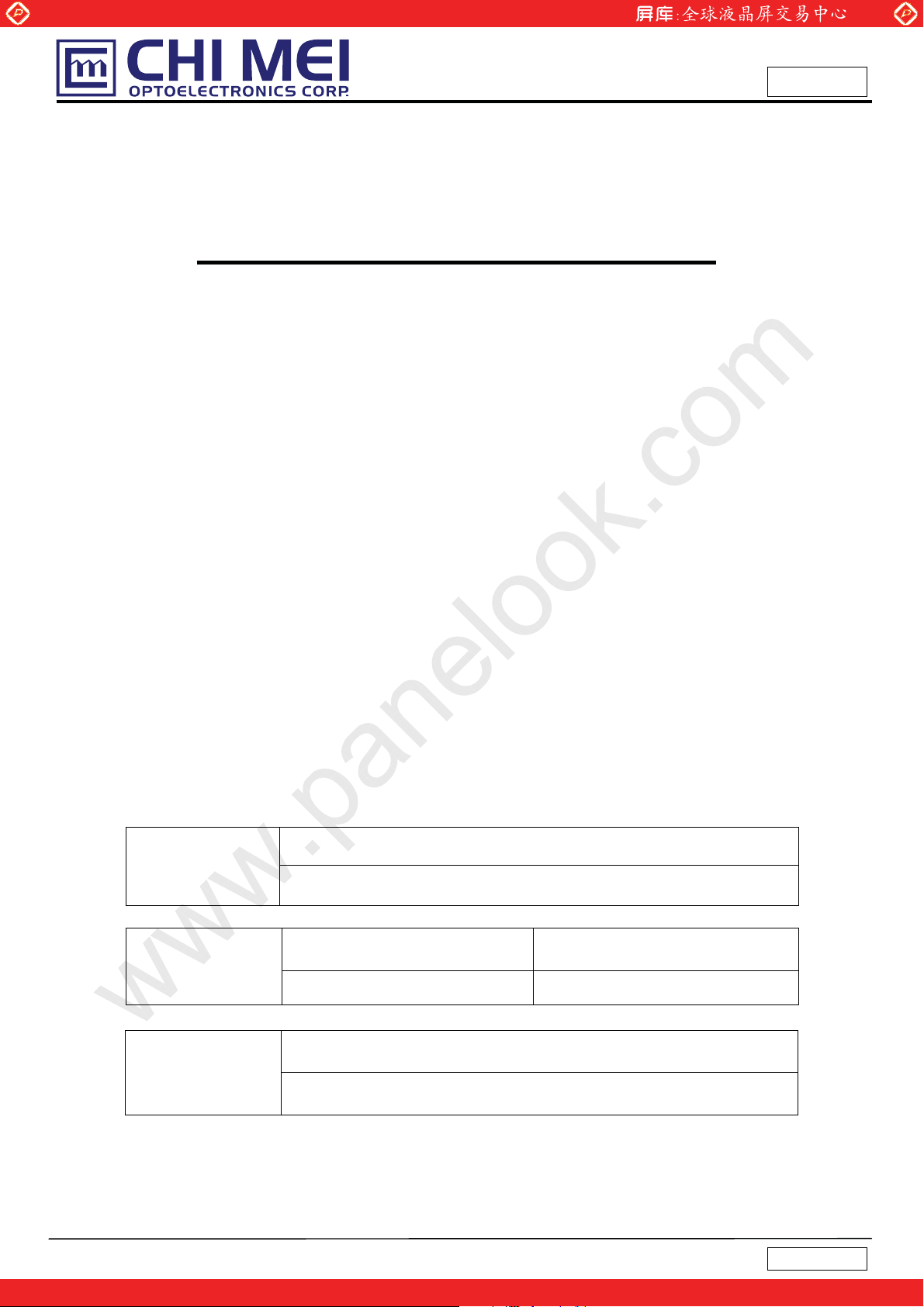
Global LCD Panel Exchange Center
TFT LCD Tentative Specification
MODEL NO.: V400H1 - L02
www.panelook.com
Issued Date: Aug. 07, 2007
Model No.: V400H1 - L02
Te n t a t ive
Approved By
Reviewed By
TVHD
LY Chen
QRA Dept. Product Development Div.
Tomy Chen WT Lin
LCD TV Marketing and Product Management Div.
Prepared By
Denise Shieh Gina Tsou
1
One step solution for LCD / PDP / OLED panel application: Datasheet, inventory and accessory!
Version 0.1
www.panelook.com
Page 2

Global LCD Panel Exchange Center
www.panelook.com
Issued Date: Aug. 07, 2007
Model No.: V400H1 - L02
Te n t a t ive
- CONTENTS -
REVISION HISTORY
1. GENERAL DESCRIPTION
1.1 OVERVIEW
1.2 FEATURES
1.3 APPLICATION
1.4 GENERAL SPECIFICATIONS
1.5 MECHANICAL SPECIFICATIONS
2. ABSOLUTE MAXIMUM RATINGS
2.1 ABSOLUTE RATINGS OF ENVIRONMENT
2.2 PACKAGE STORAGE
2.3 ELECTRICAL ABSOLUTE RATINGS
2.3.1 TFT LCD MODULE
2.3.2 BACKLIGHT UNIT
3. ELECTRICAL CHARACTERISTICS
3.1 TFT LCD MODULE
3.2 BACKLIGHT INVERTER UNIT
3.2.1 CCFL(Cold Cathode Fluorescent Lamp) CHARACTERISTICS
3.2.2 BALANCE BOARD CHARACTERISTICS
4. BLOCK DIAGRAM
4.1 TFT LCD MODULE
-------------------------------------------------------
-------------------------------------------------------
-------------------------------------------------------
-------------------------------------------------------
-------------------------------------------------------
3
4
5
7
11
5. INTERFACE PIN CONNECTION
5.1 TFT LCD MODULE
5.2 BACKLIGHT UNIT
5.3 BALANCE BOARD UNIT
5.4 BLOCK DIAGRAM OF INTERFACE
5.5 LVDS INTERFACE
5.6 COLOR DATA INPUT ASSIGNMENT
6. INTERFACE TIMING
6.1 INPUT SIGNAL TIMING SPECIFICATIONS
6.2 POWER ON/OFF SEQUENCE
7. OPTICAL CHARACTERISTICS
7.1 TEST CONDITIONS
7.2 OPTICAL SPECIFICATIONS
8. PRECAUTIONS
8.1 ASSEMBLY AND HANDLING PRECAUTIONS
8.2 SAFETY PRECAUTIONS
8.3 SAFETY STANDARDS
9. MECHANICAL CHARACTERISTICS
-------------------------------------------------------
-------------------------------------------------------
-------------------------------------------------------
-------------------------------------------------------
-------------------------------------------------------
12
21
24
28
29
2
One step solution for LCD / PDP / OLED panel application: Datasheet, inventory and accessory!
Version 0.1
www.panelook.com
Page 3
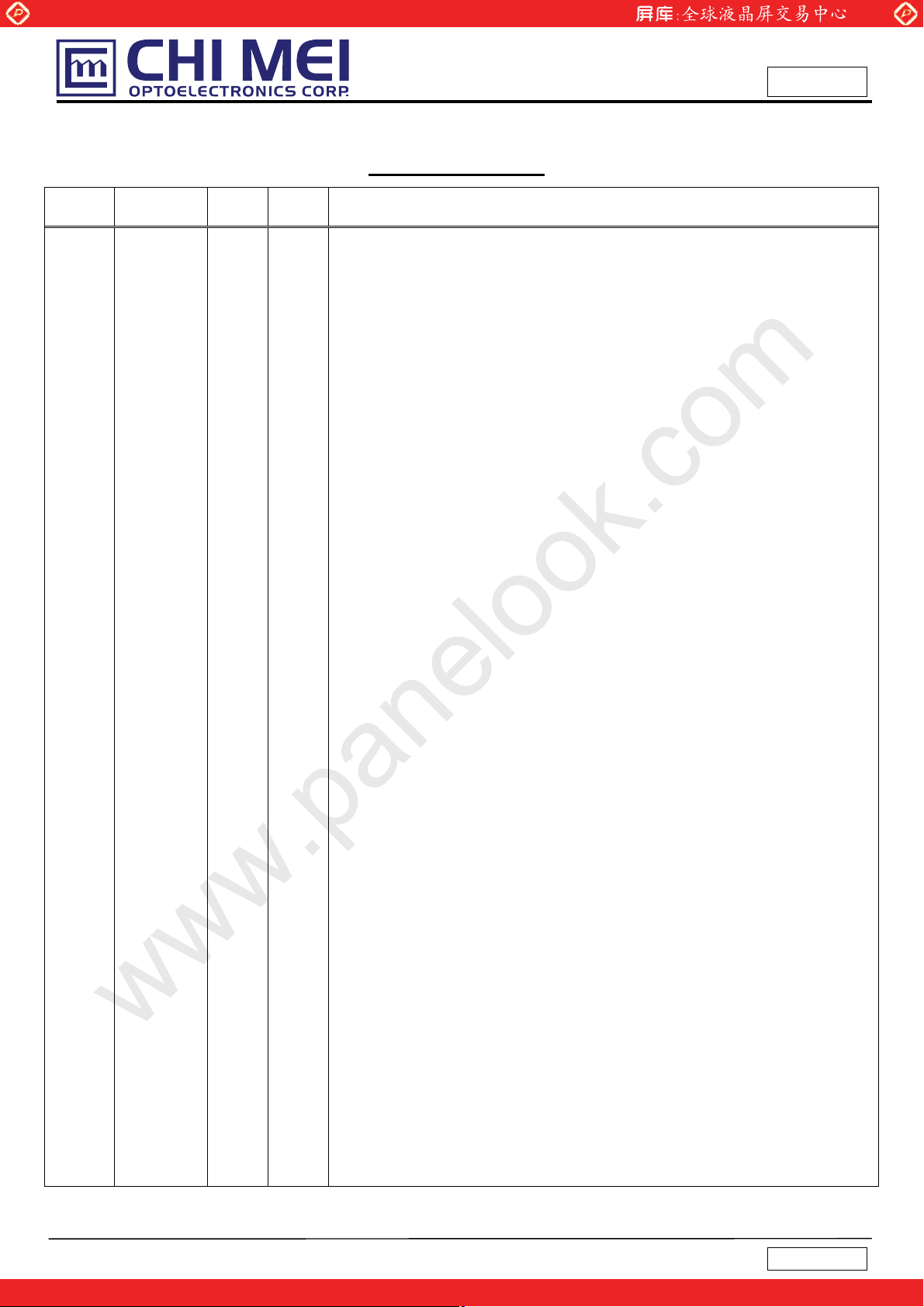
Global LCD Panel Exchange Center
www.panelook.com
Issued Date: Aug. 07, 2007
Model No.: V400H1 - L02
Te n t at iv e
REVISION HISTORY
Version Date
Ver 0.0
Ver 0.1
May. 16,’07
Aug. 07,’07
Page
(New)
All
4
7
8
9
11
15
24
29~30
Section Description
All
Tentative Specification was first issued.
1.5
Add Min. and Max. data of Module Size.
Modify Weight: 14500g Ш 13500g
3.1
Modify Rush Current 4.0A Ш 4.5A
3.2.1
3.2.2
Modify Lamp Voltage Typ.: 1385 Ш TBD
Modify Lamp Starting Voltage Max.: 2800 Ш TBD(Ta = 0 ºC)
Modify Lamp Starting Voltage Max.: 2410 Ш TBD(Ta = 25 ºC)
Modify BALANCE BOARD CHARACTERISTICS
4.1
Modify TFT LCD MODULE
5.3
Modify CN101-CN102 (Header): SM02-BADAS-3-TB (JST) Ш
MDF51SU-2P-13V (Hirose)
CN103 (Header): KN30-5P-1.25H (Hirose) Ш
KN30-7P-1.25H (Hirose)
7.2
Modify Wy of Color Chromaticity: 0.290 Ш 0.280
9
Modify MECHANICAL CHARACTERISTICS
3
One step solution for LCD / PDP / OLED panel application: Datasheet, inventory and accessory!
Version 0.1
www.panelook.com
Page 4

Global LCD Panel Exchange Center
1. GENERAL DESCRIPTION
1.1 OVERVIEW
V400H1- L01 is a 40” TFT Liquid Crystal Display module with 20-CCFL Backlight unit, 2ch-LVDS
interface and High color saturation NTSC 92%. This module supports 1920 x 1080 FHD format and can
display true 16.7M colors (8-bit colors). The inverter module for backlight is built-in.
1.2 FEATURES
- High brightness (550 nits)
- Ultra-high contrast ratio (2000:1)
- Faster response time (Gray to gray average 6.5ms)
- High color saturation NTSC 92%
- Ultra wide viewing angle: 176(H)/176(V) (CR>20) with Super MVA technology
www.panelook.com
Issued Date: Aug. 07, 2007
Model No.: V400H1 - L02
Te n t at iv e
- DE (Data Enable) only mode
- LVDS (Low Voltage Differential Signaling) interface
- Color reproduction (nature color)
- Optimized response time for both 50/60 Hz Frame rate
- Low color shift function
- RoHS compliance
1.3 APPLICATION
- TFT LCD TVs
- Multi-Media Display
1.4 GENERAL SPECIFICATI0NS
Item Specification Unit Note
Active Area 885.6(H) x 498.15 (V) (40” diagonal) mm
Bezel Opening Area 891.7 (H) x 504.2 (V) mm
Driver Element a-si TFT active matrix -
Pixel Number 1920 x R.G.B. x 1080 pixel
Pixel Pitch (Sub Pixel) 0.1730 (H) x 0.5190 (V) mm
Pixel Arrangement RGB vertical stripe -
Display Colors 16.7M color
Display Operation Mode Transmissive mode / Normally black -
Surface Treatment Glare coating (Haze 25%),Hard coating (3H) -
(1)
1.5 MECHANICAL SPECIFICATIONS
Item Min. Typ. Max. Unit Note
Horizontal(H) 951 952 953 mm (1)
Module Size
Note (1) Please refer to the attached drawings for more information of front and back outline dimensions.
Vertical(V) 550 551 552 mm (1)
Depth(D) 45.6 46.6 47.6 mm To PCB cover
Depth(D) 52.2 53.2 54.2 mm To inverter cover
Weight - 10350 - g
4
One step solution for LCD / PDP / OLED panel application: Datasheet, inventory and accessory!
Version 0.1
www.panelook.com
Page 5
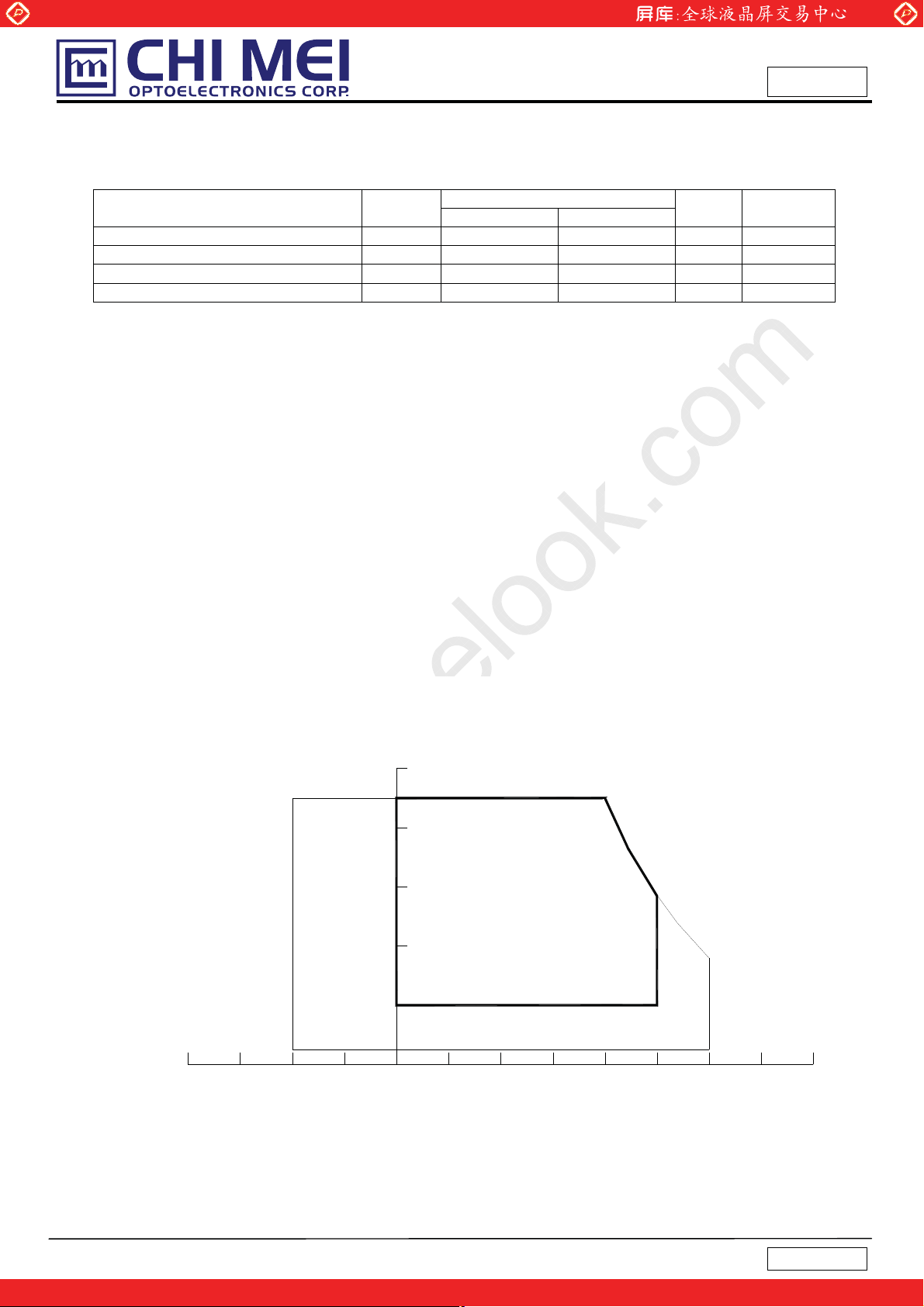
Global LCD Panel Exchange Center
2. ABSOLUTE MAXIMUM RATINGS
2.1 ABSOLUTE RATINGS OF ENVIRONMENT
Item Symbol
Storage Temperature TST -20 +60 ºC (1)
Operating Ambient Temperature TOP 0 +50 ºC (1), (2)
Shock (Non-Operating) S
Vibration (Non-Operating) V
Note (1) Temperature and relative humidity range is shown in the figure below.
(a) 90 %RH Max. (Ta Љ 40 ºC).
(b) Wet-bulb temperature should be 39 ºC Max. (Ta > 40 ºC).
(c) No condensation.
Note (2) The maximum operating temperature is based on the test condition that the surface temperature of
display area is less than or equal to 60 ºC with LCD module alone in a temperature controlled chamber.
www.panelook.com
Issued Date: Aug. 07, 2007
Model No.: V400H1 - L02
Te n t at iv e
Value
Min. Max.
- 50 G (3), (5)
NOP
- 1.0 G (4), (5)
NOP
Unit Note
Thermal management should be considered in final product design to prevent the surface temperature of
display area from being over 60 ºC. The range of operating temperature may degrade in case of improper
thermal management in final product design.
Note (3) 11 ms, half sine wave, 1 time for ± X, ± Y, ± Z.
Note (4) 10 ~ 200 Hz, 10 min, 1 time each X, Y, Z.
Note (5) At testing Vibration and Shock, the fixture in holding the module has to be hard and rigid enough
so that the module would not be twisted or bent by the fixture.
Relative Humidity (%RH)
100
90
80
60
Operating Range
40
20
10
Storage Range
Temperature (ºC)
5
One step solution for LCD / PDP / OLED panel application: Datasheet, inventory and accessory!
8060-20 400 20-40
Version 0.1
www.panelook.com
Page 6
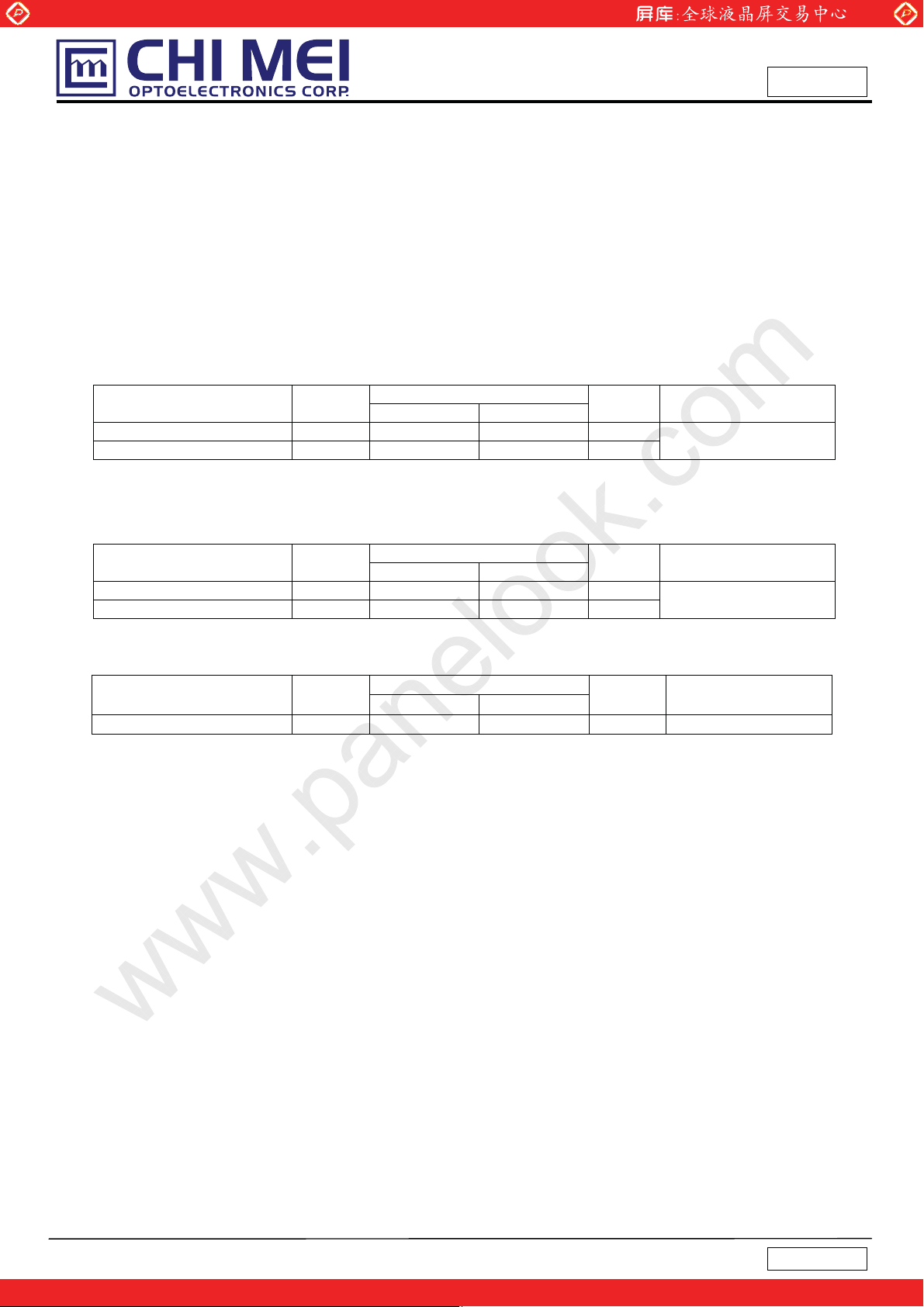
Global LCD Panel Exchange Center
2.2 PACKAGE STORAGE
When storing modules as spares for a long time, the following precaution is necessary.
(a) Do not leave the module in high temperature, and high humidity for a long time. It is highly recommended to
store the module with temperature from 0 to 35кat normal humidity without condensation.
(b) The module shall be stored in dark place. Do not store the TFT-LCD module in direct sunlight or fluorescent
light.
2.3 ELECTRICAL ABSOLUTE RATINGS
2.3.1 TFT LCD MODULE
Item Symbol
Power Supply Voltage Vcc -0.3 13.5 V
Input Signal Voltage VIN -0.3 3.6 V
www.panelook.com
Value
Min. Max.
Issued Date: Aug. 07, 2007
Model No.: V400H1 - L02
Te n t at iv e
Unit Note
(1)
2.3 ELECTRICAL ABSOLUTE RATINGS
2.3.1 TFT LCD MODULE
Item Symbol
Power Supply Voltage Vcc -0.3 13.5 V
Input Signal Voltage VIN -0.3 3.6 V
Min. Max.
Value
Unit Note
2.3.2 BACKLIGHT UNIT
Ё
Value
Unit Note
3000 V
Item Symbol
Lamp VoltageV
Note (1) No moisture condensation or freezing.
Min. Max.
(1)
6
One step solution for LCD / PDP / OLED panel application: Datasheet, inventory and accessory!
Version 0.1
www.panelook.com
Page 7
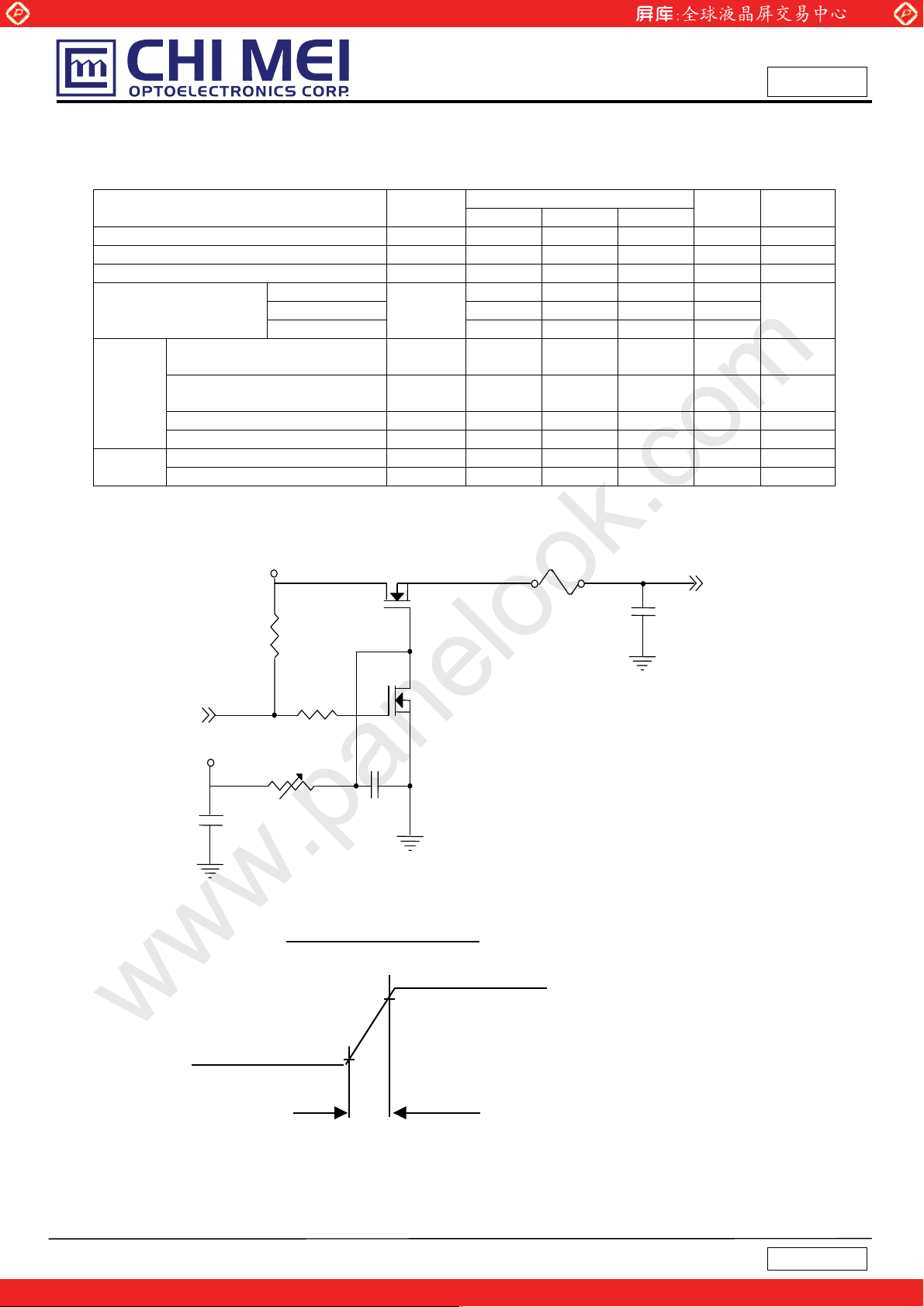
Global LCD Panel Exchange Center
3. ELECTRICAL CHARACTERISTICS
www.panelook.com
Issued Date: Aug. 07, 2007
Model No.: V400H1 - L02
Te n t at iv e
3.1 TFT LCD MODULE
Parameter Symbol
Ta = 25 ± 2 ºC
Value
Min. Typ. Max.
Unit Note
Power Supply Voltage VCC 10.8 12.0 13.2 V (1)
Power Supply Ripple Voltage VRP - - 350 mV
Rush Current I
- - 4.5 A (2)
RUSH
White - 1.2 1.5 A
Power Supply Current
Differential Input High
LVDS
Interface
Threshold Voltage
Differential Input Low
Threshold Voltage
Common Input Voltage V
Terminating Resistor R
Black - 0.6 0.7 A
Vertical Stripe
I
CC
- 1.0 1.2 A
- - +100 mV
V
LVT H
-100 - - mV
V
LVT L
1.125 1.25 1.375 V
LVC
- 100 - ohm
T
(3)
Input High Threshold Voltage VIH 2.7 - 3.3 V CMOS
interface
Input Low Threshold Voltage V
0 - 0.7 V
IL
Note (1) The module should be always operated within above ranges.
Note (2) Measurement Conditions:
+12.0V
R1
47K
Q1 2SK1475
FUSE
C3
1uF
Vcc
(LCD Module Input)
(High to Low)
(Control Signal)
SW
+15V
GND
R2
1K
47K
VR1
C1
1uF
0.01uF
Q2
2SK1470
C2
Vcc rising time is 470us
+12V
0.9Vcc
0.1Vcc
470us
7
One step solution for LCD / PDP / OLED panel application: Datasheet, inventory and accessory!
Version 0.1
www.panelook.com
Page 8
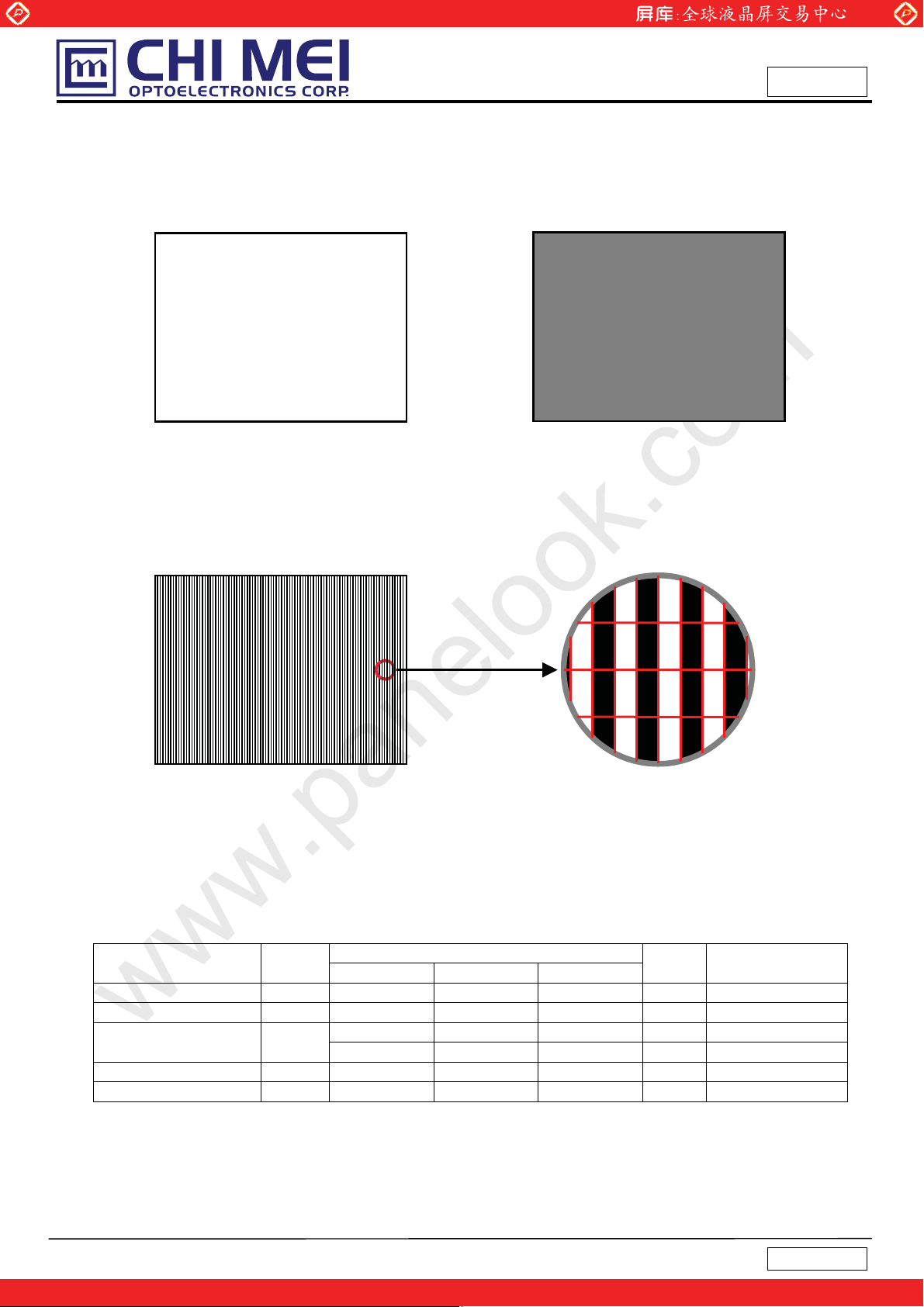
Global LCD Panel Exchange Center
(2)
(2)
Note (3) The specified power supply current is under the conditions at Vcc = 12 V, Ta = 25 ± 2 ºC, fv = 60
Hz, whereas a power dissipation check pattern below is displayed.
www.panelook.com
Issued Date: Aug. 07, 2007
Model No.: V400H1 - L02
Te n t at iv e
a. White Pattern
Active Area
c. Vertical Stripe Pattern
b. Black Pattern
Active Area
R
G
R
B
G
B
B
R
R
G
G
B
B
R
Active Area
R
B
R R
G
G
B
B
R
G
G
B
B
R
3.2 BACKLIGHT UNIT
3.2.1 CCFL (Cold Cathode Fluorescent Lamp) CHARACTERISTICS (
Parameter Symbol
Lamp Voltage V
Lamp Current I
Lamp Starting Voltage V
Operating Frequency FO 40 - 70 KHz (3)
Lamp Life Time LBL 50,000 - - Hrs (4)
W
L
S
Min. Typ. Max.
- TBD -
8.2 8.5 8.8
- -
- -
Value
TBD
TBD
Ta = 25 ± 2 ºC)
Unit Note
V
Ih = 8.5mA
RMS
mA
V
V
RMS
RMS
RMS
(1)
, Ta = 0 ºC
, Ta = 25 ºC
8
One step solution for LCD / PDP / OLED panel application: Datasheet, inventory and accessory!
Version 0.1
www.panelook.com
Page 9
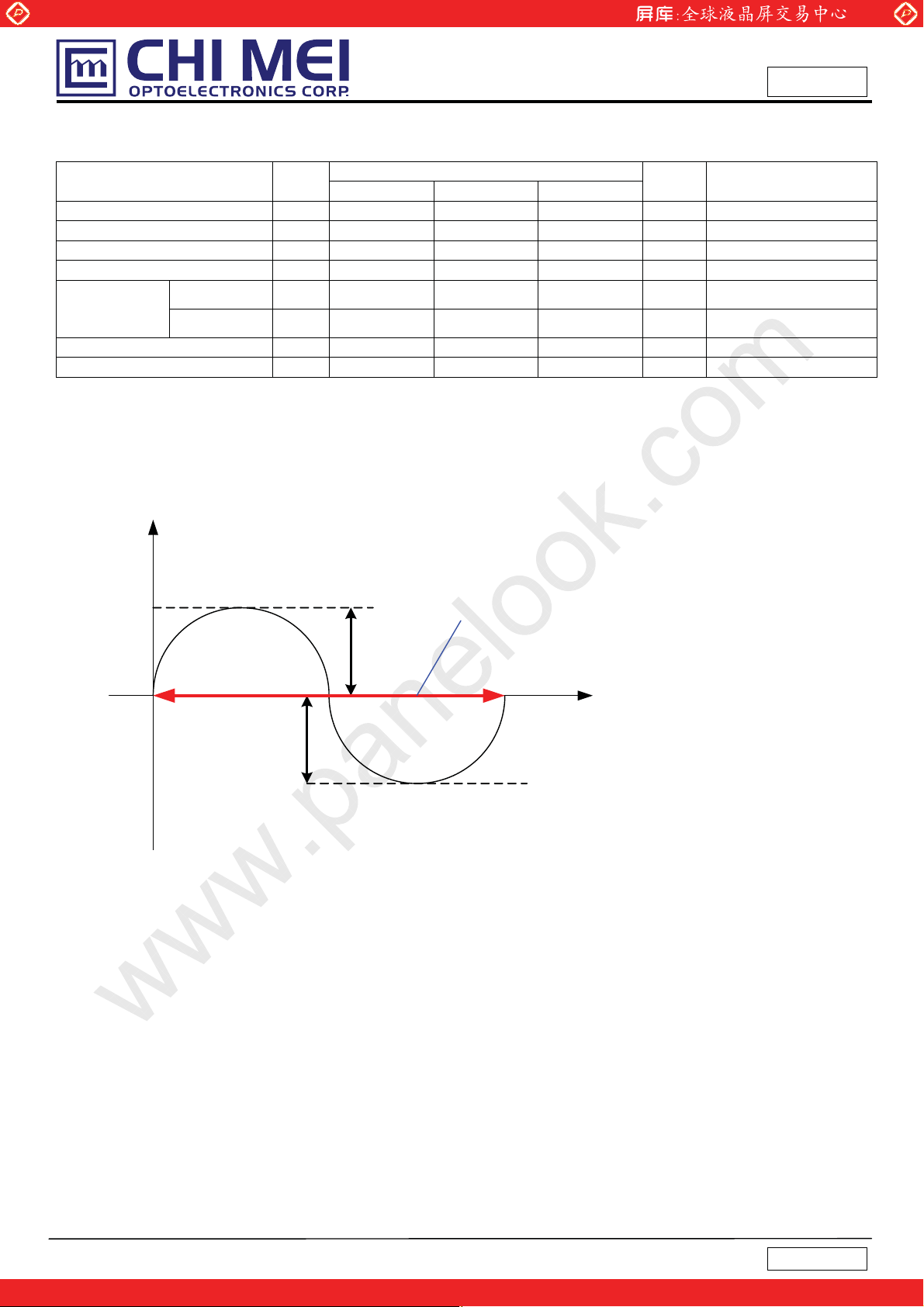
Global LCD Panel Exchange Center
(
)
y
www.panelook.com
Issued Date: Aug. 07, 2007
Model No.: V400H1 - L02
Te n t at iv e
3.2.2 BALANCE BOARD CHARACTERISTICS (
Parameter Symbol
Input High Voltage
Input Current I
V
BL(HV
Oscillating Frequenc
Individual Lamp Current I
High (LD) LD
HV1/HV2
FW 54.0 55.5 57.0 kHz
8.2 8.5 8.8 mA H.V
L
Min. Typ. Max.
- 1200 - V (2)
TBD mArms No Dimming
11.5
Ta = 25 ± 2 ºC)
Value
12
Unit Note
V Normal Operation
Lamp Detection
Low (LD) LD 1.5
V Lamp Connector Open
Dimming frequency FB 120 160 180 Hz
Minimum Duty Ratio D
MIN
- 20 - %
Note (1) Lamp current is measured by utilizing high frequency current meters as shown below:
Note (2) Input High Voltage Hv based on spec. +-7% tolerance.
Note (3) Asymmetric ratio must be from 90% to 110% (0.9<Ip/ I
rms@T/2XЅ2
<1.1)
I-p
T
Ip
9
One step solution for LCD / PDP / OLED panel application: Datasheet, inventory and accessory!
Version 0.1
www.panelook.com
Page 10

Global LCD Panel Exchange Center
www.panelook.com
HV (Blue +)
1
A
A
HV (White -)
2
Issued Date: Aug. 07, 2007
Model No.: V400H1 - L02
Te n t at iv e
Balance
Board
A
A
A
A
A
A
A
A
A
A
A
A
A
A
HV (Blue +)
1
HV (White -)
2
HV (Blue +)
1
HV (White -)
2
HV (Blue +)
1
HV (White -)
2
HV (Blue +)
1
HV (White -)
2
HV (Blue +)
1
HV (White -)
2
HV (Blue +)
1
HV (White -)
2
HV (Blue +)
1
HV(White -)
2
LCD Module
A
A
A
A
HV (Blue +)
1
HV (White -)
2
HV (Blue +)
1
HV (White -)
2
10
One step solution for LCD / PDP / OLED panel application: Datasheet, inventory and accessory!
Version 0.1
www.panelook.com
Page 11

Global LCD Panel Exchange Center
4. BLOCK DIAGRAM
4.1 TFT LCD MODULE
ERX0(+/-)
ERX1(+/-)
ERX2(+/-)
ERX3(+/-)
ECLK(+/-)
INPUT CONNECTOR
SELLVDS
REF
ODSEL
ORX0(+/-)
ORX1(+/-)
ORX2(+/-)
ORX3(+/-)
OCLK(+/-)
Vcc
GND
(FI-RE51S-HF )
CN1
www.panelook.com
FRAME BUFFER
TIMING
CONTROLLER
DC/DC CONVERTER &
REFERENCE VOLTAGE
Issued Date: Aug. 07, 2007
Model No.: V400H1 - L02
Te n t at iv e
SCAN DRIVER IC
TFT LCD PANEL
(1920x3x1080)
DATA DRIVER IC
CN103ΚKN30-7P-1.25H (Hirose)
IP Board
+
-
CN101ΚMDF51SU-2P-13V (Hirose)
BALANCE
BOARD
BACKLIGHT
UNIT
CN201 - CN210ΚSM02-BDAS-3-TB (JST)
11
One step solution for LCD / PDP / OLED panel application: Datasheet, inventory and accessory!
Version 0.1
www.panelook.com
Page 12

Global LCD Panel Exchange Center
5. INTERFACE PIN CONNECTION
5.1 TFT LCD MODULE
CNF1 Connector Pin Assignment
Pin Name Description Note
1 VCC +12V power supply
2 VCC +12V power supply
3 VCC +12V power supply
4 VCC +12V power supply
5 VCC +12V power supply
6 GND Ground
7 GND Ground
8 GND Ground
www.panelook.com
Issued Date: Aug. 07, 2007
Model No.: V400H1 - L02
Te n t at iv e
9 GND Ground
10 ORX0- Odd pixel, Negative LVDS differential data input. Channel 0
11 ORX0+ Odd pixel, Positive LVDS differential data input. Channel 0
12 ORX1- Odd pixel, Negative LVDS differential data input. Channel 1
13 ORX1+ Odd pixel, Positive LVDS differential data input. Channel 1
14 ORX2- Odd pixel, Negative LVDS differential data input. Channel 2
15 ORX2+ Odd pixel, Positive LVDS differential data input. Channel 2
16 GND Ground
17 OCLK- Odd pixel, Negative LVDS differential clock input
18 OCLK+ Odd pixel, Positive LVDS differential clock input.
19 GND Ground
20 ORX3- Odd pixel, Negative LVDS differential data input. Channel 3
21 ORX3+ Odd pixel, Positive LVDS differential data input. Channel 3
22 N.C. No Connection
23 N.C. No Connection
24 GND Ground
(1)
25 ERX0- Even pixel Negative LVDS differential data input. Channel 0
26 ERX0+ Even pixel Positive LVDS differential data input. Channel 0
27 ERX1- Even pixel Negative LVDS differential data input. Channel 1
28 ERX1+ Even pixel Positive LVDS differential data input. Channel 1
29 ERX2- Even pixel Negative LVDS differential data input. Channel 2
30 ERX2+ Even pixel Positive LVDS differential data input. Channel 2
31 GND Ground
32 ECLK- Even pixel Negative LVDS differential clock input.
33 ECLK+ Even pixel Positive LVDS differential clock input.
12
One step solution for LCD / PDP / OLED panel application: Datasheet, inventory and accessory!
Version 0.1
www.panelook.com
Page 13

Global LCD Panel Exchange Center
34 GND Ground
35 ERX3- Even pixel Negative LVDS differential data input. Channel 3
36 ERX3+ Even pixel Positive LVDS differential data input. Channel 3
www.panelook.com
Issued Date: Aug. 07, 2007
Model No.: V400H1 - L02
Te n t at iv e
37 N.C. No Connection
38 N.C. No Connection
39 GND Ground
40 ODSEL Overdrive Lookup Table Selection (3)
41 N.C. No Connection (1)
42 N.C. No Connection (1)
43 N.C. No Connection (1)
44 N.C. No Connection (1)
45 SELLVDS LVDS Data Format Selection (2)
46 N.C. No Connection
47 N.C. No Connection
48 N.C. No Connection
49 N.C. No Connection
50 N.C. No Connection
51 N.C. No Connection
Note (1) Reserved for internal use. Please leave it open.
(1)
(1)
(1)
Note (2) Low : JEIDA LVDS Format (default), High : VESA Format.
Note (3) Overdrive lookup table selection. The overdrive lookup table should be selected in accordance to the
frame rate to optimize image quality.
ODSEL Note
L Lookup table was optimized for 60 Hz frame rate.
H Lookup table was optimized for 50 Hz frame rate.
Note (4) Low =Open or Connect to GND, High = Connect to +3.3V
13
One step solution for LCD / PDP / OLED panel application: Datasheet, inventory and accessory!
Version 0.1
www.panelook.com
Page 14

Global LCD Panel Exchange Center
5.2 BACKLIGHT UNIT
The pin configuration for the housing and leader wire is shown in the table below.
www.panelook.com
Issued Date: Aug. 07, 2007
Model No.: V400H1 - L02
Te n t at iv e
CN201-CN210 (Housing):
Pin No. Symbol Description
1 HV High Voltage Blue
2 HV High Voltage White
Note (1) The backlight interface housing for high voltage side is a model BDAMR-02VAS-3 (JST),
manufactured by JST. The mating header on inverter part number is SM02-BDAS-3-TB (JST).
BDAMR-02VAS-3 (JST)
Wire Color
14
One step solution for LCD / PDP / OLED panel application: Datasheet, inventory and accessory!
Version 0.1
www.panelook.com
Page 15

Global LCD Panel Exchange Center
5.3 BALANCE BOARD UNIT
CN101-CN102 (Header): MDF51SU-2P-13V (Hirose)
Pin No. Symbol Description
1
2
CN201-CN210 (Header): SM02-BADAS-3-TB(JST)
Pin No. Symbol Description
1
2
CN103 (Header): KN30-7P-1.25H (Hirose)
Pin No. Symbol Description
1 VCC
2 FB
3 GND
4 NC
5 LD
HV-
HV+
HV+
HV-
CCFL high voltage
CCFL high voltage
CCFL high voltage
CCFL high voltage
Power Supply for Protection Circuit
Lamp Current Detected Voltage
Signal Ground
Signal Ground
CCFL Connector Open & Non-lighting signal
www.panelook.com
Issued Date: Aug. 07, 2007
Model No.: V400H1 - L02
Te n t at iv e
15
One step solution for LCD / PDP / OLED panel application: Datasheet, inventory and accessory!
Version 0.1
www.panelook.com
Page 16

Global LCD Panel Exchange Center
G0-EG
0
G0-EG
0
r
0
p
ORx0
O
p
OG0
OB0
C
OG0
OB0
5.4 BLOCK DIAGRAM OF INTERFACE
CNF1
www.panelook.com
Issued Date: Aug. 07, 2007
Model No.: V400H1 - L02
Te n t at iv e
ER0-ER7
E
EB
-EB7
DE
OR0-OR7
-OG7
-OB7
D
Host
Graphics
Controller
7
LK
TxIN
PLL
ERx0+
ERx
-
ERx1+
ERx1-
ERx2+
ERx2-
ERx3+
ERx3-
ECLK+
ORx0+
ORx1+
ORx1-
51Ө
100pF
51Ө
51Ө
100
F
51Ө
51Ө
100pF
51Ө
51Ө
100pF
51Ө
RxOUT
ER0-ER7
E
-EB7
EB
DE
OR0-OR7
-OG7
7
-OB7
51Ө
-
100pF
51Ө
PLL
DCLK
Timing
51Ө
51Ө
51Ө
100pF
100
F
-
Controlle
LVDS Transmitter
THC63LVDM83A
(LVDF83A)
PLL
ORx2+
Rx2-
ORx3+
ORx3-
OCLK+
16
51Ө
-
100pF
51Ө
51Ө
100pF
51Ө
51Ө
100pF
51Ө
LVDS Receiver
PLL
Version 0.1
One step solution for LCD / PDP / OLED panel application: Datasheet, inventory and accessory!
www.panelook.com
Page 17

Global LCD Panel Exchange Center
ER0~ER7 : Even pixel R data
EG0~EG7 : Even pixel G data
EB0~EB7 : Even pixel B data
OR0~OR7 : Odd pixel R data
OG0~OG7: Odd pixel G data
OB0~OB7 : Odd pixel B data
DE : Data enable signal
DCLK : Data clock signal
Note (1) The system must have the transmitter to drive the module.
Note (2) LVDS cable impedance shall be 50 ohms per signal line or about 100 ohms per twist-pair line when it is
used differentially.
www.panelook.com
Issued Date: Aug. 07, 2007
Model No.: V400H1 - L02
Te n t at iv e
Note (3) Two pixel data send into the module for every clock cycle. The first pixel of the frame is even pixel and
the second pixel is odd pixel.
17
One step solution for LCD / PDP / OLED panel application: Datasheet, inventory and accessory!
Version 0.1
www.panelook.com
Page 18

Global LCD Panel Exchange Center
5.5 LVDS INTERFACE
www.panelook.com
Issued Date: Aug. 07, 2007
Model No.: V400H1 - L02
Te n t at iv e
SELLVDS=H
24
bit
R0
R1
R2
R3
R4
R5
G0
G1
G2
G3
G4
G5
B0
B1
B2
B3
B4
B5
DE
R6
R7
G6
G7
B6
B7
RSVD 1
RSVD 2
RSVD 3
SIGNAL
SELLVDS=
L or OPEN
R2
R3
R4
R5
R6
R7
G2
G3
G4
G5
G6
G7
B2
B3
B4
B5
B6
B7
DE
R0
R1
G0
G1
B0
B1
RSVD 1
RSVD 2
RSVD 3
DCLK 31 TxCLK IN TxCLK
TRANSMITTER
THC63LVDM83A
PIN INPUT Host TFT-LCD PIN OUTPUT
51
52
54
55
56
3
4
6
7
11
12
14
15
19
20
22
23
24
30
50
2
8
10
16
18
25
27
28
TxIN0
TxIN1
TxIN2
TxIN3
TxIN4
TxIN6
TxIN7
TxIN8
TxIN9
TxIN12
TxIN13
TxIN14
TxIN15
TxIN18
TxIN19
TxIN20
TxIN21
TxIN22
TxIN26
TxIN27
TxIN5
TxIN10
TxIN11
TxIN16
TxIN17
TxIN23
TxIN24
TxIN25
INTERFACE
CONNECTOR
TA OUT0+
TA OUT0-
TA OUT1+
TA OUT1-
TA OUT2+
TA OUT2-
TA OUT3+
TA OUT3-
OUT+
TxCLK
OUT-
Rx 0+
Rx 0-
Rx 1+
Rx 1-
Rx 2+
Rx 2-
Rx 3+
Rx
RxCLK
IN+
RxCLK
IN-
3-
RECEIVER
THC63LVDF84A
27
Rx OUT0
29
Rx OUT1
30
Rx OUT2
32
Rx OUT3
33
Rx OUT4
35
Rx OUT6
37
Rx OUT7
38
Rx OUT8
39
Rx OUT9
43
Rx OUT12
45
Rx OUT13
46
Rx OUT14
47
Rx OUT15
51
Rx OUT18
53
Rx OUT19
54
Rx OUT20
55
Rx OUT21
1
Rx OUT22
6
Rx OUT26
7
Rx OUT27
34
Rx OUT5
41
Rx OUT10
42
Rx OUT11
49
Rx OUT16
50
Rx OUT17
2
Rx OUT23
3
Rx OUT24
5
Rx OUT25
26 RxCLK OUT DCLK
TFT CONTROL INPUT
SELLVDS=H
R0
R1
R2
R3
R4
R5
G0
G1
G2
G3
G4
G5
B0
B1
B2
B3
B4
B5
DE
R6
R7
G6
G7
B6
B7
NC
NC
NC
SELLVDS=
L or OPEN
R2
R3
R4
R5
R6
R7
G2
G3
G4
G5
G6
G7
B2
B3
B4
B5
B6
B7
DE
R0
R1
G0
G1
B0
B1
NC
NC
NC
18
One step solution for LCD / PDP / OLED panel application: Datasheet, inventory and accessory!
Version 0.1
www.panelook.com
Page 19

Global LCD Panel Exchange Center
R0~R7: Pixel R Data (7; MSB, 0; LSB)
G0~G7: Pixel G Data (7; MSB, 0; LSB)
B0~B7: Pixel B Data (7; MSB, 0; LSB)
DE : Data enable signal
Notes(1) RSVD(reserved)pins on the transmitter shall be “H” or( “L” or OPEN)
www.panelook.com
Issued Date: Aug. 07, 2007
Model No.: V400H1 - L02
Te n t at iv e
19
One step solution for LCD / PDP / OLED panel application: Datasheet, inventory and accessory!
Version 0.1
www.panelook.com
Page 20

Global LCD Panel Exchange Center
5.6 COLOR DATA INPUT ASSIGNMENT
The brightness of each primary color (red, green and blue) is based on the 8-bit gray scale data input for
the color. The higher the binary input, the brighter the color. The table below provides the assignment of
color versus data input.
Color
R7 R6 R5 R4 R3 R2 R1 R0 G7 G6 G5 G4 G3 G2 G1 G0 B7 B6 B5 B4 B3 B2 B1 B0
Black
Red
Green
Basic
Colors
Gray
Scale
Of
Red
Gray
Scale
Of
Green
Gray
Scale
Of
Blue
Note (1) 0: Low Level Voltage, 1: High Level Voltage
Blue
Cyan
Magenta
Yellow
White
Red(0) / Dark
Red(1)
Red(2)
:
:
Red(253)
Red(254)
Red(255)
Green(0) / Dark
Green(1)
Green(2)
:
:
Green(253)
Green(254)
Green(255)
Blue(0) / Dark
Blue(1)
Blue(2)
:
:
Blue(253)
Blue(254)
Blue(255)
0
0
1
1
0
0
0
0
0
0
1
1
1
1
1
1
0
0
0
0
0
0
:
:
:
:
1
1
1
1
1
1
0
0
0
0
0
0
:
:
:
:
0
0
0
0
0
0
0
0
0
0
0
0
:
:
:
:
0
0
0
0
0
0
www.panelook.com
Issued Date: Aug. 07, 2007
Model No.: V400H1 - L02
Te n t at iv e
Data Signal
Red Green Blue
0
0
0
0
0
0
0
0
0
0
0
0
1
1
1
1
1
1
0
0
0
0
0
0
0
0
0
0
0
0
1
1
1
1
1
1
0
0
0
0
0
0
0
0
0
0
0
0
0
0
0
0
0
0
1
1
1
1
1
1
1
1
1
1
1
1
0
0
0
0
0
0
1
1
1
1
1
1
1
1
1
1
1
1
1
1
1
1
1
1
1
1
1
1
1
1
0
0
0
0
0
0
0
0
0
0
0
0
0
0
0
1
0
0
0
0
0
0
0
0
1
0
0
0
0
0
:
:
:
:
:
:
:
:
:
:
:
:
:
:
:
:
:
:
:
:
1
1
1
1
0
1
0
0
0
0
1
1
1
1
1
0
0
0
0
0
1
1
1
1
1
1
0
0
0
0
0
0
0
0
0
0
0
0
0
0
0
0
0
0
0
0
0
0
0
0
0
0
0
0
0
0
0
0
0
0
:
:
:
:
:
:
:
:
:
:
:
:
:
:
:
:
:
:
:
:
0
0
0
0
0
0
1
1
1
1
0
0
0
0
0
0
1
1
1
1
0
0
0
0
0
0
1
1
1
1
0
0
0
0
0
0
0
0
0
0
0
0
0
0
0
0
0
0
0
0
0
0
0
0
0
0
0
0
0
0
:
:
:
:
:
:
:
:
:
:
:
:
:
:
:
:
:
:
:
:
0
0
0
0
0
0
0
0
0
0
0
0
0
0
0
0
0
0
0
0
0
0
0
0
0
0
0
0
0
0
0
0
0
0
0
0
:
:
:
:
0
0
0
0
0
0
0
0
0
0
0
0
:
:
:
:
1
1
1
1
1
1
0
0
0
0
0
0
:
:
:
:
0
0
0
0
0
0
0
0
0
0
0
1
1
0
0
1
1
0
0
1
1
1
1
0
0
0
0
0
0
:
:
0
0
0
0
0
0
0
0
0
1
1
0
:
:
0
1
1
0
1
1
0
0
0
0
0
0
:
:
0
0
0
0
0
0
0
0
0
0
0
0
0
0
0
0
0
0
0
0
0
0
0
0
0
0
0
0
0
1
1
1
1
1
1
1
1
1
1
1
1
1
1
1
1
1
1
1
1
1
1
1
1
0
0
0
0
0
0
0
0
1
1
1
1
1
1
1
1
0
0
0
0
0
0
0
0
0
0
0
0
0
0
0
0
0
0
0
0
0
0
0
0
:
:
:
:
:
:
:
:
:
:
:
:
:
:
:
:
:
:
0
0
0
0
0
0
0
0
0
0
0
0
0
0
0
0
0
0
0
0
0
0
0
0
0
0
0
0
0
0
0
0
0
0
0
0
0
0
0
0
0
0
0
0
0
0
0
0
:
:
:
:
:
:
:
:
:
:
:
:
:
:
:
:
:
:
0
0
0
0
0
0
0
0
0
0
0
0
0
0
0
0
0
0
0
0
0
0
0
0
0
0
0
0
0
0
0
0
0
0
0
0
0
0
0
1
0
0
0
0
0
0
1
0
:
:
:
:
:
:
:
:
:
:
:
:
:
:
:
:
:
:
1
1
1
1
1
1
0
1
1
1
1
1
1
1
1
0
1
1
1
1
1
1
1
1
20
One step solution for LCD / PDP / OLED panel application: Datasheet, inventory and accessory!
Version 0.1
www.panelook.com
Page 21

Global LCD Panel Exchange Center
y
(1)
(2)
6. INTERFACE TIMING
6.1 INPUT SIGNAL TIMING SPECIFICATIONS
The input signal timing specifications are shown as the following table and timing diagram.
Signal Item Symbol Min. Typ. Max. Unit Note
Frequenc
LVDS Receiver Clock
Input cycle to
cycle jitter
www.panelook.com
1/Tc 60 74 80 MH
Trcl - - 200 ps
Issued Date: Aug. 07, 2007
Model No.: V400H1 - L02
Te n t at iv e
Z
LVDS Receiver Data
Vertical Active Display Term
Horizontal Active Display Term
Setup Time Tlvsu 600 - - ps
Hold Time Tlvhd 600 - - ps
Fr
Frame Rate
Fr
5
6
To ta l Tv
Display Tvd
Blank Tvb
Total Th
Display Thd
Blank
Thb
47 50 53 Hz
57 60 63 Hz
1115 11 25 113 5
1080 1080 1080
35 45 55
1050 1100 1150
960 960 960
90 140 190
Note (1) (ODSEL) = (H). Please refer to 5.1 for detail information.
(2) (ODSEL) = (L). Please refer to 5.1 for detail information.
INPUT SIGNAL TIMING DIAGRAM
T
v
T
vd
Th Tv=Tvd+Tvb
Th Th Tc Th=Thd+Thb
Tc Tc -
T
vb
DE
DCLK
DE
DATA
T
h
T
c
T
hb
T
hd
Valid display data (960 clocks)
21
Version 0.1
One step solution for LCD / PDP / OLED panel application: Datasheet, inventory and accessory!
www.panelook.com
Page 22

Global LCD Panel Exchange Center
LVDS RECEIVER INTERFACE TIMING DIAGRAM
RXCLK+/-
RXn+/-
www.panelook.com
Issued Date: Aug. 07, 2007
Model No.: V400H1 - L02
Te n t at iv e
Tc
Tlvsu
Tlvhd
1T
14
3T
14
5T
14
7T
14
9T
14
11T
14
13T
14
22
One step solution for LCD / PDP / OLED panel application: Datasheet, inventory and accessory!
Version 0.1
www.panelook.com
Page 23

Global LCD Panel Exchange Center
6.2 POWER ON/OFF SEQUENCE
To prevent a latch-up or DC operation of LCD module, the power on/off sequence should be as the
diagram below.
www.panelook.com
Issued Date: Aug. 07, 2007
Model No.: V400H1 - L02
Te n t at iv e
Power Supply
V
0.5ЉЉЉЉT1ЉЉЉЉ10ms
0ЉЉЉЉT
0ЉЉЉЉT
500ms ЉЉЉЉT
CC
2
ЉЉЉЉ50ms
3
ЉЉЉЉ50ms
0V
4
Signals
0V
Backlight (Recommended)
500msЉЉЉЉT
100ms
ЉЉЉЉ
5
T
6
0.9 V
0.1V
CC
Power On
CC
CC
0.9 V
0.1Vcc
T
T
1
T
2
3
T
4
VALI D
Power Off
50%
T
5
50%
T
6
Power ON/OFF Sequence
Note (1) The supply voltage of the external system for the module input should follow the definition of Vcc.
Note (2) Apply the lamp voltage within the LCD operation range. When the backlight turns on before the LCD
operation or the LCD turns off before the backlight turns off, the display may momentarily become
abnormal screen.
Note (3) In case of Vcc is in off level, please keep the level of input signals on the low or high impedance.
Note (4) T4 should be measured after the module has been fully discharged between power off and on period.
Note (5) Interface signal shall not be kept at high impedance when the power is on.
23
One step solution for LCD / PDP / OLED panel application: Datasheet, inventory and accessory!
Version 0.1
www.panelook.com
Page 24

Global LCD Panel Exchange Center
y
)
(2)
C
)
(4)
)
(5)Rx(
)
y
(
)
(
)
y
(
)
y
(
)
y
(92)
7. OPTICAL CHARACTERISTICS
7.1 TEST CONDITIONS
Item Symbol Value Unit
Ambient Temperature Ta
Ambient Humidity Ha
Supply Voltage VCC 12 V
Input Signal According to typical value in "3. ELECTRICAL CHARACTERISTICS"
Lamp Current(HV) I
Oscillating Frequency (Inverter) F
Frame rate 60 Hz
7.2 OPTICAL SPECIFICATIONS
The relative measurement methods of optical characteristics are shown in 7.2. The following items should
www.panelook.com
L
W
25±2
50±10
8.0 ± 0.5
44±3
Issued Date: Aug. 07, 2007
Model No.: V400H1 - L02
Te n t at iv e
o
C
%RH
mA
KHz
be measured under the test conditions described in 7.1 and stable environment shown in Note (6).
Item S
Contrast Ratio CR TBD(2000
Response Time
Center Luminance of White L
White Variation
Cross Talk CT - - 4.0 %
Red
Green
Color
Chromaticity
Viewing
Angle
Blue
White
Color Gamut CG
Horizontal
Vertical
mbol Condition Min. Typ. Max. Unit Note
-
Gray to gray
average
δW
=0°, θY =0°
θ
x
R
Gx
G
Bx (0.151) -
B
Wx 0.280 W
θ
+
-
θ
θ
+
-
θ
Viewing angle at
Normal direction
CR≥20
- (6.5) ms (3)
TBD(550
--1.3-(7
0.658
0.328
0.183
Typ. –
0.03
0.682
0.064
0.280
88 88 88 88 -
-
Typ. +
0.03
-
cd/
-
-
-
-
-
-
% NTSC
Deg
.
(6)
(1)
24
One step solution for LCD / PDP / OLED panel application: Datasheet, inventory and accessory!
Version 0.1
www.panelook.com
Page 25

Global LCD Panel Exchange Center
Note (1) Definition of Viewing Angle (θx, θy):
Viewing angles are measured by EZ-Contrast 160R (Eldim)
www.panelook.com
Issued Date: Aug. 07, 2007
Model No.: V400H1 - L02
Te n t at iv e
Normal
θx = θy = 0º
θy- θy+
θX- = 90º
6 o’clock
θ
y-
= 90º
x-
y-
Note (2) Definition of Contrast Ratio (CR):
The contrast ratio can be calculated by the following expression.
Contrast Ratio (CR) = L255 / L0
L255: Luminance of gray level 255
L 0: Luminance of gray level 0
CR = CR (5), where CR (X) is corresponding to the Contrast Ratio of the point X at the figure in
Note (7).
θx−
θx+
12 o’clock direction
y+
θ
y+
= 90º
x+
θX+ = 90º
Note (3) Definition of Gray to Gray Switching Time :
100%
90%
Optical
Response
10%
0%
Gray to gray
switching time
25
Gray to gray
switching time
Time
Version 0.1
One step solution for LCD / PDP / OLED panel application: Datasheet, inventory and accessory!
www.panelook.com
Page 26

Global LCD Panel Exchange Center
A
A
www.panelook.com
The driving signal means the signal of gray level 0, 63, 127, 191, 255.
Gray to gray average time means the average switching time of gray level 0 ,63,127,191,255 to each
other .
Issued Date: Aug. 07, 2007
Model No.: V400H1 - L02
Te n t at iv e
Note (4) Definition of Luminance of White (L
Measure the luminance of gray level 255 at center point and 5 points
L
= L (5)
C
L
= [L (1)+ L (2)+ L (3)+ L (4)+ L (5)] / 5
AVE
where L (x) is corresponding to the luminance of the point X at the figure in Note (7).
Note (5) Definition of Cross Talk (CT):
CT = | Y
– YA | / YA× 100 (%)
B
Where:
Y
= Luminance of measured location without gray level 0 pattern (cd/m2)
A
Y
= Luminance of measured location with gray level 0 pattern (cd/m2)
B
ctive Area
Gray 128
Y
A, U
Y
A, R
(D,W)
Y
(D/8,W/2)
A, L
Y
(D/2,7W/8)
A, D
(0, 0)
, L
):
C
AVE
(D/2,W/8)
(7D/8,W/2)
(D/4,W/4)
Y
(D/8,W/2)
B, L
Y
(D/2,7W/8)
B, D
(0, 0)
ctive Area
Gray 0
Gray 0
Gray 128
Y
B, U
Y
B, R
(3D/4,3W/4)
(D,W)
(D/2,W/8)
(7D/8,W/2)
26
One step solution for LCD / PDP / OLED panel application: Datasheet, inventory and accessory!
Version 0.1
www.panelook.com
Page 27

Global LCD Panel Exchange Center
Note (6) Measurement Setup:
The LCD module should be stabilized at given temperature for 1 hour to avoid abrupt temperature
change during measuring. In order to stabilize the luminance, the measurement should be
executed after lighting Backlight for 1 hour in a windless room.
LCD Module
LCD Panel
www.panelook.com
Issued Date: Aug. 07, 2007
Model No.: V400H1 - L02
Te n t at iv e
Center of the Screen
Note (7) Definition of White Variation (δW):
Measure the luminance of gray level 255 at 5 points
δW = Maximum [L (1), L (2), L (3), L (4), L (5)] / Minimum [L (1), L (2), L (3), L (4), L (5)]
Display Color Analyzer
(Minolta CA210)
Light Shield Room
(Ambient Luminance < 2 lux)
Horizontal Line
D
D/4 D/2 3D/4
12
X
5
: Test Point
X=1 to 5
W
W/4
W/2
Vertical Line
3W/4
One step solution for LCD / PDP / OLED panel application: Datasheet, inventory and accessory!
34
Active Area
27
Version 0.1
www.panelook.com
Page 28

Global LCD Panel Exchange Center
www.panelook.com
Issued Date: Aug. 07, 2007
Model No.: V400H1 - L02
Te n t at iv e
8. PRECAUTIONS
8.1 ASSEMBLY AND HANDLING PRECAUTIONS
(1) Do not apply rough force such as bending or twisting to the module during assembly.
(2) It is recommended to assemble or to install a module into the user’s system in clean working areas.
The dust and oil may cause electrical short or worsen the polarizer.
(3) Do not apply pressure or impulse to the module to prevent the damage of LCD panel and backlight.
(4) Always follow the correct power-on sequence when the LCD module is turned on. This can prevent the
damage and latch-up of the CMOS LSI chips.
(5) Do not plug in or pull out the I/F connector while the module is in operation.
(6) Do not disassemble the module.
(7) Use a soft dry cloth without chemicals for cleaning, because the surface of polarizer is very soft and
easily scratched.
(8) Moisture can easily penetrate into LCD module and may cause the damage during operation.
(9) High temperature or humidity may deteriorate the performance of LCD module. Please store LCD
modules in the specified storage conditions.
(10) When ambient temperature is lower than 10ºC, the display quality might be reduced. For example, the
response time will become slow, and the starting voltage of CCFL will be higher than that of room
temperature.
8.2 SAFETY PRECAUTIONS
(1) The startup voltage of a backlight is over 1000 Volts. It may cause an electrical shock while assembling
with the inverter. Do not disassemble the module or insert anything into the backlight unit.
(2) If the liquid crystal material leaks from the panel, it should be kept away from the eyes or mouth. In
case of contact with hands, skin or clothes, it has to be washed away thoroughly with soap.
(3) After the module’s end of life, it is not harmful in case of normal operation and storage.
8.3 SAFETY STANDARDS
The LCD module should be certified with safety regulations as follows:
(1) UL60950-1 or updated standard.
(2) IEC60950-1 or updated standard.
(3) UL60065 or updated standard.
(4) IEC60065 or updated standard.
28
One step solution for LCD / PDP / OLED panel application: Datasheet, inventory and accessory!
Version 0.1
www.panelook.com
Page 29

Global LCD Panel Exchange Center
9. MECHANICAL CHARACTERISTICS
www.panelook.com
Issued Date: Aug. 07, 2007
Model No.: V400H1 - L02
Te n t at iv e
࡛ભሽٝڶૻֆ
CHI MEI
29
One step solution for LCD / PDP / OLED panel application: Datasheet, inventory and accessory!
Version 0.1
www.panelook.com
Page 30

Global LCD Panel Exchange Center
www.panelook.com
Issued Date: Aug. 07, 2007
Model No.: V400H1 - L02
Te n t at iv e
࡛ભሽٝڶૻֆ
CHI MEI
30
MERCURY PLEASE FOLLOW LOCAL ORDINANCES OR REGULATIONS FOR DISPOSAL.
COLD CATHODE FLUORESCENT LAMP IN LCD P ANEL CONTAINS A SMALL AMOUNT OF
POWER BEFORE SERVICING.
DISCONNECT THE ELECTRIC
RISK OF ELECTRIC SHOCK.
CAUTION
HIGH VOLTAGE
Version 0.1
One step solution for LCD / PDP / OLED panel application: Datasheet, inventory and accessory!
www.panelook.com
