Page 1
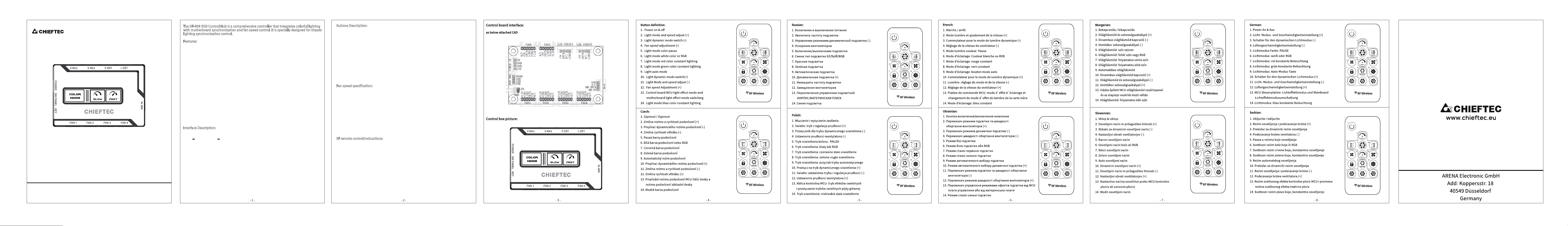
DF-908
RGB Control Hub
The DF-908 RGB Control Hub is a comprehensive controller that integrates colorful lighting
with motherboard synchronization and fan speed control. It is specially designed for chassis
lighting synchronization control.
Features:
1: Designed for chassis lighting synchronization control with a reserved reset switch
and (PH2.0) 4P connector to front panel.
2: The one-button sync light effect can be switched as desired. The standard MCU
has an integrated lighting effect.
3: Built‐in three‐way button on the PCB for function switching.
4: Optional RF remote control for an open distance to reach more than 30M.
5: The third fan offers precise speed regulation and has the function of automatically
correcting the fan speed. The fan speed is displayed by the LED light colors.
(Remarks:The speed light indication is not installed by default, and it is installed
according to customer requirements).
6: It can connect 6 color fans and 2 light strips.
7: 20 dynamic lighting modes, 9 static modes.
8: 12V / 5V dual –group power supply SATA interface.
Interface Description:
1: Power supply port: on SATA connector port, 12V and 5V dual‐group power supply,
12V 3A (max.) & 5V 3A (max.). If more current is required, please communicate
with us.
2: Fan connector port: (PH2.0) 6P, the interface is parallel, 6‐way fan lighting
synchronization, line sequence: FAN / 12V / FGND / LGND / DATA / +5V.
3: Light‐strip connector port: DuPont RGB needle holder *4P, can be connected with
2 light‐strips at the same time, each light‐strip does not exceed 2m length, that
means that the maximum support is with 180 lights.
Buttons Description:
1: LED button: for lighting mode and on/off light. Multiplex button, short press to
switch 20 kinds of dynamic light mode with cycle mode. Long press (3 sec.) to
turn on/off the light. 9 static modes can be switched by remote control.
2: SLOW button: Fan speed reduction button and synchronous switching,
Short press to adjust the fan speed minus, long press the button in 3 sec. to switch
signal to the motherboard synchronization mode, while in the motherboard mode,
long press this button in 3 sec. to switch back to the MCU light mode.
3: FAST button: Fan speed adjustment button and light color selection button,
divided into three switch positions, adjusted to the highest level full speed 12V is
not in the loop. Press and hold 3 sec. to select the color under the current dynamic
mode.
Fan speed specification:
1: Our unique automatic correction function can automatically adjust the fan speed
according to the quantity of the fans and loading, so that the fan is at a constant
setting state with an accuracy of less than 0.2V, effectively reducing fan noise and
current sound, prolonging Fan lifecycle and enhancing fan compatibility.
2: Fan drives capability: the total power of the fan is no more than 12V 2.5A.
3: Fan default speed: 9V (medium speed), divided into three switches, low speed
7V ± 0.2V, medium speed 9V ± 0.2V, full speed 12V. The LOW button reduces the
fan speed to the minimum speed, and the HIGH button increases the fan speed to
full speed.
RF remote control instructions:
1: RF frequency of use: 433.92M
2: Emission distance: more than 30M (open distance), transmission power: 10mw
3: Button lifecycle: more than 100,000 times
Certified multifunction RGB Control Hub
4: Expansion Button port: a: (DuPont) 2.54*2P, you can reset the button to control the
lighting. b: (PH2.0) 4P port, extended to the front panel to control lights and fans.
5: Motherboard signal synchronization connector: PH2.0 4P connector, can
synchronize the motherboard lighting effects.
