Page 1

COMPACT SERIES
In this case you can trust!
Installation
1. Open the chassis and install the I/O shield and DC-DC power cable
(color: black/yellow) which you need to take it out of the PSU package.
INSTALLATION GUIDE
The listed specifications may be altered at any point in time without any pre-notice. Chieftec® is a registered trade mark. All other brands and/or logos are property of the respective owners.
Arena Electronic GmbH
Halskestraße 22 -26
DE-40880 Ratingen
www.chieftec.eu
Tel. +49 2102 56 0 77 - 0
Fax. +49 2102 56 0 77 – 99
Email: info@chieftec.eu
Page 2

In this case you can trust!
2. Install the mainboard
COMPACT SERIES
INSTALLATION GUIDE
The listed specifications may be altered at any point in time without any pre-notice. Chieftec® is a registered trade mark. All other brands and/or logos are property of the respective owners.
Arena Electronic GmbH
Halskestraße 22 -26
DE-40880 Ratingen
www.chieftec.eu
Tel. +49 2102 56 0 77 - 0
Fax. +49 2102 56 0 77 – 99
Email: info@chieftec.eu
Page 3
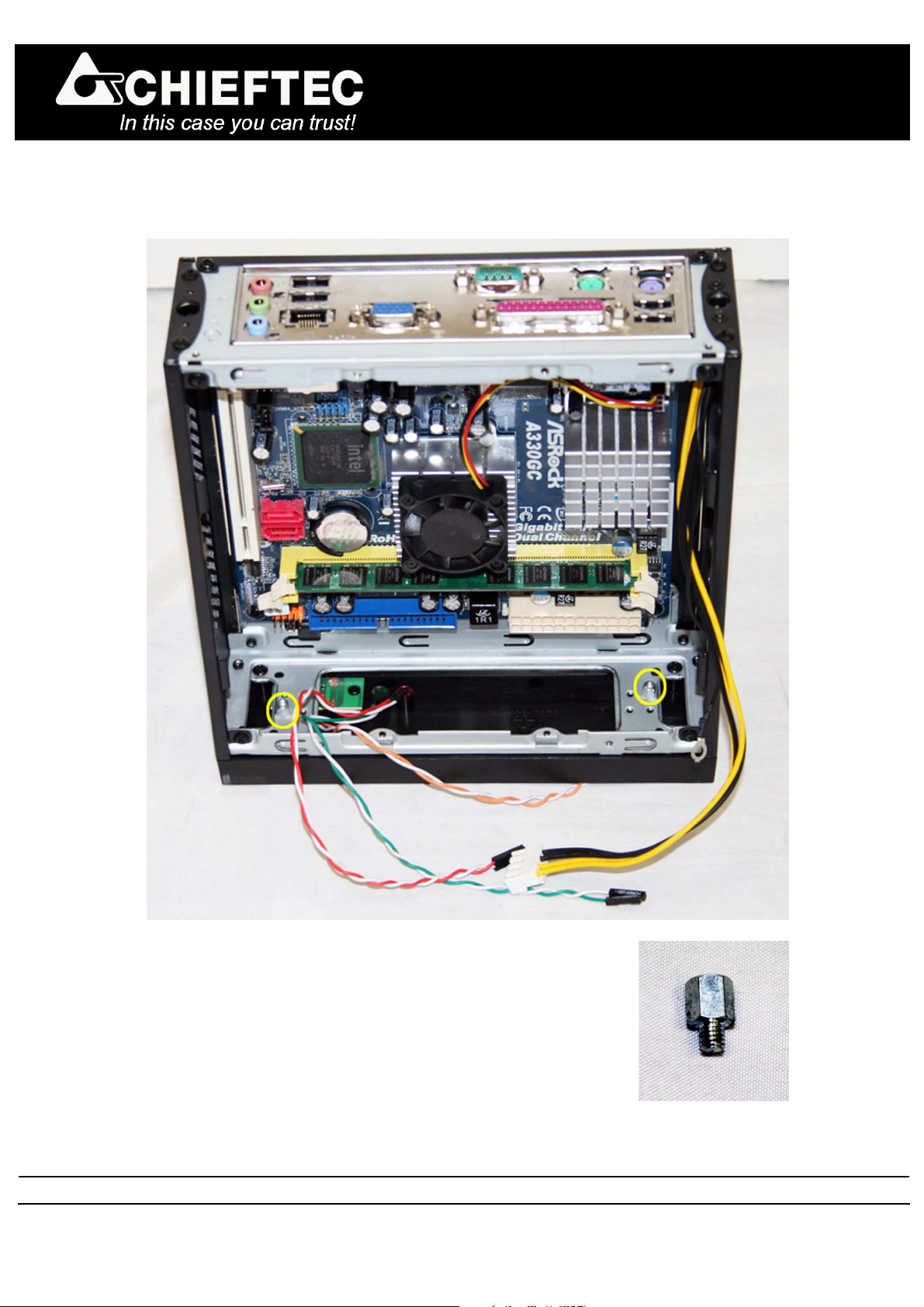
COMPACT SERIES
In this case you can trust!
3. Screw two distance holders which can be found in the accessory bag of the chassis
INSTALLATION GUIDE
Distance holder for the DC-DC board
The listed specifications may be altered at any point in time without any pre-notice. Chieftec® is a registered trade mark. All other brands and/or logos are property of the respective owners.
Arena Electronic GmbH
Halskestraße 22 -26
DE-40880 Ratingen
www.chieftec.eu
Tel. +49 2102 56 0 77 - 0
Fax. +49 2102 56 0 77 – 99
Email: info@chieftec.eu
Page 4

COMPACT SERIES
In this case you can trust!
4. Screw the DC-DC board on each side. After that please connect the 4PIN DC-DC power cable
(color: black/yellow) with the DC-DC board
INSTALLATION GUIDE
The listed specifications may be altered at any point in time without any pre-notice. Chieftec® is a registered trade mark. All other brands and/or logos are property of the respective owners.
Arena Electronic GmbH
Halskestraße 22 -26
DE-40880 Ratingen
www.chieftec.eu
Tel. +49 2102 56 0 77 - 0
Fax. +49 2102 56 0 77 – 99
Email: info@chieftec.eu
Page 5

COMPACT SERIES
In this case you can trust!
5. Please connect the DC-DC grounding cable with the mainboard screw.
INSTALLATION GUIDE
The listed specifications may be altered at any point in time without any pre-notice. Chieftec® is a registered trade mark. All other brands and/or logos are property of the respective owners.
Arena Electronic GmbH
Halskestraße 22 -26
DE-40880 Ratingen
www.chieftec.eu
Tel. +49 2102 56 0 77 - 0
Fax. +49 2102 56 0 77 – 99
Email: info@chieftec.eu
Page 6

COMPACT SERIES
In this case you can trust!
6. Please connect 24PIN power cable with the mainboard & DC-DC board.
INSTALLATION GUIDE
The listed specifications may be altered at any point in time without any pre-notice. Chieftec® is a registered trade mark. All other brands and/or logos are property of the respective owners.
Arena Electronic GmbH
Halskestraße 22 -26
DE-40880 Ratingen
www.chieftec.eu
Tel. +49 2102 56 0 77 - 0
Fax. +49 2102 56 0 77 – 99
Email: info@chieftec.eu
Page 7

In this case you can trust!
6. Fix the 2,5“ HDD with four screws.
COMPACT SERIES
INSTALLATION GUIDE
The listed specifications may be altered at any point in time without any pre-notice. Chieftec® is a registered trade mark. All other brands and/or logos are property of the respective owners.
Arena Electronic GmbH
Halskestraße 22 -26
DE-40880 Ratingen
www.chieftec.eu
Tel. +49 2102 56 0 77 - 0
Fax. +49 2102 56 0 77 – 99
Email: info@chieftec.eu
Page 8

COMPACT SERIES
In this case you can trust!
6. Connect the SATA HDD power & data cables with the HDD first.
Mount the HDD holder shown below.
INSTALLATION GUIDE
The listed specifications may be altered at any point in time without any pre-notice. Chieftec® is a registered trade mark. All other brands and/or logos are property of the respective owners.
Arena Electronic GmbH
Halskestraße 22 -26
DE-40880 Ratingen
www.chieftec.eu
Tel. +49 2102 56 0 77 - 0
Fax. +49 2102 56 0 77 – 99
Email: info@chieftec.eu
Page 9

In this case you can trust!
6. Close and screw the chassis. You are done.
COMPACT SERIES
INSTALLATION GUIDE
Have fun with your new IX-01B mini ITX chassis from CHIEFTEC!
The listed specifications may be altered at any point in time without any pre-notice. Chieftec® is a registered trade mark. All other brands and/or logos are property of the respective owners.
Arena Electronic GmbH
Halskestraße 22 -26
DE-40880 Ratingen
www.chieftec.eu
Tel. +49 2102 56 0 77 - 0
Fax. +49 2102 56 0 77 – 99
Email: info@chieftec.eu
