Page 1

e
ge
o
gg
g
S/
S
r
g
.
FCC
C
p
y
S
.
T
CC
O
j
g
)
d
d
y
f
f
g
f
f
f
f
g
ff
g
g
)
g
)
i
h
i
b
h
i
d
h
i
)
h
i
l
/
r
y
p
q
p
p
p
p
p
p
y
g
.
Ca
ad
a
OCSaee
t
T
g
C
g
C
S
C
d
d
p
f
y.
wireless optical mouse 800
™
Getting Started Guid
Guide de Démarra
Guía de Inicio Rápid
1 2
English
Français Español English
Page 2

Important Ergonomic Information
g
.
FCC
C
p
y
S
.
T
CC
O
j
g
)
d
d
y
f
f
g
f
f
f
f
g
ff
g
g
)
g
)
i
h
i
b
h
i
d
h
i
)
h
i
l
/
r
y
p
q
p
p
p
p
p
p
y
g
.
Ca
ad
a
OCSaee
t
T
g
C
g
C
S
C
d
d
p
f
y.
Long periods of repetitive motions using an improperly set-up workspace, incorrect body position, and poor work habits may be
associated with physical discomfort and injury to nerves, tendons, and muscles. If you feel pain, numbness, weakness, swelling,
burning, cramping, or stiffness in these areas, see a qualified health professional.
Installation of the Mouse
Make sure that your computer is powered off before plugging the receiver into the PS/2 or USB mouse port located in the rear
of your computer. Install the included batteries into the mouse before turnin
on the system
Connecting the Mouse with the Receiver
1. Press the button on top of the receiver. The receiver's LED blinks to indicate that it is searching for the mouse.
2. Press the connect button on the bottom of the mouse.
3. When the mouse and receiver are connected, the LED on top of the receiver is illuminated. Your mouse should
work. If not, refer to “Troubleshooting.”
Software Installation
To enable the side-to-side scrolling feature of the mouse or to change button programming, install the mouse software.
Insert the software CD into your computer's CD-ROM drive, and then follow the on-screen instructions. If the software
auto-install feature does not work, do the following:
1. Click Start to open the Start Menu.
2. Click Run to open a command dialog box.
3. Type D:\setup (where “D” designates your computer's CD-ROM drive). Click OK to start the Installation Program.
4. Restart your computer after the software installation is finished.
Low Battery Light
Expected battery life is 2 to 3 months depending on usage. When Mouse Wheel starts blinking: you still have about 30
minutes battery life.
Troubleshooting
If your Wireless Mouse does not function properly, please review the following steps for troubleshooting.
1. Ensure that the PS/2 or USB connector of the receiver is properly inserted into the PS/2 or USB port of the computer.
2. Re-orient the receiver closer to the mouse.
3. Check the power level of the batteries.
4. Keep the distance between the receiver and the mouse within one meter (3 feet). Some objects may affect the operating
distance or completely block the wireless signal.
5. Metallic surfaces will shorten transmission distances.
6. Try connecting the mouse with the receiver. Please see “Connecting the Mouse with the Receiver.”
7. If it still does not work, try to replace the batteries with new alkaline batteries, then reconnect the devices.
Page 3
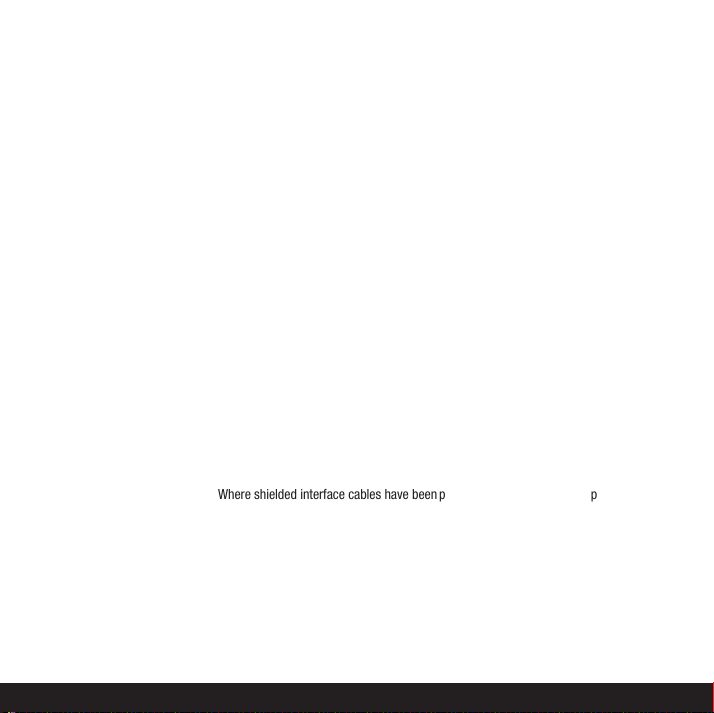
Maintenance of your Mouse
FCC Comp
.
T
d
d
y
g
f
g
) i
/
y
p
p
Canadia
t
T
g
CES
d
d
p
y.
• You may clean the surface of the Mouse with a soft damp cloth.
• Do not use any harsh or abrasive cleaners.
• Before using any chemical cleaners, please test the results on the bottom of the device.
International Standards and Safety
This optical device complies with international Standard IEC 825-1: 1993. Class 1 LED product. CAUTION: Use of controls or
adjustments or performance of procedures other than those specified herein may result in hazardous radiation exposure. This
optical device has no serviceable parts. User observable light is 15 microwatts in normal operation. This device is rated as a
commercial product for operation at 32° F (0° C) to 104° F (40° C).
UL Testing
Your product is UL tested and should only be used with other UL listed devices.
Customer Service
If you need additional help with you product, contact Labtec at (702)269.3612 or on the web at: www.labtec.com
liance and Advisory Statement
his hardware device complies with Part 15 of the FCC Rules. Operation is subject to the following two conditions: 1) this
evice may not cause harmful interference, and 2) this device must accept any interference received, including interference
that may cause undesired operation. This equipment has been tested and found to comply with the limits for a Class B digital
evice, pursuant to Part 15 of the FCC Rules. These limits are designed to provide reasonable protection against harmful
interference in a residential installation. This equipment generates, uses, and can radiate radio frequency energy and, if not
installed or used in accordance with the instructions, ma
there is no
inter
encoura
antenna; 2
circuit different from that to which the receiver is connected; 4) consult the dealer or an experienced radio
help. Any changes or modifications not expressly approved by the party responsible for compliance could void the user's
authorit
uarantee that interference will not occur in a particular installation. If this equipment does cause harmful
erence to radio or television reception, which can be determined by turning the equipment off and on, the user is
ed to try to correct the interference by one or more of the following measures: 1) reorient or relocate the receiving
ncrease the separation between the equipment and the receiver; 3) connect the equipment to an outlet on a
to operate the equipment. Where shielded interface cables have been
cause harmful interference to radio communications. However,
TV technician for
his digital device does not exceed the Class B limits for radio noise emissions from di
n DOC Statemen
interference-causing equipment standard entitled “Digital Apparatus,” I
evice complies with RSS-210 of Industry and Science Canada. Operation is subject to the following two conditions: 1) this
evice may not cause interference, and 2) this device must accept any interference, including interference that may cause
undesired o
English
eration of the device Limited Product Warrant
ital apparatus specified in the
-003 of the Department of Communications. This
Page 4

g
e
ge
p
o
gg
g
S/
S
r
g
.
FCC
C
p
y
S
.
T
CC
O
j
g
)
d
d
y
f
f
g
f
f
f
f
g
ff
g
g
)
g
)
i
h
i
b
h
i
d
h
i
)
h
i
l
/
r
y
p
q
p
p
p
p
p
p
y
g
.
Ca
ad
a
OCSaee
t
T
g
C
g
C
S
C
d
d
p
f
y.
Product Warrant
y
o
.
s
y
f
f
f
f
.
S
O,
GHTS
O
y
ON O
COSTS O
OCU
C
,
S
S
g
inj
bili
©
g
j
.
D
g
g
,
,
d
g
g
.
I
s
.
T
p
s
L
n
D
e
e
q
p
p
lodaeur
pp
p
s
s
b
é
é
é
s
é
é
E
e
ie
delasou
is
y
e
e
A
f
No
es
e
aoaese
sécu
é
A
O
:
g
g
d
p
q
p
q
p
p
q
p
p
p
p
pé
p
.
Ce
ca
o
UL
Ssbce
p
t
cau2
uvzWeb
à
e
s
.
Décaa
o
CC
g
t
souseau
d
)
g
)
é
ç
é
é
é
ééé
é
é
é
é
é
é
a
g
j
g
g
t
d
g
g
)
)
g
é
é
é
é
à
é
é
é
é
é
p
è
p
p
pép
à
éq
p
.
S
g
.
D
p
s
pp
q
p
pp
q
d
é
é
é
é
é
è
p
à
p
é
é
Limited Warranty. Labtec warrants that any hardware product accompanying this documentation shall be free from significant
defects in material and workmanship for a period of two (2) years from the date of purchase. Labtec’s limited warranty is
nontransferable and is limited to the original purchaser. This warranty gives you specific legal rights, and you may also have
ther rights which vary under local laws.
Remedies
Labtec’s entire liability and your exclusive remedy for any breach of warranty shall be, at Labtec’s option, to: (a)
repair or replace the hardware, or (b) refund the price paid, provided that the hardware is returned to the point of purchase or
uch other place as Labtec may direct, with a copy of the sales receipt. If Labtec chooses to repair or replace the hardware,
use new or refurbished parts, or comparable products. Any replacement hardware will be warranted for the
Labtec ma
remainder o
hardware has resulted
or cordless devices, these remedies are void if you use battery types other than those recommended by Labtec. Upon request
rom Labtec, you must prove the date of the original purchase of the hardware by a dated bill of sale or dated itemized receipt
DISCLAIMER OF WARRANTY. THE WARRANTIES EXPRESSLY SET FORTH IN THIS AGREEMENT REPLACE ALL OTHER
WARRANTIE
THE IMPLIED WARRANTIES OF MERCHANTABILITY AND FITNESS FOR A PARTICULAR PURPOSE AND NONINFRINGEMENT OF
THIRD-PARTY RI
PR
INFORMATIONAL CONTENT. NO LABTEC DEALER, AGENT, OR EMPLOYEE IS AUTHORIZED TO MAKE ANY MODIFICATION,
EXTENSION, OR ADDITION TO THIS WARRANTY. Some jurisdictions do not allow limitations on how long an implied warrant
lasts, so the above limitation may not apply to you.
LIMITATI
SUBSTITUTE PRODUCTS OR SERVICES, LOST PROFITS, LOSS OF INFORMATION OR DATA, OR ANY OTHER SPECIAL, INDIRECT,
LABTEC PRODUCT OR SERVICE
dama
re
may appear in this manual. Information contained herein is sub
the original warranty period or thirty (30) days, whichever is longer. These remedies are void if failure of the
rom accident, abuse, misapplication, or any unauthorized repair, modification or disassembly. Further,
. LABTEC AND ITS SUPPLIERS EXPRESSLY DISCLAIM ALL OTHER WARRANTIES, INCLUDING, BUT NOT LIMITED T
VIDED BY LABTEC AND/OR ITS SUPPLIERS, AND ANY WARRANTIES OF NON-INTERFERENCE OR ACCURACY OF
ONSEQUENTIAL, OR INCIDENTAL DAMAGES ARISING IN ANY WAY OUT OF THE SALE OF, USE OF, OR INABILITY TO USE ANY
HALL LABTEC’S AND ITS SUPPLIERS’ TOTAL LIABILITY EXCEED THE ACTUAL MONEY PAID FOR THE LABTEC PRODUCT OR
ERVICE GIVING RISE TO THE LIABILITY. Some jurisdictions do not allow the exclusion or limitation of incidental or consequential
es, so the above limitation or exclusion may not apply to you. The above limitations will not apply in case of personal
ury where and to the extent that applicable law requires such lia
2006 Labtec. All Rights Reserved. Labtec, the Labtec logo, and other Labtec marks are owned by Labtec and may be
istered. All other trademarks are the property of their respective owners. Labtec assumes no responsibility for any errors that
WITH RESPECT TO THE HARDWARE, SOFTWARE, DOCUMENTATION AND ANY OTHER MATERIALS
F LIABILITY. IN NO EVENT WILL LABTEC OR ITS SUPPLIERS BE LIABLE FOR ANY
EVEN IF LABTEC HAS BEEN ADVISED OF THE POSSIBILITY OF SUCH DAMAGES. IN NO CASE
ty.
ect to change without notice
F PR
REMENT OF
3English 4
Page 5

gg
g
S/
S
r
g
.
FCC
C
p
y
S
.
T
CC
O
j
g
)
d
d
y
f
f
g
f
f
f
f
g
ff
g
g
)
g
)
i
h
i
b
h
i
d
h
i
)
h
i
l
/
r
y
p
q
p
p
p
p
p
p
y
g
.
Ca
ad
a
OCSaee
t
T
g
C
g
C
S
C
d
d
p
f
y.
Informations importantes relatives au confort
D
,
d
.
I
s
.
T
s
L
D
e
q
l’ordinateur
pp
s
b
é
E
e
ie
delasou
is
y
e
e
A
f
No
es
e
aoaese
sécu
é
A
O
:
g
g
d
p
q
p
q
p
p
q
p
p
p
p
pé
p
.
Ce
ca
o
UL
Ssbce
p
t
cau2
uvzWeb
à
e
s
.
Décaa
o
CC
g
t
souseau
d
)
g
)
é
ç
é
é
é
ééé
é
é
é
é
é
é
a
g
j
g
g
t
d
g
g
)
)
g
é
é
é
é
à
é
é
é
é
é
p
è
p
p
pép
à
éq
p
.
S
g
.
D
p
s
pp
q
p
pp
q
d
é
é
é
é
é
è
p
à
p
é
é
es tâches répétitives effectuées pendant de longues périodes et un espace de travail mal agencé risquent de provoquer un
certa in inconfort
ouleurs,engourdissements,faiblesses, gonflements,brûlures,crampes ou raideurs à ces endroits,consultez un médecin
voire des blessures au niveau des nerfs,des tendons et des muscles.Si vous ressentez des
nstallation de la souri
Vérifiez que l’ordinateur est hors tension avant de brancher le récepteur sur le port souris PS/2 ou USB situé à l’arrière de
l’ordinateur. Insérez les piles dans la souris avant de remettre l’ordinateur sous tension
Connexion de la souris et du récepteur
1. Appuyez sur le bouton situé sur la partie supérieure du récepteur. Le témoin lumineux du récepteur clignote,
indiquant qu'il recherche la souris.
2. Appuyez sur le bouton de connexion, situé sous la souris.
3. Lorsque la souris et le récepteur sont connectés, le témoin situé sur la partie supérieure du récepteur est allumé.
La souris devrait alors fonctionner. Si ce n'est pas le cas, consultez les informations de dépannage.
Installation du logiciel
Pour activer la fonction de défilement latéral de la souris ou pour changer l'affectation des boutons, installez le logiciel de la
souris. Insérez le CD du logiciel dans le lecteur de CD-ROM, puis suivez les instructions qui s'affichent à l'écran. Si la fonction
d'installation automatique du logiciel ne fonctionne pas, procédez comme suit.
Voici les instructions concernant la commande Exécuter:
1. Cliquez sur Démarrer pour ouvrir le menu correspondant.
2. Cliquez sur Exécuter pour ouvrir la boîte de dialogue d'exécution de commande.
3. Tapez D:\setup, D correspondant au CD-ROM de votre ordinateur. Cliquez sur OK pour lancer le programme d'installation.
4. Redémarrez l'ordinateur après l'installation du logiciel.
émoin de niveau des pile
’autonomie des piles est en principe de 2 à 3 mois,selon la fréquence d’utilisation. Quand la roulette de la souris commence
à clignoter: l restante des piles est d’environ 30 minutes.
épannag
Si la Wireless Mouse ne fonctionne pas correctement,conformez-vous aux étapes suivantes pour résoudre le problème.
1. Vérifiez
2. Ra
3. Vérifiez la charge des pile
4. La distance maximale entre le récepteur et la souris est d’un mètre. Certains objets risquent de perturber,voire de
5. Les surfaces m
6. Essayez de connecter la souris et le récepteur. Consultez la section Connexion de la souris et du récepteur.
7. Si cela ne fonctionne toujours pas, essayez de remplacer les piles par des piles alcalines neuves,
ue le connecteur PS/2 ou USB du récepteur sans fil est correctement inséré dans le port souris PS/2 ou USB de
.
rochez le récepteur de la souris.
loquer,le signal échangé entre le récepteur et la souris.
puis connectez à nouveau les dispositifs.
.
talliques écourtent les distances de transmission.
Français
Page 6

FCC
C
p
y
S
.
T
CC
O
j
g
)
d
d
y
f
f
g
f
f
f
f
g
ff
g
g
)
g
)
i
h
i
b
h
i
d
h
i
)
h
i
l
/
r
y
p
q
p
p
p
p
p
p
y
g
.
Ca
ad
a
OCSaee
t
T
g
C
g
C
S
C
d
d
p
f
y.
E
ntretien de la
souris
e
A
Normes
sécu
é
A
du p
p
p
.
Ce
UL
S
e
p
c
au
u
v
W
eb
à
e
s
.
Déclaratio
soumise au
d
é
é
g
j
g
d
)
é
é
prè
.
S
g
.
D
s
d
p
é
• Nettoyez l’extérieur de la souris avec un chiffon doux humide.
• Les détergents corrosifs sont à proscrir
•
vant l’utilisation de tout produit de nettoyage,faites un essai sous le dispositif.
internationales et
Cet appareil optique est compatible avec les produits LED de Classe 1 de la norme internationale IEC 825-1: 1993.
TTENTION: l'utilisation de commandes et réglages ou l'emploi de procédures autres que celles spécifiées dans le cadre
résent document risque de provoquer une exposition à des radiations. Cette souris optique ne nécessite aucun
entretien. La
Ce dis
uissance de la lumière visible par l'utilisateur est de 15 microwatts en mode de fonctionnement normal.
ositif est un produit commercial dont la température de fonctionnement est comprise entre 0 °C et 40 °C
.
rit
rtification
Votre produit est certifié UL et doit être utilisé uniquement avec des appareils certifiés UL.
Service clientèle
ivousavezbesoin d’assistance avecvotr
l’adress
uivante: www.labtec.com
roduit,contactezLabte
(702) 269-3612o
isitezleur site
n FCC.
Ce dispositif a été testé et déclaré conforme à la section 15 du règlement de la FCC. L’utilisation de la caméra est
eux conditions suivantes: 1) le dispositif concerné ne doit pas causer d'interférences dangereuses et 2) il doit accepter toute
interf
rence reçue, y compris les interférences risquant d'engendrer un fonctionnement indésirable. Cet équipement a été test
et déclaré conforme aux limitations prévues dans le cadre de la catégorie B des appareils numériques selon la définition de la
section 15 du règlement de la FCC. Ces limitations ont été conçues pour fournir une protection raisonnable contre tout brouillage
nuisible au sein d’une installation résidentielle. Cet équipement
ni utilisé en conformité avec les instructions dont il fait l'ob
radio. Nous ne saurions toutefois
es interférences graves lors de réceptions radio ou télévisées, ce qui peut être détecté en allumant et en éteignant l'équipement,
vous êtes invité à les supprimer de plusieurs manières: 1
s
parant l'équipement et le récepteur; 3) connecter l'équipement à un circuit différent de celui auquel le récepteur est connecté;
4) contacter votre revendeur ou un technicien radio/TV qualifi
l'accord ex
i des câbles d’interface blindés ont été fournis avec le produit ou si des composants ou des accessoires complémentaires sont
recommandés, ils doivent être utilisés lors de l’installation du produit afin d’assurer la conformité avec le rè
s de la partie responsable de la compatibilité pourraient annuler le droit de l'utilisateur à utiliser son équipement
arantir l’absence d’interférences dans une installation particulière. Si cet équipement produit
énère, utilise et diffuse des ondes radio et, s'il n'est pas installé
et, peut causer des interférences gênantes avec les communications
réorienter ou déplacer l'antenne de réception; 2) augmenter la distance
. Toutes modifications ou tous changements effectués sans
lement FCC
x
éclaration pour les documents canadien
Cet appareil numérique est conforme aux limitations concernant l'émission d'interférences radio par des appareils numériques
e catégorie B, telles que stipulées dans le cadre de la norme Appareils numériques ICES-003 édictée par le ministère des
Communications. Ce dis
l'appareil est soumise aux deux conditions suivantes: 1) le dispositif concern
accepter toute interférence reçue, y compris les interférences risquant d'engendrer un fonctionnement indésirable.
ositif est conforme à la norme RSS-210 du partenariat Industrie et Sciences Canada. L'utilisation de
ne doit pas causer d'interférences et 2) il doit
Français
5
Page 7

Garantie du produi
t
Gara
f
l
p
.
ecours
(a)
i
g
r
g
u
l
G
CCO
SES FO
A
A
j
p
.
UCUN CAS
,
,
Ç
O
S
CQUIS
l
ppliq
j
.
©
e
é
j
P
j
g
p
p
p
c
p
y
.
o
a
as
CC.
p
p
q
p
ó
g
g
p
q
p
p
p
y
p
p
g
g
j
g
g
p
ó
q
p
p
p
ó
ó
)
)
)
p
y
q
p
p
p
p
p
p
p
q
p
p
y
c
.
ntie Limitee. Labtec certifie que les produits matériels accompagnant cette documentation sont exempts de tout défaut de
abrication et sont garantis pendant une période de deux (2) ans à compter de la date d'achat. La garantie Labtec est limitée à
'acheteur initial et ne peut faire l'objet d'un transfert. La présente garantie vous confère des droits légaux spécifiques, qui
euvent varier d'un pays à l'autre
R
. En cas de rupture de garantie, l'intégralité de la responsabilité de Labtec et votre recours exclusif consisteront, à la
discrétion de Labtec, à:
ndiqué par Labtec, accompagné d'une copie du justificatif d'achat, ou (b) rembourser le prix d'achat. Tout produit remplacé sera
aranti jusqu'à l'échéance de la garantie d'origine ou pour une durée de trente (30) jours, selon la période la plus longue. Ces
ecours sont nuls si la défaillance du matériel est due à un accident, à un mauvais traitement, à une utilisation inappropriée ou à
des réparations, modifications ou démonta
tilisez des types de piles différents de ceux conseillés par Labtec. A la demande de Labtec, vous devez prouver la date de
'achat initial du matériel en présentant une facture datée de la vente ou un reçu détaillé et daté.
ARANTIE LIMITEE. LES GARANTIES PREVUES DANS CET A
URNISSEURS DECLINENT EXPRESSEMENT TOUTE AUTRE GARANTIE, Y COMPRIS SANS QUE CETTE ENUMERATION SOIT
LIMITATIVE, TOUTE GARANTIE IMPLICITE DU CARACTERE ADEQUAT POUR LA COMMERCIALISATION OU UN USAGE PARTICULIER
INSI QUE TOUTE GARANTIE DE NON VIOLATION DES DROITS DE TIERS A L'EGARD DU MATERIEL. AUCUN DISTRIBUTEUR,
GENT OU EMPLOYE DE LABTEC N'EST AUTORISE A EFFECTUER DES MODIFICATIONS, DES EXTENSIONS OU DES AJOUTS DANS
CETTE GARANTIE. Certaines
ossible que la limitation susmentionnée ne s'applique pas à votre cas
LIMITES DE RESPONSABILITE. EN A
L'EGARD DES COUTS D'APPROVISIONNEMENT EN PRODUITS OU SERVICES DE REMPLACEMENT
PERTE D'INFORMATIONS OU DE DONNEES
DECOULANT DE QUELQUE FA
PR
DUIT OU UN SERVICE LABTEC, MEME SI LABTEC A ETE INFORME DE L'EVENTUALITE DE TELS DOMMAGES. LA RESPON
ABILITE DE LABTEC ET DE SES FOURNISSEURS NE SAURAIT EN AUCUN CAS DEPASSER LE MONTANT DEBOURSE POUR
ITION DES PRODUITS OU SERVICES LABTEC MIS EN CAUSE. Certaines juridictions n'autorisent pas l'exclusion ou la
L'A
imitation des dommages accessoires ou consécutifs; il est donc possible que la limitation ou l'exclusion susmentionnée ne
ue pas à votre cas. En outre, il est possible que les limitations susmentionnées ne s'appliquent pas en cas de blessures
s'a
corporelles là où les
2006 Labtec. Tous droits réservés. Labtec, le logo Labtec et les autres marques Labtec sont la propriété exclusive de Labtec
t sont susceptibles d'être des marques déposées. Toutes les autres marques de commerce sont la propriété exclusive de leurs
tenteurs respectifs. Labtec décline toute responsabilité en cas d’erreurs dans ce manuel. Les informations énoncées dans ce
d
document peuvent faire l'ob
réparer ou remplacer le matériel, sous réserve qu'il soit renvoyé au point de vente ou à tout autre lieu
es non autorisés. De plus, pour les dispositifs sans fil, ces recours sont nuls si vous
RD REMPLACENT TOUTES LES AUTRES GARANTIES. LABTEC ET
uridictions ne reconnaissent pas les limitations de durée des garanties implicites; il est donc
LABTEC OU SES FOURNISSEURS NE SAURAIENT ETRE TENUS RESPONSABLES A
OU DE TOUT AUTRE DOMMAGE PARTICULIER, INDIRECT OU ACCIDENTEL
ON QUE CE SOIT DE LA VENTE, DE L'UTILISATION OU DE L'IMPOSSIBILITE D'UTILISER UN
uridictions n'autorisent pas de telles limitations
et de modifications sans avis préalable.
DU MANQUE A GAGNER, DE LA
6 7Français Español
Page 8

Información sanitaria importante
P
j
g
p
p
p
c
p
y
.
o
a
as
CC.
p
p
q
p
ó
g
g
p
q
p
p
p
y
p
p
g
g
j
g
g
p
ó
q
p
p
p
ó
ó
)
)
)
p
y
q
p
p
p
p
p
p
p
q
p
p
y
c
.
Realizar tareas repetidas durante largos periodos de tiempo, una disposición inadecuada del lugar de trabajo, una posición
incorrecta del cuerpo y hábitos de trabajo deficientes pueden ocasionar cansancio y lesiones físicas en nervios tendones y
músculos. Ante cualquier síntoma de dolor, hormigueo, debilidad, inflamación, quemadura, calambre o agarrotamiento en
estas zonas, póngase en contacto con un profesional sanitario titulado.
Instalación del ratón
El ordenador debe estar apagado antes de conectar el receptor al puerto PS/2 o USB del ratón, situado en la parte posterior
del ordenado. Coloque las pilas suministradas en el ratón antes de encender el sistema.
Conexión del ratón al receptor
1. Pulse el botón en la parte superior del receptor. El diodo parpadea para indicar que está buscando el ratón.
2. Pulse el botón de conexión situado en la parte inferior del ratón.
3. Al establecerse la conexión entre el ratón y el receptor, el diodo se ilumina. El ratón debería funcionar
correctamente. De lo contrario, consulte la sección Resolución de problemas.
Instalación del software
Para activar la función de desplazamiento horizontal del ratón, o para cambiar la asignación de botones, debe instalar el
software del ratón. Introduzca el CD del software en la unidad de CD-ROM del ordenador y siga las instrucciones en pantalla.
Si no funciona la instalación automática del software, haga lo siguiente.
Siga este procedimiento si utiliza el comando Ejecutar:
1. Haga clic en el botón Inicio para acceder al correspondiente menú.
2. Haga clic en Ejecutar para abrir un cuadro de diálogo de comando.
3. Escriba D:\setup (“D” corresponde la unidad de CD-ROM de su ordenador). Haga clic en Aceptar para iniciar el programa
de instalación.
4. Reinicie el ordenador una vez finalizada la instalación del software.
Luz de pila descargada
La duración media de las pilas es de entre 2 y 3 meses, dependiendo del uso. Si el botón rueda del ratón emite destellos: las
pilas durarán aproximadamente 30 minutos más.
Resolución de problemas
Si el ratón inalámbrico no funciona correctamente, siga este procedimiento para intentar solucionar el problema:
1. Asegúrese de que el conector PS/2 o USB del receptor inalámbrico está bien insertado en la toma de ratón PS/2 o USB
del ordenador.
2. Acerque el receptor al ratón.
3. Compruebe el estado de las pilas.
4. Asegúrese de que la distancia entre el receptor y el ratón no sea superior a un metro. La presencia de ciertos objetos
puede afectar a la distancia de funcionamiento a blogquear totalmente la señal inalámbrica.
5. Las superficies metálicas acortan las distancias de transmmisión.
6. Intente conectar el ratón y el receptor. Consulte la sección Conexión del ratón al receptor.
7. Si aún así no funciona, pruebe cambiar las pilas por nuevas pilas alcalinas, y reconecte los dispositivos .
Page 9

Mantenimiento del ratón
j
g
p
c
.
orma
CC.
g
p
g
j
g
p
ó
)
)
p
p
c
.
• Para limpiar la superficie del ratón puede usar un paño húmedo.
• No utilice productos de limpieza abrasivos.
• Antes de utilizar productos químicos, pruébelos en la parte inferior del disposivito.
Normativa internacional y seguridad
Este dispositivo óptico cumple con la normativa internacional IEC 825-1: 1993. Producto LED de clase 1. PRECAUCIÓN.
La utilización de controles, a
exposición a radiaciones peli
funcionamiento normal, la luz visible
omercial para ser utilizado entre 0° C y 40° C
Pruebas UL
El producto ha pasado las pruebas UL y sólo debería usarse con otros dispositivos con certificación UL.
Service clientèle
Si requiere asistencia con el producto, póngase en contacto con Labtec en el teléfono (702) 269-3612 o través de la
página Web www.labtec.com.
ustes o procedimientos no especificados en este documento puede dar como resultado la
rosas. Este dispositivo óptico no incluye piezas que puedan repararse o sustituirse. En
or el usuario es de 15 microvatios. Este dispositivo está clasificado como producto
Declaración de asesoramiento y cumplimiento de las
n
Este dispositivo cumple todos los requisitos especificados en la sección 15 de las normativas FCC. El funcionamiento
está sujeto a las dos condiciones siguientes: 1) este dispositivo no debe originar interferencias perjudiciales y 2) este
dispositivo no debe rechazar nin
del dis
dispositivo di
destinados a proporcionar protección adecuada ante interferencias per
del equipo para evitar la aparición de posibles interferencias de radio. No obstante, no hay garantía de que no vayan a
la recepci
varias de las medidas siguientes para intentar eliminar las interferencias: 1) cambie la orientación o la ubicación de la
antena receptora; 2
perteneciente a un circuito diferente al que está conectado el receptor; 4
es
utilización con la instalación del producto, deben respetarse en todo momento las normas de la FCC
tivas F
ositivo. Este equipo ha sido sometido a las pruebas pertinentes y cumple con los límites establecidos para un
ital de la Clase B, según lo establecido en el apartado 15 de las normas de la FCC. Estos límites están
enera, usa y puede emitir energía radioeléctrica. Respete las instrucciones pertinentes durante la instalación y utilización
roducirse interferencias en una instalación concreta. Si este equipo es el responsable de la presencia de interferencias en
n de radio o televisión (lo que puede verificarse apagando y encendiendo el equipo), se aconseja tomar una o
aumente la separación entre el equipo y el receptor; 3) conecte el equipo a una toma de corriente
ecializado en radio y televisión. La realización de cualquier cambio o modificación no autorizado expresamente por la
arte responsable del cumplimiento podría anular los derechos del usuario para utilizar el equipo. Si el producto incluye
ables de interfaz blindados o si se emplean componentes o accesorios adicionales especificados por un tercero para su
una interferencia recibida, incluso cuando ésta pudiera originar el funcionamiento indebido
udiciales en instalaciones domésticas. Este equipo
recurra a su distribuidor o a personal técnico
Español
8
Page 10

p
t
Gaae
ee
é
é
f
g
é
()à
g
é
à
l
j
g
g
p
p
y
.
ecou
s
E
g
ég
é
é
à
(
)
i
g
j
(
)
g
j
g
g
()j
g
r
g
u
l
é
é
é
é
é
é
GSG
S
SSC
CCO
C
O
S
S
S
G
S
C
SSO
SS
S
C
SS
O
G
COSSSQ
C
O
SO
A
A
,
j
g
p
q
ppqp
.
S
SOS
E
UCUCS
COUSSOUSSUSS
U
USSO
S
S
,
,
A
,
,
L
Ç
O
O
S
C
C,
S
C
O
S
O
G
S
S
O
S
C
SSO
SS
S
S
CCS
SS
O
OSO
CQSO
S
OSO
SCS
C
S
CSC
l
é
é
ppqp
à
p
q
é
ppqp
j
.
©
é
é
é
é
e
p
ê
q
ép
é
q
ppé
é
é
p
é
p
é
é
é
j
P
j
g
p
p
p
c
p
y
.
o
a
as
CC.
p
p
q
p
ó
g
g
p
q
p
p
p
y
p
p
g
g
j
g
g
p
ó
q
p
p
p
ó
ó
)
)
)
p
y
q
p
p
p
p
p
p
p
q
p
p
y
c
.
p
p
q
y
q
y
g
f
.
á
L
é
á
ó
í
á
j
ibl
bi
i
ii.
Declaración de
se
E
ste dispositivo digital respeta los límites en la emisión de energía radioeléctrica aplicables a los aparatos digitales de Clase B
,
I
j
d
di
.
(2)
g
g
g
g
bol
j
g
m
á
d
.
SUS
S
D
Á
P
q
.
SUS
S
R
N
R
P
R
LOS
según lo especificado en la norma reguladora de los equipos causantes de interferencias denominada "Digital Apparatus",
CES-003 del Departamento de Comunicaciones. Este dispositivo cumple con la RSS-210 de Industry and Science Canada. El
funcionamiento está su
ispositivo no debe rechazar ninguna interferencia, incluso cuando ésta pudiera originar el funcionamiento indebido del
spositivo
eto a las dos condiciones siguientes: 1) este dispositivo no debe originar interferencias y 2) este
Garantía de producto
Garantía Limitada. Labtec garantiza la ausencia de anomalías importantes en lo referente a los materiales y fabricación de
l DOC canadien
todos los productos de hardware suministrados con este documento durante un periodo de dos
adquisición del producto. La
arantía otorga al usuario derechos legales específicos; puede que posea otros derechos que variarán de acuerdo con la
le
islación local.
Indemnización. La responsabilidad total de Labtec y la única indemnización a la que el usuario tendrá derecho en caso de
incumplimiento de la
reem
so del importe abonado, siempre y cuando el hardware se devuelva al punto de venta, o cualquier otro lugar que Labtec
indique,
unto con una copia del recibo de compra. Cualquier hardware suministrado para reemplazar al producto original tendrá
una
arantía equivalente al periodo restante de la garantía original o a un periodo de treinta (30) días, prevaleciendo el periodo
ás largo. Estas disposiciones carecen de validez en aquellos casos en los que el hardware haya resultado dañado como
consecuencia de un accidente o el uso indebido o incorrecto del producto, o a reparaciones, modificaciones o montajes no
autorizados. Adem
istintas a las recomendadas por Labtec. En caso de que Labtec lo solicitara, deberá demostrar la fecha de compra original del
hardware mediante un comprobante de compra fechado o de un recibo detallado y fechado
RENUNCIA DE GARANTÍA. LAS GARANTÍAS DETALLADAS EN EL PRESENTE CONTRATO
GARANTÍAS. LABTEC Y SUS FILIALES RECHAZAN EXPRESAMENTE EL RESTO DE GARANTÍAS, INCLUIDAS ENTRE OTRAS, LAS
GARANTÍAS IMPLÍCITAS DE COMERCIALIZACIÓN Y ADECUACIÓN PARA UN USO ESPECÍFICO, LA GARANTÍA DE NO INFRACCIÓN
E LOS DERECHOS DE TERCEROS RESPECTO A LA DOCUMENTACIÓN, EL SOFTWARE Y EL HARDWARE. NINGÚN DISTRIBUIDOR,
AGENTE NI EMPLEADO DE LABTEC EST
RESENTE GARANTÍA. Dado que en algunas jurisdicciones no se permiten las limitaciones de duración de una garantía, puede
ue las restricciones expuestas arriba no le sean aplicables
LIMITACIÓN DE RESPONSABILIDAD. EN NINGÚN CASO SE PODRÁ CONSIDERAR A LABTEC NI A
ESPONSABLES POR NINGÚN COSTE INCURRIDO DURANTE EL ABASTECIMIENTO O SUSTITUCIÓN DE PRODUCTOS O SERVICIOS,
I POR LA PÉRDIDA DE BENEFICIOS, INFORMACIÓN NI DATOS, NI POR NINGÚN OTRO DAÑO ESPECIAL, INDIRECTO,
ESULTANTE O FORTUITO DERIVADO EN CUALQUIER FORMA DE LA VENTA, EL USO O LA NO DISPONIBILIDAD DEL USO DE UN
RODUCTO O SERVICIO DE LABTEC, INCLUSO CUANDO SE HAYA NOTIFICADO A LABTEC LA POSIBILIDAD DE TALES DAÑOS. LA
ESPONSABILIDAD DE LABTEC Y SUS PROVEEDORES SE LIMITARÁ, EN TODOS LOS CASOS, AL IMPORTE REAL ABONADO POR
PRODUCTOS O SERVICIOS DE LABTEC. Dado que en algunas jurisdicciones no se permiten las exclusiones o limitaciones de
arantía limitada de Labtec es intransferible y protege exclusivamente al comprador original. Esta
arantía consistirá, a discreción de Labtec, en: (a) la reparación o sustitución del hardware o (b) el
s, en el caso de los dispositivos inalámbricos, estas disposiciones carecen de validez si se utilizan pilas
AUTORIZADO A INTRODUCIR MODIFICACIONES, AMPLIACIONES NI ADICIONES EN LA
años a partir de la fecha de
TITUYEN A TODAS LAS DEMÁ
PROVEEDORE
9Español Español
Page 11

P
j
g
p
p
p
c
p
y
.
o
a
as
CC.
p
p
q
p
ó
g
g
p
q
p
p
p
y
p
p
g
g
j
g
g
p
ó
q
p
p
p
ó
ó
)
)
)
p
y
q
p
p
p
p
p
p
p
q
p
p
y
c
.
responsabilidad por daños resultantes o fortuitos, puede que las limitaciones o exclusiones expuestas arriba no le sean
p
g
.
L
ó
á
ibl
.
a
licables. Así, la limitación anterior carecerá de validez en caso de lesiones personales, en que y en la medida en la que la ley
vi
ente considere responsable al fabricante
© 2006 Labtec. Reservados todos los derechos. Labtec, el logotipo de Labtec y las demás marcas de Labtec pertenecen a
abtec y puede que estén registradas. Las demás marcas comerciales pertenecen a sus respectivos propietarios. Labtec no
asume ninguna responsabilidad por la presencia de posibles errores en el presente manual. La informaci
sujeta a pos
es cambios sin previo aviso
n aquí contenida est
Page 12

P
j
g
p
p
p
c
p
y
.
o
a
as
CC.
p
p
q
p
ó
g
g
p
q
p
p
p
y
p
p
g
g
j
g
g
p
ó
q
p
p
p
ó
ó
)
)
)
p
y
q
p
p
p
p
p
p
p
q
p
p
y
c
.
This device complies with part 15 of the FCC rules.
Operation is subject to the following two conditions.
(1)This device may not cause harmful interference, and
(2)This device must accept any interference received,
including interference that may cause undesired operation.
Per FCC 15.21, you are cautioned that changes or modifications
not expressly approved by the part responsible for compliance
could void the user’s authority to operate the equipment.
1499 SE Tech Center Place, Suite 350, Vancouver, Washington 98683
www.labtec.com
624263-0403
