Page 1
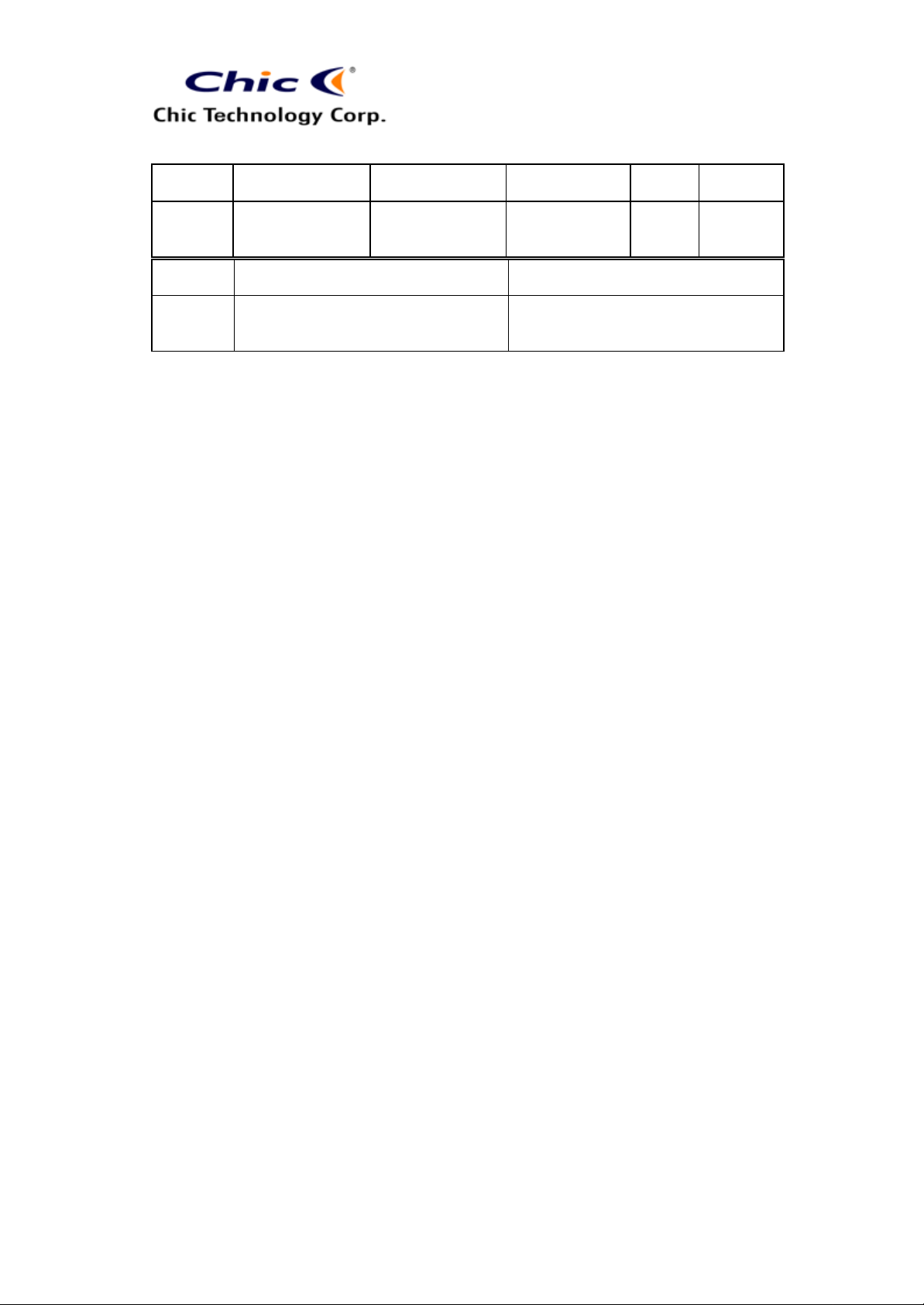
The copy is according to the product information provided by engineers .
DATE
Sept. 22,
2004
Writer
Vera
K62-AUTU LINK
PRODUCT
R & D Engineer
CONTENT
User’s Guide
ART DESIGNER
Omar
R & D Director
COVER:
Multimedia Wireless Keyboard Combo
(Smart Link)
User’s Quick Guide
TOTAL
PAGE
7
VERSION
001
© 2004 All Rights Reserved. The copyright is the property of its respective
owners.
Federal Communications Commission (FCC) re quirements, Part 15
This equipment has been tested and found to comply with the limits for a class B digital
device, pursuant to part 15 of the FCC Rules. These limits are designed to provide
reasonable protection against harmful interference in a residential installation.
This equipment generates, uses and can radiate radio frequency energy and, if not installed
and used in accordance with the instructions, may cause harmful interference to radio
communications. However, there is no guarantee that interference will not occur in a
particular installation. If this equipment does cause harmful interference to radio or
television reception, which can be determined by turning the equipment off and on, the user
is encouraged to try to correct the interference by one or more of the following measures:
--Reorient or relocate the receiving antenna.
--Increase the separation between the equipment and receiver.
--Connect the equipment into an outlet on a circuit different from that to which the receiver is
connected.
--Consult the dealer or an experienced radio/TV technician for help.
CAUTION: Any changes of modifications not expressly approved by the grantee of this
device could void the user’s authority to operate the equipment.
1
Page 2
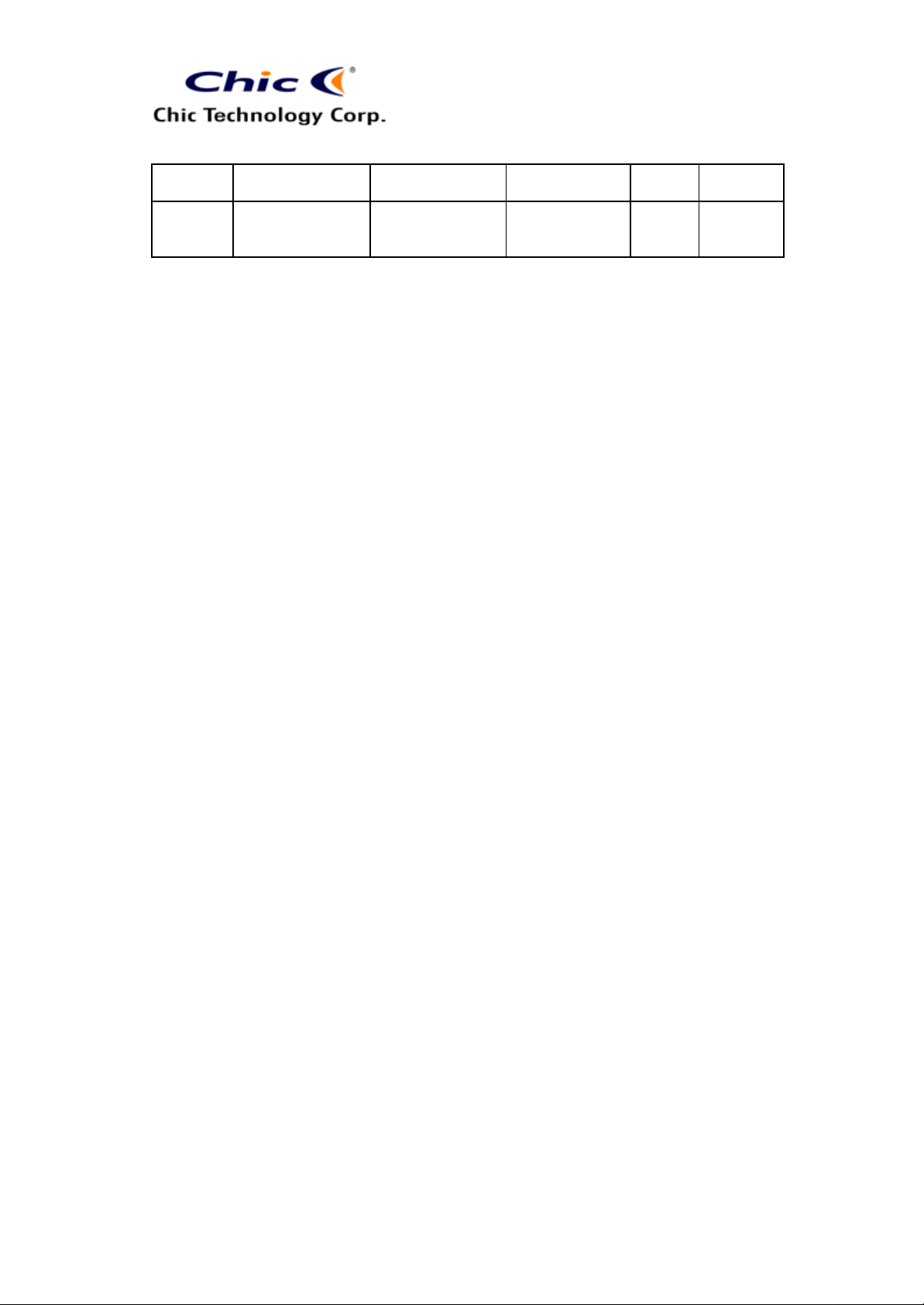
The copy is according to the product information provided by engineers .
DATE
Sept. 22,
2004
This device complies with Part 15 of the FCC Rules. Operation is subject to the following
two conditions: (1) this device may not cause harmful interference, and (2) this device must
accept any interference received, including interference that may cause undesired
operation.
NOTE:
THE MANUFACTURER IS NOT RESPONSIBLE FOR ANY RADIO OR TV
INTERFERENCE CAUSED BY UNAUTHORIZED MODIFICATIONS TO THIS EQUIPMENT.
SUCH MODIFICATIONS COULD VOID THE USER'S AUTHORITY TO OPERATE THE
EQUIPMENT.
K62-AUTU LINK
PRODUCT
CONTENT
User’s Guide
ART DESIGNER
Omar
TOTAL
PAGE
7
VERSION
001
CE Declaration Of Conformity
Hereby, the manufacturer, dec lares that this Multimedia Keyboard is in compliance with the
essential requirements and other relevant provisions of Directive 1999/5/EC.
Essential requirements - Article 3
Protection requirements for health and safety - Article 3.1a
--Testing for electric safety according to EN 60950 has been conducted. These are
considered relevant and sufficient.
Protection requirements for electromagnetic compatibility -Article 3.1b
--Testing for electromagnetic compatibility according to EN 301 489-1 and EN 301 489-03
has been conducted. These are considered relevant and sufficient.
Effective use of the radio spectrum -Article 3.2
--Testing for radio test suites according to EN 300 220 -3 has been conducted. These are
considered relevant and sufficient.
CAUTION: The batteries may explode or leak if they are improperly recharged, inserted,
disposed in fire or mixed with used or different battery types.
Congratulations on your purchase of the Multimedia
Wireless Keyboard featured with the unique Smart Link
2
Page 3

The copy is according to the product information provided by engineers .
DATE
Sept. 22,
2004
K62-AUTU LINK
PRODUCT
CONTENT
User’s Guide
ART DESIGNER
Omar
TOTAL
PAGE
7
VERSION
001
function. Please carefully read the User’s Quick Guide
to learn about the installation and the powerful functions
of your new Multimedia Wireless Keyboard.
Contents of Package
ü Multimedia Wireless Keyboard
ü Receiver
ü Keyboard Battery: Zinc-Carbon AA * 2
ü Driver CD-ROM
ü User’s Quick Guide
ü USB to PS/2 Adapter (Optional)
Install Hardware
Note:
- If you are running Windows 98 and plug the connector into
the computer, you may find a pop -up window that requires
to insert the Windows 98 CD-ROM. Please follow the
window instruction to install the required driver or set the
driver path as "Windows\system" or the other path that the
driver located.
l Install the Receiver with PS/2 Connector
1) Please turn off your PC.
2) Plug the keyboard PS/2 connector on the receiver into the PS/2
keyboard port of the PC.
l Install the Receiver with USB Connector
1) You may turn on the computer.
2) Plug the USB connector on the receiver into the USB port of
3
Page 4

The copy is according to the product information provided by engineers .
DATE
Sept. 22,
2004
K62-AUTU LINK
PRODUCT
CONTENT
User’s Guide
ART DESIGNER
Omar
the computer.
l Install the Receiver with UP Connector
1) Please turn off the computer.
2) Connect the USB-to-PS/2 adapter with the USB connector
of the receiver. Plug the adapter into the PS/2 keyboard
port of the computer.
l Link the Wireless Keyboard with the Receiver
Note:
- Please link the keyboard within the effective distance.
- The linkage period is 15 seconds. Once press the
receiver’s Link Button, please complete the keyboard
TOTAL
PAGE
7
VERSION
001
linkage process within the linage period.
1) Please turn on your PC. The LED indicator on the receiver will
light.
2) Press the ID Link Button on the receiver and the LED indicator
will blink. There are 15 seconds for the keyboard linkage.
3) Press the ID Link Button of the keyboard.
4) The keyboard is linked with the receiver.
5) The LED indicator of the receiver will blink while you use the
keyboard.
6) The keyboard designs with the unique Smart Link function.
Once the linkage process is complete, you don’t have to re-link
the keyboard even if you change batteries or restart the
computer.
7) If the keyboard does not link with the receiver, please repeat
Step 2~3.
8) If the selected channel is interfered by other wireless-keyboard
users nearby, please change the Link ID by re-linkage
immediately.
9) There are 256 changeable IDs for one channel.
4
Page 5

Switch to the previous media track. Press once for each
next media track. Press once for each
Play or Pause media. Once paused, press this key again to
The copy is according to the product information provided by engineers .
DATE
Sept. 22,
2004
K62-AUTU LINK
PRODUCT
CONTENT
User’s Guide
ART DESIGNER
Omar
Install Keyboard Driver
Notice:
- The driver supports Windows 95/ 98/ NT/ 2000/ ME and XP.
- When you change the interface port, please reinstall the
driver.
1) Remove any existing keyboard drivers completely.
2) Insert the driver CD-ROM to your computer.
3) Please open the folder “Keyboard” and double click
the file “Setup.exe” to complete the driver
TOTAL
PAGE
7
VERSION
001
installation.
4) Restart the computer. A Keyboard Setting icon
will appear on the task bar of Windows.
5) Double click the icon to set the programmable hot
keys.
Introduction of Hot Keys
13 Hot Keys: There are two hot key areas located at both sides of the
keyboard to control PC, Internet and media functions.
l 4 Media Hot Keys and 1 Volume Switch: Locate at the right
corner to freely enjoy the total control of multimedia functions.
Pre Track
preceding track
Next Track
Switch to the
subsequent track.
Play/Pause
resume playing.
Stop
Mute
Stop playing media
Turn off the sound. Press again to turn the sound back on.
5
Page 6

ease the volume. Hold down to increase the volume
Decrease the volume. Hold down to decrease the volume
Open My Computer. My computer shows the contents of
ROM drive and network
drives. You can also search for and open files and folders,
to modify the
Put the system into sleep mode if the PC supports power
management and has it enabled. The user can put the
computer to sleep at the press of any button, protecting data
is not enabled,
Open the Internet Explorer Favorites pane. This is where
you can store shortcuts to frequently used files, websites or
mail program. If you are not sure what the
mail program is, press this key to find out. You can
mail program or
e Home Web page.
If the Web browser is already activated it opens the Home
key to start another
Web browser, another Home Web page or another
that
if it was previously viewed in the same
in programs that support the “Forward” command,
The copy is according to the product information provided by engineers .
DATE
Sept. 22,
2004
Volume up
K62-AUTU LINK
PRODUCT
Incr
CONTENT
User’s Guide
ART DESIGNER
Omar
more quickly.
Volume down
more quickly.
l 8 PC, Web and Internet Hot Keys: Locate at the left side of the
keyboard for controlling PC, surfing Web and checking E-mail in
a second.
TOTAL
PAGE
7
VERSION
001
My Computer
PC Sleep
Calculator
My Favorite
E-mail
IE Home
your floppy disk, hard disk, CDand gain access to options in Control Panel
computer’s settings.
and saving energy. If power management
this key will not work.
Start Microsoft Calculator.
other items for easy access.
Start the default e-
default ereassign the Email key to start another eanother application.
Start the default Web browser or go to th
Web page. You can reassign the Home
application.
Web Backward
Web Forward
Go back to the previously viewed item in programs
support the “Back” command, such as a Web browser
Go to the next item –
session –
such as a Web browser
6
Page 7

battery indicator shows the battery status. The
The copy is according to the product information provided by engineers .
DATE
Sept. 22,
2004
K62-AUTU LINK
PRODUCT
CONTENT
User’s Guide
ART DESIGNER
Omar
TOTAL
PAGE
7
l Low-battery Indicator: Specially designed for low-battery notice.
The LED Low-
Low-battery
LED will light while the batteries are low.
Indicator
Notification
l This equipment is intended for use in the following cou ntries.
18 European Countries:
VERSION
001
Austria, Belgium, Denmark, Finland, France, Germany, Greece, Iceland,
Ireland, Italy, Luxembourg, Netherlands, Norway, Portugal, Spain,
Sweden, Switzerland and United Kingdom.
l The low-battery LED indicator will light while the keyboard is in the
status of low battery and a low-battery icon will appear on the taskbar of
Windows. Please change the batteries immediately.
l If the product is malfunction, please change or recharge the batteries, or
move the receiver away from the computer and the monitor.
l If the keyboard does not work properly, please make sure the PS/2 or
the USB port of the computer is valid. Besides, check the connector or
the cable of the receiver if there is broken or tangled.
l Please avoid using the keyboard under direct sunlight, extreme hot, cold
or dusty environment.
7
