Page 1
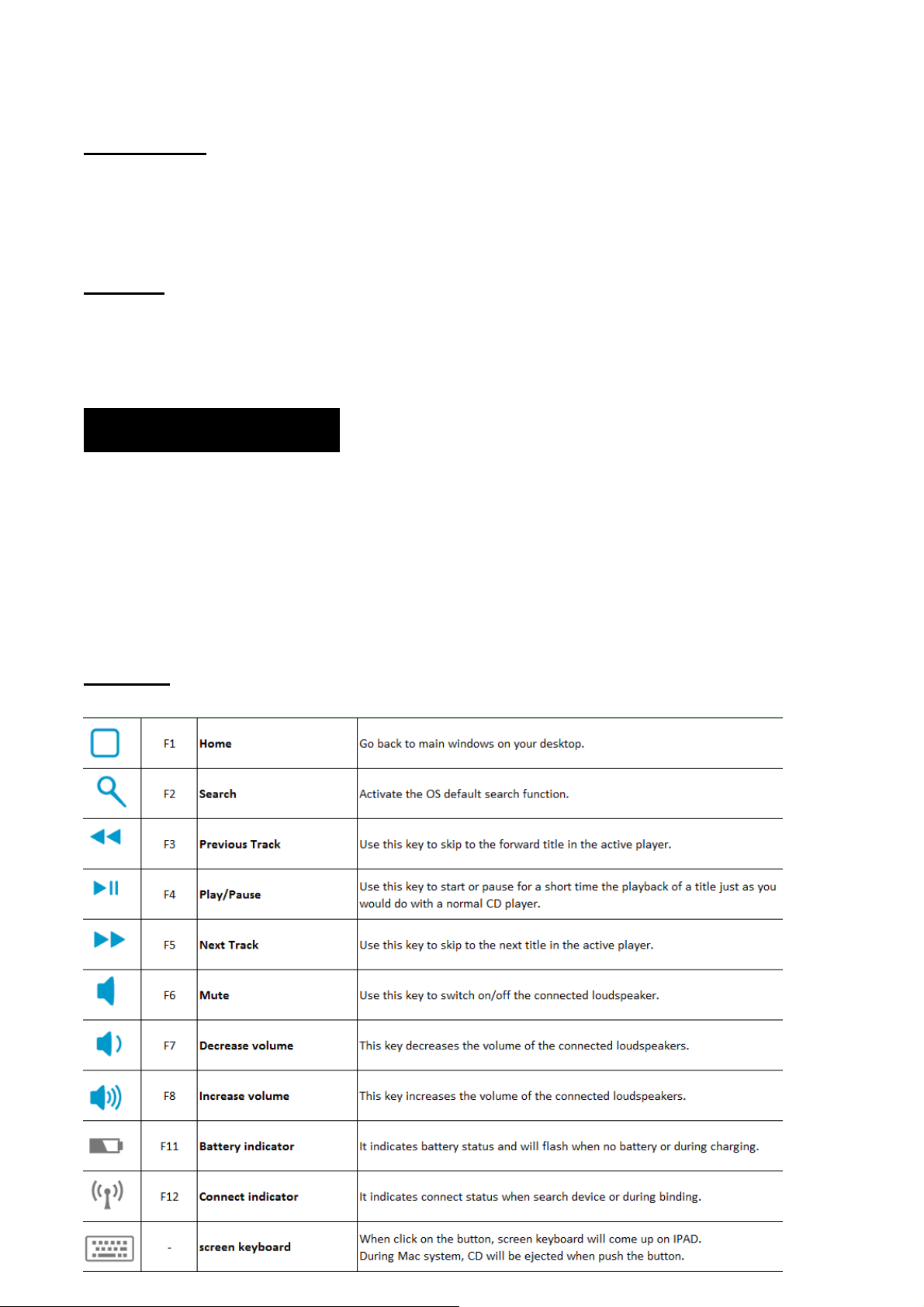
Bluetooth Keyboard Users Manual
Getting Start
Thank you for choosing this ultrathin keyboard with Bluetooth technology to ensure no hinder communication between the
keyboard and your computer without connecting cable. The transmission and receiving of keyboard are free from angle
restriction.
Features
¾ Use high technological Bluetooth (Broadcom BCM2042).
¾ Powered by 2 AAA
¾ Ultra-low power consumption
batteries
Product Specification
1. Frequency Range: 2402 MHz ~ 2480 MHz
2. Input Voltage / current: 3Vdc. 30mA
3. Voltage/ Current of charger mode: 2V~3.2VDC
4. Battery State: Battery low detect voltage: 2.2V +/- 5%
Cut off detect voltage:2.0V +/- 5%
5. Operation Distance: 10 meter at free space
Hot Keys
Page 2
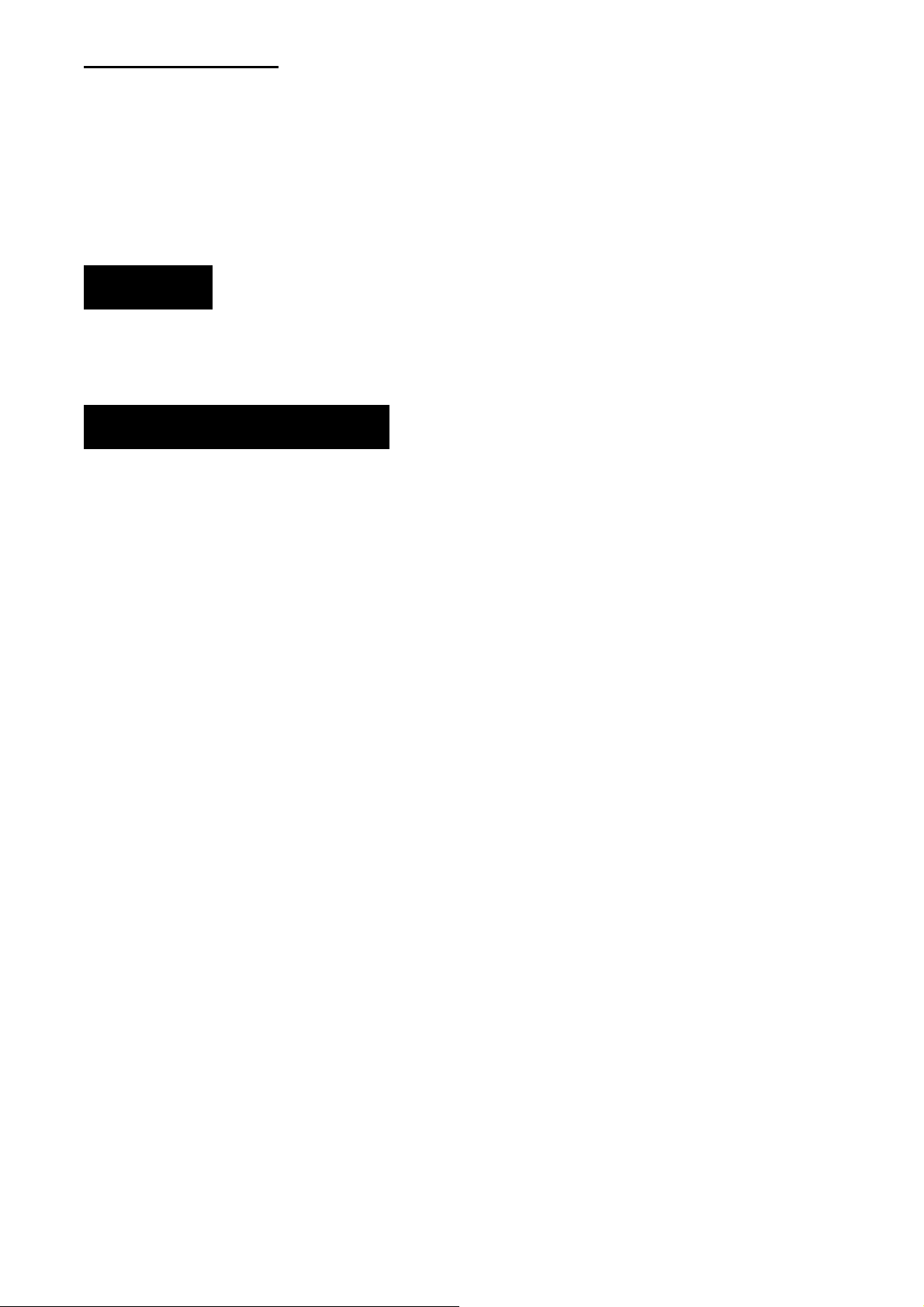
Status light indicator
¾ Battery Status Led
Battery low : Red LED brighten 0.5s,and waiting 5sec
¾ Connect Status Led
Power ON : Blue LED brighten 5sec
Pairing : Blue LED flash 0.5s/0.5s (3min)
Searching: Blue LED brighten 5sec continued to success
Before Use
¾ Insert Battery
¾ Set power switch is On
Troubleshooting and Tips
The keyboard does not operate following instal l at i on or is n ot rec o gnized.
• Make sure the batteries are not too weak.
• To determine whether the keyboard, mouse or computer causes the problem test the keyboard and mouse on a
second computer if possible; or test another keyboard and mouse on your current computer.
If you are still unable to solve the problem, please contact your point of sale or your dealer.
If you need to exchange the keyboard, please note that you must return it to your dealer in its original packaging and
also a produce proof of purchase (receipt). Keep your receipt in a safe place after purchase.
Page 3

