Page 1

WiFi Car DVR
User Manual
Page 2

English
Names of Parts
Lens
Tripod
Mount
Mic
microSD
Card Slot
GPS Receiver Slot
GPS Receiver (Optional)
Micro USB Port
LCD Panel
Power/Menu/Emergency Button
Status Indicator
Micro HDMI Port
Record Button
Speaker
| 1
Page 3
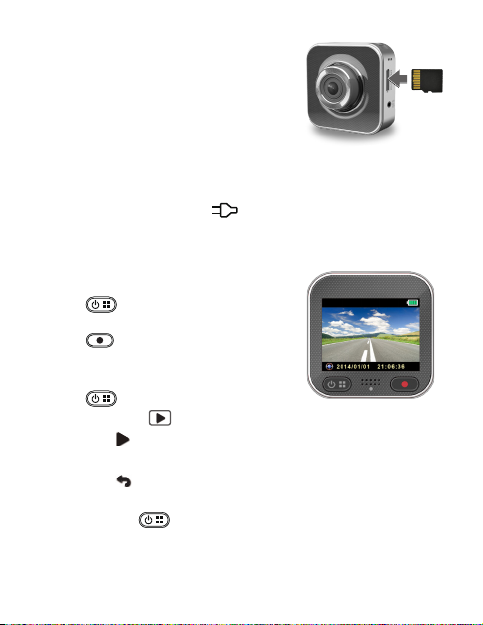
Getting Started
Inserting a microSD Card
Before initial use, insert a microSD card.
(suggested at least 4GB, up to 64GB)
Charging the Unit
Fully charge camcorder for initial use by:
• Car charger
• PC USB port
• USB adapter
During charging, screen shows [ ] or status indicator ashes in orange
When camcorder is fully charged, the indicator turns off.
(not included)
Shooting a Video
1. Power on:
Press
2. Record:
Press
Press again to stop.
3. Playback:
Press
Select [Playback ].
Press [Play
4. Return to preview:
Switch to [
5. Power off:
Press and hold
to turn on camcorder.
to start recording.
to enter menu settings.
] to play the video and press [Stop] to stop.
] to return.
for 2 seconds.
English
microSD
card
| 2
.
Page 4
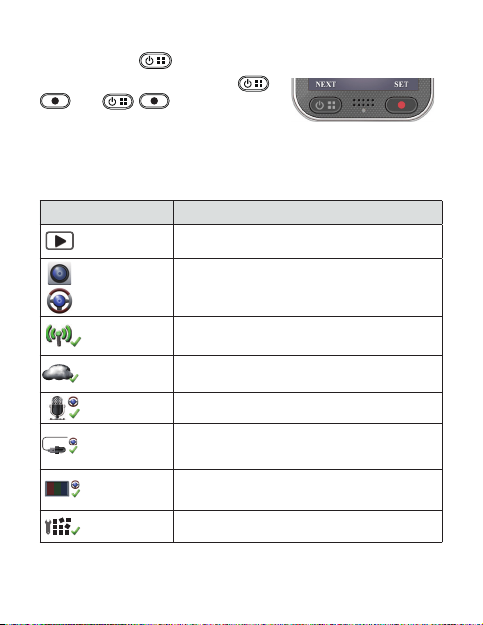
English
Camcorder Operation
Auto REC
60 SEC
OFF
In preview, press to enter menu settings
Button functions indicated above
.
Use
to navigate menu
settings.
Menu Settings
Camcorder has eight menu settings. Advanced settings can be set up via
mobile APP.
Menu Settings Descriptions
Playback
Portable Mode
Car Mode
Play recorded images
Switch between Portable mode and Car mode
.
WiFi
Cloud
Voice Record
Auto Record
Screen Auto Off
Factory Settings
Enable/Disable WiFi for wireless connection
Enable/Disable internet cloud connection
Enable/Disable voice recording (car mode only)
Enable/Disable
auto recording when car
engine starts (car mode only)
Screen turns off after 60 seconds of non-
(car mode only)
operation
Reset to factory default settings
Note: After 30 seconds of non-operation in menu settings, screen
returns to preview.
| 3
Page 5

Record Modes
2013-10-07 21:06:36
Camcorder has two recording modes for different applications:
Portable Mode: Shoot normal videos.
Car Mode: Shoot loop and emergency videos.
Comparison between modes:
Mode Portable Mode Car Mode
Record type Normal Loop Emergency
Record trigger
Record duration
Display info
.
Note: During loop recording, oldest les are overwritten if microSD card is full.
P
ress in preview
Unlimited
00:06:36
SD card remaining time Current date & time
Three min. sections
• Car impact
• Press
loop recording
One min. section
(30 seconds before
and after the event)
2014/01/01 21:06:36
Transfer Files to PC:
1. Connect camcorder to PC via Micro USB cable.
2. Find video at "My computer\Removable Disk\".
3. Copy, move, delete, and playback videos on PC.
View Camcorder Screen on TV:
1. Connect camcorder to TV
2. Turn on camcorder.
3. Camcorder screen displays on TV simultaneously.
via
Micro HDMI cable (not included).
English
during
| 4
Page 6

English
Mobile Camcorder
Local
Wireless & APP Operation
Internet
AP
Unieye
Server
AP
3G/4G Mobile Hotspot
3G/4G Mobile
Wireless Router
Wireless Router
Camcorder
AP
Mobile
Internet
Before inital using wirless connections, download and install APP
[Unieye Drive] from Google Play Store and Apple Store.
[Unieye Drive] has two functions:
(1) Local - Direct control (2) Internet - Internet live view
Unieye Drive
Local
(1)
Mobile connects to camcorder directly via WiFi for remote control,
live view, album management and camcorder setup.
Internet
(2)
Mobile connects to cloud server to view live videos uploaded
from internet remote camcorder.
Local
【
Internet
【
Local Internet
】
】
| 5
Page 7

Local】Function
Internet
【
Local
Before using mobile APP's
Local】function, ensure camcorder WiFi
【
is on and camcorder Cloud setting is off. Once WiFi is ready, preview
shows camcorder name (R2-xxxxxxxx) for few seconds.
Mobile Connects to Camcorder
1. F
or Android: Turn on [Wi-Fi].
For iOS:
2. Run [Unieye Drive].
3. Tap【Local】and select the camcorder to enter【Local】View
Page. Tap [
Note:
• Mobile cannot connect to camcorder while camcorder is recording.
• For rst use, password is not required. User can set camcorder
password in Setup Page.
Go to [Settings] [Wi-Fi].
Turn on [Wi-Fi] and select the camcorder name.
] to scan again if camcorder is not found.
iOS Settings
Local View PageLocal Main Page
English
| 6
Page 8

English
4.【Local】function has three function pages: View, Album and Setup.
View Page
Items Descriptions
Shoot videos and les are saved into camcorder microSD card
Shoot videos or Take photos and les are saved into
mobile "Album\Unieye Drive
\"
For multiple camcorders user :
• Enable Quad-View for multiple live view on mobile
• In Quad-View, select
a window for single view.
Upside down image
Talk to camcorder from mobile
Album Page
(for camcorder)
Folders Descriptions
View or delete video les recorded in portable mode
View or delete video les recorded in car mode
Setup Page (for camcorder)
Groups Descriptions
Camcorder Settings Edit name, password, format SD card, etc.
Internet Settings
Edit Email and AP and save in camcorder.
(For internet cloud server connection)
Car DVR Settings Set motion detector, impact sensor, etc.
Note: In Setup Page, tap [Save] to complete settings to camcorder.
| 7
Page 9

Camcorder SD Card Setup
AP
AP
AP
AP
AP
AP
When SD card is rst-time use or reformatted in camcorder, user should
allocate memory for Portable Mode and Car Mode.
Go to [Setup] [ Camcorder Settings
]
Adjust slide bar and press [Format]
button to complete SD card setup.
Camcorder Internet Setup
Before using internet cloud service, Email and AP must be properly
set up.
1. Go to [Setup] [ Internet Settings
Edit Email and AP
2. Tap [Save] to complete Email & AP
settings.
Note: AP(Access Point) can be
• Wireless Router or
• 3G/4G Mobile Wireless Router or
• 3G/4G Mobile Hotspot
Wireless Router
]
3G/4G Mobile
Wireless Router
3G/4G
Mobile Hotspot
English
| 8
Page 10

English
Internet】Function
【
Internet
Before using APP's
setup has been completed.
Internet】function, ensure camcorder internet
【
Camcorder Connects to Cloud Server
Enable [Cloud ] in camcorder to upload video streaming to cloud
server. Connecting status will be shown on screen.
Status Descriptions
Connection successful. Preview shows [
camcorder ID.
Login failed:
• Invalid AP name or password
• Weak WiFi signal or not in WiFi coverage
Connection failed:
• No internet or cloud server is not accessible
• Blocked by some rewall
Remote Internet Live View
1. Connect mobile to internet (via WiFi, 3G/4G).
2. Run [Unieye Drive] and tap【Internet】.
3. For adding camcorder or using another
mobile, tap [
and password.
4. Tap camcorder ID/name to view internet live
videos.
] Enter the camcorder ID
【
Internet
Main Page
】
] and
|
9
Page 11

Troubleshooting
Situation Cause/Solution
Camcorder cannot
turn on
Camcorder is
frozen
Camcorder cannot
record
Camcorder cannot
connect to AP or
could server
Mobile cannot nd
camcorder
Local
【
】
Mobile cannot watch
live view
Local
【
】
Mobile cannot connect
to cloud server
Internet
【
】
Mobile cannot watch
live view
Internet
【
】
Forget camcorder
password
Power is low. Recharge battery
Press and hold
force shutdown; press again to turn on
•
No microSD card or microSD card is full
•
microSD card cannot be recognized
•
Format microSD card in [Unieye Drive] or
replace microSD card
• Invalid AP name or password
• Weak WiFi signal or not in WiFi coverage
• No internet or cloud server is not accessible
• Blocked by some rewall
• Camcorder WiFi is disabled or not in WiFi
coverage
• Mobile WiFi is disabled
• iOS user does not choose camcorder name in
Wi-Fi Settings
• Tap [Refresh] button on [Unieye Driver]
• Weak WiFi signal
• Camcorder is recording
• Camcorder is occupied by other mobile
Check mobile 3G/4G or WiFi internet
connection
The internet bandwidth is insufcient for
camcorder upload or mobile download
Enter camcorder menu settings and select
[Factory Settings] to reset
button for 5 seconds to
English
| 10
Page 12

FCC Regulations:
§ 15.19 (a)(3)
This device complies with part 15 of the FCC Rules. Operation is subject to the following
two conditions: (1) This device may not cause harmful interference, and (2) this device
must accept any interference received, including interference that may cause undesired
operation.
§ 15.21
Changes or modifications not expressly approved by the party responsible for compliance
could void the user‘s authority to operate the equipment.
§ 15.105 (b)
This equipment has been tested and found to comply with the limits for a Class B digital
device, pursuant to part 15 of the FCC Rules. These limits are designed to provide
reasonable protection against harmful interference in a residential installation.
This equipment generates, uses and can radiate radio frequency energy and, if not installed
and used in accordance with the instructions, may cause harmful interference to radio
communications. However, there is no guarantee that interference will not occur in a
particular installation. If this equipment does cause harmful interference to radio or
television reception, which can be determined by turning the equipment off and on,
the user is encouraged to try to correct the interference by one or more of the following
measures:
— Reorient or relocate the receiving antenna.
— Increase the separation between the equipment and receiver.
— Connect the equipment into an outlet on a circuit different from that to which the
receiver is connected.
— Consult the dealer or an experienced radio/TV technician for help.
FCC RF Exposure Compliance (SAR)
This device is designed and manufactured not to exceed the emission limits for
exposure to radio frequency (RF) energy set by the Federal Communications
Commission of the U.S. Government. The exposure standard for wireless devices
employs a unit of measurement known as the Specific Absorption Rate (SAR).
The SAR limit adopted by the FCC is 1.6W/kg for an uncontrolled environment.
Tests for SAR are conducted using standard operating positions accepted by the FCC
with the device transmitting at its highest certified power level in all tested frequency bands.
The FCC has granted an Equipment Authorization for this device with all reported SAR
levels evaluated as in compliance with the FCC RF exposure guidelines.
Although the SAR is determined at the highest certified power level, the actual SAR
level of the device while operating can be well below the maximum value.
This is because the device is designed to operate at multiple power levels so as to use only
the poser required to reach the network. In general, the closer you are to a wireless base
station antenna, the lower the power output.
