Chicago Gaming Nicktoons Racing User Manual
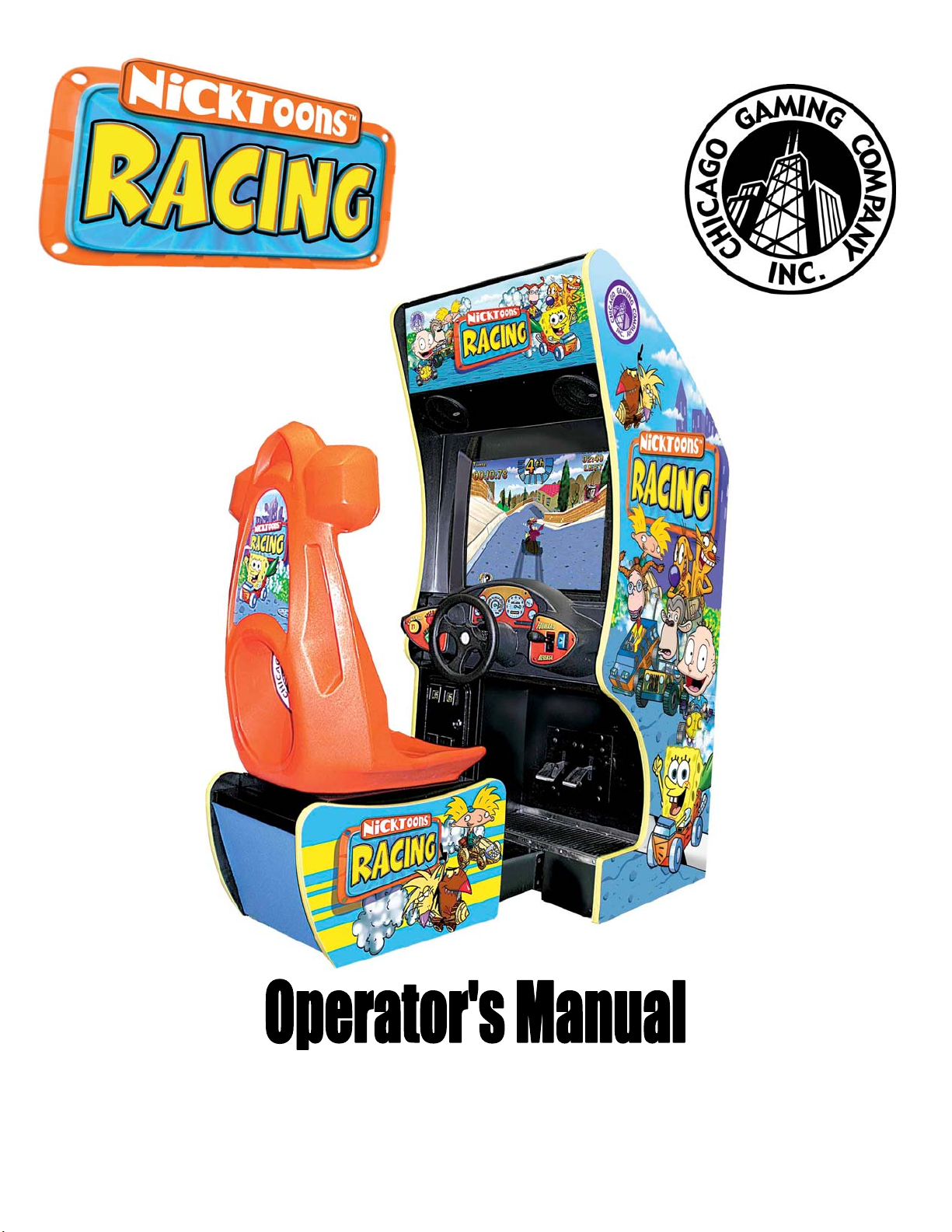
Chicago Gaming Company, 4616 W. 19th Street, Cicero, IL 60804 (708)780-0070
Copyright © Chicago Gaming Company
Page 1

Table of Contents
1. Safety Notices.................................................................................................................................................3
2. FCC Compliance............................................................................................................................................3
3. Nicktoons Racing, Video Game.....................................................................................................................3
3.1. Game Background, The Characters ....................................................................................................................3
3.2. Game Background, The Races ............................................................................................................................. 4
4. Connections to the PC ....................................................................................................................................4
4.1. DB15 Game Port Controls....................................................................................................................................4
4.2. Coin Door & Dollar Acceptor...............................................................................................................................6
4.3. DB9 Coin Counter/Switch on COM1 Serial port................................................................................................7
4.4. USB Dongle............................................................................................................................................................9
5. Game Adjustments & Calibrations.................................................................................................................9
5.1. 1ST Coinage for Game Play............................................................................................................................... 10
5.2. 2ND Coinage for Game Play .............................................................................................................................. 10
5.3. 3RD and Additional Coinage for Game Play....................................................................................................11
5.4. Count Down To Insert Coin (Seconds).............................................................................................................. 11
5.5. Attract Messages ................................................................................................................................................. 12
5.6. Difficulty per track & Easier Re-Race...............................................................................................................12
5.7. Free Play ..............................................................................................................................................................13
5.8. Allow Champion Tables...................................................................................................................................... 13
5.9. Reset Champion Tables ......................................................................................................................................13
5.10. Allow Attract Mode Sounds........................................................................................................................... 13
5.11. Only Start at 1st Track................................................................................................................................... 13
5.12. Factory Default ............................................................................................................................................... 13
5.13. Calibration buttons (Steering, Accelerator, Brakes, Fwd/Rev)...................................................................13
5.14. Diagnostics Button.......................................................................................................................................... 13
5.15. OK button........................................................................................................................................................ 13
5.16. Cancel button.................................................................................................................................................. 13
5.17. Windows button.............................................................................................................................................. 14
5.18. The Diagnostics Dialog Box............................................................................................................................ 14
5.18.1. Pulse Meter Button.......................................................................................................................14
5.18.2. Calibration buttons (Steering, Accelerator, Brakes, Fwd/Rev).....................................................15
5.18.3. OK button.....................................................................................................................................15
5.18.4. Cancel button ................................................................................................................................15
5.18.5. Windows button............................................................................................................................15
6. Trouble Shooting..........................................................................................................................................16
6.1. Trouble shooting the Joystick connector...........................................................................................................16
7. Watch Dog and the I/O board .......................................................................................................................17
7.1. The Watch Dog (or WDT) (TBD) .....................................................................................................................17
8. Reloading Software & BIOS settings...........................................................................................................18
8.1. The BIOS settings for the ASRock M810LMR Mother board........................................................................18
8.1.1. Main..............................................................................................................................................18
8.1.1.1. Floppy Driver .......................................................................................................................19
8.1.1.2. IDE Devices..........................................................................................................................19
8.1.2. Advanced......................................................................................................................................19
8.1.2.1. Chipset Configuration...........................................................................................................19
8.1.2.2. Resource Configuration........................................................................................................19
8.1.2.3. Peripheral Configuration.......................................................................................................19
8.1.2.4. System Hardware Monitor....................................................................................................19
8.1.3. Security.........................................................................................................................................19
8.1.3.1. Power....................................................................................................................................20
8.1.3.2. Boot ......................................................................................................................................20
8.1.3.3. Boot Device Priority.............................................................................................................20
8.1.3.4. Exit .......................................................................................................................................20
8.2. Reloading software..............................................................................................................................................20
9. MAIN WIRING SCHEMATIC:...................................................................................................................21
10. AC SCHEMATIC: ...................................................................................................................................22
Copyright © Chicago Gaming Company
Page 2

1. Safety Notices
The following safety instructions apply to all game operators. We recommend that you read this page before
setting-up Nicktoons Racing. Use the following safety guidelines to help protect the system from potential
damage and to ensure your personal safety.
• Use with only 115 volts/60Hz
• To help prevent electric shock, plug the system power cables into properly grounded power sources. These
cables are equipped with 3-prong plu gs to help ensure proper grounding. Do not use a dapter plugs or
remove the grounding prong from a cable. If you must use an extension cable, use a 3 wire cable with
properly grounded plugs.
• To help protect your system from sudden, transient increases and decreases in electrical power, use a surge
suppressor, line conditioner or uninterruptible power supply (UPS).
• Do not spill food or liquid on your system.
• Do not push any objects into the openings of the syst em. Doing so can cause fire or electric shock by
shorting out interior components.
• Keep your game far away from radiators and heat sources.
• Do not block cooling vents.
• Before working on the machine be sure to unplug it.
• Be sure to use fuses that meet the specified rating. (5A, 250V Fast-blow). Using fuses exceeding the
specified rating can cause a fire and electrical shock.
• When working around the monitor, be extremely careful. Monitors parts are subject to high tension
voltage. Even after turning off power, some portions are still su bject to high tension voltage. Monitor
repair and replacement should be performed only by technical personnel who have knowledge of electricity
and technical expertise.
2. FCC Compliance
Note: This equipment has been tested and found to comply with the limits for a Class A digital device, pursuant
to Part 15 of the FCC Rules. These limits are designed to provide reasonable protection against harmful
interference when the equipment is operated in a commercial environment. This equipment generates, uses, and
can radiate radio frequency energy and, if not installed and used in accordance with the instructions manual,
may cause harmful interference to radio communications. Operation of this equipment in a residential area is
likely to cause harmful interference in which case the user will be required to correct the interference at his own
expense.
3. Nicktoons Racing, Video Game
Nicktoons Racing operates on a PC with a Windows XP embedded operating system.
3.1. Game Background, The Characters
The characters in the game come from various Nickelodeon cartoon shows.
1) SpongeBob (SpongeBob, Squa rePants)
2) Patrick (SpongeBob, SquarePants)
3) Mystery Rider (Shhh!, this is Plankton from SpongeBob, SquarePants)
4) Ickis, (Real Monsters)
5) The Beavers: Daggett & Norbert (The Angry Bea vers)
6) Cat & Dog (CatDog)
7) Tommy (The RugRats)
8) Angelica (The RugRats)
9) Arnold (Hey Arnold)
10) Helga (Hey Arnold)
11) Eliza (The Wild Thornberrys)
12) Darwin (The Wild Thornberrys)
Nicktoons has a web site:
http://www.nick.com/all_nick/nicktoons/
Copyright © Chicago Gaming Company
Page 3
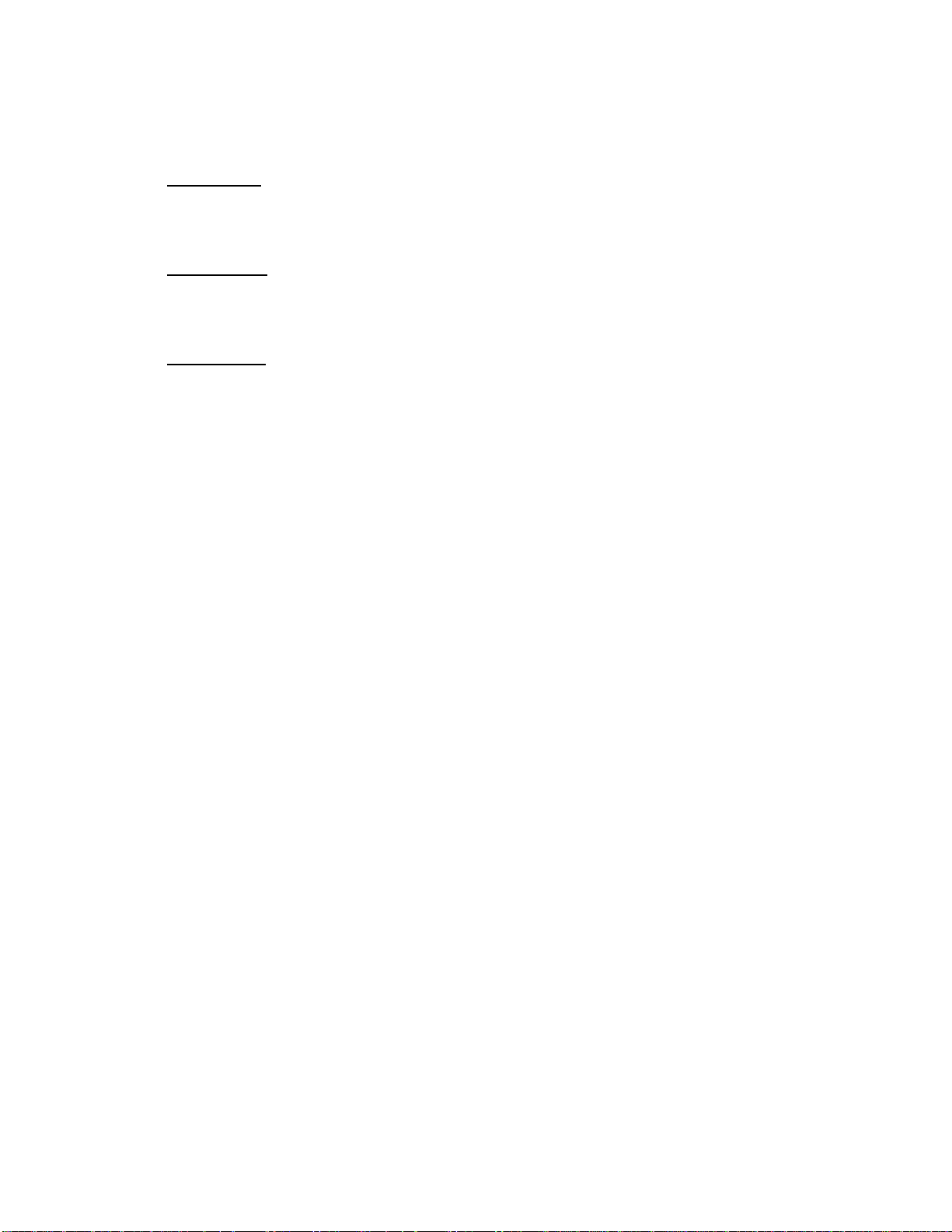
3.2. Game Background, The Races
There are 12 different races
1st Cup Races
1) Reptar Raceway (The RugRats)
2) Dam Prix (The Angry Beavers)
3) Rancid Raceway (CatDog)
4) Bikini Bottom Blowout (SpongeBob, SquarePants)
2nd Cup Races
5) Beaver Fever (The Angry Beavers)
6) Race Madness
7) Nearburg Rally (CatDog)
8) Safari Speedway (The Wild Thornberrys)
3rd Cup Races
9) Monster Mania (Real Monsters)
10) Pickles Parkway (The RugRats)
11) Gritty City Circuit (Hey Arnold)
12) Bongo Bangup (The Wild Thornbe rry s)
4. Connections to the PC
There are 9 connections to the PC:
• The DB15 Game Port Controls
• The DB9 RS232 serial port (COM1) (connector on motherboard)
• The DB25 Printer port (LPT1)
• The 4 pin PC power supply cable
• The reset connector (connector on mother board)
• The Audio Connector
• The Video Connector
• The Keyboard
• The Mouse
• USB Dongle
4.1. DB15 Game Port Controls
The controls connected to the DB15 game port are:
• The “Steering Wheel”, using a 100K linear taper Potentiometer.
• The “Accelerator Pedal”, using a 100K linear taper Potentiometer.
• The “Brake Pedal”, using a 100K linear taper Potentiometer.
• The “Forward/Reverse” shifter switch, with a 100K resistor across its terminals.
• The “Speed Burst” push button.
• The “Power Up” push button.
• The “Jump” push button.
• The “Horn” push button.
Copyright © Chicago Gaming Company
Page 4
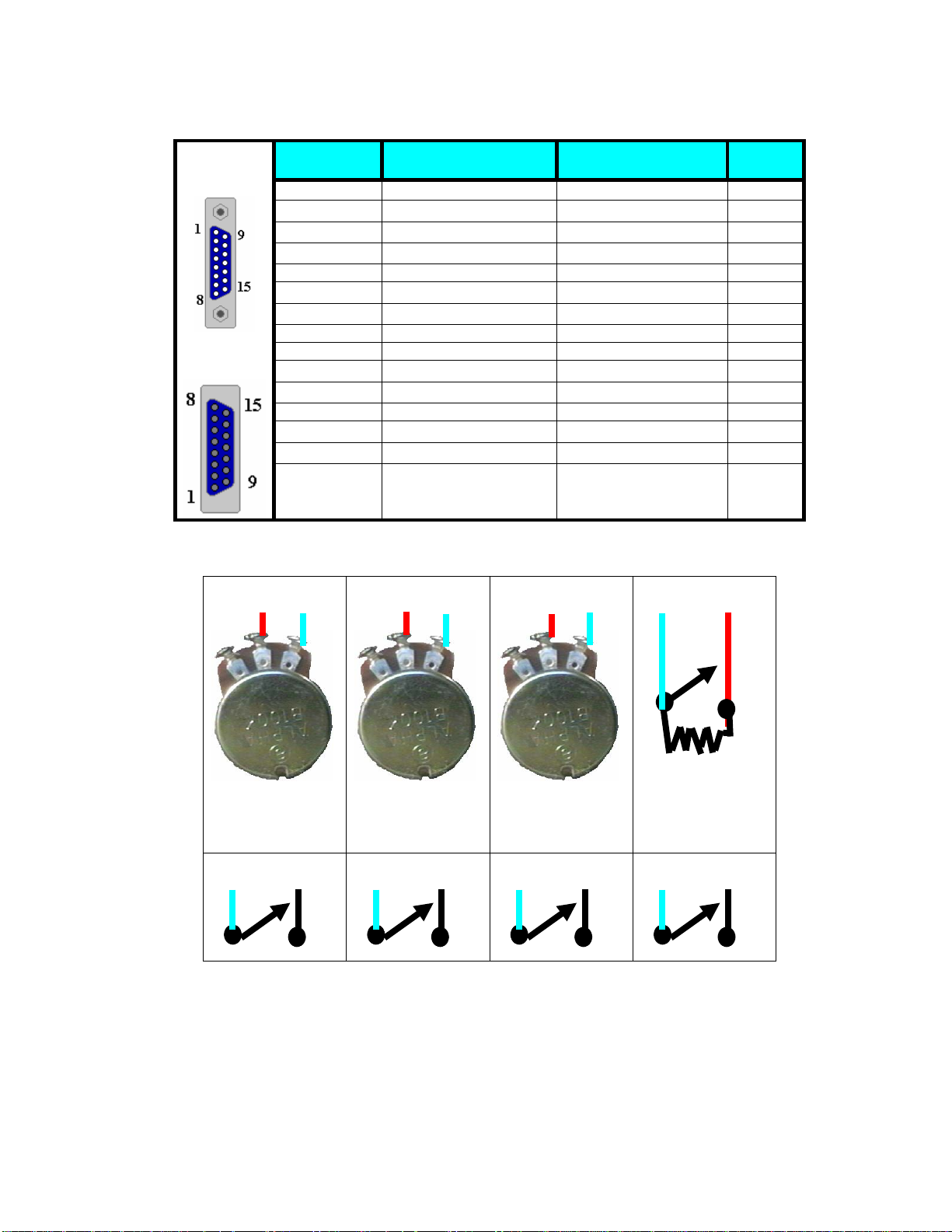
Table 1, Game Connector
Computers
Female
Connector
DB15 Pin Description (Pots are
100K ohms)
1 Red +5V DC Main 5VDC
Control Other
Wire
2 Brn Joystick A Button 1 Horn Switch Gnd
3 Pink Joystick A X Axis Steering Wheel Pot 5VDC
4 Blk Ground To button
5 Blk Ground To Horn
6 Orn Joystick A Y Axis Accelerator Pot 5VDC
Plugs
Male
Connector
7 Blu Joystick A Button 2 Speed Burst Sw Gnd
8 Purple (Do not use) (Do not use)
9 Tan 5V DC NA
10 Vio Joystick B Button 1 PowerUp Sw Gnd
11 Wht/Blk Joystick B X Axis Brake Pot 5VDC
12 LtGrn Midi Tx or Ground (Do not use)
13 Wht Joystick B Y Axis Reverse Sw 5VDC
14 Gra Joystick B Button 2 Jump Sw Gnd
15 RedWht Midi Rx or 5V DC (Do not use)
Table 2, DB15 Controls Wiring
Steering Wheel
Pin1 Pin 2
Accelerator
Pin1 Pin6
Brake
Pin1 Pin11
Reverse Switch
Pin13 Pin1
100K Resistor
(Brn, Blk, Yel)
Jump
Pin14 Pin4
100K Linear Pot,
about 50K ohms
when centered
Horn
Pin2 Pin4
100K Linear Pot,
about 0 ohms
when pedal
released
Speed Burst
Pin7 Pin4
100K Linear Pot,
about 0 ohms
when pedal
released
PowerUp
Pin10 Pin4
Copyright © Chicago Gaming Company
Page 5
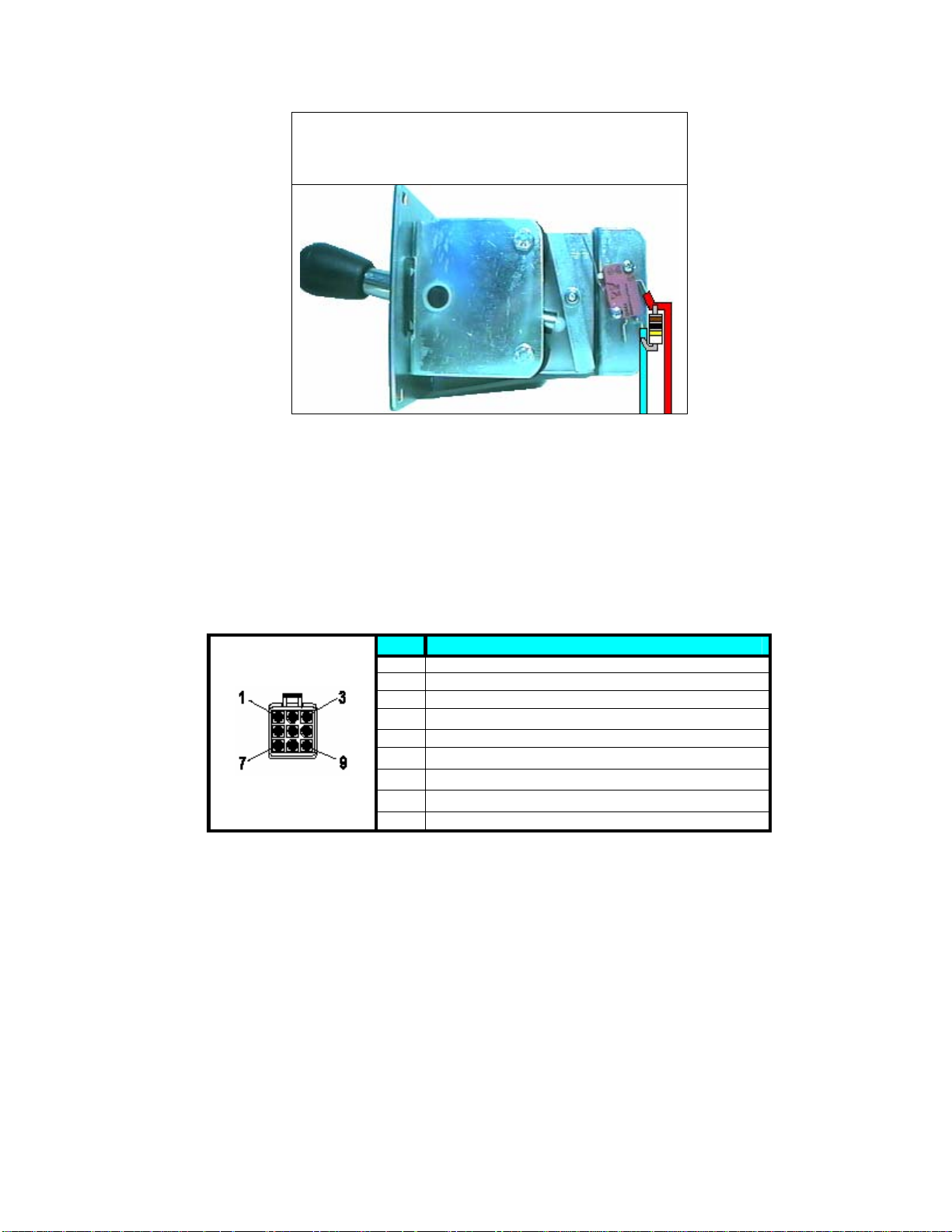
Reverse(and Forward) Switch & Mechanism,
Handle is in Forward position.
Switch is open for Forward, closed for Reverse
100K resistor is wired across terminals
4.2. Coin Door & Dollar Acceptor
Both the coin switches and the Mars Electronics International AE2451U3 Dollar Bill acceptor
(http://www.meiglobal.com/) are hooked up in parallel. The switch contacts to use for the coin switch are the
common (COM) and the Normally open (N.O.) terminals. If the wrong coin switch terminal is used coins will
not generate credits and the dollar acceptor will not generate credits. The Bill Acceptor should be set to send 4
pulses per dollar with a long pulse length.
Table 3, Mars AE2451U3 Bill Acceptor, 9-pin Connector
Pin Description
1 NEUTR AL INH I BIT (Not used)
2 NEUTR AL ENABLE (Not used)
3 HOT ENABLE (Not used)
4 115 VAC HOT ( POWER )
5 24 VAC HOT ( POWER ) (Not used)
6 115 / 24 VAC NEUTRAL
7 CREDIT RELAY ( N.O.) (to coin Switch)
8 CREDIT RELAY ( CO M M. ) (t o c oin S w itch)
9 Reserved (Not used)
Copyright © Chicago Gaming Company
Page 6
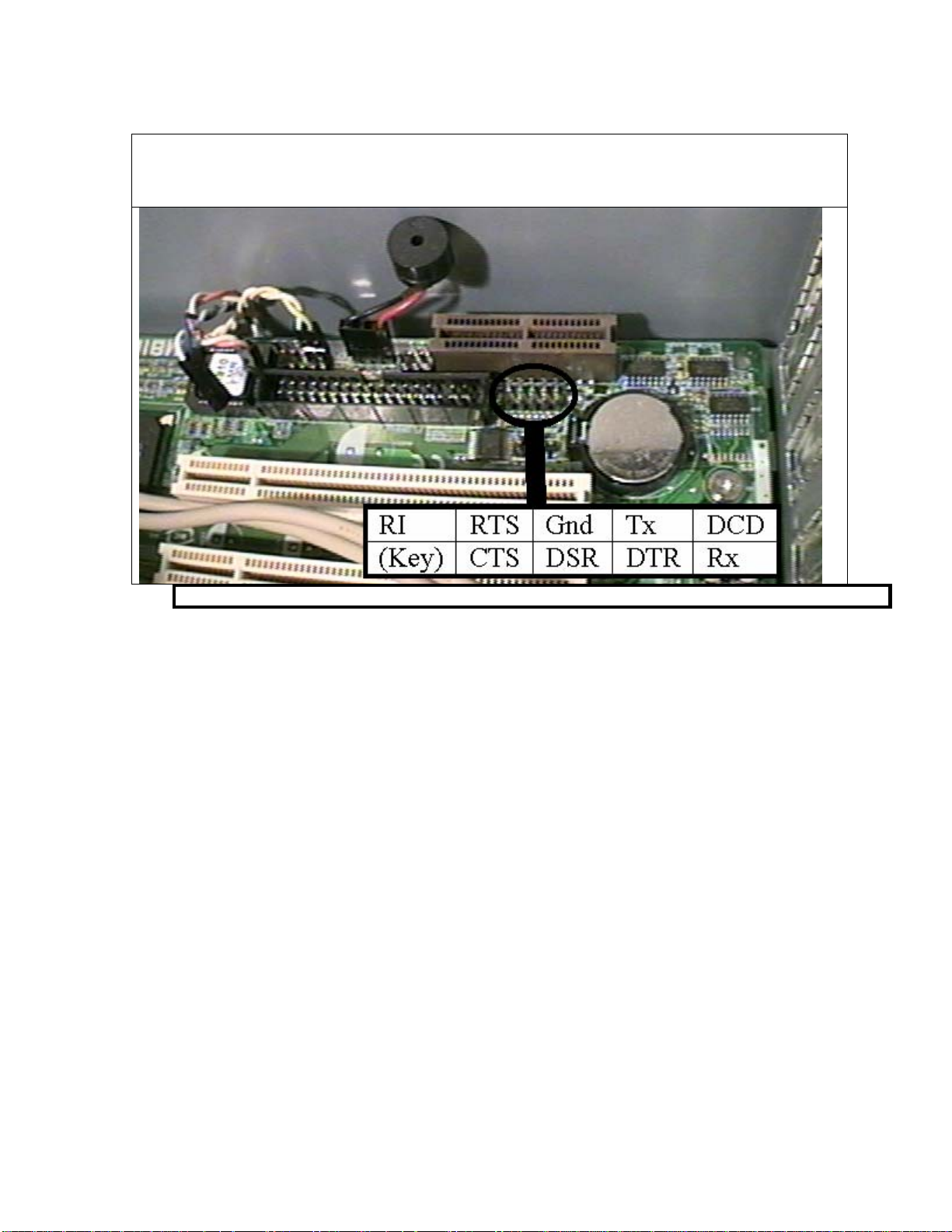
4.3. DB9 Coin Counter/Switch on COM1 Serial port
The Coin counter and coin switch are hooked up to COM1 Serial port via the Mother Board D815EFV /
D815EPFV. It also gets +12VDC from the computers power cable for disk drives (see next table).Table 4,
ASRock M810LMR Mother board, COM1 port connector
Table 5, COM1 DB9 Coin Counter & Coin Switch Circuit
Copyright © Chicago Gaming Company
Page 7
