Chicago Gaming Digital Bubbler Jukebox User Manual
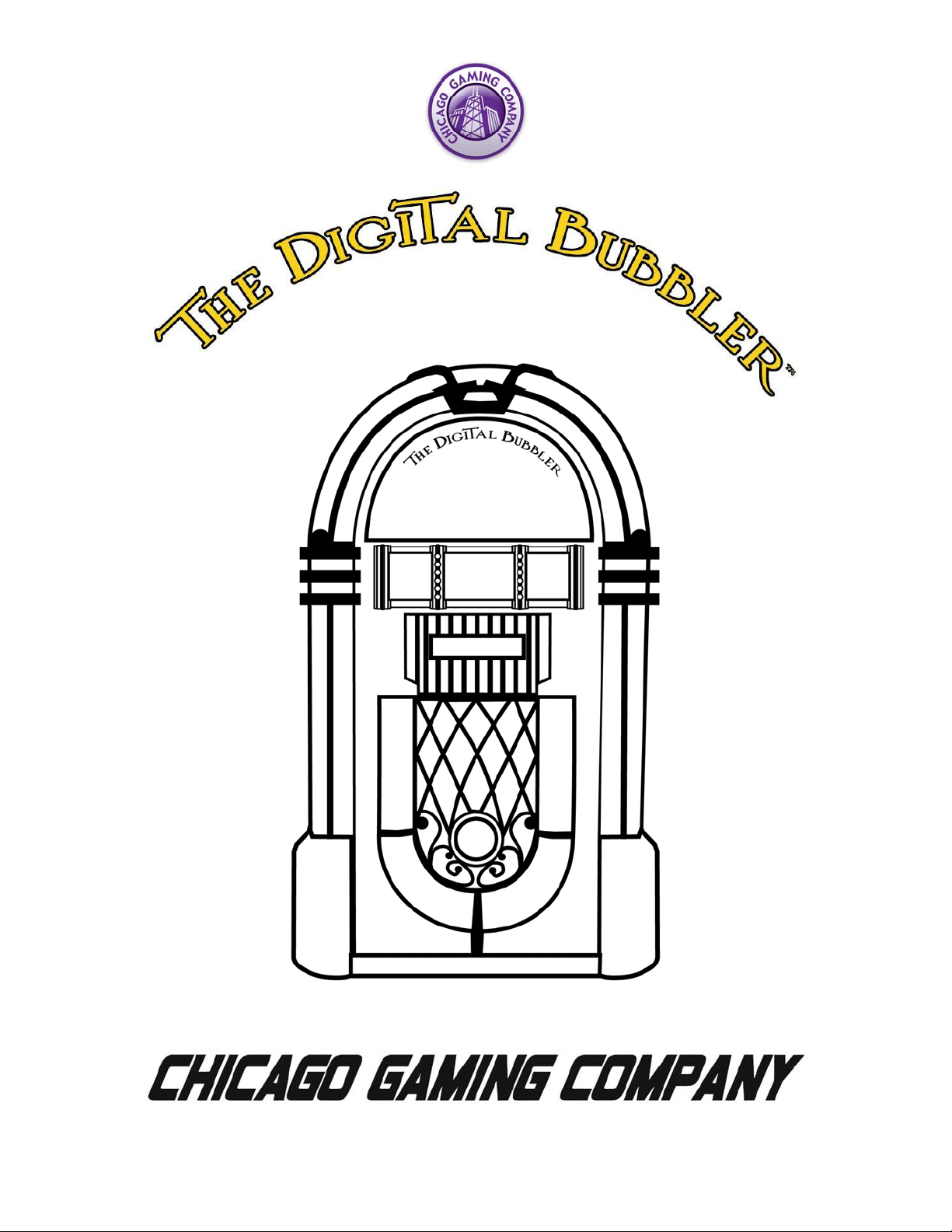
OWNER’S MANUAL
© Chicago Gaming Company 4616 W. 19th Street, Cicero, IL 60804 (800) 379-9776
(Rev.07)
1
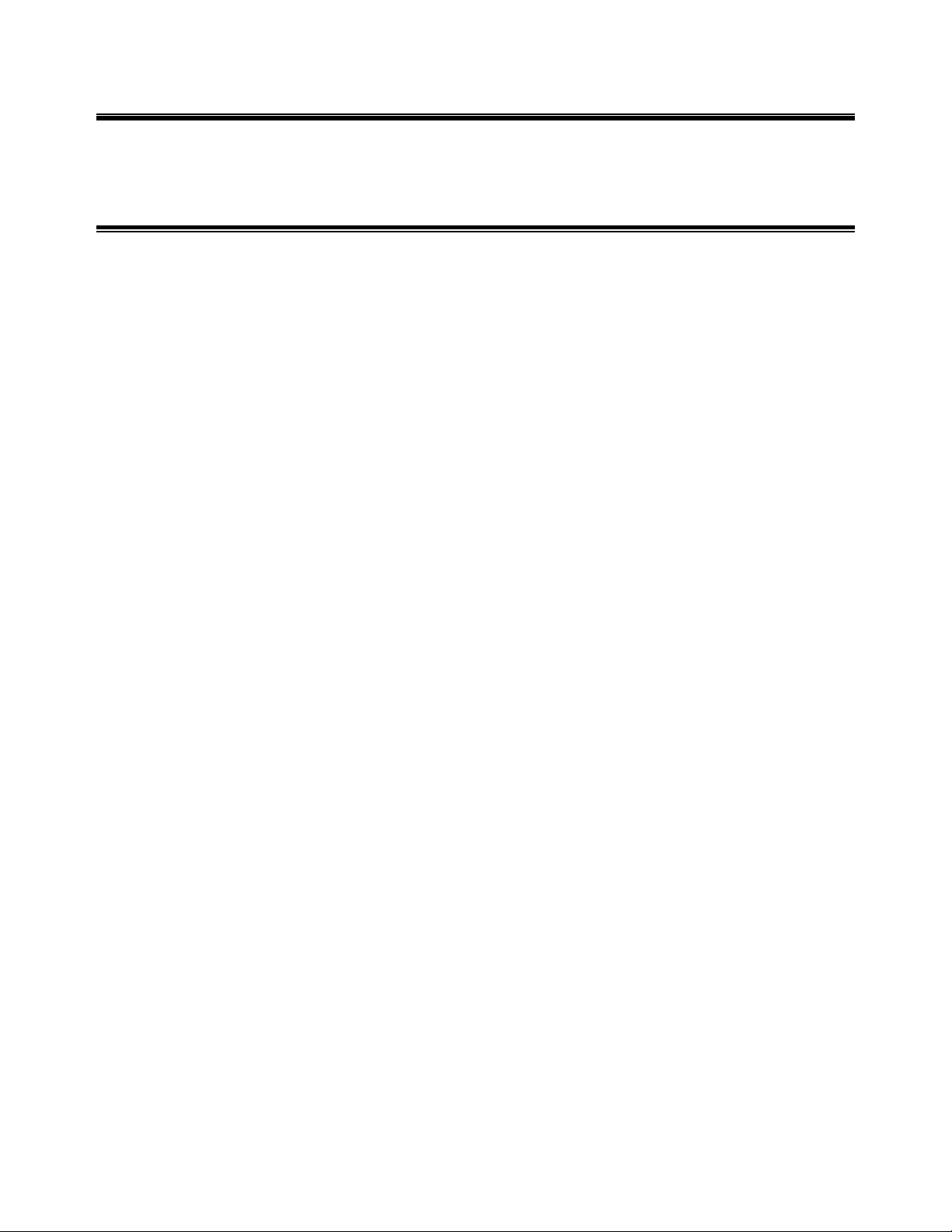
TM
DIGITAL BUBBLER
Thank you for purchasing Chicago Gaming Company’s Digital Bubbler. You can look forward
to many hours of musical enjoyment. We strongly recommend that you follow the instructions
and procedures as presented in this Owner’s Manual and that it be read in its entirety before
setting up your jukebox.
Table of Contents
1. Important Safety Instructions……………….……………………………………….2-3
2. Warranty Information……………….……………………………………………….…3
3. Navigating the Menus………………….………………………………………………..4
4. CD Database and Untitled Albums………..….………………………………...……...5
5. Mode Menu……………………………….……………………………………………...6
6. Playlist Menu……………………….………………………………………………….7-8
7. Utilities Menu……….……………….………………………………….………..…...9-16
8. Connecting to the Internet………….………………………………………...………..17
9. Connecting External Speakers…….………………………………………...………...18
10. AirClick…………………………….…………………………………………………...18
11. System Restore…………………………………………………………………….…...19
12. Parts List……………….…………….……………………………………………...20-35
13. Wiring Diagram…………….……….……………………………………….…………36
14. FCC Compliance…………….……….…………………………………………………37
1. IMPORTANT SAFETY INSTRUCTIONS
• Read these instructions.
• Keep these instructions.
• Heed all warnings.
• Follow all instructions.
• Do not use this apparatus near water.
• Clean only with a dry cloth.
• Do not block any ventilation openings. Install in accordance with manufacturer’s
instructions.
• Do not install near any heat sources such as radiators, heat registers, stoves, or other
apparatus (including amplifiers) that produce heat.
• Do not defeat the safety purpose of the polarized or grounding-type plug. A polarized
plug has two blades with one wider than the other. A grounding type plug has two blades
and a third grounding prong. The wide blade and third prong are provided for your
safety. If the provided plug does not fit into your outlet, consult an electrician for
replacement of the obsolete outlet.
• Protect the power cord from being walked on or pinched, particularly at plugs,
convenience receptacles and the point where they exit from the apparatus.
• Only use attachments/accessories specified from the manufacturer.
• Unplug this apparatus during lightning storms or when unused for long periods of time.
• Apparatus shall not be exposed to dripping or splashing and no objects filled with
liquids, such as vases, shall be placed on the apparatus.
• Refer all servicing to qualified service personnel. Servicing is required when the
apparatus has been damaged in any way, such as power supply cord or plug is damaged,
liquid has been spilled or objects have fallen into the apparatus, the apparatus has been
exposed to rain or moisture, does not operate normally, or has been dropped.
2
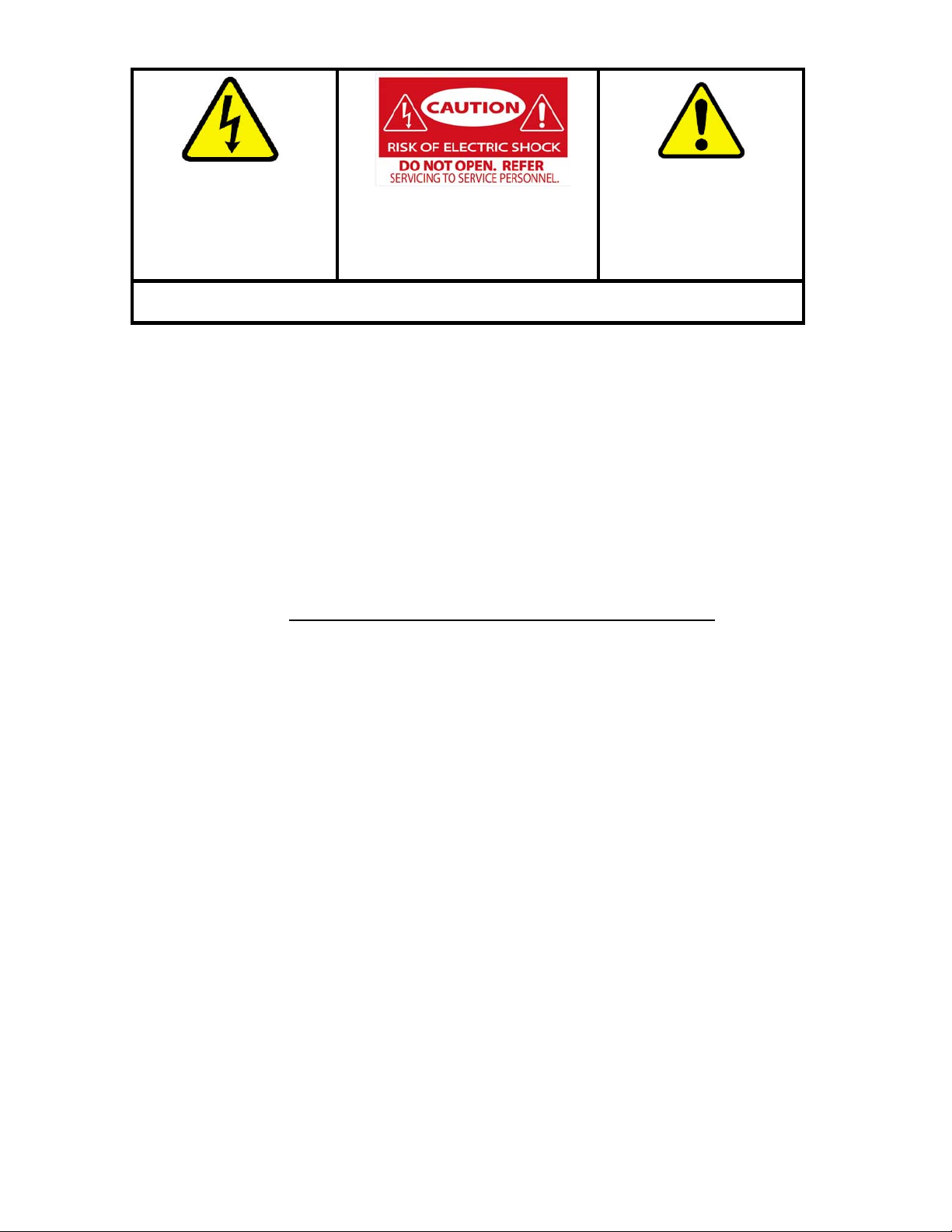
THE LIGHTNING FLASH
AND ARROWHEAD WITHIN
THE TRIANGLE IS A
WARNING SIGN ALERTING
YOU OF “DANGEROUS
VOLTAGE” INSIDE THE
PRODUCT.
CAUTION: TO REDUCE THE RISK OF
ELECTRIC SHOCK, DO NOT OPEN
FRONT DOOR. NO USER SERVICEABLE
PARTS INSIDE. REFER SERVICING TO
QUALIFIED SERVICE PERSONNEL.
THE EXCLAMATION POINT
WITHIN THE TRIANGLE IS A
WARNING SIGN ALERTING
YOU OF IMPORTANT
INSTRUCTIONS
ACCOMPANYING THE
PRODUCT.
SEE MARKINGS ON PRODUCT
CAUTION: Shock hazard if instructions are not followed.
• WARNING: To reduce the risk of fire or electric shock, do not expose your system to
rain or moisture.
• WARNING: An apparatus with Class I construction shall be connected to a main socket
outlet with a protective earthing connection.
• WARNING: Bubble Tubes contain Methylene Chloride. Harmful if swallowed, inhaled
or absorbed through skin. Causes irritation to the skin, eyes and respiratory tract.
• Be sure to disconnect the power cable before working on the machine.
• Be sure to use fuses that meet the specified rating. (5A, 220V Quick-blow). Using fuses
exceeding the specified rating can cause a fire and electrical shock.
• CAUTION: The jukebox’s monitor is a source of high voltage. Be EXTREMELY
CAREFUL when working near it; high voltage charges can still be present even after you’ve
unplugged the unit. Have a qualified technician perform a monitor repair.
• CAUTION: Battery May Explode If Mistreated. Do Not Recharge, Disassemble Or Dispose
Of In Fire.
• CAUTION: Danger of explosion if battery is incorrectly replaced. Replace only with the
same or equivalent type.
• Replace Battery with Matsushita, Type CR2032, Only. Us Of Another battery May Present
A Risk Of Fire Or Explosion.
• Optimum operating environment is between 50-105° Fahrenheit.
• Use with only 115 volts ~ 60Hz
• We recommend using a surge suppresser or UPS (Uninterruptible Power Supply) to
safeguard the jukebox from abrupt power spikes or losses
2. WARRANTY INFORMATION
The Digital Bubbler is warranted against manufacturing defects for 180 days. After that we will
provide free telephone support. If at some point you require warranty service, contact Chicago
Gaming at (800) 379-9776. Ask for technical support.
3

3. Navigating the Menus
3.1 Vol Up-This button turns the volume up.
3.2 Vol Down-This button turns the volume down.
3.3 Pause/Resume-This button pauses the current song. Pressing it again resumes play.
3.4 Mode- This button opens the Mode Menu.
3.5 Playlists- This button opens the Playlist Menu.
3.6 Utilities- This button opens the Utilities Menu.
3.7 Menu-This button is used to go to the previous or top menu.
3.8 Select-This button is used to make selections and proceed through the menus.
3.9 Page Up-This button moves the cursor up multiple lines.
3.10 Up-This button moves the cursor up one line.
3.11 Down-This button moves the cursor down one line.
3.12 Page Down- This button moves the cursor down multiple lines.
The power switch is located on the top center back of the machine
It is used to turn the machine on and off
4
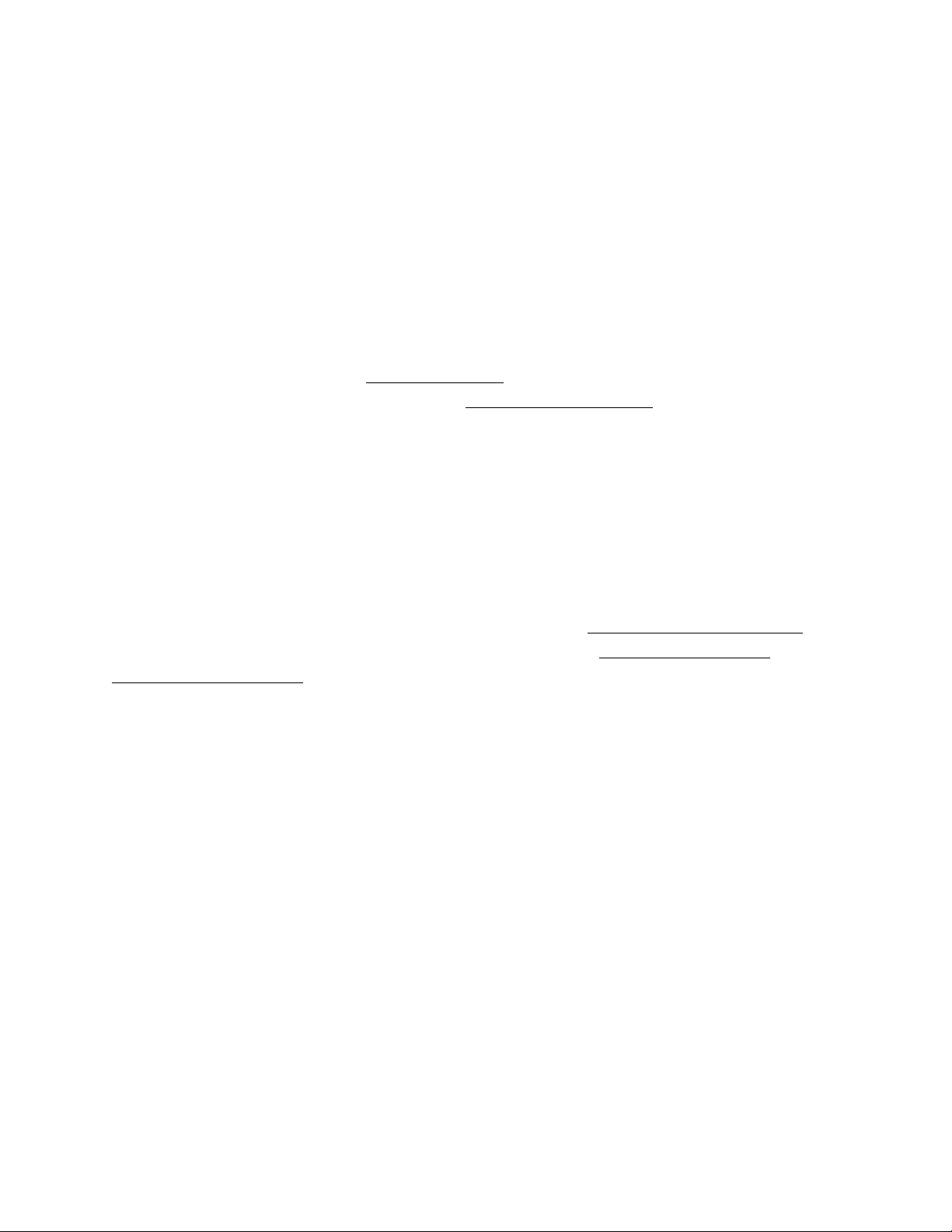
4. CD Database and Untitled Albums
The majority of CDs do not contain text data on the artist name, album name
and track names. The Digital Bubbler contains a text database of 2,500,000
albums. This database allows the system to include album information even when
the jukebox is not connected to the internet.
This database is installed in the jukebox at the date of manufacture; therefore
any albums released after the latest database update will not be recognized by the
local database.
If you are ripping an album to the jukebox, and the name of the album does
not appear in the list, choose Rip As Untitled
either enter a title for the album through Edit Untitled Albums
to the updated Internet Database (via telephone line or ethernet connection) to
automatically enter the album information for all untitled albums you have copied
to your jukebox.
Alternately, you can leave The Digital Bubbler connected to the internet
through your high speed connection and the jukebox will always use the current,
updated Internet Database.
See section 7.1.i on page 10 for information on Editing Untitled Albums
and check section 7.1.iv on page 11 for information on Processing Untitled
Albums With Internet
. After the CD is ripped, you can
, or you can connect
,
5
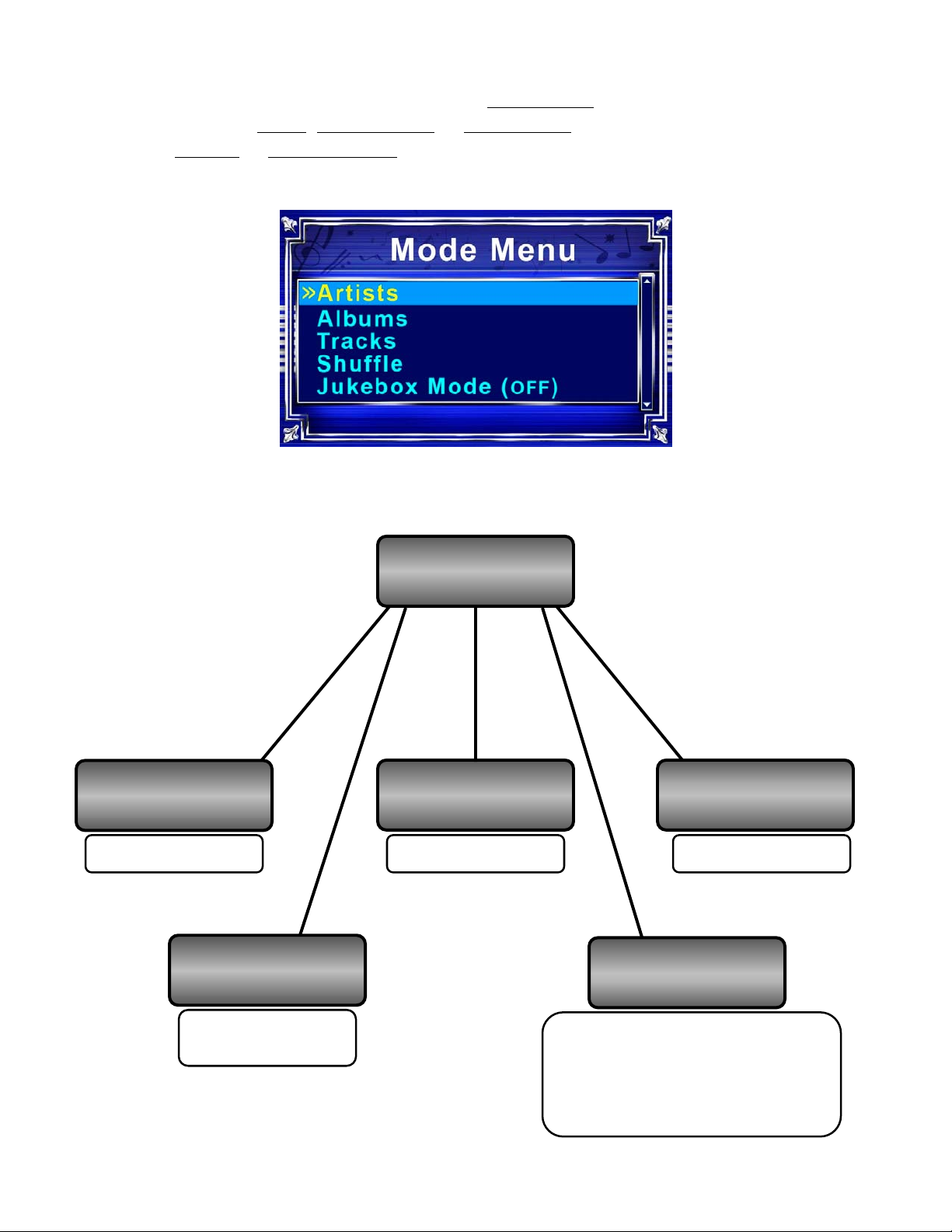
5. Mode Menu
g
y
g
g
Pressing the Mode button opens the Mode Menu. This menu allows the user
to sort music by Artist
to turn Shuffle
or Jukebox Mode on.
, Album Name or Track Name. This menu also allows you
Mode Menu
Artists
Albums Tracks
Sorts by artist name Sorts by album name Sorts by track name
Shuffle
Jukebox Mode
Plays tracks in
random order
When Jukebox Mode is on,
selectin
temporar
mode is off, selectin
will replace a song that is playing.
a song will place it in a
queue. When this
a new son
6
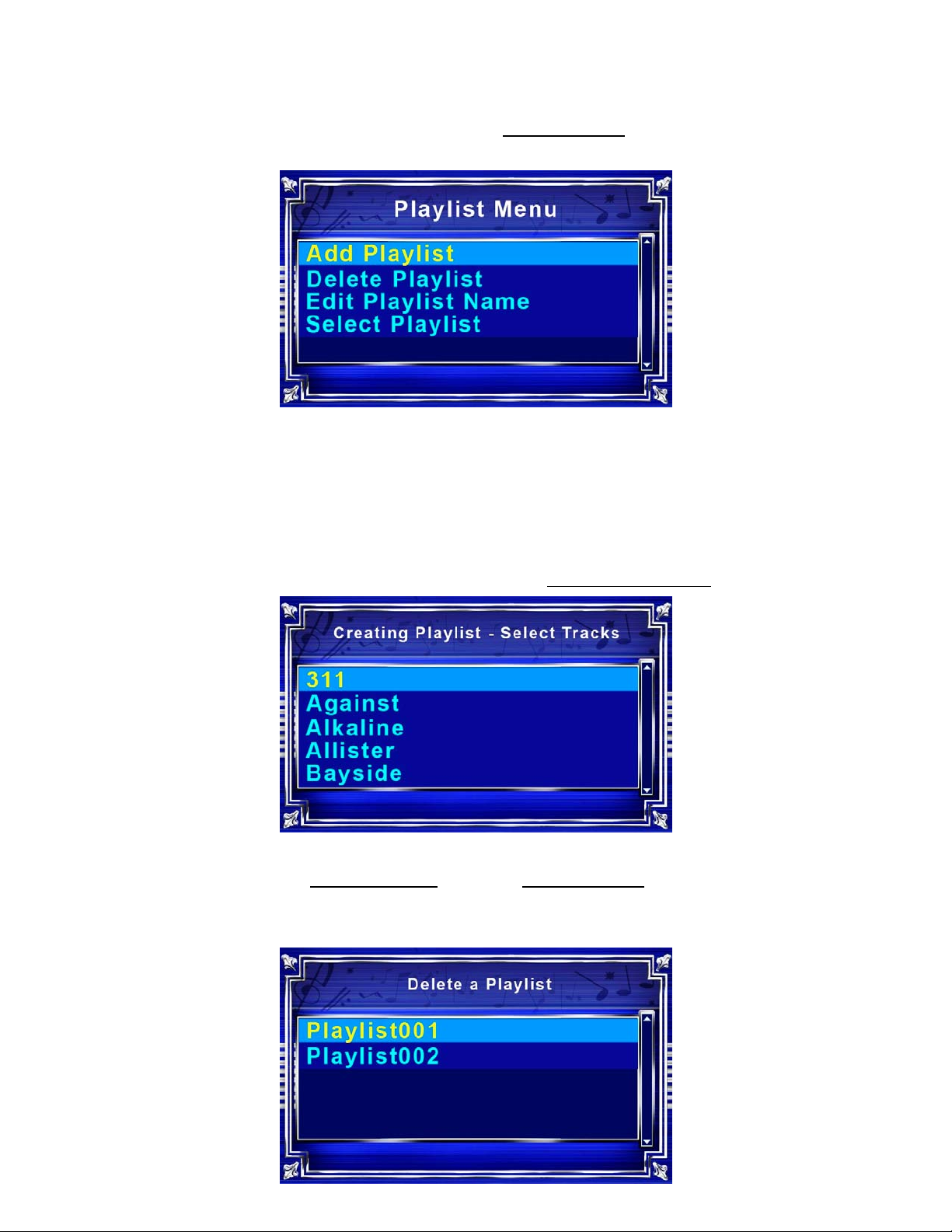
6. Playlist Menu
Pressing the Playlist button opens the Playlist Menu. This is used to create
and manage saved playlists.
6.1 Add Playlist
This option allows the user to create a new playlist. While adding
songs to a playlist, the tracks are sorted according to which mode you are in.
Select the track with the Select button and go back with the Menu button.
To exit and save, press Playlist. Upon saving, the playlist will be given a
generic name. To change the name, choose Edit Playlist Name
6.2 Delete Playlist
Selecting Delete Playlist
erase unwanted playlists. Using the Up and Down buttons, select the
playlist to be deleted.
.
from the Playlist Menu allows the user to
7

6.3 Edit Playlist Name
To edit a playlist name, select a playlist from the menu using Up,
Down, and Select.
Use Up and Down to change letters. Page Up and Page Down move
six letters at a time. Use Select to move the cursor forward and Menu to
save changes.
6.4 Select Playlist
Use this option to start a playlist that has already been created. Use
Up and Down to navigate and Select to begin playing.
8
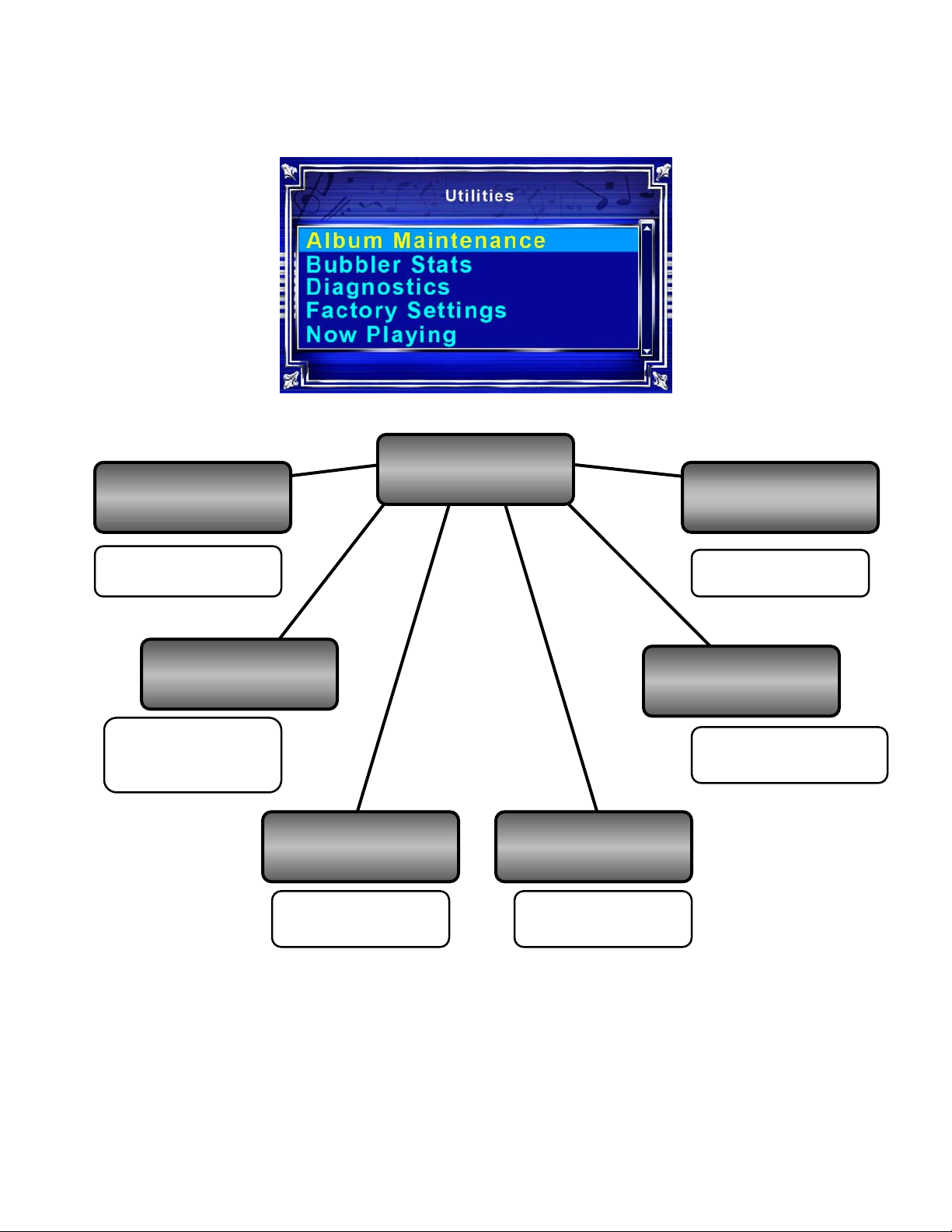
7. Utilities Menu
Pressing the Utilities button opens the Utilities Menu. This menu allows the
user to manage albums, adjust settings, perform diagnostics, and rip CDs.
Album Maintenance
Manage albums and
album information
Displays number of
Menu
Bubbler Stats
songs, artists, disk
use, etc.
Diagnostics Now Playing
Perform diagnostics
on the Jukebox
Utilities Menu
View settings for the
Rip CD
Copy music from a CD
Shows information
on current song
Settings
Jukebox
to Jukebox
9
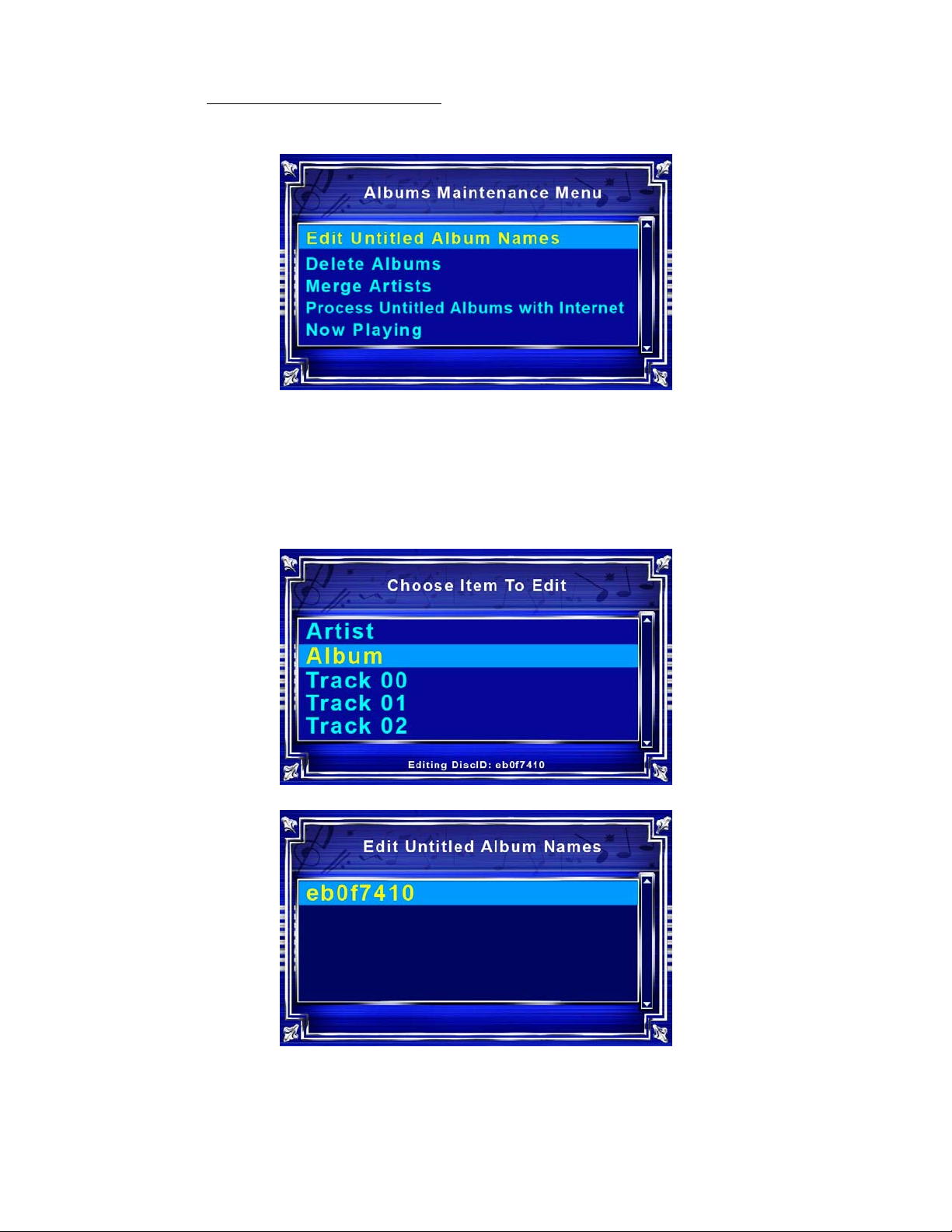
7.1 Album Maintenance Menu
The Album Maintenance Menu
allows the user to manage album names,
merge artists, and access the internet to update untitled albums.
.1.i Edit Untitled Album
7
This option allows the user to add information for an untitled album.
Select the album to be edited. Use Up and Down to change letters, Menu to go
back, and Select to advance the cursor. See section 4 on page 5 for more
information on untitled albums.
10
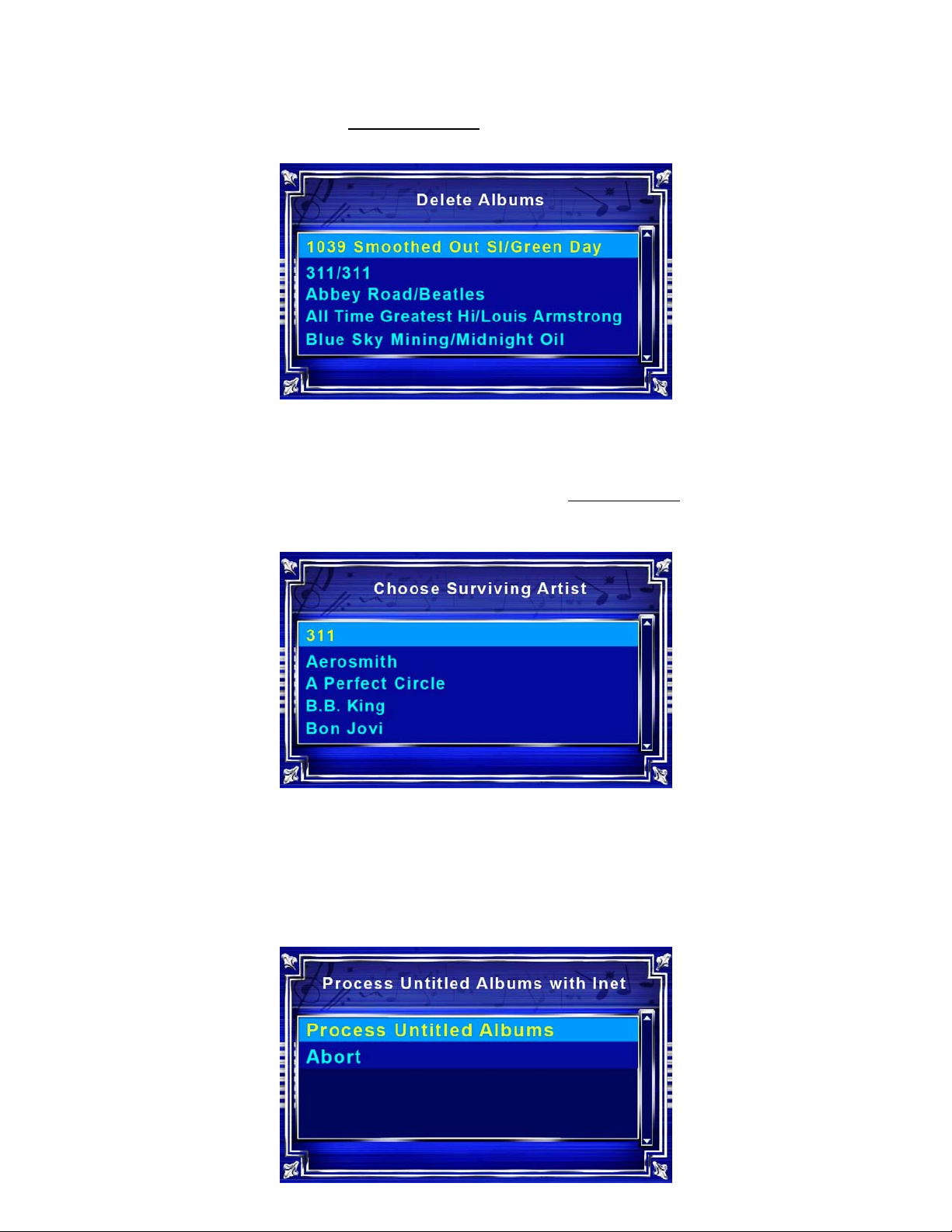
7.1.ii Delete Albums
This option allows the user to delete an entire album from The Digital
Bubbler. After selecting Delete Albums
, choose the album to be deleted.
The albums are organized alphabetically by album name.
7.1.iii Merge Artists
If albums of a single artist are listed under multiple variations of a single
artist name (i.e. Beatles and The Beatles), the user may combine the multiple
instances into one common name. After selecting Merge Artist
, choose the
name of the surviving artist, then choose the name to be merged into the
surviving artist name.
7.1.iv Process Untitled Albums With Internet
If a CD does not appear from the local database, the jukebox can be
connected to the internet to search for album information. Either an ethernet
cable or dialup modem can be used. Check section 8 on page 17 for more
information on how to connect to the Internet. Note:You do not need an existing
Internet account to use the dialup modem; you just need a working telephone line.
11

7.2 Bubbler Stats
Select Bubbler Stats
to view current status of the Digital Bubbler. The
current software version numbers can be found in a table towards the bottom of the
screen. Descriptions of the stats are shown below.
Artists: Number of different artists copied to the jukebox.
Albums: Total number of albums copied to the jukebox.
Tracks: Total number of songs copied to the jukebox.
Untitled: Number of albums without titles.
Disk Use: Percent of hard drive currently used.
Air Click*: Displays whether the AirClick is connected.
Internet: Either Connected or Not Connected to the internet.
ja-011 jb-054 kr-059 kp-028 kf-039 ci-021 pu-019
These boxes contain information on the various software version numbers
7.3 Diagnostics
The Diagnostics Menu
accesses tests of button functionality, AirClick
connectivity, and a log of the modem activity.
12
