Chicago Electric 95065 User Manual
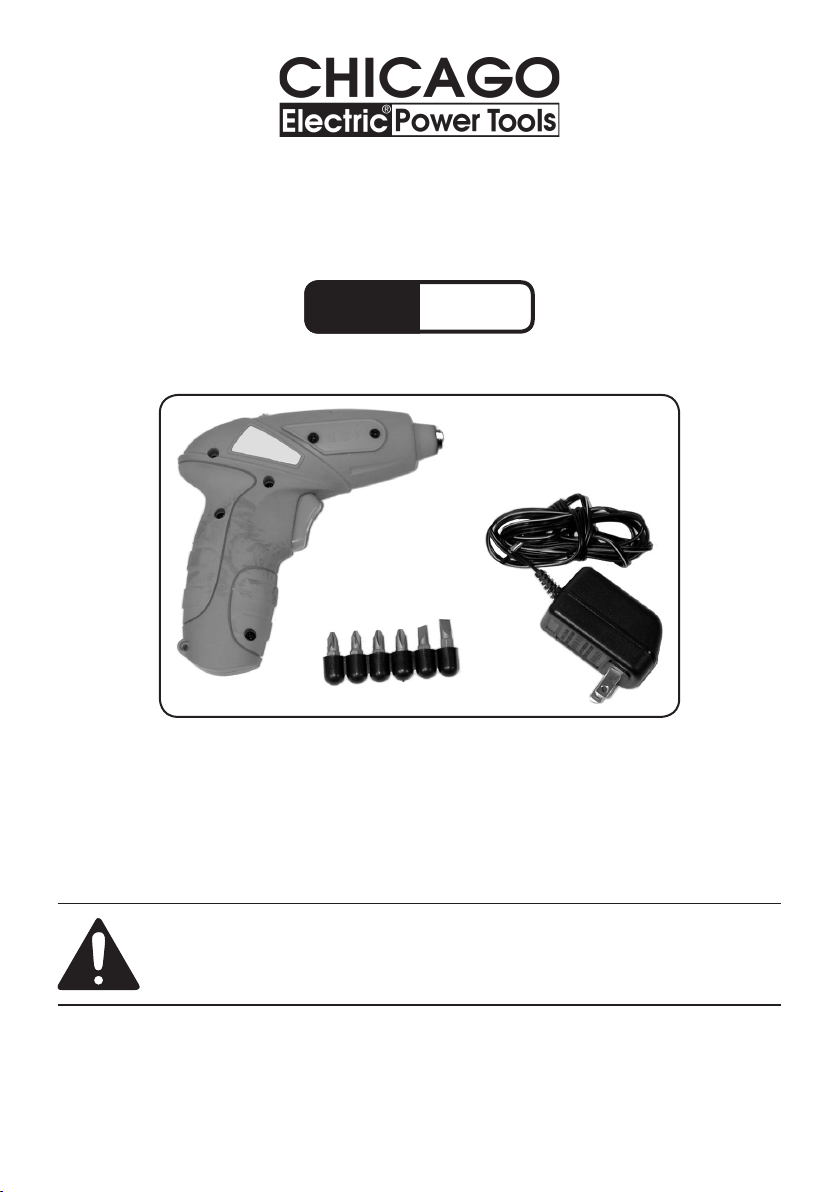
4.8 VOLT RECHARGEABLE
Model
95065
CORDLESS SCREWDRIVER
SET UP AND OPERATING INSTRUCTIONS
Diagrams within this manual may not be drawn proportionally.
Due to continuing improvements, actual product may differ slightly from the product described herein.
Distributed exclusively by Harbor Freight Tools®.
3491 Mission Oaks Blvd., Camarillo, CA 93011
Visit our website at: http://www.harborfreight.com
Read this material before using this product.
Failure to do so can result in serious injury.
SAVE THIS MANUAL.
Copyright© 2006 by Harbor Freight Tools®. All rights reserved. No portion of this
manual or any artwork contained herein may be reproduced in any shape or form
without the express written consent of Harbor Freight Tools.
For technical questions or replacement parts, please call 1-800-444-3353.
Cover Revised 07l
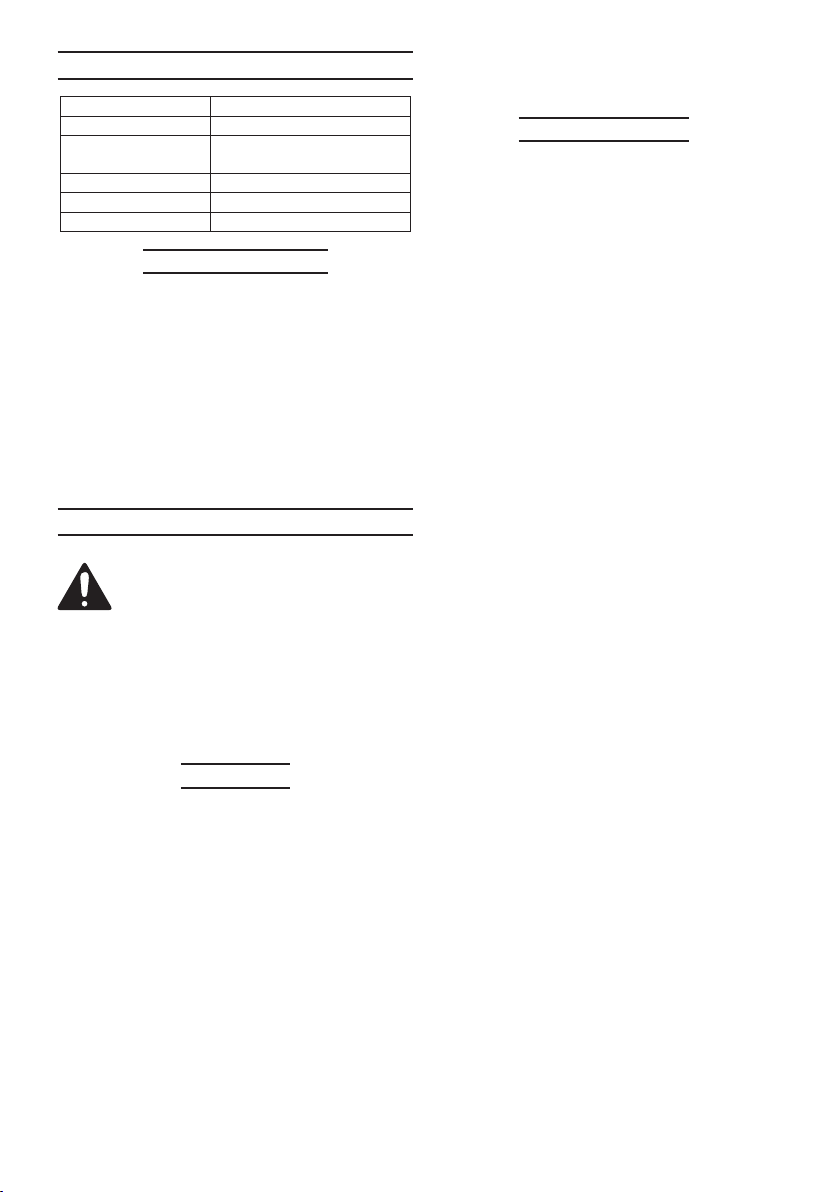
SPECIFICATIONS
sparks. Provide barriers or shields as
needed.
Batteries 4.8 V NiCd Battery Pack
Charging Time No more than 10 hours
Charger Adapter Input: 120 VAC, 60 Hz
Output: 6 VDC, 300 mA
Speed 200 RPM
Chuck Hex drive
Features 6 – Driver bits included
Save This Manual
Keep this manual for the safety warnings and precautions, assembly, operating,
inspection, maintenance and cleaning procedures. Write the product’s serial number
in the back of the manual near the assembly
diagram (or month and year of purchase if
product has no number). Keep this manual
and the receipt in a safe and dry place for
future reference.
1.
2.
3.
Electrical Safety
Avoid body contact with grounded
surfaces such as pipes, radiators,
ranges, and refrigerators. There is an
increased risk of electric shock if your
body is grounded.
Do not expose power tools to rain
or wet conditions. Water entering
a power tool will increase the risk of
electric shock.
Grounded tools must be plugged
into an outlet properly installed and
grounded in accordance with all
codes and ordinances. Never remove
the grounding prong or modify the plug
in any way. Do not use any adapter
GENERAL SAFETY RULES
WARNING! Read all instructions
Failure to follow all instructions
listed below may result in electric
shock, re, and/or serious injury.
The term “power tool” in all of the
warnings listed below refers to your
line-operated (corded) power tool or
battery-operated (cordless) power
tool.
Work Area
Keep your work area clean and well
1.
lit. Cluttered benches and dark areas
invite accidents.
Do not operate power tools in
2.
explosive atmospheres, such as in
the presence of ammable liquids,
gases, or dust. Power tools create
sparks which may ignite the dust or
fumes.
Keep bystanders, children, and visi-
3.
tors away while operating a power
tool. Distractions can cause you to
lose control. Protect others in the work
plugs. Check with a qualied electrician if you are in doubt as to whether
the outlet is properly grounded. If the
tools should electrically malfunction or
break down, grounding provides a low
resistance path to carry electricity away
from the user.
The Charger Adapter is equipped
4.
with a polarized plug (one blade is
wider than the other). This plug will
t in a polarized outlet only one way.
If the plug does not t fully in the outlet,
reverse the plug. If it still does not t,
contact a qualied electrician to install
a polarized outlet. Do not change the
plug in any way. Double insulation
eliminates the need for the three wire
grounded power cord and grounded
power supply system.
Do not abuse the Charger Adapter
5.
charging cable. Never use it to carry
the tool or pull the Adapter from an
outlet. Keep the charging cable away
from heat, oil, sharp edges, or moving
parts. Replace Charger Adapter when
charging cable is damaged.
area from debris such as chips and
REV 07l
SKU 95065 For technical questions, please call 1-800-444-3353 Page 2
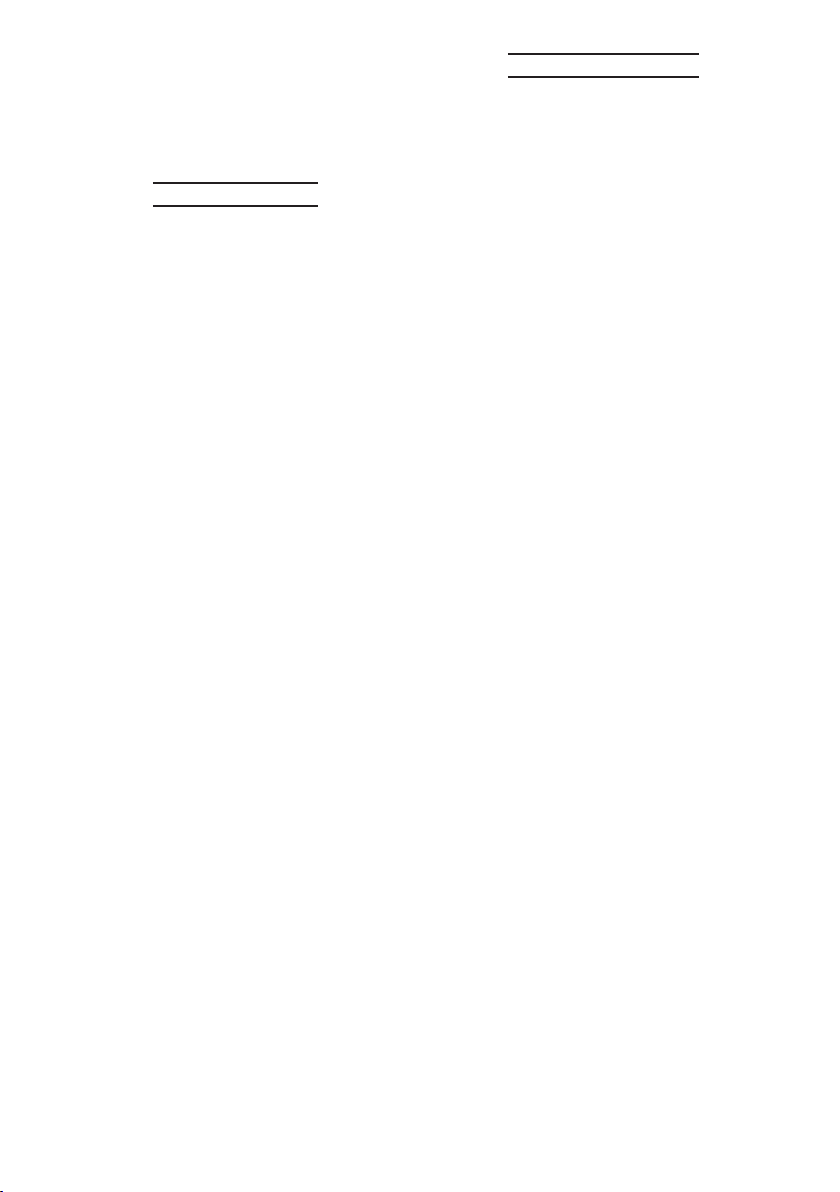
When operating a power tool out-
6.
side, use an outdoor extension cord
marked “W-A” or “W”. These exten-
sion cords are rated for outdoor use,
and reduce the risk of electric shock.
Personal Safety
Stay alert. Watch what you are do-
1.
ing, and use common sense when
operating a power tool. Do not use a
power tool while tired or under the inuence of drugs, alcohol, or medication.
A moment of inattention while operating power tools may result in serious
personal injury.
Dress properly. Do not wear loose
2.
clothing or jewelry. Contain long hair.
Keep your hair, clothing, and gloves
away from moving parts. Loose
clothes, jewelry, or long hair can be
caught in moving parts.
Avoid accidental starting. Be sure
3.
the Power Switch is off before plugging in. Carrying power tools with your
nger on the Power Switch, or plugging
in power tools with the Power Switch
on, invites accidents.
Remove adjusting keys or wrenches
4.
before turning the power tool on. A
wrench or a key that is left attached to
a rotating part of the power tool may
result in personal injury.
Do not overreach. Keep proper foot-
5.
ing and balance at all times. Proper
footing and balance enables better
control of the power tool in unexpected
situations.
Use safety equipment. Always wear
6.
eye protection. Dust mask, non-skid
safety shoes, hard hat, or hearing
protection must be used for appropriate
conditions.
Tool Use and Care
Use clamps (not included) or other
1.
practical ways to secure and support
the workpiece to a stable platform.
Holding the work by hand or against
your body is unstable and may lead to
loss of control.
Do not force the tool. Use the correct
2.
tool for your application. The correct
tool will do the job better and safer at
the rate for which it is designed.
Do not use the power tool if the Trig-
3.
ger Switch does not turn it on or off.
Any tool that cannot be controlled with
the Trigger Switch is dangerous and
must be replaced.
Disconnect the Charger Adapter
4.
from the power source before making any adjustments, changing accessories, or storing the tool. Such
preventive safety measures reduce the
risk of starting the tool accidentally.
Store idle tools out of reach of chil-
5.
dren and other untrained persons.
Tools are dangerous in the hands of
untrained users.
Maintain tools with care. Keep cutting
6.
tools sharp and clean. Properly maintained tools with a sharp cutting edge
are less likely to bind and are easier to
control. Do not use a damaged tool.
Tag damaged tools “Do not use” until
repaired.
Check for misalignment or binding
7.
of moving parts, breakage of parts,
and any other condition that may affect the tool’s operation. If damaged,
have the tool serviced before using.
Many accidents are caused by poorly
maintained tools.
Use only accessories that are recom-
8.
mended by the manufacturer for
your model. Accessories that may be
suitable for one tool may become hazardous when used on another tool.
SKU 95065 For technical questions, please call 1-800-444-3353 Page 3
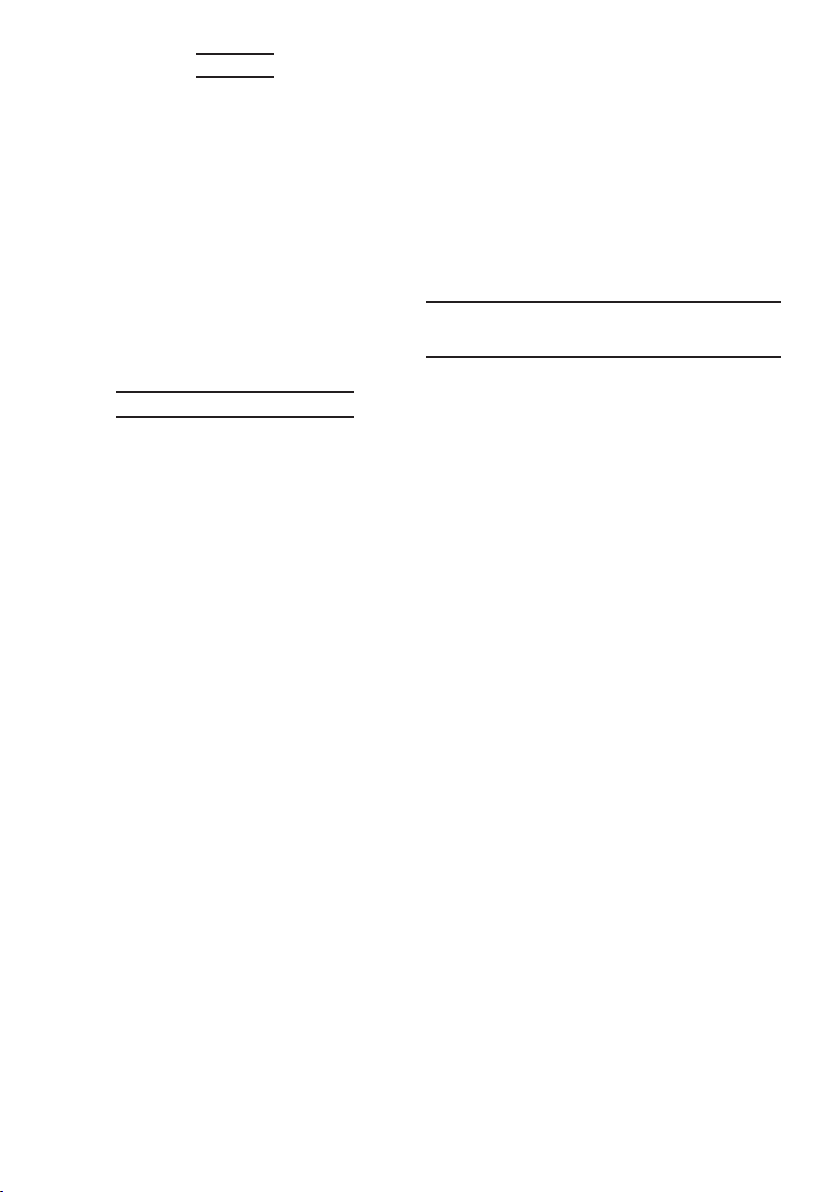
Service
Tool service must be performed by
1.
qualied repair personnel. Service
performed by unqualied personnel
could result in a risk of injury.
When servicing a tool, use only
2.
identical replacement parts. Follow
instructions in the “Inspection, Main-
tenance, And Cleaning” section of this
manual. Use of unauthorized parts or
failure to follow maintenance instructions may create a risk of electric shock
or injury.
VIBRATION HAZARD
This tool vibrates during use. Repeated or long-term exposure to vibration
may cause temporary or permanent physical
injury, particularly to the hands, arms and
shoulders. To reduce the risk of vibrationrelated injury:
Anyone using vibrating tools regularly
1.
or for an extended period should rst
be examined by a doctor and then have
regular medical check-ups to ensure
medical problems are not being caused
or worsened from use. Pregnant
women or people who have impaired
blood circulation to the hand, past hand
injuries, nervous system disorders, diabetes, or Raynaud’s Disease should not
use this tool. If you feel any medical or
physical symptoms related to vibration
(such as tingling, numbness, and white
or blue ngers), seek medical advice as
soon as possible.
Do not smoke during use. Nicotine
2.
reduces the blood supply to the hands
and ngers, increasing the risk of vibration-related injury.
Wear suitable gloves to reduce the
3.
vibration effects on the user.
Use tools with the lowest vibration when
4.
there is a choice between different
processes.
Include vibration-free periods each day
5.
of work.
Grip tool as lightly as possible (while
6.
still keeping safe control of it). Let the
tool do the work.
To reduce vibration, maintain the tool
7.
as explained in this manual. If any
abnormal vibration occurs, stop use
immediately.
SPECIFIC SAFETY RULES
FOR THIS PRODUCT
Hold tool by insulated gripping sur-
1.
faces when performing an operation
as tool could come into contact with
hidden wiring. Contact with a ”live”
wire will make exposed metal parts of
the tool “live” and shock the operator.
Maintain labels and nameplates on
2.
the Cordless Screwdriver. If unreadable or missing, contact Harbor Freight
Tools for a replacement.
Wear safety impact eye goggles with
3.
side shields when using the Cordless Screwdriver. Using personal
safety devices reduce the risk for injury.
Safety impact eye goggles with side
shields, and heavy work gloves are
available from Harbor Freight Tools.
Maintain a safe working environ-
4.
ment. Keep the work area well lit.
Make sure there is adequate surrounding workspace. Always keep the work
area free of obstructions, grease, oil,
trash, and other debris. Do not use
a power tool in areas near ammable
chemicals, dusts, and vapors. Do not
use this product in a damp or wet location. Keep extension cord away from
water.
Avoid unintentional starting. Make
5.
sure you are prepared to begin work
before turning on the Cordless Screwdriver.
SKU 95065 For technical questions, please call 1-800-444-3353 Page 4
