Chicago Electric 66508 User Manual
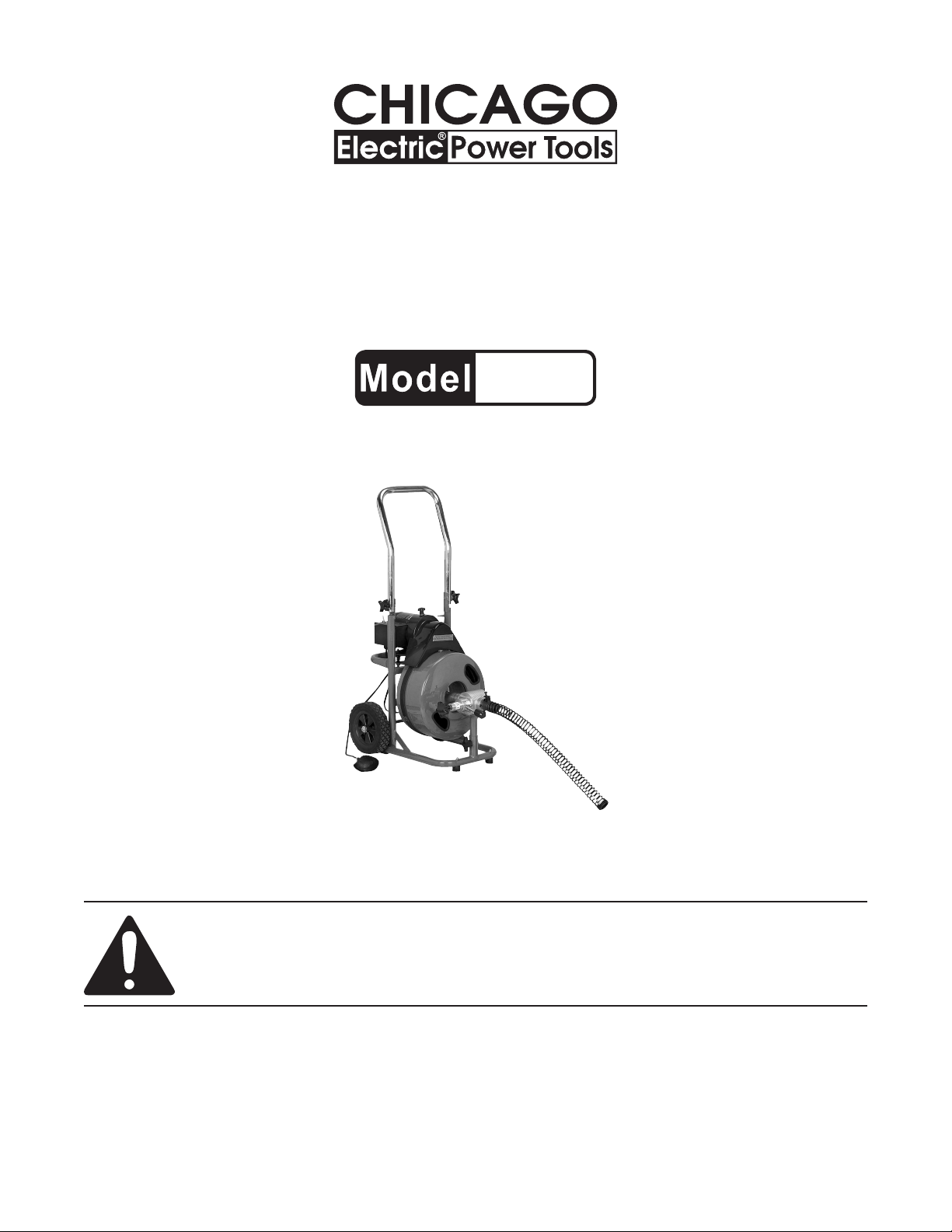
50 FT. DRAIN CLEANER
WITH POWER FEED
66508
ASSEMBLY AND OPERATING INSTRUCTIONS
Visit our website at: http://www.harborfreight.com
Read this material before using this product.
Failure to do so can result in serious injury.
SAVE THIS MANUAL.
Copyright© 2008 by Harbor Freight Tools®. All rights reserved. No portion of this manual or any artwork contained
herein may be reproduced in any shape or form without the express written consent of Harbor Freight Tools.
Diagrams within this manual may not be drawn proportionally. Due to continuing improvements, actual product may
differ slightly from the product described herein. Tools required for assembly and service may not be included.
Revised Manual 09b, 09k
For technical questions or replacement parts, please call 1-800-444-3353.
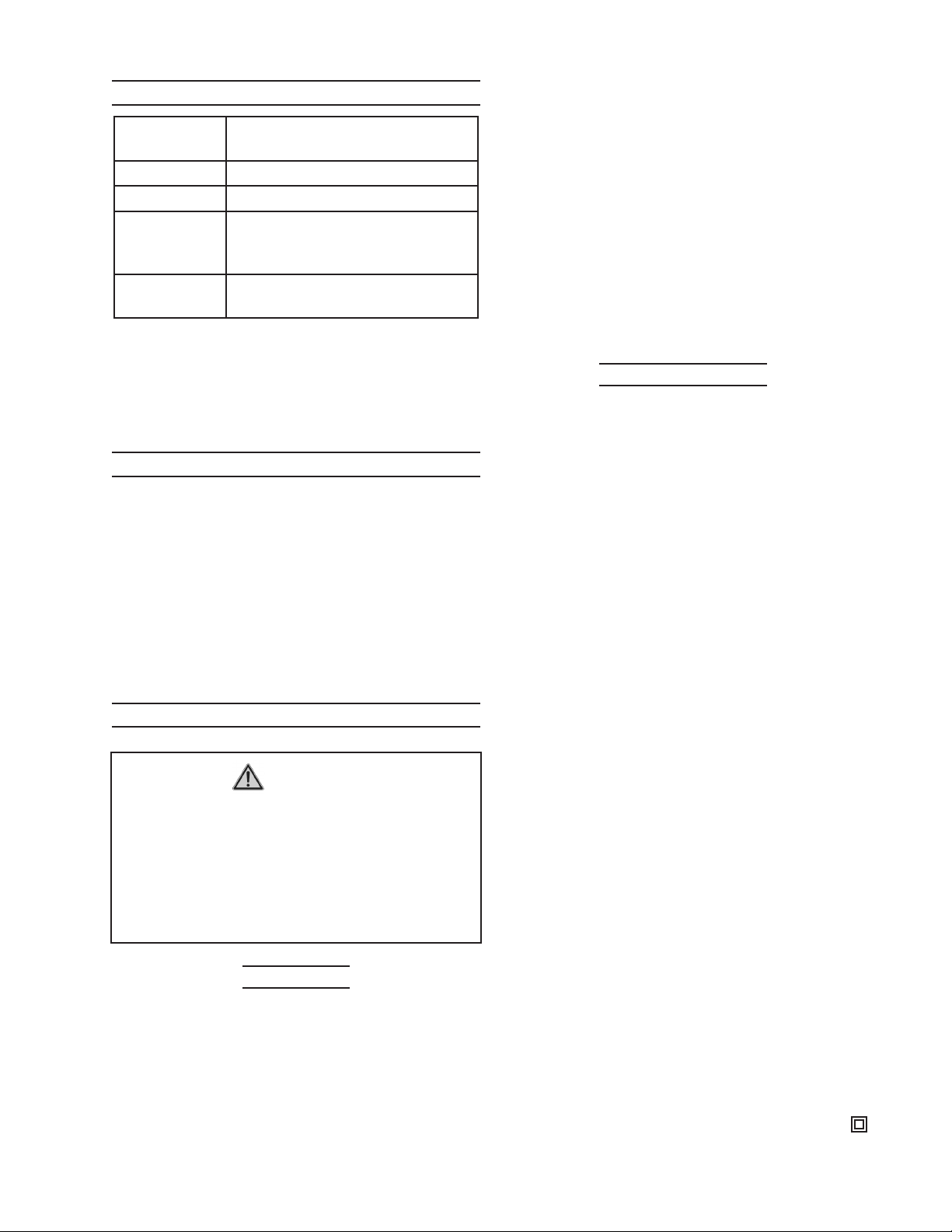
SPECIFICATIONS
Electric Motor
Power Cord #16 AWG X 3C, 6’4” long
Power Input 120 V~ / 60 Hz / 4.7 A (running)
Cable Type
Pipe
Compatibility
CAUTION: DO NOT USE THIS DRAIN
CLEANER ON DRAIN LINES SMALLER
THAN TWO INCHES. DAMAGE MAY OCCUR TO EQUIPMENT OR PIPES.
1/3 HP
1785 RPM
Spring Steel with Coupler End
50’ L x ½” Cable Diameter
(0.123” Wire Diameter)
For use with pipes having
2” to 4” I.D.
SAVE THIS MANUAL
You will need the manual for the safety
warnings and precautions, assembly instructions, operating and maintenance procedures,
parts list and diagram. Keep your invoice with
this manual. Write the invoice number on the
inside of the front cover. Keep the manual
and invoice in a safe and dry place for future
reference.
GENERAL SAFETY RULES
WARNING!
READ AND UNDERSTAND ALL
INSTRUCTIONS
Failure to follow all instructions listed
below may result in electric shock,
re, and/or serious injury.
SAVE THESE INSTRUCTIONS
Work Area
Keep your work area clean and well 1.
lit. Cluttered benches and dark areas
invite accidents.
Do not operate power tools in ex-2.
plosive atmospheres, such as in
the presence of ammable liquids,
gases, or dust. Power tools create
sparks which may ignite the dust or
fumes.
Keep bystanders, children, and visi-3.
tors away while operating a power
tool. Distractions can cause you to
lose control. Protect others in the work
area from debris such as chips and
sparks. Provide barriers or shields as
needed.
Electrical Safety
Avoid body contact with grounded 1.
surfaces such as pipes, radiators,
ranges, and refrigerators. There is
an increased risk of electric shock if
your body is grounded.
Do not expose power tools to rain 2.
or wet conditions. Water entering
a power tool will increase the risk of
electric shock.
Grounded tools must be plugged 3.
into an outlet properly installed and
grounded in accordance with all
codes and ordinances. Never remove
the grounding prong or modify the plug
in any way. Do not use any adapter
plugs. Check with a qualied electrician if you are in doubt as to whether
the outlet is properly grounded. If the
tools should electrically malfunction or
break down, grounding provides a low
resistance path to carry electricity away
from the user.
Double insulated tools are equipped 4.
with a polarized plug (one blade is
wider than the other). This plug will
t in a polarized outlet only one way. If
the plug does not t fully in the outlet,
reverse the plug. If it still does not t,
contact a qualied electrician to install
a polarized outlet. Do not change the
plug in any way. Double insulation
REV 09b, 09k
Page 2SKU 66508 For technical questions, please call 1-800-444-3353

eliminates the need for the three wire
grounded power cord and grounded
power supply system.
Do not abuse the Power Cord. 5. Never
use the Power Cord to carry the tools
or pull the Plug from an outlet. Keep
the Power Cord away from heat, oil,
sharp edges, or moving parts. Replace
damaged Power Cords immediately.
Damaged Power Cords increase the
risk of electric shock.
When operating a power tool out-6.
side, use an outdoor extension cord
marked “W-A” or “W”. These exten-
sion cords are rated for outdoor use,
and reduce the risk of electric shock.
Do not overreach. 5. Keep proper foot-
ing and balance at all times. Proper
footing and balance enables better
control of the power tool in unexpected
situations.
Use safety equipment. 6. Always wear
eye protection. Dust mask, nonskid
safety shoes, hard hat, or hearing protection must be used for appropriate
conditions.
Tool Use and Care
Do not force the tool. 1. Use the correct
tool for your application. The correct
tool will do the job better and safer at
the rate for which it is designed.
Personal Safety
Stay alert. 1. Watch what you are doing,
and use common sense when operat-
ing a power tool. Do not use a power
tool while tired or under the inuence
of drugs, alcohol, or medication. A
moment of inattention while operating
power tools may result in serious per-
sonal injury.
Dress properly. 2. Do not wear loose
clothing or jewelry. Contain long hair.
Keep your hair, clothing, and gloves
away from moving part s. Loose
clothes, jewelry, or long hair can be
caught in moving parts.
Avoid accidental starting. 3. Be sure
the Power Switch is off before plugging
in. Carrying power tools with your n-
ger on the Power Switch, or plugging
in power tools with the Power Switch
on, invites accidents.
Remove adjusting keys or wrenches 4.
before turning the power tool on. A
wrench or a key that is left attached to
a rotating part of the power tool may
result in personal injury.
Do not use the power tool if the 2.
Power Switch does not turn it on or
off. Any tool that cannot be controlled
with the Power Switch is dangerous
and must be replaced.
Disconnect the Power Cord Plug 3.
from the power source before making any adjustments, changing accessories, or storing the tool. Such
preventive safety measures reduce the
risk of starting the tool accidentally.
Store idle tools out of reach of chil-4.
dren and other untrained persons.
Tools are dangerous in the hands of
untrained users.
Check for misalignment or binding 5.
of moving parts, breakage of parts,
and any other condition that may affect the tool’s operation. If damaged,
have the tool serviced before using.
Many accidents are caused by poorly
maintained tools.
Use only accessories that are rec-6.
ommended by the manufacturer for
your model. Accessories that may be
suitable for one tool may become hazardous when used on another tool.
Page 3SKU 66508 For technical questions, please call 1-800-444-3353
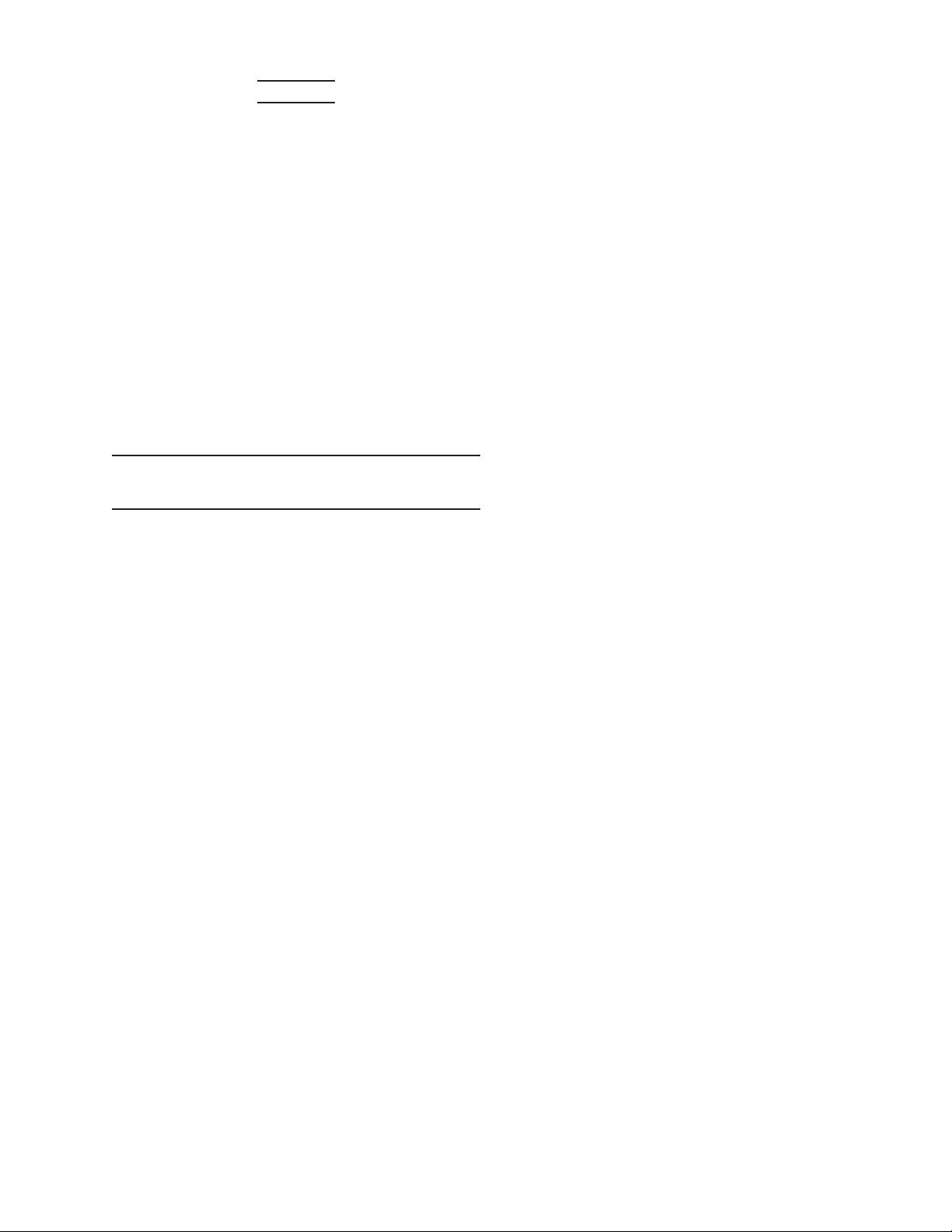
Service
Tool service must be performed 7.
only by qualied repair personnel.
Service or maintenance performed by
unqualied personnel could result in a
risk of injury.
When servicing a tool, use only 8.
identical replacement parts. Follow
instructions in the “Inspection, Mainte-
nance, And Cleaning” section of this
manual. Use of unauthorized parts or
failure to follow maintenance instruc-
tions may create a risk of electric shock
or injury.
SPECIFIC SAFETY RULES
FOR THIS PRODUCT
Maintain labels and nameplates on 1.
the Drain Cleaner. These carry im-
portant information. If unreadable or
missing, contact Harbor Freight Tools
for a replacement.
Always wear ANSI-approved safety 2.
impact eye goggles and heavy,
leather work gloves when using the
Drain Cleaner. Never grasp a rotating
cable with a rag or cloth glove. Using
personal safety devices reduce the risk
for injury. Safety impact eye goggles
and heavy work gloves are available
from Harbor Freight Tools.
Avoid unintentional starting. 3. Make
sure you are prepared to begin work
before turning on the Drain Cleaner.
Do not force the Drain Cleaner. 4. This
tool will do the work better and safer
at the speed and capacity for which it
was designed.
Maintain a safe working environ-5.
ment. Keep the work area well lit.
Make sure there is adequate surround-
ing workspace. Always keep the work
area free of obstructions, grease, oil,
trash, and other debris. Do not use
a power tool in areas near ammable
chemicals, dusts, and vapors
Always unplug the Drain Cleaner 6.
from its electrical outlet before
performing any inspection, maintenance, or cleaning procedures.
Never leave the Drain Cleaner unat-7.
tended while running. Turn power off if
you have to leave the Drain Cleaner.
Before each use, check all nuts, 8.
bolts, and screws for tightness.
Vibration during operation may cause
these to loosen.
Avoid electrical shock. 9. Do not op-
erate the Drain Cleaner if sitting in
standing water, and if the operator is in
standing water. Keep extension cord off
the ground and away from water. Water
increases the risk of electric shock.
Always connect the Line Cord to 10.
a Ground Fault Circuit Interrupter
(GFCI) protected electrical outlet.
Install this product on a proper sur-11.
face. Locate on a at, level, and solid
surface that is capable of supporting
the weight of the Drain Cleaner.
Never operate the Drain Cleaner with 12.
the belt guard removed. Fingers can
get caught between the drive belt and
pulley.
Do not overstress cable. 13. Keep gloved
hand on the cable for control when machine is running. In the course of drain
cleaning, if the cable encounters an
obstruction, it may stress the cable and
cause the cable to twist, kink, or break.
This may result in serious injury, and
damage the equipment or pipes.
Position Drain Cleaner within two 14.
feet of drain opening. Greater dis-
Page 4SKU 66508 For technical questions, please call 1-800-444-3353
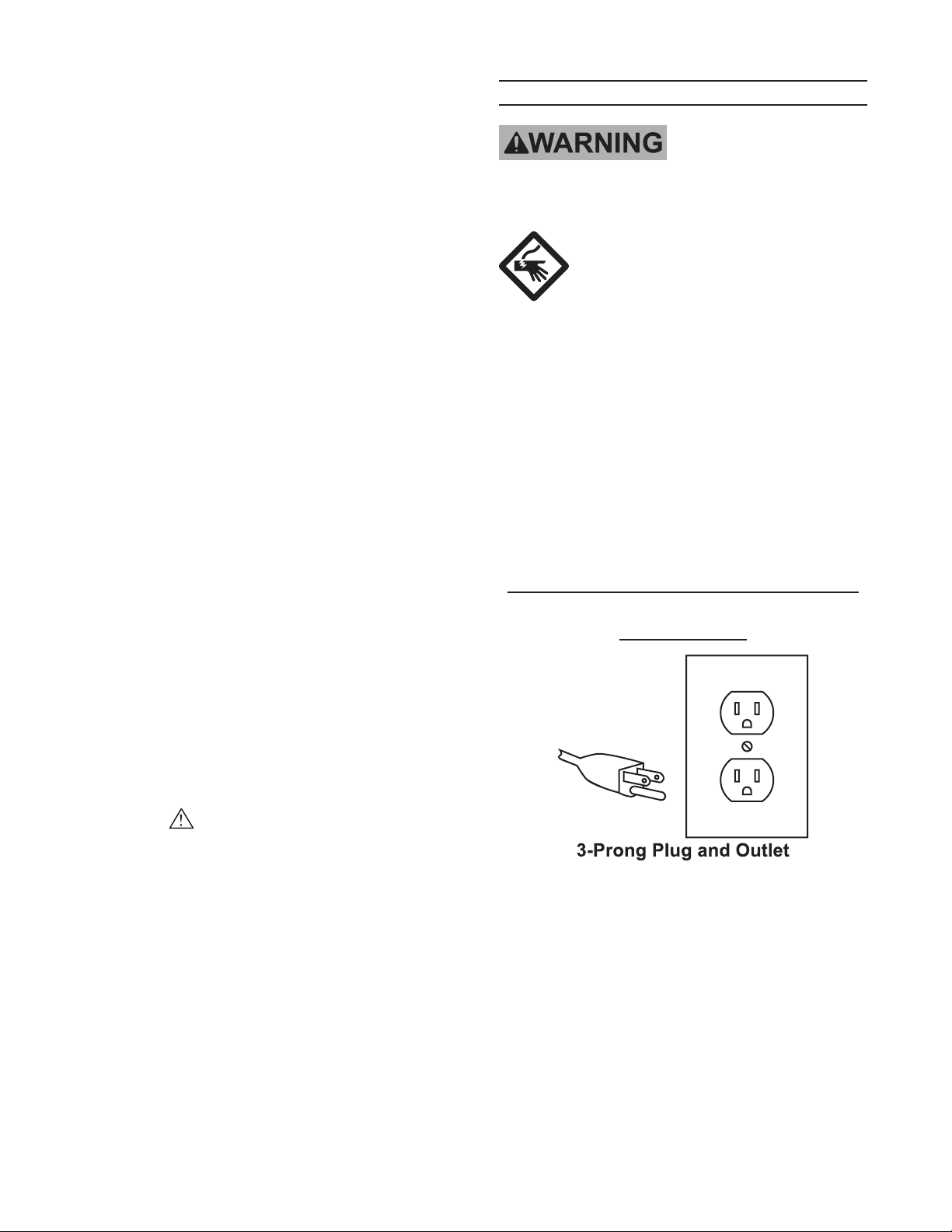
tances can result in the cable twisting
or kinking.
For safest operation, the Drain 15.
Cleaner should be run only by the
operator controlling the Foot Pedal
and Cable.
Reversing the Motor direction should 16.
only be done when pulling the Cable
out of the pipe, or off an obstruction.
Trying to push the Cable down the pipe
while in reverse operation can result in
Cable damage. Make sure Drum has
stopped turning before changing the
Motor Direction Switch (5).
Keep hands away from the rotating 17.
Drum (38a) and Feed Pipe (42a). Do
not reach into Drum unless the Drain
Clean power cord is unplugged.
Avoid contact to eyes and skin of 18.
any drain cleaners that may have
been used to unclog the drain pre-
vious to using the Drain Cleaner.
These chemicals can burn the eyes
and skin. They may also damage the
Cable.
GROUNDING
TO PREVENT
ELECTRIC SHOCK
AND DEATH FROM INCORRECT
GROUNDING WIRE
CONNECTION:
Check with a qualied
electrician if you are in doubt
as to whether the outlet is
properly grounded. Do not
modify the power cord plug
provided with the tool. Never
remove the grounding prong
from the plug. Do not use the
tool if the power cord or plug is
damaged. If damaged, have it
repaired by a service facility
before use. If the plug will not
t the outlet, have a proper
outlet installed by a qualied
electrician.
Grounded Tools: Tools with Three
Prong Plugs
Be aware of possible damage to 19.
drain lines that may result from the
discovery of roots and other obstacles.
20. WARNING! People with pacemak-
ers should consult their physician(s)
before using this product. Electro-
magnetic elds in close proximity to a
heart pacemaker could cause interference to or failure of the pacemaker.
In addition, people with pacemakers
should adhere to the following:
• Avoid operating power tools alone.
• Properly maintain and inspect all tools
before use to avoid electrical shock.
Tools marked with “Grounding Re-1.
quired” have a three wire cord and three
prong grounding plug. The plug must
be connected to a properly grounded
outlet. If the tool should electrically
malfunction or break down, grounding
provides a low resistance path to carry
electricity away from the user, reducing
the risk of electric shock. (See 3-Prong
Plug and Outlet.)
Page 5SKU 66508 For technical questions, please call 1-800-444-3353

The grounding prong in the plug is con-2.
nected through the green wire inside
the cord to the grounding system in the
tool. The green wire in the cord must
be the only wire connected to the tool’s
grounding system and must never be
attached to an electrically “live” terminal. (See 3-Prong Plug and Outlet.)
The tool must be plugged into an ap-3.
propriate outlet, properly installed and
grounded in accordance with all codes
and ordinances. The plug and outlet
should look like those in the preceding
illustration. (See 3-Prong Plug and
Outlet.)
Double Insulated Tools: Tools with
Two Prong Plugs
Ground Fault Circuit Interrupter
(GFCI)
A Ground Fault Circuit Interrupter
(GFCI) is manufactured within the Power Cord
(15), about midway, due to the risk of electrical
shock when operating the Drain Cleaner, and
its proximity to water and ground. The GFCI
provides additional protection from the risk of
electrical shock.
Make sure that the Motor Direction 1.
Switch is in the Off position before plug-
ging in the Drain Cleaner.
Plug the GFCI Power Plug into a 2.
grounded, 120 VAC electrical outlet.
6.
Tools marked “Double Insulated” do 4.
not require grounding. They have a
special double insulation system which
satises OSHA requirements and complies with the applicable standards of
Underwriters Laboratories, Inc., the
Canadian Standard Association, and
the National Electrical Code. (See
Outlets for 2-Prong Plug.)
Double insulated tools may be used in 5.
either of the 120 volt outlets shown in
the preceding illustration. (See Outlets
for 2-Prong Plug.)
Press the TEST button, then press the 3.
RESET button. The GFCI indicator
should show Red in the window.
If the indicator is not red, try plugging
the Power Cord into a different electri-
cal outlet and repeat the steps. If the
same results occur, have the Power
Cord inspected by a licensed electri-
cian. Repair or replacement must be
completed by a licensed electrician.
Note: The Power Cord is not GFCI protected
from the GFCI unit to the 3-prong plug
in the electrical outlet.
EXTENSION CORDS
Grounded1. tools require a three wire
extension cord. Double Insulated
tools can use either a two or three wire
extension cord.
As the distance from the supply outlet 2.
increases, you must use a heavier
gauge extension cord. Using exten-
sion cords with inadequately sized
wire causes a serious drop in voltage,
Page 6SKU 66508 For technical questions, please call 1-800-444-3353
