Chevrolet VOLT Owner's Manual

(1,1)
Chevrolet VOLT Owner Manual (GMNA-Localizing-U.S./Canada-6014139) -
2014 - CRC - 9/16/13
2014 Chevrolet VOLT Owner Manual M
In Brief . . . . . . . . . .. . . . . . . . . . .. . . 1-1
Instrument Panel . . . . . . . . . . . . . . 1-2
Initial Drive Information . . . . . . . .1-4
Vehicle Features. . . . . . . . . . . . .1-16
Battery and Efficiency.... . . . . 1-19
Performance and
Maintenance . . . . . . . . . . . . . .. . 1-24
Keys, Doors, and
Windows . . . . . . . . . . . . . . . . . . . . 2-1
Keys and Locks . . . . . . . . . . . . . . .2-1
Doors . . . . . . . . . . . . . . . . . . . . . . . . 2-13
Vehicle Security. . . . . . . . . . . . . . 2-14
Exterior Mirrors . . . . . . . . . . . . . . . 2-16
Interior Mirrors . . . . . . . . . . . .... .2-17
Windows . . . . . . . . . . . . . . . . . . . . . 2-18
Seats and Restraints . . . . . . . . . 3-1
Head Restraints . . . . . . . . . . . . . . . 3-2
Front Seats . . . . . . . .. . . . . . . . .. . . 3-3
Rear Seats . . . . . . . . . . . . . . . . . . . . 3-7
Safety Belts . . . . . . . . . . . . . . . . . . . . 3-9
Airbag System . . . . . . . . . . . . . . ..3-16
Child Restraints . . . . . . . . . . . . . . 3-30
Storage . . . . . . . . . . . . . .. . . . . . . . . 4-1
Storage Compartments . . . . . . . . 4-1
Additional Storage Features . . . 4-4
Instruments and Controls . . . . 5-1
Instrument Panel Overview . . . . 5-3
Controls . . . . . . . . . . . . . . . . . . . . . . . 5-5
Warning Lights, Gauges, and
Indicators . . . . . . . . . . . . . . . . . . . . 5-8
Information Displays . . . . . . . .. . 5-29
Vehicle Messages.. . . . . . . . . . . 5-45
Vehicle Personalization.. . . . . . 5-54
Universal Remote System . . . . 5-60
Lighting . . . . . . . . . . . .. . . . . . . . . . . 6-1
Exterior Lighting . . . . . . . . . . . . . . .6-1
Interior Lighting . . . . . . . . . . . . . . . . 6-4
Lighting Features . . . . . . . . . . . . . . 6-5
Infotainment System . . . . . . . . . 7-1
Introduction . . . . . . . . . .. . . . . . . . . . 7-1
Climate Controls . . . . . . . . . . . . . 8-1
Climate Control Systems . . . . . . 8-1
Air Vents.. . . . . . . . . . . . . . . . . . . . . . 8-8
Driving and Operating . . . . . . . . 9-1
Driving Information . . . . . . . . . . . . . 9-2
Starting and Operating . . . . . . . 9-16
Electric Vehicle Operating
Modes . . . . . . . . . . . . . . . . . . . . . . 9-21
Engine Exhaust . . . . . . . . . . . . . . 9-27
Electric Drive Unit . . . . . . . . . . . . 9-28
Brakes . . . . . . . . . . . . . . . . . . . . . . . 9-30
Ride Control Systems . . . . . . . .9-33
Cruise Control . . . . . . . .. . . . . . . . 9-35
Driver Assistance Systems . . . 9-38
Charging . . . . . . . . . . . . . . . . . . . . . 9-47
Fuel . . . . . . . . . . . . . . . . . . . . . . . . . . 9-55
Trailer Towing... . . . . . . . . . . . . .9-59
Conversions and Add-Ons . . . 9-60

(2,1)
Chevrolet VOLT Owner Manual (GMNA-Localizing-U.S./Canada-6014139) -
2014 - CRC - 9/16/13
2014 Chevrolet VOLT Owner Manual M
Vehicle Care . . . . .. . . . . . . . . . . . 10-1
General Information . . . . . . . . . .10-2
Vehicle Checks.. . . . . . . . . . . . . . 10-5
Headlamp Aiming . . . . . . . . . . . 10-27
Bulb Replacement . . . . . . . . . . 10-27
Electrical System . . . . . . . . . . . . 10-30
Wheels and Tires . . . . . . . . . . . 10-40
Jump Starting . . . . . . . . . . . . . . . 10-69
Towing the Vehicle.... . . . . . .10-75
Appearance Care . . . . . . . . . . .10-80
Service and Maintenance . . . 11-1
General Information . . . . . . . . . . 11-1
Maintenance Schedule . . . . . . .11-2
Special Application
Services . . . . . . . . . . . . . . . . . . . . 11-7
Additional Maintenance
and Care . . . . . . . . .. . . . . . . . . . . 11-7
Recommended Fluids,
Lubricants, and Parts . . . . . . 11-10
Maintenance Records . . . . . . . 11-12
Technical Data . . . . . . ......... 12-1
Vehicle Identification.. . . . . . . . 12-1
Vehicle Data. . . . . . . . . . . . . . . . . . 12-2
Customer Information . . . . . . . 13-1
Customer Information . . . . . . . . 13-1
Reporting Safety Defects . . . . 13-12
Vehicle Data Recording and
Privacy . . .. . . . . . . . . . . . . . . . . 13-14
OnStar . . . . . . . . . . . . . .. . . . . . . . . 14-1
OnStar Overview.. . . . . . . . . . . . 14-1
OnStar Services . . . . . . . .. . . . . . 14-2
OnStar Additional
Information . . . . . . . . . . . . ... . . . 14-5
Index . . . . . . . . . . . . . . . . . . . . . i-1
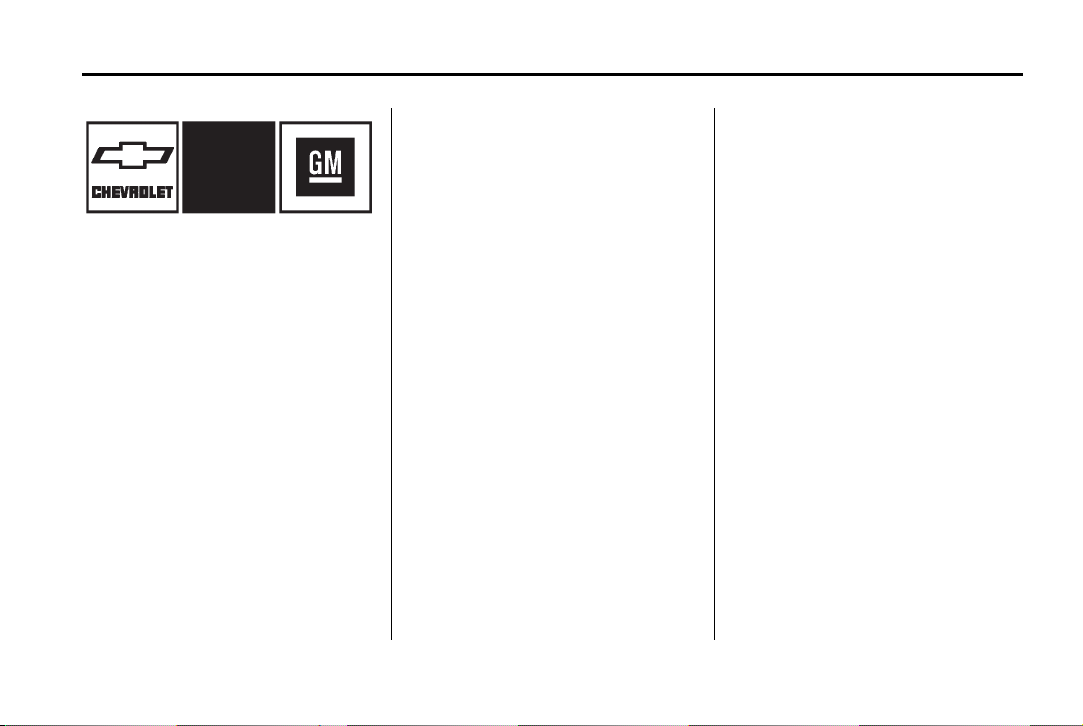
(3,1)
Chevrolet VOLT Owner Manual (GMNA-Localizing-U.S./Canada-6014139) -
2014 - CRC - 2/4/14
Introduction iii
This manual describes features that
may or may not be on your specific
vehicle either because they are
options that you did not purchase or
due to changes subsequent to the
printing of this owner manual.
The names, logos, emblems,
slogans, vehicle model names, and
vehicle body designs appearing in
this manual including, but not limited
to, GM, the GM logo, CHEVROLET,
the CHEVROLET Emblem, VOLT,
and the VOLT logo are trademarks
and/or service marks of General
Motors LLC, its subsidiaries,
affiliates, or licensors.
Please refer to the purchase
documentation relating to your
specific vehicle to confirm each of
the features found on your vehicle.
For vehicles first sold in Canada,
substitute the name “General
Motors of Canada Limited” for
Chevrolet Motor Division wherever it
appears in this manual.
Keep this manual in the vehicle for
quick reference.
Litho in U.S.A.
Part No. 22865475 C Third Printing
Canadian Vehicle Owners
Propriétaires Canadiens
A French language manual can be
obtained from your dealer, at
www.helminc.com, or from:
On peut obtenir un exemplaire de
ce guide en français auprès du
concessionnaire ou à l'adresse
savant:
Helm, Incorporated
Attention: Customer Service
47911 Halyard Drive
Plymouth, MI 48170
©
2014 General Motors LLC. All Rights Reserved.
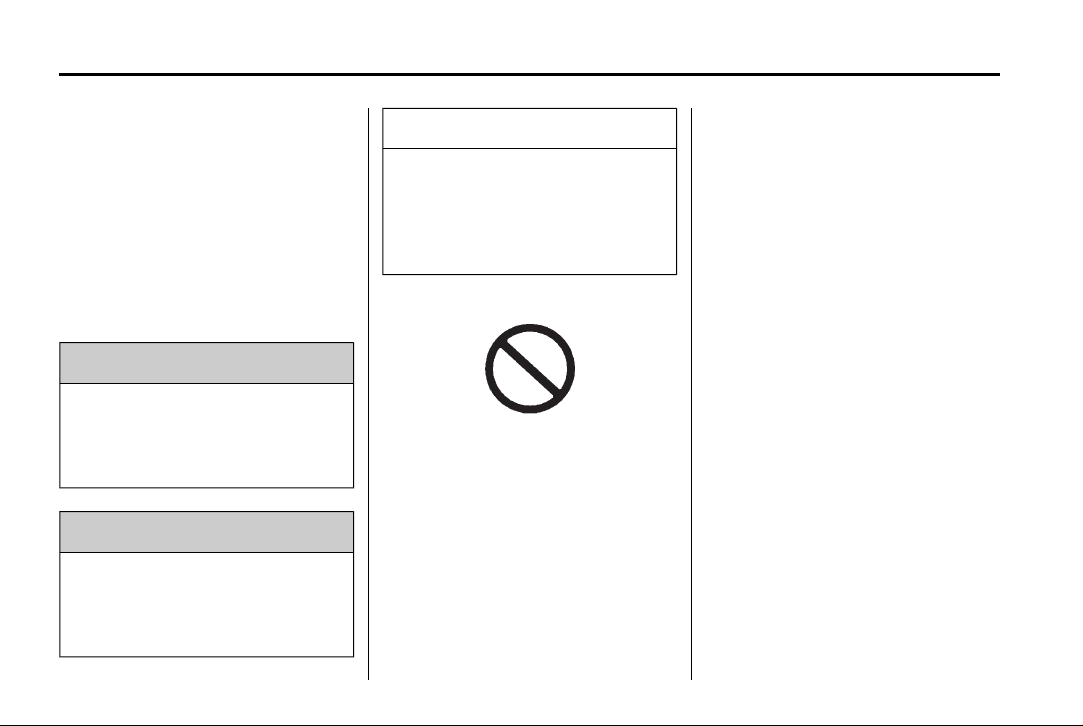
(4,1)
Chevrolet VOLT Owner Manual (GMNA-Localizing-U.S./Canada-6014139) -
2014 - CRC - 9/16/13
iv Introduction
Using this Manual
To quickly locate information about
the vehicle, use the Index in the
back of the manual. It is an
alphabetical list of what is in the
manual and the page number where
it can be found.
Text marked { Caution provides
information that may indicate a
hazard that could result in injury
or death. It could also result in
possible damage to the vehicle.
{
Caution
Danger, Warnings, and Cautions
Danger
{
Text marked { Danger provides
information on risk of fatal injury.
Disregarding this information may
endanger life.
Warning
{
Text marked { Warning provides
information on risk of accident or
injury. Disregarding this
information may lead to injury.
A circle with a slash through it is a
safety symbol which means “Do
Not,” “Do not do this,” or “Do not let
this happen.”
Symbols
The vehicle has components and
labels that use symbols instead of
text. Symbols are shown along with
the text describing the operation or
information relating to a specific
component, control, message,
gauge, or indicator.
M : This symbol is shown when
you need to see your owner manual
for additional instructions or
information.
* : This symbol is shown when
you need to see a service manual
for additional instructions or
information.
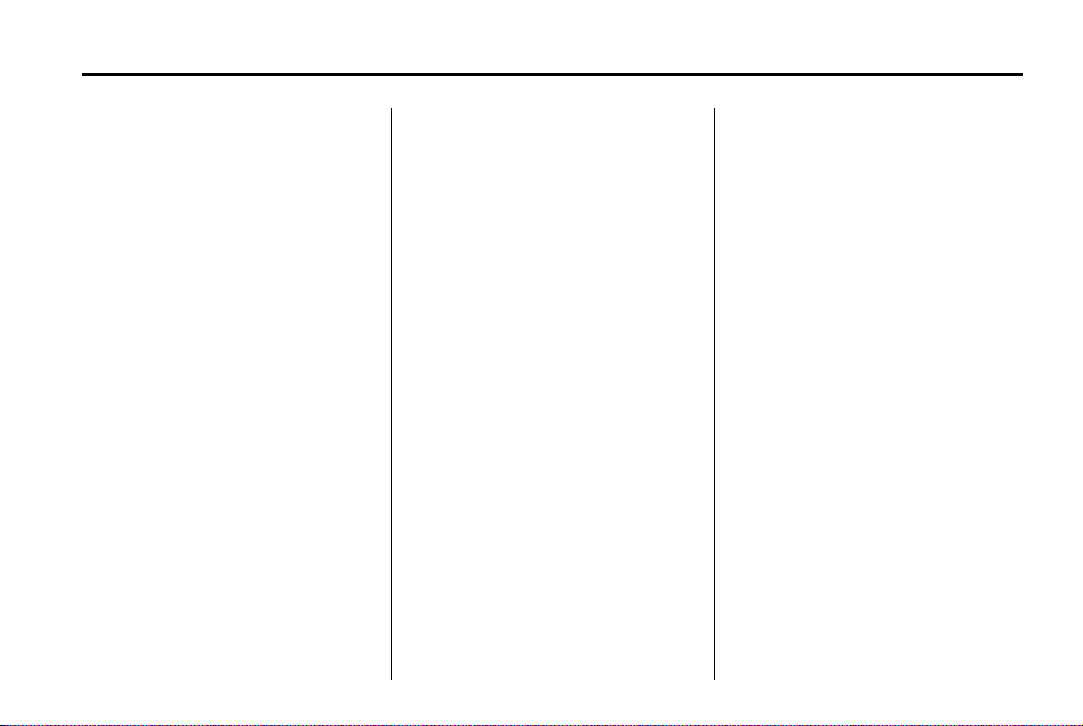
(5,1)
Chevrolet VOLT Owner Manual (GMNA-Localizing-U.S./Canada-6014139) -
2014 - CRC - 9/16/13
Introduction v
Vehicle Symbol Chart
Here are some additional symbols
that may be found on the vehicle
and what they mean. For more
information on the symbol, refer to
the Index.
9 : Airbag Readiness Light
# : Air Conditioning
! : Antilock Brake System (ABS)
b / g : Audio Steering Wheel
Controls or OnStar
®
I : Brake System Warning
Light
" : Charging System (12-Volt
Battery)
I : Cruise Control
f : Electric Parking Brake
d : Electronic Stability
Control (ESC)
B : Engine Coolant Temperature
O : Exterior Lamps
y : Fault
g : First Responder
. : Fuel Gauge
+ : Fuses
3 : Headlamp High/Low-Beam
Changer
_ : High Voltage
I : LATCH System Child
Restraints
[ : Leaf
* : Malfunction Indicator Lamp
: : Oil Pressure
O : Power
B : Remote Vehicle Start
> : Safety Belt Reminders
g : StabiliTrak
®
Disable
7 : Tire Pressure Monitor
i : Traction Control System (TCS)
Disable
Q : Vehicle Ready
M : Windshield Washer Fluid

(6,1)
Chevrolet VOLT Owner Manual (GMNA-Localizing-U.S./Canada-6014139) -
2014 - CRC - 9/16/13
vi Introduction
2 NOTES

(1,1)
Chevrolet VOLT Owner Manual (GMNA-Localizing-U.S./Canada-6014139) -
2014 - CRC - 9/16/13
In Brief 1-1
In Brief
Instrument Panel
Instrument Panel . . . . . . .. . . . . . . 1-2
Initial Drive Information
Initial Drive Information . . . . . . . . 1-4
Remote Keyless Entry (RKE)
System . . . . . . .. . . . . . . .. . . . . . . 1-4
Remote Start . . . . . . . . . . .... . . . . 1-5
Door Locks . . . . . . . . . . . . . . . . . . . 1-5
Windows . . . . . . . . . . . . . . . . . . . . .. 1-7
Seat Adjustment . . . . . . . . . . . . . . 1-7
Heated Seats . . . . . . . . . . . . . . . . . 1-8
Head Restraint Adjustment . . . . 1-9
Safety Belts . . . . . . .. . . . . . . . . . . . 1-9
Passenger Sensing
System . . . . . . . . .. . . . . . . . . . . . 1-10
Mirror Adjustment . . . . . . . . . . . . 1-10
Steering Wheel
Adjustment . . . . . . . . . . . . . . . . . 1-11
Interior Lighting . . . . . . . . . . . . . . 1-11
Exterior Lighting . . . . . . . . . . . . . 1-12
Windshield Wiper/Washer .... 1-13
Climate Controls . . . . . . . . . . . . . 1-14
Vehicle Features
Steering Wheel Controls . . . . . 1-16
Cruise Control . . . . . . . . . . . . . . . 1-16
Infotainment System . . . . . . . . . 1-17
Forward Collision Alert (FCA)
System . . . . . . . . .. . . . . . . . . . . . 1-17
Lane Departure
Warning (LDW) . . . . . . . . . ... . 1-17
Rear Vision
Camera (RVC) . . . . . . . . . . . . . 1-17
Ultrasonic Parking Assist . . . . 1-18
Power Outlets . . . . . . . . . . . . . . . 1-18
Universal Remote System . . . 1-18
Battery and Efficiency
High Voltage Safety
Information . . . . . . . . . . . . . .. . . 1-19
Charging . . . . . . . . . . . . . . . ...... 1-19
Fueling . . . . . . . . . . . . . . . . . . . . . . 1-23
Total Vehicle Range . . . . . . . . . 1-23
Regenerative Braking . . . . . . . . 1-24
Service . . . . . . . . . . . . . . . . . . . . . . 1-24
Performance and Maintenance
Traction Control/Electronic
Stability Control . . . . . . . . . . . . 1-24
Tire Pressure Monitor . . . . . . . . 1-25
Engine Oil Life System . . . . . . 1-25
Driving for Better Energy
Efficiency ..... . . . . . . . . . . . . .. 1-26
Roadside Assistance
Program . . . . . . . . . . .... . . . . . . 1-28
®
OnStar
. . . . . . . . . . . . . . . . . . . . . 1-28
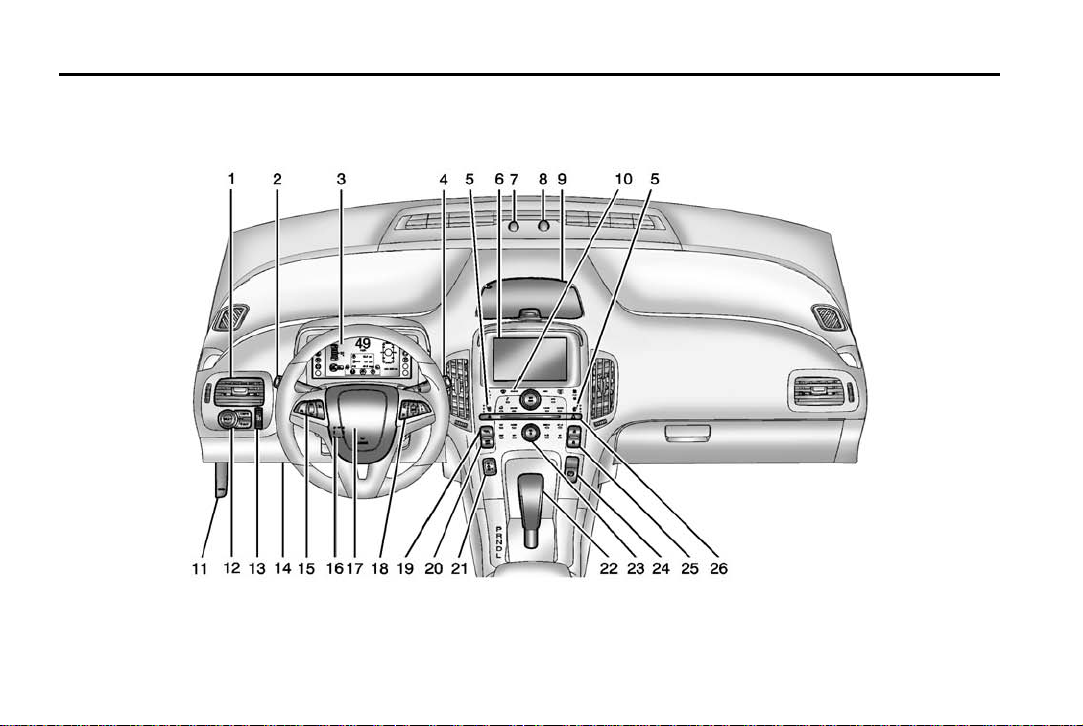
(2,1)
Chevrolet VOLT Owner Manual (GMNA-Localizing-U.S./Canada-6014139) -
2014 - CRC - 9/16/13
1-2 In Brief
Instrument Panel
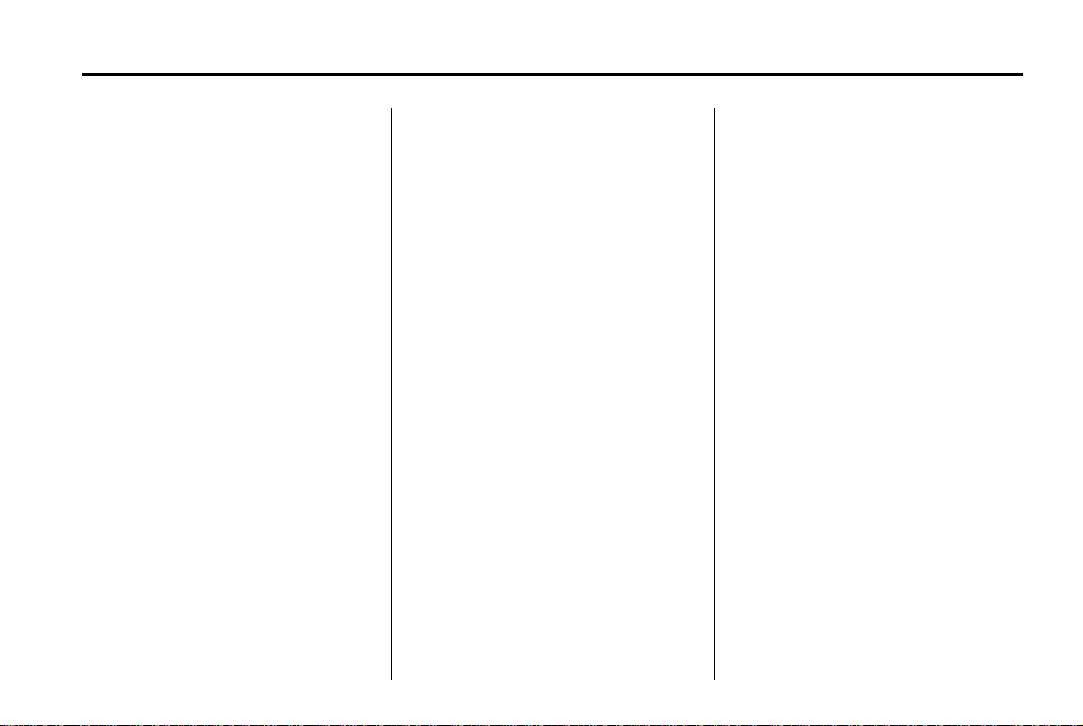
(3,1)
Chevrolet VOLT Owner Manual (GMNA-Localizing-U.S./Canada-6014139) -
2014 - CRC - 9/16/13
In Brief 1-3
1. Air Vents on page 8-8.
2. Turn Signal Lever. See Turn and
Lane-Change Signals on
page 6-3.
Exterior Lamp Controls on
page 6-1.
Pedestrian Friendly Alert on
page 5-6.
3. Instrument Cluster on page 5-9.
Driver Information Center (DIC)
Display. See Driver Information
Center (DIC) on page 5-43.
4. Windshield Wiper/Washer on
page 5-6.
5. Heated Front Seats on page 3-5
(If Equipped).
6. Center Stack Display on
page 5-29.
7. Charging Status Indicator. See
Charging Status Feedback on
page 9-49.
8. Light Sensor. See Daytime
Running Lamps (DRL) on
page 6-2.
9. Instrument Panel Storage on
page 4-1.
10. Automatic Climate Control
System on page 8-1.
11. Hood Release. See Hood on
page 10-7.
12. Driver Information Center (DIC)
Controls. See Driver
Information Center (DIC) on
page 5-43.
13. Instrument Panel Illumination
Control on page 6-4.
14. Data Link Connector (DLC)
(Out of View). See Malfunction
Indicator Lamp on page 5-19.
15. Cruise Control on page 9-35.
Forward Collision Alert (FCA)
System on page 9-38 (If
Equipped).
Lane Departure Warning
(LDW) on page 9-45 (If
Equipped).
16. Steering Wheel Adjustment on
page 5-5.
17. Horn on page 5-6.
18. Steering Wheel Controls on
page 5-5 (If Equipped).
19. Leaf Button. See Center Stack
Display on page 5-29.
20. DRIVE MODE Button. See
Driver Selected Operating
Modes on page 9-22.
21. Power Button on page 9-16.
22. Shift Lever. See Electric Drive
Unit on page 9-28.
23. Infotainment on page 7-1.
Navigation System (If
Equipped). See the navigation
manual.
24. Electric Parking Brake on
page 9-31.
25. Power Door Locks on
page 2-11.
26. Hazard Warning Flashers on
page 6-3.
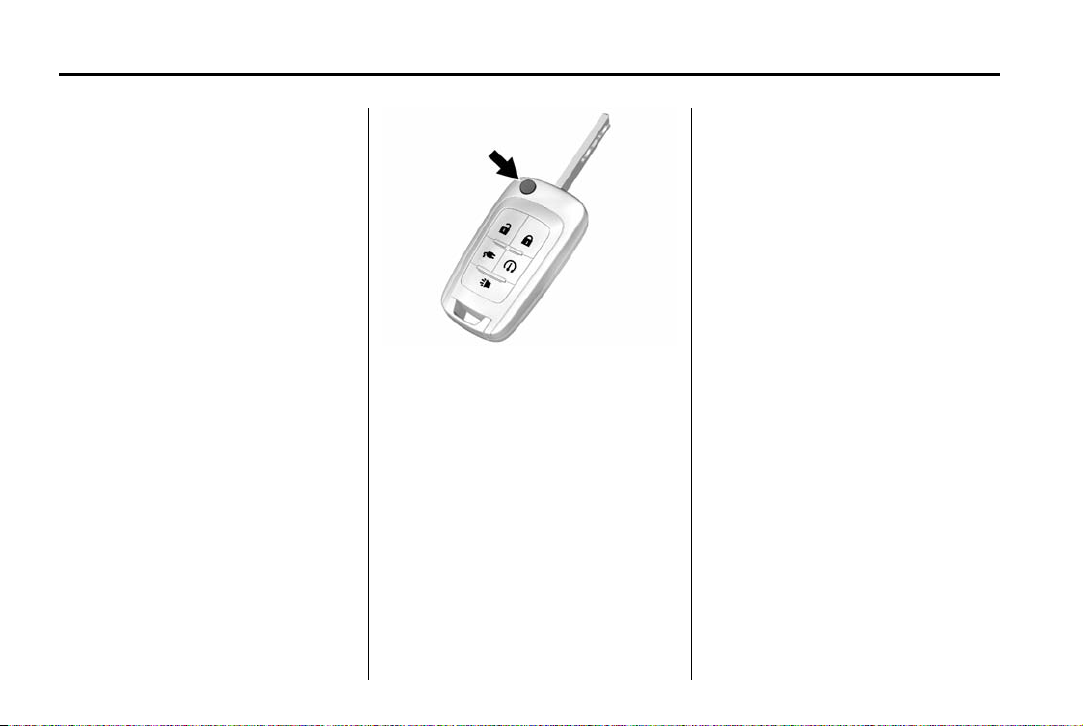
(4,1)
Chevrolet VOLT Owner Manual (GMNA-Localizing-U.S./Canada-6014139) -
2014 - CRC - 9/16/13
1-4 In Brief
Initial Drive Information
This section provides a brief
overview about some of the
important features that may or may
not be on your specific vehicle.
For more detailed information, refer
to each of the features which can be
found later in this owner manual.
Remote Keyless Entry (RKE) System
The RKE transmitter may work up to
60 m (195 ft) away from the vehicle.
Press the key release button to
extend the key. The key can be
used for all locks.
K : Press once to unlock the driver
door. Press a second time within
five seconds to unlock all doors.
Q : Press to lock all doors.
Lock and unlock feedback can be
personalized. See Vehicle
Personalization on page 5-54.
7 : Press and release to initiate
vehicle locator. Press and hold for
three seconds to sound the panic
alarm. Press again to cancel the
panic alarm.
B : Press and release Q and then
immediately press and hold
least four seconds to start the
vehicle's heating or air conditioning
systems and rear window defogger
from outside the vehicle using the
RKE transmitter. See Remote Start
on page 2-8.
B for at
A : Press and hold to immediately
charge the vehicle and temporarily
override the delayed charging. See
Plug-In Charging on page 9-47.
See Keys on page 2-1 and Remote
Keyless Entry (RKE) System
Operation on page 2-2.
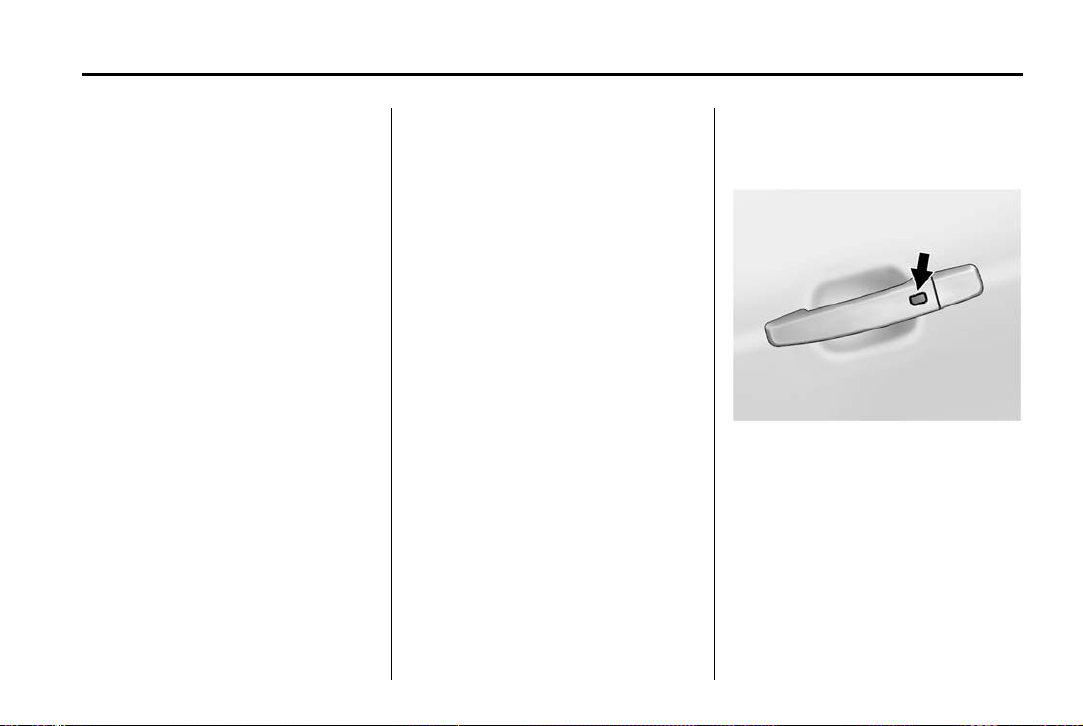
(5,1)
Chevrolet VOLT Owner Manual (GMNA-Localizing-U.S./Canada-6014139) -
2014 - CRC - 9/16/13
In Brief 1-5
Remote Start
Use remote start to heat or cool the
interior when the vehicle is plugged
in to maximize electric range by
utilizing electricity from the electrical
outlet. The engine may start to
support the climate control
operation. Normal operation of the
system will return after the vehicle
has been turned on.
Activating the Remote Start
1. Press and release Q on the
RKE transmitter; the doors
will lock.
2. Immediately, press and hold
until the turn signal lamps flash,
or for at least four seconds.
Pressing
remote start will turn the
feature off.
B again during a
B
After entering the vehicle during a
remote start, press the POWER
button on the center stack with the
brake pedal applied to operate as
normal.
O
Canceling Remote Start
To cancel a remote start, do any of
the following:
.
Press and hold B until the
parking lamps turn off.
.
Turn on the hazard warning
flashers.
.
Press the POWER O button on
the center stack, with the brake
pedal applied, then press the
POWER
the vehicle off.
See Remote Start on page 2-8.
O button again to turn
Door Locks
Keyless Access
When the Remote Keyless Entry
(RKE) transmitter is within 1 m (3 ft)
of the driver door, the door can be
locked and unlocked by pressing
the door handle button. When
unlocking from the driver door, the
first press will unlock only that door;
press again within five seconds to
unlock all passenger doors. See
Remote Keyless Entry (RKE)
System Operation on page 2-2.
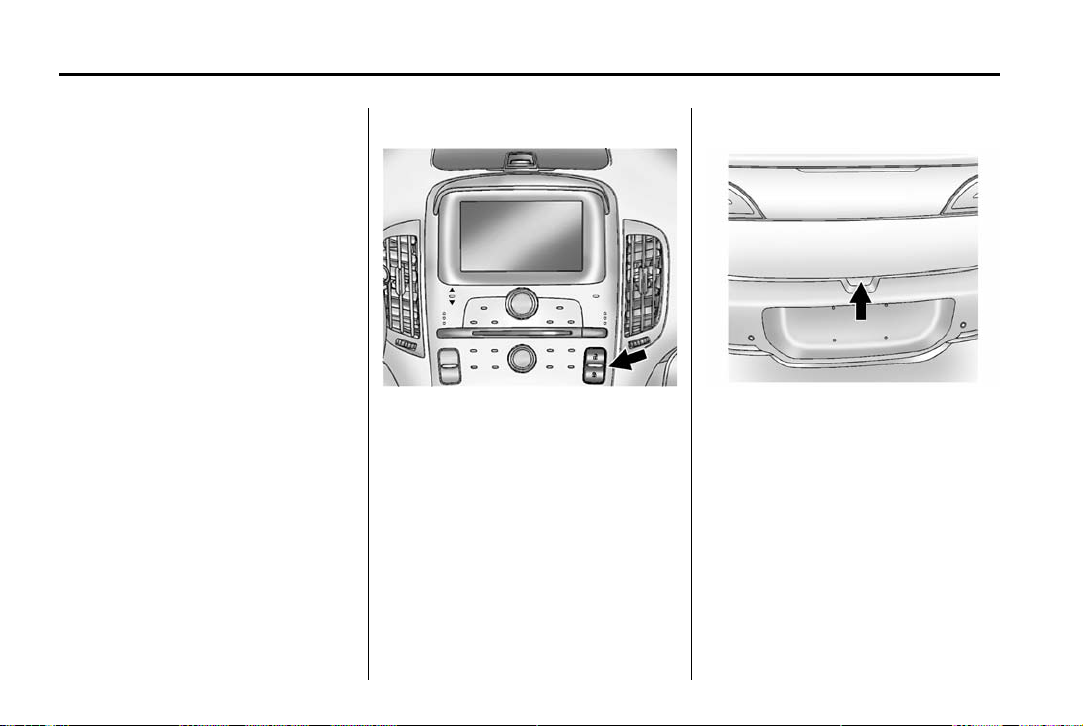
(6,1)
Chevrolet VOLT Owner Manual (GMNA-Localizing-U.S./Canada-6014139) -
2014 - CRC - 9/16/13
1-6 In Brief
Remote Keyless Entry (RKE)
The RKE transmitter must be within
60 m (195 ft) of the vehicle.
Power Door Locks
K : Press to unlock.
Q : Press to lock.
See Remote Keyless Entry (RKE)
System Operation on page 2-2.
Key
To unlock or lock the door, turn the
key left or right.
Inside the Vehicle
Pushing down the manual lock knob
on the driver door will lock all
doors. Pushing down the manual
lock knob on a passenger door will
lock that door only.
Pull once on the door handle to
unlock the door and again to open
the door. Press the power door lock
switch to lock or unlock all doors.
See Door Locks on page 2-10 and
Power Door Locks on page 2-11.
The power door lock switches are
on the center stack.
K : Press to unlock.
Q : Press to lock.
See Power Door Locks on
page 2-11.
Hatch
Keyless Access: To open the
hatch with the vehicle locked, the
RKE transmitter must be within
1 m (3 ft). Press the touchpad on the
underside of the hatch and lift up.
See Remote Keyless Entry (RKE)
System Operation on page 2-2.
Remote Keyless Entry (RKE): To
open the hatch with the vehicle
locked, press
transmitter to unlock all doors.
Press the touchpad on the
underside of the hatch and lift. See
Hatch on page 2-13.
K on the RKE

(7,1)
Chevrolet VOLT Owner Manual (GMNA-Localizing-U.S./Canada-6014139) -
2014 - CRC - 9/16/13
In Brief 1-7
Windows
The power window switches are on
the driver door armrest. Each
passenger door has a switch that
controls only that window.
Press the front of the switch to lower
the window. Pull the switch up to
raise it.
The driver and passenger windows
have an express-down feature and
the driver window has express-up.
See Power Windows on page 2-18.
Remote Window Operation
If equipped, press and hold K on
the RKE transmitter to open all
windows from outside the vehicle.
This feature can be disabled by a
dealer technician.
See Power Windows on page 2-18.
Seat Adjustment
Seat Position
To adjust the seat position:
1. Pull the handle at the front of the
seat cushion to unlock it.
2. Move the seat forward or
rearward and release the
handle.
3. Try to move the seat back and
forth to be sure it is locked in
place.
See Seat Adjustment on page 3-3.
Height Adjustment
Move the lever up or down to raise
or lower the seat.
See “Seat Height Adjuster” under
Seat Adjustment on page 3-3.
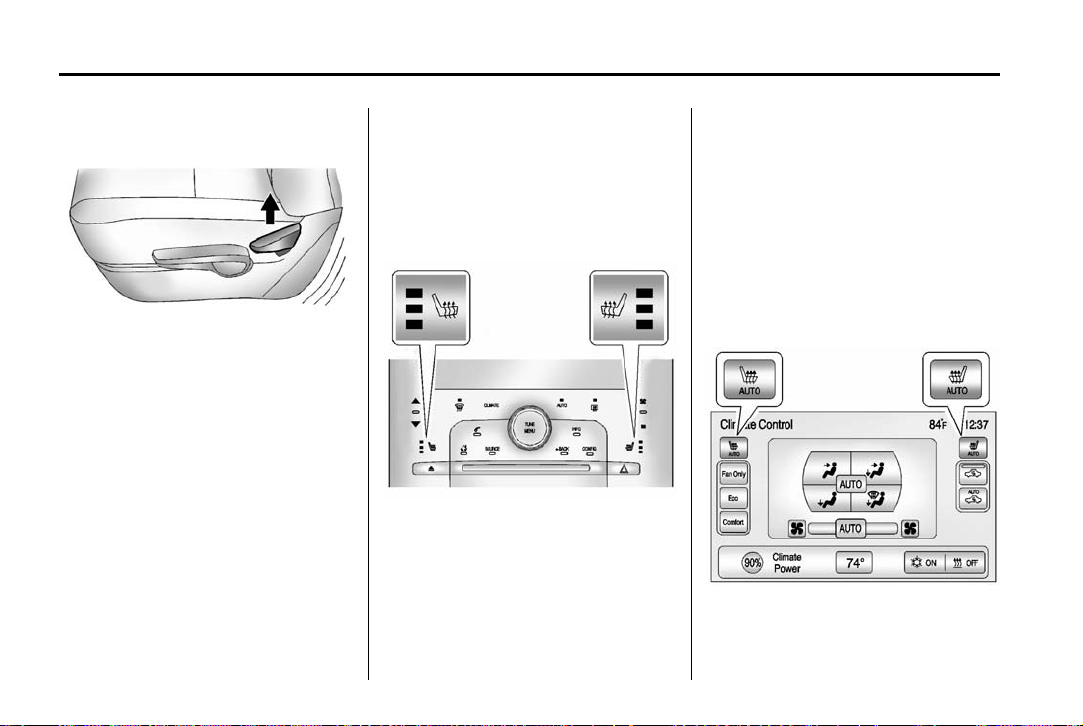
(8,1)
Chevrolet VOLT Owner Manual (GMNA-Localizing-U.S./Canada-6014139) -
2014 - CRC - 9/16/13
1-8 In Brief
Reclining Seatbacks
2. Push and pull on the seatback to
make sure it is locked.
See Reclining Seatbacks on
page 3-4.
Heated Seats
To recline the seatback:
1. Lift the lever.
2. Move the seatback to the
desired position, and then
release the lever to lock the
seatback in place.
3. Push and pull on the seatback to
make sure it is locked.
To return the seatback to the upright
position:
1. Lift the lever fully without
applying pressure to the
seatback, and the seatback will
return to the upright position.
If available, the controls are on the
center stack. To operate, the vehicle
must be on.
Press
M or L to heat the driver or
passenger seat cushion and
seatback.
Press the button once for the
highest setting. With each press of
the button, the heated seat will
change to the next lower setting,
and then the off setting. Three lights
indicate the highest setting and one
light the lowest.
See Heated Front Seats on
page 3-5.
Auto Heated Seats
If available, the controls can be
accessed while the vehicle is on by
pressing the CLIMATE button on the
center stack.
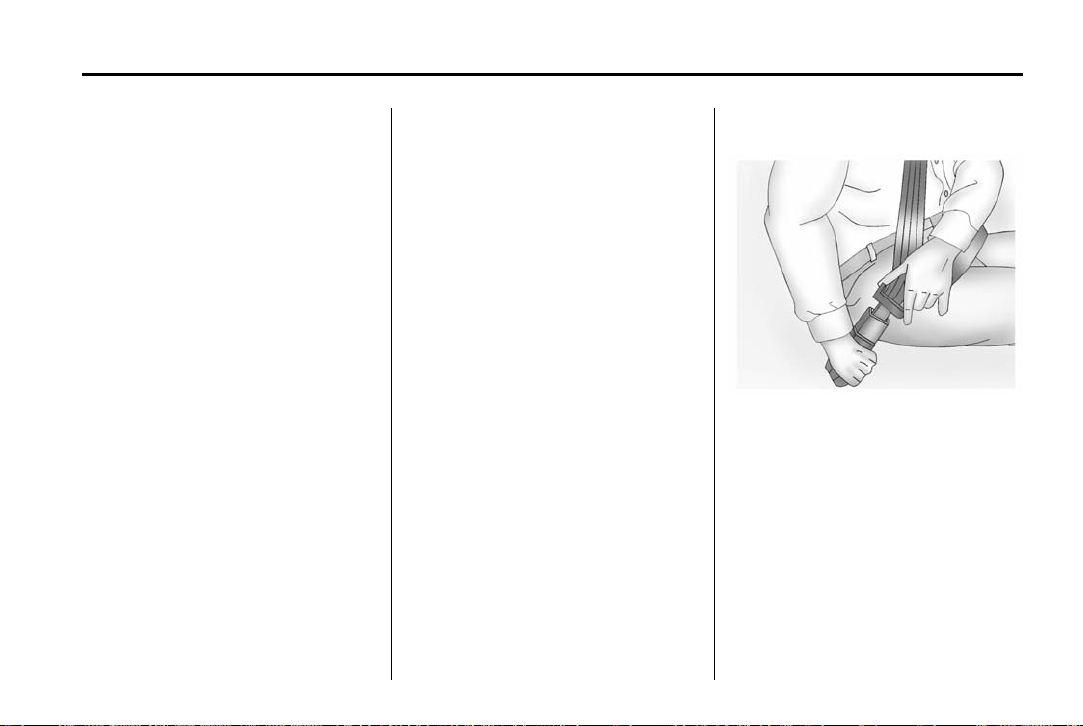
(9,1)
Chevrolet VOLT Owner Manual (GMNA-Localizing-U.S./Canada-6014139) -
2014 - CRC - 9/16/13
In Brief 1-9
Press the touch screen M AUTO or
L AUTO button. The button color
will change to green when this
feature is on.
When the vehicle is on, this feature
will automatically activate the
heated seats at the level required by
the vehicle's interior temperature.
The active high, medium, low, or off
heated seat level will be indicated
by the manual heated seat button
lights on the center stack. Use the
touch screen buttons or the manual
heated seat buttons on the center
Head Restraint Adjustment
Do not drive until the head restraints
for all occupants are installed and
adjusted properly.
To achieve a comfortable seating
position, change the seatback
recline angle as little as necessary
while keeping the seat and the head
restraint height in the proper
position.
See Head Restraints on page 3-2
and Seat Adjustment on page 3-3.
stack to turn auto heated seats off.
See Heated Front Seats on
page 3-5.
The heated seats can also be
programmed to come on during a
remote start. See Vehicle
Personalization on page 5-54.
Safety Belts
Refer to the following sections for
important information on how to use
safety belts properly:
.
Safety Belts on page 3-9.
.
How to Wear Safety Belts
Properly on page 3-10.
.
Lap-Shoulder Belt on page 3-11.
.
Lower Anchors and Tethers for
Children (LATCH System) on
page 3-37.
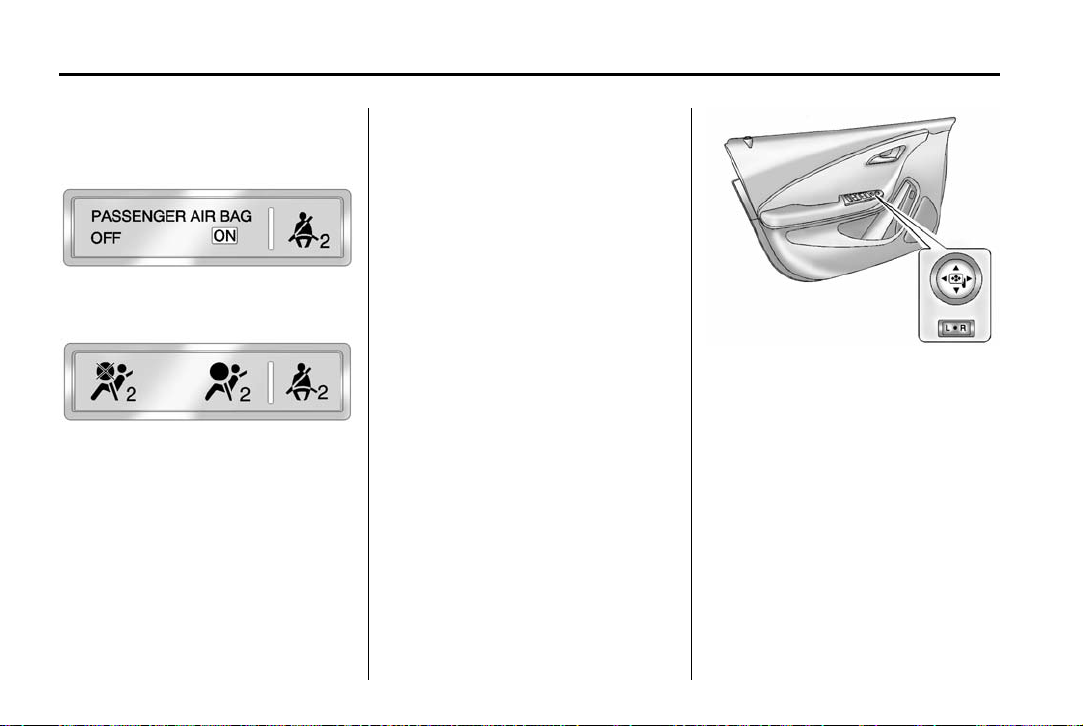
(10,1)
Chevrolet VOLT Owner Manual (GMNA-Localizing-U.S./Canada-6014139) -
2014 - CRC - 9/16/13
1-10 In Brief
Passenger Sensing System
United States
Canada
The passenger sensing system will
turn off the front outboard
passenger frontal airbag and knee
airbag under certain conditions. No
other airbag is affected by the
passenger sensing system. See
Passenger Sensing System on
page 3-23.
The passenger airbag status
indicator lights on the overhead
console when the vehicle is started.
See Passenger Airbag Status
Indicator on page 5-17.
Mirror Adjustment
Exterior
Mirrors can be folded inward toward
the vehicle to prevent damage when
going through an automatic car
wash. Push the mirror outward to
return it to the original position.
See Folding Mirrors on page 2-17.
Controls for the outside power
mirrors are on the driver door.
To adjust a mirror:
1. Move the selector switch to L
(Left) or R (Right) to choose the
driver or passenger mirror.
2. Press the arrows on the control
pad to move each mirror in the
desired direction.
3. Return the selector switch to the
center position.
See Power Mirrors on page 2-17.
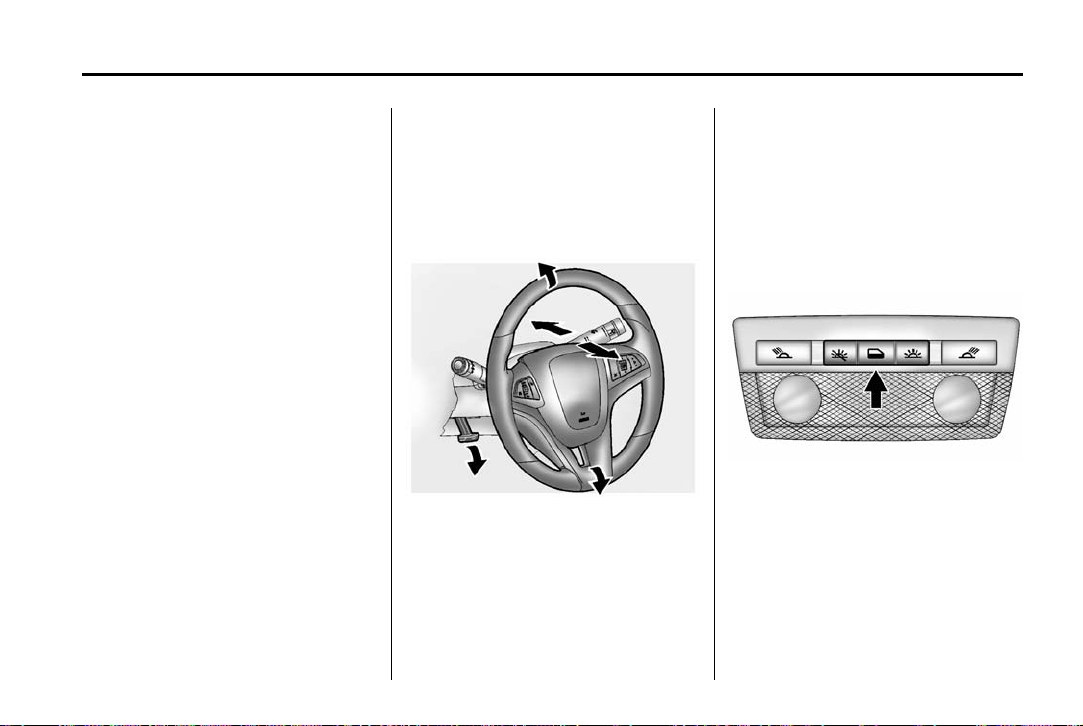
(11,1)
Chevrolet VOLT Owner Manual (GMNA-Localizing-U.S./Canada-6014139) -
2014 - CRC - 9/16/13
In Brief 1-11
When the rear window defogger is
activated, the heated mirriors,
if equipped, will also come on. See
Heated Mirrors on page 2-17.
Interior
Adjustment
Hold the rearview mirror in the
center and move it to view the area
behind the vehicle.
Manual Rearview Mirror
For vehicles with a manual rearview
mirror, push the tab forward for
daytime use and pull it for nighttime
use to avoid glare from the
headlamps from behind. See
Manual Rearview Mirror on
page 2-17.
Automatic Dimming Rearview
Mirror
For vehicles with an automatic
dimming rearview mirror, the mirror
will automatically reduce the glare
from the headlamps from behind.
The dimming feature comes on
when the vehicle is started. See
Automatic Dimming Rearview Mirror
on page 2-17.
Steering Wheel Adjustment
To adjust the steering wheel:
1. Pull the lever down.
2. Move the steering wheel up
or down.
3. Pull or push the steering wheel
closer or away from you.
4. Pull the lever up to lock the
steering wheel in place.
Do not adjust the steering wheel
while driving.
Interior Lighting
Dome Lamps
The dome lamp controls are in the
overhead console.
To operate, press the following
buttons:
' : Press to turn on the dome
lamps.
H : Press to turn the lamps on
automatically when a door is
opened.

(12,1)
Chevrolet VOLT Owner Manual (GMNA-Localizing-U.S./Canada-6014139) -
2014 - CRC - 9/16/13
1-12 In Brief
( : Press to turn the lamps off,
even when a door is open.
Reading Lamps
There are front and rear reading
lamps.
The rear reading lamps are in the
headliner.
For more information on interior
lighting, see Instrument Panel
Illumination Control on page 6-4.
The front reading lamps are in the
overhead console.
# $ : Press to turn each lamp on
or off.
Exterior Lighting
The exterior lamp control is on the
turn signal lever.
There are four positions.
O : Turns the exterior lamps off.
AUTO: Turns the exterior lamps on
and off automatically depending on
outside lighting.
; : Turns on the parking lamps
including all lamps, except the
headlamps.

(13,1)
Chevrolet VOLT Owner Manual (GMNA-Localizing-U.S./Canada-6014139) -
2014 - CRC - 9/16/13
In Brief 1-13
5 : Turns on the headlamps
together with the parking lamps and
instrument panel lights.
See:
.
Exterior Lamp Controls on
page 6-1
.
Daytime Running Lamps (DRL)
on page 6-2
Windshield Wiper/Washer
With the ignition in ACC/
ACCESSORY or ON/RUN/START,
move the lever to select the wiper
speed.
HI: Use for fast wipes.
LO: Use for slow wipes.
INT: Move the lever up to INT for
intermittent wipes, then turn
the
x INT band up for more
frequent wipes or down for less
frequent wipes.
OFF: Use to turn the wipers off.
1X : For a single wipe, briefly move
the lever down. For several wipes,
hold the lever down.
n L : Pull the lever toward you to
spray windshield washer fluid and
activate the wipers.
See Windshield Wiper/Washer on
page 5-6.
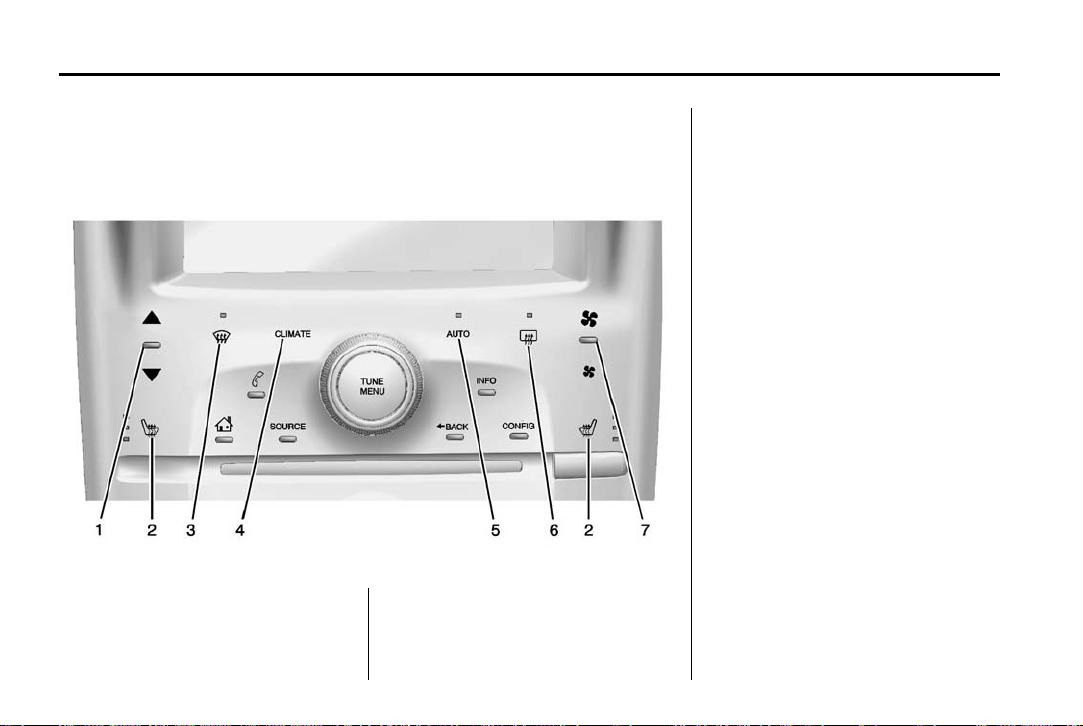
(14,1)
Chevrolet VOLT Owner Manual (GMNA-Localizing-U.S./Canada-6014139) -
2014 - CRC - 9/16/13
1-14 In Brief
Climate Controls
Heating, cooling, and ventilation can be controlled by using the climate
control buttons and the climate touch screen.
Climate Control Buttons
1. Temperature Control
2. Driver and Passenger Heated
Seats (If Equipped)
3. Defrost
4. Climate
5. Auto (Automatic Operation)
6. Rear Window Defogger
7. Manual Fan Control

(15,1)
Chevrolet VOLT Owner Manual (GMNA-Localizing-U.S./Canada-6014139) -
2014 - CRC - 9/16/13
Climate Touch Screen Controls
In Brief 1-15
9. Temperature Setting Display
10. Air Conditioning Indicator
11. Heat Status Indicator
See Automatic Climate Control
System on page 8-1.
Auto heated seats are selected
using the climate control touch
screen. See Heated Front Seats on
page 3-5.
1. Driver and Passenger Auto
Heated Seats (If Equipped)
2. Air Delivery Mode Controls
3. Auto Recirculation
4. Manual Recirculation
5. Outside Air Temperature Display
6. Climate Modes: Fan Only, ECO,
Comfort
7. Climate Power Gauge
8. Manual Fan Control
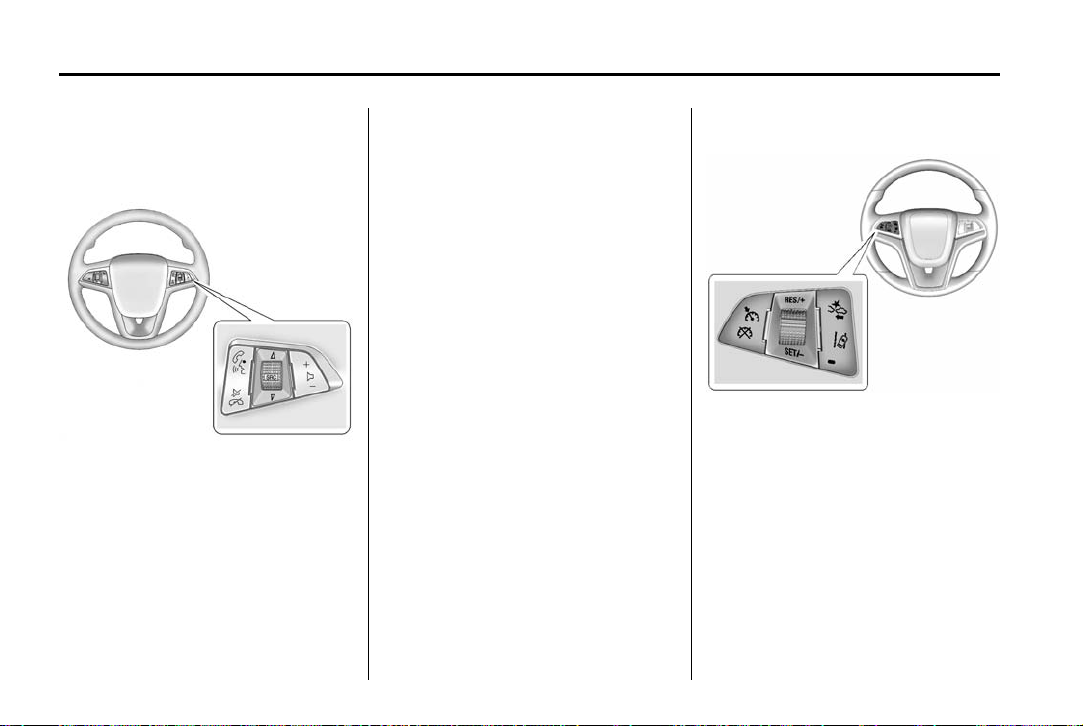
(16,1)
Chevrolet VOLT Owner Manual (GMNA-Localizing-U.S./Canada-6014139) -
2014 - CRC - 9/16/13
1-16 In Brief
Vehicle Features
Steering Wheel Controls
_ SRC ^ : Use to select a radio
band or audio source.
_ or ^ to select the next or
Use
previous favorite radio station, CD
track, or MP3 track.
Press SRC to change between
radio and CD.
Press and hold SRC to interact with
the navigation system.
+
x −: Press + to increase or − to
decrease the volume.
See Steering Wheel Controls on
page 5-5.
b / g : Press to interact with the
phone or navigation system.
$ / i : Press to mute. Press
again to turn the sound on. Press to
reject an incoming call, or to end a
current call.
Cruise Control
The cruise control buttons are on
the steering wheel.
1 : Press to turn the cruise control
system on and off. An indicator light
will turn on or off in the instrument
cluster.
* : Press to disengage cruise
control without erasing the set
speed from memory.
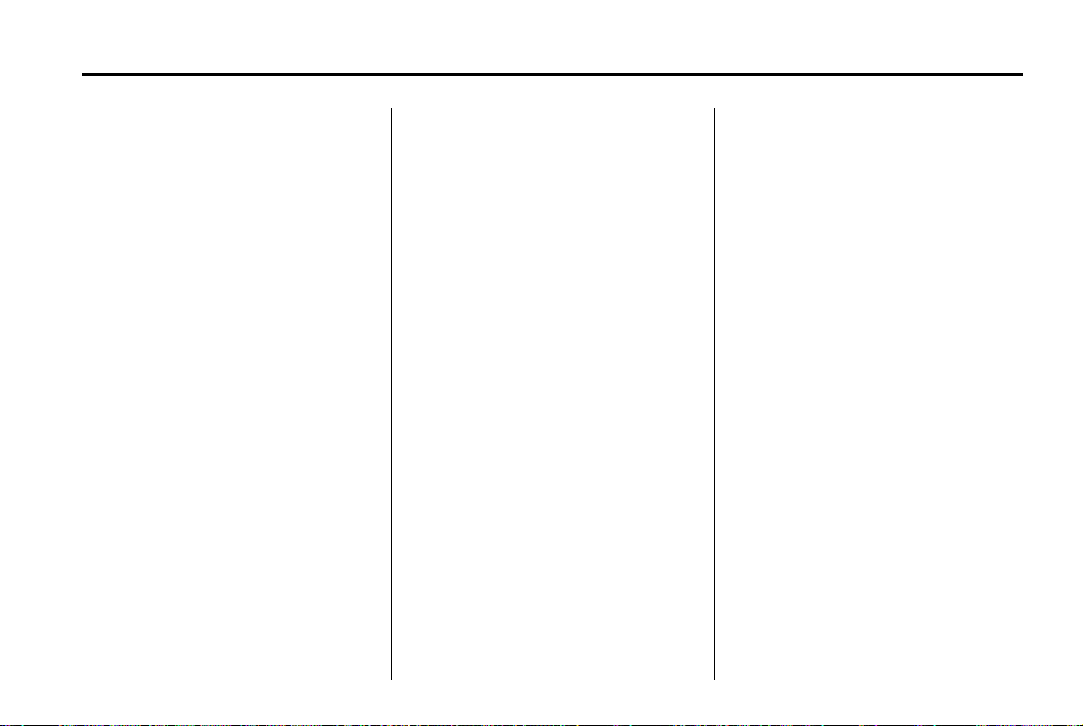
(17,1)
Chevrolet VOLT Owner Manual (GMNA-Localizing-U.S./Canada-6014139) -
2014 - CRC - 9/16/13
In Brief 1-17
RES/+: Move the thumbwheel up
briefly to make the vehicle resume
to a previously set speed or hold
upwards to accelerate. If cruise
control is already active, use to
increase vehicle speed.
SET/−: Move the thumbwheel down
briefly to set the speed and activate
cruise control. If cruise control is
already active, use to decrease
speed.
See Cruise Control on page 9-35.
Infotainment System
See the infotainment manual for
information on the radio, audio
players, phone, navigation system,
and voice or speech recognition.
There is also information on settings
and downloadable applications (if
equipped).
Forward Collision Alert (FCA) System
If equipped, FCA is intended to help
avoid or reduce the harm caused by
front-end crashes. FCA provides a
green indicator when a vehicle is
detected directly ahead. It provides
a red visual alert and beeps when
approaching a vehicle directly
ahead too quickly. FCA also
provides a visual alert if following
another vehicle much too closely.
See Forward Collision Alert (FCA)
System on page 9-38.
Lane Departure Warning (LDW)
If equipped, LDW is intended to help
avoid unintentional lane departures
at speeds of 56 km/h (35 mph)
or greater. LDW uses a camera
sensor to detect the lane markings.
The LDW indicator,
green if a lane marking is detected.
If the vehicle departs the lane, the
indicator will change to amber and
flash. In addition, beeps will sound.
See Lane Departure Warning (LDW)
on page 9-45.
@, appears
Rear Vision Camera (RVC)
If equipped, RVC displays a view of
the area behind the vehicle, on the
center stack display, when the
vehicle is shifted into R (Reverse).
See Rear Vision Camera (RVC) on
page 9-42.

(18,1)
Chevrolet VOLT Owner Manual (GMNA-Localizing-U.S./Canada-6014139) -
2014 - CRC - 9/16/13
1-18 In Brief
Ultrasonic Parking Assist
If equipped, this system uses
sensors on the rear bumper to
assist with parking and avoiding
objects while in R (Reverse).
It operates at speeds less than
8 km/h (5 mph). Ultrasonic Rear
Parking Assist (URPA) uses audible
beeps to provide distance and
system information.
Keep the sensors on the vehicle's
rear bumper clean to ensure proper
operation.
The vehicle may also have Front
Parking Assist.
See Ultrasonic Parking Assist on
page 9-40.
Power Outlets
The accessory power outlets can be
used to plug in electrical equipment,
such as a cell phone or MP3 player.
There are three accessory power
outlets:
.
Inside the front armrest
storage area.
.
Near the rear armrest
storage bin.
.
Inside the instrument panel
storage area.
The power outlets supply power
while the vehicle is on, or if the
vehicle is in Retained Accessory
Power (RAP). See Retained
Accessory Power (RAP) on
page 9-19.
Remove the cover to access and
replace when not in use.
See Power Outlets on page 5-8.
Universal Remote System
This system provides a way to
replace up to three remote control
transmitters used to activate
devices such as garage door
openers, security systems, and
home automation devices.
Read the instructions completely
before attempting to program the
Universal Remote system. Because
of the steps involved, it may be
helpful to have another person
available to assist with programming
the Universal Remote system.
See Universal Remote System on
page 5-60.

(19,1)
Chevrolet VOLT Owner Manual (GMNA-Localizing-U.S./Canada-6014139) -
2014 - CRC - 9/16/13
In Brief 1-19
Battery and Efficiency
High Voltage Safety Information
Warning
{
Exposure to high voltage can
cause shock, burns, and even
death. The high voltage
components in the vehicle can
only be serviced by technicians
with special training.
High voltage components are
identified by labels. Do not
remove, open, take apart,
or modify these components.
High voltage cable or wiring has
orange covering. Do not probe,
tamper with, cut, or modify high
voltage cable or wiring.
This vehicle has a high voltage
battery and a standard 12-volt
battery.
If the vehicle is in a crash, the
sensing system may shut down the
high voltage system. When this
occurs, the high voltage battery is
disconnected and the vehicle will
not start. The SERVICE VEHICLE
SOON message in the Driver
Information Center (DIC) will be
displayed. Before the vehicle can be
operated again, it must be serviced
at your dealer.
Warning
{
Damage to the high voltage
battery or high voltage system
can create a risk of electric shock,
overheating, or fire.
If the vehicle is damaged from a
crash, flood, fire, or other event it
may be necessary to have the
vehicle inspected. Contact Volt
Customer Assistance at
1-877-486-5846 (1-877-4-Volt
Info) as soon as possible to
determine whether an inspection
is needed.
See Battery on page 10-23 for
important safety information. If an
airbag has inflated, see What Will
You See after an Airbag Inflates? on
page 3-21.
Only a trained service technician
with the proper knowledge and tools
should inspect, test, or replace the
high voltage battery. See your
dealer if the high voltage battery
needs service.
See Battery on page 10-23.
Charging
This section explains the process
for charging the high voltage battery.
Do not allow the vehicle to remain in
temperature extremes for long
periods without being driven or
plugged in. It is recommended that
the vehicle be plugged in when
temperatures are below 0°C (32°F)
and above 32°C (90°F) to maximize
high voltage battery life.
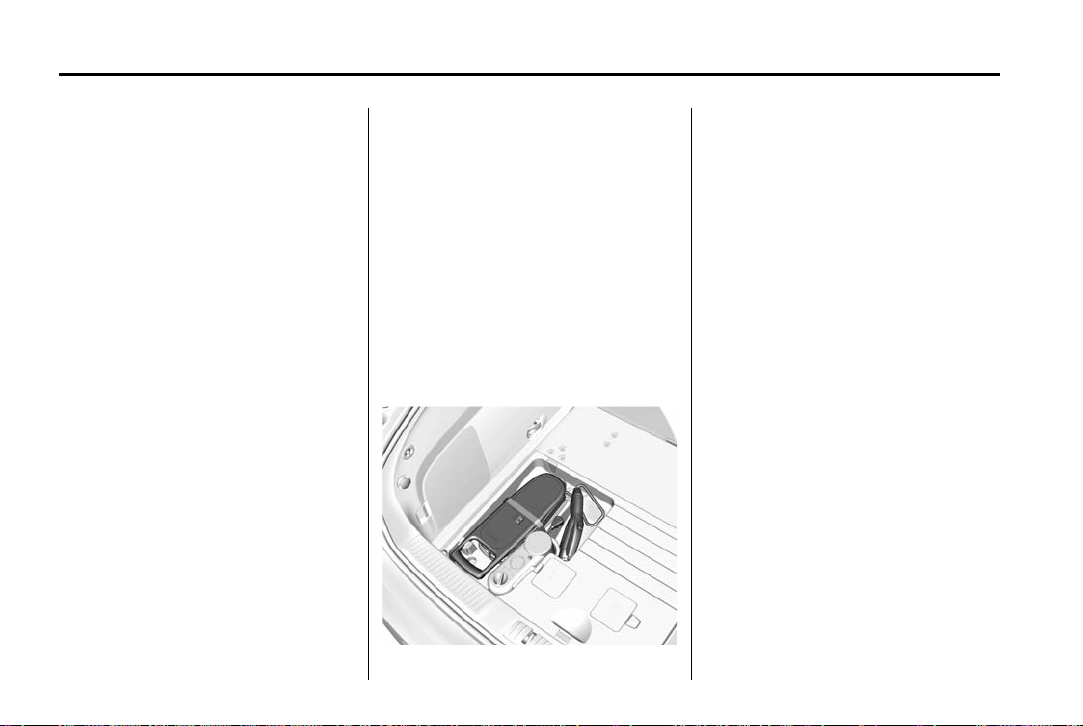
(20,1)
Chevrolet VOLT Owner Manual (GMNA-Localizing-U.S./Canada-6014139) -
2014 - CRC - 9/19/13
1-20 In Brief
When using a 120-volt AC electrical
outlet, it will take approximately
10 hours to charge the vehicle with
the 12 amp AC current setting or
16 hours using the default 8 amp
AC current setting. When using a
240-volt charging station, it will take
approximately four hours to charge
the vehicle. Charge times will vary
with outside temperature. There are
three ways to program how the
vehicle is charged. See
Programmable Charging on
page 5-31.
The charging system may run fans
and pumps that result in sounds
from the vehicle while it is turned
off. Additional unexpected clicking
sounds may be caused by the
electrical devices used while
charging.
While the charge cord is plugged
into the vehicle, the vehicle cannot
be driven.
Charging
Start Charge
1. Make sure the vehicle is parked
and turned off.
2. Push the rearward edge of the
charge port door in and release
to open the door.
In cold weather conditions, ice
may form around the charge port
door. Remove ice from the area
before attempting to open or
close the charge port door.
3. Open the rear hatch, lift the load
support floor covering, and
remove the charge cord. It is
near the tire sealant and
compressor kit. Pull up on the
charge cord handle to release.
The vehicle plug is stored as
shown.
4. Plug the charge cord into the
electrical outlet. See Electrical
Requirements for Battery
Charging on page 9-54. Verify
the charge cord status. See
Charge Cord on page 9-53 and
the charge cord user guide for
more information. Select the
appropriate charge level using
the Select Charge Level
Preference screen on the center
stack. See “Charge Level
Selection” under Programmable
Charging on page 5-31.

(21,1)
Chevrolet VOLT Owner Manual (GMNA-Localizing-U.S./Canada-6014139) -
2014 - CRC - 9/19/13
In Brief 1-21
5. Plug in the vehicle plug of the
charge cord into the charge port
on the vehicle. Verify that the
charging status indicator
illuminates on top of the
instrument panel and a horn
chirp occurs. See Charging
Status Feedback on page 9-49.
6. To arm the charge cord theft
alert, lock the vehicle with the
RKE transmitter. To disable this
feature, see “Charge Cord Theft
Alert” in Vehicle Personalization
on page 5-54.
End Charge
1. Unlock the vehicle with the RKE
transmitter to disarm the charge
cord theft alert.
2. Unplug the vehicle plug of the
charge cord from the vehicle.
3. Close the charge port door by
pressing firmly on the rearward
edge of the door surface.
4. Unplug the charge cord from the
electrical outlet.
5. Place the charge cord into the
storage compartment.
Charge Cord
See Radio Frequency Statement on
page 13-15.
A portable charge cord used to
charge the vehicle high voltage
battery is stored under the load
support floor covering in the rear
cargo area.
Important Information About
Portable Electric Vehicle Charging
.
Charging an electric vehicle can
stress a building’s electrical
system more than a typical
household appliance.
.
Before you plug in to any
electrical outlet, have a qualified
electrician inspect and verify the
electrical system (electrical
outlet, wiring, junctions, and
protection devices) for
heavy-duty service at a 12 amp
continuous load.
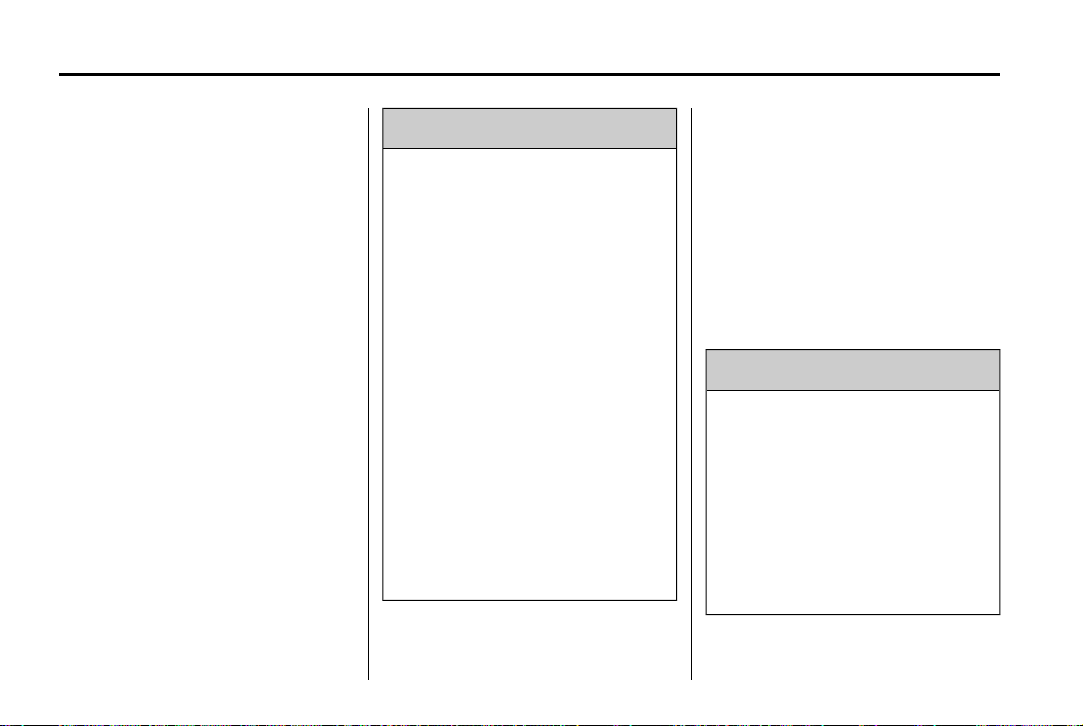
(22,1)
Chevrolet VOLT Owner Manual (GMNA-Localizing-U.S./Canada-6014139) -
2014 - CRC - 9/16/13
1-22 In Brief
.
Electrical outlets may wear out
with normal usage or be
damaged over time, making
them unsuitable for electric
vehicle charging.
.
Check the electrical outlet/plug
while charging and discontinue
use if the electrical outlet/plug is
hot, then have the electrical
outlet serviced by a qualified
electrician.
.
When outdoors, plug into an
electrical outlet that is
weather-proof while in use.
.
Mount the charging cord to
reduce strain on the electrical
outlet/plug.
Warning
{
Improper use of portable electric
vehicle charge cords may cause
a fire, electrical shock, or burns,
and may result in damage to
property, serious injury, or death.
.
Do not use extension cords,
multi-outlet power strips,
splitters, grounding adaptors,
surge protectors, or similar
devices.
.
Do not use an electrical outlet
that is worn or damaged,
or one that will not hold the
plug firmly in place.
.
Do not use an electrical outlet
that is not properly grounded.
.
Do not use an electrical outlet
that is on a circuit with other
electrical loads.
See the charge cord user guide.
Charge Cord Status Indicators
See “Charge Cord Status Indicators”
in the charge cord user guide.
Charge Level Selection
Charge level selection can be made
using the Select Charge Level
Preference screen on the center
stack. See “Charge Level Selection”
under Programmable Charging on
page 5-31.
Warning
{
Using a charge level that exceeds
the electrical circuit or electrical
outlet capacity may start a fire or
damage the electrical circuit. Use
the lowest charge level until a
qualified electrician inspects your
electrical circuit capacity. Use the
lowest charge level if the
electrical circuit or electrical outlet
capacity is not known.

(23,1)
Chevrolet VOLT Owner Manual (GMNA-Localizing-U.S./Canada-6014139) -
2014 - CRC - 9/16/13
In Brief 1-23
Fueling
The fuel system on this vehicle
requires a refueling process to
control evaporative emissions. To
refuel the vehicle:
1. Press the fuel door button on the
driver door for one second.
A WAIT TO REFUEL message
displays on the Driver
Information Center.
2. When the READY TO REFUEL
message displays, the fuel door
on the passenger side will
unlock. To open the fuel door,
push and release the rearward
center edge of the door.
3. Turn the fuel cap
counterclockwise to remove.
While refueling, hang the fuel
cap tether from the hook on the
inside of the fuel door. Complete
refueling within 30 minutes of
pressing the fuel door button on
the driver door. If refueling more
than 30 minutes, press the fuel
door button again.
4. After refueling, reinstall the fuel
cap by turning it clockwise until it
clicks. Close the fuel door.
See Filling the Tank on page 9-57.
Total Vehicle Range
Total vehicle range is the remaining
distance the vehicle can be driven
combining the electric range and
fuel range.
See Driving for Better Energy
Efficiency on page 9-2.
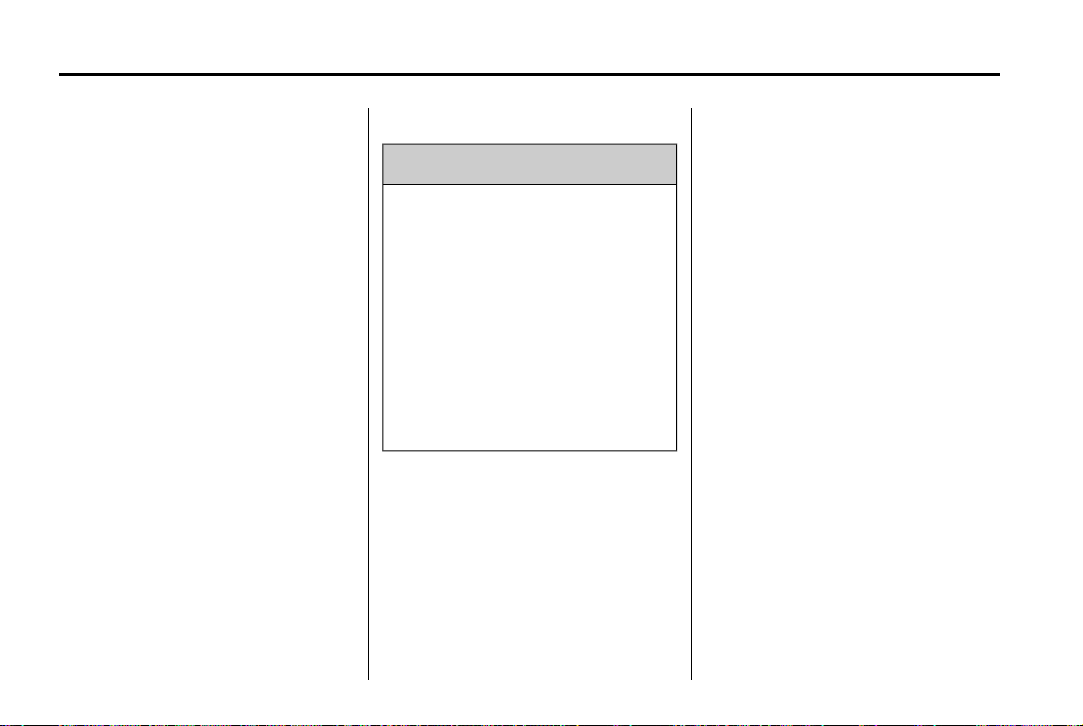
(24,1)
Chevrolet VOLT Owner Manual (GMNA-Localizing-U.S./Canada-6014139) -
2014 - CRC - 9/16/13
1-24 In Brief
Regenerative Braking
Regenerative braking takes some of
the energy from the moving vehicle
and turns it back into electrical
energy. This energy is then stored in
the high voltage battery system,
contributing to increased energy
efficiency.
See Regenerative Braking on
page 9-32.
Service
Warning
{
Never try to do your own service
on high voltage components. You
can be injured and the vehicle
can be damaged if you try to do
your own service work. Service
and repair of these high voltage
components should only be
performed by a trained service
technician with the proper
knowledge and tools. See Doing
Your Own Service Work on
page 10-5.
Performance and Maintenance
Traction Control/ Electronic Stability Control
The TCS limits wheel spin. The
system turns on automatically every
time the vehicle is on.
The Electronic Stability Control
system called StabiliTrak assists
with directional control of the vehicle
in difficult driving conditions. The
system turns on automatically every
time the vehicle is on.
.
To turn off traction control, press
and release the TCS/ESC
button, on the overhead
console.
appropriate DIC message is
displayed. See Ride Control
System Messages on page 5-51.
i illuminates and the
