Chevrolet Suburban Heavy-duty 2016 User Manual
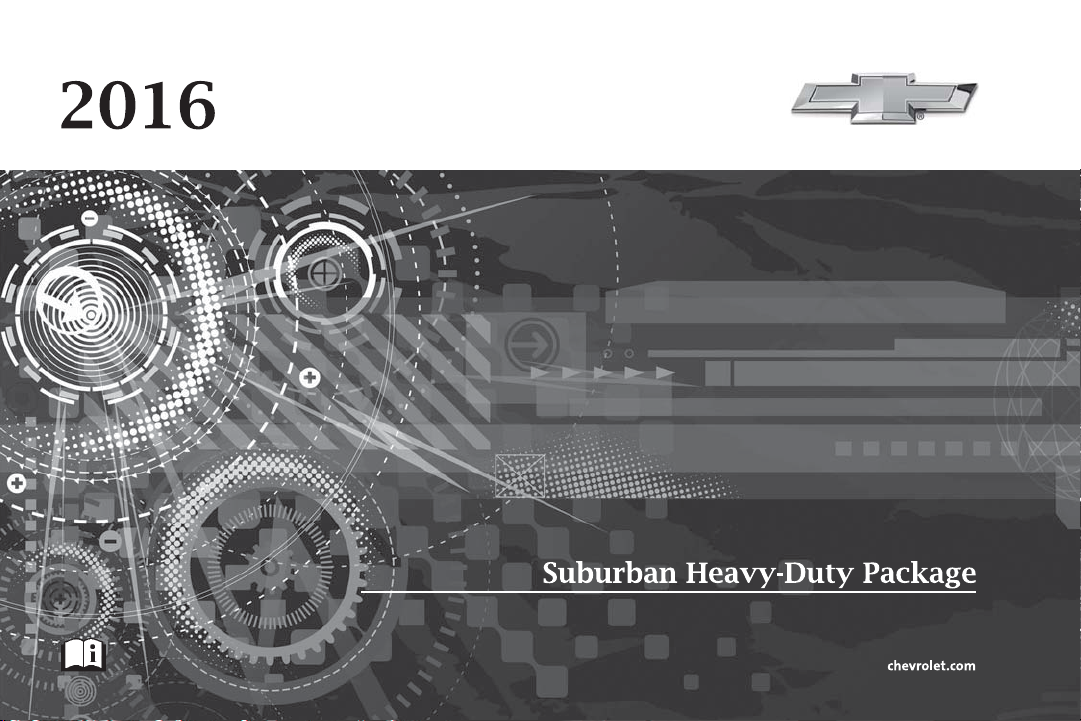
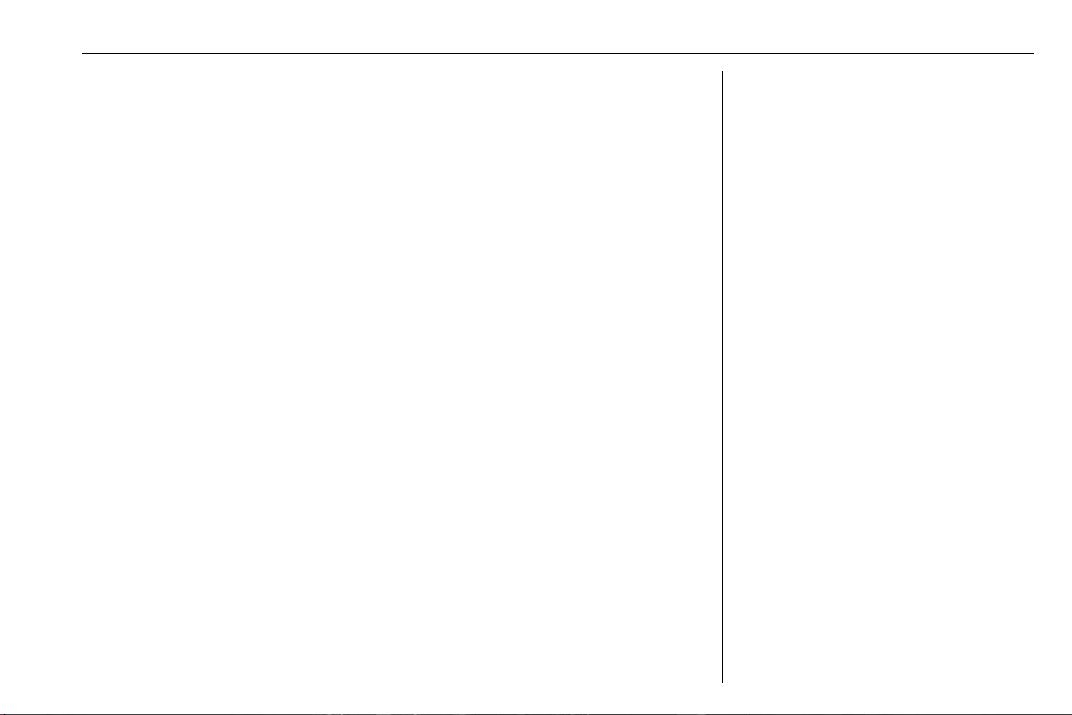
Chevrolet Suburban Heavy-Duty Package (GMNA-Localizing-U.S./Canada/
Mexico-9419415) - 2016 - CRC - 9/4/15
Contents
Introduction . . . . . . . . . . . . . . . . . . . . . . 2
Instruments and Controls . . . . . . . . 3
Driving and Operating . . . . . . . . . . . 4
Vehicle Care . . . . . . . . . . . . . . . . . . . . 13
Service and Maintenance . . . . . . . 42
Technical Data . . . . . . . . . . . . . . . . . 45
Index . . . . . . . . . . . . . . . . . . . . . 48
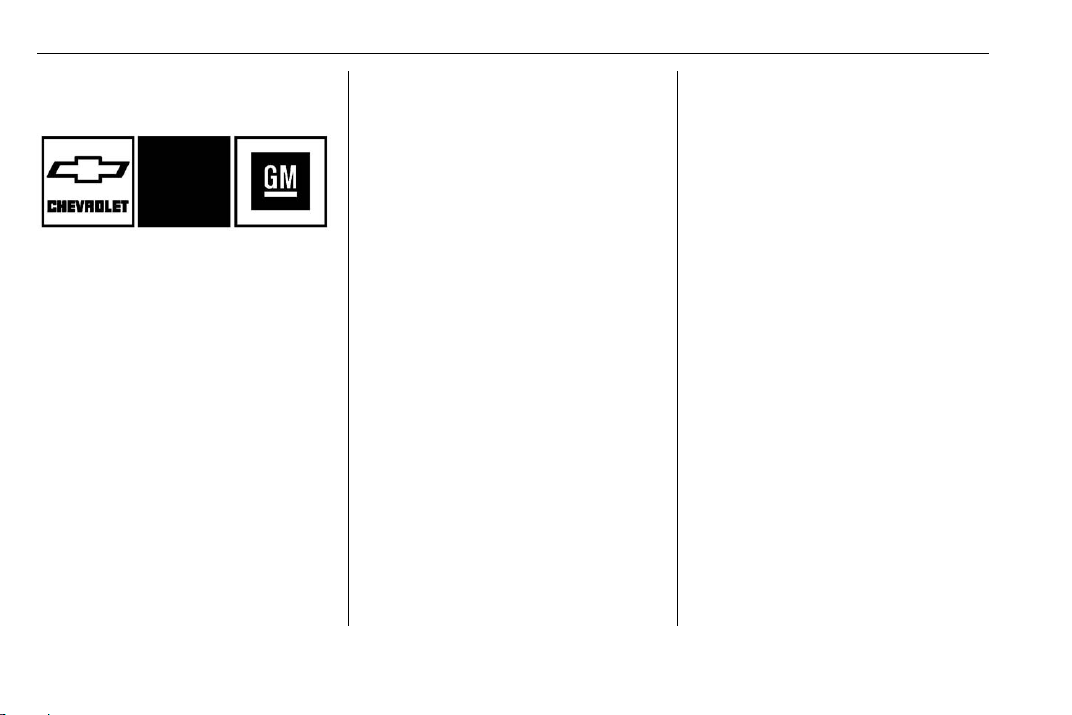
Chevrolet Suburban Heavy-Duty Package (GMNA-Localizing-U.S./Canada/
Mexico-9419415) - 2016 - CRC - 9/4/15
2 Introduction
Introduction
The names, logos, emblems,
slogans, vehicle model names, and
vehicle body designs appearing in
this manual including, but not limited
to, GM, the GM logo, CHEVROLET,
the CHEVROLET Emblem, and
SUBURBAN are trademarks and/or
service marks of General Motors
LLC, its subsidiaries, affiliates,
or licensors.
For vehicles first sold in Canada,
substitute the name “General
Motors of Canada Limited” for
Chevrolet Motor Division wherever it
appears in this manual.
Litho in U.S.A.
Part No. 23321907 A First Printing
This manual describes features that
may or may not be on the vehicle
because of optional equipment that
was not purchased on the vehicle,
model variants, country
specifications, features/applications
that may not be available in your
region, or changes subsequent to
the printing of this owner manual.
Refer to the purchase
documentation relating to your
specific vehicle to confirm the
features.
Keep this manual in the vehicle for
quick reference.
Canadian Vehicle Owners
Propriétaires Canadiens
A French language manual can be
obtained from your dealer, at
www.helminc.com, or from:
On peut obtenir un exemplaire de
ce guide en français auprès du
concessionnaire ou à l'adresse
suivante:
Helm, Incorporated
Attention: Customer Service
47911 Halyard Drive
Plymouth, MI 48170
Using this Supplement
This supplement contains
information specific to the unique
components of the vehicle. It does
not explain everything you need to
know about the vehicle. Read this
supplement along with the owner
manual to learn about the vehicle's
features and controls.
Index
A good place to look for what you
need is the Index in back of this
supplement. It is an alphabetical list
of what is in the supplement, and
the page number where you will
find it.
©
2015 General Motors LLC. All Rights Reserved.
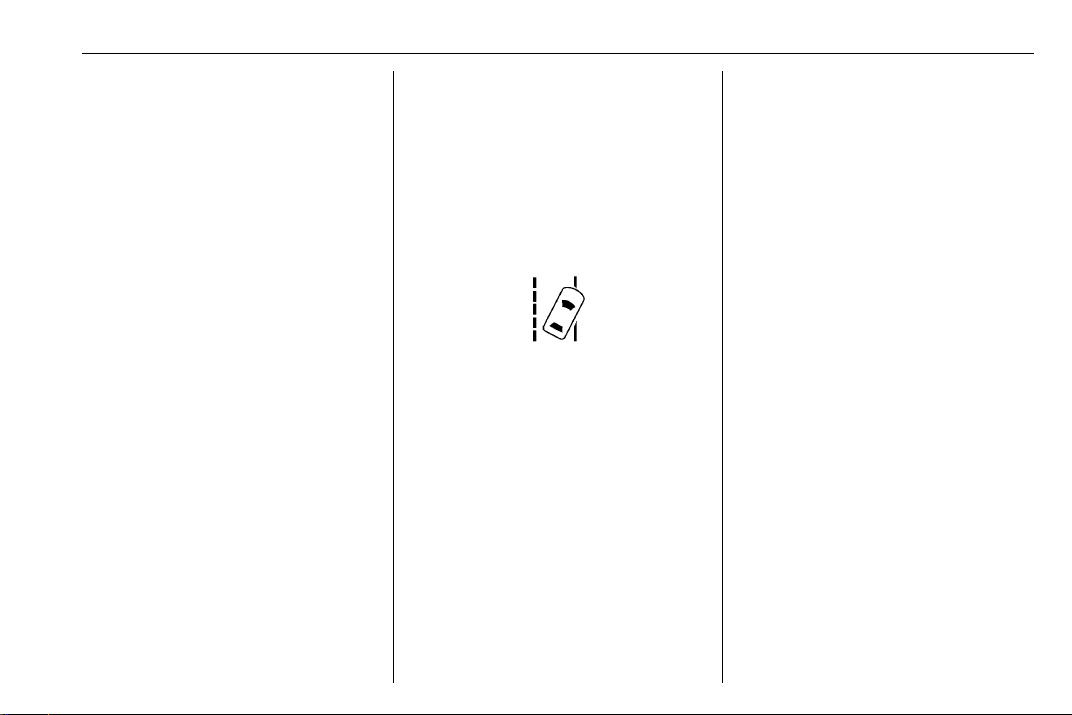
Chevrolet Suburban Heavy-Duty Package (GMNA-Localizing-U.S./Canada/
Mexico-9419415) - 2016 - CRC - 9/4/15
Instruments and Controls 3
Instruments and Controls
Warning Lights, Gauges, and Indicators
Lane Departure Warning (LDW)
Light . . . . . . . . . . . . . . . . . . . . . . . . . . . 3
Warning Lights,
Gauges, and
Indicators
Lane Departure Warning (LDW) Light
If equipped, this light comes on
briefly while starting the vehicle. If it
does not come on, have the vehicle
serviced.
This light is green if LDW is on and
ready to operate.
This light changes to amber and
flashes to indicate that the lane
marking has been crossed without
using a turn signal in that direction.
See Lane Departure Warning (LDW)
0 7.
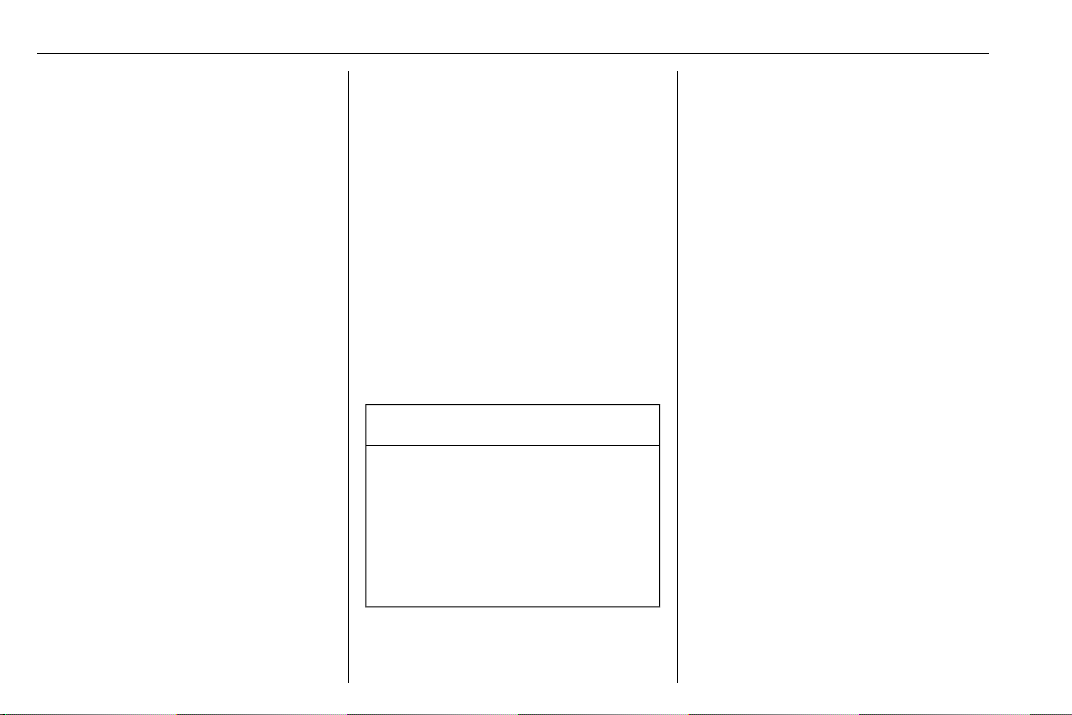
Chevrolet Suburban Heavy-Duty Package (GMNA-Localizing-U.S./Canada/
Mexico-9419415) - 2016 - CRC - 9/4/15
4 Driving and Operating
Driving and Operating
Driving Information
Steering . . . . . . . . . ... . . . . . . . . . . . . . 4
Starting and Operating
Starting the Engine . . . . . . . . . . . . . . 5
Driver Assistance Systems
Lane Departure
Warning (LDW) . . . . . . . . . . . . . . . . 7
Fuel
E85 or FlexFuel . . . . . . . . . . . . . . . . . 8
Trailer Towing
Trailer Towing . . . . . . . . . . . . . . . . . . . 9
Driving Information
Steering
Hydraulic Power Steering
This vehicle has hydraulic power
steering. It may require
maintenance. See Power Steering
Fluid 0 22.
If power steering assist is lost
because the engine stops or
because of a system malfunction,
the vehicle can be steered but may
require increased effort. See your
dealer if there is a problem.
Caution
If the steering wheel is turned
until it reaches the end of its
travel, and is held in that position
for more than 15 seconds,
damage may occur to the power
steering system and there may be
loss of power steering assist.
Curve Tips
.
Take curves at a reasonable
speed.
.
Reduce speed before entering a
curve.
.
Maintain a reasonable steady
speed through the curve.
.
Wait until the vehicle is out of
the curve before accelerating
gently into the straightaway.
Steering in Emergencies
.
There are some situations when
steering around a problem may
be more effective than braking.
.
Holding both sides of the
steering wheel allows you to turn
180 degrees without removing
a hand.
.
Antilock Brake System (ABS)
allows steering while braking.
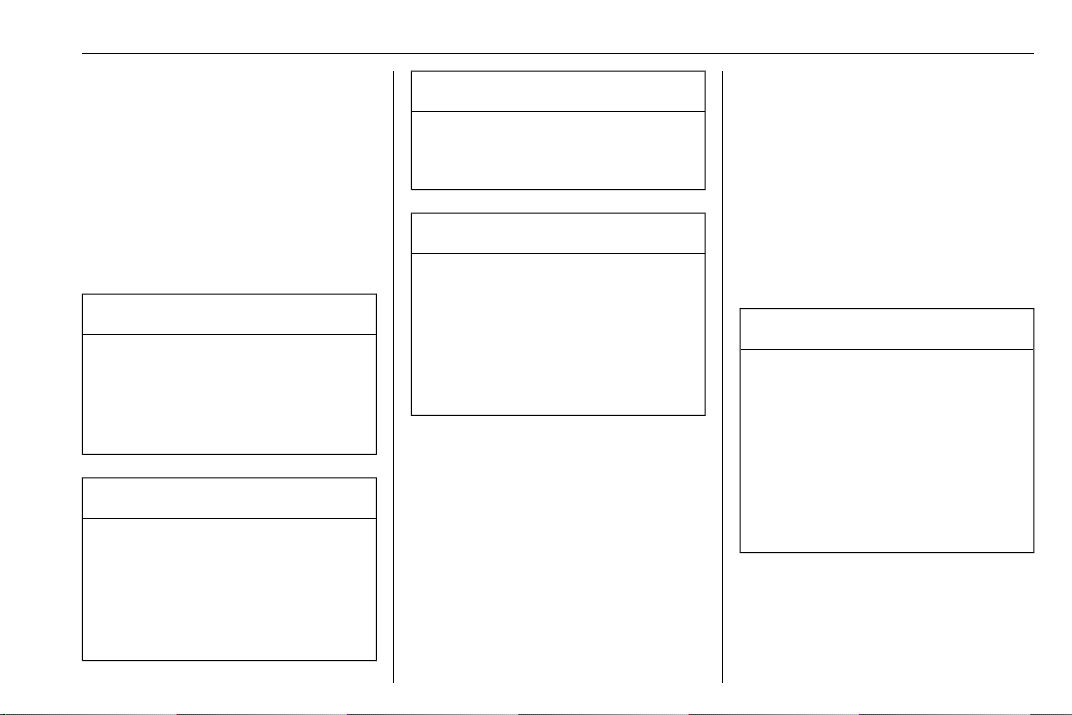
Chevrolet Suburban Heavy-Duty Package (GMNA-Localizing-U.S./Canada/
Mexico-9419415) - 2016 - CRC - 9/4/15
Driving and Operating 5
Starting and Operating
Starting the Engine
Move the shift lever to P (Park) or
N (Neutral). The engine will not start
in any other position. To restart the
engine when the vehicle is already
moving, use N (Neutral) only.
Caution
Do not try to shift to P (Park) if the
vehicle is moving. If you do, you
could damage the transmission.
Shift to P (Park) only when the
vehicle is stopped.
Caution (Continued)
See “Add-On Electrical
Equipment” in the Tahoe/
Suburban owner manual.
If the steering wheel is turned
until it reaches the end of its
travel, and is held in that position
while starting the vehicle, damage
may occur to the hydraulic power
steering system and there may be
loss of power steering assist.
Starting Procedure (Key
Access)
Caution
If you add electrical parts or
accessories, you could change
the way the engine operates. Any
resulting damage would not be
covered by the vehicle warranty.
(Continued)
1. With your foot off the
accelerator pedal, turn the
ignition key to START. When
the engine starts, let go of the
key. The idle speed will go
down as the engine gets warm.
Do not race the engine
immediately after starting it.
Operate the engine and
Caution
transmission gently to allow the
oil to warm up and lubricate all
moving parts.
When the low fuel warning
lamp is on and the FUEL
LEVEL LOW message is
displayed in the Driver
Information Center (DIC), hold
the ignition switch in the
START position to continue
engine cranking.
Caution
Cranking the engine for long
periods of time, by returning the
ignition to the START position
immediately after cranking has
ended, can overheat and damage
the cranking motor, and drain the
battery. Wait at least 15 seconds
between each try, to let the
cranking motor cool down.
2. If the engine does not start
after five to 10 seconds,
especially in very cold weather
(below −18 °C or 0 °F), it could
be flooded with too much
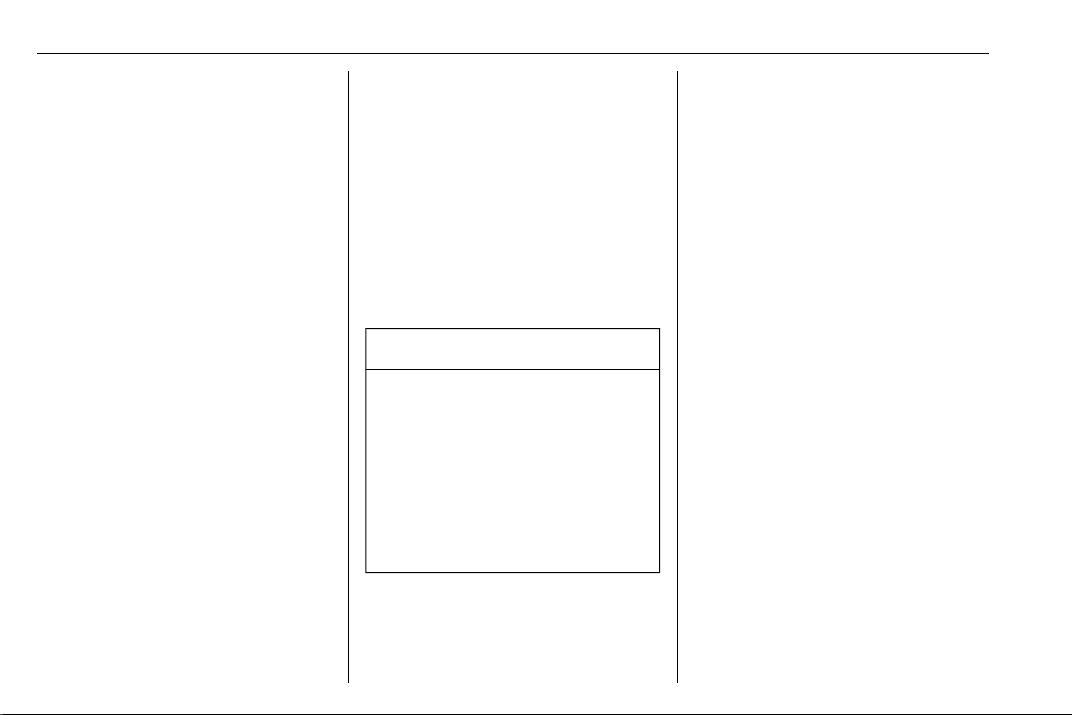
Chevrolet Suburban Heavy-Duty Package (GMNA-Localizing-U.S./Canada/
Mexico-9419415) - 2016 - CRC - 9/4/15
6 Driving and Operating
gasoline. Try pushing the
accelerator pedal all the way to
the floor and holding it there
while holding the key in START
for up to 15 seconds. Wait at
least 15 seconds between each
try, to allow the cranking motor
to cool down. When the engine
starts, let go of the key and
accelerator. If the vehicle starts
briefly but then stops again, do
the same thing. This clears the
extra gasoline from the engine.
Do not race the engine
immediately after starting it.
Operate the engine and
transmission gently until the oil
warms up and lubricates all
moving parts.
Starting Procedure
1. With the Keyless Access
system, the RKE transmitter
must be in the vehicle. Press
the ENGINE START/STOP
button with the brake pedal
applied. When the engine
begins cranking, let go of the
button.
The idle speed will go down as
the engine gets warm. Do not
race the engine immediately
after starting it.
If the RKE transmitter is not in
the vehicle, if there is
interference, or if the RKE
battery is low, the Driver
Information Center (DIC) will
display a message. See “Key
and Lock Messages” in the
owner manual.
Caution
Cranking the engine for long
periods of time, by returning the
ignition to the START position
immediately after cranking has
ended, can overheat and damage
the cranking motor, and drain the
battery. Wait at least 15 seconds
between each try, to let the
cranking motor cool down.
2. If the engine does not start
after five to 10 seconds,
especially in very cold weather
(below −18 °C or 0 °F), it could
be flooded with too much
gasoline. Try pushing the
accelerator pedal all the way to
the floor and holding it there as
you press the ENGINE START/
STOP button, for up to a
maximum of 15 seconds. Wait
at least 15 seconds between
each try, to allow the cranking
motor to cool down. When the
engine starts, let go of the
button and the accelerator.
If the vehicle starts briefly but
then stops again, do the same
thing. This clears the extra
gasoline from the engine. Do
not race the engine
immediately after starting it.
Operate the engine and
transmission gently until the oil
warms up and lubricates all
moving parts.
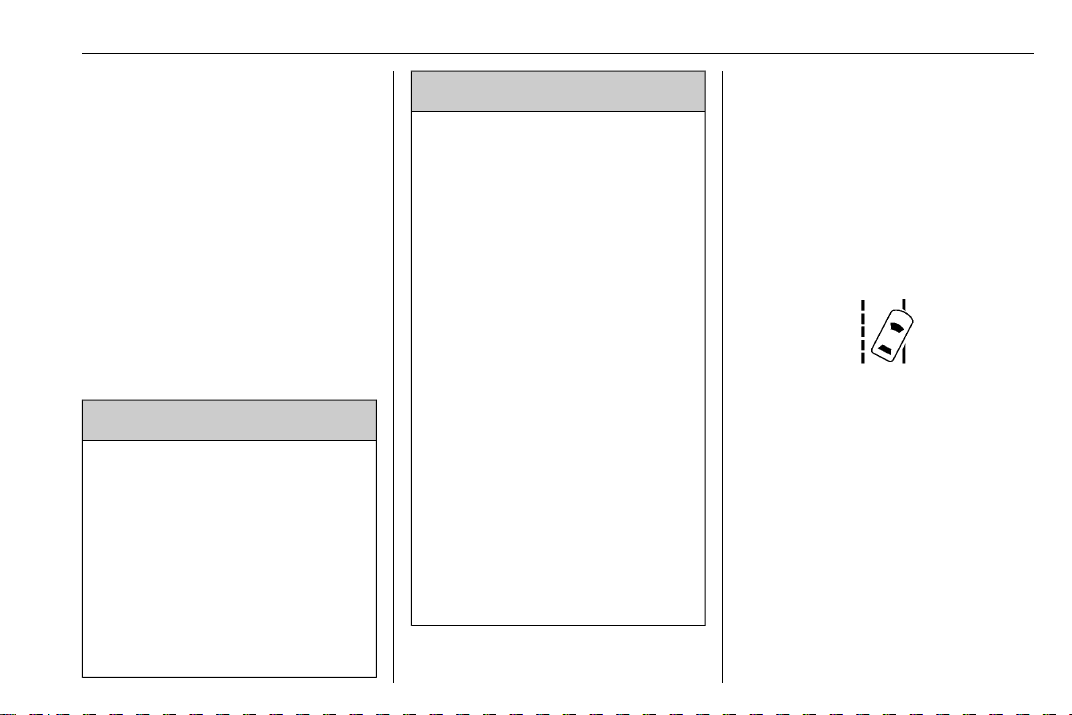
Chevrolet Suburban Heavy-Duty Package (GMNA-Localizing-U.S./Canada/
Mexico-9419415) - 2016 - CRC - 9/4/15
Driving and Operating 7
Driver Assistance Systems
Lane Departure Warning (LDW)
If equipped, LDW may help avoid
crashes due to unintentional lane
departures. It may provide an alert if
the vehicle is crossing a lane
without using a turn signal in that
direction. LDW uses a camera
sensor to detect the lane markings
at speeds of 56 km/h (35 mph) or
greater.
Warning
{
The LDW system does not steer
the vehicle. The LDW system
may not:
.
Provide enough time to
avoid a crash.
.
Detect lane markings under
poor weather or visibility
conditions. This can occur if
the windshield or
(Continued)
Warning (Continued)
headlamps are blocked by
dirt, snow, or ice; if they are
not in proper condition; or if
the sun shines directly into
the camera.
.
Detect road edges.
.
Detect lanes on winding or
hilly roads.
If LDW only detects lane
markings on one side of the road,
it will only warn you when
departing the lane on the side
where it has detected a lane
marking. Always keep your
attention on the road and
maintain proper vehicle position
within the lane, or vehicle
damage, injury, or death could
occur. Always keep the
windshield, headlamps, and
camera sensors clean and in
good repair. Do not use LDW in
bad weather conditions.
How the System Works
The LDW camera sensor is on the
windshield ahead of the rearview
mirror.
To turn LDW on and off, press
the left of the steering wheel. The
control indicator will light when LDW
is on.
When LDW is on, @ is green if
LDW is available to warn of a lane
departure. If the vehicle crosses a
detected lane marking without using
the turn signal in that direction,
changes to amber and flashes.
Additionally, there will be three
beeps, or the driver seat will pulse
three times, on the right or left,
depending on the lane departure
direction.
@ to
@
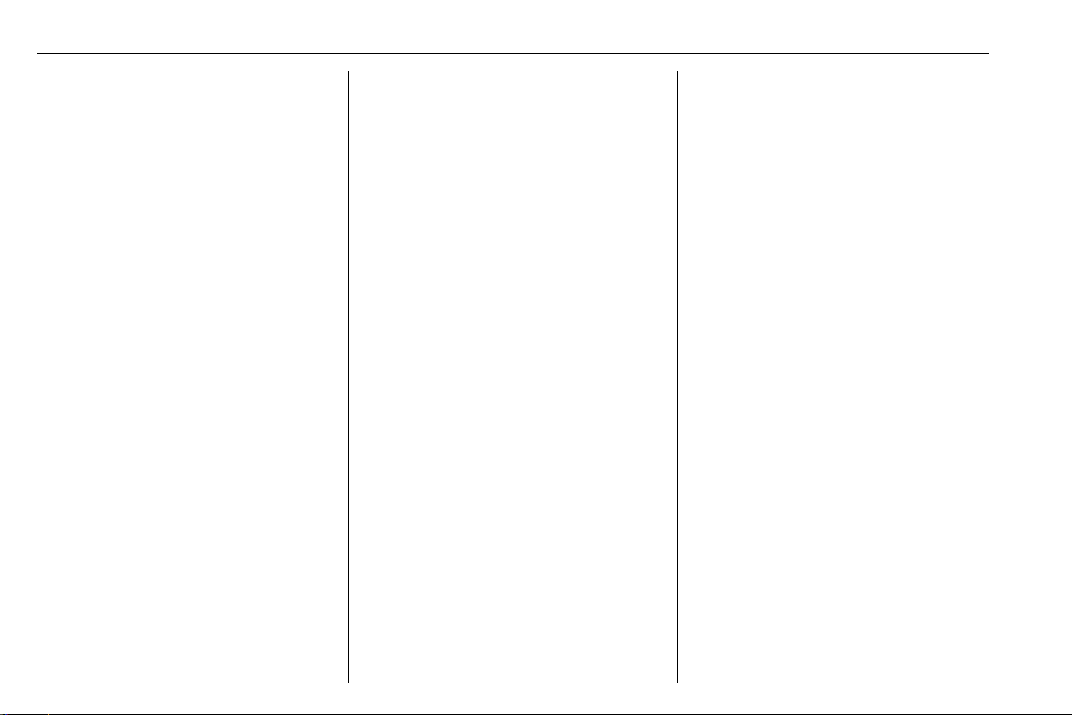
Chevrolet Suburban Heavy-Duty Package (GMNA-Localizing-U.S./Canada/
Mexico-9419415) - 2016 - CRC - 9/4/15
8 Driving and Operating
When the System Does Not
Seem to Work Properly
The system may not detect lanes as
well when there are:
.
Close vehicles ahead.
.
Sudden lighting changes, such
as when driving through tunnels.
.
Banked roads.
If the LDW system is not functioning
properly when lane markings are
clearly visible, cleaning the
windshield may help.
LDW alerts may occur due to tar
marks, shadows, cracks in the road,
temporary or construction lane
markings, or other road
imperfections. This is normal system
operation; the vehicle does not need
service. Turn LDW off if these
conditions continue.
Fuel
E85 or FlexFuel
Vehicles with a yellow fuel cap can
use either unleaded gasoline or fuel
containing up to 85% ethanol (E85).
All other vehicles should use only
the unleaded gasoline as described
in “Fuel” in the owner manual.
The use of E85 or FlexFuel is
encouraged when the vehicle is
designed to use it. E85 or FlexFuel
is made from renewable sources.
To help locate fuel stations that
carry E85 or FlexFuel, the U.S.
Department of Energy has an
alternative fuels website. See
www.afdc.energy.gov/afdc/locator/
stations.
E85 or FlexFuel should meet
ASTM Specification D 5798 or
CAN/CGSB–3.512 in Canada.
Do not use the fuel if the ethanol
content is greater than 85%. Fuel
mixtures that do not meet ASTM or
CGSB specifications can affect
driveability and could cause the
malfunction indicator lamp to
come on.
After refueling, the vehicle
calculates the composition of the
fuel. It is not recommended to
repeatedly switch between fuels.
If fuels are switched frequently, add
as much fuel as possible and do not
add less than 11 L (3 gal) when
refueling. Drive at least 11 km (7 mi)
immediately after refueling to allow
the vehicle to adapt to the change in
ethanol concentration.
Because E85 or FlexFuel has less
energy per liter (gallon) than
gasoline, the vehicle will need to be
refilled more often. See “Filling the
Tank” in the owner manual.
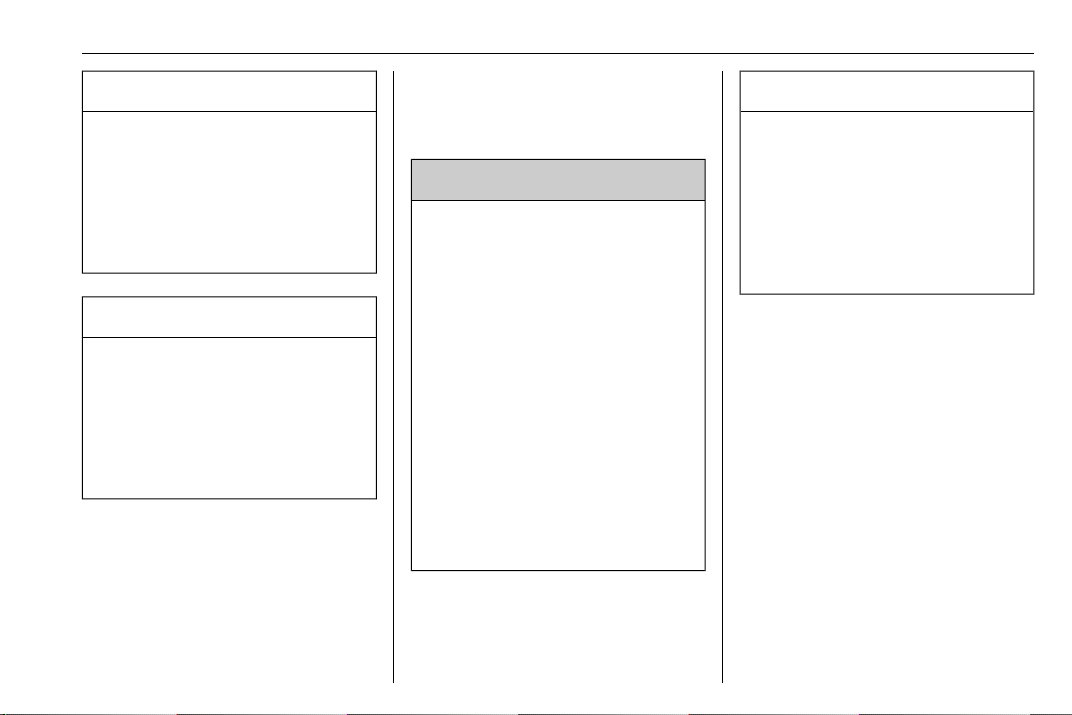
Chevrolet Suburban Heavy-Duty Package (GMNA-Localizing-U.S./Canada/
Mexico-9419415) - 2016 - CRC - 9/4/15
Driving and Operating 9
Caution
Some additives are not
compatible with E85 or FlexFuel
and can harm the vehicle's fuel
system. Do not add anything to
E85 or FlexFuel. Damage caused
by additives would not be covered
by the vehicle warranty.
Caution
Do not use fuel containing
methanol. It can corrode metal
parts in the fuel system and also
damage plastic and rubber parts.
That damage would not be
covered under the vehicle
warranty.
Trailer Towing
Do not tow a trailer during break-in.
See the Owner Manual.
Warning
{
The driver can lose control when
pulling a trailer if the correct
equipment is not used or the
vehicle is not driven properly. For
example, if the trailer is too
heavy, the brakes may not work
well — or even at all. The driver
and passengers could be
seriously injured. The vehicle may
also be damaged; the resulting
repairs would not be covered by
the vehicle warranty. Pull a trailer
only if all the steps in this section
have been followed. Ask your
dealer for advice and information
about towing a trailer with the
vehicle.
Caution
Pulling a trailer improperly can
damage the vehicle and result in
costly repairs not covered by the
vehicle warranty. To pull a trailer
correctly, follow the advice in this
section and see your dealer for
important information about
towing a trailer with the vehicle.
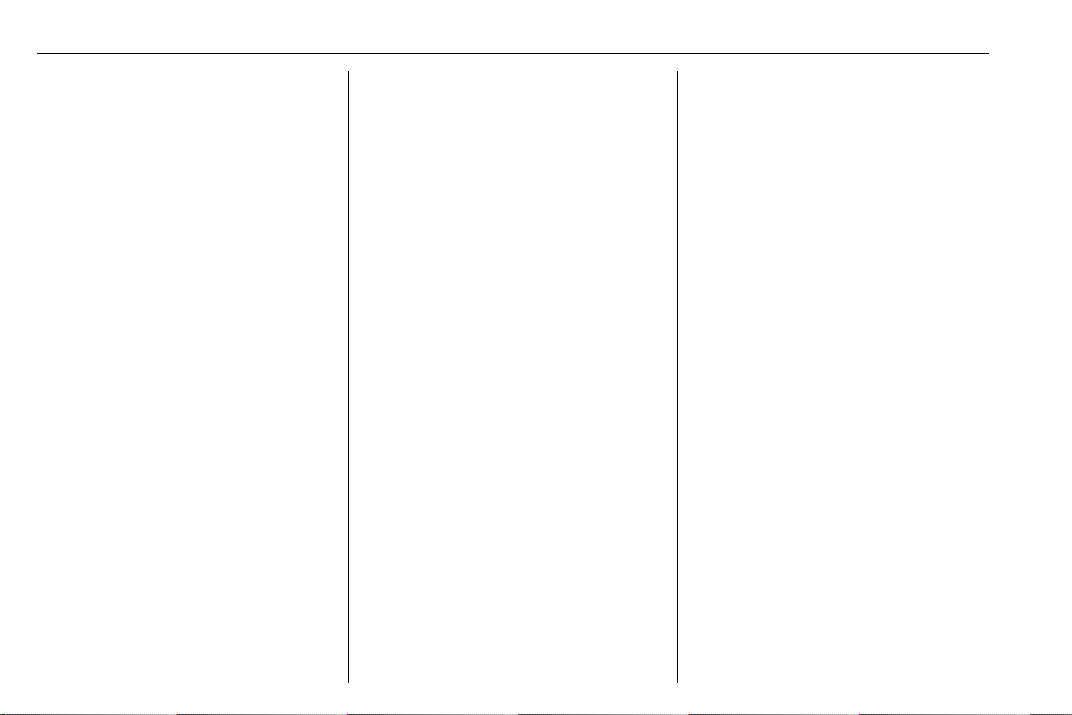
Chevrolet Suburban Heavy-Duty Package (GMNA-Localizing-U.S./Canada/
Mexico-9419415) - 2016 - CRC - 9/4/15
10 Driving and Operating
To identify the trailering capacity of
the vehicle, read the information in
“Weight of the Trailer” following.
Trailering is different than just
driving the vehicle by itself.
Trailering means changes in
handling, acceleration, braking,
durability, and fuel economy.
Successful, safe trailering takes
correct equipment, and it has to be
used properly.
The following information has many
time-tested, important trailering tips
and safety rules. Many of these are
important for your safety and that of
your passengers. So please read
this section carefully before pulling a
trailer.
Weight of the Trailer
How heavy can a trailer safely be?
It depends on how the rig is used.
Speed, altitude, road grades,
outside temperature, and how much
the vehicle is used to pull a trailer
are all important. It can depend on
any special equipment on the
vehicle, and the amount of tongue
weight the vehicle can carry. See
“Weight of the Trailer Tongue” later
in this section.
Trailer Weight Rating (TWR) is
calculated assuming the tow vehicle
has only the driver and all required
trailering equipment. Weight of
additional optional equipment,
passengers, and cargo in the tow
vehicle must be subtracted from the
trailer weight rating.
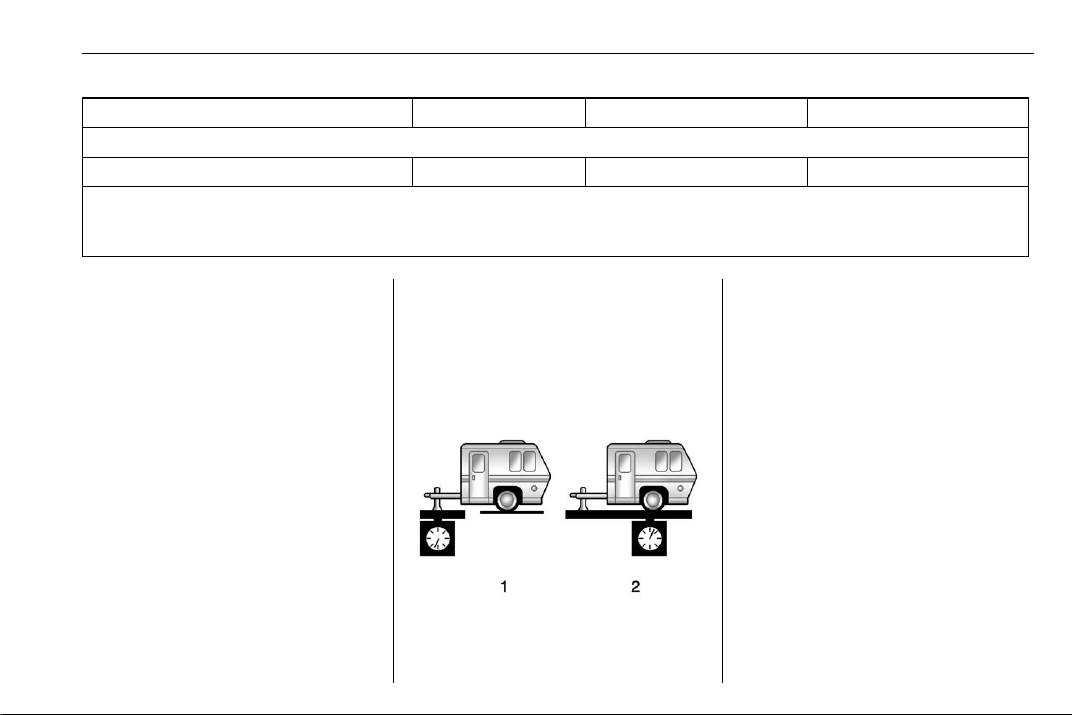
Chevrolet Suburban Heavy-Duty Package (GMNA-Localizing-U.S./Canada/
Mexico-9419415) - 2016 - CRC - 9/4/15
Driving and Operating 11
Use the following chart to determine how much the vehicle can weigh, based upon the vehicle model and options.
Vehicle Axle Ratio Maximum Trailer Weight GCWR*
3500 Series 4WD Long Wheelbase HD SUV
6.0L V8 4.10 1 360 kg (3,000 lb) 5 761 kg (12,700 lb)
*The Gross Combination Weight Rating (GCWR) is the total allowable weight of the completely loaded vehicle and
trailer including any passengers, cargo, equipment, and conversions. The GCWR for the vehicle should not be
exceeded.
Ask your dealer for trailering
information or advice.
Weight of the Trailer Tongue
The tongue load (1) of any trailer is
very important because it is also
part of the vehicle weight. The
Gross Vehicle Weight (GVW)
includes the curb weight of the
vehicle, any cargo carried in it, and
the people who will be riding in the
vehicle as well as trailer tongue
weight. Vehicle options, equipment,
passengers, and cargo in the
vehicle reduce the amount of
tongue weight the vehicle can carry,
which will also reduce the trailer
weight the vehicle can tow. See the
Owner Manual for more information
about the vehicle's maximum load
capacity.
Trailer tongue weight (1) should be
10% to 15% of the loaded trailer
weight (2) up to the maximums for
vehicle series and hitch type.
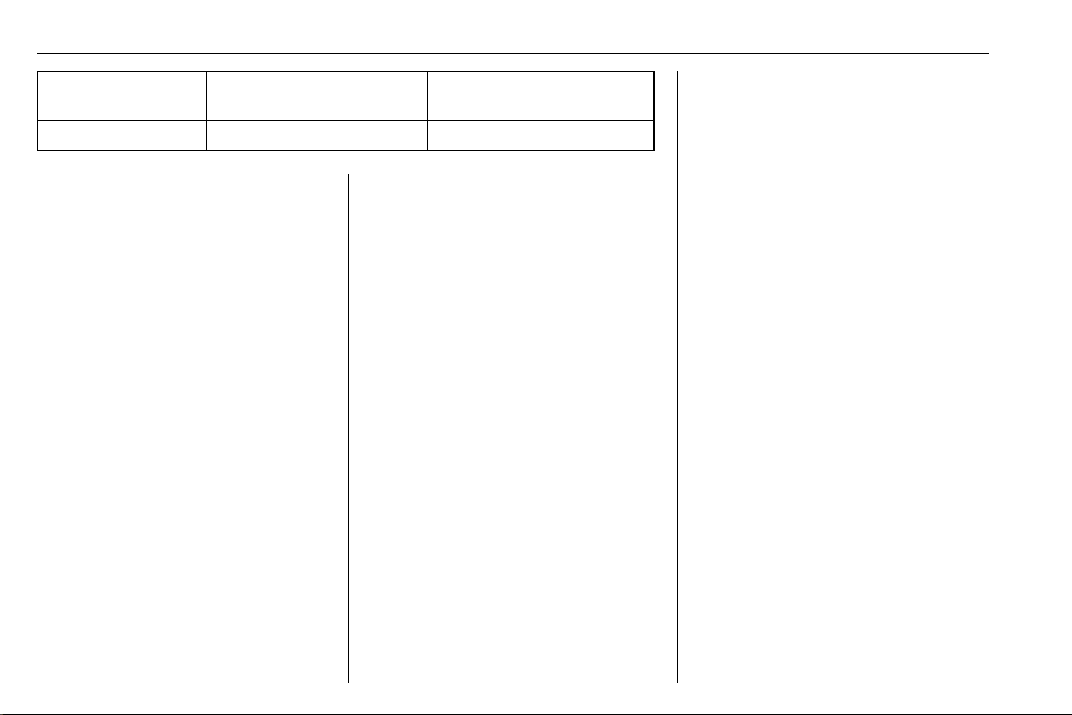
Chevrolet Suburban Heavy-Duty Package (GMNA-Localizing-U.S./Canada/
Mexico-9419415) - 2016 - CRC - 9/4/15
12 Driving and Operating
Vehicle Series Hitch Type
3500 Weight Carrying 136 kg (300 lb)
Do not exceed the maximum
allowable tongue weight for the
vehicle. Choose the shortest hitch
extension that will position the hitch
ball closest to the vehicle. This will
help reduce the effect of trailer
tongue weight on the rear axle.
Trailer rating may be limited by the
vehicle's ability to carry tongue
weight. Tongue weight cannot cause
the vehicle to exceed the GVWR
(Gross Vehicle Weight Rating) or
the RGAWR (Rear Gross Axle
Weight Rating). See “Total Weight
on the Vehicle's Tires” following.
After loading the trailer, weigh the
trailer and then the tongue,
separately, to see if the weights are
proper. If they are not, adjustments
might be made by moving some
items around in the trailer.
Maximum Tongue
Weight
If a cargo carrier is used in the
trailer hitch receiver, choose a
carrier that positions the load as
close to the vehicle as possible.
Make sure the total weight,
including the carrier, is no more than
half of the maximum allowable
tongue weight for the vehicle or
227 kg (500 lb), whichever is less.
Total Weight on the Vehicle's
Tires
Be sure the vehicle's tires are
inflated to the inflation pressures
found on the Certification label on
the center pillar or see the Owner
Manual. Make sure not to exceed
the GVWR limit for the vehicle,
or the RGAWR, with the tow vehicle
and trailer fully loaded for the trip
including the weight of the trailer
tongue. If using a weight-distributing
hitch, make sure not to exceed the
RGAWR before applying the weight
distribution spring bars.
Weight of the Trailering
Combination
It is important that the combination
of the tow vehicle and trailer
does not exceed any of its weight
ratings — GCWR, GVWR, RGAWR,
Trailer Weight Rating, or Tongue
Weight. The only way to be sure it is
not exceeding any of these ratings
is to weigh the tow vehicle and
trailer combination, fully loaded for
the trip, getting individual weights
for each of these items.
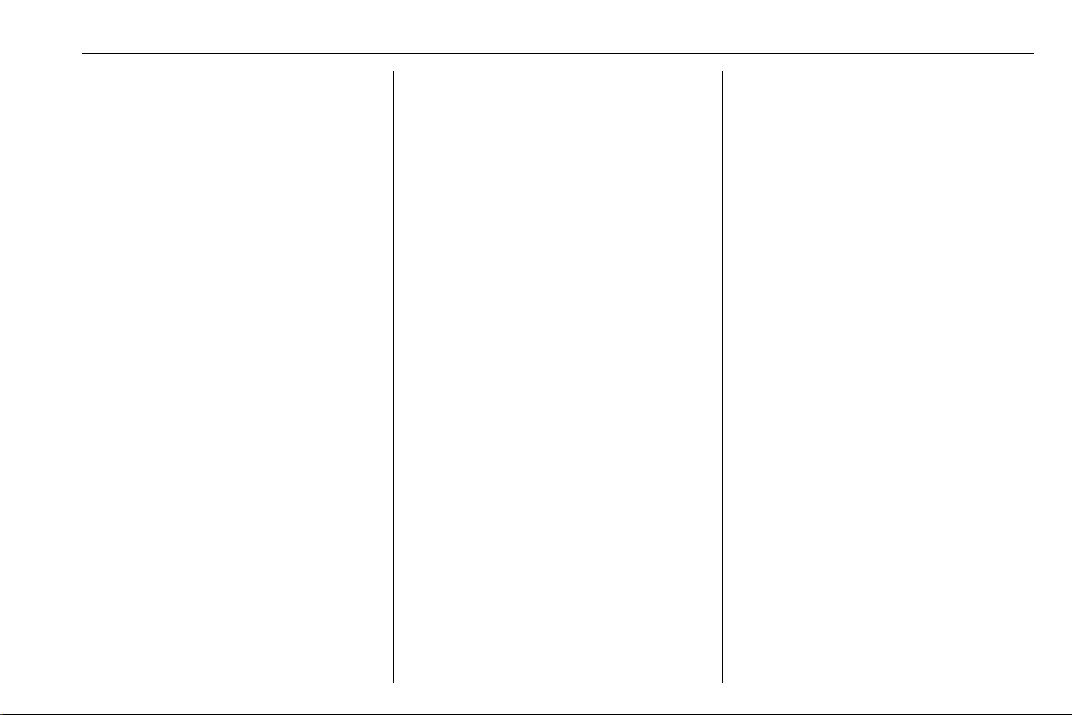
Chevrolet Suburban Heavy-Duty Package (GMNA-Localizing-U.S./Canada/
Mexico-9419415) - 2016 - CRC - 9/4/15
Vehicle Care 13
Vehicle Care
General Information
California Proposition
65 Warning . . . . . . . .. . . . . . . . . . . 13
Towing the Vehicle
Towing the Vehicle . . . . . . . . . . . . . 40
Recreational Vehicle Towing . . . 40
Appearance Care
Exterior Care . . . . . . . . . . . . . . . . . . 41
Vehicle Checks
Engine Compartment
Overview . . . . . . . . . . . . . . . . . . . . . 14
Engine Oil . . . . . . . . . . . . . . . . . . . . . 15
Automatic Transmission
Fluid . . . . . . . . . . . . . . . . . . . . . . . . . 17
Engine Air Cleaner/Filter . . . . . . . 17
Cooling System . . . . . . . . . . . . . . . . 18
Engine Coolant . . . . . . . . . . . . . . . . 18
Engine Overheating . . . . . . . .... . 21
Power Steering Fluid . . . . . . . . . . 22
Battery - North America . . . . . . . . 23
Front Axle . . . . . . . . . . . . . . . . . . . . . 23
Rear Axle . . . . . . . . . . . . . . . . . . . . . . 24
Electrical System
Engine Compartment Fuse
Block . . . . . . . . . . . . . . . . . . . . . . . . . 25
Wheels and Tires
Tire Changing . . . . . . . . . . . . . . . . . 28
Jump Starting
Jump Starting - North
America . . . . . . . . . . . . . . . . . . . . . . 37
General Information
California Proposition 65 Warning
WARNING: Most motor vehicles,
including this one, contain and/or
emit chemicals known to the State
of California to cause cancer and
birth defects or other reproductive
harm. Engine exhaust, many parts
and systems, many fluids, and
some component wear by-products
contain and/or emit these
chemicals.
See Battery - North America 0 23
and Jump Starting - North America
0 37.
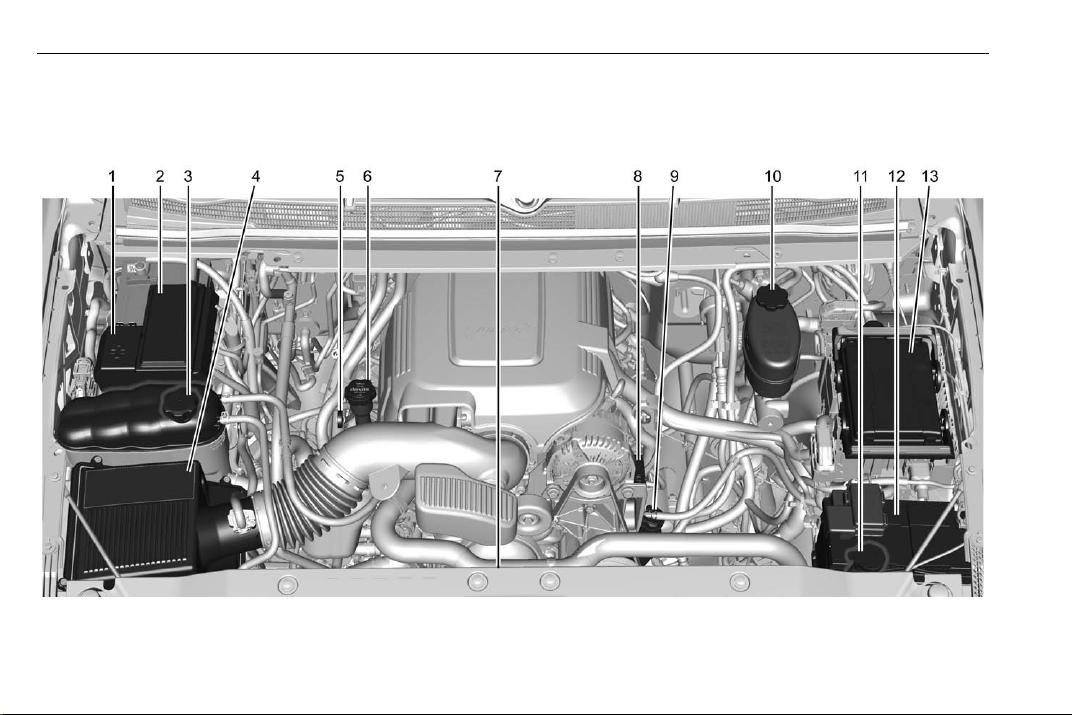
Chevrolet Suburban Heavy-Duty Package (GMNA-Localizing-U.S./Canada/
Mexico-9419415) - 2016 - CRC - 9/4/15
14 Vehicle Care
Vehicle Checks
Engine Compartment Overview
