Chevrolet SSR 2005 Get To Know Manual
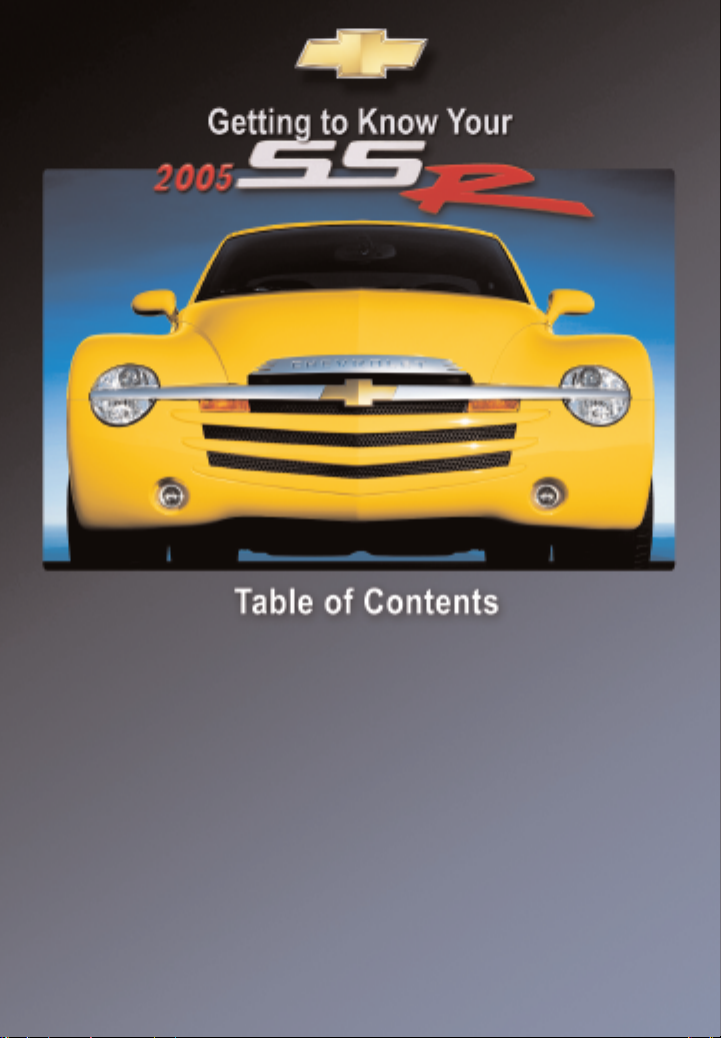
Instrument Panel . . . . . . . . . . . . . . . . . . . . . . . . . .2
Instrument Panel Cluster . . . . . . . . . . . . . . . . . . .3
Important Information about Car Washes . . . . .4
SSR Keys . . . . . . . . . . . . . . . . . . . . . . . . . . . . . . . .4
Fuel Recommendation . . . . . . . . . . . . . . . . . . . . .4
Malfunction Indicator Lamp/
Service Engine Soon . . . . . . . . . . . . . . . . . . . . . .4
Heated Seats . . . . . . . . . . . . . . . . . . . . . . . . . . . . .4
Power Seats . . . . . . . . . . . . . . . . . . . . . . . . . . . . . .5
Power Lumbar . . . . . . . . . . . . . . . . . . . . . . . . . . . .6
Memory Driver Seat . . . . . . . . . . . . . . . . . . . . . . .6
Outside Rearview Mirrors . . . . . . . . . . . . . . . . . . .7
Climate Control System . . . . . . . . . . . . . . . . . . . .7
Interior Lighting . . . . . . . . . . . . . . . . . . . . . . . . . . .8
Remote Keyless Entry and
Content Theft-Deterrent Systems . . . . . . . . . . . .8
Programmable Automatic Door Locks . . . . . . . .9
Automatic Headlamp Controls . . . . . . . . . . . . . .10
Congratulations on your purchase of a Chevrolet SSR (Super Sport Roadster). Please read this information and your Owner
Manual to ensure an outstanding ownership experience. Note that your vehicle may not include all the features described in
this booklet. Place this booklet in your Owner Manual portfolio for easy reference.
Fog Lamps . . . . . . . . . . . . . . . . . . . . . . . . . . . . . .10
Steering Wheel Audio Controls . . . . . . . . . . . . .10
Audio Systems . . . . . . . . . . . . . . . . . . . . . . . . . .10
Driver Information Center (DIC) . . . . . . . . . . . . .12
Convertible Top . . . . . . . . . . . . . . . . . . . . . . . . . .14
Cargo Area Cover . . . . . . . . . . . . . . . . . . . . . . . .15
Air Bag Off Switch . . . . . . . . . . . . . . . . . . . . . . . .15
Traction Control System . . . . . . . . . . . . . . . . . . .16
Inflator Kit . . . . . . . . . . . . . . . . . . . . . . . . . . . . . .16
®
HomeLink
Transmitter . . . . . . . . . . . . . . . . . . . .16
Cupholders and Ashtray . . . . . . . . . . . . . . . . . . .17
Jump Starting Your Vehicle . . . . . . . . . . . . . . . .17
Cargo Compartment Trim . . . . . . . . . . . . . . . . . .17
Cargo Area Accessory Tracks . . . . . . . . . . . . . .18
GM Accessories for Your SSR . . . . . . . . . . . . . .18
Vehicle Symbols Glossary . . . . . . . . . . . . . . . . .19
Roadside Assistance . . . . . . . . . . . . . . . . . . . . .20
My GMLink . . . . . . . . . . . . . . . . . . . . . . . . . . . . . .20
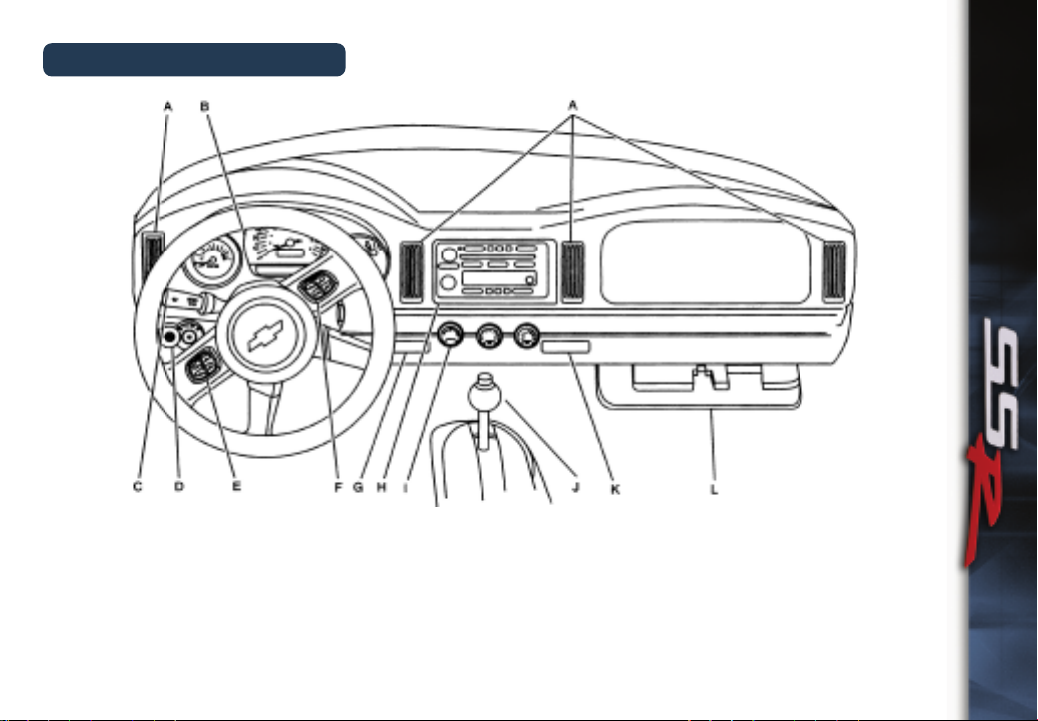
Instrument Panel
2
Getting to Know Your
A. Climate Control Vents
B. Instrument Panel Cluster
C. Turn Signal/Multifunction Lever
D. Exterior and Interior Lamps
Control
Note: Automatic transmission depicted.
E. Driver Information Center
(DIC) buttons
F. Audio Steering Wheel Controls
G.Storage Tray
H. Audio System
See Section 3 of your Owner Manual.
I. Climate Control System
J. Shift Lever
K. Cupholder
L. Glove Box
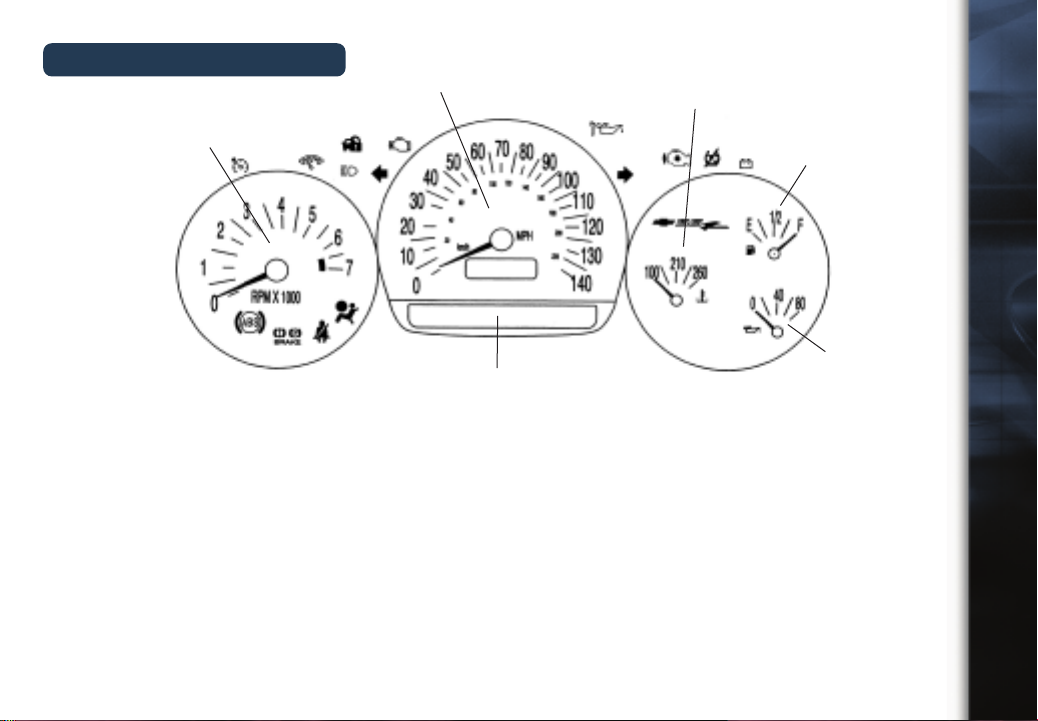
Instrument Panel Cluster
B
C
A
The instrument panel cluster
includes these key features:
A. Tachometer
B. Speedometer
C. Engine Coolant Temperature
Gauge
D. Fuel Gauge
E. Oil Pressure Gauge
F. Driver Information Center (DIC)
Note: Automatic transmission depicted.
F
IMPORTANT: The instrument panel
cluster is designed to let you know
about many important aspects of
your vehicle’s operation. It is important to read your Owner Manual and
become familiar with the information
being relayed to you by the lights,
gauges and indicators, as well as
what action can be taken to ensure
safety and to prevent damage.
See Section 3 of your Owner Manual.
D
E
3

4
Getting to Know Your
Important Information about
Car Washes
Due to the SSR’s low profile tires and
flangeless wheel design, wheels and
tires may be damaged in car washes
that utilize track or rail systems. You
should consult with the manager of the
car wash to determine if the system
can accommodate SSR’s wheels and
tires prior to entering the car wash. To
avoid possible damage, use touchless
automatic car washes. Use only
GM–approved cleaners on your SSR.
See your Chevrolet dealer for details.
See Section 5 of your Owner Manual.
SSR Keys
Malfunction Indicator Lamp/
Service Engine Soon
If the Malfunction Indicator Light is
Flashing: When it is safe to do so, stop
the vehicle and turn the engine off. Wait
10 seconds and restart the engine. If the
light stays on steadily, see the steps
below. If the light continues to flash,
follow the previous steps and see your
dealer for service as soon as possible.
If the Malfunction Indicator Light
Remains On: If you recently refueled
your vehicle, remove and then reinstall
the fuel cap, making sure that it is tight
(it will make a ratcheting sound). A few
driving trips with the cap properly
attached should turn the light off.
See Section 3 of your Owner Manual.
In addition to the two ignition keys, your
SSR comes with two separate console
keys and, if ordered, four keys for the
Integrated Side-Saddle Storage and two
keys to lock the trailer hitch.
See Section 2 of your Owner Manual.
Fuel Recommendation
It is recommended that premium fuel be
used in your SSR to achieve maximum
performance.
See Section 5 of your Owner Manual.
Heated Seats (if equipped)

5
Your vehicle’s driver and passenger
seats can be heated. The controls are
located on the outboard side of the driver and passenger seats. Both the lower
cushion and lower seatbacks can be
heated. For the low setting, press the
lower portion of the switch. For the high
setting, press the upper part of the
switch. To turn the heat feature off,
move the switch to the center position.
Note: To operate this feature, the
ignition must be on. When the ignition
is turned off, the heater shuts off
automatically.
See Section 1 of your Owner Manual.
Power Seats
The power seat controls are located on
the outboard sides of the front seats.
The driver’s seat features six-way power
adjustment. The passenger seat has
power control for forward and rearward
adjustment.
control to adjust the rear of the cushion.
Move the center of the control to raise or
lower the seat. To move the entire seat
forward or backward, slide the seat control forward or rearward.
Front Passenger Seat
Passenger seat controls
To move the entire passenger seat forward or backward, slide the seat control
forward or rearward.
Reclining Seatbacks
A
Driver seat controls
Driver Seat Cushion: Move the front of
the seat control (see “A” above) up or
down to adjust the front of the driver
seat cushion. Move the rear of the seat
To adjust the driver or front passenger
seatbacks, lift the lever on the outboard
side of the seat cushion. Release the
lever to lock the seatback. To position
the seatback in a vertical position, lift the
lever without pushing on the seatback.

6
Getting to Know Your
Seatback Latches: Fold the seatbacks
forward by pushing the lever on the side
of the seatback rearward and moving
the seatback forward.
Return the seatback to the upright position by moving it all the way back until
the latch catches. (A reclined seatback
will return to the reclined position.)
See Section 1 of your Owner Manual.
Power Lumbar
B
For both the driver and passenger seats,
the control button (icon) (see “B” above)
operates the power lumbar support.
Press the button forward for more lumbar support or rearward for less support.
See Section 1 of your Owner Manual.
Memory Driver Seat
(if equipped)
Your vehicle may be equipped with a
two-driver memory function that is used
to recall memory settings for the driver’s
seating positions for two drivers. The
Driver Information Center (DIC) can also
be programmed to personalize additional functions. See the DIC section of this
guide for more details.
To Program:
Adjust the driver’s seat
to the desired position. Press the SET
button and then press and hold button
“1” on the outboard side of the driver’s
seat for three seconds, until a chime
sounds and the position is stored.
For a second driver, repeat the procedure using button “2.”
Recall Seat Position:
With the vehicle
in Park (P), press and release button 1
(or 2). Asingle chime will sound, and the
memory position will be recalled. To stop
memory feature movement at any time,
press one of the power seat controls or
memory buttons.
Remote Keyless Entry/Ignition Key
If programmed to do so through
Recall:
the Driver Information Center (DIC), the
ignition key or the unlock button on the
Remote Keyless Entry transmitter can
be used to recall memory seat and/or
DIC personalization settings. The number on the back of the Remote Keyless
Entry transmitter (1 or 2) corresponds to
the number on the seat’s memory controls. See the DIC section of this guide
for details.
See Sections 2 and 3 of your Owner Manual.
