Chevrolet GMC 6.6L Duramax Diesel 2020 Supplement Manual

6.6L Duramax Diesel
Engine Supplement
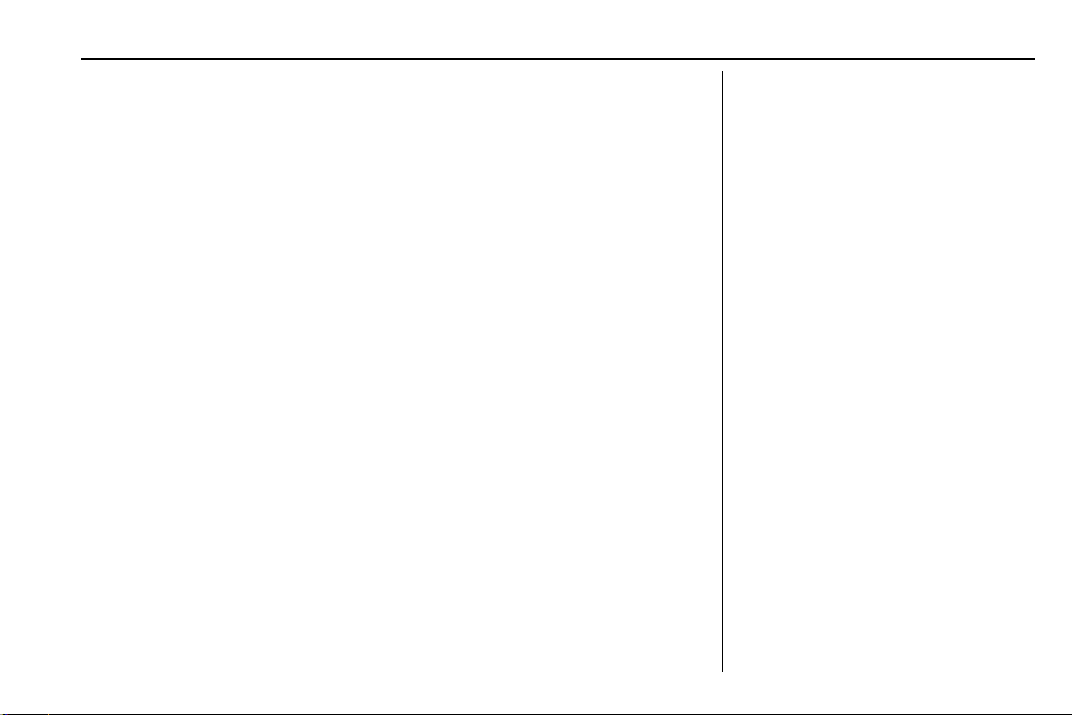
Chevrolet/GMC 6.6L Duramax Diesel Engine Supplement (GMNA-Localizing-
U.S./Canada-13337828) - 2020 - CRC - 4/17/19
Contents
Introduction . . . . . . . . . . . . . . . . . . . . . . 2
Instruments and Controls . . . . . . . . 5
Driving and Operating . . . . . . . . . . 15
Vehicle Care . . . . . . . . . . . . . . . . . . . . 60
Service and Maintenance . . . . . . . 79
Technical Data . . . . . . . . . . . . . . . . . 88
Index . . . . . . . . . . . . . . . . . . . . . 92
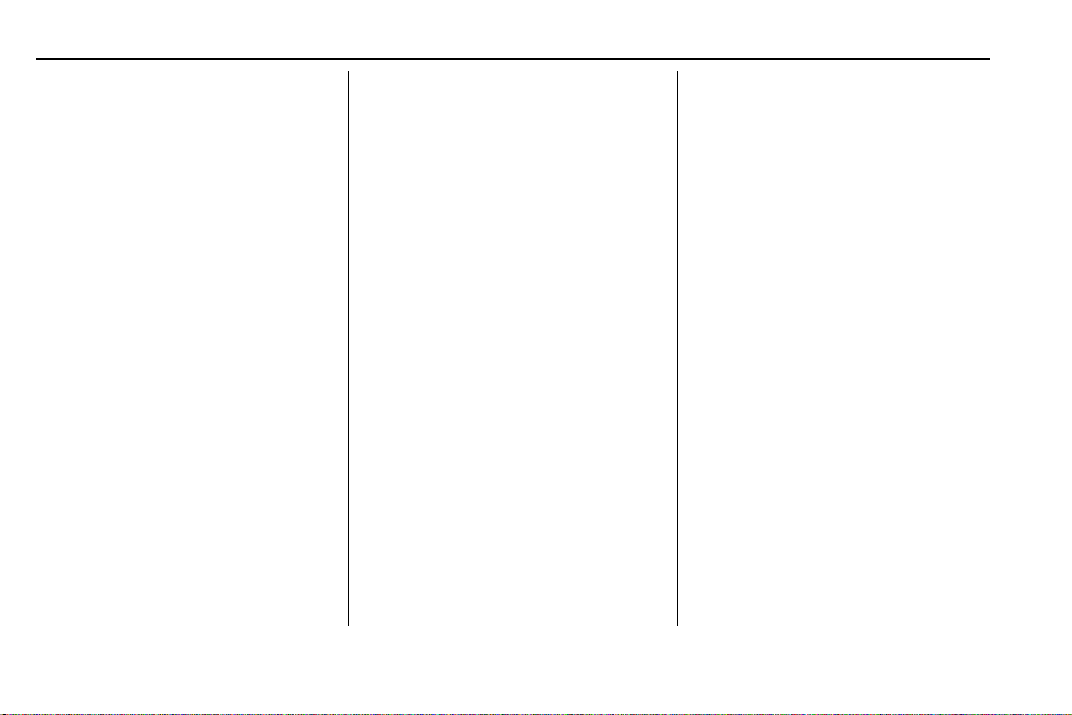
Chevrolet/GMC 6.6L Duramax Diesel Engine Supplement (GMNA-Localizing-
U.S./Canada-13337828) - 2020 - CRC - 4/17/19
2 Introduction
Introduction
The names, logos, emblems,
slogans, vehicle model names, and
vehicle body designs appearing in
this manual including, but not limited
to, GM, the GM logo, CHEVROLET,
GMC, the CHEVROLET and GMC
Truck Emblems, SILVERADO,
SIERRA, DENALI, and Duramax are
trademarks and/or service marks of
General Motors LLC, its
subsidiaries, affiliates, or licensors.
For vehicles first sold in Canada,
substitute the name “General
Motors of Canada Company” for
GMC and Chevrolet Motor Division
wherever it appears in this manual.
This manual describes features that
may or may not be on the vehicle
because of optional equipment that
was not purchased on the vehicle,
model variants, country
specifications, features/applications
that may not be available in your
region, or changes subsequent to
the printing of this owner’s manual.
Refer to the purchase
documentation relating to your
specific vehicle to confirm the
features.
This manual contains information
that pertains to the operation of your
diesel engine. It also contains your
Diesel Maintenance Schedule. The
sections in this manual correspond
to the sections in your owner ’s
manual. This manual, along with
your owner ’s manual, will assist you
in the proper use and maintenance
of your vehicle.
Keep this manual in the vehicle for
quick reference.
Canadian Vehicle Owners
A French language manual can be
obtained from your dealer, at
www.helminc.com, or from:
Propriétaires Canadiens
On peut obtenir un exemplaire de
ce guide en français auprès du
concessionnaire ou à l'adresse
suivante:
Helm, Incorporated
Attention: Customer Service
47911 Halyard Drive
Plymouth, MI 48170
USA
Using this Supplement
This supplement contains
information specific to the unique
components of the vehicle. It does
not explain everything you need to
know about the vehicle. Read this
supplement along with the owner’s
manual to learn about the vehicle's
features and controls.
Litho in U.S.A.
Part No. 84458631 A First Printing
©
2019 General Motors LLC. All Rights Reserved.
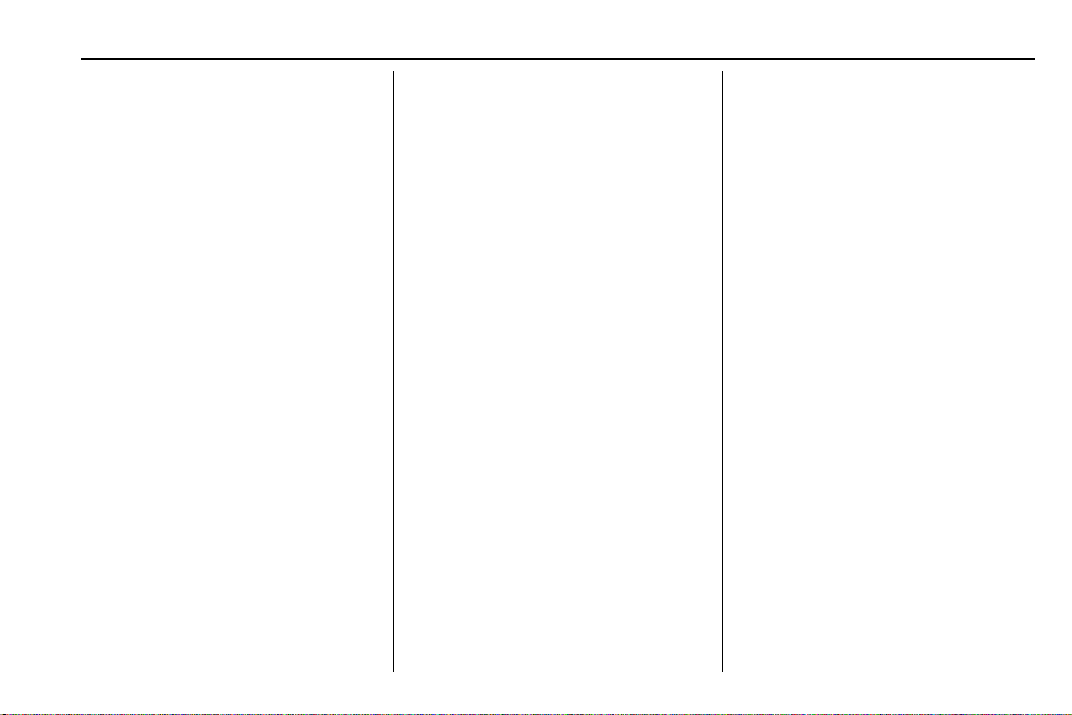
Chevrolet/GMC 6.6L Duramax Diesel Engine Supplement (GMNA-Localizing-
U.S./Canada-13337828) - 2020 - CRC - 4/17/19
Index
A good place to look for what you
need is the Index in the back of this
supplement. It is an alphabetical list
of what is in the supplement, and
the page number where you will
find it.
Introduction 3
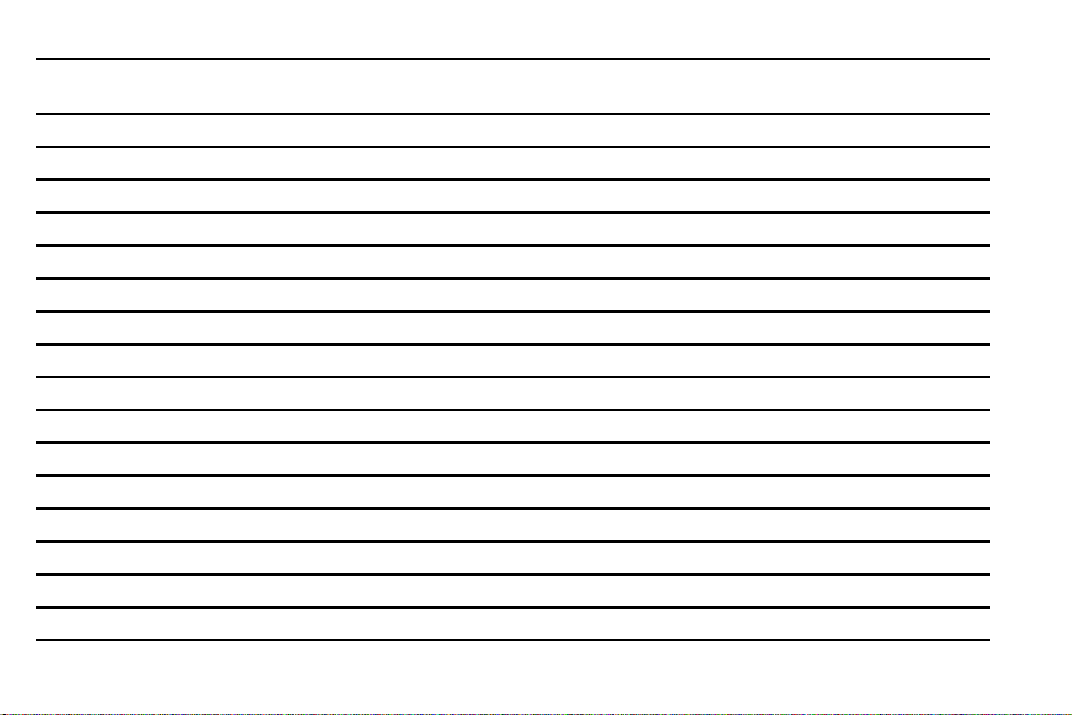
Chevrolet/GMC 6.6L Duramax Diesel Engine Supplement (GMNA-Localizing-
U.S./Canada-13337828) - 2020 - CRC - 4/17/19
4 Introduction
2 NOTES
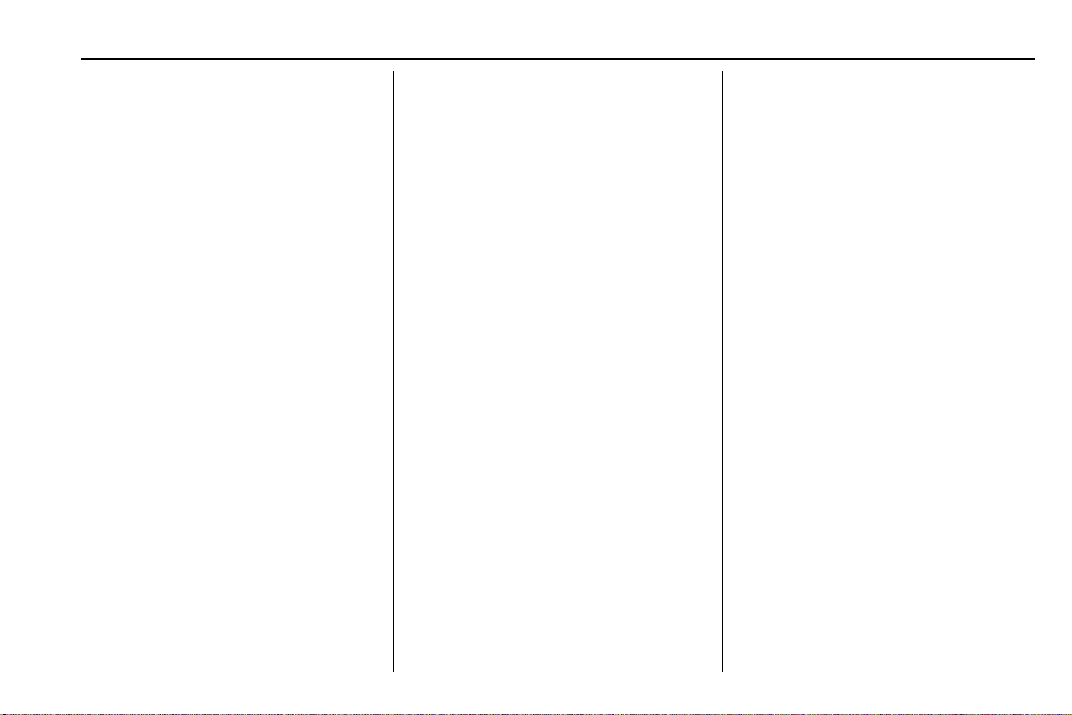
Chevrolet/GMC 6.6L Duramax Diesel Engine Supplement (GMNA-Localizing-
U.S./Canada-13337828) - 2020 - CRC - 4/17/19
Instruments and Controls
Warning Lights, Gauges, and
Indicators
Instrument Cluster . . . . . . . . . . . . . . 6
Malfunction Indicator Lamp
(Check Engine Light) . . . . . . . . . 10
Wait-to-Start Light . . . . . . . . . . . . . . 11
Diesel Exhaust Fluid (DEF)
Warning Light . . . . . . . . . . . . . . . . 11
Power Take-Off Light . . . . . . . . . . 12
Information Displays
Driver Information
Center (DIC) . . . . . . . . . . . . . . . . . 12
Vehicle Personalization
Vehicle Personalization . . . . . . . . 13
Instruments and Controls 5
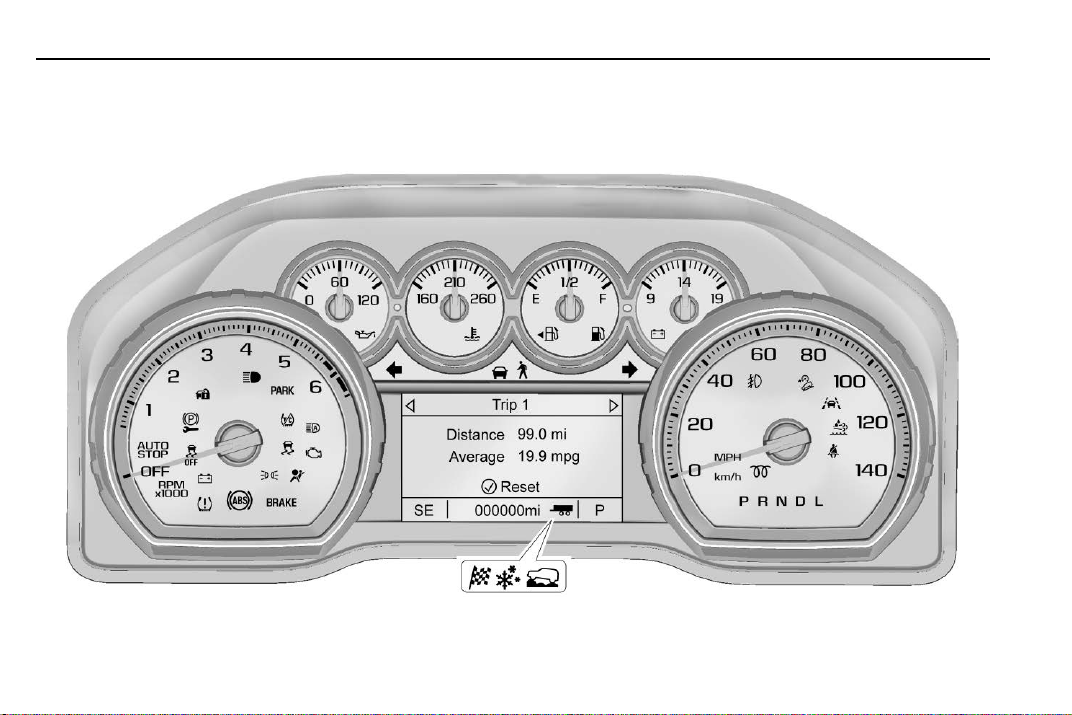
Chevrolet/GMC 6.6L Duramax Diesel Engine Supplement (GMNA-Localizing-
U.S./Canada-13337828) - 2020 - CRC - 4/17/19
6 Instruments and Controls
Warning Lights, Gauges, and Indicators
Instrument Cluster
Base Level Chevrolet English Cluster, Metric Similar
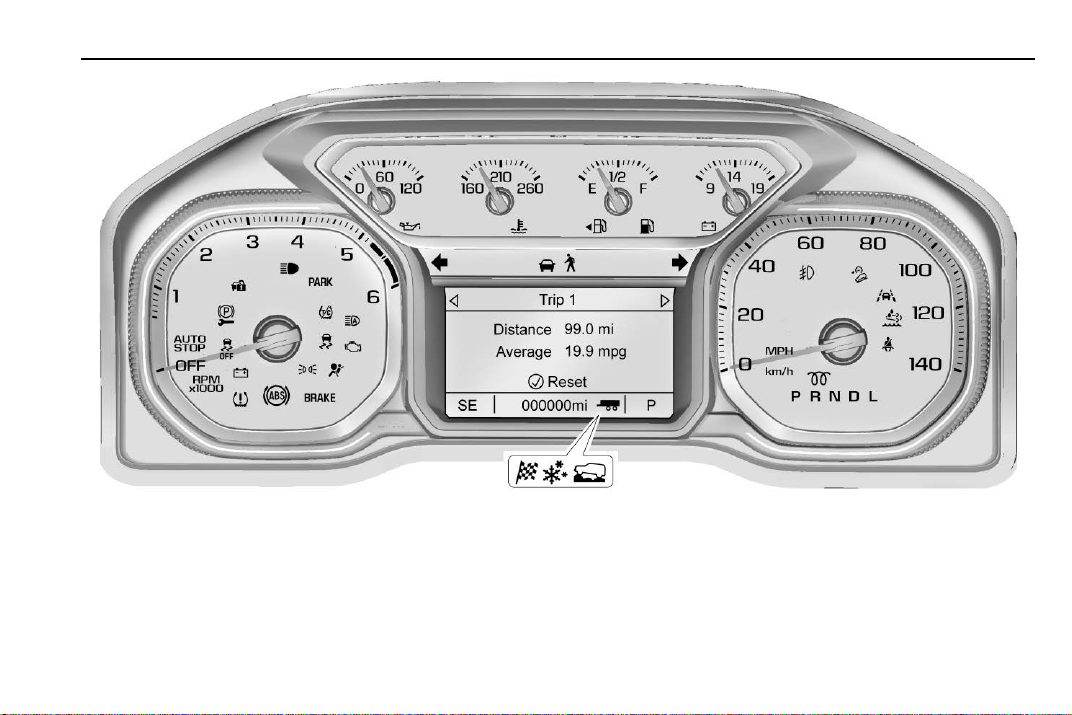
Chevrolet/GMC 6.6L Duramax Diesel Engine Supplement (GMNA-Localizing-
U.S./Canada-13337828) - 2020 - CRC - 4/17/19
Instruments and Controls 7
Base Level GMC English Cluster, Metric Similar
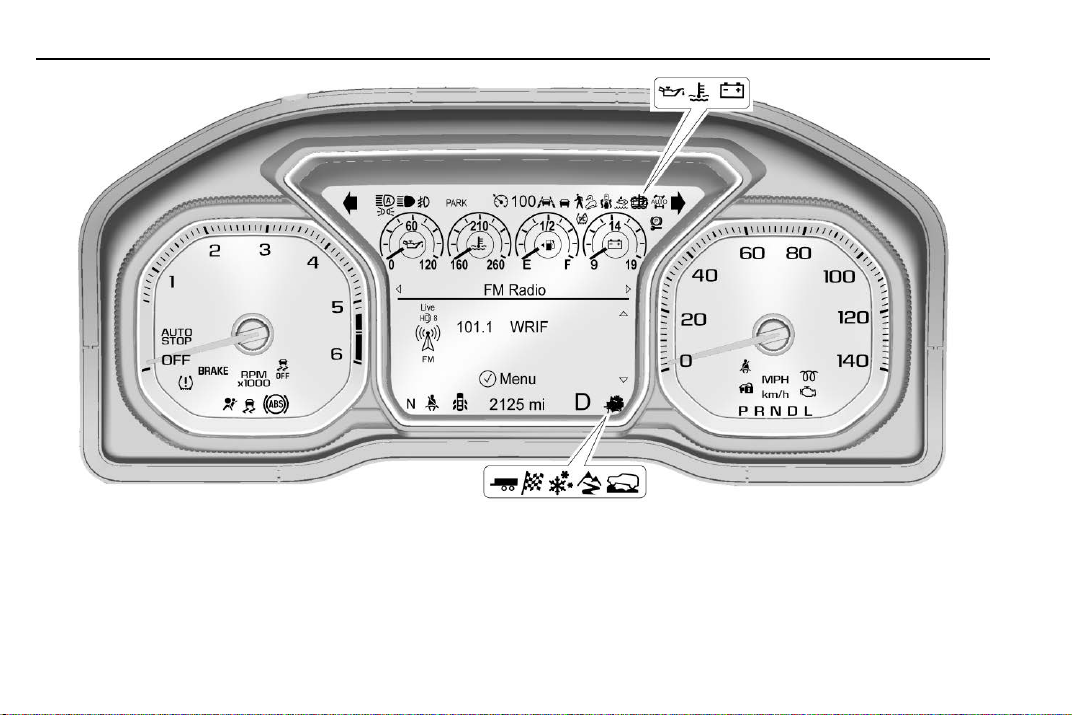
Chevrolet/GMC 6.6L Duramax Diesel Engine Supplement (GMNA-Localizing-
U.S./Canada-13337828) - 2020 - CRC - 4/17/19
8 Instruments and Controls
Uplevel GMC English Cluster, Metric Similar
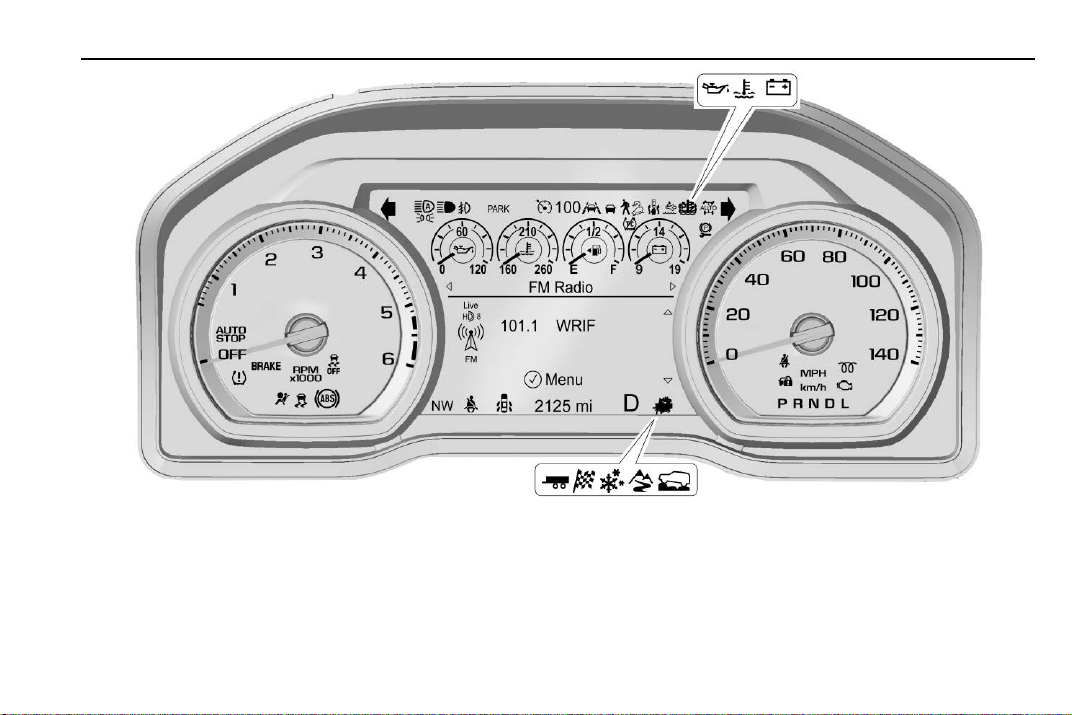
Chevrolet/GMC 6.6L Duramax Diesel Engine Supplement (GMNA-Localizing-
U.S./Canada-13337828) - 2020 - CRC - 4/17/19
Instruments and Controls 9
Uplevel Chevrolet English Cluster, Metric Similar
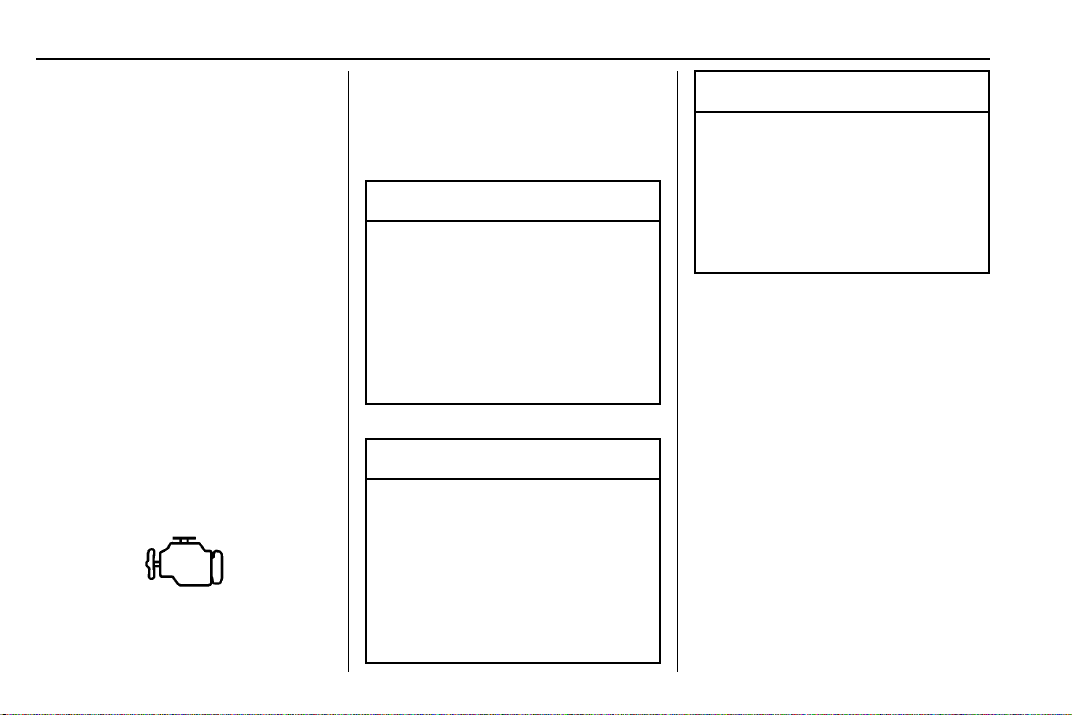
Chevrolet/GMC 6.6L Duramax Diesel Engine Supplement (GMNA-Localizing-
U.S./Canada-13337828) - 2020 - CRC - 4/17/19
10 Instruments and Controls
Malfunction Indicator Lamp (Check Engine Light)
This light is part of the vehicle’s
emission control on-board
diagnostic system. If this light is on
while the engine is running, a
malfunction has been detected and
the vehicle may require service. The
light should come on to show that it
is working when the ignition is on
with the engine not running. See
“Ignition Positions” in the owner’s
manual.
This light may also come on when
the system has detected a problem
with the Diesel Exhaust Fluid (DEF)
management system. See Diesel
Exhaust Fluid 0 25.
Malfunctions are often indicated by
the system before any problem is
noticeable. Being aware of the light
and seeking service promptly when
it comes on may prevent damage.
Caution
If the vehicle is driven continually
with this light on, the emission
control system may not work as
well, the fuel economy may be
lower, and the vehicle may not
run smoothly. This could lead to
costly repairs that might not be
covered by the vehicle warranty.
Caution
Modifications to the engine,
transmission, exhaust, intake,
or fuel system, or the use of
replacement tires that do not
meet the original tire
specifications, can cause this light
to come on. This could lead to
Caution (Continued)
costly repairs not covered by the
vehicle warranty. This could also
affect the vehicle’s ability to pass
an Emissions Inspection/
Maintenance test. See
Accessories and Modifications
0 60.
When the light is on, a malfunction
has been detected. Diagnosis and
service may be required.
Poor fuel quality can cause
inefficient engine operation and poor
driveability, which may go away
once the engine is warmed up.
If this occurs, change the fuel brand.
It may require at least one full tank
of the proper fuel to turn the light off.
See Fuel for Diesel Engines 0 30.
If the light remains on, see your
dealer.
(Continued)

Chevrolet/GMC 6.6L Duramax Diesel Engine Supplement (GMNA-Localizing-
U.S./Canada-13337828) - 2020 - CRC - 4/17/19
.
Emissions Inspection and
Maintenance Programs
If the vehicle requires an Emissions
Inspection/Maintenance test, the
test equipment will likely connect to
the vehicle's Data Link
Connector (DLC).
The DLC is under the instrument
panel to the left of the steering
wheel. Connecting devices that are
not used to perform an Emissions
Inspection/Maintenance test or to
service the vehicle may affect
vehicle operation. See “Add-On
Electrical Equipment” in the owner’s
manual. See your dealer if
assistance is needed.
The vehicle may not pass
inspection if:
.
The light is on when the engine
is running.
The light does not come on
when the ignition is on with the
engine not running.
.
Critical emission control systems
have not been completely
diagnosed. If this happens, the
vehicle would not be ready for
inspection and might require
several days of routine driving
before the system is ready for
inspection. This can happen if
the 12-volt battery has recently
been replaced or run down, or if
the vehicle has recently been
serviced.
See your dealer if the vehicle will
not pass or cannot be made ready
for the test.
Wait-to-Start Light
Instruments and Controls 11
This light comes on briefly while
starting the engine, as a check to
show the light is working.
If the wait-to-start light comes on,
the glow plug system is required
and operating. Wait until the light
turns off before starting the engine.
This light may not come on in warm
temperatures.
The fast warm-up glow plug system
makes the wait-to-start light stay on
for a shorter amount of time than
most diesel engines.
See Starting the Diesel Engine 0 15.
Diesel Exhaust Fluid (DEF) Warning Light
This light, a Driver Information
Center (DIC) message, and a chime
come on when there is an issue with
the Diesel Exhaust Fluid.
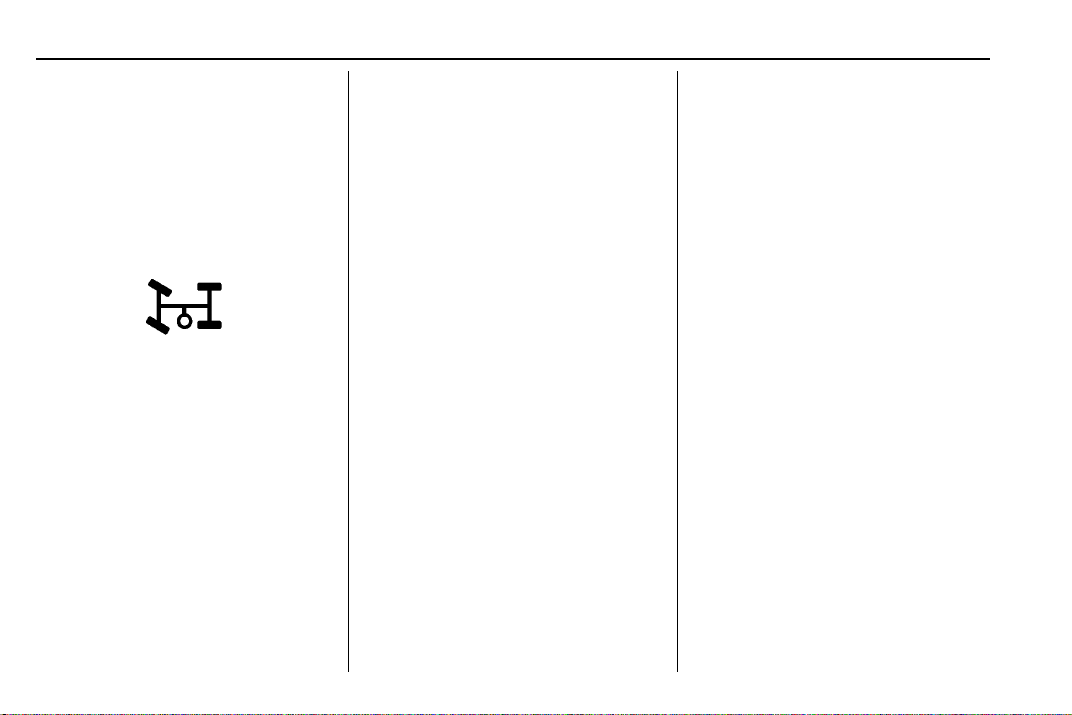
Chevrolet/GMC 6.6L Duramax Diesel Engine Supplement (GMNA-Localizing-
U.S./Canada-13337828) - 2020 - CRC - 4/17/19
12 Instruments and Controls
If the DEF level has not been
corrected, the light will continue to
flash when the vehicle is started.
The vehicle's speed may also be
limited.
Also see Diesel Exhaust Fluid 0 25.
Power Take-Off Light
Chassis Cab
The vehicle may have a Power
Take-Off (PTO) light. Under normal
operating conditions, the PTO light
will remain on throughout the PTO
operating cycle. If all conditions
required to engage PTO have not
been met when enabling PTO, the
PTO light will turn on, then turn off
after one second. See Power
Take-Off (PTO) 0 41.
Information Displays
Driver Information Center (DIC)
The DIC is in the instrument cluster.
The DIC comes on when the ignition
is on.
A Duramax diesel vehicle may have
the following additional DIC menu
items:
DEF : Displays the Diesel Exhaust
Fluid (DEF) level as a bar graph
with individual segments that
illuminate from Empty (E) to Full (F).
When LOW appears on the display
and the segments turn red, add
DEF as soon as possible. For a
guide on how much DEF to add,
see Diesel Exhaust Fluid 0 25.
Fuel Filter Life Remaining : This
display shows an estimate of the
fuel filter's remaining useful life.
If 90% Fuel Filter Life Remaining is
displayed, it means 90% of the
current fuel filter life remains. The
fuel filter life system will alert when
to change the fuel filter on a
schedule consistent with your
driving conditions.
When the remaining fuel filter life is
low, the CHANGE FUEL FILTER
message will appear on the display.
Change the fuel filter as soon as
possible.
Fuel Filter Life Reset : Reset the
Fuel Filter Life Remaining display
after each fuel filter change. It will
not reset itself. Also, be careful not
to reset the display at any time other
than when the fuel filter has just
been changed because it cannot be
reset accurately until the next fuel
filter change. The fuel filter life will
change to 100% when the system
has been reset. To reset the system,
press and hold the thumbwheel for
two seconds while Fuel Filter Life
Remaining is displayed on the DIC.
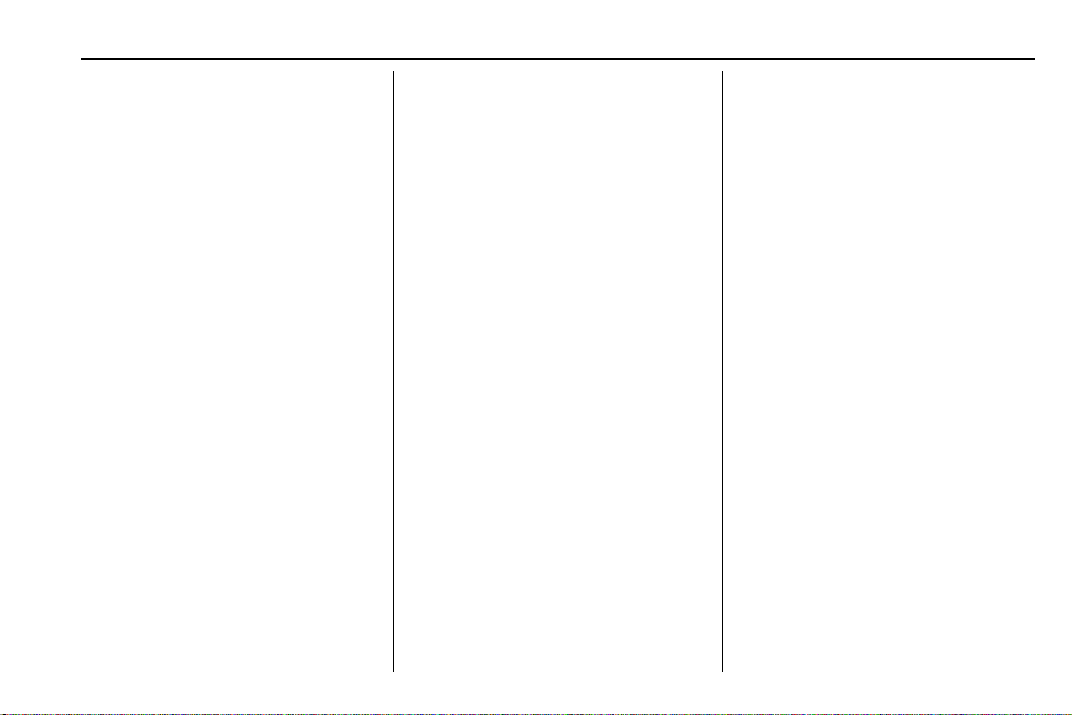
Chevrolet/GMC 6.6L Duramax Diesel Engine Supplement (GMNA-Localizing-
U.S./Canada-13337828) - 2020 - CRC - 4/17/19
Engine Air Filter Life : Displays an
estimate of the engine air filter’s
remaining useful life and the state of
the system. Engine Air Filter Life
95% means 95% of the current air
filter life remains. Messages will
display based on the engine air filter
life and the state of the system.
When the REPLACE AT NEXT OIL
CHANGE message displays, the
engine air filter should be replaced
at the time of the next oil change.
When the REPLACE SOON
message displays, the engine air
filter should be replaced at the
earliest convenience. The Air Filter
Life display must be reset after the
engine air filter replacement. To
reset, see Engine Air Filter Life
System 0 66.
Vehicle Personalization
Use the audio system controls to
access the personalization menus
for customizing vehicle features.
The following features may be
available on some vehicles with a
diesel engine. See “Vehicle
Personalization” in the owner’s
manual for additional vehicle
personalizations.
If equipped, these features may be
selected using the infotainment
display.
To access the vehicle
personalization menu:
1. Touch the Settings icon on the
Home Page of the infotainment
display.
2. Touch Vehicle to display a list
of available options.
3. Touch to select the desired
feature setting.
4. Touch
9 or R to turn a feature
off or on.
Instruments and Controls 13
5. Touch
Climate and Air Quality
Select and the following may
display:
.
Rapid Heat-Elevated Idle
Rapid Heat-Elevated Idle
This allows the feature to be turned
on and off. See “Elevated Idle” in
Starting the Diesel Engine 0 15.
Select Off or On.
Power Take-Off (PTO) (If
Equipped)
There may be additional features
that can be customized for the PTO.
See Power Take-Off (PTO) 0 41.
See your dealer to enable these
features.
Select and the following may
display:
.
Standby Speed
.
Set 1 Speed
.
Set 2 Speed
z to go to the top level
of the Settings menu.
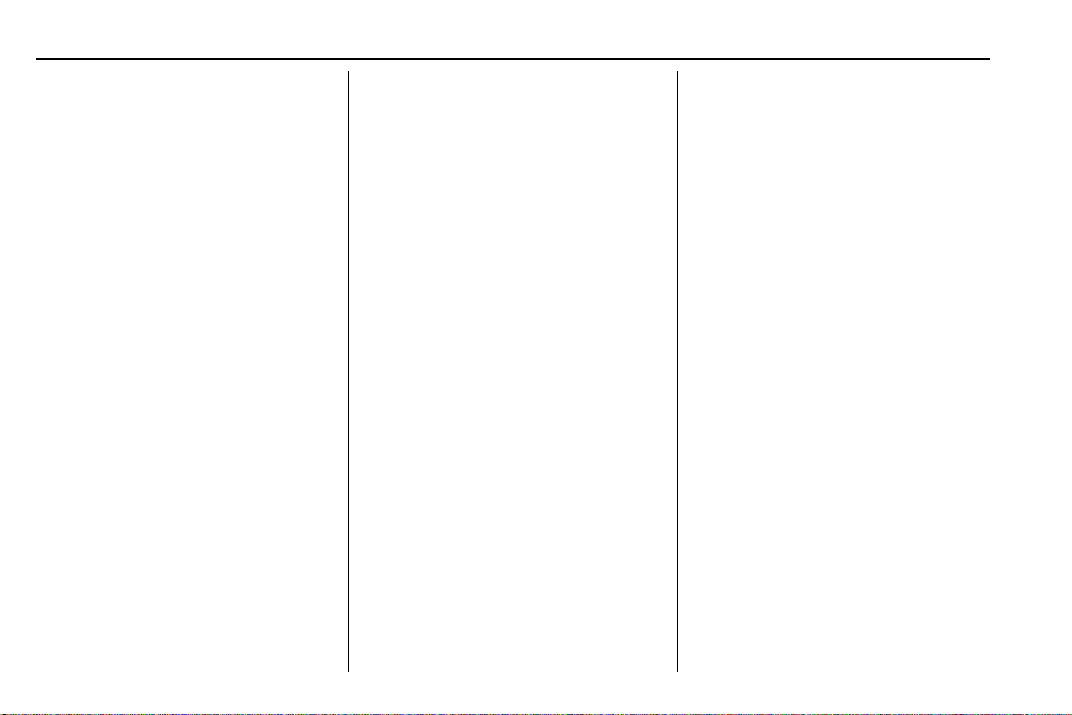
Chevrolet/GMC 6.6L Duramax Diesel Engine Supplement (GMNA-Localizing-
U.S./Canada-13337828) - 2020 - CRC - 4/17/19
14 Instruments and Controls
.
Tap Step Speed
.
Shutdown Time
STANDBY SPEED
This feature allows for modifying the
PTO Standby Speed.
Select the desired setting.
SET 1 SPEED
This feature is available if the
vehicle is configured for stationary
preset PTO, and allows the
selection of the PTO set 1 speed.
Select the desired PTO Standby Set
1 setting.
SET 2 SPEED
This feature is available if the
vehicle is configured for stationary
preset PTO, and allows the
selection of the PTO set 2 speed.
Select the desired PTO Standby Set
2 setting.
TAP STEP SPEED
This feature is available if the
vehicle is configured for stationary
variable or mobile PTO, and allows
the selection of the PTO tap step
speed.
Select the desired PTO Tap
Step Speed setting.
SHUTDOWN TIME
This feature is available if the
vehicle is configured for stationary
preset or stationary variable PTO,
and allows the selection of the PTO
shutdown time.
Select the desired PTO Shutdown
Time setting.
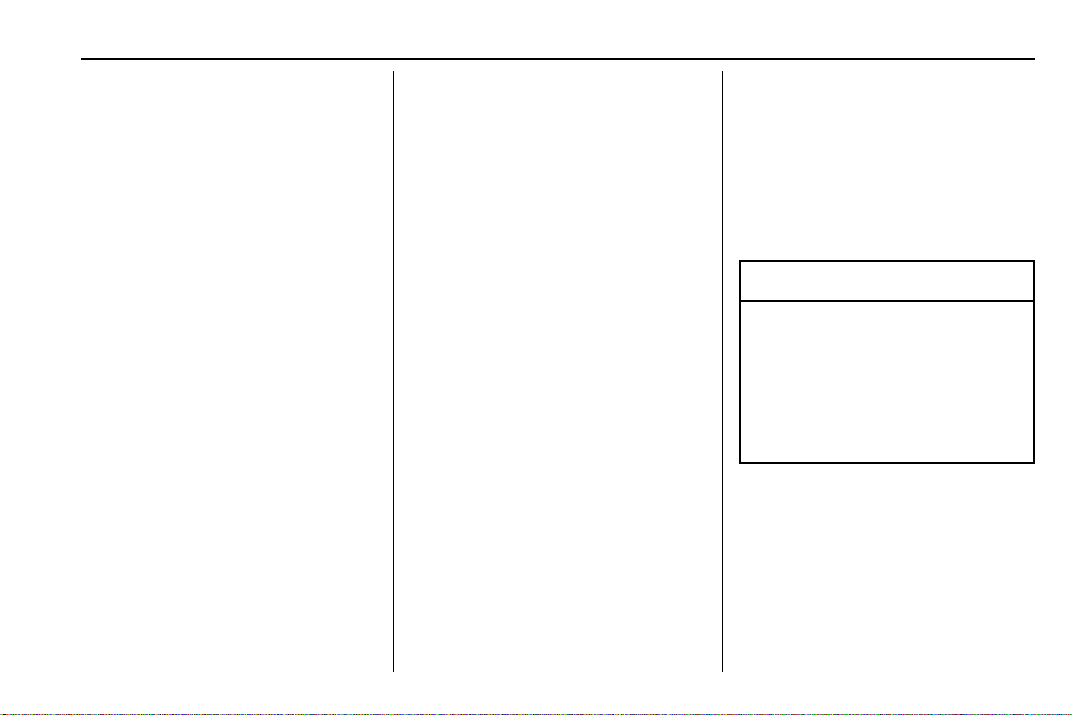
Chevrolet/GMC 6.6L Duramax Diesel Engine Supplement (GMNA-Localizing-
U.S./Canada-13337828) - 2020 - CRC - 4/17/19
Driving and Operating
Starting and Operating
Starting the Diesel Engine . . . . . 15
Winter Cover . . . . . . . . . . . . . . . . . . . 18
Engine Heater . . . . . . . . . . . . . . . . . 21
Parking over Things
That Burn . . . . . . . . . . . . . . . . . . . . 22
Filling a Portable Fuel
Container . . . . . . . . . . . . . . . . . . . . . 39
Trailer Towing
Trailer Towing . . . . . . . . . . . . . . . . . . 39
Conversions and Add-Ons
Power Take-Off (PTO) . . . . . . . . . 41
Diesel Particulate Filter
Diesel Particulate Filter . . . . . . . . 22
Diesel Exhaust Fluid
Diesel Exhaust Fluid . . . . . . . . . . . 25
Brakes
Exhaust Brake . . . . . . . . . . . . . . . . . 29
Fuel
Top Tier Fuel . . . . . . . . . . . . . . . . . . 30
Fuel Additives . . . . . . . . . . . . . . . . . 30
Fuel for Diesel Engines . . . . . . . . 30
Biodiesel . . . . . . . . . . . . . . . . . . . . . . . 31
Cold Weather Operation . . . . . . . 32
Water in Fuel . . . . . . . . . . . . . . . . . . 33
Running Out of Fuel . . . . . . . . . . . 36
Fuel Filter Replacement . . . . . . . 36
Filling the Tank . . . . . . . . . . . . . . . . 37
Driving and Operating 15
Starting and
Operating
Starting the Diesel Engine
The diesel engine starts differently
than a gasoline engine.
Caution
If the steering wheel is turned
until it reaches the end of its
travel, and is held in that position
while starting the vehicle, damage
may occur to the hydraulic power
steering system and there may be
loss of power steering assist.
Move the shift lever to P (Park) or
N (Neutral). To restart the engine
when the vehicle is already moving,
use N (Neutral) only.
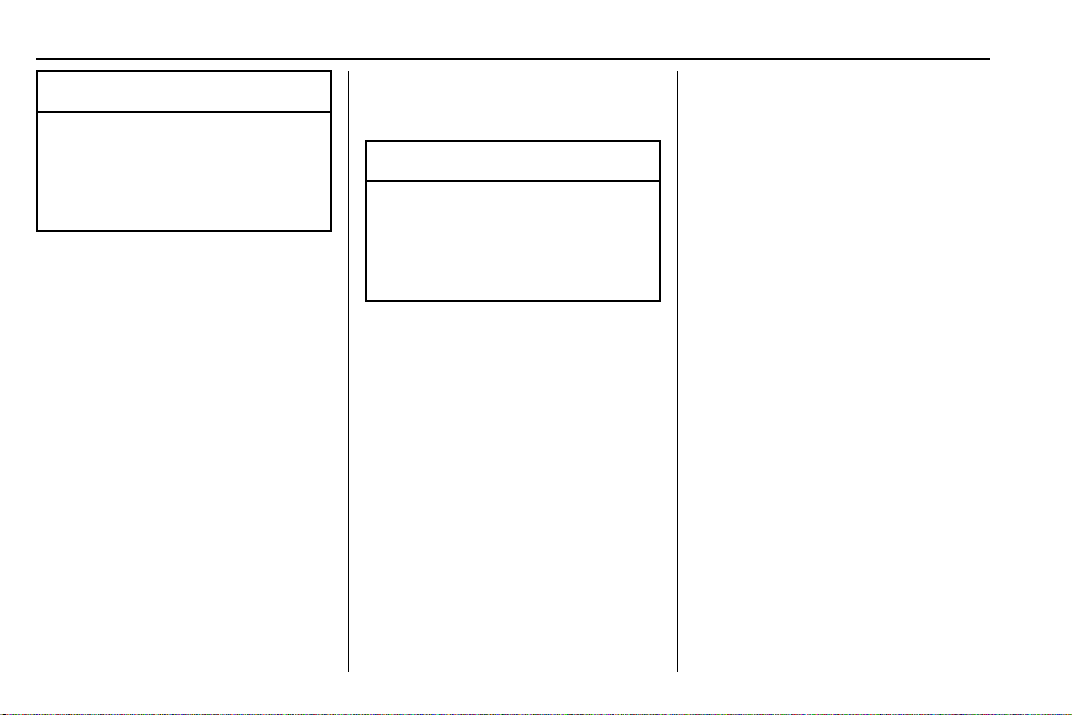
Chevrolet/GMC 6.6L Duramax Diesel Engine Supplement (GMNA-Localizing-
U.S./Canada-13337828) - 2020 - CRC - 4/17/19
16 Driving and Operating
Caution
Do not try to shift to P (Park) if the
vehicle is moving. If you do, you
could damage the transmission.
Shift to P (Park) only when the
vehicle is stopped.
Starting the Engine
1. Turn the ignition key to
ON/RUN.
Observe the wait-to-start light.
See Wait-to-Start Light 0 11.
This light may not come on if
the engine is warm.
2. If the wait-to-start light is on,
wait until this light goes off.
Turn the ignition key to START,
then release the ignition key.
The engine will continue to
crank until the engine starts.
The engine has a fast warm-up
glow plug system. The
wait-to-start light will illuminate
for a much shorter time than
most diesel engines, due to the
rapid heating of the glow plug
system.
Caution
If the wait-to-start light stays on
after starting the vehicle, the
vehicle may not run properly.
Have the vehicle serviced
right away.
3. If the engine does not start
after 15 seconds of cranking,
turn the ignition off. Wait
one minute for the cranking
motor to cool, then try the
same steps again.
If you are trying to start the engine
after you have run out of fuel, follow
the steps in Running Out of Fuel
0 36.
When the engine is cold, let it run
for a few minutes before driving.
This lets oil pressure build up. The
engine will sound louder when it
is cold.
For turbo protection, engine power
at speeds above idle may be limited
if the engine is cold. This protection
can last up to 40 seconds at
extreme cold coolant and ambient
temperatures.
Cold Weather Starting
Use the recommended engine oil
when the outside temperature
drops below freezing. See Engine
Oil 0 63. When the outside
temperature drops below –18 °C
(0 °F), use of the engine coolant
heater is recommended.
If you experience longer cranking
times, notice an unusual amount of
exhaust smoke, or are at higher
elevations (over 2 135 m or 7,000 ft),
you may use the engine coolant
heater. See Engine Heater 0 21.
See Fuel for Diesel Engines 0 30 for
information on what fuel to use in
cold weather.
If the Diesel Engine Will Not
Start
If the vehicle runs out of fuel, see
Running Out of Fuel 0 36.
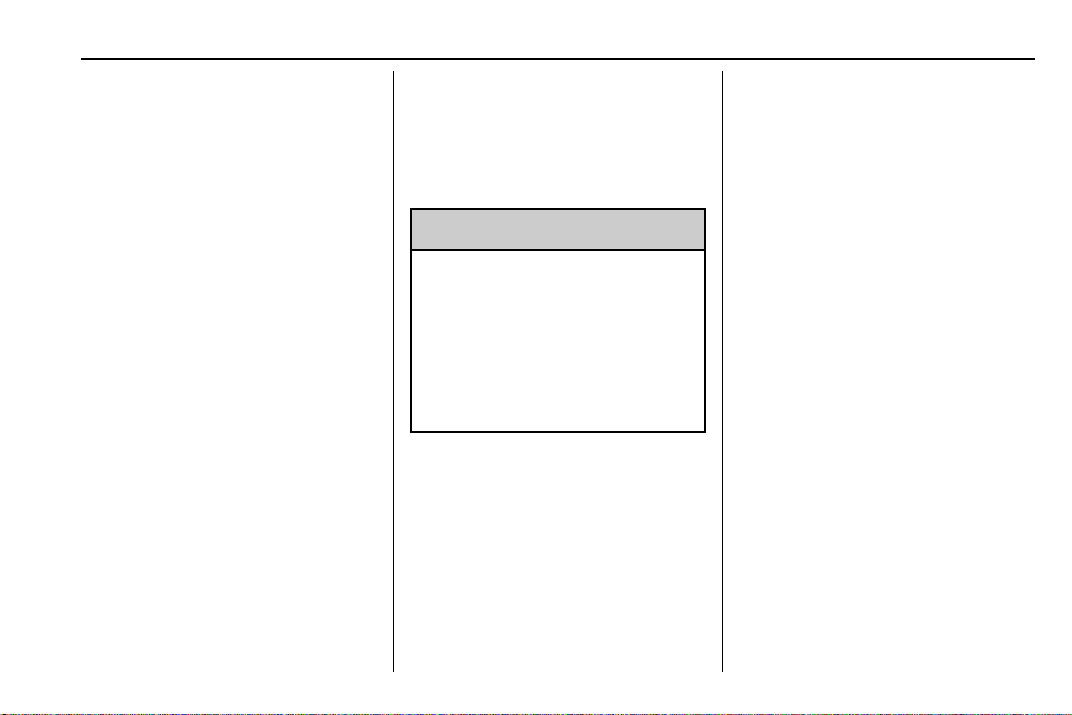
Chevrolet/GMC 6.6L Duramax Diesel Engine Supplement (GMNA-Localizing-
U.S./Canada-13337828) - 2020 - CRC - 4/17/19
If the vehicle is not out of fuel, and
the engine will not start:
Turn the ignition key to ON/RUN.
After the wait-to-start light goes off,
turn the ignition key to START.
If the light does not go off, wait a
few seconds, then try starting the
engine again. See your dealer as
soon as you can for a starting
system check.
If the light comes on and then goes
off and you know the batteries are
charged, but the engine still will not
start, the vehicle needs service.
If the light does not come on when
the engine is cold, the vehicle
needs service.
If the batteries do not have enough
charge to start the engine, see
“Battery” in the owner ’s manual.
Check that the correct engine oil
has been used and changed at
appropriate intervals. If the wrong oil
is used, the engine may be harder
to start.
Be sure you are using the proper
fuel for existing weather conditions.
See Fuel for Diesel Engines 0 30.
If the engine starts, runs a short
time, then stops, the vehicle needs
service.
Warning
{
Do not use gasoline or starting
aids, such as ether, in the air
intake. They could damage the
engine, which may not be
covered by the vehicle warranty.
They could also cause a fire,
which could cause serious
personal injury.
Engine Idle Variations
Under certain conditions the engine
idle speed can vary or be elevated.
Change in idle speed is normal and
does not indicate a problem. Normal
conditions that can raise idle speed
are low voltage, DPF regeneration,
air conditioning compressor loads,
Driving and Operating 17
and engine warmup. These speeds
can range from approximately 600
to 1000 rpm.
Elevated Idle
The engine has a cold temperature
high idle feature which elevates the
engine idle speed from base idle to
1050 to 1100 rpm when outside
temperatures are below 0 °C (32 °F),
and the engine coolant temperature
is below 65 °C (150 °F). This feature
enhances heater performance by
raising the engine coolant
temperature faster.
To turn this feature on or off, see
Vehicle Personalization 0 13.
When the engine is started, it will
slowly ramp up to the high idle
speed after a delay of a few
seconds up to approximately
two minutes. For this method to
work properly there must be no
throttle or brake pedal faults.
The engine idle speed will return to
normal once the following conditions
are met:
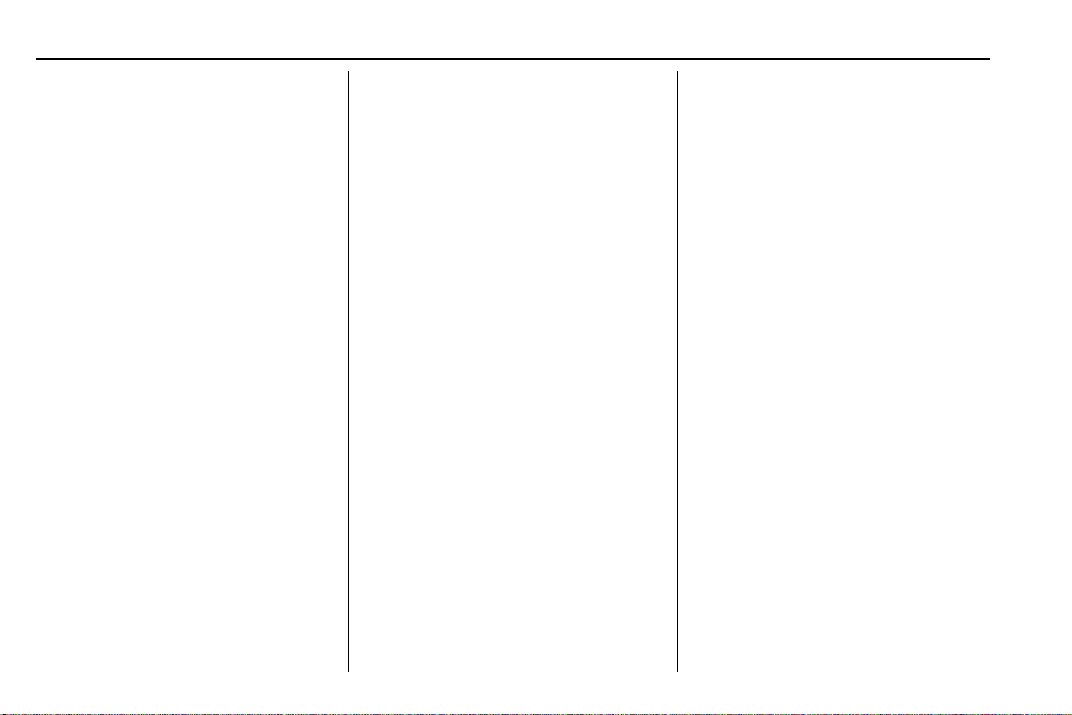
Chevrolet/GMC 6.6L Duramax Diesel Engine Supplement (GMNA-Localizing-
U.S./Canada-13337828) - 2020 - CRC - 4/17/19
18 Driving and Operating
.
Engine coolant temperature
reaches 65 °C (150 °F).
.
Air intake temperature reaches
0 °C (32 °F).
The high idle speed will be
temporarily interrupted and the
engine speed will return to normal if
any of the following conditions
occur:
.
The brake pedal is applied.
.
The accelerator pedal is
pressed.
.
The transmission is shifted out
of P (Park) or N (Neutral).
.
Vehicle speed is detected.
Once these inputs are removed, the
engine idle speed will slowly ramp
back up to high idle after the normal
delay, if the conditions for engine
coolant temperature and air intake
temperature are still met.
Fast Idle Control
If equipped, this system can be
used to increase the engine idle
speed.
Fast Idle control will be enabled
when the following conditions
are met:
.
The parking brake is set.
.
The transmission is in P (Park)
or N (Neutral).
.
The vehicle speed is about
0 km/h (0 mph).
.
The cruise control Set switch is
pressed and released for Preset
Fast Idle Speed (1200 rpm).
Fast Idle control will be disabled
when one or more of the following
conditions occur:
.
The cruise control Set switch is
pressed and released. See
“Cruise Control” in the owner’s
manual.
.
The cruise control Cancel switch
is pressed.
.
The brake pedal is pressed.
.
The transmission is shifted out
of P (Park) or N (Neutral).
.
The parking brake is released.
.
The vehicle speed is not
0 km/h (0 mph).
Winter Cover
If equipped, the winter cover can be
used to enhance heater
performance in extremely cold
conditions below −4 °C (25 °F). The
winter cover installs over the grille
and restricts airflow to the engine
compartment.
For vehicles that did not come with
a winter cover, a GM winter cover
can be purchased. See your dealer
for additional information.
When the winter cover is in use, the
heater, ventilation, and air
conditioning AUTO mode may not
function properly. Use the manual
settings for comfort.
Usage Guidelines
The winter cover should only be
used while operating the vehicle in
extremely cold temperatures or in
heavy snow for extended periods. In
these temperatures, the vehicle
does not need a large amount of air
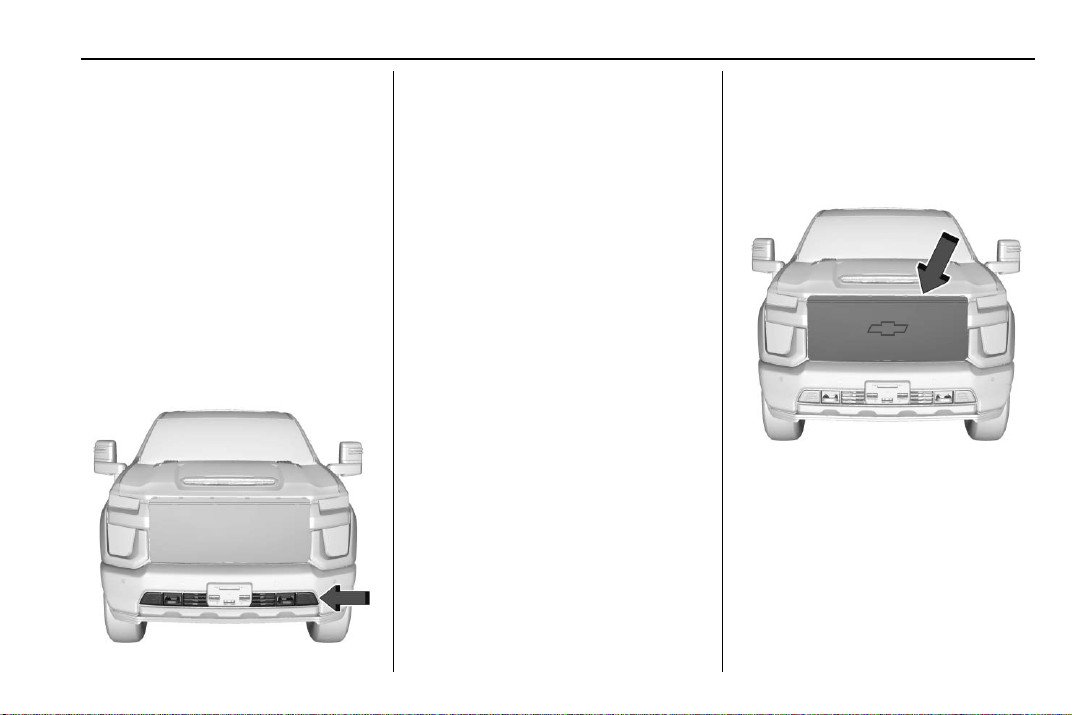
Chevrolet/GMC 6.6L Duramax Diesel Engine Supplement (GMNA-Localizing-
U.S./Canada-13337828) - 2020 - CRC - 4/17/19
.
to properly cool the engine. When
more airflow is required to cool the
vehicle, the winter cover should not
be used. The following usage
guidelines will allow adequate
airflow for proper radiator and air
cooler performance:
.
Do not use the winter cover if
towing a trailer in conditions
above 10 °C (50 °F). The vehicle
may overheat if the radiator is
covered while towing.
.
Do not use the winter cover if a
snow plow is mounted on the
truck.
Do not cover the opening in the
front bumper.
.
Do not modify the cover. The
winter cover does not cover
some sections of the front of the
vehicle to provide enough
airflow.
.
When the winter cover is used,
the outside air temperature
display may not function
properly.
.
Keep the underside of the winter
cover as clean as possible.
Remove monthly or as
necessary and clean away dust
and debris.
.
Use only a mild soap to clean.
Do not use harsh soap, strong
detergents, or vinyl protectant/
sealant type products as they
may damage the special finish.
Allow the winter cover to dry
completely before reinstalling.
Installation Instructions
When first trying to fit the cover, it
may appear to be undersized but
will stretch during installation to
Driving and Operating 19
ensure a tight fit. The initial
installation of the cover is best
performed when the winter cover
is warm.
Installation (Chevrolet Pickup)
1. The white label must be at the
top and back of the cover.

Chevrolet/GMC 6.6L Duramax Diesel Engine Supplement (GMNA-Localizing-
U.S./Canada-13337828) - 2020 - CRC - 4/17/19
20 Driving and Operating
Installation (GMC Pickup)
1. The white label must be at the
top and back of the cover.
2. Starting in the middle, attach
fastening points as illustrated.
3. To remove, reverse the steps
listed previously.
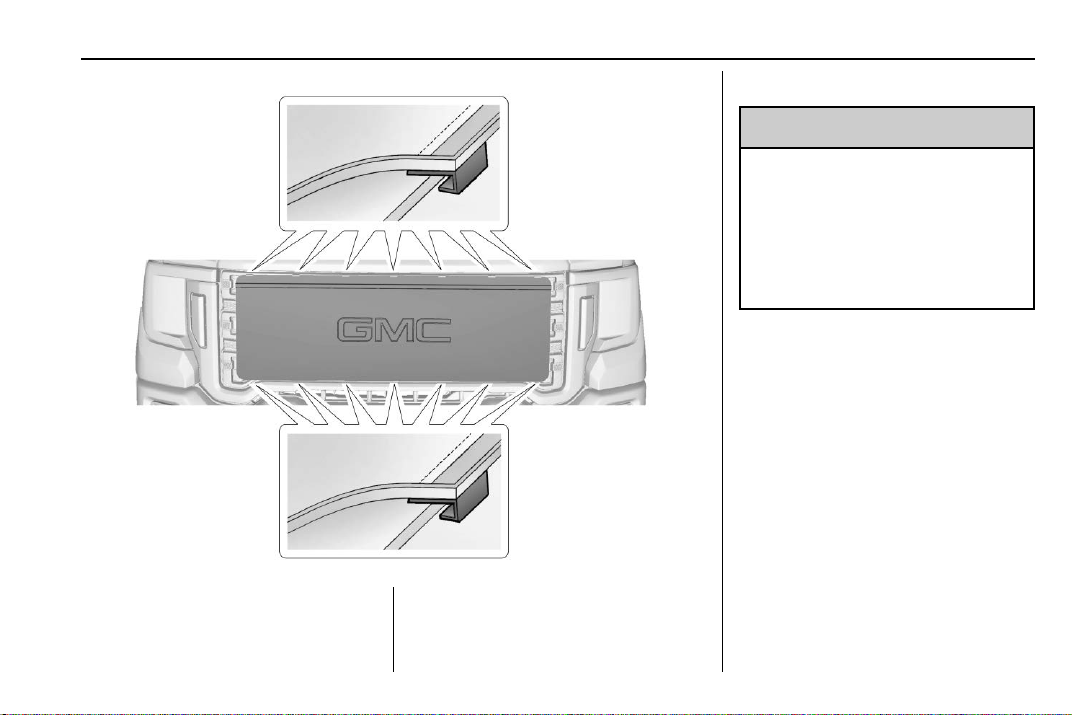
Chevrolet/GMC 6.6L Duramax Diesel Engine Supplement (GMNA-Localizing-
U.S./Canada-13337828) - 2020 - CRC - 4/17/19
Driving and Operating 21
Engine Heater
Warning
{
Do not plug in the engine block
heater while the vehicle is parked
in a garage or under a carport.
Property damage or personal
injury may result. Always park the
vehicle in a clear open area away
from buildings or structures.
If equipped, the engine heater can
provide easier starting in cold
weather conditions at or below
−18 °C (0 °F).
For engine heater operation, see
“Engine Heater” in the owner’s
manual.
2. Starting in the middle, attach
fastening points as illustrated.
3. To remove, reverse the steps
listed previously.
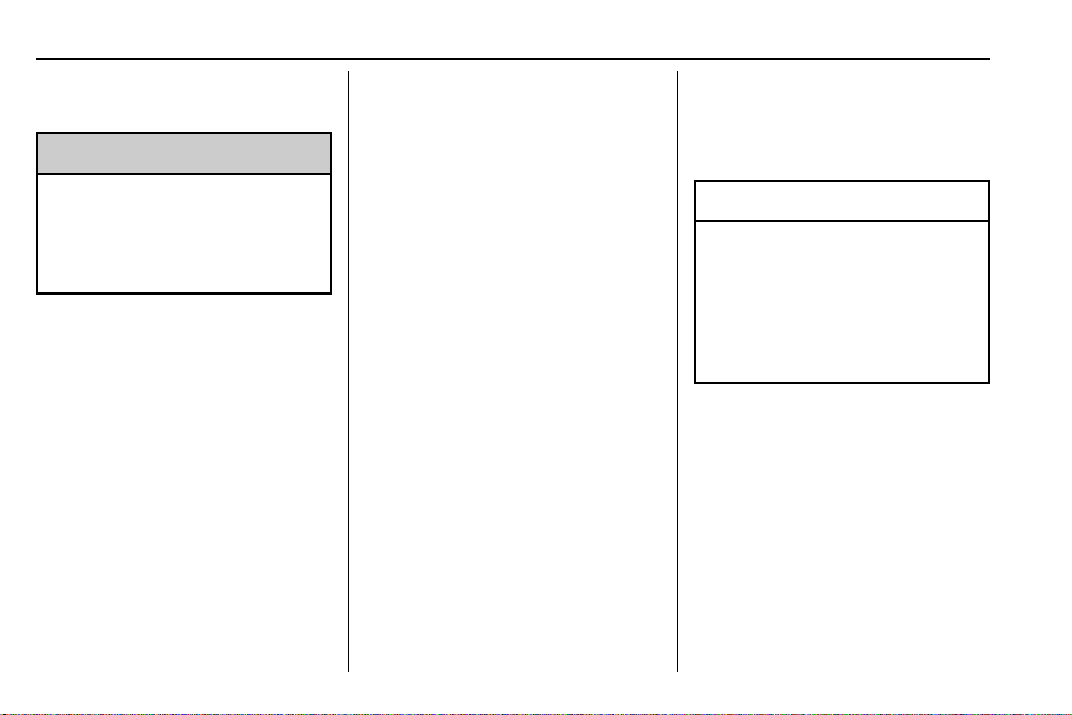
Chevrolet/GMC 6.6L Duramax Diesel Engine Supplement (GMNA-Localizing-
U.S./Canada-13337828) - 2020 - CRC - 4/17/19
22 Driving and Operating
Parking over Things That Burn
Warning
{
Things that can burn could touch
hot exhaust parts under the
vehicle and ignite. Do not park
over papers, leaves, dry grass,
or other things that can burn.
Diesel Particulate Filter
The exhaust system has a Diesel
Particulate Filter (DPF) to reduce
vehicle emissions. On some
exhaust systems with a DPF, the
exhaust cooler mixes air with the
exhaust to lower the temperature
before it leaves the tailpipe.
The DPF, the tailpipe, and other
exhaust system components must
not be altered. Inspect regularly and
clean any mud or dirt from the
exhaust cooler, especially where the
exhaust cooler connects to the
tailpipe and the openings where
fresh air enters the cooler.
The DPF will clean itself as part of
normal operation. Several factors
including fuel consumed, hours of
engine operation, and miles driven
are monitored by the Engine Control
Module (ECM). The self-cleaning
occurs approximately once per tank
of fuel.
Vehicles with the DPF have specific
fuel and engine oil requirements.
See Fuel for Diesel Engines 0 30
and
Engine Oil 0 63.
Caution
Damage can occur to the DPF
components if the required Ultra
Low Sulfur Diesel (15 ppm sulfur
maximum) fuel and either CJ-4 or
CK-4 engine oil are not used.
This damage would not be
covered by the vehicle warranty.
Under certain conditions, such as
idling or very short trips, the
self-cleaning process has less
efficiency and cannot be completed.
To resolve this, continue driving
safely at a steady speed as close to
the posted speed limit as possible,
preferably without stopping, until the
message turns off. This can take up
to 30 minutes.
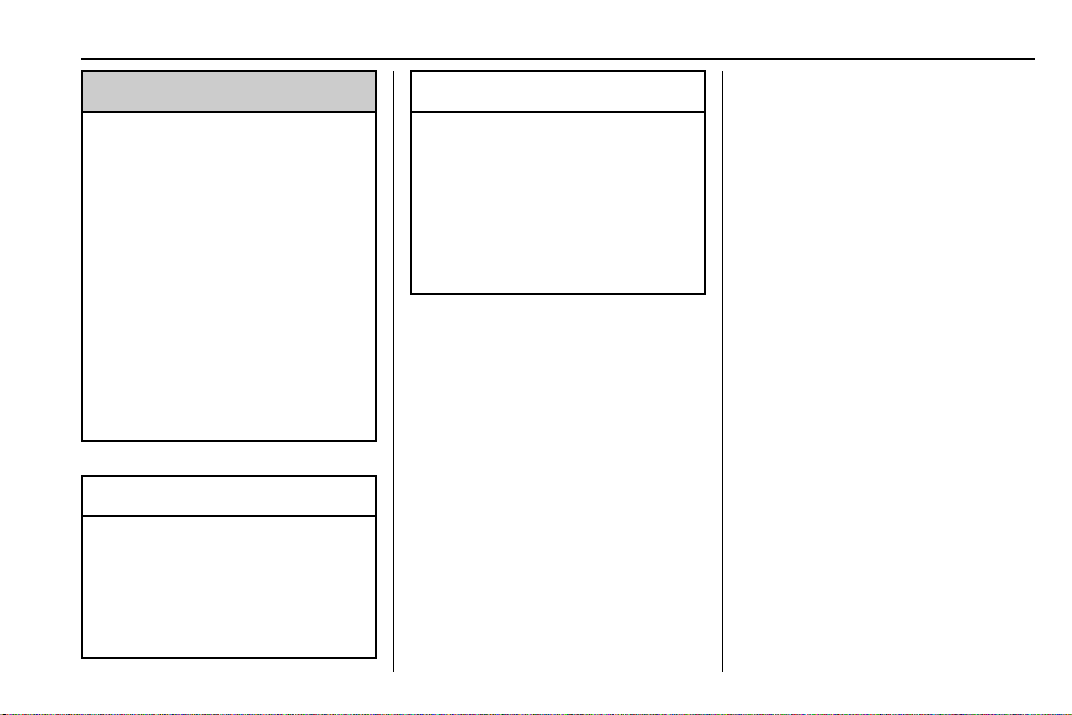
Chevrolet/GMC 6.6L Duramax Diesel Engine Supplement (GMNA-Localizing-
U.S./Canada-13337828) - 2020 - CRC - 4/17/19
Warning
{
During DPF self-cleaning or
during extended idling in P (Park),
the exhaust system and exhaust
gases are very hot. Things that
burn could touch hot exhaust
parts under the vehicle and ignite.
You or others could be burned.
Do not park, or idle for an
extended period of time, near or
over papers, leaves, dry grass,
or other things that can burn.
Keep the exhaust area clear of
material that could ignite or burn.
See Parking over Things That
Burn 0 22.
Caution
Avoid extended idling because
the DPF system is not capable of
self-cleaning at idle. During
extended idling, monitor the
instrument cluster lights and DIC
(Continued)
Caution (Continued)
for messages and take
appropriate action. Continued
idling with the warning light/
message on could cause damage
to the DPF requiring repair and
possible replacement that might
not be covered by the vehicle
warranty.
During self-cleaning there will be a
change in the exhaust sound and
engine idle speed. Along with this, a
burning smell and reduction in fuel
economy may be noticed. This is
normal.
If the vehicle is idled or driven on
very short trips with the DPF
warning message on and the
exhaust filter is not cleaned as
required, the malfunction indicator
lamp and a DIC message will
display. See your dealer. Also see
Malfunction Indicator Lamp (Check
Engine Light) 0 10.
Driving and Operating 23
If equipped with Power
Take-Off (PTO), monitor the
instrument cluster for lights related
to the DPF.
See Accessories and Modifications
0 60 if you are adding accessories
or modifying the vehicle.
Manual Regeneration of Diesel
Particulate Filter
This feature is only available on
Fleet and Commercial vehicles.
To verify that the vehicle has this
feature, refer to the Vehicle Service
Parts Identification label (SPID) for
RPO code FPF or see
www.gmupfitter.com to contact the
GM Upfitter Integration Group.
If equipped, this feature allows for
manual cleaning/regeneration of the
DPF when it is unable to clean
itself. It may be necessary to
perform manual regeneration if
driving conditions — such as
extended slow speed, stop-and-go
traffic, extended idling, short drive
cycles, or stationary PTO operation
— prevent DPF self-cleaning.
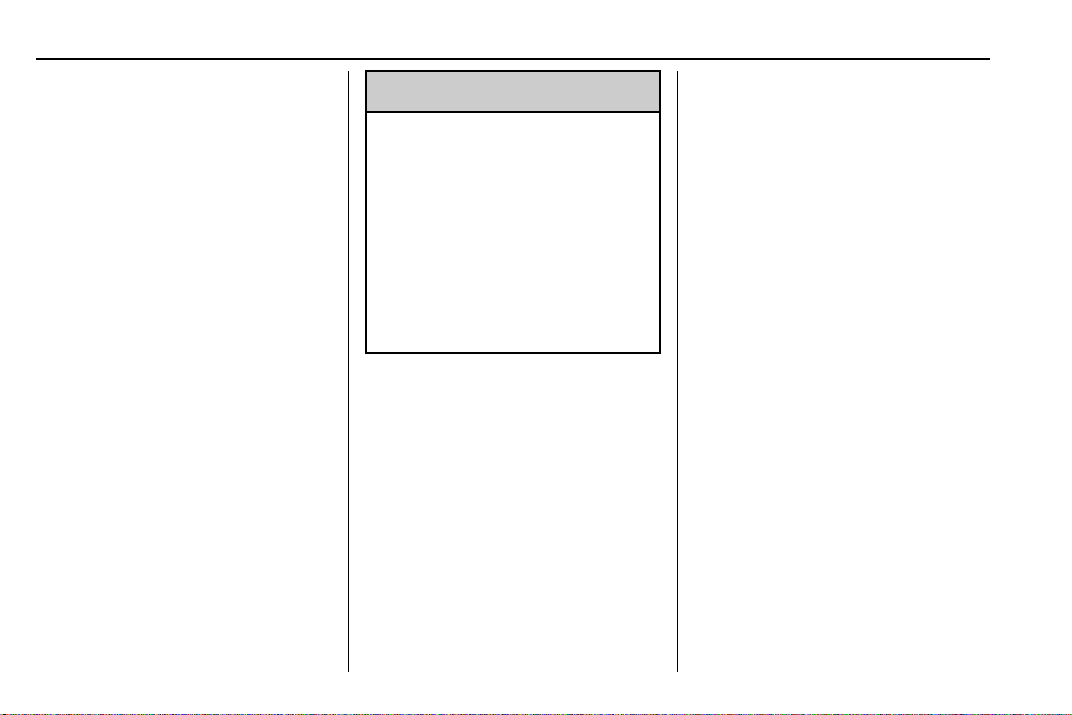
Chevrolet/GMC 6.6L Duramax Diesel Engine Supplement (GMNA-Localizing-
U.S./Canada-13337828) - 2020 - CRC - 4/17/19
24 Driving and Operating
Manual regeneration can only be
used when the DPF has become at
least 90% full. At 100% full, it will
attempt to automatically self-clean if
proper driving conditions are met.
The DPF will clean itself if the
vehicle can be driven for about
30 minutes.
A DIC message displays when
manual regeneration is possible.
Scroll through the DIC pages to find
the Exhaust Cleaning menu.
Depending on whether the vehicle
has a base or uplevel cluster, it may
be under the Settings menu.
If the vehicle cannot be stopped
when the DIC message first
indicates cleaning is available,
automatic self-cleaning may have
begun. If conditions cannot be met
for self-cleaning to complete, and
manual regeneration is selected, it
may take up to four minutes for the
system to switch to manual
regeneration. When the switch
occurs, a DIC message prompts to
start the cleaning process.
Do not leave the vehicle during
the regeneration.
Make sure that there are no
flammable materials near the
muffler, DPF, and exhaust pipe
which may result in a fire.
The temperature of exhaust
gases is high enough to burn you.
You and others could be seriously
injured.
Before starting manual
regeneration, make sure all of the
following safety conditions are met:
.
The vehicle is parked on level
ground, away from any
flammable materials.
.
The vehicle is parked outdoors,
away from any walls or
buildings.
.
The vehicle is at least 3 m (10 ft)
from any obstructions or
materials that may combust
or melt.
{
Warning
.
The shift lever is in P (Park).
.
The fuel tank is at least
one-eighth full.
.
All fluids are at the proper level.
.
No diagnostic trouble codes
have been set, and the
malfunction indicator lamp is
not on.
.
The engine coolant temperature
is above 71 °C (160 °F).
After making sure all safety
conditions have been met, press the
trip odometer reset stem or
thumbwheel on the steering wheel
for at least one second to select
Start on the infotainment display.
Follow the instructions in the DIC
messages. Touch ACCEPT to
acknowledge that all of these safety
conditions have been met and to
activate regeneration.
If the infotainment display returns to
the previous screen, then one or
more of the necessary safety
conditions has not been met. If you
cannot determine which condition
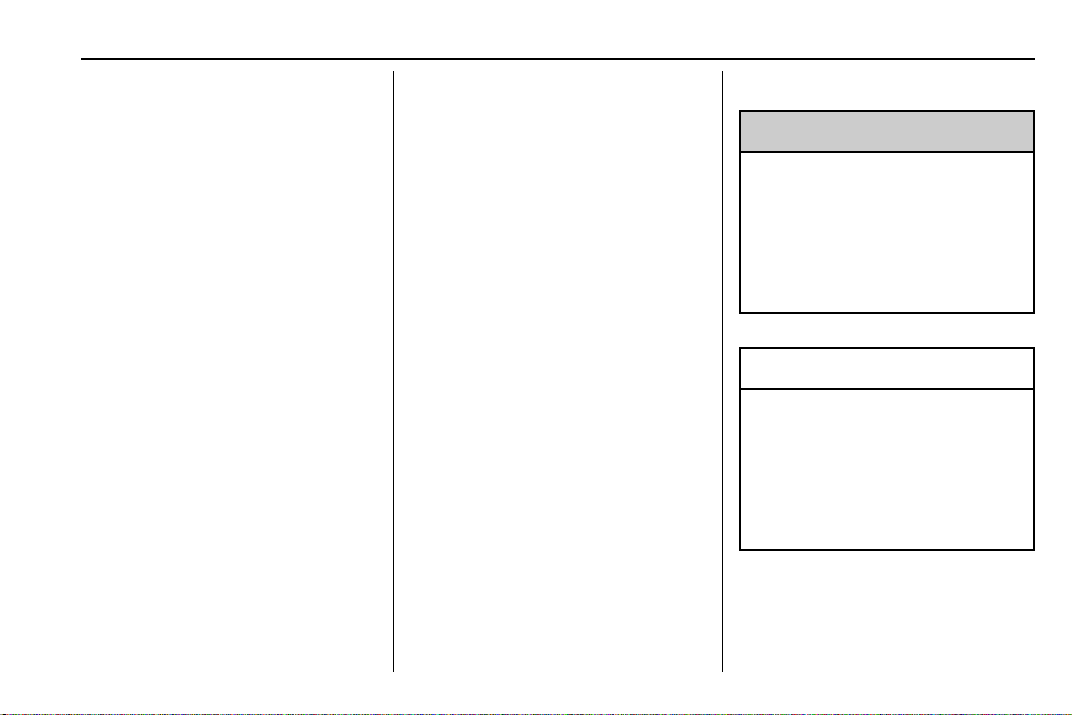
Chevrolet/GMC 6.6L Duramax Diesel Engine Supplement (GMNA-Localizing-
U.S./Canada-13337828) - 2020 - CRC - 4/17/19
has not been met, see
www.gmupfitter.com to contact the
GM Upfitter Integration Group.
Continue to follow the instructions in
the DIC messages. Hold the
exhaust brake switch on the center
stack below the climate controls for
more than three seconds, and then
release it, to begin the regeneration
process.
If the EXHAUST BRAKE ON
message displays, then the switch
was released too soon. Press it
again to turn off the exhaust brake,
then try again when the DIC
message prompts.
When manual regeneration begins,
the engine speed increases, the
engine cooling fan sound increases,
and a DIC message indicates that
cleaning is in progress.
A DIC message will display when
cleaning is complete. Cleaning
could take up to 30 minutes. Upon
completion, the engine will return to
normal idle, but exhaust
components will remain hot for
several minutes. Do not move the
vehicle until the exhaust has had
time to cool. Manual regeneration
can be canceled at any time by
pressing the brake pedal or by
turning the engine off. Unusual
noises may be heard if regeneration
is interrupted.
Driving and Operating 25
Diesel Exhaust Fluid
Warning
{
Avoid getting Diesel Exhaust
Fluid (DEF) on your skin or in
your eyes as it could cause
irritation. For more safety,
handling, and storage information,
see the Diesel Exhaust Fluid
container label.
Caution
Use only DEF that is GM
approved, or fluid containing the
API certified or ISO 22241 label.
The use of other fluids could
damage the system, requiring
costly repairs that will not be
covered by the vehicle warranty.
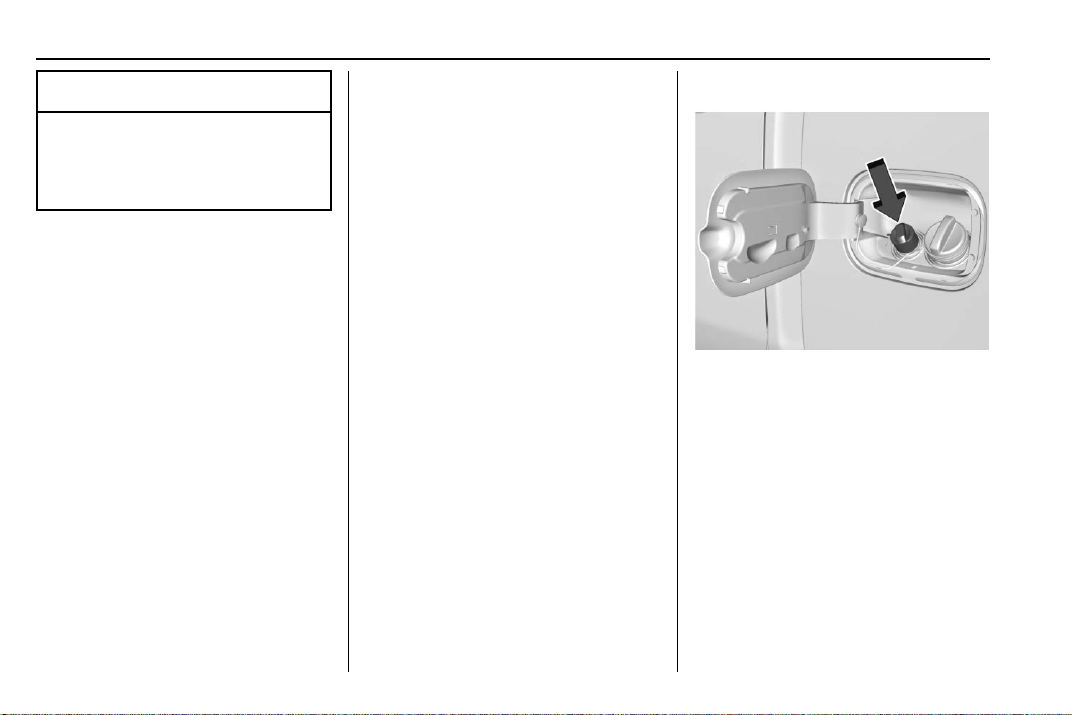
Chevrolet/GMC 6.6L Duramax Diesel Engine Supplement (GMNA-Localizing-
U.S./Canada-13337828) - 2020 - CRC - 4/17/19
26 Driving and Operating
Caution
Do not mix with or add DEF to the
diesel fuel. This could lead to
costly repairs not covered by the
vehicle warranty.
Diesel Exhaust Fluid (DEF) is used
with diesel engines to reduce the
amount of regulated emissions
produced. Products such as AdBlue
are types of DEF. The fluid level in
the DEF tank must be maintained
for the vehicle to run properly. DEF
is not a fuel additive. DEF freezes
when exposed to temperatures
below −11 °C (12 °F). For DEF tank
capacity see Capacities and
Specifications 0 89.
It is normal to hear the DEF system
purge fluid back into the tank after
the vehicle is shut off.
Locating Diesel Exhaust Fluid
DEF can be purchased at your
authorized dealers. Additionally,
some diesel truck fueling stations or
retailers may have DEF for
purchase. For vehicles with an
active OnStar or connected services
plan, OnStar can help to locate a
DEF retailer. See “Customer
Assistance Offices” in the owner’s
manual for phone numbers to assist
in contacting a dealer. See
Recommended Fluids and
Lubricants 0 85.
Filling the DEF Tank
The blue DEF cap is behind the
fuel/DEF door. Do not remove the
fuel and DEF caps at the same
time. Fill diesel fuel and DEF
independently. Turn the DEF cap
counterclockwise to remove.
In cold conditions DEF can freeze in
the DEF fill pipe opening. If this
prevents the filling of the DEF tank,
place the vehicle in a warm garage
overnight.
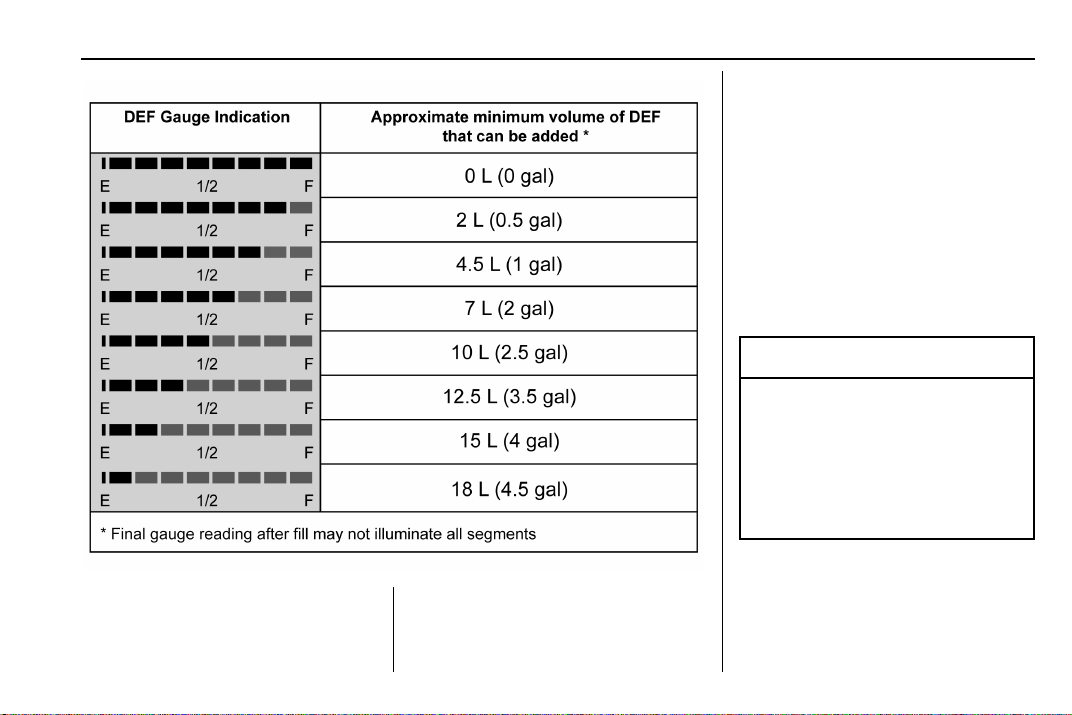
Chevrolet/GMC 6.6L Duramax Diesel Engine Supplement (GMNA-Localizing-
U.S./Canada-13337828) - 2020 - CRC - 4/17/19
Fill the DEF tank on level ground
and with the vehicle off. When
adding DEF, it is recommended to
fully fill the DEF tank. For DEF tank
capacity see Capacities and
Specifications 0 89. When adding
DEF to an empty or very low tank,
Driving and Operating 27
always add at least 7.5 L (2 gal) of
fluid to release the vehicle from
speed limitation.
If DEF is added under freezing
conditions it may require less fluid to
fill the DEF tank.
When fluid reaches the top of the
DEF fill pipe, stop filling. Do not top
off the DEF tank. If using a bottle or
jug to refill DEF, follow the
instructions on the container label
and use a dedicated fill aid.
Caution
Do not overfill the DEF tank and
do not allow DEF to contact the
finished surfaces of the vehicle,
as it could damage the vehicle
finish. If DEF is spilled during
filling, wipe any affected surface
with a damp cloth.
When replacing the DEF cap, turn it
clockwise until it clicks. Make sure
the cap is fully installed.
Push the fuel/DEF door closed.
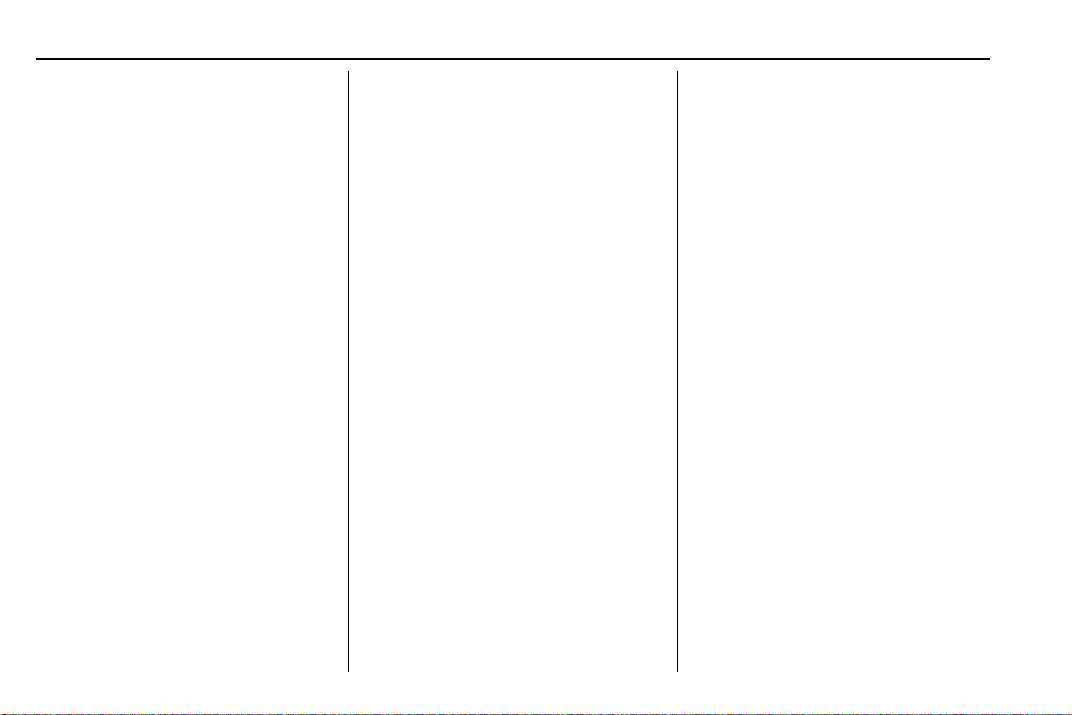
Chevrolet/GMC 6.6L Duramax Diesel Engine Supplement (GMNA-Localizing-
U.S./Canada-13337828) - 2020 - CRC - 4/17/19
28 Driving and Operating
DEF Low
As the DEF level drops, warnings
will automatically be displayed in the
Driver Information Center (DIC).
Select Vehicle Information in the
DIC to view DEF level status. See
Driver Information Center (DIC)
0 12.
Refill the DEF tank at the first
opportunity after a low warning
indication to avoid vehicle speed
limitations.
It may take some time for the
vehicle to detect that DEF has been
added. If there was a vehicle speed
limitation, it will be removed
gradually and it may take several
kilometers/miles for the DIC
message to update.
If DEF is added under freezing
conditions, additional time may be
required to remove speed
limitations.
The DEF range DIC message first
displays at approximately 1 600 km
(1,000 mi). This message appears
again at approximately 500 km
(300 mi) of remaining range before
the exhaust fluid tank becomes
empty.
As the fluid level nears empty, these
messages appear every time the
vehicle is started.
If the DEF low warnings are ignored
and the DEF tank becomes empty,
the DIC will display messages that
describe the action needed and
distance until vehicle speed is
limited. For the DEF warning light
symbol, see Diesel Exhaust Fluid
(DEF) Warning Light 0 11.
DEF Quality Poor
Use only DEF that is GM approved,
or fluid containing the API certified
or ISO 22241 label.
DEF has an expiration date. If the
system detects poor quality,
or contaminated or diluted DEF, a
DIC message will display along with
distance until vehicle speed is
limited.
The speed limitation will occur in a
series of steps with the final speed
limitation being 8 km/h (5 mph)
along with a flashing warning light
and chimes.
Adding fresh DEF to the system
may resolve the problem after
several kilometers/miles of driving,
depending on several factors. If the
DIC message persists, see your
dealer or additional DIC messages
may display.
Service DEF System
If a problem occurs with the DEF
system, a DIC message displays
along with distance until vehicle
speed is limited.
The speed limitation will occur in a
series of steps with the final speed
limitation being 8 km/h (5 mph)
along with a flashing warning light
and chimes.
In some cases, this message will
clear itself, indicating that the DEF
system was able to correct the
condition. If the DIC message
