Chevrolet Aveo 2008 Get To Know Manual
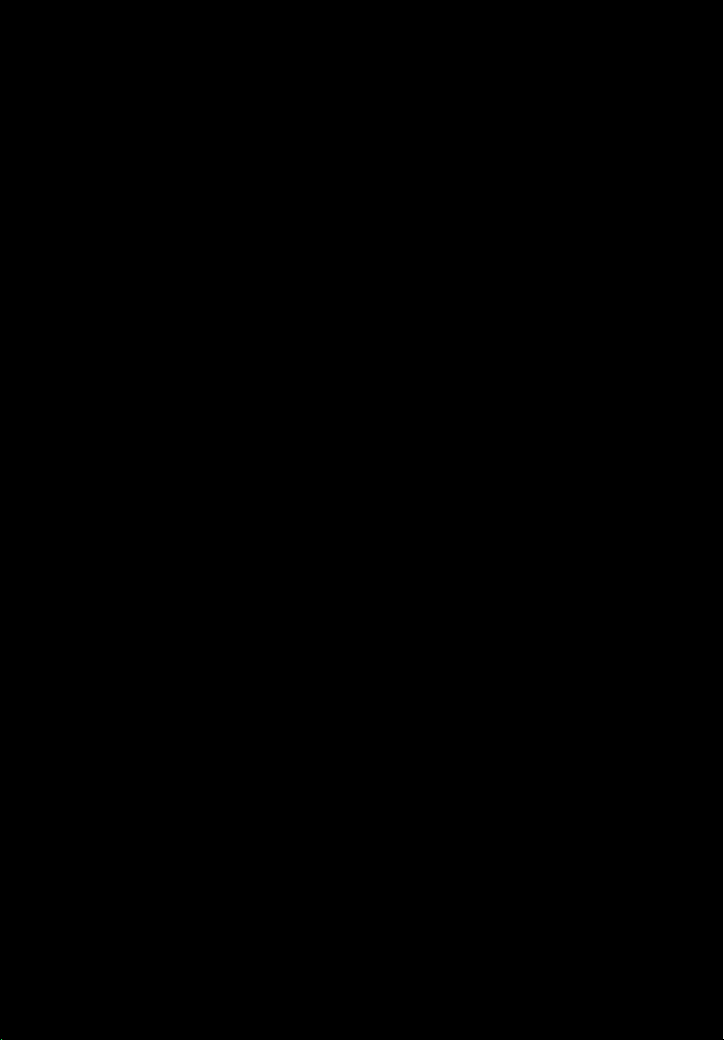
DRIVER INFORMATION
Instrument Panel . . . . . . . . . . . . . .2
Instrument Panel Cluster . . . . . . .3
SAFETY & SECURITY
Rear Center Safety Belt
Operation . . . . . . . . . . . . . . . . . . . .4
Passenger Airbag Status
Indicator . . . . . . . . . . . . . . . . . . . . .4
Door Locks and Lockout
Protection . . . . . . . . . . . . . . . . . . . .4
Remote Keyless Entry and
Content Theft-Deterrent
Systems . . . . . . . . . . . . . . . . . . . . .5
Congratulations on your purchase of a Chevrolet Aveo or Aveo 5. Please read this information and your
Owner Manual to ensure an outstanding ownership experience. Note that your vehicle may not include all the
features described in this booklet. Keep this booklet with your Owner Manual for easy reference.
COMFORT
Climate Controls . . . . . . . . . . . . . .5
ENTERTAINMENT
Audio Systems . . . . . . . . . . . . . . .6
Multiple-Disc CD Player . . . . . . . .7
Audio Steering Wheel Controls . .8
CONVENIENCE
Folding Rear Seat . . . . . . . . . . . . .8
Power Mirrors . . . . . . . . . . . . . . . .9
Wiper/Washer Controls . . . . . . . . .9
Cruise Control . . . . . . . . . . . . . . .10
Accessory Power Outlet and
Cigarette Lighter . . . . . . . . . . . . .11
Sunroof . . . . . . . . . . . . . . . . . . . . .11
PERFORMANCE & MAINTENANCE
Malfunction Indicator Lamp/
Service Engine Soon . . . . . . . . . .11
Automatic Transmission Hold
Control Mode . . . . . . . . . . . . . . . .12
Reverse Lockout Feature
(Manual Transmission) . . . . . . . .12
Cold Weather Automatic
Transmission Shifting . . . . . . . . .13
Opening the Hood . . . . . . . . . . . .13
Tire Pressure Monitor . . . . . . . . .14
OWNER INFORMATION
Roadside Assistance . . . . . . . . .16
My GMLink . . . . . . . . . . . . . . . . . .16

2
Getting to Know Your Aveo/Aveo 5
DRIVER INFORMATION
Instrument Panel
A B C D E A F A
G H I J K L M N O
Sedan model
shown
A. Air Outlets
B. Turn Signal/Headlamp
Control Lever
C. Instrument Panel
Cluster
D. Windshield
Wipers/Washer Lever
E. Clock/Secondary
Information Center
F. Audio System
G. Power Mirror Controls
H. Hood Release
I. Audio Steering Wheel
Controls
See Section 3 of your Owner Manual.
J. Horn
K. Climate Controls
L. Shift Lever
M. Accessory Power
Outlet
N. Hazard Warning
Flashers Button
O. Glove Box
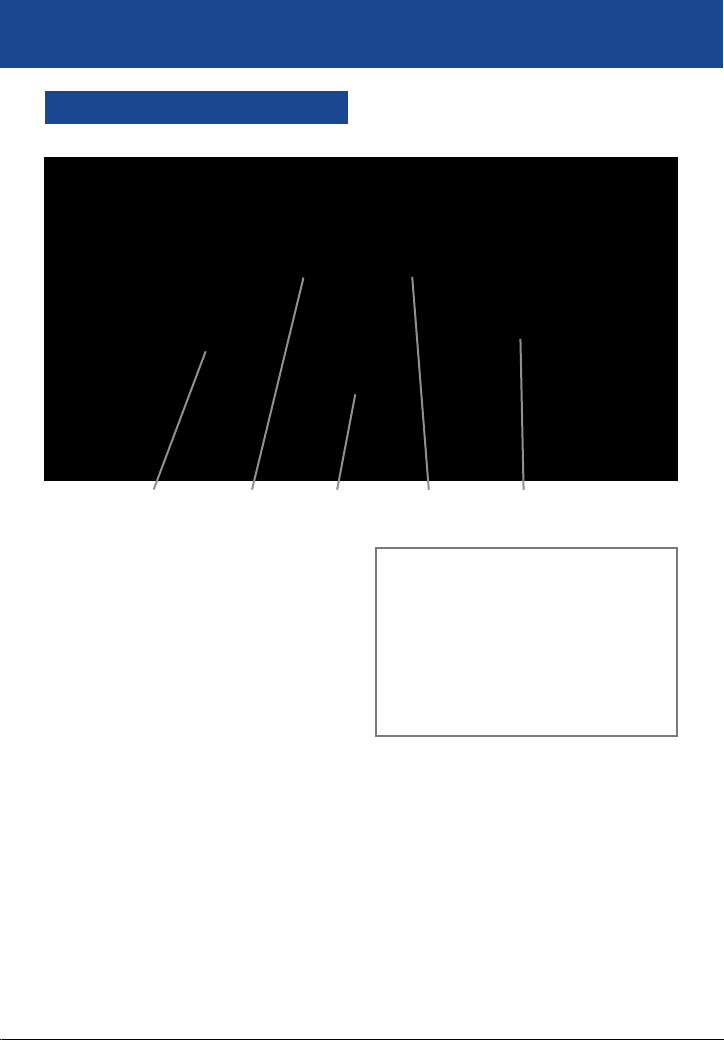
Instrument Panel Cluster
A B C D E
3
Your vehicle’s instrument panel is
equipped with this cluster or one similar
to it. The instrument panel cluster
includes these key features:
A. Tachometer
B. Engine Coolant Temperature Gauge
C. Odometer/Trip Odometer
D. Fuel Gauge
E. Speedometer
See Section 3 of your Owner Manual.
Note: The instrument panel cluster is
designed to let you know about many
important aspects of your vehicle’s
operation. It is important to read your
Owner Manual and become familiar with
the information being relayed to you
by the lights, gauges and indicators,
as well as what action can be taken to
ensure safety and to prevent damage.
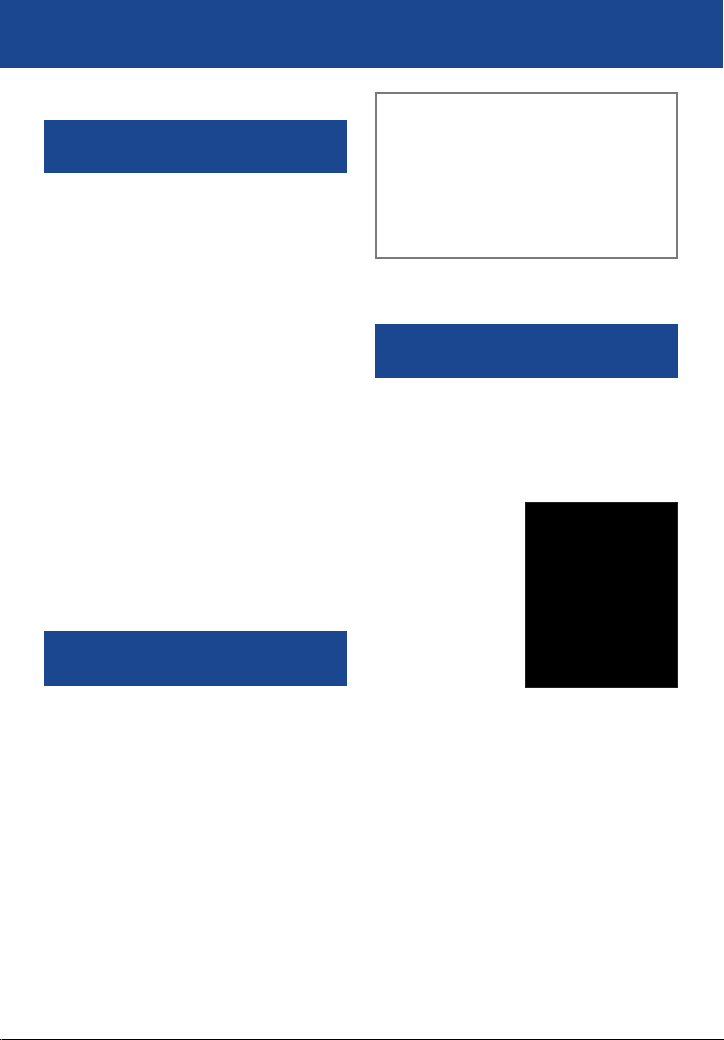
4
Getting to Know Your Aveo/Aveo 5
SAFETY & SECURITY
Rear Center Safety Belt
Operation
Your vehicle has a retractable safety belt
in the rear center seating position. The
safety belt should be unlatched and
retracted only when folding the rear
seat.
• When fastening the safety belt, connect it to the belt buckle with the red
release button.
• When folding the rear seatback, disconnect the safety belt latch plate by
inserting a narrow-ended tool (such
as a key) into the hole on the belt
buckle. Allow the belt to retract.
• When unfolding the rear seatback,
connect the safety belt by pushing
the safety belt latch plate into the belt
buckle with the key hole. Make sure
the belt is not twisted.
See Section 1 of your Owner Manual.
Passenger Airbag Status
Indicator
Your vehicle is equipped with a
Passenger Sensing System located in
the front passenger seat for the front
passenger frontal airbag, and a passenger airbag status indicator located on
the center-mounted Secondary Information Center (SIC).
Note: It is recommended that children
not be placed in the front passenger
seat, even with the Passenger Sensing
System. All children should be secured
in a rear seat, including an infant riding
in a rear-facing infant seat, a child riding
in a forward-facing child seat or an older
child riding in a booster seat.
See Section 1 of your Owner Manual.
Door Locks and Lockout
Protection
Your vehicle may have a central door
locking/unlocking system that is activated from the driver’s door. When the
driver’s door is closed, pushing the lock
knob down (shown below) centrally
locks all doors.
To prevent accidental lockouts,
this function will
not operate
when the driver’s
door is open,
and the driver’s
door itself (with
or without power
door locks) will not lock when it is open.
You can also lock or unlock your vehicle
with the ignition key, or by using the
optional Remote Keyless Entry transmitter. To further prevent lockouts, the
Remote Keyless Entry System will
not lock the driver’s door if it is open.
However, central locking will lock all
doors if the driver’s door is closed and
other doors are open.
See Section 2 of your Owner Manual.
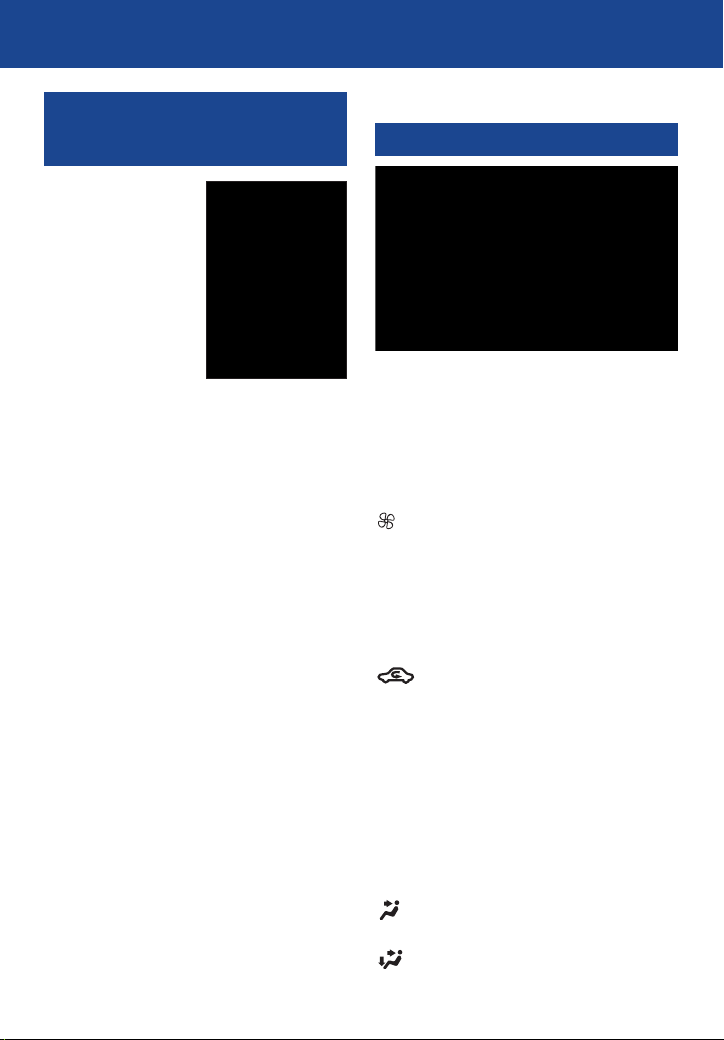
5
Remote Keyless Entry and
Content Theft-Deterrent
Systems (if equipped)
On equipped
vehicles, use the
Remote Keyless
Entry transmitter
(integral to the
ignition key) to:
• Unlock the
vehicle doors
by pressing the
Lock/Unlock
button once.
• Lock the doors
Sedan model Remote
Keyless Entry shown
and arm the Content Theft-Deterrent
System by pressing the Lock/Unlock
button once.
• Open the trunk by pressing and
holding the Trunk Release button for
one second (Sedan model only).
The Content Theft-Deterrent System will
arm only if you use the remote transmitter or lock the doors with a power lock
switch. It will not arm if you lock the door
with a key. To turn off the alarm, press
the Unlock button on the transmitter or
unlock any door with the key.
The remote transmitter’s range is up to
about 20 feet (6 m). If it doesn’t work or
range is reduced, check the:
• Distance — you may be too far away.
• Location — other vehicles or objects
may be blocking the signal.
• Battery in the transmitter (use
replacement battery CR1616).
• Transmitter to ensure it matches the
vehicle (see Owner Manual).
See Section 2 of your Owner Manual.
COMFORT
Climate Controls
Sedan model shown
Use the following controls to operate
your climate control system:
Air Temperature: Turn the temperature
knob to increase or decrease the
temperature.
(Fan): Turn the fan control knob to
increase or decrease fan speed.
A/C (Air Conditioning) (if equipped):
With the fan turned on, press this button
to turn the air conditioning on or off. The
air conditioning turns on automatically
in the Defog and Defrost modes.
(Recirculation): Press this button
to prevent outside air from entering the
vehicle. If your vehicle has an air intake
lever (base models), move the lever
to choose the recirculation mode.
Extended use of the recirculation mode
can cause the windows to fog. If this
happens, select the Defrost mode.
Airflow Modes: Use this knob to direct
the flow of air into your vehicle. Modes
include:
(Vent): Directs air to the instrument
panel outlets.
(Bi-Level): Directs air to the instru-
ment panel outlets and the floor outlets.
