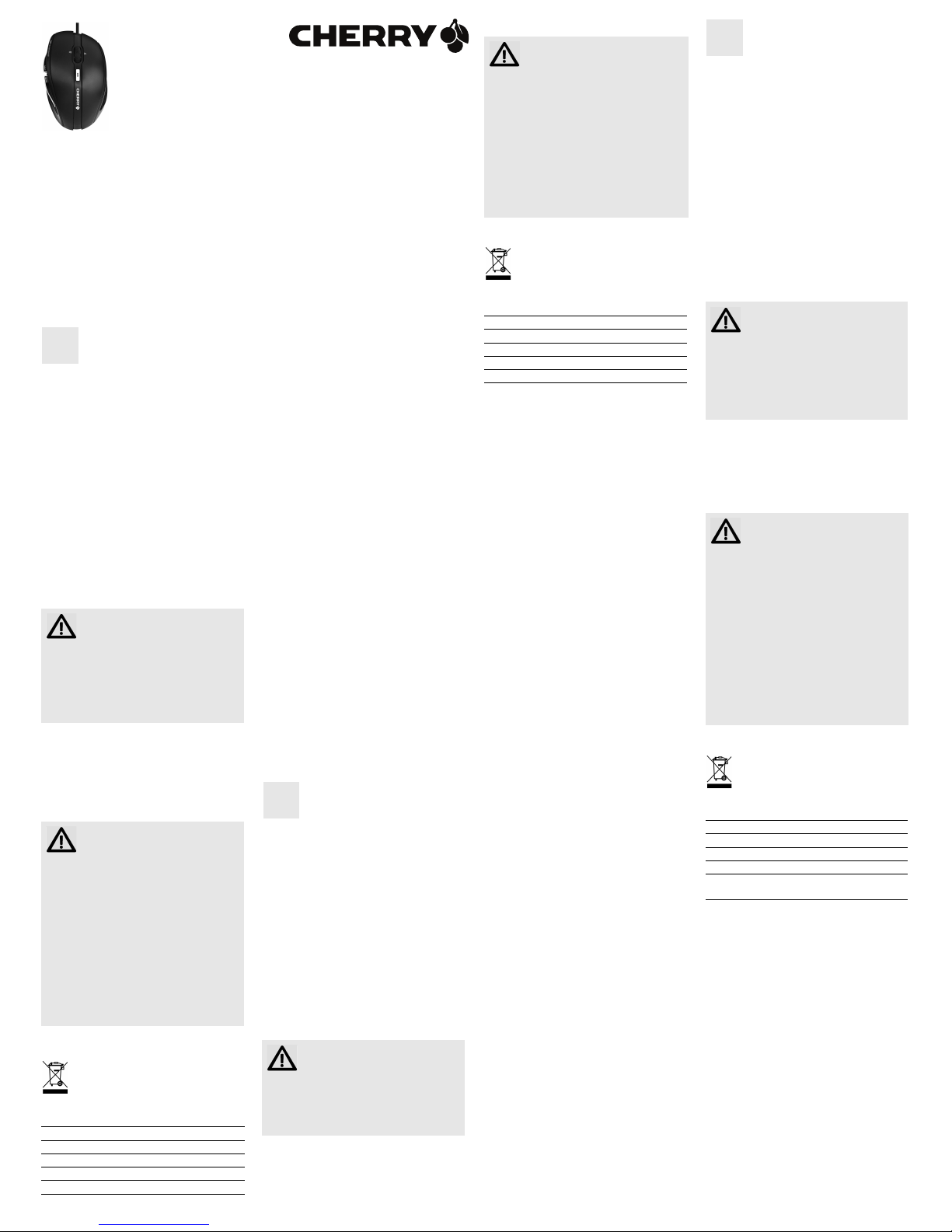
1
CHERRY XERO
Corded Optical Mouse
Ihre XERO zeichnet sich besonders
durch folgende Eigenschaften aus:
• Horizontales Scrollen durch
seitlichen Druck auf das Scrollrad.
Um diese Funktion nutzen zu können,
müssen Sie die Software installieren.
(Kostenloser Download unter:
www.cherry-world.com -> ComputerEingabegeräte -> Hilfe & Support ->
Downloads -> CHERRY XERO)
• Optischer Sensor mit umschaltbarer
Auflösung zum präzisen Arbeiten durch den
DPI-Schalter auf der Mausoberseite
(500/1000 dpi). Nach jedem Neustart des PCs
sind 1000 dpi eingestellt.
• Browsernavigation: Vor und zurück durch die
seitlichen Maustasten
1 Maus anschließen
• Stecken Sie die Maus am USB-Anschluss des
PCs/Notebooks an.
2 Reinigung der Maus
1 Reinigen Sie die Maus mit einem leicht
feuchten Tuch und etwas mildem
Reinigungsmittel (z. B. Geschirrspülmittel).
2 Trocknen Sie die Maus mit einem
fusselfreien, weichen Tuch.
3 RSI-Syndrom
4 Entsorgung
Entsorgen Sie das Altgerät über eine
Sammelstelle für elektronischen Abfall
oder Ihren Händler.
5 Technische Daten
VORSICHT: Beschädigung durch
aggressive Reinigungsmittel oder
Flüssigkeit in der Maus
• Verwenden Sie zur Reinigung keine
Lösungsmittel wie Benzin oder Alkohol und
keine Scheuermittel oder Scheuerschwämme.
• Verhindern Sie, dass Flüssigkeit in die
Maus gelangt.
"Repetitive Strain Injury" =
"Verletzung durch wiederholte
Beanspruchung". RSI entsteht durch
kleine, sich ständig wiederholende
Bewegungen.
Typische Symptome sind Beschwerden in den
Fingern oder im Nacken.
• Richten Sie Ihren Arbeitsplatz ergonomisch
ein.
• Positionieren Sie Tastatur und Maus so,
dass sich Ihre Oberarme und Handgelenke
seitlich vom Körper befinden und
ausgestreckt sind.
• Machen Sie mehrere kleine Pausen,
ggf. mit Dehnübungen.
• Ändern Sie oft Ihre Körperhaltung.
Bezeichnung Wert
Versorgungsspannung 4,5 ... 5,5 V SELV
Stromaufnahme Typ. 100 mA
Lagertemperatur –15 °C ... +60 °C
Betriebstemperatur 0 °C ... +40 °C
DE
6Kontakt
ZF Friedrichshafen AG
Electronic Systems
Cherrystraße
91275 Auerbach
Internet: www.cherry-world.com
E-Mail: info@cherry.de
Telefon – Vertrieb:
+49 (0) 7541 77499-01*
Telefon – Technischer Support:
+49 (0) 7541 77499-02*
*zum Ortstarif aus dem deutschen Festnetz,
abweichende Preise für Anrufe aus
Mobilfunknetzen möglich
7 Allgemeiner
Anwenderhinweis
Technische Änderungen, die dem Fortschritt
dienen, behalten wir uns vor. Unsachgemäße
Behandlung und Lagerung können zu
Störungen und Schäden am Produkt führen.
Die Gewährleistung erlischt komplett, sofern
unautorisierte Änderungen am Produkt
durchgeführt worden sind. Führen Sie
eigenmächtig keine Reparaturen durch und
öffnen Sie das Produkt nicht. Die vorliegende
Anleitung ist nur gültig für das mitgelieferte
Produkt.
8 Gewährleistung
Es gilt die gesetzliche Gewährleistung. Bitte
wenden Sie sich an Ihren Händler oder
Vertragspartner. Nähere Informationen zur
Gewährleistung finden Sie unter
www.cherry-world.com.
The following features in particular
set your XERO apart:
• Horizontal scrolling through side
pressure on the scroll wheel.
In order to use this function, software must
be installed. (Download free-of-charge at:
www.cherry-world.com -> Computer input
devices -> Help & Support -> Downloads ->
CHERRY XERO)
• Optical sensor with changeable resolution for
fine-detail work with the DPI switches on top
of the mouse (500/1000 dpi). 1000 dpi is set
each time a PC is rebooted.
• Browser navigation: Forward and backward
with the side mouse buttons
1 Connecting the mouse
• Connect the mouse to the USB port of the
PC/laptop.
2 Cleaning the mouse
1 Clean the mouse with a slightly damp cloth
and some mild cleaning agent (e.g.
dishwashing liquid).
2 Dry off the mouse with a soft, lint-free cloth.
CAUTION: Damage may be caused
by harsh cleaning agents or liquids
in the mouse
• Do not use solvents such as gasoline or
alcohol and scouring agents or scouring
sponges for cleaning.
• Prevent liquids from entering the mouse.
GB
3 RSI syndrome
4 Disposal
Dispose of the used device at an official collection point for electronic
waste or at your local dealer.
5 Technical data
6Contact
ZF Friedrichshafen AG
Electronic Systems
Cherrystraße
91275 Auerbach
Germany
Internet: www.cherry-world.com
E-mail: info@cherry.de
7 General user information
We reserve the right to make technical
modifications which serve the development of
our products. Improper use and storage can
lead to faults and damage to the product.
The warranty expires completely once
unauthorized modifications to the product have
been carried out. Do not carry out any
unauthorized repairs and do not open up the
product. These instructions are only valid for
the supplied product.
8 Warranty
The statutory warranty applies. Please contact
your specialist dealer or contractual partner.
You can find more information on the warranty
under www.cherry-world.com.
9 Certifications
9.1 Federal Communications
Commission (FCC) Radio
Frequency Interference
Statement
Information to the user: This equipment has
been tested and found to comply with the limits
for Class B digital device, pursuant to Part 15 of
the FCC Rules. These limits are designed to
provide reasonable protection against harmful
interference in a residential installation. This
equipment generates, uses and can radiate
radio frequency energy and, if not installed and
used in accordance with the instructions, may
cause harmful interference to radio
communications. However, there is no
guarantee that interference will not occur in a
particular installation. If this equipment does
cause harmful interference to radio or
television reception, which can be determined
by turning the equipment off and on, the user is
encouraged to try to correct the interference by
one or more of the following measures:
• Reorientate or relocate the receiving
antenna.
• Increase the separation between the
equipment and receiver.
• Connect the equipment into an outlet on a
circuit different from that to which the
receiver is connected.
• Consult the dealer or an experienced radio/
TV technician for help.
Caution: Any changes or modifications not
expressly approved by the party responsible for
compliance could void the user's authority to
operate the equipment.
9.2 For UL
For use with Listed Personal Computers only!
RSI stands for "Repetitive Strain
Injury". RSI arises due to small
movements continuously repeated
over a long period of time.
Typical symptoms are discomfort in the
fingers or neck.
• Set up your workspace ergonomically.
• Position the keyboard and mouse in such a
manner that your upper arms and wrists
are outstretched and to the sides of your
body.
• Take several short breaks, with stretching
exercises if necessary.
• Change your posture often.
Designation Value
Supply voltage 4.5 ... 5.5 V SELV
Current consumption Typ. 100 mA
Storage temperature –15 °C ... +60 °C
Operating temperature 0 °C ... +40 °C
Votre XERO se caractérise par les
propriétés suivantes:
• Défilement horizontal par pression
latérale sur la roue de défilement.
Pour pouvoir utiliser cette fonction, il vous
faut installer le logiciel. (Téléchargement
gratuit sous: www.cherry-world.com ->
Périphériques d’entrée informatiques ->
Aide et assistance -> Téléchargement ->
CHERRY XERO)
• Capteur optique à résolution commutable
pour un travail précis au moyen de
l'interrupteur DPI situé sur la face supérieure
de la souris (500/1000 dpi). Le réglage
1000 dpi est disponible automatiquement à
chaque redémarrage du PC.
• Navigateur: en avant et en arrière avec les
touches latérales de la souris
1 Raccorder la souris
• Raccordez la souris via la connexion USB du
PC/portable.
2 Nettoyage de la souris
1 Nettoyez la souris avec un chiffon légèrement
humide et un produit de nettoyage doux
(p. ex. détergent vaisselle).
2 Séchez la souris avec un chiffon doux non
peluchant.
3 Syndrome LMR
4 Élimination
Confiez votre appareil usagé à une
structure spécialisée dans le recyclage
des déchets électroniques ou à votre
revendeur.
5 Caractéristiques techniques
6Contact
ZF Friedrichshafen AG,
Electronic Systems
Cherrystraße
91275 Auerbach, Allemagne
Internet: www.cherry-world.com
E-mail: info@cherry.de
7 Notice générale d'utilisation
Sous réserve de modifications techniques.
Un traitement et un stockage non conformes
peuvent entraîner des dysfonctionnements et
des dommages du produit.
La garantie devient complètement caduque si
des modifications non-autorisées sont effectuées sur le produit. N'effectuez aucune réparation de votre propre chef et n'ouvrez pas le
produit. La présente notice est valable uniquement pour le produit avec lequel elle est fournie.
8 Garantie
La garantie légale s'applique. Veuillez contacter
votre revendeur ou votre partenaire contractuel.
Pour tout complément d'information concernant
la garantie, veuillez consulter notre site
www.cherry-world.com.
ATTENTION: Détérioration en cas
d’utilisation de produits de
nettoyage agressifs ou de
pénétration de liquide dans la souris
• Pour le nettoyage, n’utilisez pas de solvants
tels que l’essence ou l’alcool ni aucun
produit ou éponge abrasif.
• Empêchez tout liquide de pénétrer dans la
souris.
LMR signifie "Lésion due aux
mouvements répétitivs".
Le syndrome LMR apparaît suite à
de petits mouvements se répétant en
permanence.
Des symptômes typiques sont des douleurs
dans les doigts ou la nuque.
• Organisez votre poste de travail de manière
ergonomique.
• Positionnez le clavier et la souris de telle
façon que vos bras et vos poignets se
trouvent latéralement par rapport au corps
et soient étendus.
• Faites plusieurs petites pauses, le cas
échéant accompagnées d’exercices
d’étirement.
• Modifiez souvent votre attitude corporelle.
Désignation Valeur
Alimentation 4,5 ... 5,5 V SELV
Consommation de courant Typ. 100 mA
Température de stockage –15 °C ... +60 °C
Température de
fonctionnement
0 °C ... +40 °C
FR
6440547-01 DE, GB, FR, ES, IT, NL, PT, Dez 2013 (JM-0100 = Mod. JM-01)
Bedienungsanleitung
Operating Manual
Mode d’emploi
Manual de instrucciones
Istruzione d'uso
Gebruikshandleiding
Instruções de utilização
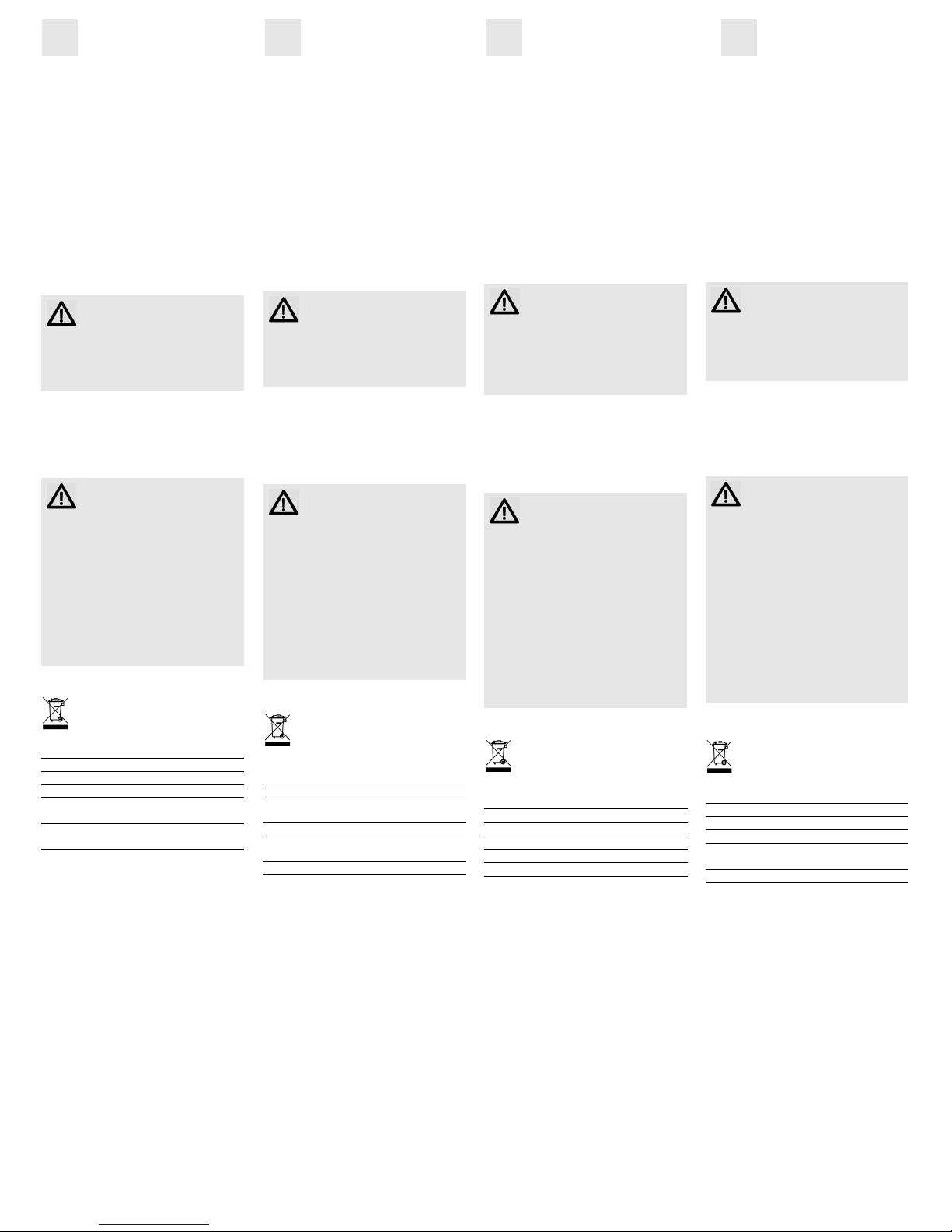
2
Su
XERO
se caracteriza especialmente
por las siguientes propiedades:
• Desplazamiento horizontal
haciendo presión lateral en la
rueda de desplazamiento. Deberá instalar el
software para poder utilizar esta función.
(Descarga gratuita en: www.cherry-
world.com -> Dispositivos de entrada de
ordenador -> Soporte y asistencia ->
Descargas -> CHERRY XERO)
• Sensor óptico con resolución conmutable
para trabajos de precisión gracias al
conmutador DPI en la cara superior del
mouse (500/1000 dpi). Ajuste a 1.000 dpi tras
cada reinicio del PC.
• Navegación Browser: adelante y atrás por
medio de los botones del mouse laterales
1 Conectar ratón al PC
• Conecte el ratón a la conexión USB del
PC/Notebook.
2 Limpieza del ratón
1 Limpie el ratón con un paño ligeramente
humedecido y un poco de producto de
limpieza suave (p. ej. lavavajillas).
2 Seque el ratón con un paño suave sin pelusa.
3 Síndrome RSI
4 Eliminación
Elimine el aparato usado a través de un
puesto de recogida de residuos electrónicos o a través de su distribuidor.
5 Datos técnicos
6 Contacto
ZF Friedrichshafen AG
Electronic Systems
Cherrystraße
91275 Auerbach, Alemania
Internet: www.cherry-world.com
Correo electrónico: info@cherry.de
7 Indicacines generales para
el usuario
Nos reservamos el derecho de realizar
modificaciones técnicas destinadas a la mejora
del producto. Un manejo o almacenamiento
inadecuados pueden provocar averías o
desperfectos en el producto.
La garantía pierde su validez tan pronto como
se introduzcan modificaciones no autorizadas.
No lleve a cabo ninguna reparación por su
cuenta ni abra el producto. Las presentes
instrucciones solo rigen para el producto
suministrado.
8 Garantía
Rige la garantía legal. Póngase en contacto con
su distribuidor o parte contratante. Encontrará
más información acerca de la garantía en
www.cherry-world.com.
PRECAUCIÓN: El ratón se daña con
productos de limpieza agresivos o
con líquidos
• Para la limpieza no utilice ningún
disolvente como gasolina o alcohol ni
ningún producto para fregar o esponja.
• Evite que entre líquido en el ratón.
"Repetitive Strain Injury" =
"Síndrome del túnel carpiano".
El RSI se origina por movimientos
pequeños, repetidos continuamente.
Los síntomas típicos son molestias en los
dedos o en la nuca.
• Organice su puesto de trabajo de forma
ergonómica.
• Coloque el teclado y el ratón de modo que
los brazos y las muñecas se encuentren a
los lados del cuerpo y estirados.
• Haga varias pausas cortas, cuando sea
necesario con ejercicios de estiramiento.
• Cambie con frecuencia la postura corporal.
Denominación Valor
Suministro de tensión 4,5 ... 5,5 V SELV
Consumo de corriente Norm. 100 mA
Temperatura de
almacenamiento
–15 °C ... +60 °C
Temperatura de
funcionamiento
0 °C ... +40 °C
ES
XERO si contraddistingue in particolare per le caratteristiche seguenti:
• Scorrimento orizzontale mediante
pressione laterale sulla rotella di
scorrimento. Per poter utilizzare questa
funzione, si deve installare il software.
(Download gratuito su: www.cherry-
world.com -> Unità di input computer ->
Assistenza e supporto -> Downloads ->
CHERRY XERO)
• Sensore ottico con risoluzione commutabile
per un lavoro preciso grazie all'interruttore
DPI nella parte superiore del mouse
(500/1000 dpi). Dopo ogni avvio del PC sono
impostati 1000 dpi.
• Browser: spostamento indietro e avanti per
mezzo dei tasti laterali del mouse
1 Collegare il mouse
• Collegare il mouse alla porta USB del
PC/notebook.
2 Pulizia del mouse
1 Pulire il mouse con un panno leggermente
inumidito e una piccola quantità di detergente delicato (ad es. detergente per piatti).
2 Asciugare il mouse con un panno morbido
che non lasci pelucchi.
3 Sindrome RSI
4 Smaltimento
Smaltire il vecchio apparecchio
rivolgendosi ad un punto di raccolta per
rifiuti elettronici oppure al proprio
concessionario.
5 Dati tecnici
6 Contatti
ZF Friedrichshafen AG
Electronic Systems
Cherrystraße
91275 Auerbach, Germania
Internet: www.cherry-world.com
E-Mail: info@cherry.de
7 Indicazione generale per
l'utente
Ci riserviamo il diritto di effettuare modifiche
tecniche che consentano un miglioramento del
prodotto. Un uso e uno stoccaggio del prodotto
non appropriati possono causare guasti e danni
al prodotto.
La garanzia decade completamente qualora sul
prodotto siano state apportate modifiche non
autorizzate. Non effettuare riparazioni in modo
arbitrario e non aprire il prodotto. Il presente
manuale vale solo per il prodotto in dotazione.
8 Garanzia
L'apparecchio è coperto dalla garanzia legale.
Per qualsiasi informazione, contattare il proprio
rivenditore o parte contraente. Ulteriori
informazioni sulla garanzia sono riportate
all'indirizzo www.cherry-world.com.
ATTENZIONE: Detergenti o liquidi
aggressivi possono danneggiare il
mouse
• Per la pulizia non utilizzare solventi come
benzina o alcol né sostanze o spugne
abrasive.
• Evitare l'ingresso di liquidi nel mouse.
RSI è l'acronimo di "Repetitive
Strain Injury", ovvero sindrome da
tensione ripetuta. La sindrome RSI
è causata da piccoli e continui movimenti
ripetuti.
Sintomi tipici sono dolori alle dita e alla nuca.
• Allestire la postazione di lavoro in modo
ergonomico.
• Posizionare la tastiera e il mouse in modo
tale che l'avambraccio e l'articolazione del
polso si trovino ai lati del corpo e siano
distesi.
• Fare piccole pause, eventualmente
praticando esercizi di allungamento.
• Cambiare spesso posizione.
Denominazione Valore
Tensione di
alimentazione
4,5 ... 5,5 V SELV
Corrente assorbita Tip. 100 mA
Temperatura di
magazzinaggio
–15 °C ... +60 °C
Temperatura d'esercizio 0 °C ... +40 °C
IT
Uw XERO onderscheidt zich vooral
door de volgende eigenschappen:
• Horizontaal scrollen door te
drukken op de zijkant van het
scrollwiel. Om deze functie dient u de
software te installeren. (Gratis te downloaden
onder: www.cherry-world.com -> Computer
input devices -> Help & Support ->
Downloads -> CHERRY XERO)
• Optische sensor met omschakelbare
resolutie voor nauwkeurig werken door de
DPI-schakelaar op de bovenkant van de muis
(500/1000 dpi). Na elke herstart van de PC is
een resolutie van 1000 dpi ingesteld.
• Browsernavigatie: vooruit en achteruit met
behulp van de muisknoppen aan de zijkant
1 Muis aansluiten
• Sluit de muis op USB-aansluiting van de
pc/notebook aan.
2 De muis schoonmaken
1 Reinig de muis met een licht vochtige doek
en een kleine hoeveelheid mild
schoonmaakmiddel (zoals afwasmiddel).
2 Droog de muis af met een pluisvrije zachte
doek.
3 RSI-syndroom
4 Afvalverwerking
Breng het oude apparaat naar een
inzamelingspunt voor elektronisch
afval of naar de verkoper van het
apparaat.
5 Technische gegevens
6Contact
ZF Friedrichshafen AG
Electronic Systems
Cherrystraße
91275 Auerbach, Duitsland
Internet: www.cherry-world.com
E-mail: info@cherry.de
7 Algemene gebruikerstip
Technische wijzigingen, die voor de verbetering
dienen, behouden wij ons voor. Verkeerde
behandeling en opslag kunnen tot storingen en
schade aan het product leiden.
De garantie vervalt volledig, als er ongeautoriseerde wijzigingen aan het product zijn uitgevoerd. Voer geen eigenmachtige reparaties uit
en open het product niet. Deze gebruiksaanwijzing is alleen geldig voor het meegeleverde product.
8 Garantie
De wettelijke garantie is van toepassing. Neem
contact op met uw handelaar of verdragspartner. Nadere informatie over de garantie vindt u
op www.cherry-world.com.
LET OP: Beschadiging door
agressieve schoonmaakmiddelen of
vocht in de muis
• Gebruik voor het schoonmaken geen
oplosmiddelen zoals benzine of alcohol en
geen schuurmiddelen of schuursponsjes.
• Voorkom dat er vocht in de muis
terechtkomt.
RSI staat voor "Repetitive Strain
Injury" = "Pijnklachten door
herhaaldelijke overbelasting". RSI
ontstaat door kleine, zich voortdurend
herhalende bewegingen.
Typische symptomen zijn klachten in de
vingers of in de nek.
• Richt uw werkplek ergonomisch in.
• Plaats het toetsenbord en de muis op zo'n
manier dat uw bovenarmen en polsen zich
aan de zijkant van het lichaam bevinden en
zijn gestrekt.
• Las meerdere kleine pauzes in en doe
eventueel een aantal rekoefeningen.
• Wijzig uw lichaamshouding zeer
regelmatig.
Aanduiding Waarde
Voedingsspanning 4,5 ... 5,5 V SELV
Stroomverbruik Gemidd. 100 mA
Opslagtemperatuur –15 °C ... +60 °C
Bedrijfstemperatuur 0 °C ... +40 °C
NL
9
A sua gama de produtos XERO
destaca-se pelas seguintes
características:
• Deslocação horizontal
premindo a parte lateral a roda de scroll.
Para poder usar esta função, necessita de
instalar o software. (Transferência gratuita
em: www.cherry-world.com -> Computer
input devices -> Help & Support ->
Downloads -> CHERRY XERO)
• Sensor óptico com resolução comut+avel
para um funcionamento preciso através do
interruptor DPI na parte superior do rato
(500/1000 dpi). Após reiniciar o PC estará
activa a configuração de 1000 dpi.
• Navegação no browser: avançar e retroceder
através dos botões laterais do rato
1 Ligar o rato
• Encaixe o rato na ligação USB do PC/portátil.
2 Limpeza do rato
1 Limpe o rato com um pano ligeiramente
humedecido e um pouco de detergente suave
(por ex. detergente da loiça).
2 Limpe o rato com um pano suave e que não
largue pêlo.
3 Síndrome RSI
4 Eliminação
Elimine o aparelho usado através de
um centro de recolha para lixo electrónico ou através de um comerciante.
5 Dados técnicos
6 Contacto
ZF Friedrichshafen AG
Electronic Systems
Cherrystraße
91275 Auerbach, Alemanha
Internet: www.cherry-world.com
E-mail: info@cherry.de
7 Nota geral para o operador
Reservamos-nos alterações técnicas que
sirvam para o progresso. Tratamento ou
armazenamento inadequado podem causar
avarias e danos no produto.
A garantia expira totalmente assim que sejam
efectuadas alterações não autorizadas no
produto. Não faça reparações por iniciativa
própria e não abra o produto. Este manual
apenas é válido para o produto juntamente
fornecido.
8 Garantia
Concede-se a garantia determinada na lei.
Consulte o seu revendedor ou representante
autorizado. Para mais informações sobre a
garantia, consulte a www.cherry-world.com.
CUIDADO: A utilização de
detergentes agressivos ou líquidos
pode danificar o rato
• Para a limpeza, não utilize quaisquer
solventes, como benzeno ou álcool, nem
agentes abrasivos ou esfregões.
• Evite que entrem líquidos para o rato.
RSI significa "Repetitive Strain
Injury" = "Lesão por esforço
repetitivo". O RSI surge devido a
movimentos repetidos constantemente
durante um longo período de tempo.
Os sintomas comuns são dores nos dedos ou
no pescoço.
• Disponha o seu local de trabalho de forma
ergonómica.
• Posicione o teclado e o rato de modo a que
os seus antebraços e os pulsos se
encontrem ao lado do corpo e estejam
esticados.
• Faça diversas pequenas pausas, se
necessário, com alongamentos.
• Altere frequentemente a posição do seu
corpo.
Designação Valor
Tensão de alimentação 4,5 ... 5,5 V SELV
Consumo de energia Norm. 100 mA
Temperatura de
armazenamento
–15 °C ... +60 °C
Temperatura operacional 0 °C ... +40 °C
PT
