
USER GUIDE Cherry Mobile R7
Cherry Mobile
R7
User Guide

USER GUIDE Cherry Mobile R7
Safety and General Information
Brief Introduction
Thank you for choosing the Cherry Mobile R7 GSM Dual-SIM Mobile Phone. This guide will help you fully
understand the use of your R7 to enjoy all its functions.
The Cherry Mobile R7 is designed to use with GSM/GPRS Network. It has features such as Phonebook,
MP3 Player, Video Player, Digital Camera and FM Radio among others to satisfy all your needs.
The Cherry Mobile R7 meets the GSM/GPRS technical criteria, and is certified by both local and
international authorities.
Cherry Mobile reserves the right to modify any content in this User’s Manual without any prior notice.
Important Safety Precautions
Kindly read these guidelines carefully before using your wireless phone. Strict compliance with these
precautions is highly recommended for your safety. Failure to comply with them may be dangerous or
illegal.
General Precautions
Use only authorized accessories and batteries by the manufacturer. The use of incompatible
batteries and accessories may cause overheating, battery leak, Do not put the battery, phone and
charger in a microwave or any high-pressure container. This may result in accidents like short circuit
or can lead to fire. Do not use the mobile phone near flammable and explosive materials; it may
cause an explosion or fire.
Do not store the phone in areas with high temperature this can cause extensive damage to the
phone.
Keep the phone out of reach of children.
Phone
Please turn off your mobile phone inside aircrafts, hospitals and other locations where the use of
mobile phones is restricted. Use of mobile phones in prohibited areas may cause interference and
danger in the operation of electrical and medical equipment in the specified locations.
Do not disassemble or remodel your phone. This may damage your device or void its warranty.
Pointing the keys with sharp objects may damage the phone.
Avoid using the handset with damaged antenna, it may harmful to the user.
Keep your mobile phone away from moisture. Water and other liquid may cause the phone to
overheat and malfunction.
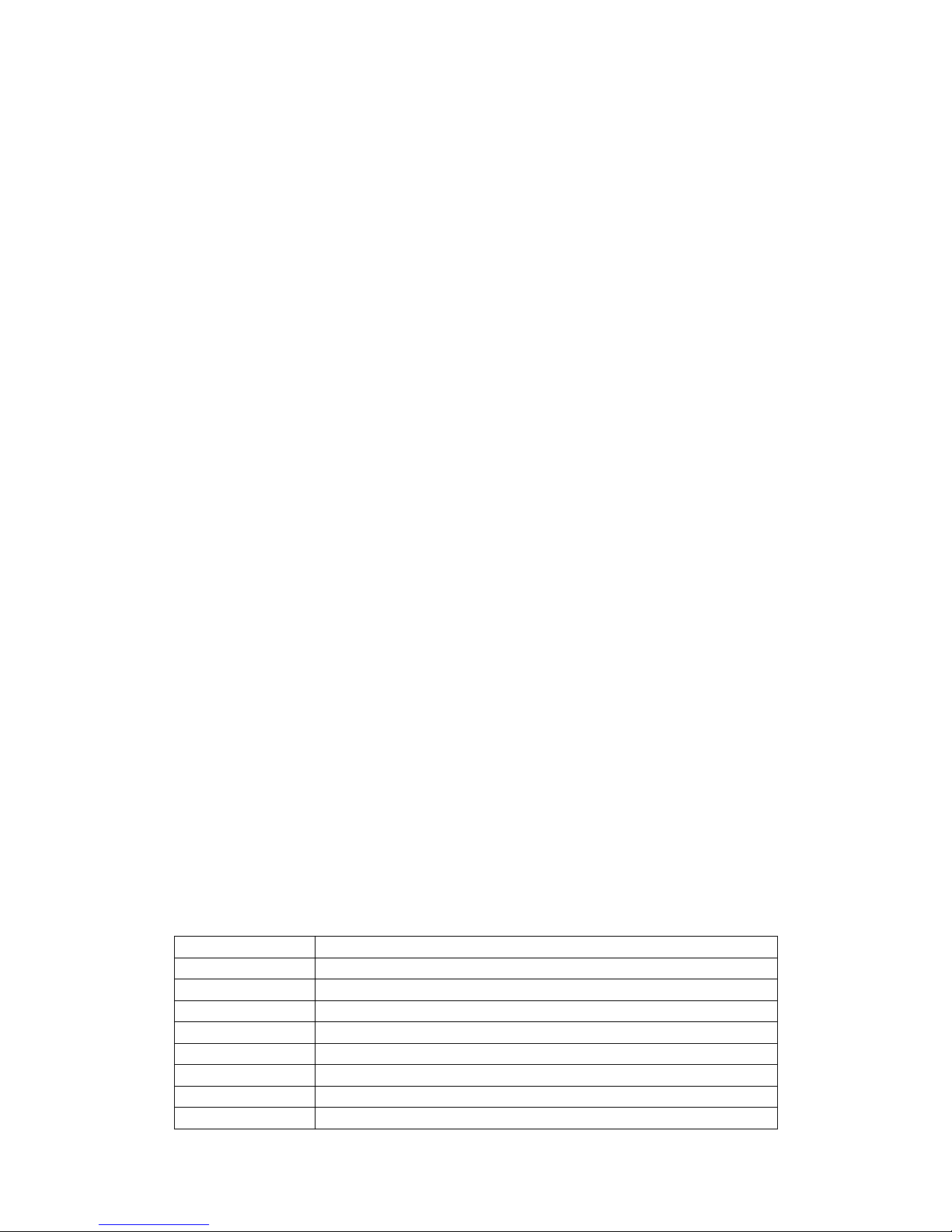
USER GUIDE Cherry Mobile R7
Left soft key
Indicates Confirmation
Right soft key
To delete or clear a letter or number
Navigation key
To move the cursor
#key
Switch between different input methods
*key
Show the Symbols interface
Call key
To call a number
End key
To end a call
Message key
Go to message interface
1 key
.,-?!’@:#$/_1
Battery
This mobile phone is provided with a reusable and rechargeable battery.
For best battery life performance charge the battery for at least four (4) hours for the first time.
Use only authorized Cherry Mobile batteries and accessories.
Please put the battery in a cool and well-ventilated place, away from direct sunlight, dust and
water.
Batteries have life cycles. Replace if the battery power becomes noticeably shorter than usual.
The optimum performance of a new battery is achieved only after two or three complete charge
and discharge cycles.
Do not overcharge your battery. Unplug the charger from the electrical outlet when not in use.
Keep your phone away from children when it is being charged.
Do not use damaged battery or charger.
Never expose batteries to temperatures below -10°C (14°F) or above 45°C (113°F).
Do not let the batteries experience short-circuit. Be careful in carrying a spare battery in your pocket
or in your handbag to avoid short-circuit. If the power cord is damaged, please do not use to avoid
fire or electric shock.
Immediately unplug the charger in case of contact with water or any other liquid to prevent the
phone from overheating, malfunction or fire. Do not discard the battery anywhere. Please dispose
of used battery according to your local environmental laws and guidelines.
Never dispose of batteries in a fire to prevent explosion.
Cleaning and Maintenance
Batteries and charger are not water-resistant keep in a cool and dry place. Use a soft, dry cloth to
clean the mobile phone, battery and charger.
A dirty outlet will cause poor electrical contact, power lost and failure to recharge. Please clean
regularly.
Keys Specification
Keys specification
General keypad definitions:

USER GUIDE Cherry Mobile R7
2 key
ABC,abc,2
3 key
DEF, def.3
4 key
GHI, ghi, 4
5 key
JKL, jkl, 5
6 key
MNO, mno, 6
7 key
PQSR, pqsr, 7
8 key
TUV, tuv, 8
9 key
WXYZ, wxyz, 9
0 key
0, space
User Guide
Installing/ Removing the battery
Battery Installation Notice:
Always switch the device off and disconnect the charger before removing and installing the battery.
1) Installing the battery
Remove the battery cover.
Aim the metal terminals of the battery and then push it down until it is placed properly.
Put the battery cover on.
2) Removing the battery
Remove the battery cover.
Remove it from the battery slot properly.
Charging the battery
Plug the charger into the electrical outlet.
Plug the charger connector into the mobile phone
The Battery indicator icon will start flashing until charging is finished.
When charging is complete, disconnect the charger connector from the mobile phone and
unplug the charger from the electrical outlet.
* Attention:
You can still use your phone while charging but it will lengthen its charging time.
When you are charging the mobile phone while off, a charging indication will appear on the screen.
Inserting/Removing the SIM card
Note: Always switch the device off and disconnect the charger before removing and installing the SIM
Card.
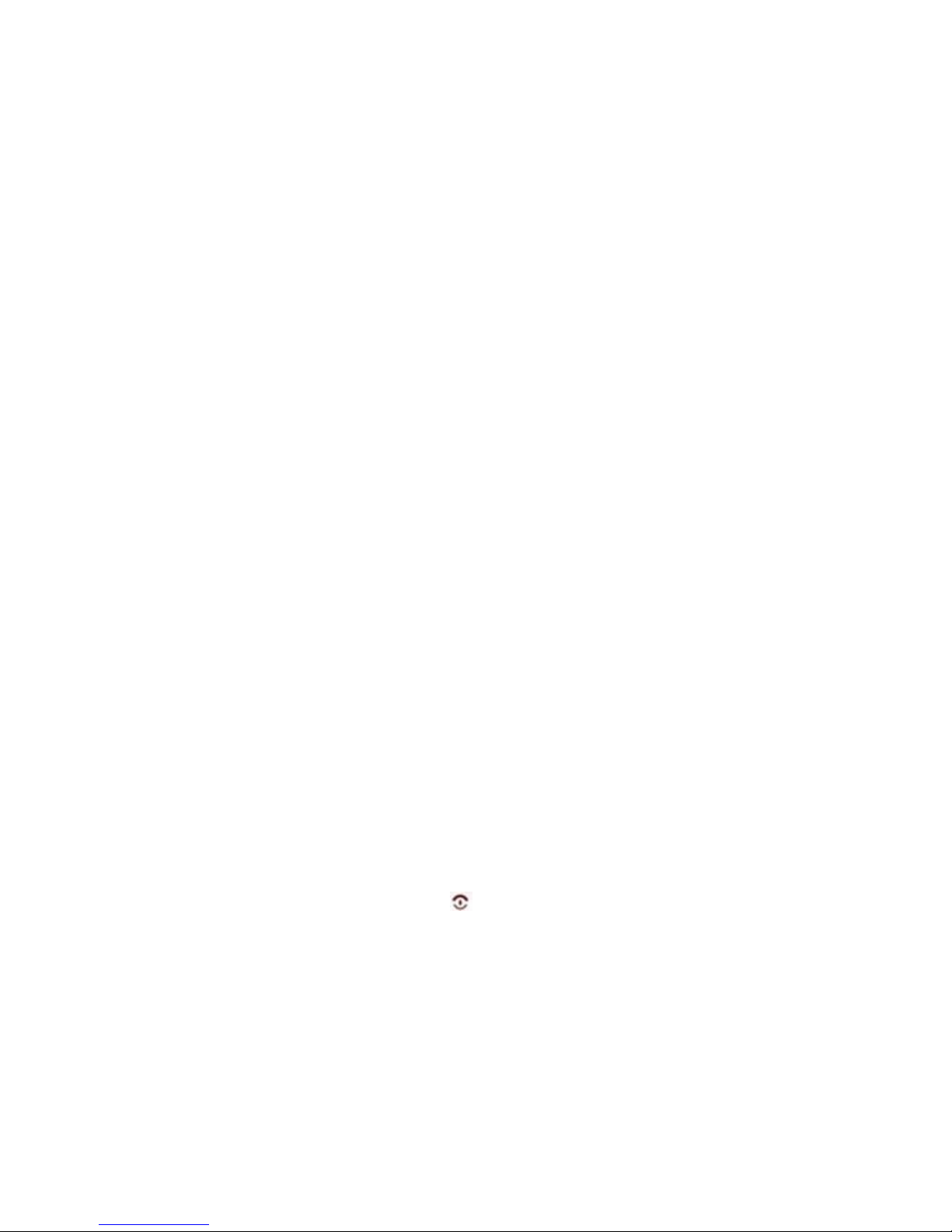
USER GUIDE Cherry Mobile R7
Remove the battery cover.
Remove the battery.
Insert/remove the SIM card.
Insert the battery.
Put the battery cover on.
Note:
(a) Your SIM card contains important personal data such as Phonebook, PIN (personal identification
number), PIN2, PUK (PIN Unlock Code), PUK2(PIN2 Unlock Code), network information, call history,
and SMS (Short Message) data so be careful when handling, inserting or removing the SIM card.
Bending or scratching your card may cause permanent damage to it.
(b) Keep the SIM card out of children’s reach.
(c) Keep the SIM card away from static, dust and water.
Memory card use
Installing/Removing memory card
a) Inserting:
Remove the battery cover and the battery.
Insert the memory card.
Put back the battery and the battery cover.
b) Removing:
Remove the battery cover and the battery.
Remove the memory card.
Put back the battery and the battery cover.
Power On or Off
Make sure the battery is already inserted:
Power on/off: Long Press the end key to switch on/off the handset.
Note:
PIN is provided by your local network service provider. If the PIN is entered incorrectly after three
successive attempts, SIM Lock will occur. For more details please contact your local network service
provider.
If the phone asks for an unlock code when switched on, enter the default unlock code 1234 and press
left soft key or the middle key.
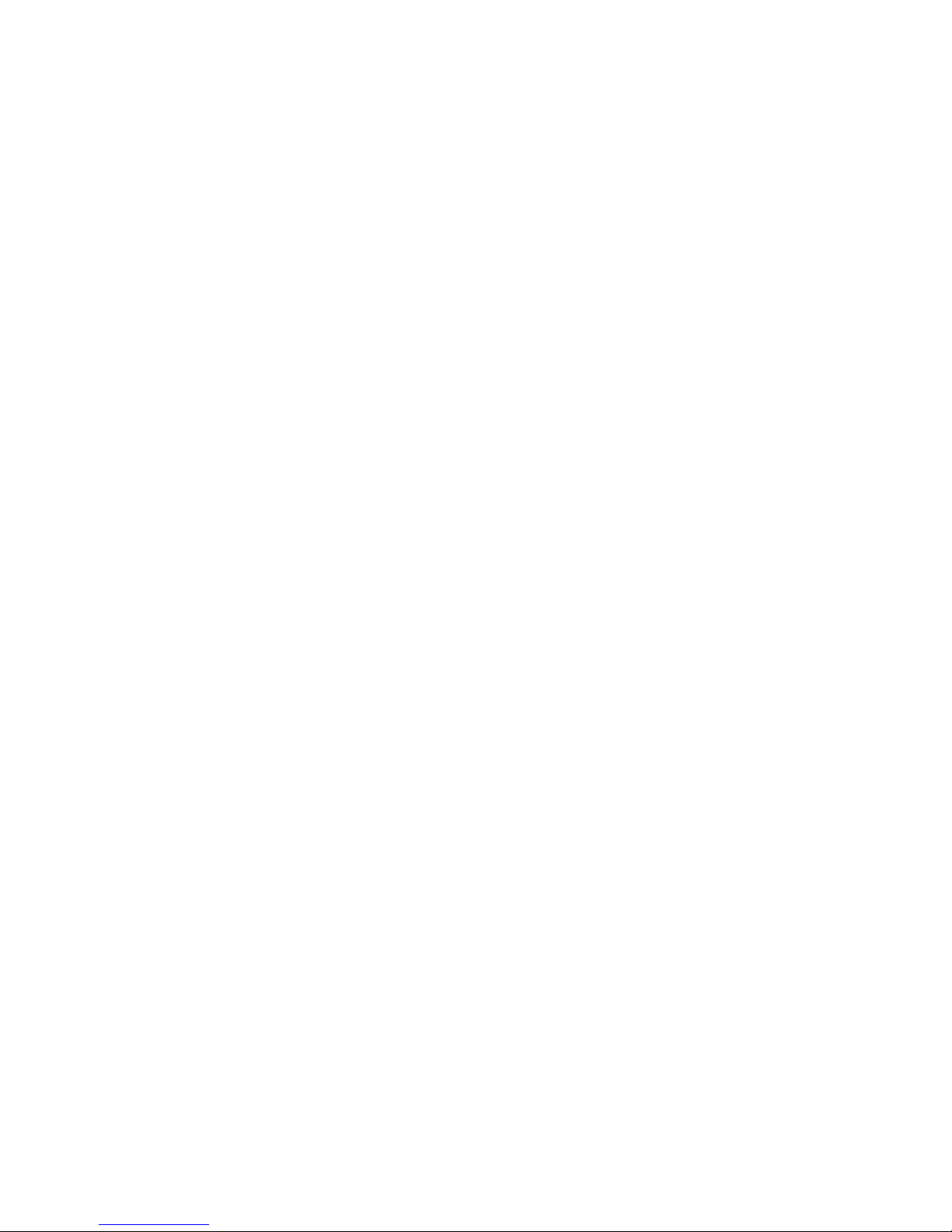
USER GUIDE Cherry Mobile R7
Call Functions
Making a Call
Enter the phone number.
Press the Call key to make a call.
When entering a number you can follow this order:
(Area code, phone number, and press the Call key)
Note: During a call the mobile phone will display the call status information.
Emergency Calls
You can make emergency calls as long as you are located where network coverage area is prominent.
You can check the signal strength bar located on the top left corner of the screen.
Note: Emergency numbers vary in every country. The emergency number(s) in your mobile phone may
not work in all locations, and sometimes an emergency call cannot be placed due to network,
environmental, or other interference issues.
Dialing an International Number
Making International calls:
For international calls, press the “+” key, then enter the number in the following order:
(“+”, Country code, complete number then press the Call key)
Rejecting a Call
Press the End key to reject or cancel an incoming call.
Missed Calls
The unanswered calls will appear on the display screen. Press Middle key to check the details of the
missed calls or press Call key to call the number.
Call Waiting
This menu is for answering a waiting call during an active call. You will be notified of incoming calls while
you have a call in progress. If you wish to answer a waiting call, the first call will be put on hold.

USER GUIDE Cherry Mobile R7
Call Options
Press the left soft key or the middle key to perform the following options:
Hold/Retrieve single call: Put a call on hold or to retrieve a call.
End single call: Disconnect or end a call.
New call: Input a new phone number.
Phonebook: Go to phonebook menu.
Messages: Go to message menu.
Sound recorder: To record the call conversation.
Mute: Turn on/off microphone.
DTMF: Activate sending of the DTMF signal.
Messages
This menu allows you to read, compose, send and receive text messages. The screen icon , which is
displayed in standby mode, refers to any new message(s) that has been received and unread.
Write a message
Text Message
This menu lets you create and send message. Press the left soft key or the middle key to perform the
following options:
Send to: Add a recipient(s) to send a message.
Input method: Select an input method.
Advanced:
Insert object: Select appropriate object.
Insert number: Insert the number from the contact list saved in the phonebook.
Insert name: Insert the name from the contact list saved in the phonebook.
Insert bookmark: Insert URL saved in the phone.
Text Format:
- Text size: Choose specific letter size (small, medium, large)
- Alignment: Select if automatic, left, center or right for the text format
- New paragraph: Select automatic, left, center or right for the new paragraph text
Save to drafts: Save the messages to drafts. After editing the message, select “sent to” from
options or press the middle key and add a recipient(s) to perform the following options:
