Page 1
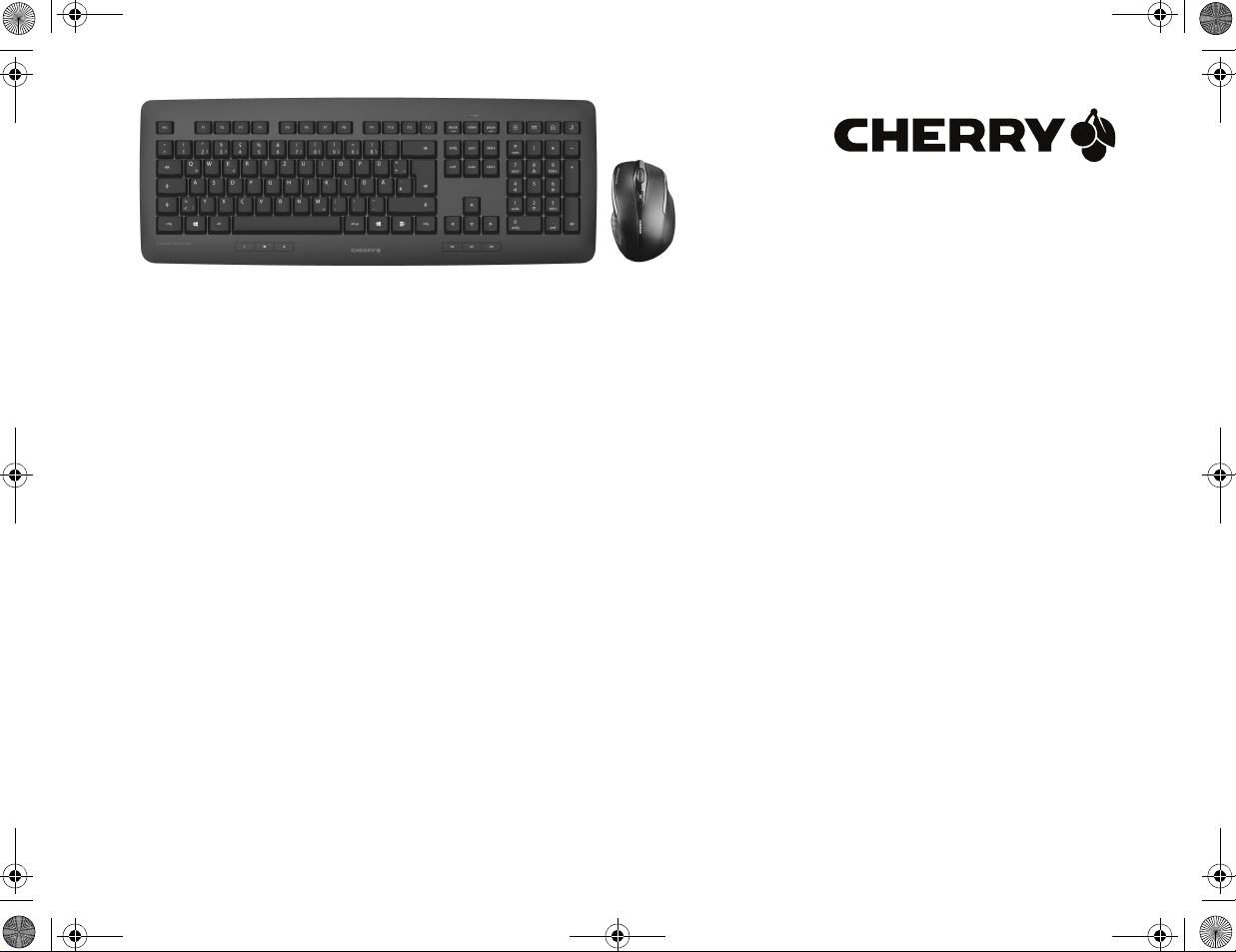
64410004-03_DE-EN-FR-ES-IT-NL_DW5100.fm Seite 1 Montag, 14. Januar 2019 11:45 11. Cut to size 200 x 150 mm.
CHERRY DW 5100
Wireless Ergonomic Desktop
64410004-03, DE, EN, FR, ES, IT, NL, Jan 2019 (JD-0520 = Mod. JG-05REV, JF-T01REV, R340REV)
Bedienungsanleitung ..................6
Operating Manual......................10
Mode d’emploi...........................14
Manual de instrucciones........... 18
Istruzione d'uso.........................22
Gebruikshandleiding .................26
Page 2
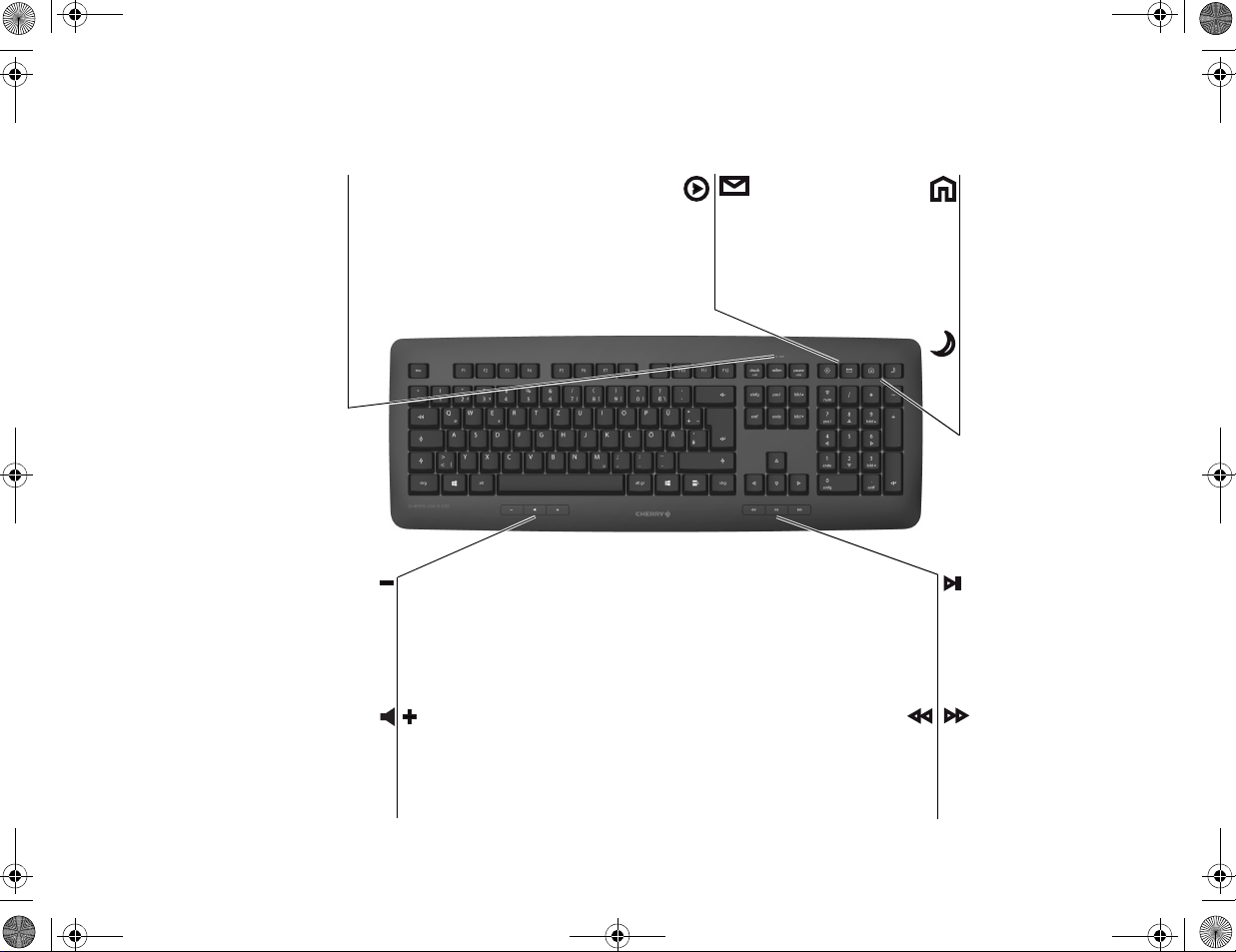
LED für Batteriestatus und
Funkverbindung
Optical sensor with switchable
resolution
Capteur optique à résolution
commutable
Sensor óptico con resolución
conmutable
Sensore ottico con risoluzione
commutabile
Optische sensor met
omschakelbare resolutie
Ton leiser
Volume down
Volume plus bas
Bajar volumen
Diminuzione volume
Geluid zachter
Ton an/aus
Sound on/off
Activer/désactiver le son
Activar/desactivar el sonido
Attivazione/disattivazione dell'audio
Geluid in-/uitschakelen
Browser, Startseite
Browser, home
Navigateur, démarrage
Navegador, página de
inicio
Browser, home page
Browser, startpagina
Standby
Standby
Mise en veille
Suspender
Stand-by
Stand-by
E-Mail Programm
E-Mail program
Programme E-Mail
Programa de correo
electrónico
Programma e-mail
E-mailprogramma
Voriger Titel
Previous title
Titre précédent
Título anterio
Titolo precedente
Vorige titel
Multimedia-Programm öffnen
Open multimedia program
Ouvrir le programme multimédia
Abrir el programa multimedia
Aprire programma multimediale
Het multimediaprogramma openen
Ton lauter
Volume up
Volume plus fort
Subir volumen
Aumento volume
Geluid harder
Start/Pause
Play/pause
Lecteur/pause
Inicio/Pausa
Start/Pausa
Start/Pauze
Nächster Titel
Next title
Titre suivant
Título siguiente
Titolo successivo
Volgende titel
64410004-03_DE-EN-FR-ES-IT-NL_DW5100.fm Seite 3 Montag, 14. Januar 2019 11:45 11
Tastenbelegung / Button function / Programmation des touches /
Asignación de teclas / Assegnazione dei tasti / Toetstoewijzing
Page 3

LED für Batteriestatus, DPI-Einstellung und
Funkverbindung
LED for battery status, DPI setting and
wireless connection
LED pour l’état de la pile, réglage DPI et
connexion radio
LED para el estado de carga de la pila, el ajuste
DPI y la conexión de radiofrecuencia
LED per stato della batteria, regolazione DPI e
collegamento wireless
LED voor batterijstatus, DPI-instelling en
snoerloze verbinding
Browser vor
Browser forward
Navigation avant
Navegador adelante
Browser avanti
Browser vooruit
DPI-Schalter
DPI switch
Interrupteur DPI
Conmutador DPI
Interruttore DPI
DPI-schakelaar
Browser zurück
Browser back
Navigation arrière
Navegador atrás
Browser indietro
Browser achteruit
64410004-03_DE-EN-FR-ES-IT-NL_DW5100.fm Seite 4 Montag, 14. Januar 2019 11:45 11
Tastenbelegung / Button function / Programmation des touches /
Asignación de teclas / Assegnazione dei tasti / Toetstoewijzing
Page 4
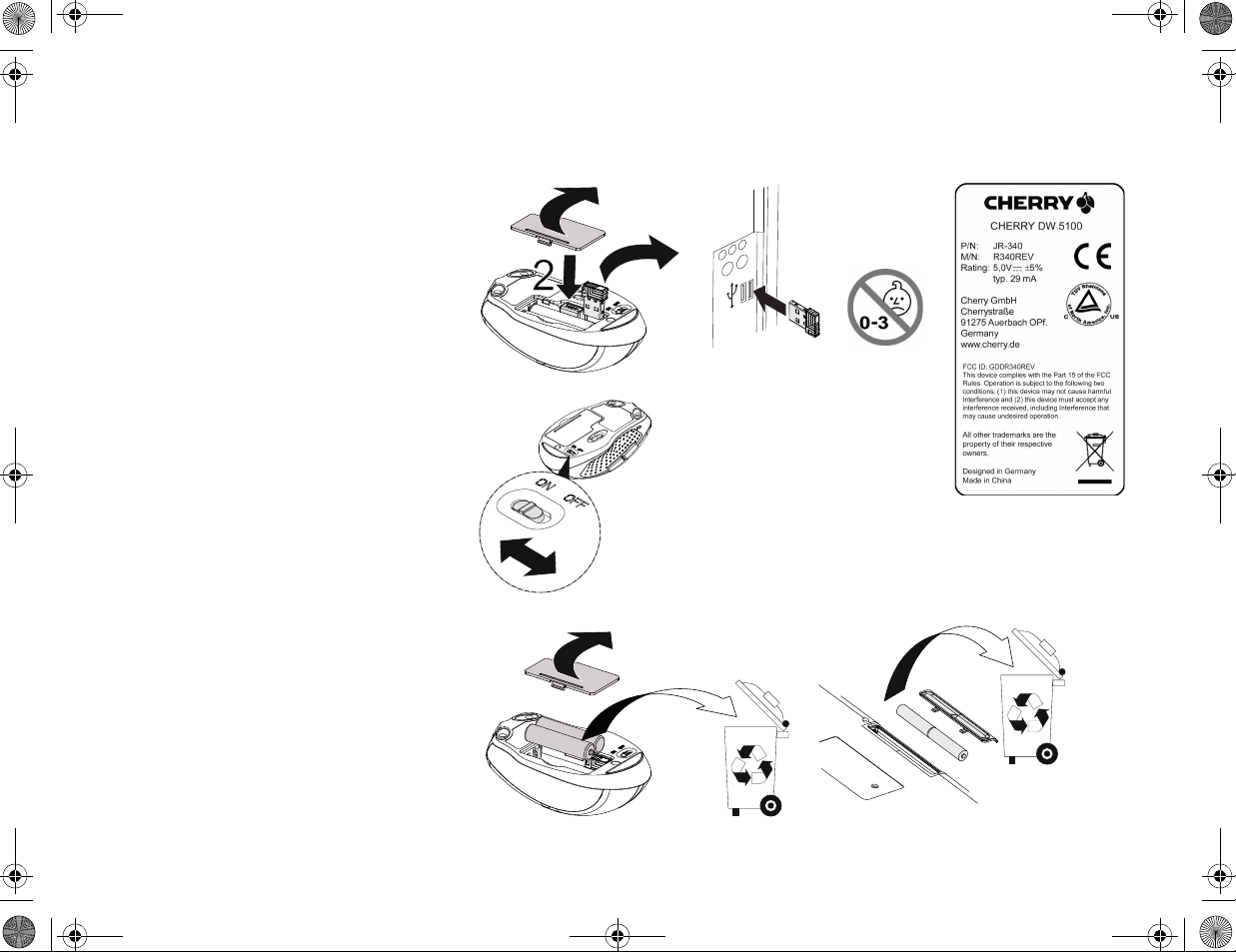
64410004-03_DE-EN-FR-ES-IT-NL_DW5100.fm Seite 5 Montag, 14. Januar 2019 11:45 11
Empfänger anschließen
Connecting the receiver
Raccordement de récepteur
Conexión del receptor
Collegamento del ricevitore
Ontvanger aansluiten
Maus einschalten
Switching on the mouse
Activation de la souris
Encender el ratón
Accensione del mouse
Muis inschakelen
2,4 GHz CHERRY
DW 5100 Receiver
Batterien der Maus/Tastatur wechseln
Changing the batteries for the mouse/keyboard
Remplacement des piles de la souris/
du clavier
Cambio de las pilas del ratón/teclado
Sostituzione delle batterie del mouse/
della tastiera
Batterije van de muis/het toetsenbord
vervangen
Page 5
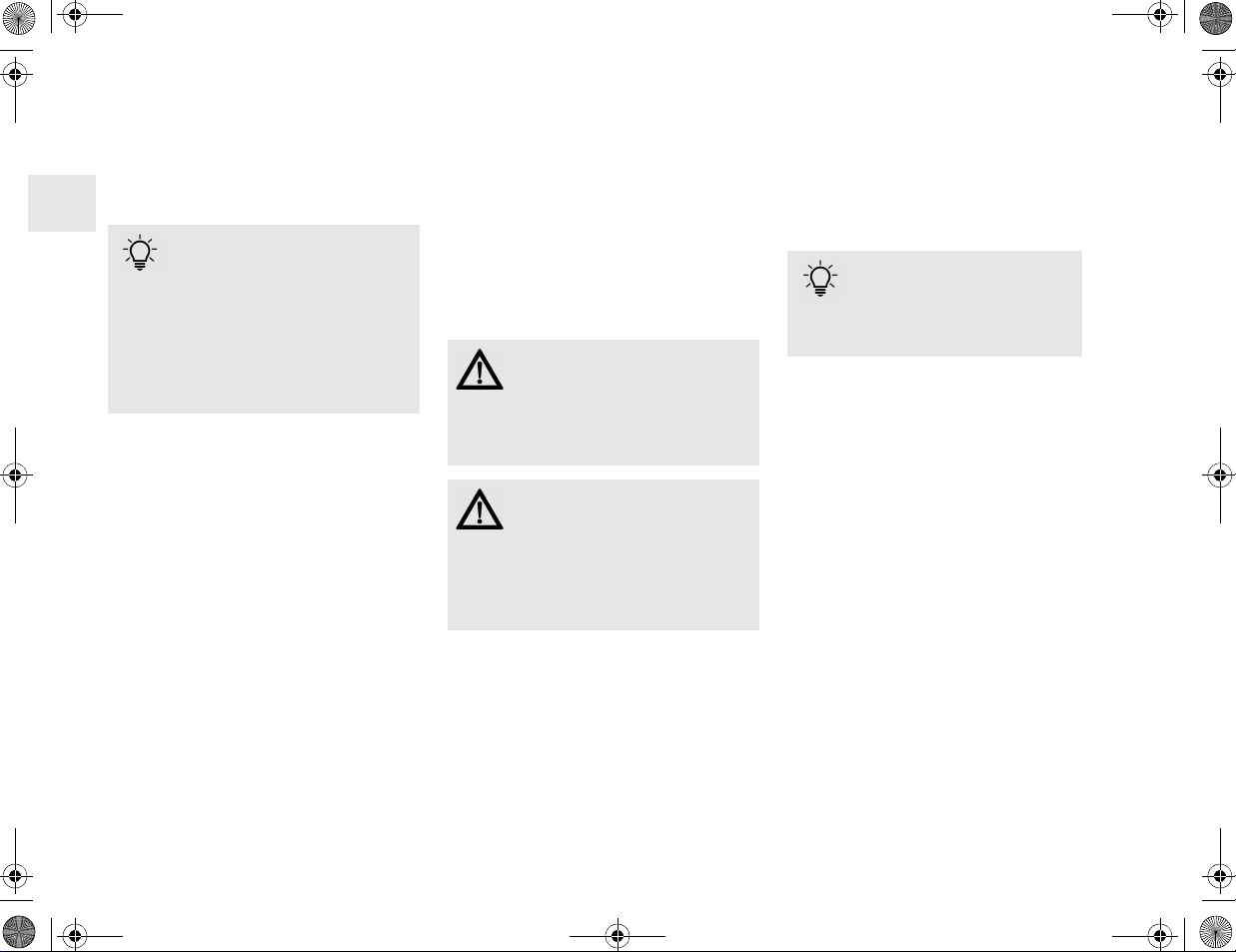
64410004-03_DE-EN-FR-ES-IT-NL_DW5100.fm Seite 6 Montag, 14. Januar 2019 11:45 11
BEDIENUNGSANLEITUNG
CHERRY DW 5100 – Wireless Ergonomic Desktop
DE
Bevor Sie beginnen ...
Jedes Gerät ist anders!
In der Bedienungsanleitung
erhalten Sie Hinweise zur
effektiven und zuverlässigen Verwendung.
• Lesen Sie die Bedienungsanleitung
aufmerksam durch.
• Bewahren Sie die Bedienungsanleitung
auf und geben Sie sie an andere Benutzer
weiter.
Die CHERRY DW 5100 ist eine Kombination aus
kabelloser Tastatur und Maus zur Bedienung
von PCs/Laptops.
Sie zeichnet sich besonders durch folgende
Eigenschaften aus:
• Kabellose Freiheit mit bis zu 5 m Reichweite
• Optischer Sensor mit umschaltbarer
Auflösung zum präzisen Arbeiten durch den
DPI-Schalter auf der Mausoberseite
(1000/1750 dpi)
• Batteriestatus-LED an Tastatur und Maus
• Abriebfeste Laserbeschriftung der Tasten
• Die Tasten der Maus sowie die F-Tasten der
Tastatur und die Hotkeys (außer Standby)
können Sie mit der Software KeyM@n frei
programmieren (kostenloser Download
unter: www.cherry.de > Service >
Downloads > CHERRY DW 5100)
Für Informationen zu weiteren Produkten,
Downloads und vielem mehr, besuchen Sie
bitte www.cherry.de.
1 Allgemeine
Sicherheitshinweise
WARNUNG: Erstickungsgefahr
durch Verschlucken von
Kleinteilen
• Bewahren Sie das Gerät außerhalb der
Reichweite von Kindern unter 3 Jahren
auf.
VORSICHT: Explosionsgefahr
durch falsche oder falsch
eingelegte Batterie
• Verwenden Sie nur Batterien des in den
Technischen Daten genannten Typs.
• Legen Sie die Batterien entsprechend der
Markierungen (+/-) im Batteriefach ein.
2 Geräte mit dem PC/
Laptop verbinden
Die Geräte sind ohne Softwareinstallation betriebsbereit.
• Verwenden Sie den Empfänger
möglichst an einem USB 2.0-Anschluss.
1 Schließen Sie den Empfänger am USB-
Anschluss des PCs/Laptops an.
2 Legen Sie Batterien in die Maus und die
Tastatur ein.
3 Stellen Sie auf der Unterseite der Maus den
Schalter auf ON.
Die LEDs der Geräte blinken ca. 9 Sekunden
und sie sind mit Ihrem PC/Laptop verbunden.
Falls die Geräte nicht funktionieren, ist die
Verbindung fehlgeschlagen.
• Stellen Sie eine neue Verbindung zum
Empfänger her (siehe 4.6 "Hilfe im
Problemfall").
Page 6
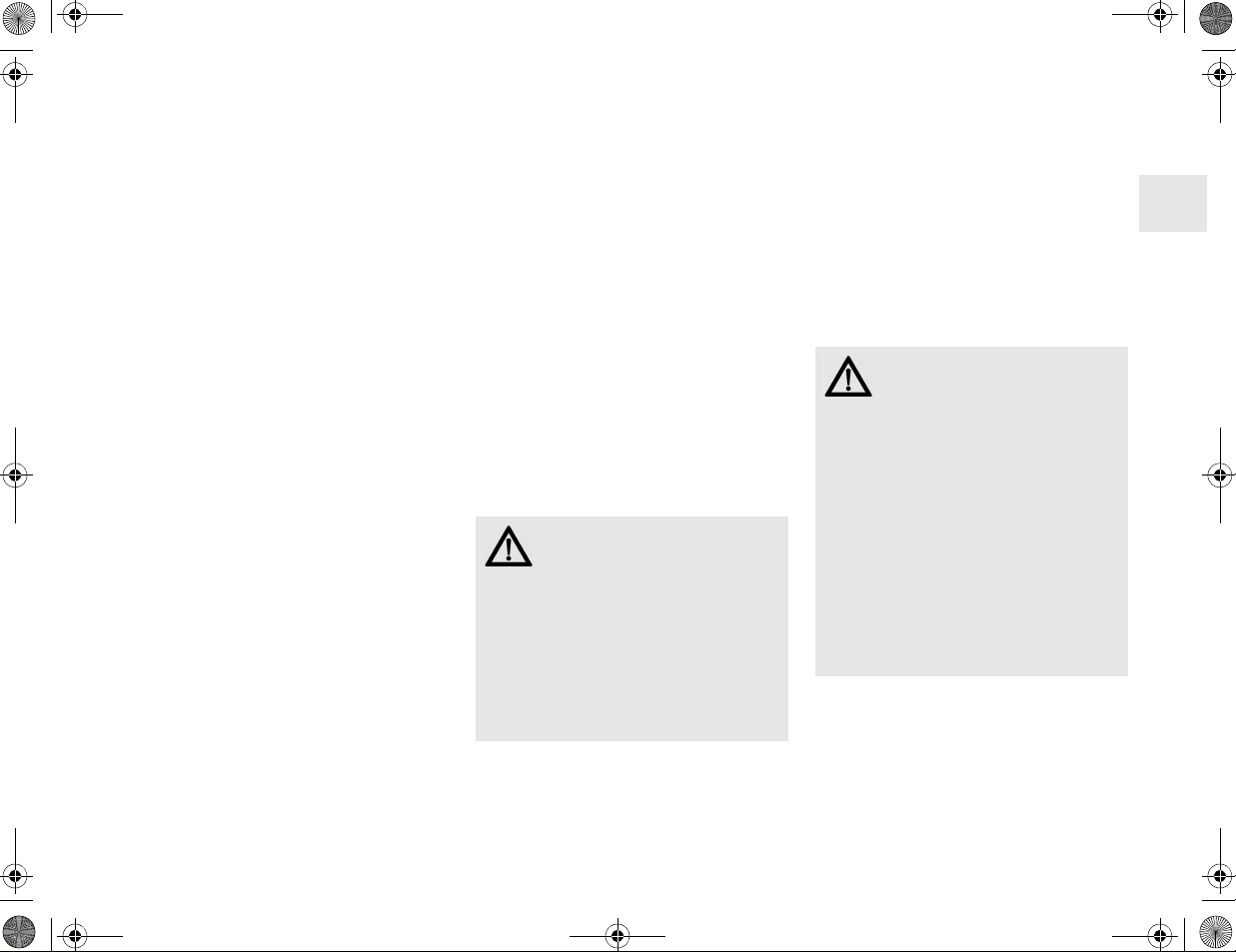
64410004-03_DE-EN-FR-ES-IT-NL_DW5100.fm Seite 7 Montag, 14. Januar 2019 11:45 11
3 Wechseln der
Empfindlichkeit der
Maus (DPI-Zahl)
Die Auflösung des Sensors können Sie
entsprechend anpassen. Dadurch verändert
sich die Geschwindigkeit des Mauszeigers.
• Drücken Sie die DPI-Taste auf der
Mausoberseite.
Die LED blinkt je nach Einstellung:
1x = 1000 dpi
2x = 1750 dpi
Die Einstellung wird in der Maus gespeichert
und bleibt auch beim Ausschalten erhalten.
4 Tipps
4.1 Mausuntergrund
Eine helle, strukturierte Fläche als
Mausuntergrund steigert die Effektivität der
Maus, spart Energie und gewährleistet eine
optimale Bewegungserkennung.
Eine spiegelnde Fläche ist als Mausuntergrund
nicht geeignet.
4.2 Energiespar-Abschaltung
Wenn, zum Beispiel beim Transport, eine
Maustaste länger als 3 Minuten gedrückt wird,
schaltet sich die Maus automatisch aus.
Um die Maus wieder zu aktivieren, schalten Sie
sie am Schalter aus (OFF) und wieder ein (ON).
4.3 Batteriestatus
Wenn die Spannung der Batterien der Maus
oder Tastatur nachlässt, beginnt die LED des
entsprechenden Geräts zu blinken. Sie können
noch weiterarbeiten, sollten die Batterien aber
bald wechseln.
4.4 Geräte reinigen
HINWEIS: Beschädigung durch
aggressive Reinigungsmittel oder
Flüssigkeit in den Geräten
• Verwenden Sie zur Reinigung keine
Lösungsmittel wie Benzin oder Alkohol
und keine Scheuermittel oder
Scheuerschwämme.
• Verhindern Sie, dass Flüssigkeit in die
Geräte gelangt.
• Entfernen Sie nicht die Tastkappen der
Tastatur.
1 Schalten Sie den PC aus.
2 Reinigen Sie die Geräte mit einem leicht
feuchten Tuch und etwas mildem
Reinigungsmittel (z. B.: Geschirrspülmittel).
3 Trocknen Sie die Geräte mit einem
fusselfreien, weichen Tuch.
4.5 RSI-Syndrom
"Repetitive Strain Injury" =
"Verletzung durch wiederholte
Beanspruchung". RSI entsteht
durch kleine, sich ständig
wiederholende Bewegungen.
Typische Symptome sind Beschwerden in den
Fingern oder im Nacken.
• Richten Sie Ihren Arbeitsplatz
ergonomisch ein.
• Positionieren Sie Tastatur und Maus so,
dass sich Ihre Oberarme und Handgelenke
seitlich vom Körper befinden und
ausgestreckt sind.
• Machen Sie mehrere kleine Pausen,
ggf. mit Dehnübungen.
• Ändern Sie oft Ihre Körperhaltung.
DE
Page 7
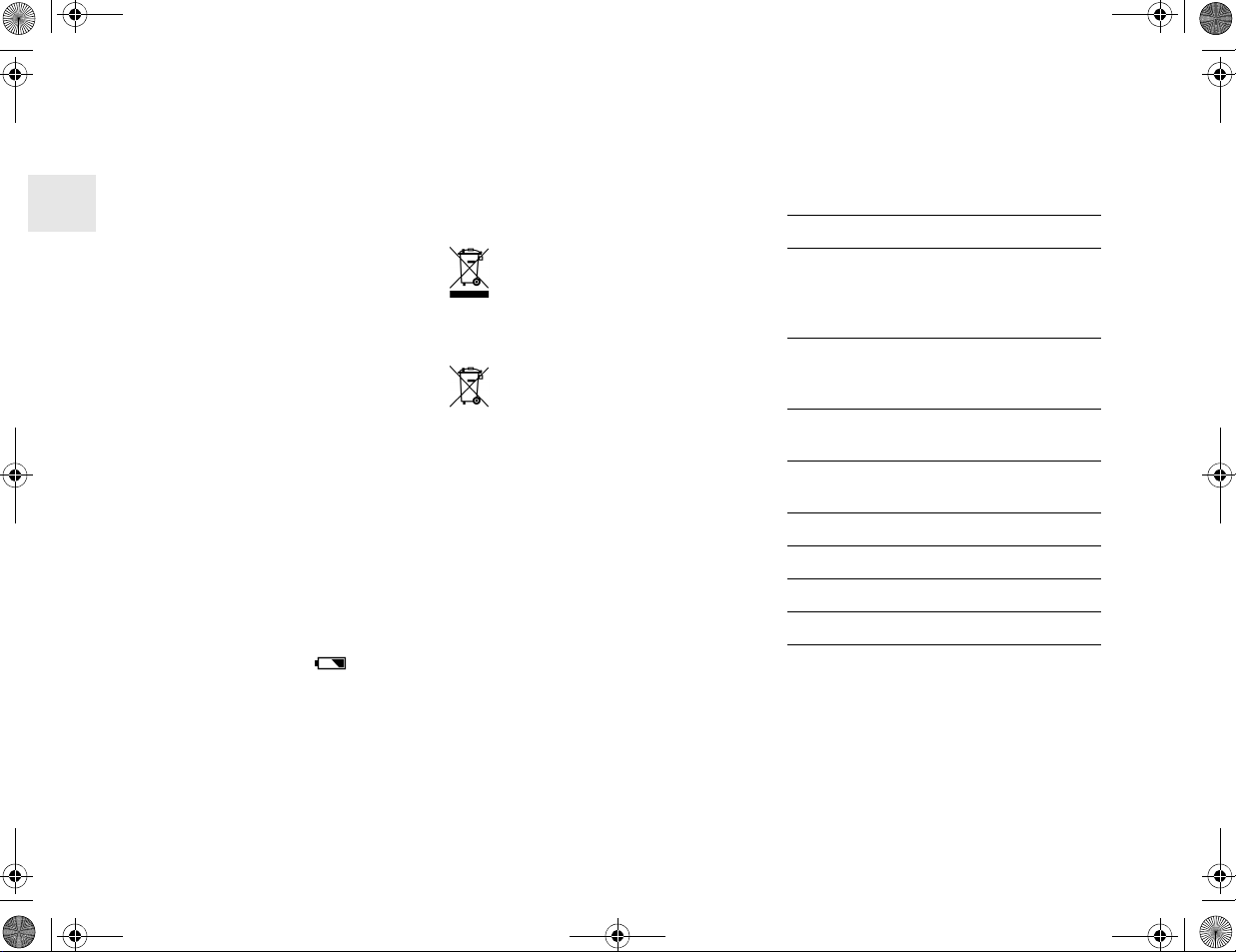
64410004-03_DE-EN-FR-ES-IT-NL_DW5100.fm Seite 8 Montag, 14. Januar 2019 11:45 11
BEDIENUNGSANLEITUNG
CHERRY DW 5100 – Wireless Ergonomic Desktop
DE
4.6 Hilfe im Problemfall
1 Schalten Sie die Maus aus und wieder ein
(siehe 4.2 "Energiespar-Abschaltung").
2 Prüfen Sie, ob die Batterien korrekt
eingelegt sind und genügend Spannung
haben.
3 Schließen Sie den Empfänger an einem
anderen USB-Anschluss am PC an.
4 Stellen Sie eine neue Verbindung zum
Empfänger her:
• Ziehen Sie den Empfänger aus der USBBuchse und stecken Sie ihn wieder ein.
• Halten Sie innerhalb von 30 Sekunden die
Maus möglichst nah an den Empfänger
und drücken Sie dabei gleichzeitig das
Scrollrad und die rechte Maustaste.
• Lassen Sie die Tasten los, wenn nach
etwa 3 Sekunden die LED der Maus blinkt.
• Halten Sie innerhalb von 30 Sekunden die
Tastatur möglichst nah an den
Empfänger und drücken Sie dabei
gleichzeitig die Tasten esc und Q.
• Lassen Sie die Tasten los, wenn nach
etwa 3 Sekunden die LED der
Tastatur blinkt.
5Entsorgung
5.1 Entsorgen der Geräte
Entsorgen Sie die Altgeräte über eine
Sammelstelle für elektronischen
Abfall oder Ihren Händler.
5.2 Entsorgen der Batterien
Die Geräte enthalten Alkali-ManganBatterien.
Entsorgen Sie sie nicht im Hausmüll.
Batterien enthalten möglicherweise
Schadstoffe, die Umwelt und Gesundheit
schaden können. Bitte geben Sie die Batterien
gemeinsam mit dem Gerät im Handel oder bei
den Recyclinghöfen der Kommunen ab. Die
Rückgabe ist gesetzlich vorgeschrieben und
unentgeltlich.
Alle Batterien und Akkus werden
wiederverwertet. So lassen sich wertvolle
Rohstoffe, wie Eisen, Zink oder Nickel,
zurückgewinnen. Batterierecycling ist der
leichteste Beitrag zum Umweltschutz.
Vielen Dank für’s Mitmachen.
6 Technische Daten
Bezeichnung Wert
Versorgungsspannung
Stromaufnahme Tastatur: typ. 2 mA
Batterien Tastatur 2 Alkali-Mangan-Batte-
Batterien Maus 2 Alkali-Mangan-Batte-
Sendefrequenz 2400,0 ... 2483,5 MHz
Sendeleistung Max. 10 mW (EIRP)
Lagertemperatur –20 °C ... +60 °C
Betriebstemperatur 0 °C ... +40 °C
Tastatur/Maus:
2,2 ... 3,3 V SELV
Empfänger:
5,0 V/DC ±5 % SELV
Maus: typ. 2,5 mA
Empfänger: typ. 29 mA
rien, Typ LR03 (AAA)
rien, Typ LR03 (AAA)
Page 8
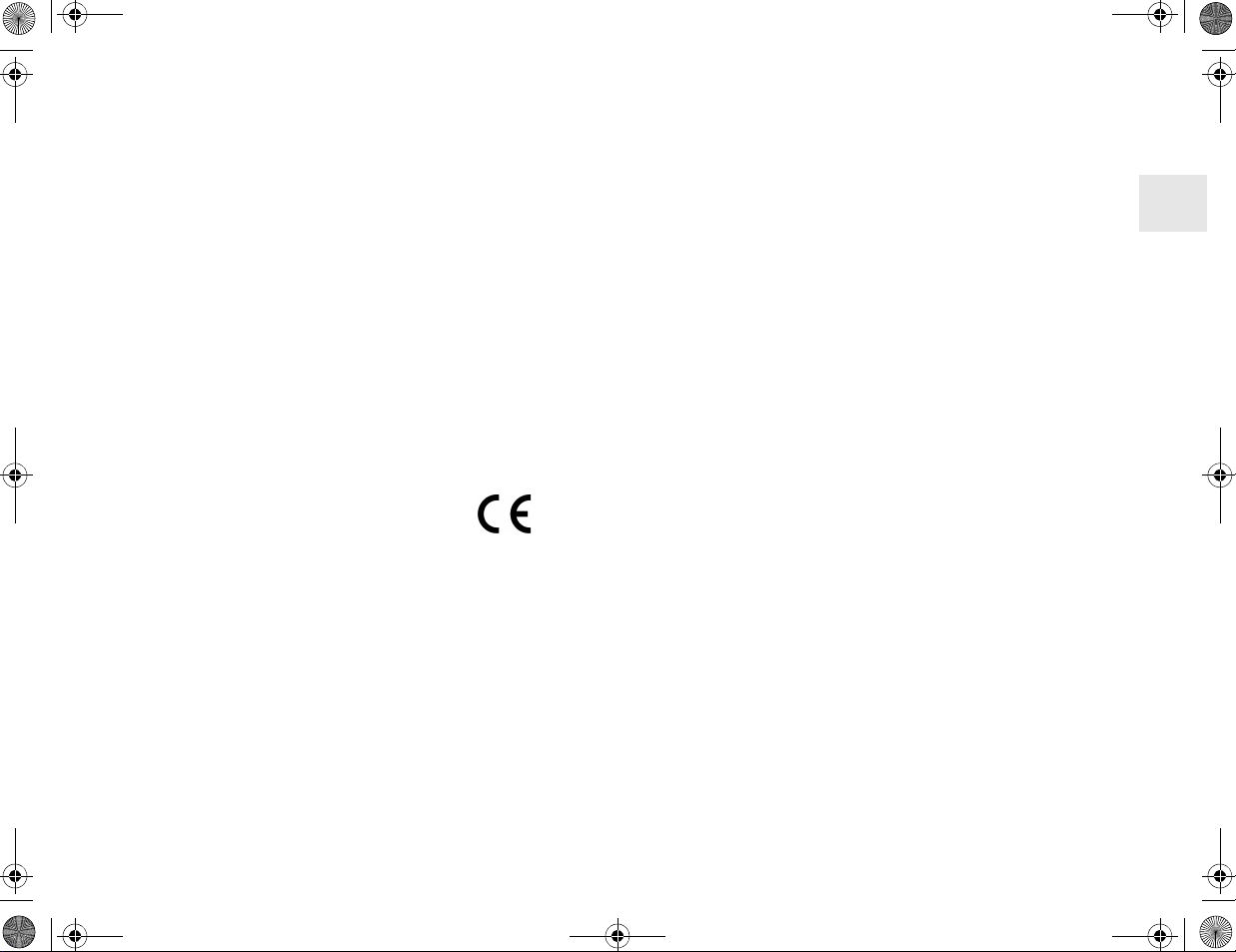
64410004-03_DE-EN-FR-ES-IT-NL_DW5100.fm Seite 9 Montag, 14. Januar 2019 11:45 11
7Kontakt
Bitte halten Sie bei Anfragen an den
Technischen Support folgende Informationen
bereit:
• Artikel- und Serien-Nr. des Produkts
• Bezeichnung und Hersteller Ihres Systems
• Betriebssystem und ggf. installierte Version
eines Service Packs
Cherry GmbH
Cherrystraße
91275 Auerbach/OPf.
Internet: www.cherry.de
Telefon: +49 (0) 9643 2061-100*
*zum Ortstarif aus dem deutschen Festnetz,
abweichende Preise für Anrufe aus Mobilfunknetzen
möglich
8 Allgemeiner
Anwenderhinweis
Technische Änderungen, die dem Fortschritt
dienen, behalten wir uns vor. Unsachgemäße
Behandlung und Lagerung können zu
Störungen und Schäden am Produkt führen.
Die vorliegende Anleitung ist nur gültig für das
mitgelieferte Produkt.
9 Gewährleistung
Es gilt die gesetzliche Gewährleistung.
Bitte wenden Sie sich an Ihren Händler oder
Vertragspartner.
Die Gewährleistung erlischt komplett, sofern
unautorisierte Änderungen am Produkt
durchgeführt worden sind. Führen Sie
eigenmächtig keine Reparaturen durch und
öffnen Sie das Produkt nicht.
10 EU-Konformitäts-
erklärung
Hiermit erklärt die
Auerbach/OPf., Deutschland, dass
dieser Funkanlagentyp der Richtlinie
2014/53/EU entspricht. Den vollständigen Text
der EU-Konformitätserklärung finden Sie unter
folgender Internet-Adresse:
www.cherry.de/compliance.
Klicken Sie dort auf den Produktnamen, um die
EU-Konformitätserklärung zu öffnen.
Cherry GmbH,
DE
Page 9
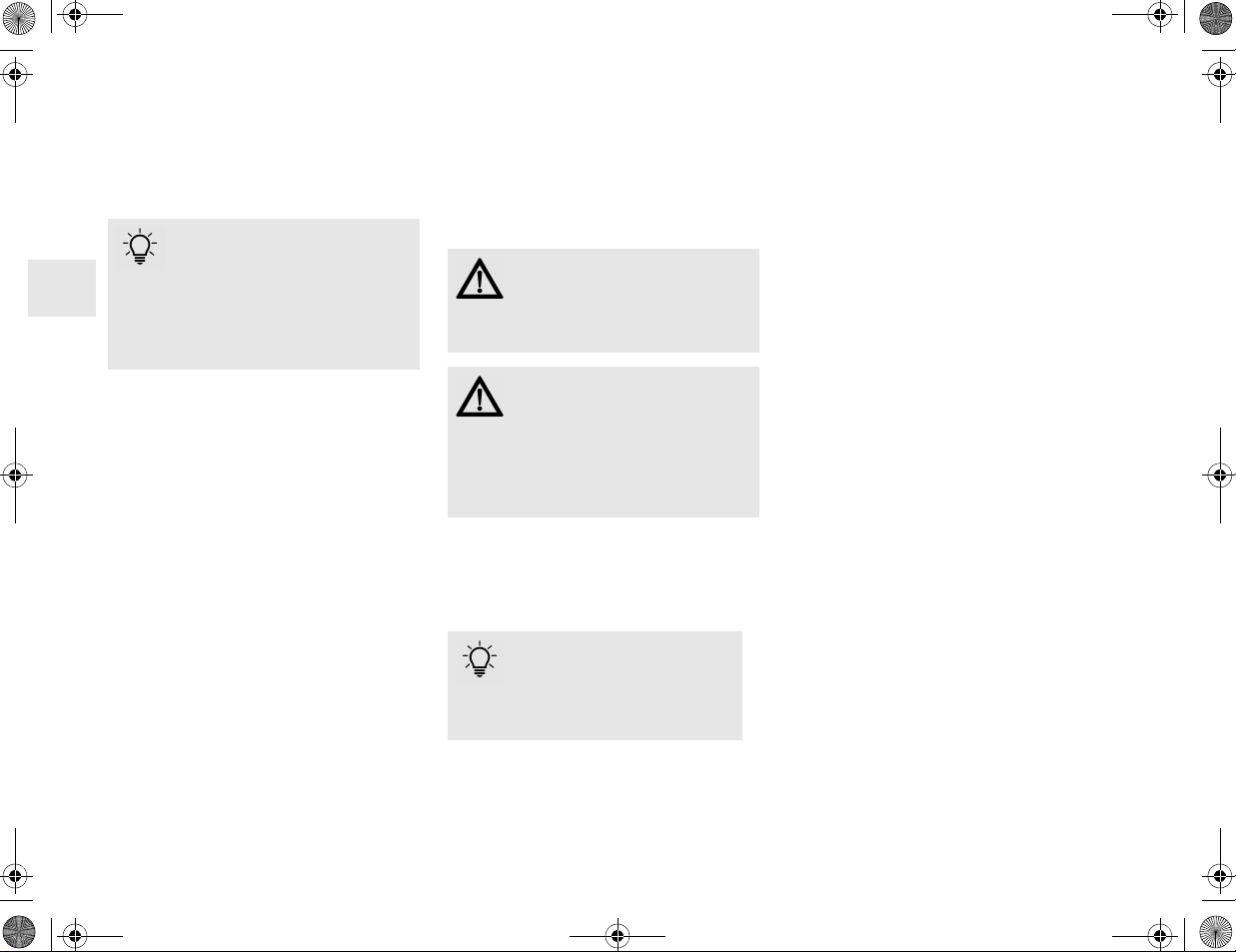
64410004-03_DE-EN-FR-ES-IT-NL_DW5100.fm Seite 10 Montag, 14. Januar 2019 11:45 11
OPERATING MANUAL
CHERRY DW 5100 – Wireless Ergonomic Desktop
EN
Before you begin ...
Every device is different!
The operating instructions contain
information on effective and
reliable use.
• Read the operating instructions carefully.
• Keep the operating instructions and pass
them on to other users.
The CHERRY DW 5100 is a combination of a
wireless keyboard and mouse for operating
PCs and laptops.
It is characterized by the following features:
• Cordless freedom with a range of up to
5 meters
• Optical sensor with changeable resolution
for fine-detail work with the DPI switches on
top of the mouse (1000/1750 dpi)
• Battery status LED in keyboard and mouse
• Abrasion-proof laser key cap lettering
• You can configure the mouse buttons as well
as the F-keys and Hotkeys (except standby)
using KeyM@n software (as a free download
at: www.cherry.de > Service > Downloads >
CHERRY DW 5100)
For information on other products, downloads
and much more, visit us at www.cherry.de.
1 General safety
instructions
WARNING: Risk of choking from
swallowing small parts
• Keep the device out of the reach of
children under 3 years.
CAUTION: Danger of explosions
due to incorrect or incorrectly
inserted battery
• Only use batteries of the type named in the
technical data.
• Insert the batteries in accordance with the
markings (+/-) in the battery compartment.
2 Connecting the devices
to a PC or laptop
The devices are ready for operation without having to install
software.
• Use the receiver on a USB 2.0
connection if possible.
1 Connect the receiver to a USB port on the
PC or laptop.
2 Insert batteries into the mouse and
keyboard.
3 Set the switch on the bottom of the mouse to
ON.
The LEDs of the devices flash for approx.
9 seconds and they are connected to your PC/
laptop.
If the devices do not work, the connection has
failed.
• Establish a new connection to the receiver
(see 4.6 "Troubleshooting").
3 Adjusting the
sensitivity of the mouse
(DPI number)
You can adjust the resolution of the sensor
according to your needs.This changes the
speed of the mouse pointer.
• Press the DPI button on the top of the
mouse.
The LED flashes depending on the setting:
1x = 1000 dpi
2x = 1750 dpi
The setting is saved in the mouse and is
retained even when the mouse is switched off.
Page 10

64410004-03_DE-EN-FR-ES-IT-NL_DW5100.fm Seite 11 Montag, 14. Januar 2019 11:45 11
4Tips
4.1 Surface under the mouse
A bright, structured surface under the mouse
saves energy, increases effectiveness and
ensures optimum motion detection.
A reflective surface is not suitable for using the
mouse on.
4.2 Energy-saving shutdown
For instance when transporting, if you press
the mouse button for longer than 3 minutes,
the mouse switches off automatically.
To reactivate the mouse, press the OFF switch
and then the ON switch again.
4.3 Battery status
When the voltage of the mouse or keyboard
batteries decreases, the LED of the
corresponding device starts flashing. You can
continue working, but you should change the
batteries soon.
4.4 Cleaning the devices
NOTICE: Damage may be caused
by harsh cleaning agents or liquids
in the devices
• Do not use solvents such as gasoline or
alcohol and scouring agents or scouring
sponges for cleaning.
• Prevent liquids from entering the devices.
• Do not remove the keycaps of the
keyboard.
1 Switch off the PC.
2 Clean the devices with a slightly damp cloth
and some mild cleaning agent (e.g.
dishwashing liquid).
3 Dry off the devices with a soft, lint-free cloth.
4.5 RSI syndrome
RSI stands for "Repetitive Strain
Injury". RSI arises due to small
movements continuously repeated
over a long period of time.
Typical symptoms are discomfort in the
fingers or neck.
• Set up your workspace ergonomically.
• Position the keyboard and mouse in such a
manner that your upper arms and wrists
are outstretched and to the sides of your
body.
• Take several short breaks, with stretching
exercises if necessary.
• Change your posture often.
4.6 Troubleshooting
1 Switch the mouse off and on again (see
4.2 "Energy-saving shutdown").
2 Check whether the batteries are inserted
correctly and have sufficient voltage.
3 Connect the receiver to another USB port on
the PC.
4 Establish a new connection to the receiver:
• Disconnect the receiver from the USB port
and plug it in again.
• Within 30 seconds, keep the mouse as
near to the receiver as possible, then press
the scroll wheel and the right mouse
button at the same time.
• Release the buttons when the LED on the
mouse flashes after approx. 3 seconds.
• Within 30 seconds, keep the keyboard as
near to the receiver as possible, then press
the esc and Q keys at the same time.
• Release the keys when the LED on
the keyboard flashes after approx.
3seconds.
EN
Page 11

64410004-03_DE-EN-FR-ES-IT-NL_DW5100.fm Seite 12 Montag, 14. Januar 2019 11:45 11
OPERATING MANUAL
CHERRY DW 5100 – Wireless Ergonomic Desktop
EN
5 Disposal
5.1 Disposing of the old units
Dispose of the old units via a collecting
point for electronic scrap or via your
dealer.
5.2 Disposing of the batteries
This device contains alkaline batteries.
Do not dispose of them in the
household waste. Batteries may
contain pollutants which can harm the
environment and health. Dispose of the
batteries with the device in a retail outlet or at
your local recycling depot. Returning the device
is compulsory and free of charge.
All batteries are recycled. This enables
valuable resources to be restored such as iron,
zinc or nickel. Recycling batteries is the easiest
contribution you can make towards
environmental protection.
Thank you for your cooperation.
6 Technical data
Designation
Supply voltage Keyboard/mouse:
Current
consumption
Keyboard batteries 2 alkaline batteries,
Mouse batteries 2 alkaline batteries,
Operating frequency 2400.0 ... 2483.5 MHz
Effective radiated
power
Storage temperature –20 °C ... +60 °C
Operating temperature
Value
2.2 ... 3.3 V SELV
Receiver:
5.0 V/DC ±5% SELV
Keyboard: typ. 2 mA
Mouse: typ. 2.5 mA
Receiver: typ. 29 mA
type LR03 (AAA)
type LR03 (AAA)
Max. 10 mW (EIRP)
0 °C ... +40 °C
7Contact
Please have the following information on hand
when contacting technical support:
• Item and serial no. of the product
• Name and manufacturer of your system
• Operating system and, if applicable,
installed service pack version
For Europe:
Cherry GmbH
Cherrystraße
91275 Auerbach/OPf., Germany
Internet: www.cherry.de
For USA:
Cherry Americas, LLC
5732 95th Avenue
Suite 850
Kenosha, WI 53144
USA
Tel.: +1 262 942 6508
Email: sales@cherryamericas.com
Internet: www.cherryamericas.com
Page 12

64410004-03_DE-EN-FR-ES-IT-NL_DW5100.fm Seite 13 Montag, 14. Januar 2019 11:45 11
8 General user
information
We reserve the right to make technical
modifications which serve the development of
our products. Improper use and storage can
lead to faults and damage to the product.
These instructions are only valid for the
supplied product.
9Warranty
The statutory warranty applies. Please contact
your specialist dealer or contractual partner.
The warranty expires completely once
unauthorized modifications to the product have
been carried out. Do not carry out any
unauthorized repairs and do not open up the
product.
10 Certifications
10.1 EU declaration of conformity
The company Cherry GmbH,
Auerbach/OPf., Germany hereby
declares that this radio system
model conforms to the European guideline
2014/53/EU. The full text of the EU declaration
of conformity can be found under the following
Internet address: www.cherry.de/compliance.
There you must click on the product names to
open the EU declaration of conformity.
10.2 Federal Communications
Commission (FCC) Radio
Frequency Interference
Statement
This device complies with part 15 of the FCC
Rules. Operation is subject to the following two
conditions: (1) This device may not cause
harmful interference, and (2) this device must
accept any interference received, including
interference that may cause undesired
operation.
Note: This equipment has been tested and
found to comply with the limits for a Class B
digital device, pursuant to part 15 of the FCC
Rules. These limits are designed to provide
reasonable protection against harmful
interference in a residential installation. This
equipment generates, uses and can radiate
radio frequency energy and, if not installed and
used in accordance with the instructions, may
cause harmful interference to radio
communications. However, there is no
guarantee that interference will not occur in a
particular installation. If this equipment does
cause harmful interference to radio or
television reception, which can be determined
by turning the equipment off and on, the user is
encouraged to try to correct the interference by
one or more of the following measures:
• Reorient or relocate the receiving antenna.
• Increase the separation between the
equipment and receiver.
• Connect the equipment into an outlet on a
circuit different from that to which the
receiver is connected.
• Consult the dealer or an experienced radio/
TV technician for help.
Caution: Any changes or modifications not
expressly approved by the party responsible for
compliance could void the user's authority to
operate the equipment.
FCC Radiation Exposure Statement
The device has been evaluated to meet general
RF exposure requirement.
The device can be used in portable exposure condition
without restriction.
10.3 For UL
For use with Listed Personal Computers only!
EN
Page 13
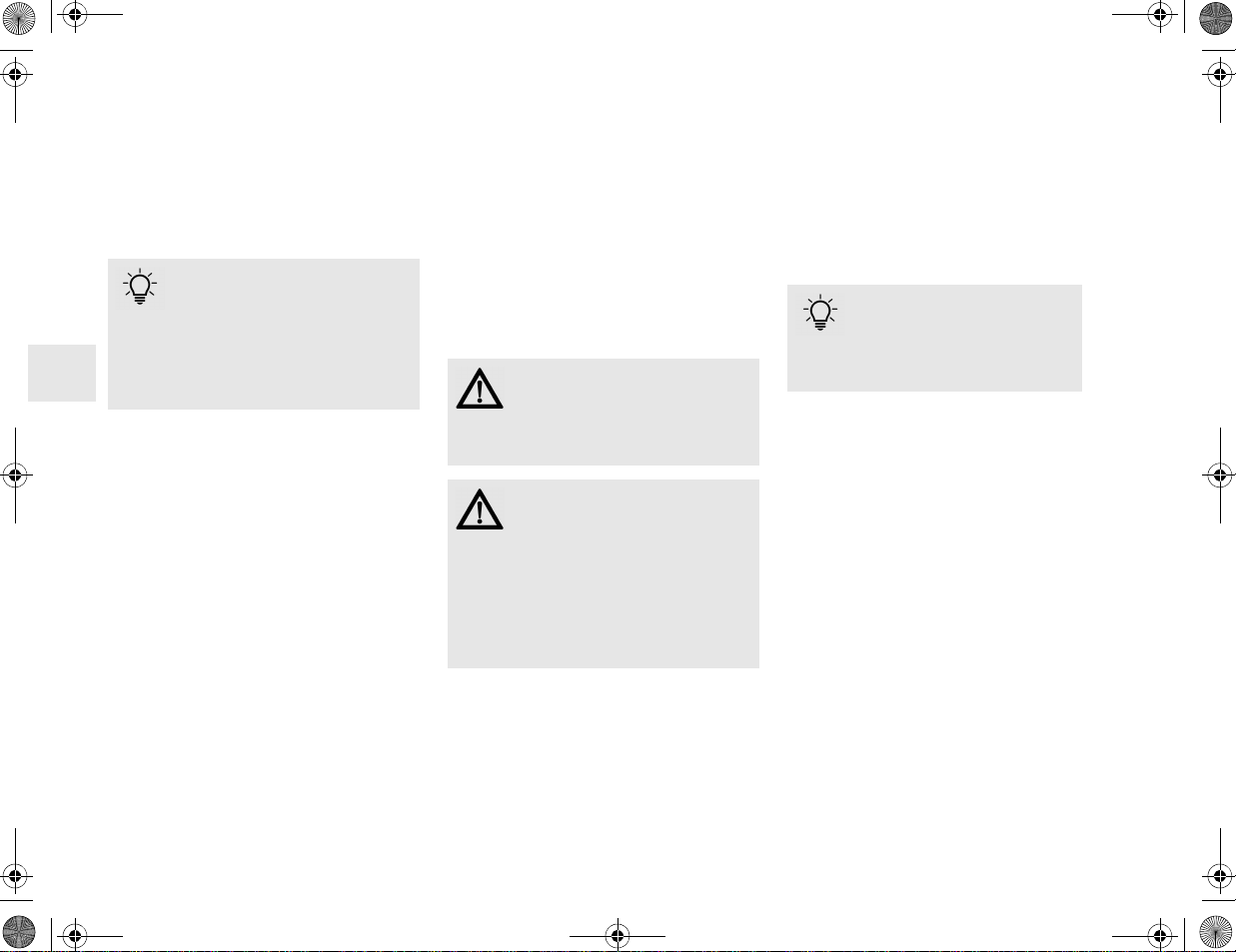
64410004-03_DE-EN-FR-ES-IT-NL_DW5100.fm Seite 14 Montag, 14. Januar 2019 11:45 11
MODE D’EMPLOI
CHERRY DW 5100 – Wireless Ergonomic Desktop
FR
Avant de
commencer...
Chaque appareil est différent !
Le mode d’emploi contient des
consignes pour une utilisation
efficace et fiable.
• Lisez attentivement le mode d’emploi.
• Conservez le mode d’emploi et
transmettez-le aux autres utilisateurs.
CHERRY DW 5100 est une combinaison de
clavier et de souris sans fil pour l’utilisation
des PC / ordinateurs portables.
Il se distingue par les caractéristiques
suivantes :
• Elle fonctionne sans fil sur un rayon de
5mètres
• Capteur optique à résolution commutable
pour un travail précis au moyen de la touche
DPI situé sur la face supérieure de la souris
(1000/1750 dpi)
• LED d'état de pile sur le clavier et la souris
• Marquage des touches au laser très
résistant à l’usure
• Le logiciel "KeyM@n" permet de
programmer librement les touches de la
souris, les touches de fonction du clavier
(sauf la veillle) et les raccourcis au clavier
(téléchargez-le gratuitement sur
www.cherry.de > Assistance >
Téléchargement > CHERRY DW 5100)
Pour obtenir des informations sur d'autres
produits, sur les téléchargements et bien
d'autres choses, consultez le site
www.cherry.de.
1 Consignes de sécurité
générales
AVERTISSEMENT : Risque
d’étouffement en cas d’ingestion
de petites pièces
• Conserver l’appareil hors de portée des
enfants de moins de 3 ans.
ATTENTION : Risque d’explosion si
la pile insérée n’est pas la bonne
ou si elle n’est pas correctement
insérée
• Utilisez uniquement des piles du type
mentionné dans les caractéristiques
techniques.
• Installez les piles conformément au
marquage (+/-) dans le compartiment.
2 Relier les appareils au
PC / à l’ordinateur
portable
Les appareils sont prêts à fonctionner sans installation de
logiciel.
• Dans la mesure du possible, connectez
le récepteur à un port USB 2.0.
1 Branchez le récepteur à la prise USB du PC
ou de l’ordinateur portable.
2 Installez les piles dans la souris et le clavier.
3 Sous la souris, positionnez le commutateur
sur ON.
Les LED des appareils clignotent env.
9 secondes puis les appareils sont reliés à votre
PC/ordinateur portable.
Si les appareils ne fonctionnent pas, la
connexion a échoué.
• Établissez une nouvelle connexion au
récepteur (voir 4.6 "Aide en cas de
problème").
Page 14

64410004-03_DE-EN-FR-ES-IT-NL_DW5100.fm Seite 15 Montag, 14. Januar 2019 11:45 11
3 Modification de
sensibilité de la souris
(nombre de dpi)
La résolution du capteur peut être ajustée en
fonction des besoins. Cela modifie la vitesse du
pointeur de la souris.
• Appuyez sur la touche DPI située sur la
souris.
La LED clignote en fonction du réglage :
1x = 1000 dpi
2x = 1750 dpi
Le réglage est enregistré dans la souris et est
conservé lorsqu’elle est mise à l’arrêt.
4 Conseils
4.1 Surface de pose de la souris
Une surface claire, structurée pour poser les
souris économise de l'énergie, augmente
l'efficacité de la souris et garantit une
détection optimale des mouvements.
Une surface réfléchissante ne convient pas
pour poser la souris.
4.2 La désactivation automatique
qui permet d'économiser
l'énergie
La souris s'éteindra automatiquement si vous
appuyez plus de trois minutes sur un bouton
pendant le transport, par exemple.
Pour réactiver la souris, éteignez-la par le
bouton OFF puis rallumez-la ON.
4.3 État des piles
Lorsque la tension des piles de la souris ou du
clavier baisse, la LED de l’appareil
correspondant commence à clignoter. Vous
pouvez encore travailler mais vous devrez
cependant changer les piles dans un délai
raisonnable.
4.4 Nettoyage des appareils
AVIS : Détérioration en cas d’utilisation de produits de nettoyage
agressifs ou de pénétration de
liquide dans les appareils
• Pour le nettoyage, n’utilisez pas de solvants tels que l’essence ou l’alcool ni
aucun produit ou éponge abrasif.
• Empêchez tout liquide de pénétrer dans
les appareils.
• N’enlevez pas les capuchons des touches
du clavier.
1 Mettez le PC hors service.
2 Nettoyez les appareils avec un chiffon
légèrement humide et un produit de
nettoyage doux (p. ex. détergent vaisselle).
3 Séchez les appareils avec un chiffon doux
non peluchant.
4.5 Syndrome LMR
LMR signifie "Lésion due aux
mouvements répétitivs".
Le syndrome LMR apparaît suite à
de petits mouvements se répétant
en permanence.
Des symptômes typiques sont des douleurs
dans les doigts ou la nuque.
• Organisez votre poste de travail de
manière ergonomique.
• Positionnez le clavier et la souris de telle
façon que vos bras et vos poignets se
trouvent latéralement par rapport au
corps et soient étendus.
• Faites plusieurs petites pauses, le cas
échéant accompagnées d’exercices
d’étirement.
• Modifiez souvent votre attitude corporelle.
FR
Page 15

64410004-03_DE-EN-FR-ES-IT-NL_DW5100.fm Seite 16 Montag, 14. Januar 2019 11:45 11
MODE D’EMPLOI
CHERRY DW 5100 – Wireless Ergonomic Desktop
FR
4.6 Aide en cas de problème
1 Eteignez et rallumez la souris (cf. 4.2 "La
désactivation automatique qui permet
d'économiser l'énergie").
2 Contrôlez le placement et le chargement
des piles.
3 Connectez le récepteur à un autre port USB
de l'ordinateur.
4 Etablissez une nouvelle connexion au
récepteur :
• Débranchez le récepteur du port USB
puis rebranchez-le.
• Tenez la souris près du récepteur dans un
laps de temps de 30 secondes et appuyez
simultanément sur la molette et le
bouton droit.
• Relâchez les touches si la LED clignote
3 secondes plus tard.
• Tenez le clavier à proximité du récepteur
en appuyant simultanément sur les
touches esc et Q pendant 30 secondes.
• Relâchez les touches lorsque, au bout
d'environ 3 secondes, le voyant LED
clignote.
5Elimination
5.1 Elimination des appareils
Confiez votre appareil usagé à une
structure spécialisée dans le
recyclage des déchets électroniques
ou à votre revendeur.
5.2 Elimination des batteries
L'appareil exploite des batteries
alcalines.
Ne les jetez pas dans les ordures
ménagères. Les batteries contiennent des
substances nocives pour la santé de l'homme
et pour l'environnement. Veuillez remettre les
batteries usagées avec l'appareil à un
commerce ou à un centre de recyclage de la
commune. La restitution est imposée par la
législation et se fait à titre gratuit.
Toutes les batteries et tous les accumulateurs
sont recyclés. Cela permet de récupérer des
précieuses matières premières comme le fer,
le zinc ou le nickel. Le recyclage des batteries
est la contribution la plus simple à la
protection de l'environnement.
Merci beaucoup de votre participation.
6 Caractéristiques
techniques
Désignation Valeur
Alimentation Clavier/souris :
Consommation
de courant
Batteries clavier 2 piles alcalines de type
Batteries souris 2 piles alcalines de type
Fréquence
d’émission
Puissance
d’émission
Température de
stockage
Température de
fonctionnement
2,2 ... 3,3 V SELV
Récepteur :
5,0 V/DC ±5 % SELV
Clavier : typ. 2 mA
Souris : typ. 2,5 mA
Récepteur : typ. 29 mA
LR03 (AAA)
LR03 (AAA)
2400,0 ... 2483,5 MHz
Max. 10 mW (PIRE)
–20 °C ... +60 °C
0 °C ... +40 °C
Page 16

64410004-03_DE-EN-FR-ES-IT-NL_DW5100.fm Seite 17 Montag, 14. Januar 2019 11:45 11
7Contact
En cas de questions, veuillez indiquer les
informations suivantes concernant l'appareil :
• N° d'article et n° de série du produit
• Désignation et fabricant de votre système
• Système d'exploitation et le cas échéant
version installée d'un Service Pack
Cherry GmbH
Cherrystraße
91275 Auerbach/OPf.
Allemagne
Internet : www.cherry.de
8 Généralités
Sous réserve de modifications techniques.
Un traitement et un stockage non conformes
peuvent entraîner des dysfonctionnements et
des dommages du produit.
La présente notice est valable uniquement
pour le produit avec lequel elle est fournie.
9 Garantie
La garantie légale s'applique. Veuillez
contacter votre revendeur ou votre partenaire
contractuel.
La garantie devient complètement caduque si
des modifications non-autorisées sont
effectuées sur le produit. N'effectuez aucune
réparation de votre propre chef et n'ouvrez pas
le produit.
10 Déclaration de
conformité UE
La société Cherry GmbH, Auerbach/
OPf., Allemagne, déclare par la
présente que ce type d’équipement
radioélectrique est conforme à la directive
européenne 2014/53/UE. Vous trouverez
l’intégralité de la déclaration de conformité UE
sur Internet, à l'adresse suivante :
www.cherry.de/compliance.
Cliquez sur le nom du produit pour ouvrir la
déclaration de conformité UE.
FR
Page 17

64410004-03_DE-EN-FR-ES-IT-NL_DW5100.fm Seite 18 Montag, 14. Januar 2019 11:45 11
MANUAL DE INSTRUCCIONES
CHERRY DW 5100 – Wireless Ergonomic Desktop
ES
Antes de empezar...
¡Cada aparato es distinto!
En las instrucciones de uso
encontrará explicaciones sobre la
utilización efectiva y segura del aparato.
• Lea las instrucciones detenidamente.
• Guarde las instrucciones de uso y
transmítalas a otros usuarios.
CHERRY DW 5100 es una combinación de
teclado y ratón inalámbricos para PC y
ordenador portátil.
Se distingue principalmente por las siguientes
características:
• Libertad inalámbrica con un alcance de
hasta 5 m
• Sensor óptico con resolución conmutable
para trabajos de precisión gracias el botón
DPI en la cara superior del mouse (1000/
1750 dpi)
• LED de estado de carga de la pila en el
teclado y en el ratón
• Teclas con inscripción láser que no se borra
• Los botones del ratón, así como las teclas F
del teclado y las hotkeys (excepto standby)
se pueden programar libremente con el
software KeyM@n (descarga gratuita en:
www.cherry.de > Asistencia > Descargas >
CHERRY DW 5100)
En la dirección www.cherry.de podrá, entre
otros, encontrar y descargar información sobre
los productos.
1 Indicaciones generales
de seguridad
ADVERTENCIA: peligro de asfixia
debido al atragantamiento con
piezas pequeñas
• Mantenga el aparato fuera del alcance de
los niños menores de 3 años.
ATENCIÓN: peligro de explosión
por usar la pila equivocada o por
colocarla mal
• Utilice únicamente pilas recargables del
tipo indicado en los datos técnicos.
• Coloque las pilas conforme a las marcas
(+/-) impresas en el compartimento de las
pilas.
2 Conexión de los
aparatos al PC u
ordenador portátil
Los aparatos están listos para
usar y no requieren instalar
software.
• Si es posible, utilice el receptor en una
conexión USB 2.0.
1 Conecte el receptor al puerto USB del PC u
ordenador portátil.
2 Coloque las pilas en el ratón y el teclado.
3 En la parte inferior del ratón, coloque el
interruptor en la posición ON.
Los LED de los aparatos parpadean durante
aprox. 9 segundos, al cabo de los cuales
quedan conectados a su PC u ordenador
portátil.
Si los aparatos no funcionan, se ha producido un
error en la conexión.
• Establezca una nueva conexión con el
receptor (véase 4.6 "Solución a problemas").
Page 18

64410004-03_DE-EN-FR-ES-IT-NL_DW5100.fm Seite 19 Montag, 14. Januar 2019 11:45 11
3 Ajuste de la
sensibilidad del ratón
(número DPI)
La resolución del sensor se puede ajustar a los
gustos personales. Con ello se modifica la
velocidad del puntero.
• Pulse el botón DPI de la parte superior del
ratón.
Según sea el ajuste, el LED parpadea:
1 vez = 1000 dpi
2 veces = 1750 dpi
El ajuste se guarda en el ratón y se mantiene
aún después de desconectarlo.
4 Consejos
4.1 Superficie de deslizamiento
del ratón
Una superficie clara y estructurada ahorra
energía, aumenta la eficacia del ratón y
garantiza una detección óptima del
movimiento.
Una superficie reflectante no resulta
adecuada.
4.2 Desconexión para ahorrar
energía
Si, por ejemplo durante el transporte, se pulsa
un botón del ratón durante más de 3 minutos,
éste se desactiva automáticamente.
Para volver a activar el ratón, apáguelo
primero con el interruptor (OFF) y
seguidamente vuelva a encenderlo (ON).
4.3 Estado de carga de la pila
Si baja la tensión de las pilas del ratón o del
teclado, el LED del aparato correspondiente
empieza a parpadear. Puede seguir trabajando,
pero deberá cambiar las pilas en breve.
4.4 Limpieza de los dispositivos
AVISO: los líquidos o limpiadores
agresivos pueden provocar daños
en los dispositivos
• Para la limpieza no utilice ningún
disolvente como gasolina o alcohol ni
ningún producto para fregar o esponja.
• Evite que entre cualquier líquido en los
dispositivos.
• No extraiga las teclas del teclado.
1 Apague el PC.
2 Limpie los dispositivos únicamente con un
paño suave y húmedo y unas gotas de
limpiador suave (p. ej.: detergente
lavavajillas).
3 Seque los dispositivos con un paño suave sin
pelusa.
4.5 Síndrome RSI
"Repetitive Strain Injury" = "Síndrome del túnel carpiano". El RSI
se origina por movimientos pequeños, repetidos continuamente.
Los síntomas típicos son molestias en los
dedos o en la nuca.
• Organice su puesto de trabajo de forma
ergonómica.
• Coloque el teclado y el ratón de modo que
los brazos y las muñecas se encuentren a
los lados del cuerpo y estirados.
• Haga varias pausas cortas, cuando sea
necesario con ejercicios de estiramiento.
• Cambie con frecuencia la postura corporal.
ES
Page 19

64410004-03_DE-EN-FR-ES-IT-NL_DW5100.fm Seite 20 Montag, 14. Januar 2019 11:45 11
MANUAL DE INSTRUCCIONES
CHERRY DW 5100 – Wireless Ergonomic Desktop
ES
4.6 Solución a problemas
1 Apague el ratón y vuelva a encenderlo (véase
4.2 "Desconexión para ahorrar energía").
2 Compruebe si las pilas se han introducido
correctamente y si tienen suficiente tensión.
3 Conecte el receptor a otra conexión USB del
PC.
4 Establezca una nueva conexión con el
receptor:
• Extraiga el receptor de la conexión USB y
vuelva a insertarlo.
• Mantenga durante 30 segundos el ratón
lo más cerca posible del receptor y
mientras tanto pulse simultáneamente la
rueda y el botón derecho del ratón.
• Suelte las teclas cuando, tras unos
3 segundos, parpadee el LED del ratón.
• Mantenga durante 30 segundos el teclado
lo más cerca posible del receptor y,
mientras tanto, pulse simultáneamente
las teclas esc y Q.
• Suelte las teclas cuando, tras unos
3 segundos, parpadee el LED del
teclado.
5Gestión
5.1 Gestión del aparato usado
Cuando se quiera desahacer del
aparato usado, entréguelo en su
establecimiento comercial o en un
punto de recogida para residuos
electrónicos.
5.2 Gestión de las pilas
Los dispositivos contienen pilas
mangano alcalinas.
No los deseche en la basura
doméstica. Las baterías pueden contener
sustancias nocivas para el medio ambiente y la
salud, por ello deposítelas junto con el
dispositivo al que pertenezcan en su
establecimiento comercial o en los centros de
reciclaje previstos en el municipio. La entrega
está prescrita por ley y es gratuita.
Todas las pilas y baterías se reciclan para así
recuperar materias primas valiosas como
hierro, cinc o níquel. El reciclaje de pilas es la
contribución más sencilla al medio ambiente.
¡Muchas gracias por su contribución!
6 Datos técnicos
Denominación Valor
Suministro de
tensión
Consumo de
corriente
Baterías del
teclado
Baterías del
ratón
Frecuencia de
emisión
Potencia de
emisión
Temperatura de
almacenamiento
Temperatura de
funcionamiento
Teclado/ratón:
2,2 ... 3,3 V SELV
Receptor:
5,0 V/CC ±5 % SELV
Teclado: normalmente
2mA
Ratón: normalmente 2,5 mA
Receptor: normalmente
29 mA
2 pilas mangano alcalinas,
tipo LR03 (AAA)
2 pilas mangano alcalinas,
tipo LR03 (AAA)
2400,0 ... 2483,5 MHz
Máx. 10 mW (EIRP)
–20 °C ... +60 °C
0 °C ... +40 °C
Page 20
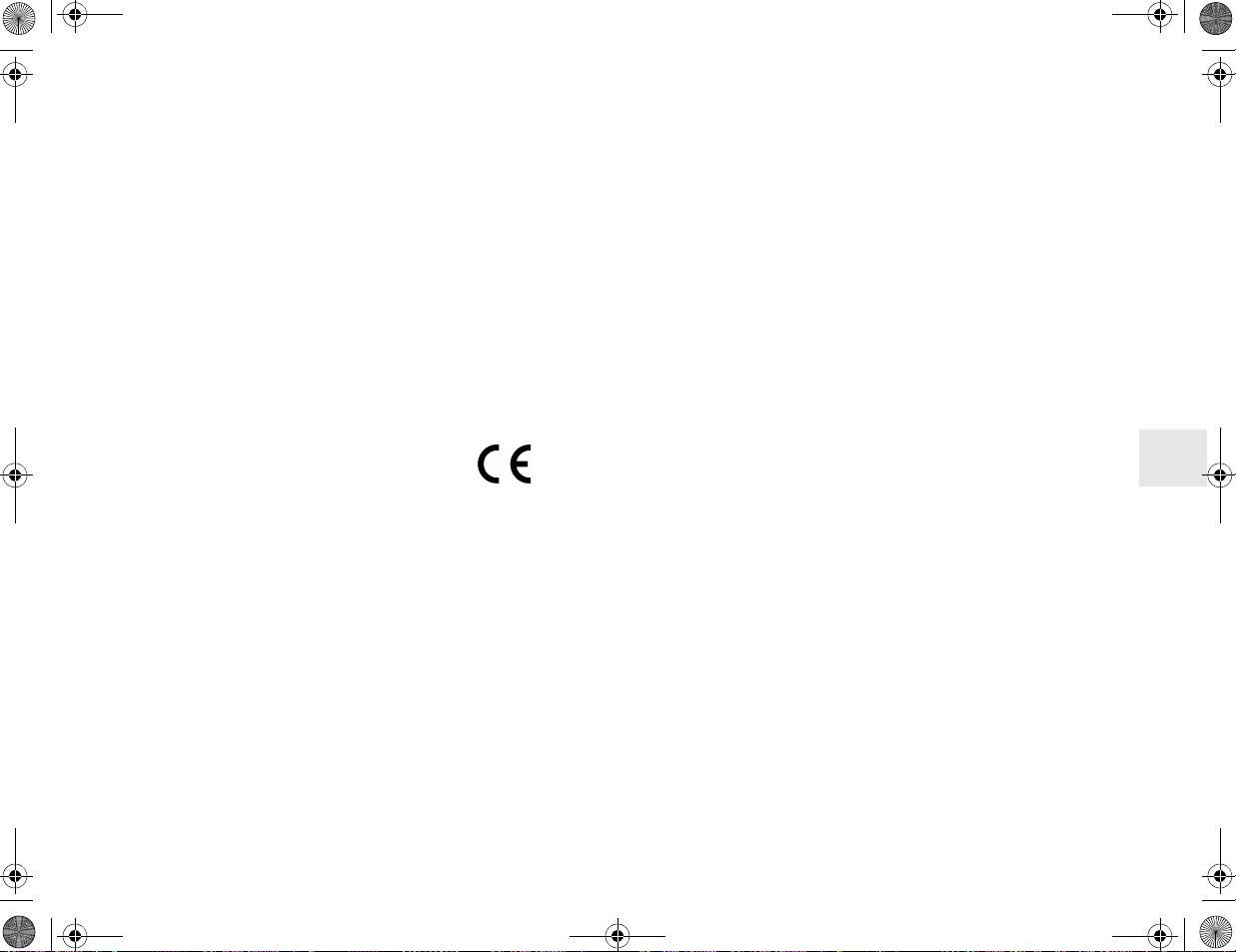
64410004-03_DE-EN-FR-ES-IT-NL_DW5100.fm Seite 21 Montag, 14. Januar 2019 11:45 11
7Contacto
Si realiza alguna consulta, indique la siguiente
información sobre el dispositivo:
• Nº de artículo y de serie del producto
• Denominación y fabricante del PC, laptop o
placa base
• Sistema operativo y, en su caso, versión
instalada de un paquete de servicios
Cherry GmbH
Cherrystraße
91275 Auerbach/OPf.
Alemania
Internet: www.cherry.de
8 Instrucciones
generales para el
usuario
Nos reservamos el derecho de realizar
modificaciones técnicas destinadas a la mejora
del producto. Un manejo o almacenamiento
inadecuados pueden provocar averías o
desperfectos en el producto.
Las presentes instrucciones solo rigen para el
producto suministrado.
9 Garantía
Rige la garantía legal. Póngase en contacto
con su distribuidor o parte contratante.
La garantía pierde su validez tan pronto como
se introduzcan modificaciones no autorizadas.
No lleve a cabo ninguna reparación por su
cuenta ni abra el producto.
10 Declaración de
conformidad de la UE
Por la presente, Cherry GmbH,
Auerbach/OPf., Deutschland, declara
que este tipo de equipo inalámbrico
cumple la directiva 2014/53/UE. El texto
completo de la declaración de conformidad de
la UE se puede consultar en la siguiente
dirección de Internet:
www.cherry.de/compliance.
Haga clic allí en el nombre del producto para
abrir la declaración de conformidad de la UE.
ES
Page 21

64410004-03_DE-EN-FR-ES-IT-NL_DW5100.fm Seite 22 Montag, 14. Januar 2019 11:45 11
ISTRUZIONE D’USO
CHERRY DW 5100 – Wireless Ergonomic Desktop
IT
Prima di cominciare...
Ogni apparecchio è diverso!
Il presente manuale d’uso contiene
istruzioni per un uso efficiente e
affidabile.
• Leggere il manuale d’uso con attenzione.
• Conservare il manuale d’uso e
consegnarlo ad altri utenti.
CHERRY DW 5100 è una combinazione di
tastiera e mouse wireless per il comando di
PC/laptop.
Si contraddistingue soprattutto per le seguenti
caratteristiche:
• Funzionamento wireless con una portata
massima di 5 m
• Sensore ottico con risoluzione commutabile
per un lavoro preciso grazie al tasto DPI
nella parte superiore del mouse (1000/
1750 dpi)
• LED di stato della batteria su tastiera e
mouse
• Dicitura dei tasti eseguita al laser e
resistente allo sfregamento
• È possibile programmare liberamente i tasti
del mouse, i tasti F della tastiera e i tasti di
scelta rapida (tranne lo standby) con il
software KeyM@n (download gratuito alla
pagina:
www.cherry.de > Service > Downloads >
CHERRY DW 5100)
Per informazioni su ulteriori prodotti, download
e molto altro ancora, visitate la pagina web
www.cherry.de.
1 Avvertenze di sicurezza
generali
AVVERTENZA: pericolo di asfissia
dovuto all’ingerimento di piccoli
pezzi
• Conservare l’apparecchio fuori dalla
portata dei bambini al di sotto dei 3 anni.
ATTENZIONE: pericolo di
esplosione in seguito a una
batteria errata o inserita in modo
errato
• Utilizzare esclusivamente il modello di
batterie indicato nei dati tecnici.
• Inserire le batterie nel vano batterie
secondo i contrassegni (+/-).
2 Collegamento degli
apparecchi con il PC/
laptop
Gli apparecchi sono pronti per il
funzionamento senza dover installare il software.
• È preferibile collegare il ricevitore a una
porta USB 2.0.
1 Collegare il ricevitore alla porta USB del PC/
laptop.
2 Inserire le batterie nel mouse e nella
tastiera.
3 Posizionare l’interruttore sulla parte infe-
riore del mouse su ON.
I LED degli apparecchi lampeggiano per ca.
9 secondi: si è collegati con il PC/laptop.
Se gli apparecchi non funzionano, il
collegamento non è riuscito.
• Stabilire un nuovo collegamento con il
ricevitore (vedi 4.6 "Aiuto in caso di
problemi").
Page 22

64410004-03_DE-EN-FR-ES-IT-NL_DW5100.fm Seite 23 Montag, 14. Januar 2019 11:45 11
3 Modifica della
sensibilità del mouse
(numero DPI)
È possibile regolare in modo adeguato la
risoluzione del sensore. In questo modo la
velocità del cursore del mouse cambia.
• Premere il tasto DPI sul lato superiore del
mouse.
A seconda dell’impostazione il LED lampeggia:
1x = 1000 dpi
2x = 1750 dpi
L’impostazione viene salvata nel mouse e resta
invariata anche dopo lo spegnimento.
4 Suggerimenti
4.1 Superficie di appoggio del
mouse
Una superficie chiara e strutturata permette di
risparmiare energia, aumenta l'efficienza del
mouse e garantisce un riconoscimento
ottimale dei movimenti.
Al contrario, una superficie riflettente non è
adatta.
4.2 Disattivazione per un
consumo energetico ridotto
Se, ad esempio durante il trasporto, un tasto
del mouse viene premuto per oltre 3 minuti, il
mouse si disattiva automaticamente.
Per riattivare il mouse, spegnerlo (OFF) e
riaccenderlo (ON) tramite l'interruttore.
4.3 Stato della batteria
Quando la tensione delle batterie del mouse o
della tastiera diminuisce, il LED
dell’apparecchio corrispondente inizia a
lampeggiare. Si può continuare a lavorare, le
batterie però dovrebbero essere cambiate a
breve.
4.4 Pulizia delle periferiche
AVVISO: detergenti o liquidi
aggressivi possono danneggiare le
periferiche
• Per la pulizia non utilizzare solventi come
benzina o alcol né sostanze o spugne
abrasive.
• Impedire che il liquido penetri nelle
periferiche.
• Non rimuovere i tasti dalla tastiera.
1 Spegnere il PC.
2 Pulire le periferiche con un panno
leggermente umido e con una piccola
quantità di detergente delicato (ad esempio
detersivo per stoviglie).
3 Asciugare le periferiche con un panno
morbido e che non lasci residui.
4.5 Sindrome RSI
RSI è l'acronimo di "Repetitive
Strain Injury", ovvero sindrome da
tensione ripetuta. La sindrome RSI
è causata da piccoli e continui
movimenti ripetuti.
Sintomi tipici sono dolori alle dita e alla nuca.
• Allestire la postazione di lavoro in modo
ergonomico.
• Posizionare la tastiera e il mouse in modo
tale che l'avambraccio e l'articolazione del
polso si trovino ai lati del corpo e siano
distesi.
• Fare piccole pause, eventualmente
praticando esercizi di allungamento.
• Cambiare spesso posizione.
IT
Page 23

64410004-03_DE-EN-FR-ES-IT-NL_DW5100.fm Seite 24 Montag, 14. Januar 2019 11:45 11
ISTRUZIONE D’USO
CHERRY DW 5100 – Wireless Ergonomic Desktop
IT
4.6 Aiuto in caso di problemi
1 Spegnere e riaccendere il mouse (vedi
4.2 "Disattivazione per un consumo
energetico ridotto").
2 Controllare che le batterie siano inserite
correttamente e che abbiano sufficiente
tensione.
3 Collegare il ricevitore a un'altra porta USB
sul PC.
4 Creare un nuovo collegamento con il
ricevitore:
• Staccare il ricevitore dalla presa USB e
collegarlo nuovamente.
• Tenere per 30 secondi il mouse vicino al
ricevitore e premere
contemporaneamente la rotellina e il
tasto destro.
• Rilasciare i tasti quando, dopo circa
3 secondi, il LED del mouse lampeggia.
• Tenere per 30 secondi la tastiera il più
vicino possibile al ricevitore e premere
contemporaneamente i tasti esc e Q.
• Rilasciare i tasti quando, dopo circa
3 secondi, il LED della tastiera
lampeggia.
5 Smaltimento
5.1 Smaltimento del dispositivo
Smaltire il vecchio apparecchio presso
un apposito centro di raccolta per
rifiuti elettronici o presso il proprio
rivenditore.
5.2 Smaltimento delle batterie
Il dispositivo contiene batterie
alcalino-manganese.
Non devono essere smaltite con i
rifiuti domestici. Le batterie possono contenere
sostanze nocive per l'ambiente e la salute.
Consegnarle insieme al dispositivo in un
negozio o nei centri di riciclaggio predisposti
dai comuni. La restituzione è prevista per legge
ed è gratuita.
Tutte le batterie e gli accumulatori vengono
riciclati, permettendo così di recuperare
materie prime come ferro, zinco o nichel.
Il riciclaggio delle batterie è il più semplice
contributo alla tutela dell'ambiente.
Vi ringraziamo per il vostro aiuto.
6 Dati tecnici
Denominazione Valore
Tensione di
alimentazione
Corrente
assorbita
Batterie tastiera 2 batterie alcalino-manga-
Batterie mouse 2 batterie alcalino-manga-
Frequenza di
trasmissione
Potenza di
trasmissione
Temperatura di
magazzinaggio
Temperatura
d'esercizio
Tastiera/mouse:
2,2 ... 3,3 V SELV
Ricevitore:
5,0 V/DC ±5% SELV
Tastiera: tip. 2 mA
Mouse: tip. 2,5 mA
Ricevitore: tip. 29 mA
nese, tipo LR03 (AAA)
nese, tipo LR03 (AAA)
2400,0 ... 2483,5 MHz
Max. 10 mW (EIRP)
–20 °C ... +60 °C
0 °C ... +40 °C
Page 24

64410004-03_DE-EN-FR-ES-IT-NL_DW5100.fm Seite 25 Montag, 14. Januar 2019 11:45 11
7 Contatti
In caso di richieste, indicare le seguenti
informazioni sull'apparecchio:
• N° di articolo e di serie del prodotto
• Denominazione e produttore del PC, laptop
o scheda madre
• Sistema operativo ed eventualmente
versione installata di un service pack
Cherry GmbH
Cherrystraße
91275 Auerbach/OPf.
Germania
Internet: www.cherry.de
8 Avvertenza generale
per l'utente
Ci riserviamo il diritto di effettuare modifiche
tecniche che consentano un miglioramento del
prodotto. Un uso e uno stoccaggio del prodotto
non appropriati possono causare guasti e
danni al prodotto.
Il presente manuale vale solo per il prodotto in
dotazione.
9 Garanzia
L'apparecchio è coperto dalla garanzia legale.
Per qualsiasi informazione, contattare il
proprio rivenditore o parte contraente.
La garanzia decade completamente qualora
sul prodotto siano state apportate modifiche
non autorizzate. Non effettuare riparazioni in
modo arbitrario e non aprire il prodotto.
10 Dichiarazione di
conformità UE
Cherry GmbH, Auerbach/OPf.,
Germania, con la presente dichiara
che questo modello di impianto radio
corrisponde alla Direttiva 2014/53/UE. Il testo
completo della Dichiarazione di conformità UE
è disponibile su Internet al seguente indirizzo:
www.cherry.de/compliance.
Cliccare qui sul nome del prodotto per aprire
la Dichiarazione di conformità UE.
IT
Page 25

64410004-03_DE-EN-FR-ES-IT-NL_DW5100.fm Seite 26 Montag, 14. Januar 2019 11:45 11
GEBRUIKSHANDLEIDING
CHERRY 5100 – Wireless Ergonomic Desktop
NL
Voordat u begint...
Elk apparaat is anders!
De handleiding bevat aanwijzingen
over effectief en betrouwbaar
gebruik.
• Lees de handleiding nauwkeurig door.
• Bewaar de handleiding en stel deze ter
beschikking voor andere gebruikers.
De CHERRY DW 5100 is een combinatie van
draadloos toetsenbord en muis voor de bediening van de pc/laptops.
Hij kenmerkt zich vooral door de volgende
eigenschappen:
• Vrij bewegen zonder kabel met een bereik
van maximaal 5 m
• Optische sensor met aanpasbare resolutie
voor nauwkeurig werken via de
DPI-schakelaar op de bovenkant van de
muis (1000/1750 dpi)
• LED-lampje op het toetsenbord en de muis
geeft de status van de batterij aan
• Slijtvaste lasergravure van de toetsen
• De toetsen van de muis, de F-toetsen van
het toetsenbord en de hotkeys (behalve
standby) kunt u naar wens programmeren
met de software KeyM@n (gratis te downloaden op: www.cherry.de > Service >
Downloads > CHERRY DW 5100)
Informatie over verdere producten, downloads,
etc, vindt u op www.cherry.de.
1 Algemene
veiligheidsinstructies
WAARSCHUWING:
Verstikkingsgevaar door inslikken
van kleine onderdelen
• Bewaar het apparaat buiten bereik van
kinderen jonger dan 3 jaar.
VOORZICHTIG: Er bestaat
explosiegevaar als gevolg van een
verkeerde of onjuist geplaatste
batterij
• Gebruik alleen batterijen van het type dat
wordt vermeld in de technische gegevens.
• Plaats de batterijen volgens de
markeringen (+/-) in het batterijvak.
2 Apparaat met de pc/
laptop verbinden
De apparaten zijn zonder softwareinstallatie gebruiksklaar.
• Gebruik de ontvanger liefst op een
USB 2.0-poort.
1 Sluit de ontvanger aan op de USB-
aansluiting van de pc/laptop.
2 Leg de batterijen in de muis en het
toetsenbord.
3 Zet de schakelaar aan de onderzijde van de
muis op ON.
De LEDs op de apparaten knipperen ca.
9 seconden en zijn verbonden met uw pc/
laptop.
Als de apparaten niet werken, is de verbinding
mislukt.
• Maak een nieuwe verbinding met de
ontvanger (zie 4.6 "Hulp bij problemen").
3 Wijzigen van de
gevoeligheid van de
muis (DPI-waarde)
De resolutie van de sensor kunt u
overeenkomstig aanpassen. Hierdoor
verandert de snelheid van de muisaanwijzer.
• Druk op de DPI-schakelaar aan de
muisbovenzijde.
De LED knippert afhankelijk van de instelling:
1x = 1000 dpi
2x = 1750 dpi
De instelling wordt in de muis opgeslagen en
blijft ook na het uitschakelen behouden.
Page 26

64410004-03_DE-EN-FR-ES-IT-NL_DW5100.fm Seite 27 Montag, 14. Januar 2019 11:45 11
4Tips
4.1 Muisondergrond
Een licht, gestructureerd oppervlak als
muisondergrond bespaart energie, vergroot de
effectiviteit van de muis en waarborgt een
optimale bewegingsherkenning.
Een spiegelend oppervlak is niet geschikt als
muisondergrond.
4.2 Energie besparende
uitschakelmodus
Als bijvoorbeeld tijdens het transport een
muisknop langer dan 3 minuten wordt
ingedrukt, schakelt de muis automatisch uit.
Om de muis opnieuw in te schakelen, zet u de
schakelaar uit (OFF) en weer aan (ON).
4.3 Batterijstatus
Als de spanning van de batterijen van de muis
of het toetsenbord minder wordt, begint de
LED van het desbetreffende apparaat te
knipperen. U kunt nog verder werken, maar
moet de batterijen binnenkort vervangen.
4.4 Reiniging van de apparaten
LET OP: Beschadiging door agressieve schoonmaakmiddelen of
vocht in de apparaten
• Gebruik voor het schoonmaken geen
oplosmiddelen zoals benzine of alcohol en
geen schuurmiddelen of schuursponsjes.
• Voorkom dat er vocht in de apparaten
terechtkomt.
• Verwijder niet de toetsdoppen van het
toetsenbord.
1 Schakel de pc uit.
2 Reinig de apparaten met een licht vochtige
doek en een kleine hoeveelheid mild
schoonmaakmiddel (zoals afwasmiddel).
3 Droog de apparaten af met een pluisvrije,
zachte doek.
4.5 RSI-syndroom
RSI staat voor "Repetitive Strain
Injury" = "Pijnklachten door
herhaaldelijke overbelasting". RSI
ontstaat door kleine, zich
voortdurend herhalende
bewegingen.
Typische symptomen zijn klachten in de
vingers of in de nek.
• Richt uw werkplek ergonomisch in.
• Plaats het toetsenbord en de muis op zo'n
manier dat uw bovenarmen en polsen zich
aan de zijkant van het lichaam bevinden en
zijn gestrekt.
• Las meerdere kleine pauzes in en doe
eventueel een aantal rekoefeningen.
• Wijzig uw lichaamshouding zeer
regelmatig.
4.6 Hulp bij problemen
1 Schakel de muis uit en weer in (zie
4.2 "Energie besparende uitschakelmodus").
2 Controleer of de batterijen correct zijn
geplaatst en voldoende spanning hebben.
3 Sluit de ontvanger aan op een andere USB-
aansluiting van de pc.
4 Breng met de ontvanger een nieuwe
verbinding tot stand:
• Koppel de ontvanger los van de USBpoort en sluit hem opnieuw aan.
• Houd de muis binnen 30 seconden zo
dicht mogelijk bij de ontvanger terwijl u
tegelijkertijd op het scrollwiel en de
rechter muisknop drukt.
• Laat de knoppen los als het LED-lampje
op de muis na ongeveer 3 seconden
knippert.
NL
Page 27

64410004-03_DE-EN-FR-ES-IT-NL_DW5100.fm Seite 28 Montag, 14. Januar 2019 11:45 11
GEBRUIKSHANDLEIDING
CHERRY 5100 – Wireless Ergonomic Desktop
NL
• Houd binnen 30 seconden het toetsenbord
zo dicht mogelijk bij de ontvanger terwijl u
tegelijkertijd op de esc- en Q-toets drukt.
• Laat de knoppen los als na ongeveer 3
seconden het LED-lampje op het
toetsenbord knippert.
5Afvoer
5.1 Het apparaat afvoeren
Voer het oude apparaat af via een verzamelplaats voor elektronisch afval of
uw handelaar.
5.2 Afvoer van de batterijen
Het apparaat bevat alkalimangaanbatterijen.
Gooi ze niet in het huiselijk afval.
Batterijen kunnen stoffen bevatten die
schadelijk zijn voor het milieu en de
gezondheid. Geef de batterijen samen met het
apparaat af bij uw handelaar of breng ze naar
de plaatselijke milieustraat. De teruggave is
wettelijk verplicht en gratis.
Alle accu's en batterijen worden hergebruikt.
Zo kunnen waardevolle grondstoffen, zoals
ijzer, zink of nikkel, worden teruggewonnen.
Accurecycling is de eenvoudigste bijdrage aan
de bescherming van het milieu.
Bedankt voor uw medewerking.
6 Technische gegevens
Aanduiding Waarde
Voedingsspanning Toetsenbord/muis:
Stroomverbruik Toetsenbord:
Batterijen
toetsenbord
Batterijen muis 2 alkalimangaan-
Zendfrequentie 2400,0 ... 2483,5 MHz
Zendvermogen Max. 10 mW (EIRP)
Opslagtemperatuur –20 °C ... +60 °C
Bedrijfstemperatuur 0 °C ... +40 °C
2,2 ... 3,3 V SELV
Ontvanger:
5,0 V/DC ±5 % SELV
type. 2 mA
Muis: type. 2,5 mA
Ontvanger: type. 29 mA
2 alkalimangaanbatterijen, type LR03
(AAA)
batterijen, type LR03
(AAA)
7Contact
Vermeld bij aanvragen de volgende informatie
over het apparaat:
• Artikel- en serienummer van het product
• Naam en fabrikant van uw pc, laptop of
moederbord
• Besturingssysteem en eventueel
geinstalleerde versie van een Service Pack
Cherry GmbH
Cherrystraße
91275 Auerbach/OPf.
Duitsland
Internet: www.cherry.de
8 Algemene
gebruikerstip
Technische wijzigingen, die voor de verbetering
dienen, behouden wij ons voor. Verkeerde
behandeling en opslag kunnen tot storingen en
schade aan het product leiden.
Deze gebruiksaanwijzing is alleen geldig voor
het meegeleverde product.
Page 28

64410004-03_DE-EN-FR-ES-IT-NL_DW5100.fm Seite 29 Montag, 14. Januar 2019 11:45 11
9Garantie
De wettelijke garantie is van toepassing. Neem
contact op met uw handelaar of
verdragspartner.
De garantie vervalt volledig, als er
ongeautoriseerde wijzigingen aan het product
zijn uitgevoerd. Voer geen eigenmachtige
reparaties uit en open het product niet.
10 EU-conformiteits-
verklaring
Hierbij verklaart Cherry GmbH,
Auerbach/OPf., Duitsland, dat dit
type radio-installatie aan Richtlijn
2014/53/EU voldoet. De volledige tekst van de
EU-conformiteitsverklaring is te vinden op het
volgende internetadres: www.cherry.de/
compliance.
Klik daar op de productnaam om de
EU-conformiteitsverklaring te openen.
NL
Page 29

64410004-03_DE-EN-FR-ES-IT-NL_DW5100.fm Seite 32 Montag, 14. Januar 2019 11:45 11
Leave us a comment
#cherrykeyboards
social.cherry.de/fbmx social.cherry.de/youtube
social.cherry.de/twitter social.cherry.de/insta
blog.cherry.de
Cherry GmbH, Cherrystraße, 91275 Auerbach/OPf., Germany – www.cherry.de
