Cheng Uei Precision Industry 58905337 User Manual

D
R
HS830
Wireless Headset Module
with Bluetooth® Technology
A
F
T
START HERE >


Welcome
Welcome to the world of Motorola digital wireless
communications! We are pleased that you have chosen the
Motorola HS830 Wireless Module with Bluetooth ®
technology.
The Motorola HS830 Wireless Module with Bluetooth ®
technology defies traditional expectations. This latest product
by Motorola makes connectivity invisible and reliable. It is
astonishingly advanced, yet intuitive and simple to use. And
although you are no longer connected by wires, you are
connected to a growing group of leading-edge technology
pioneers who are embracing the global Bluetooth
6809482A59-O
D
R
A
movement.
F
T
1

Safety and General Information
Introduction
What Is Bluetooth Wireless Technology? . . . . . . . . . . . . . 6
Wireless Module Features . . . . . . . . . . . . . . . . . . . . . . . . 7
Using Your Wireless Module
Charging the Battery . . . . . . . . . . . . . . . . . . . . . . . . . . . . . 8
Wearing Your Wireless Module . . . . . . . . . . . . . . . . . . . . 10
Pairing Your Wireless Module and Phone. . . . . . . . . . . . 11
Adjusting the Volume . . . . . . . . . . . . . . . . . . . . . . . . . . . 12
Making and Receiving Calls . . . . . . . . . . . . . . . . . . . . . . 13
Using Your Module’s Indicator LED. . . . . . . . . . . . . . . . . 15
Other Wireless Module Adapter Applications . . . . . . . . . 18
. . . . . . . . . . . . . . . . . . . . . . . . . . . . . . . . . . . . . 6
D
R
. . . . . . . . . . . . . . . . . . . . 3
. . . . . . . . . . . . . . . . . . . . . . . 8
A
F
T
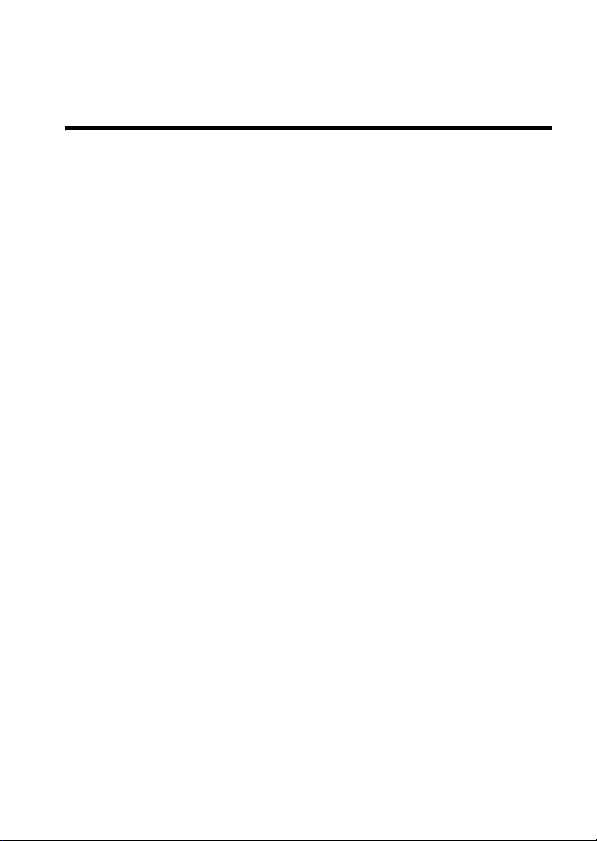
Safety and General Information
D
IMPORTANT INFORMATION ON SAFE AND EFFICIENT
OPERATION. READ THIS INFORMATION BEFORE USING
YOUR DEVICE.
Users are not permitted to make changes or modify the
device in any way. Changes or modifications not expressly
approved by the party responsible for compliance could void
the user’s authority to operate the equipment. See 47 CFR
Sec. 15.21.
This device complies with part 15 of the FCC Rules.
Operation is subject to the following two conditions: (1) This
device may not cause harmful interference, and (2) this
device must accept any interference received, including
interference that may cause undesired operation. See 47
CFR Sec. 15.19(3).
Electromagnetic Interference/Compatibility
Note:
Nearly every electronic device is susceptible to
electromagnetic interference (EMI) if inadequately shielded,
designed, or otherwise configured for electromagnetic
compatibility.
R
A
F
T
Facilities
To avoid electromagnetic interference and/or compatibility
conflicts, turn off your device in any facility where posted
3

notices instruct you to do so. Hospitals or health care facilities
may be using equipment that is sensitive to external RF energy.
Aircraft
When instructed to do so, turn off your device when on board
an aircraft. Any use of a device must be in accordance with
applicable regulations per airline crew instructions.
Medical Devices
Hearing Aids
Some devices may interfere with some hearing aids. In the
event of such interference, you may want to consult with your
hearing aid manufacturer to discuss alternatives.
Other Medical Devices
If you use any other personal medical device, consult the
manufacturer of your device to determine if it is adequately
shielded from RF energy. Your physician may be able to
assist you in obtaining this information.
D
R
A
Industry Canada Notice to Users
Operation is subject to the following two conditions: (1) This
device may not cause interference and (2) This device must
accept any interference, including interference that may
cause undesired operation of the device Ref IC RSS 210
Sec. 5.11. The term “IC:” before the certification/registration
number only signifies that registration was performed based
on a Declaration of Conformity indicating that Industry
Canada technical specifications were met. It does not imply
that Industry Canada approved the equipment. See Ref IC
Self-Marking 6(f) and RSP-100 Sec. 4.
4
F
T
