Page 1
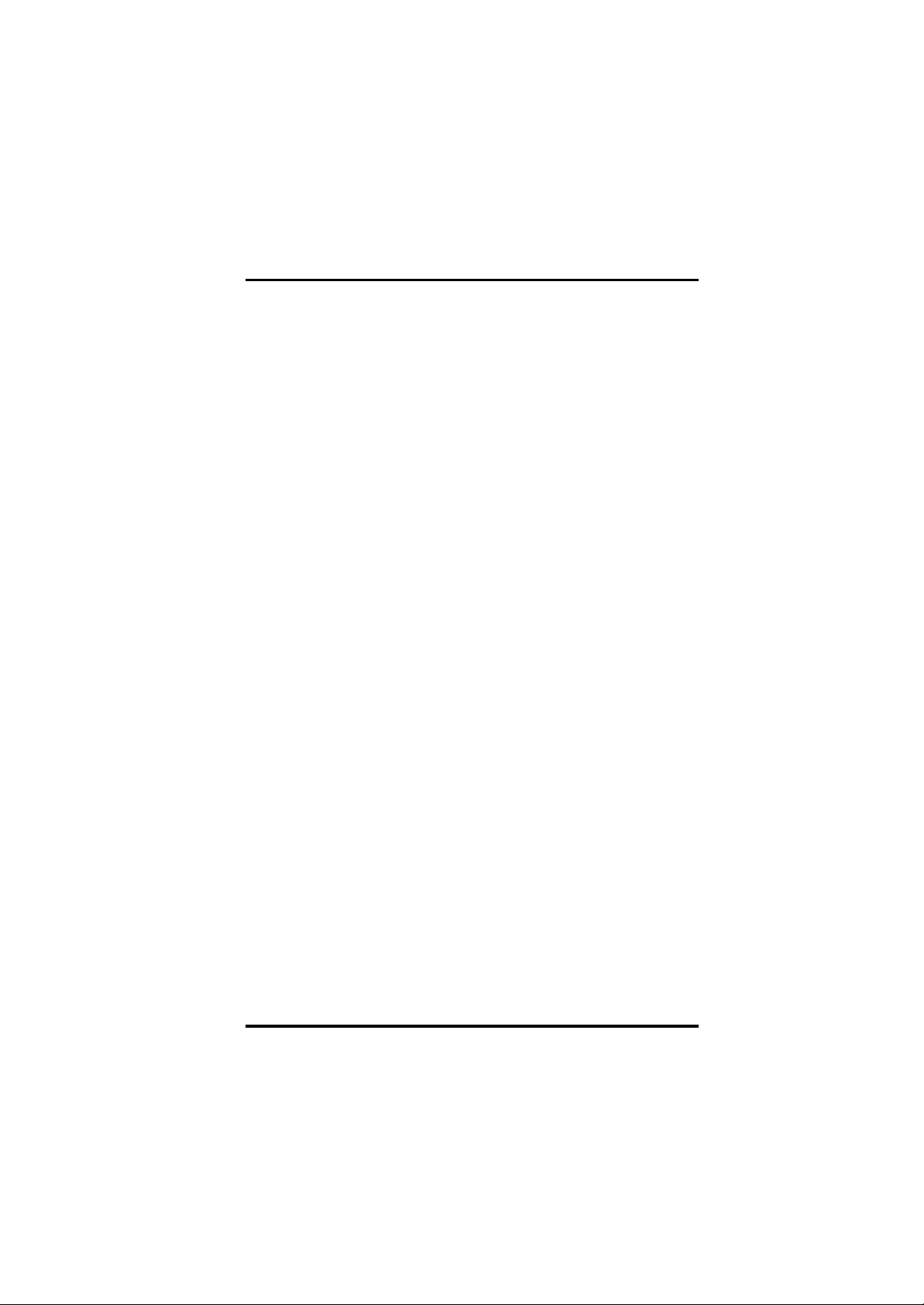
SR209/105/107 USER’S GUIDE
Chenbro
SR209/105/107
Tower&Rackable Server case
USER’S
GUIDE
Revision: 1.01
Page 2
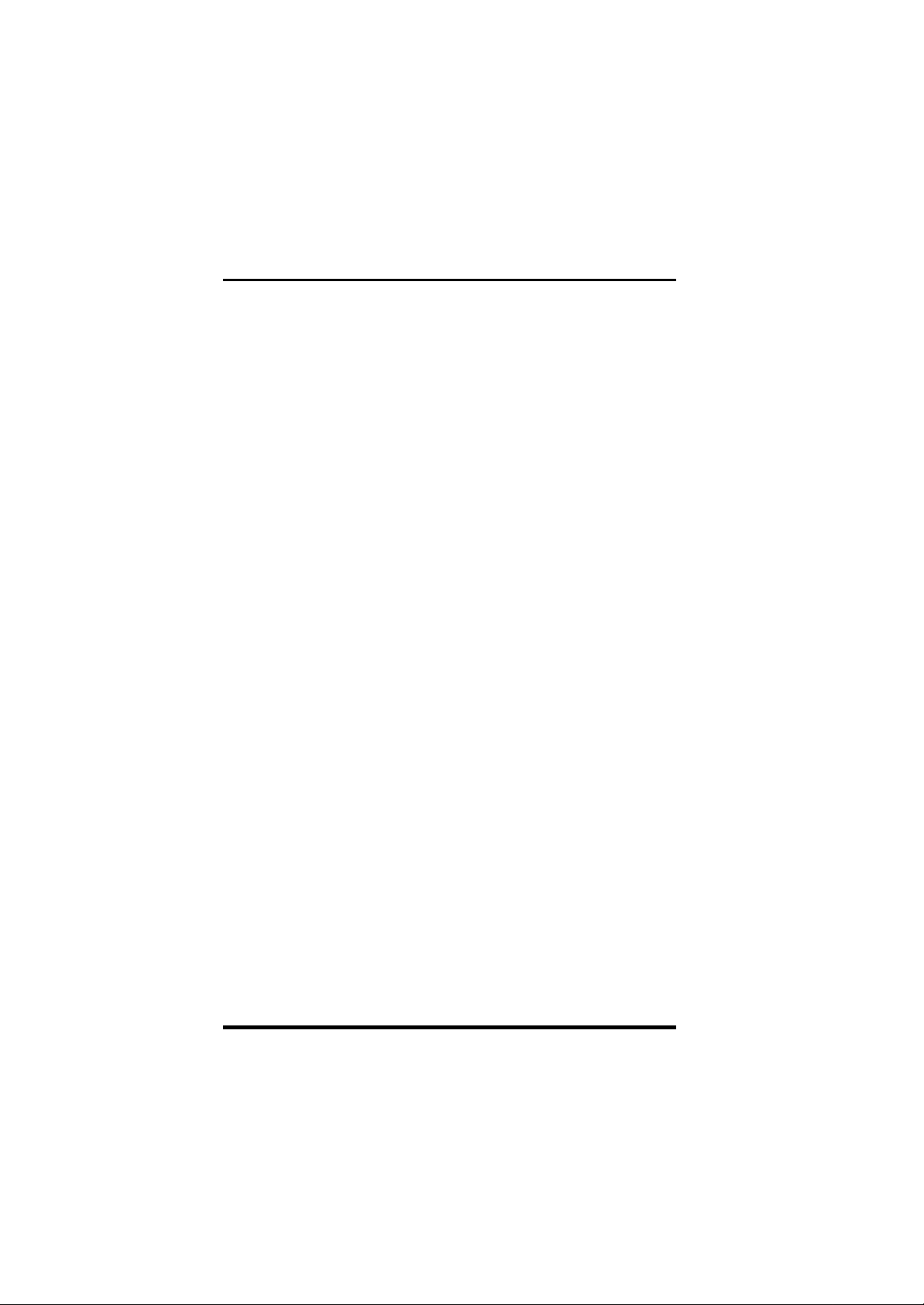
SR209/105/107 USER’S GUIDE
Contents
Chapter 1 SR209/SR105/SR107 Server Case Inside
1.1 Introduction
1.2 Naming Rule
1.3 SR10769 Outline
1.4 SR107 Front and Rear views
1.5 SR107 Side view
1.6 SR20969/10569 Outline
1.7 SR209 Front and Rear views
1.8 SR209 Side view
1.9 SR105 Front and Rear views
1.10 SR105 Side view
1.11 Front Panel Indicators
Chapter 2 Ultra320 SCSI and Serial ATA Backplanes
2.1 Serial ATA Backplane
Connectors Layout
I.
HDD connectors
II.
Jumper Settings
III.
2.2 Ultra320 SCSI Backplane
Connectors& Jumpers Layout
I.
80 pins SCA Connectors
II.
Jumper Settings
III.
Chapter 3 Chassis Installation and Assembly
3.1 Open the front bezel of SR107
3.2 Open the front bezel of SR209/105
3.3 Removing the side cover
SR209 Side Cover
I.
SR105 Side Cover
II.
SR107 Side Cover
III.
3.4 Installing HDD and HDD cage
Before Start
I.
Know Hard Disk Carrier
II.
Removing Non-Hotswap or Hotswap Cage
III.
4
5
5
6
7
8
9
10
11
12
13
14
15
16
16
17
18
19
19
20
21-22
23
24
24
25
25
25
26
27
27
28
29
Revision: 1.0 2
Page 3
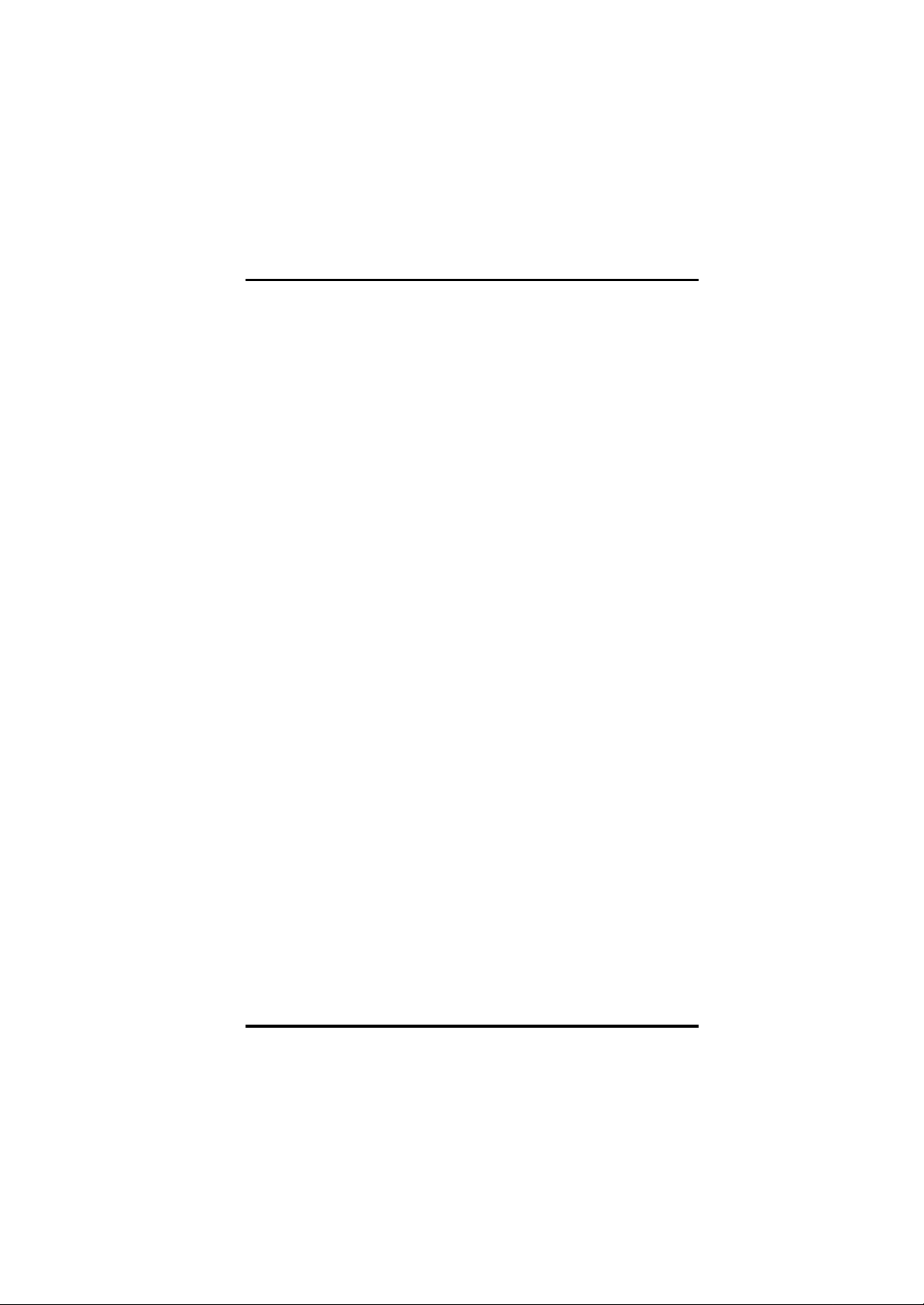
SR209/105/107 USER’S GUIDE
Installing a HDD to hard disk carrier
IV.
Installing a 80mm fan to Hotswap cage
V.
Installing a 92mm fan to Non-Hotswap cage
VI.
Installing HDDs to Non-Hotswap cage
VII.
Installing a drive cage into chassis
VIII.
29
30
30
31
31
3.5 Installing the 120mm fan
3.6 Installing a 120mm to chassis
3.7 Installing the floppy drive, SR107
3.8 Installing the CD-ROM drive
3.8 Add-on card guide and Retainer, SR107
32
33
34
35
36
Revision: 1.03
Page 4
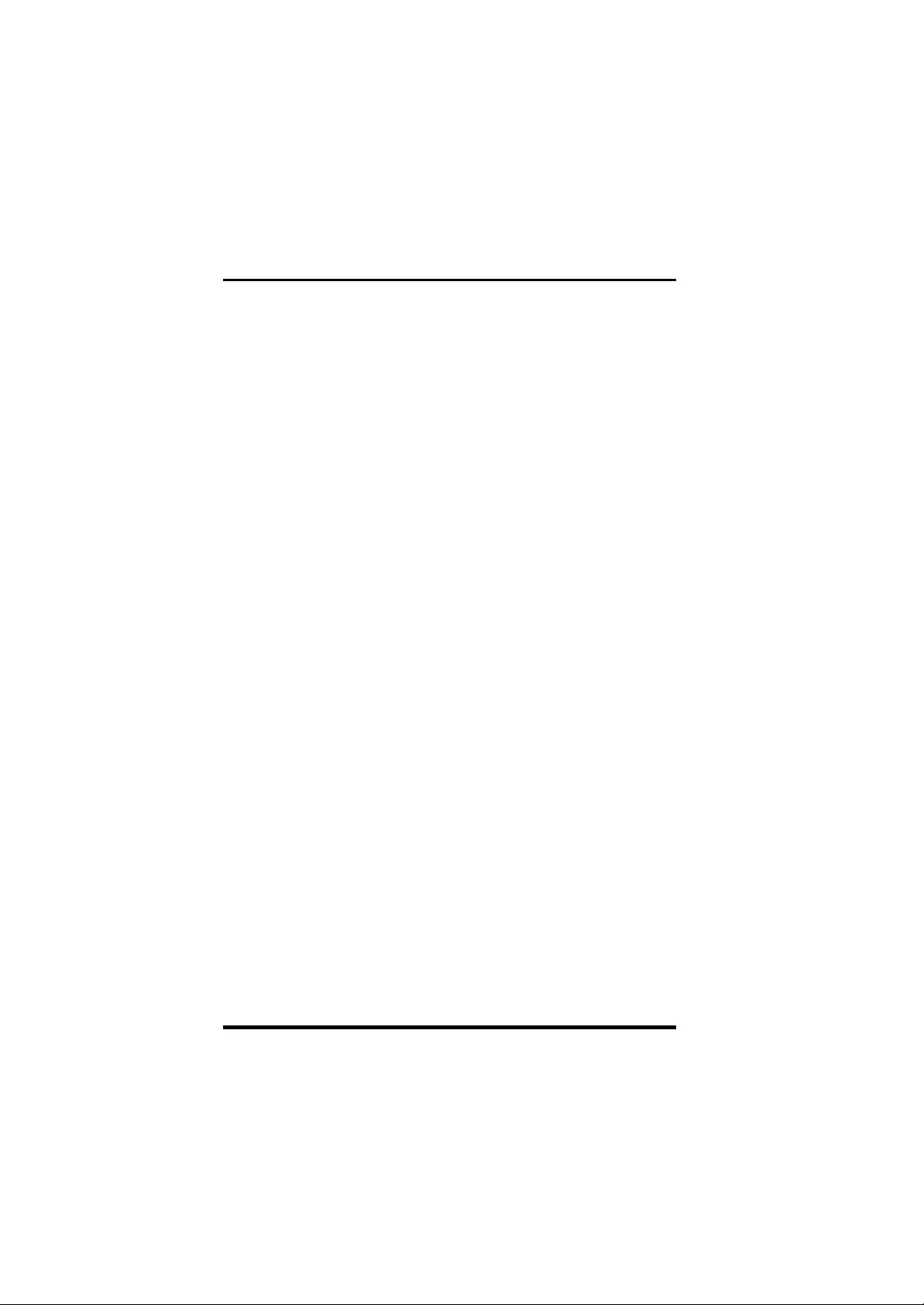
SR209/105/107 USER’S GUIDE
Chapter 1
SR209/SR105/SR107
Server Case inside
Revision: 1.0 4
Page 5

SR209/105/107 USER’S GUIDE
1.1 Introduction
This document will guide you for Chenbro server cases- SR107, SR105,
and SR209. They are designed to address the demand of performance
and thermal management, and deliver user friendly mechanical design
as well as configuration flexibilty on data storage.
Additinally, users are able to benefit from their rackable feature. The
SR209 and SR105 can be racked by tray, while the SR107 supports
rackmount solution of slide rails. The specification table below will let
you have general ideas about these server cases.
Model Number
Dimension(mm) 620x220x425 533x198x425 465x198x425
M/B Size(max.)
5.25” Bay
3.5” Bay
Backplane
Cooling fan 3x120mm 1x120mm, 92mm, 80mm
Front USB 2 2
PSU Support Single PS/2Single PS/2, N+1 Redundant
Rackmount
SR107 SR105 SR209
12” x13” 12” x13” 12”x10.5”
3
1
8HDD Trays 4
Ultra 320 SCSI& Serial ATA
by slide rail by tray by tray
3
1
8
2
3
0
1.2 Naming Rule
Due to market demand and segement, Chenbro coninutes to develop
the new front bezels for these chassis body. With various front bezel,
the product number will be different. So, to know the naming policy, it
will help you to identify which model your are talking about.
The model number is composed by three parts. They are server case
family code, chassis body, and front bezel serial number. The following
example will explain this rule for you in detail.
Example: SR10769
SR : pedestal server case family code
107: 3 digits, chassis body
69 : 2 digits, front bezel serial number
When you go through this document, the model numbers SR107,
SR105, and SR209 will be used to stand all front bezels not for specific
one.
Revision: 1.05
Page 6
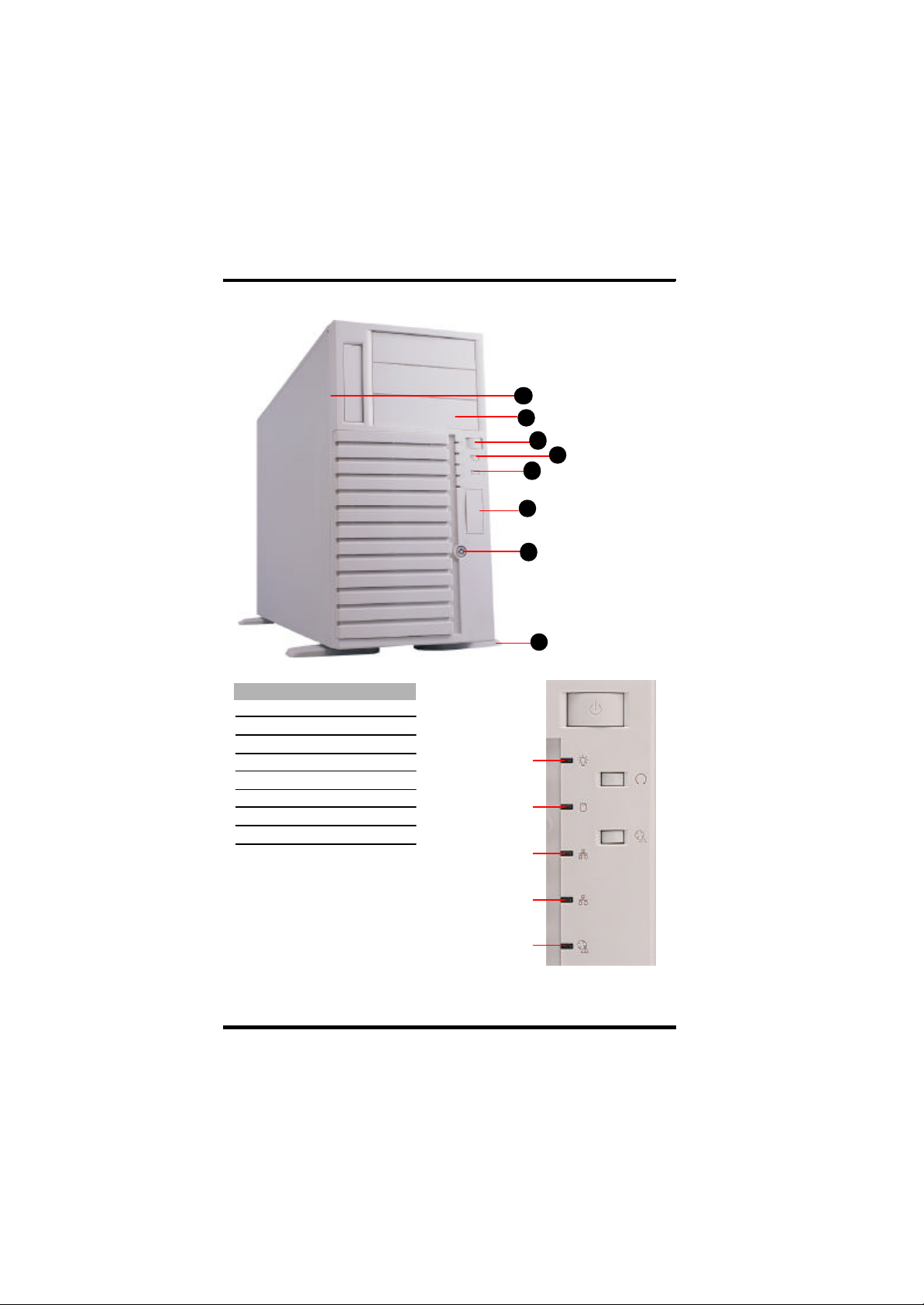
SR209/105/107 USER’S GUIDE
1.3 SR10769 Outline
1
2
3
4
5
6
7
8
No.
1
2
3
4
5
6
7
8
Description
1x3.5”bay
3x5.25” bays
Power button
RESET button
Failure Alarm Mute
USB Cover
KeyLock
Foot Stand
Power ON LED
HDD activity LED
LAN1 activity LED
LAN2 activity LED
Fan Failure
&Overhet LED
Revision: 1.0 6
Page 7
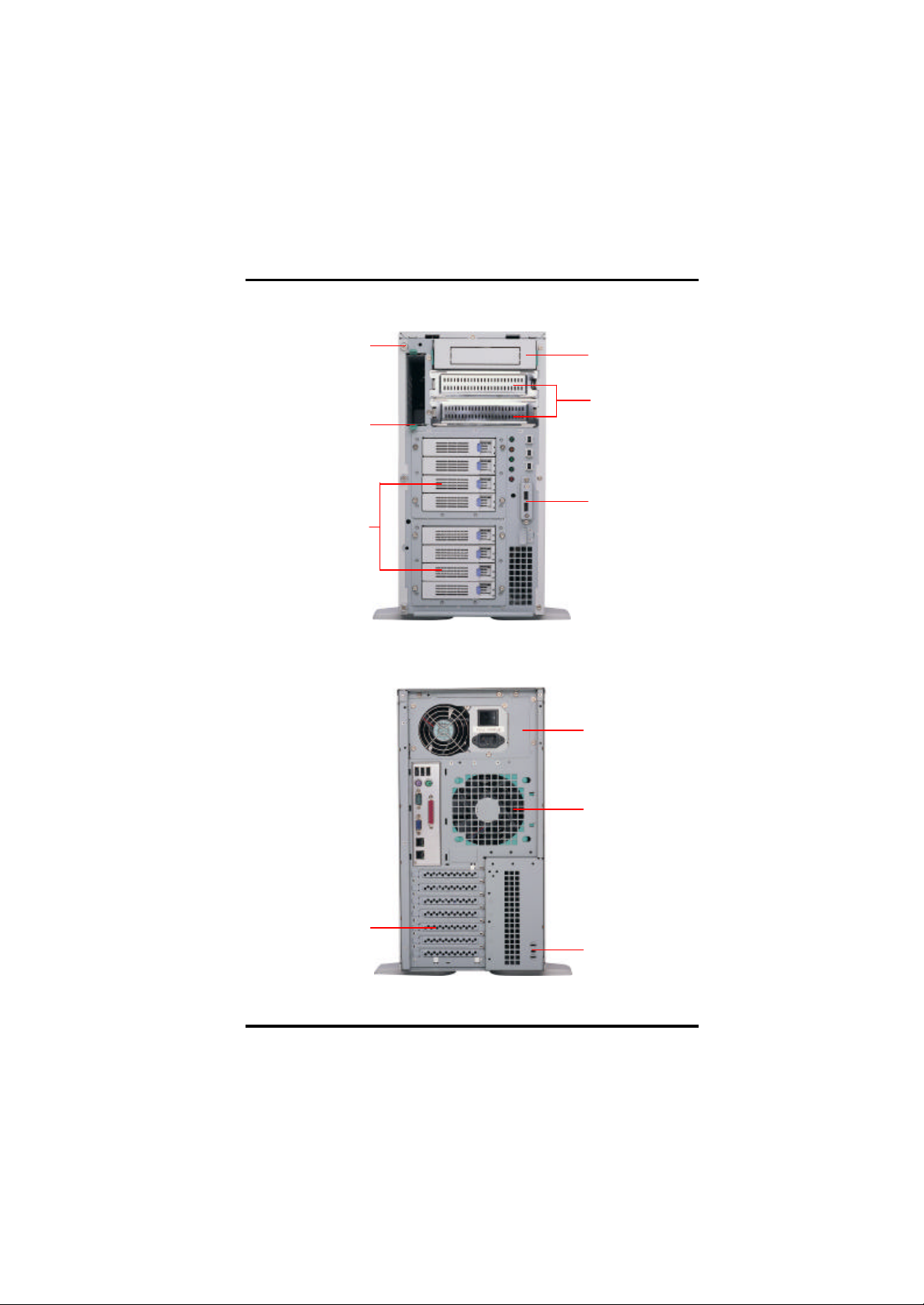
SR209/105/107 USER’S GUIDE
1.4 SR107 Front and Rear Views
Side Cover
Thumbscrew
3.5” FDD
Carrier
Optional Hotswap
Cage and NonHotswap Cage
Optional 5.25” to
3.5” Bracket
5.25” shielding
Plates
2 port USB
Bracket
SR107 Front View
Changeable PSU
Bracket for PS/2
or N+1 Redundant
Slot bracket with
ventilation holes
Optional 120mm
Rear Fan
Support
Kensington Lock
SR107 Rear View
Revision: 1.07
Page 8
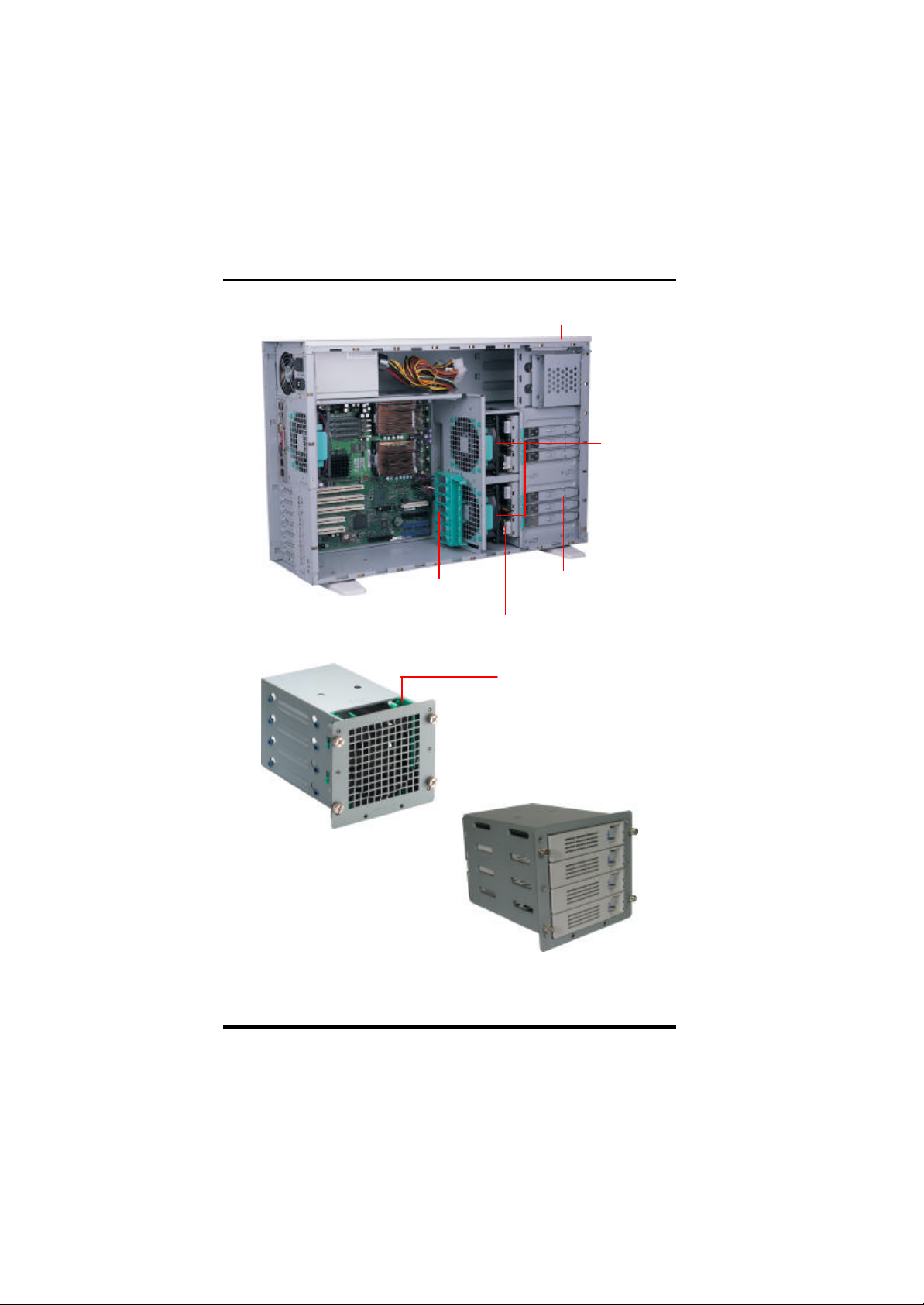
SR209/105/107 USER’S GUIDE
1.5 SR107 Side View
Detachable top cover
Optional
120mm T25
fans
Add-on card guide
and retainer
Non-Hotswap Cage
3 pairs slide rails
Optional SCSI and Serial
ATA blackplane
Optional 92mm fan
Hotswap Cage for SCSI and
Serial ATA backplane
Revision: 1.0 8
Page 9
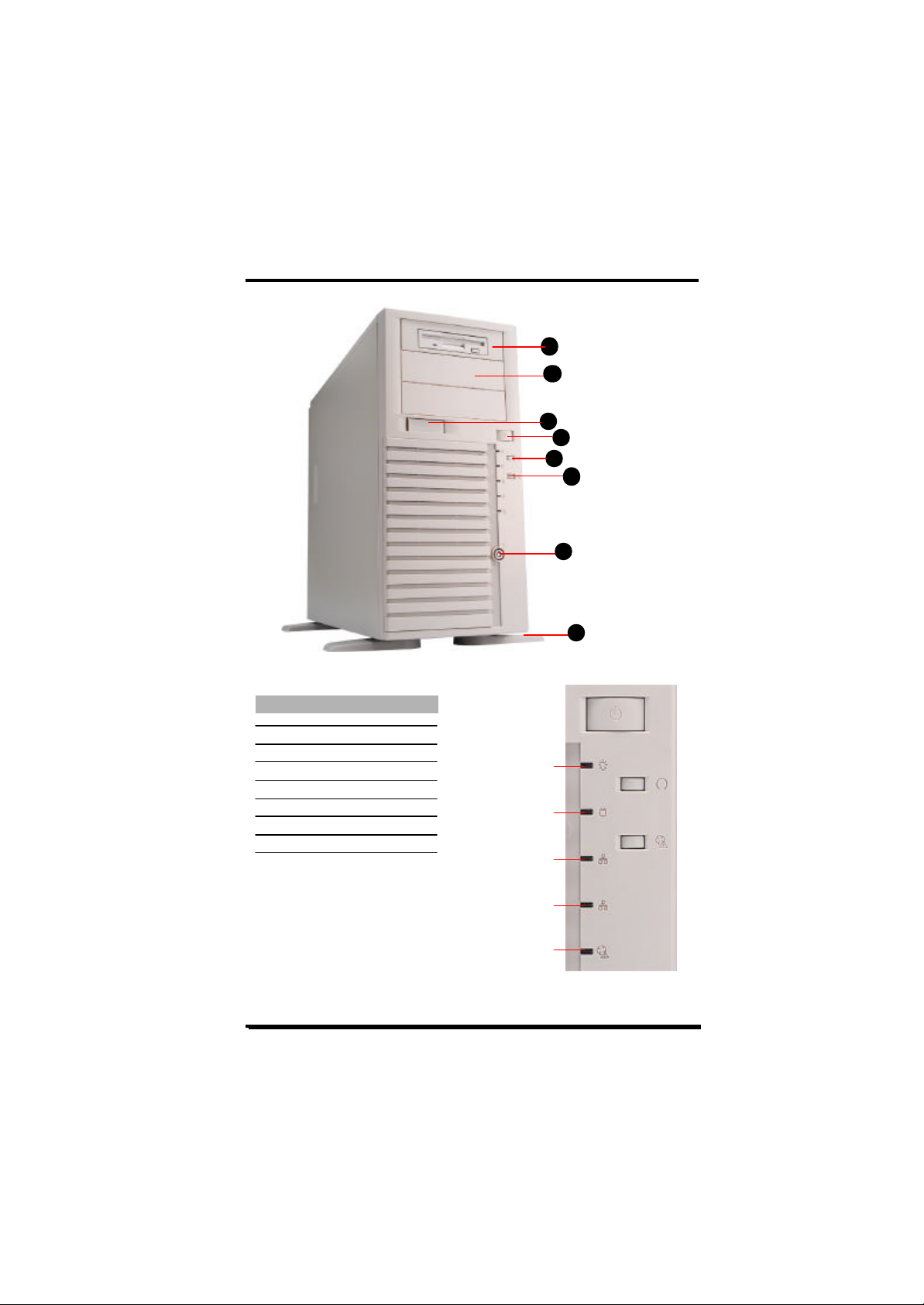
SR209/105/107 USER’S GUIDE
1.6 SR10569/SR20969 Outline
1
2
3
4
5
6
7
8
No. Description
1
2
3
4
5
6
7
8
5.25” to 3.5” bracket
3x5.25” bays
USB Cover
Power button
RESET button
Alarm Mute
KeyLock
Foot Stand
Power ON LED
HDD activity LED
LAN1 activity LED
LAN2 activity LED
Fan Failure
&Overhet LED
Revision: 1.09
Page 10
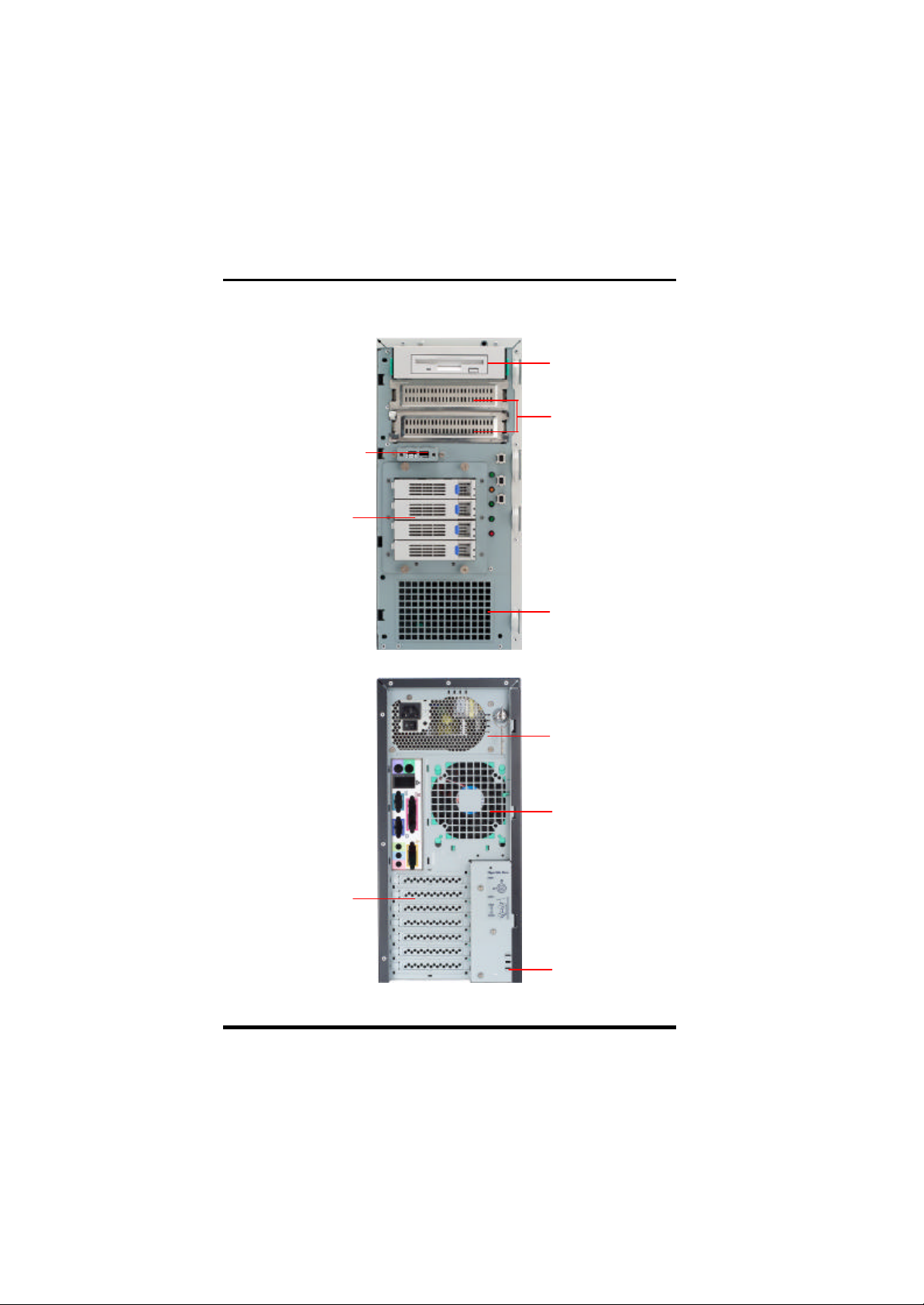
SR209/105/107 USER’S GUIDE
1.7 SR209 Front& Rear Views
2 port USB
Bracket
Optional Hotswap
Cage and NonHotswap Cage
SR209 Front View
Optional 5.25” to
3.5” Bracket
5.25” shielding
Plates
Front ventilation
holes
Optional Single PS/2
ATX12V and EPS12V
PSU
Optional 120mm
Rear Fan
Slot bracket with
ventilation holes
Support
Kensington Lock
SR209 Rear View
Revision: 1.0 10
Page 11
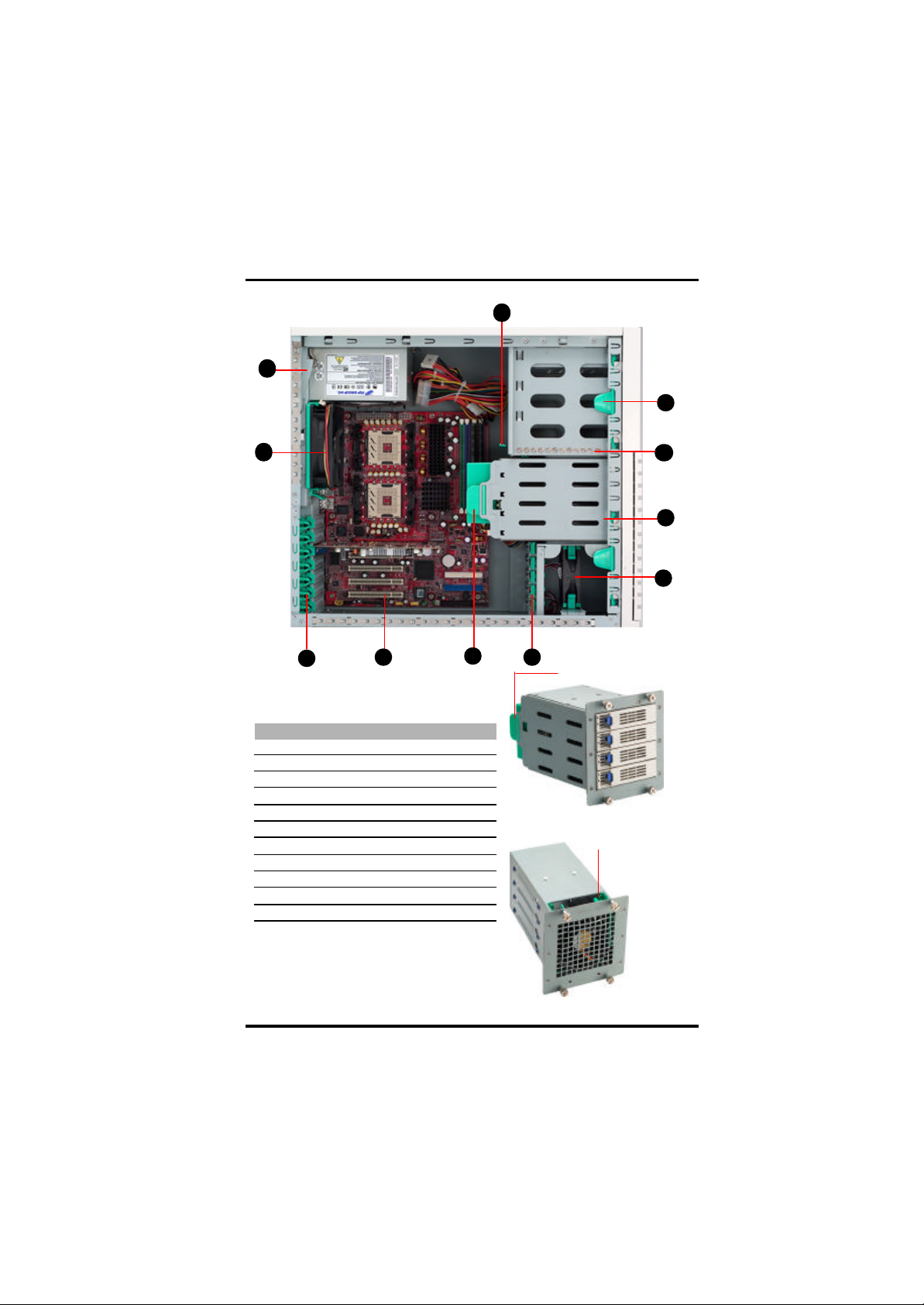
1.8 SR209 Side Views
10
SR209/105/107 USER’S GUIDE
1 1
1
9
8
No.
1
2
3
4
5
6
7
8
9
10
11 6 pcs 5.25” slide rails
Description
Easy bezel removal design
Screws for slide rail installation
HDD Cage
Optional 92mm fan
Add-on card retainer
80mm fan holder
Support M/B up to 12”x10.5”
Optional screwless holder
Optional 120mm rear fan
Side cover latch
2
3
4
567
80mm fan holder
Hotswap Cage
optional 92mm fan
Non-Hotswap Cage
Revision: 1.011
Page 12

SR209/105/107 USER’S GUIDE
1.9 SR105 Front& Rear Views
2 port USB
Bracket
Optional Hotswap
Cage and NonHotswap Cage
SR105 Front View
Optional 5.25”
to 3.5” Bracket
5.25” shielding
Plates
Front ventilation
holes
Side cover
thumbscrews
Optional Single
PS/2 or MiniRedundant PSU
Optional 120mm
Rear Fan
Slot bracket
with ventilation
holes
Support
Kensington Lock
SR105 Rear View
Revision: 1.0 12
Page 13

1.10 SR105 Side View
9
8
SR209/105/107 USER’S GUIDE
10
1
2
3
4
67
No. Description
Easy bezel removal design
1
Screws for slide rail installation
2
Non-Hotswap HDD Cage
3
Optional 92mm fan
4
Add-on card retainer
5
Support 12” x13” server board
6
Optional screwless holder
7
8
Optional 120mm rear fan
9
Optional PS/2 or Mini-Redundant
10
6 pcs 5.25” slide rails
5
80mm fan holder
Hotswap Cage
optional 92mm fan
Non-Hotswap Cage
Revision: 1.013
Page 14

SR209/105/107 USER’S GUIDE
1.11 Front Panel Indicators
No. LED
1
Power
HDD Activity
2
3
LAN1 Activity
4
LAN2 Activity
5
Overheat& Fan failure
No. LEDs
1
Power
2
HDD Activity
3
LAN1 Activity
4
LAN2 Activity
5
Overheat& Fan failure
Status of LED colors
Green, Power on
Orange, Access IDE HDD
Green/Cable connection
Blinking green/LAN Activity
Red, Fan Failure or HDD overheat
Color of Wires
Green/Black
RED/Black
Orange/Black
Yellow/Black
Purple/Black, connect to backplane
Revision: 1.0 14
Page 15

Chapter 2
Ultra320 SCSI and Serial
ATA backplanes
SR209/105/107 USER’S GUIDE
Revision: 1.015
Page 16

SR209/105/107 USER’S GUIDE
2.1 Serial ATA Backplane
I. Connectors Layout
1
2
10
9
8
No. Description
J9, 4pin DC Power Connector
1
J10, 4pin DC Power Connector
2
FAN1, 3P3C Fan Connector
3
FAN2, 3P3C Fan Connector
4
J5, 7P serial ATA Connector
5
J7, 7P serial ATA Connector
6
J6, 7P serial ATA Connector
7
J8, 7P serial ATA Connector
8
S1, Hardware Monitor switch
9
10
JP1, Front Panel Control Jumper
7
6
3
5
4
Revision: 1.0 16
Page 17

II. HDD Connnectors
SR209/105/107 USER’S GUIDE
1
2
3
No.
J1, serial ATA HDD1 connector
1
J2, serial ATA HDD2 connector
2
J3, serial ATA HDD3 connector
3
J4, serial ATA HDD4 connector
4
Description
4
Revision: 1.017
Page 18

SR209/105/107 USER’S GUIDE
III. Jumper Settings
S1, Hardware Monitor Switch
ON
1 2 3
Position No. Function
1
2
3
FAN1 monitor
FAN2 monitor
Alarm Temperature
JP1, Front Panel Control Jumper
6
Pin No. Function
System Failure LED+
1
1
3
GND
5
N/A
Note: * Default Settings
ON
*Disable
*Disable
50℃
Pin No.
2
System Failure LED-
Alarm Mute Switch+
4
6
Alarm Mute Switch-
OFF
Enable
Enable
*60℃
Function
Revision: 1.0 18
Page 19

SR209/105/107 USER’S GUIDE
2.2 Ultra320 SCSI Backplane, VER:1
I. Connectors& Jumpers Layout
9
8
7
6
No. Description
1
JPWR1,4-pin DC Power
2
JPWR2,4-pin DC Power
3
FAN1, 3P3C Connector
4
FAN2, 3P3C Connector
5
68-pin SCSI Connector
67FAN_DIS, FAN Monitor
J2, HDD Motor Control
NOTE:
This version doesn’ t support daisy chain feature, so the
connector 10 is used for external SCSI terminator.
14
1 1
10
12
13
5
No. Description
8 TEMP_SET, Alarm Temperature
9
J3, Front Panel Control
10
Terminator connector
11 SW1, HDD1 ID Swich
12
SW2, HDD2 ID Switch
SW3, HDD3 ID Switch
13
14
SW4, HDD4 ID Switch
4
1
2
3
Revision: 1.019
Page 20

SR209/105/107 USER’S GUIDE
II. 80 pins SCA Connectors
1
2
3
4
No. Description
1 80-pin SCA Connector 1
2
80-pin SCA Connector 2
No. Description
3
80-pin SCA Connector 3
4
80-pin SCA Connector 4
Revision: 1.0 20
Page 21

III. Jumper Settings
SCSI ID (SW1, SW2, SW3, SW4)
ON
1 2 3 4
SCSI ID P1 P2 P3 P4
0
OFF OFF OFF OFF
1
ON OFF OFF OFF
2
3
4
5
6
7 15
HDD Motor Control, J2
1
ON OFF OFF
OFF
ON ON OFF OFF
OFF
OFF ON OFF
ON
OFF ON OFF
OFF
ON ON OFF
ON
ON ON OFF
6
Operation Mode
Normal
*DELAY START
REMOTE START
P1-P2 P3-P4 P5-P6
OPEN
SHORT
OPEN
SR209/105/107 USER’S GUIDE
SCSI ID P1 P2 P3 P4
8
OFF OFF OFF ON
9
ON OFF OFF ON
OFF ON OFF ON
10
11
ON ON OFF ON
OFF OFF ON ON
12
13
ON OFF ON ON
14
OFF ON ON ON
ON ON ON ON
OPEN
OPEN
SHORT
SHORT
OPEN
OPEN
Normal: Motor spins up at D.C. power on.
DELAY START: Motor spins up at D.C. power on after a delay
REMOTE START:Motor spins up only when START UNIT
in seconds 12 times the value of the numeric
SEL_ID for the SCSI devices.
command is received.
Revision: 1.021
Page 22

SR209/105/107 USER’S GUIDE
Alarm Temperature, TEMP_SET
1
6
Temperature
45 ℃
* 55℃
65 ℃
P1-P2
SHORT
OPEN
OPEN
Note: * Default Settings
FAN Monitor function, FAN_DIS
1
6
Monitor Mode
*DISABLE
ENABLE
FAN1(P1-P2) FAN2(P3-P4)
SHORT
OPEN
Front Panel Control,J3
1
6
Pin No.
1
3
5
Description Pin No.
Alarm LED+
N/A
MUTE SWITCH
P3-P4 P5-P6
OPEN
SHORT
OPEN
SHORT
OPEN
Description
2
Alarm LED-
4
N/A
MUTE SWITCH
6
OPEN
OPEN
SHORT
Revision: 1.0 22
Page 23

Chapter 3
Chassis Installation and
Assembly
SR209/105/107 USER’S GUIDE
Revision: 1.023
Page 24

SR209/105/107 USER’S GUIDE
3.1 Open the front bezel of SR107
A keylock secures the front bezel to protect your system against
unauthorized access:
Insert the key into the security lock, and turn it clockwise until it
(a).
points to the unlock icon as figure 3-1.
Press two release button on top of front bezel, and the pull it toward
(b).
yourself (Figure 3-2).
(c).
Take off the front bezel from chassis body.
Figure 3-1
Figure 3-2
3.2 Open the front bezel of SR209/105
Unlock the keylock on rear panel
(a).
if necessary
Remove the side cover as
(b).
instrucions decribed in next
section
Swing the release lever(1)
(c).
anticlockwise,and then take off
it from chassis.
Figure 3-3
1
1
Revision: 1.0 24
Page 25

3.3 Removing the side cover
I. SR209 Side Cover
(a).
Unlock the keylock(1) on rear
panel.
(b).
Push side cover latch(2) at upper
position.
(c).
Slide the side cover backward,
then upward before taking it off
from the chassis body.
SR209/105/107 USER’S GUIDE
1
2
Figure 3-4
Figure 3-5
II. SR105 Side Cover
Loosen the two thumbscrews(1) at
(a).
end of side cover on rear panel.
Slide the side cover backward, then
(b).
upward before taking it off from the
chassis body.
1
1
Figure 3-6
Revision: 1.025
Page 26

SR209/105/107 USER’S GUIDE
III. SR107 Side Cover
Remove the front bezel.
(a).
Refer to the previous section
for detailed instructions.
Loosen the three thumbscrews(1) of
(b).
side cover.
Slide the side cover toward until it is
(c).
stopped(2), then upward before
taking it off from the chassis body.
1
Figure 3-7
2
Figure 3-8
Revision: 1.0 26
Page 27

SR209/105/107 USER’S GUIDE
3.4 Installing HDD and HDD Cage
I. Before start
There are two types of HDD drive cages equipped with SR209,
SR105, and SR107, and exist a little bit differences for each product
model. These differences are detailed as table below.
Hotswap Cage SR209/SR105
80mm Fan Holder(1)
Location of thumbscrews(2)
Type of thumbscrews(3)
Non-hotswap Cage SR209/SR105
92mm front fan(4)
2 3
1
Support
Up&down
#6-32*D12
Up&down
Front
SR107
N/A
Left& Right
#6-32*D8
SR107
Front
Left& RightLocation of thumbscrews(5)
2 3
SR209/105 Hotswap Cage SR107 Hotswap Cage
4 4
5
5
SR209/105 Non-Hotswap Cage SR107 Non-Hotswap Cage
Revision: 1.027
Page 28

SR209/105/107 USER’S GUIDE
II. Know hard disk carrier
The hard disk carrier is used to hotswap cages of SR209, SR105,
and SR107. The assembly parts are detailed as below picture.
7
1
6
No. Description
1
2
3
4
5
6
7
5
4
Contact spring to chassis
HDD Power ON LED
HDD activity LED
Release button
Contact spring to upper carrier
Lever
Air dam
2
3
NOTE:
User could not fully install four HDDs to the
hotswap cage. Under this situtation, the
fresh air won’t flow over these installed
hard drives, and cause bad cooling on them.
The air dam is used to force fresh air going
through them. Surely, if you want to install a
HDD to a carrier, you have to remvoe air dam
first.
Revision: 1.0 28
Page 29

SR209/105/107 USER’S GUIDE
III. Removing Hotswap or Non-Hotswap Cage
(a).
Loosen the four thumbscrews,
which secure the HDD cage to
chassis body.
(b).
Pull out the HDD cage slightly.
(c).
Disconnect the SCSI, serial ATA,
or power cables. If necessary,
the SCSI terminator should be
Figure 3-9
removed.
(d).
Continute to pull out this HDD
cage until it is totally out of drive
bay.
Figure 3-10
IV. Installing a HDD to hard disk carrier
(a).
Remove the air dam first.
(b).
Install a HDD into hard disk
carrier, and then secure it with
the four screws you can find in
screw bag.
(c).
Insert the hard disk carrier into
the Hot-swap cage with lever still
extended.
(d).
Push the lever back until it clicks
into place.
Figure 3-11
Figure 3-11
Revision: 1.029
Page 30

SR209/105/107 USER’S GUIDE
V. Installing a 80mm fan to Hotswap cage
Insert a 80/T25mm fan into fan holder.
(a).
Please check if the direction of air flow is
correct as Fingurexxx.
Let these fan wires be holded by gap(1)
(b).
of fan holder.
Press the ears(2) to let them can hook
(c).
the mouting holes of Hotswap cage.
Align the position pins(3) of fan holder
(d).
with four key holes(4) on backplane.
Push toward to let the position pins into
(e).
holes totally until you hear a crack
sound.
2
4
VI. Installing a 92mm fan to Non-Hotswap cage
Insert plastic holder clip(1) to both sides
(a).
of cooling fan end-by-end.
Insert the 92mm fan into Non-Hotswap
(b).
cage or to slide rail of SR209/105 front
fan as Figurexx.
To remove it, you can press both ears(2),
(c).
and then pull it out.
2
1
3
Figure 3-12
Figure 3-13
1
Figure 3-14
Figure 3-16
Figure 3-15
Revision: 1.0 30
Page 31

SR209/105/107 USER’S GUIDE
VII. Installing HDDs to Non-Hotswap Cage
(a).
Find the special mounting
screws as Figure 3-17 in screw
bag.
(b).
Put the HDD into drive cage, and
align with those mounting holes.
(c).
Secure this HDD to drive cage
via the four specifc screws with
washers.
Note: Please have to use washer
with screw. Otherwise, that HDD
won’t be grounded with chassis.
VIII. Installing a drive cage into chassis
(a).
Hold the drive cage with both
hands because it is very heavy
with four HDDs instalaltion.
Figure 3-17
Figure 3-18
(b).
Insert the HDD cage into drive
bay, and then push it into more,
but still keep extended.
(c).
For convenience of cabling, you
can connect all cables at this
status.
(d).
Let the HDD cage to contact
chassis, and the secure it with
four thumbscrews
Revision: 1.031
Page 32

SR209/105/107 USER’S GUIDE
3.5 Installing the 120mm fan
The SR107 is designed to support three 120mm cooling fans with
screwless fan holder. There are two fans in middle of chassis, and
the other one is mounted on rear panel.
Put a 120mm fan into hooks of fan holder (Figure 3-19)
(a).
Press this 120mm fan to fan holder, and the four positioned
(b).
pins have to insert into four mounting holes of 120mm fan
around the frame.
Please check if the four hooks of fan holder have exactly
(c).
fastened this 120mm fan (Figure 3-20).
Hook
Position Pin
Figure 3-19
Figure 3-20
Revision: 1.0 32
Page 33

SR209/105/107 USER’S GUIDE
3.6 Installing a 120mm fan to chassis
(a).
Install the 120mm fan to fan holder (Figure 3-21).
(b).
Put the four hooks(1) into specified 120mm fan mouting
holes(2) at rear panel or middle panels (Figure 3-23).
Slide it toward until you hear a crack sound.
(c).
Figure 3-21
2
1
2
2
Figure 3-22Figure 3-23
Revision: 1.033
Page 34

SR209/105/107 USER’S GUIDE
3.7 Installing the floppy drive, SR107
(a).
Loosen two screws(1) fastened
on side panel of the FDD carrier.
Figure 3-24
(b).
Insert the hooks, pointed by
arrowed in Figure 3-25, into
mounting holes of floppy drive.
Figure 3-25
1
(c).
Push FDD down into the carrier,
and then secure FDD with the two
screws you have removed earier.
(d).
Insert the drive carrier with FDD
Figure 3-26
in the drive bay until you hear a
crack sound.
Figure 3-27
Revision: 1.0 34
Page 35

SR209/105/107 USER’S GUIDE
3.8 Installing the CD-ROM drive
(a).
Take out a pair of slide rails from
holder(SR209/SR105) or remove
them from side panel of drive
cage frame in SR107.
Figure 3-28
Insert both guide pins, circled in
(b).
Figurexxx, of slide rail in
moutning holes of CD-ROM Drive,
and then secure them with
screws side by side.
(c).
Insert the CD-ROM drive in the
drive bay until you hear a crack
sound.
Figure 3-29
Figure 3-30
Revision: 1.035
Page 36

SR209/105/107 USER’S GUIDE
3.9 Add-on card guide and Retainer, SR107
I. Detaching Add-on card retainer
For convenience of instalaltion or
(a).
cabling, user could want to remove
the add-on card retainer.
Push the release button on the top of
(b).
add-on card holder, and then pull it
out.
Move it upward slightly, and then
(c).
detach it totally from chassis body.
Figure 3-31
II. Releasing Add-on card retainer
(a).
Press both releasers, pointed by
arrows, and rotate toward right.
Figure 3-32
(b).
The hold down clamp will be fixed at
position as Figure 3-33.
User can install the full-size PCI card,
which will be guided and fastened by
this holder.
Figure 3-33
Revision: 1.0 36
