Page 1

SK33502 ver. B0
User’s Manual
CHENBRO
User’s Manual
SK33502
3-to-5 SATA HDD
Storage Kit
Version B0
www.chenbro.com
December / 9 / 2008
15Fl., No.150, Jian Yi Road, Chung Ho City, Taipei Hsien, Taiwan R.O.C.,
Tel: +886 2 82265500 Fax: +886 2 82 265392 Email: info@chenbro.com.tw
1
Page 2
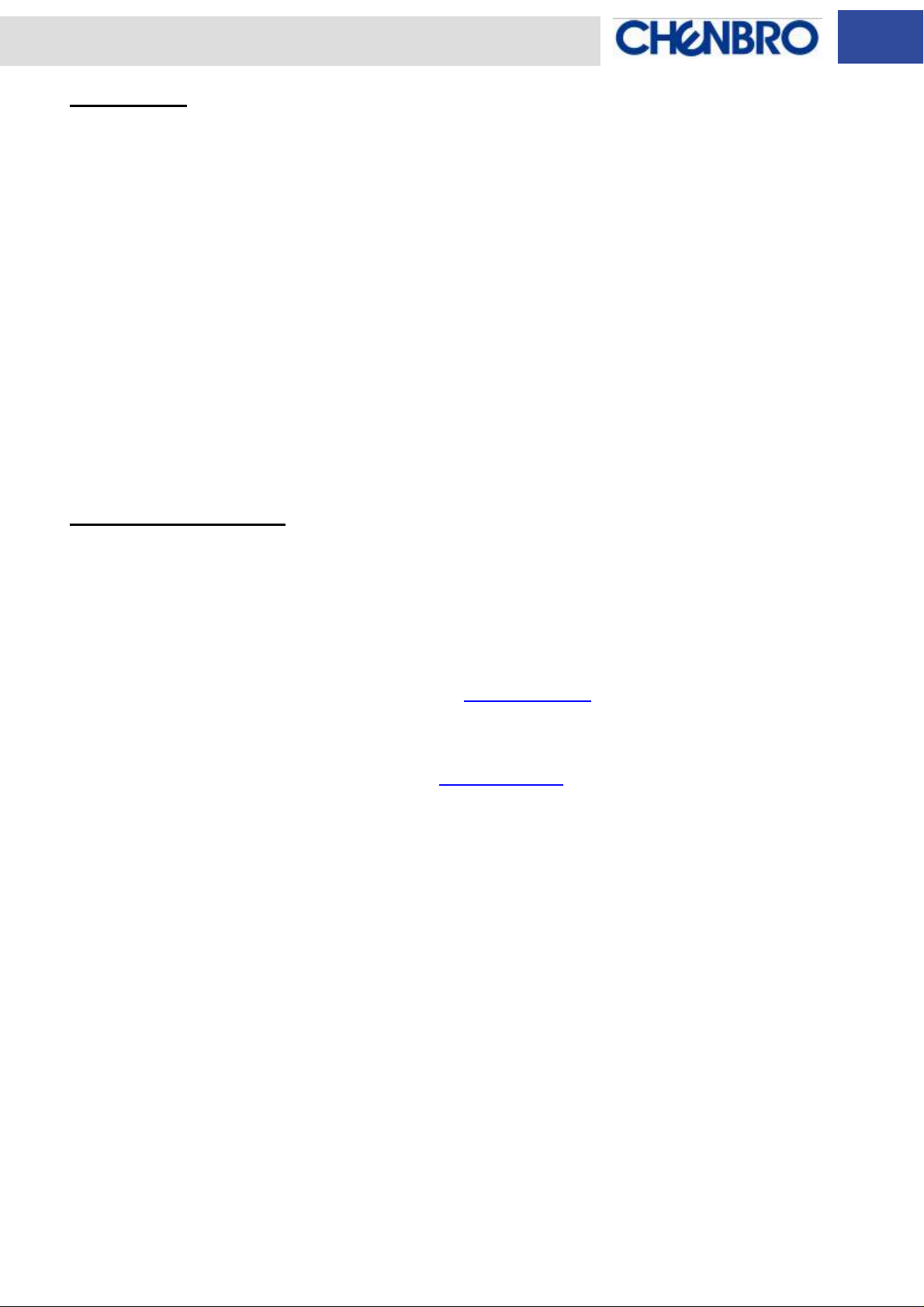
SK33502 ver. B0
User’s Manual
Copyright
Copyright © 2006 CHENBRO Micom Co., Ltd.. All rights reserved.
Unless otherwise indicated, all materials in this manual are copyrighted by CHENBRO Micom Co., Ltd.. All rights
reserved. No part of this manual, either text or image may be used for any purpose other than internal use within
purchasing company. Therefore, reproduction, modification in any form or by any means, electronic, mechanical or
otherwise, for reasons other than internal use, is strictly prohibited without prior written permission.
CHENBRO Micom Co., Ltd. reserves the right to make improvement and modification to the products indicated in
this manual at any time. Specifications are therefore subject to change without prior notice.
Information provided in this manual is intended to be accurate and reliable. However, CHENBRO Micom Co., Ltd.,
assumes no responsibility for its use, nor for any infringements upon the rights of third parties, which may result from
its use.
Technical Support
CHENBRO works hard to offer our customers maximum performance from our chassis. But in case you
have any problem with our product you can find supports from the following resources.
Web Support
Detail information of our products is in our website. You can find technical updates, installation guides, FAQs,
Technical specifications and more. Our web address is: www.chenbro.com
Email Support
You can also fill out the technical support from at our Technical Support page. You technical issue inquiries will be
sent directly to our support professionals.
Phone Support
You can also contact CHENBRO HQ or branch office for immediate support; their contact Information is as
following:
CHENBRO HQ CHENBRO Europe B.V. CHENBRO Micom (USA) Inc.
.
www.chenbro.com
Tel: 886-2-8226-5500 Tel: 31-40-295-2045 Tel: 1-909-947-3200
Fax: 886-2-8226-5423 Fax: 31-40-295-2044
15Fl., No.150, Jian Yi Road, Chung Ho City, Taipei Hsien, Taiwan R.O.C.,
Tel: +886 2 82265500 Fax: +886 2 82 265392 Email: info@chenbro.com.tw
2
Fax : 1-909-947-4300
Page 3

SK33502 ver. B0
User’s Manual
Contents
Copyright......................................................................................................................................................2
Technical Support......................................................................................................................................2
Contents.......................................................................................................................................................3
Revision History.........................................................................................................................................4
Safety Information .....................................................................................................................................5
Conventions Used in this Manual..........................................................................................................5
Getting Start with the SK33502 Storage Kit........................................................................................6
Unpacking and Checking the Contents.......................................................................................6
Technical Specifications..........................................................................................................................6
Compatible CHENBRO Chassis.............................................................................................................6
Introduction.................................................................................................................................................7
Functional Specification..........................................................................................................................7
General..................................................................................................................................................7
Host / Drive / Power Interfaces.......................................................................................................7
Monitoring Function..........................................................................................................................7
Mechanical Dimension.............................................................................................................................8
Components Description.........................................................................................................................9
Front View............................................................................................................................................9
Rear View ...........................................................................................................................................10
Connector & Switch Definition.............................................................................................................11
HDD Failure Signal Pin Header ....................................................................................................11
Setting for HDD Failure Signal Cable Connection (SK33502 Backplane)................ 12
Setting for HDD Failure Signal Cable Connection (RAID Card) ................................. 12
HDD Activity Signal Jumper..........................................................................................................12
Default setting for SATA-II HDD (with Jumper Cap)....................................................... 12
Setting for SATA-I HDD (SK33502 Backplane)................................................................ 12
Setting for SATA-I HDD (RAID Card).................................................................................. 13
Fan & Temperature Switch............................................................................................................13
Installation Procedures..........................................................................................................................14
Hot-swap HDD Assembly...............................................................................................................14
www.chenbro.com
Accessing the Exhaust Fan ..........................................................................................................16
Accessing backplane assembly ..................................................................................................17
Relative Part Number List......................................................................................................................19
15Fl., No.150, Jian Yi Road, Chung Ho City, Taipei Hsien, Taiwan R.O.C.,
Tel: +886 2 82265500 Fax: +886 2 82 265392 Email: info@chenbro.com.tw
3
Page 4
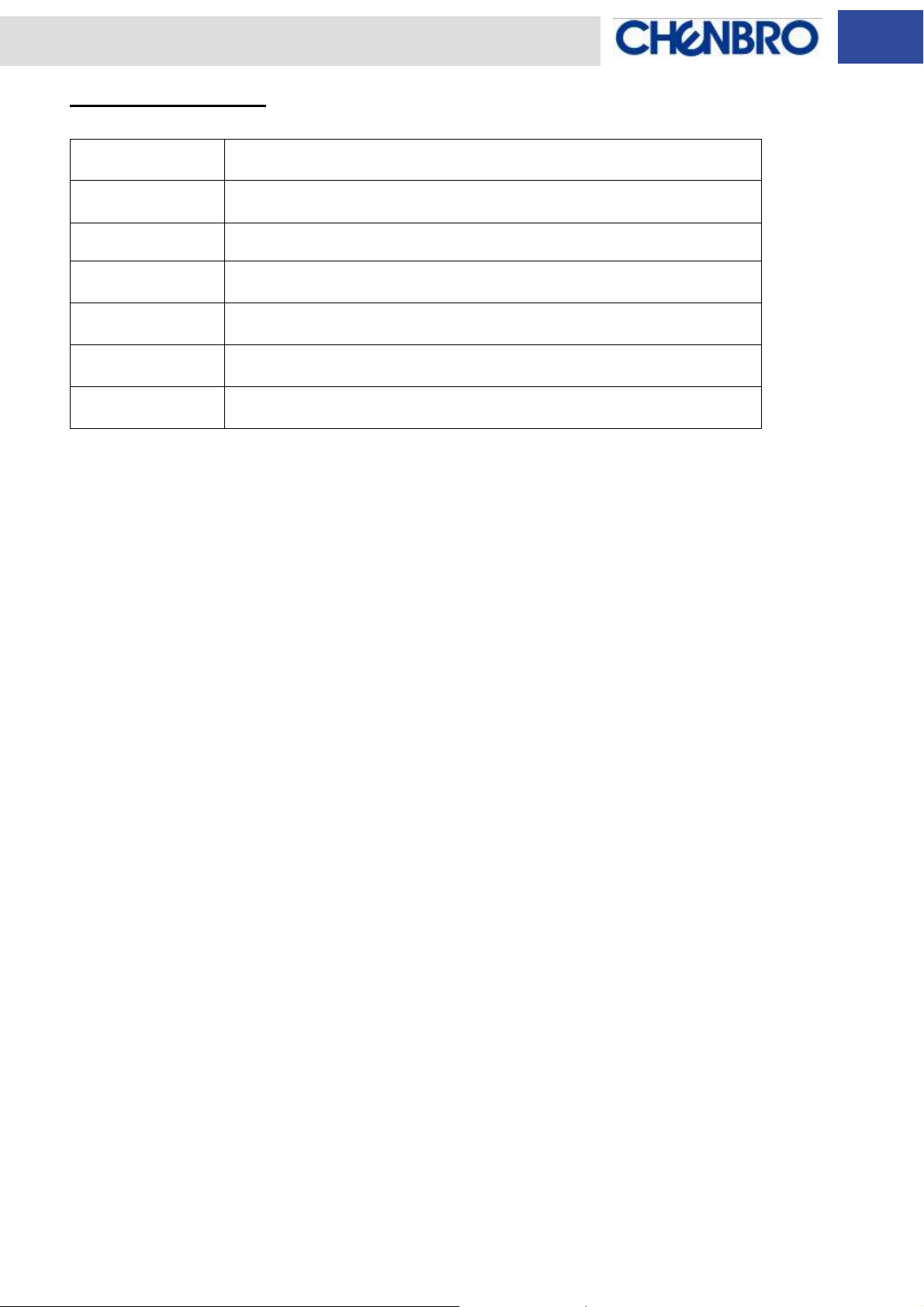
SK33502 ver. B0
User’s Manual
Revision History
Date Modifications
Dec. / 9 / 2008 z First Release
www.chenbro.com
15Fl., No.150, Jian Yi Road, Chung Ho City, Taipei Hsien, Taiwan R.O.C.,
Tel: +886 2 82265500 Fax: +886 2 82 265392 Email: info@chenbro.com.tw
4
Page 5
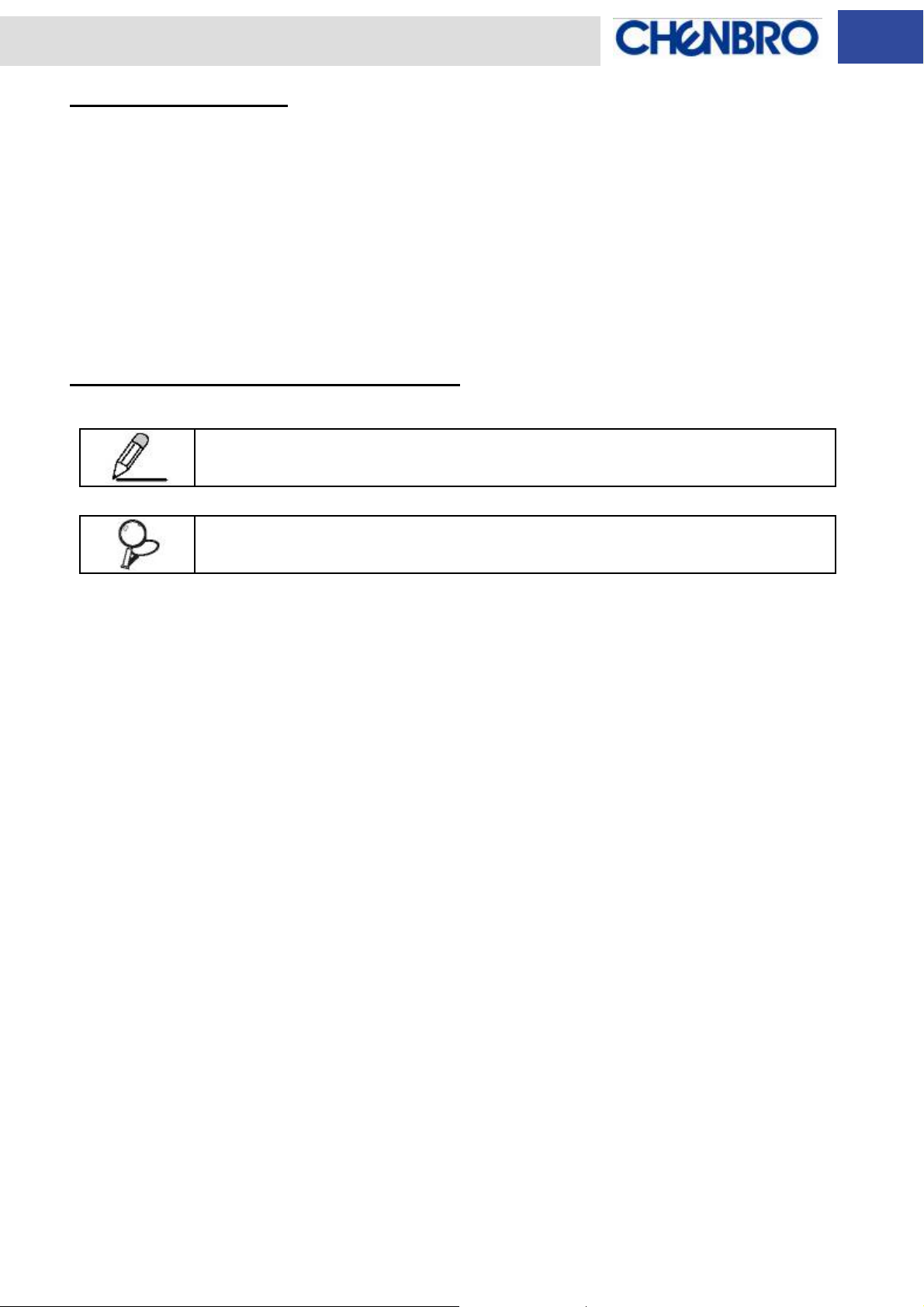
SK33502 ver. B0
User’s Manual
Safety Information
z Read the installation instructions before connecting SK33502 to the power source.
z Only trained and qualified personnel should be allowed to install, replace or service this equipment.
z Never install this product in a wet environment.
z Position system cables and power cables carefully; route system cable and the power cable and plug so
that they cannot be stepped on or tripped over. Be sure that nothing rests on your system components’
cables or power cable.
Conventions Used in this Manual
The following conventions are used in this manual.
Note Icon:
Provides more information on the current topic.
Important Icon:
Provides important information on the current topic that mus t not be overlooked.
www.chenbro.com
15Fl., No.150, Jian Yi Road, Chung Ho City, Taipei Hsien, Taiwan R.O.C.,
Tel: +886 2 82265500 Fax: +886 2 82 265392 Email: info@chenbro.com.tw
5
Page 6
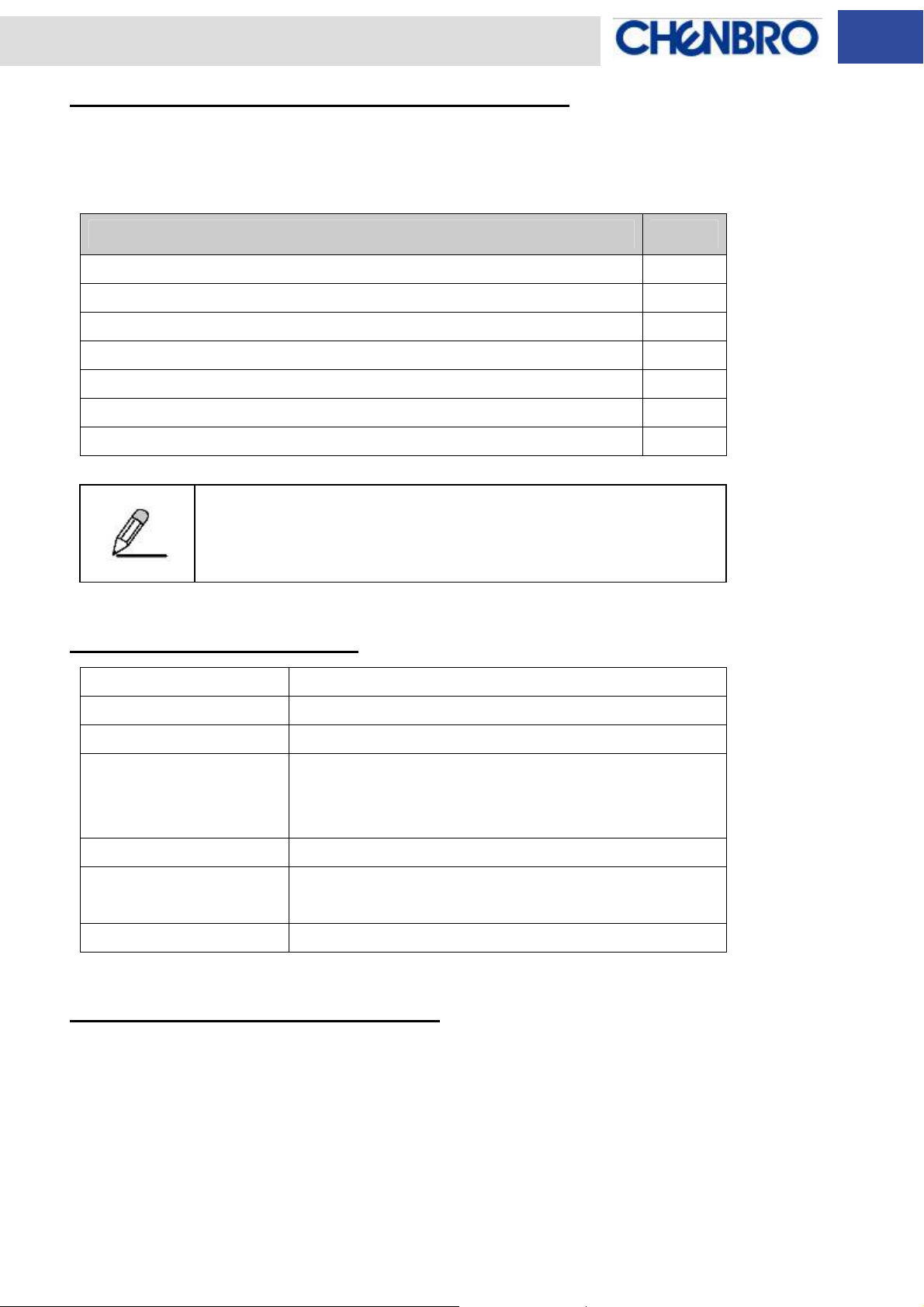
SK33502 ver. B0
User’s Manual
Getting Start with the SK33502 Storage Kit
Thank you for purchasing SK33502! This section covers unpacking and identifying components.
Unpacking and Checking the Contents
The complete SK33502 package includes the following items:
Item Description Quantity
SK33502 Storage Cage 1
Hot-swap 3.5” Hard Disk Drive (HDD) Tray 5
SAS / SAT A -II Cable 5
HDD failure / activity signal cable 5P to 5P 1
USB Cable, 750mm 1
Screw: #6-32 (6mm) for tray and HDD assembling 20
Screw: M3 (6mm) for Storage Cage and chassis assembling 12
The 5P to 4P HDD failure / activity cable is available for using on HDD
failure or activity LED. Refer to the RAID card user manual for the
detailed application and connection information.
Technical Specifications
Occupancy 3 x 5.25” Drive Bays
Capacity 5 x SATA-I, II or SAS Hot-swap HDDs
Cooling Subsystem 1 x 80mm (T32mm) Exhaust Fan
z Fan Fail Detection LED and Alarm
System Monitoring
Front Access Two USB ports on the front panel
Dimensions (WxHxD)
Weight (Fan included) 2.2 kg
z Overheat LED and Alarm
z HDD Failure LED and Alarm
146 x 127.3 x 218.2 (mm)
5.75 x 5.01 x 8.59 (inch)
www.chenbro.com
Compatible CHENBRO Chassis
z RM31300 / RM41100 / RM41500 / RM42200
z SR105 / SR107 / SR108 / SR209
15Fl., No.150, Jian Yi Road, Chung Ho City, Taipei Hsien, Taiwan R.O.C.,
Tel: +886 2 82265500 Fax: +886 2 82 265392 Email: info@chenbro.com.tw
6
Page 7

SK33502 ver. B0
User’s Manual
Introduction
The CHENBRO SK33502 can house five 3.5” HDDs in a three 5.25” bays converter (Depth of 9.5”
recommended). The ability for conversion allows existing servers to perform the maximum HDD density
while keeping the flexibility. In all, SK33502 is the best solution as value added feature and performance.
Functional Specification
General
z Support SAS and SA TA-II (3Gb/s)
z Compatible with 3.5” SATA-I, SATA-II and SAS HDD
z Support inrush current control for drive hot-swapping
z LED indicate activity and failure for each HDD
z Alternative HDD activity and failure signal source
Host / Drive / Power Interfaces
z Direct link SAS / SA TA ports
z 5 x SATA Signal + Power (7+15 pin) jacks at HDD side of backplane
z 5 x SATA jacks (7 pin) at host side of backplane
z 2 x DC power jacks (4-pin D-type)
Monitoring Function
z 1 x Fan 3P3C jack with speed monitoring
z Fan monitoring can be disabled
z 2 x temperature sensors for HDD overheating monitoring
z Overheat temperature is selectable:55℃ or 65℃
z Support one buzzer for audible alarm, three fail LED output for fan / overheat / HDD failure events, one
alarm mute button for disabling audible alarm
z Alarm mute & LED outputs are connected through 2 x 7 pin header (pitch=2.54mm) with 1 key pin to the
www.chenbro.com
LED board
15Fl., No.150, Jian Yi Road, Chung Ho City, Taipei Hsien, Taiwan R.O.C.,
Tel: +886 2 82265500 Fax: +886 2 82 265392 Email: info@chenbro.com.tw
7
Page 8

SK33502 ver. B0
User’s Manual
Mechanical Dimension
unit: mm
www.chenbro.com
15Fl., No.150, Jian Yi Road, Chung Ho City, Taipei Hsien, Taiwan R.O.C.,
Tel: +886 2 82265500 Fax: +886 2 82 265392 Email: info@chenbro.com.tw
8
Page 9

1
SK33502 ver. B0
User’s Manual
Components Description
Front View
2
3
4
5
6
7 8
HDD1
HDD2 HDD3 HDD4 HDD5
Device Function
1 USB jack Front USB Extender
2 Alarm mute button Click to stop the system failure alarm
3 Overheat Warning LED Red LED On - Temperature overheat
4 Fan failure LED Red LED On - Fan failure
5 HDD failure LED Red LED On - HDD failure
6 3.5” HDD Hot-swap Tray Refer to Page 14
7 HDD activity / failure LED
8 HDD Power LED Blue LED On - HDD Power On
Green LED On - HDD active
Red LED On - HDD failure
www.chenbro.com
15Fl., No.150, Jian Yi Road, Chung Ho City, Taipei Hsien, Taiwan R.O.C.,
Tel: +886 2 82265500 Fax: +886 2 82 265392 Email: info@chenbro.com.tw
9
Page 10

SK33502 ver. B0
User’s Manual
Rear View
2
9
HDD5 HDD4 HDD3 HDD2 HDD1
4
5 6 7 3
1
8
Devices Function
1 SATA / SAS HDD jacks Connect to motherboard / RAID card
2 Power jacks 4P jack for power input
3 HDD failure signal pin header Refer to Page 11
4 HDD activity signal jumper Refer to Page 12
5 USB jack USB interface between front bezel & motherboard
6 Fan & Temperature switch Refer to Page 13
7 Fan jack 3-pin power jack connect to 80mm fan
8 80mm fan Air mover for SK33502 storage kit
9 Buzzer System failure alarm
www.chenbro.com
15Fl., No.150, Jian Yi Road, Chung Ho City, Taipei Hsien, Taiwan R.O.C.,
Tel: +886 2 82265500 Fax: +886 2 82 265392 Email: info@chenbro.com.tw
10
Page 11

SK33502 ver. B0
User’s Manual
Rear View – Cover Removed
SATA or SAS HDD access LED
signal auto selection
Device Function
[CN8] SATA or SAS HDD access LED signal auto selection
Refer to Page 13
Refer to page 16 for rear fan cover removal.
Connector & Switch Definition
HDD Failure Signal Pin Header
This pin header is for the SATA RAID card with HDD failure signal suppor t such as ARECA ARC-1230 & 1260.
Connect the failure signal pin header on SK33502 backplane and RAID card to activate the HDD failure LED.
www.chenbro.com
15Fl., No.150, Jian Yi Road, Chung Ho City, Taipei Hsien, Taiwan R.O.C.,
Tel: +886 2 82265500 Fax: +886 2 82 265392 Email: info@chenbro.com.tw
11
Page 12

SK33502 ver. B0
User’s Manual
Setting for HDD Failure Signal Cable Connection (SK33502 Backplane)
HDD 1
HDD 2
HDD 3
HDD5
HDD 4
Setting for HDD Failure Signal Cable Connection (RAID Card)
Connect the 4-pin HDD LED cable to the CATHODE of the HDD failure pin header on RAID card. Refer to your
RAID card’s user manual for the de tailed pin definition.
HDD Activity Signal Jumper
The default jumpers are installed for SATA-II (3.0 Gb/s) HDDs which support activity signal via pin-11 of the
jack on HDD.
If using SATA-I (1.5 Gb/s) HDD, remove the jumper and connect the pin headers on SK33502 backplane and
RAID card to activate the HDD activity LED. The RAID card must support the HDD activity signal such as
3ware 8000 & 9000 series.
Default setting for SATA-II HDD (with Jumper Cap)
www.chenbro.com
Setting for SATA-I HDD (SK33502 Backplane)
HDD 5
HDD 4
15Fl., No.150, Jian Yi Road, Chung Ho City, Taipei Hsien, Taiwan R.O.C.,
Tel: +886 2 82265500 Fax: +886 2 82 265392 Email: info@chenbro.com.tw
HDD 3
HDD 2
12
HDD 1
Page 13

g
SK33502 ver. B0
User’s Manual
Setting for SATA-I HDD (RAID Card)
Connect the 5-pin HDD LED cable to the CATHODE of the HDD activity pin header on RAID card. Refer to
your RAID card’s user manual for the detailed pin definition.
Fan & Temperature Switch
DIP 1:Fan Enable / Disable
1 Fan Enable / Disable
ON Enable
OFF Disable
DIP 2:Threshold Temperature Setting
2 Threshold Temperature
ON
OFF
65 ℃
55 ℃
SW1 Default Settin
SATA or SAS HDD access LED signal auto selection
This Jumper (CN8) is located behind the rear fan cover. Refer to page 16 for cover removal.
Jumper Closed: Enable auto selection
Default setting
Jumper Opened: Disable auto selection. HDD access LED setting for SATA HDD only.
www.chenbro.com
15Fl., No.150, Jian Yi Road, Chung Ho City, Taipei Hsien, Taiwan R.O.C.,
Tel: +886 2 82265500 Fax: +886 2 82 265392 Email: info@chenbro.com.tw
13
Page 14

SK33502 ver. B0
User’s Manual
Installation Procedures
The following is the installation procedures for HDD and rear cover assembly.
Hot-swap HDD Assembly
a. Push the blue latch on HDD tray and pull it out from the cage
b. Attach HDD with four screws per tray
www.chenbro.com
15Fl., No.150, Jian Yi Road, Chung Ho City, Taipei Hsien, Taiwan R.O.C.,
Tel: +886 2 82265500 Fax: +886 2 82 265392 Email: info@chenbro.com.tw
14
Page 15

SK33502 ver. B0
User’s Manual
c. Insert HDD tray to the cage
www.chenbro.com
15Fl., No.150, Jian Yi Road, Chung Ho City, Taipei Hsien, Taiwan R.O.C.,
Tel: +886 2 82265500 Fax: +886 2 82 265392 Email: info@chenbro.com.tw
15
Page 16

SK33502 ver. B0
User’s Manual
Accessing the Exhaust Fan
a. Unplug the fan power connector
b. Push the tab on the right side (where have “PUSH” mark on the rear cover)
c. Pull out the fan holder
www.chenbro.com
15Fl., No.150, Jian Yi Road, Chung Ho City, Taipei Hsien, Taiwan R.O.C.,
Tel: +886 2 82265500 Fax: +886 2 82 265392 Email: info@chenbro.com.tw
16
Page 17

SK33502 ver. B0
User’s Manual
Accessing backplane assembly
a. After removing the rear exhaust fan, unscre w four screws to remove the rear cover
www.chenbro.com
15Fl., No.150, Jian Yi Road, Chung Ho City, Taipei Hsien, Taiwan R.O.C.,
Tel: +886 2 82265500 Fax: +886 2 82 265392 Email: info@chenbro.com.tw
17
Page 18

SK33502 ver. B0
User’s Manual
b. Remove two screws on the backplane
www.chenbro.com
15Fl., No.150, Jian Yi Road, Chung Ho City, Taipei Hsien, Taiwan R.O.C.,
Tel: +886 2 82265500 Fax: +886 2 82 265392 Email: info@chenbro.com.tw
18
Page 19

SK33502 ver. B0
User’s Manual
Relative Part Number List
CHENBRO
Part Number
80H035335-001 SK33502 LED Board pcs
80H105335-003 SK33502 5-Port SATA /SAS Backplane pcs
26H123215-002 Serial ATA Cable, 700mm pcs
26H115335-0 01 HDD failure / activity signal Cable, 5P to 5P, 600mm pcs
30H080032-102 80mm (Thickness 32mm), Ball Bearing Fan pcs
83H555335-016 Hot-swap HDD Tray pcs
Description Unit Remark
www.chenbro.com
15Fl., No.150, Jian Yi Road, Chung Ho City, Taipei Hsien, Taiwan R.O.C.,
Tel: +886 2 82265500 Fax: +886 2 82 265392 Email: info@chenbro.com.tw
19
