Page 1
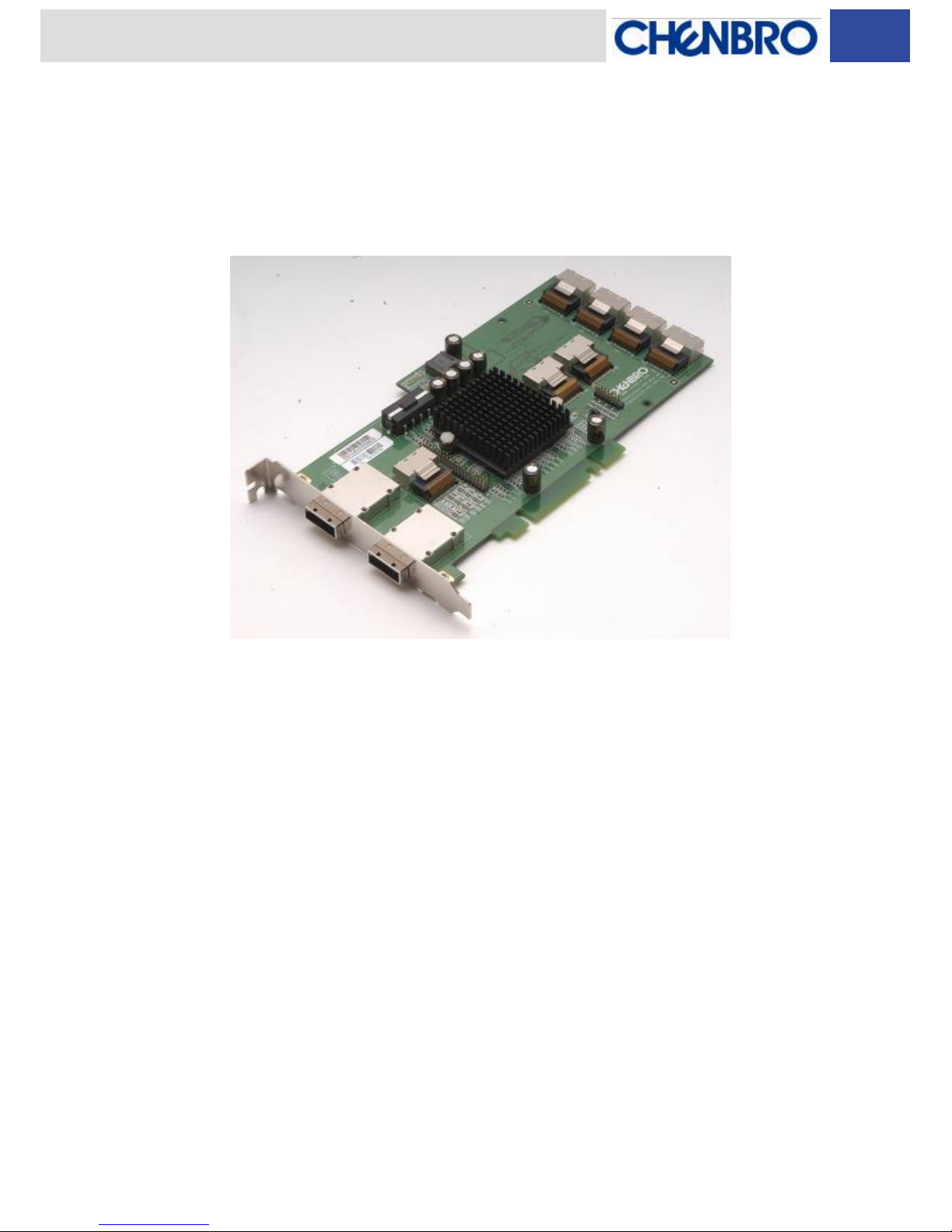
1
SAS Expander Card CK13601 ver. A1
User’s Manua
l
15Fl., No.150, Jian Yi Road, Chung Ho City, Taipei Hsien, Taiwan R.O.C.,
Tel: +886 2 82265500 F ax: +886 2 82265392 Email: info
@
chenbro.com.tw
www.chenbro.com
CHENBRO
CK13601
36-port SAS Expander Card
User’s Manual
V ersion A1
October / 15 / 2008
Page 2

2
SAS Expander Card CK13601 ver. A1
User’s Manua
l
15Fl., No.150, Jian Yi Road, Chung Ho City, Taipei Hsien, Taiwan R.O.C.,
Tel: +886 2 82265500 F ax: +886 2 82265392 Email: info
@
chenbro.com.tw
www.chenbro.com
Copyright
Copyright © 2008 CHENBRO Micom Co., Ltd.. All rights reserved.
Unless otherwise indicated, all materials in this manual are copyrighted by CHENBRO Micom Co., Ltd.. All rights
reserved. No part of this manual, either text or image may be used for any purpose other than internal use within
purchasing company. Therefore, reproduction, modification in any form or by any means, electronic, mechanical or
otherwise, for reasons other than internal use, is strictly prohibited without prior written permission.
CHENBRO Micom Co., Ltd. reserves the right to make improvement and modification to the products indicated in
this manual at any time. Specifications are therefore subject to change without prior notice.
Information provided in this manual is intended to be accurate and reliable. However, CHENBRO Micom Co., Ltd.,
assumes no responsibility for its use, nor for any infringements upon the rights of third p a rties, which may result from
its use.
Trademark
All registered and unregistered trademarks and company names contained in this manual are property of their
respective owners including, but not limited to the following.
intel is trademark of intel Corporation.
LSI is trademark of LSI Corporation.
Technical Support
CHENBRO works hard to offer our customers maximum performance from our chassis. But in case you
have any problem with our product you can find supports from the following resources.
Web Support
Detail information of our products is in our website. You can find technical updates, installation guides, FAQs,
technical specifications and more. Our web address is: www.chenbro.com
.
Email Support
You can also fill out the technical support form at our Technical Support page. You technical issue inquiries will be
sent directly to our support professionals.
Phone Support
You can also contact CHENBRO HQ or branch office for immediate support; their contact Information is as
following:
CHENBRO HQ CHENBRO Europe B.V.
CHENBRO Micom (USA) Inc.
Tel: 886-2-8226-5500 Tel: 31-40-295-2045 Tel: 1-909-947-3200
Fax: 886-2-8226-5423 Fax: 31-40-295-2044
Fax : 1-909-947-4300
Page 3

3
SAS Expander Card CK13601 ver. A1
User’s Manua
l
15Fl., No.150, Jian Yi Road, Chung Ho City, Taipei Hsien, Taiwan R.O.C.,
Tel: +886 2 82265500 F ax: +886 2 82265392 Email: info
@
chenbro.com.tw
www.chenbro.com
Contents
Copyright.....................................................................................................................................................2
Trademark...................................................................................................................................................2
Technical Support.....................................................................................................................................2
Contents......................................................................................................................................................3
Revision History........................................................................................................................................4
Safety Information ....................................................................................................................................5
Conventions Used in this Manual.........................................................................................................5
Getting Start with SAS (Serial Attached SCSI) Expander Card....................................................6
Unpacking and Checking the Contents......................................................................................6
Technical Specifications.........................................................................................................................6
Introduction................................................................................................................................................7
About this Guide...............................................................................................................................7
Introducing the SAS Expander Card ...........................................................................................7
Features.......................................................................................................................................................8
General.................................................................................................................................................8
High-Speed I/O...................................................................................................................................8
Application..........................................................................................................................................8
SAS Expander Card Hardware ..............................................................................................................9
SAS Expander Card Layout ...........................................................................................................9
Device LED Definition....................................................................................................................10
Firmware Setting Jumper .............................................................................................................10
Mechanical Dimension.................................................................................................................. 11
Supported SAS RAID Card...........................................................................................................11
Mini-SAS Cables......................................................................................................................................12
Chassis Assembly Example.................................................................................................................14
Example for Host Application (RM51224B / RM51924B)......................................................14
Page 4

4
SAS Expander Card CK13601 ver. A1
User’s Manua
l
15Fl., No.150, Jian Yi Road, Chung Ho City, Taipei Hsien, Taiwan R.O.C.,
Tel: +886 2 82265500 F ax: +886 2 82265392 Email: info
@
chenbro.com.tw
www.chenbro.com
Revision History
Date Modifications
July / 10 / 2008 z First Release
Aug. / 20 / 2008 z Update supported SAS RAID cards
Oct. / 15 / 2008 z Update Mini-SAS Cable List
Page 5

5
SAS Expander Card CK13601 ver. A1
User’s Manua
l
15Fl., No.150, Jian Yi Road, Chung Ho City, Taipei Hsien, Taiwan R.O.C.,
Tel: +886 2 82265500 F ax: +886 2 82265392 Email: info
@
chenbro.com.tw
www.chenbro.com
Safety Information
z Read the installation instructions before connecting to the power source.
z Only trained and qualified personnel should be allowed to install, replace or service this
equipment.
z Never install this product in a wet environment.
z Position system cables and power cables carefully; route system cable and the power
cable and plug so that they cannot be stepped on or tripped over. Be sure that nothing
rests on your system component cables or power cable.
Conventions Used in this Manual
The following conventions are used in this manual.
Note Icon:
Provides more information on the current topic.
Important Icon:
Provides important information on the current topic that must not be overlooked.
Page 6

6
SAS Expander Card CK13601 ver. A1
User’s Manua
l
15Fl., No.150, Jian Yi Road, Chung Ho City, Taipei Hsien, Taiwan R.O.C.,
Tel: +886 2 82265500 F ax: +886 2 82265392 Email: info
@
chenbro.com.tw
www.chenbro.com
Getting Start with SAS (Serial Attached SCSI) Expander Card
Thank you for purchasing CHENBRO SAS Expander Card! This section covers unpacking
and identifying components.
Unpacking and Checking the Contents
The complete package includes the following items:
Item Description Quantity Picture
SAS Expander Card 1
Mini-SAS Cable, 350mm 1
Quick Guide 1
Technical Specifications
Mini-SAS Ports
Internal Input from SAS HBA / RAID Card:4-port (1x Mini-SAS)
Internal Output to Backplane:24-port (6x Mini-SAS)
External Input from Host:4-port (1x Mini-SAS)
External Output to Storage Center:4-port (1x Mini-SAS)
Number of Supported
SAS / SATA in directly
connection of HDD
24 HDDs (Internal connection)
Mechanical Dimension Refer to Page 11
Power Connector Type 4-Pin Connector
Power Dissipation 12 Watts
Page 7

7
SAS Expander Card CK13601 ver. A1
User’s Manua
l
15Fl., No.150, Jian Yi Road, Chung Ho City, Taipei Hsien, Taiwan R.O.C.,
Tel: +886 2 82265500 F ax: +886 2 82265392 Email: info
@
chenbro.com.tw
www.chenbro.com
Introduction
About this Guide
The SAS expander card user’s manual provides the information for functions, cap abilities,
configuring and maintaining RAID arrays hosted by the expander card.
Introducing the SAS Expander Card
SAS expander card expands one SAS address to a number of additional ports. It is an
optimal device for usage in data centers
The CHENBRO 36-port SAS expander card provides high performance, high disk drive
connectivity, scalability and flexibility in various storage environments. It is a valuable
solution to other expansive and complex topologies. The SAS expander is ideal for high
availability, scalable server clustering environments, front-end storage subsystems used
in clusters, SANs and NAS environments.
The CHENBRO SAS Expander is based on LSI SASX36 IC that enables the connection of
multiple drive devices in directly attached SAS or SATA. Each expander PHY performs
SAS and SATA transfer rate at 3.0 Gbit/s or 1.5 Gbit/s with individual configurations.
The SAS expander IC supports the Serial SCSI Protocol (SSP), SATA Tunneled Protocol
(STP) and Serial Management Protocol (SMP). Those are based on SAS protocol and
described in the SAS standard v1.0 and V1.1.
Page 8

8
SAS Expander Card CK13601 ver. A1
User’s Manua
l
15Fl., No.150, Jian Yi Road, Chung Ho City, Taipei Hsien, Taiwan R.O.C.,
Tel: +886 2 82265500 F ax: +886 2 82265392 Email: info
@
chenbro.com.tw
www.chenbro.com
Features
General
• Flexible application of 36-port SAS Expander Card
• Compatible with PCI-Express 4X, 8X, 16X & PCI slots on motherboard
• Integrated non-blocking cross bar switch allowing port to port connections
High
-Speed I/O
• 1.5 Gbit/s or 3.0 Gbit/s operations
• Automatic negotiation of linking speed
Application
• SAS / SATA HDD NAS storage sever or enclosure
• Security system
• Video streaming / editing workstation
SAS expander card must be used only with SAS RAID / HBA card such as
LSI Logic MegaRAID SAS 8308ELP
The supported HDD quantity is depended on the capability of the
SAS RAID / HBA card in the system.
Page 9

9
SAS Expander Card CK13601 ver. A1
User’s Manua
l
15Fl., No.150, Jian Yi Road, Chung Ho City, Taipei Hsien, Taiwan R.O.C.,
Tel: +886 2 82265500 F ax: +886 2 82265392 Email: info
@
chenbro.com.tw
www.chenbro.com
SAS Expander Card Hardware
SAS Expander Card Layout
No. Components Description Function
1 CE1
Mini-SAS SFF-8088 Connector
– External Input
Input from Host
2 CE2
Mini-SAS SFF-8088 Connector
– External Output
Output to Storage Center
3 CB1
Mini-SAS SFF-8087 Connector
– Internal Input
Input from SAS HBA / RAID Card
4 CD1~CD6
Mini-SAS SFF-8087 Connectors
– Internal Output
Output to SAS / SA TA-II HDDs
5 CN3 DC in, 4-Pin Connector From Power Supplier
6 LED1~LED9 Device LEDs Refer to page 10
7 CN9 Firmware Setting Jumper
Firmware function selection,
refer to page 10
Mini-SAS Cable Connector Type
SFF-8087 SFF-8088
6 2
5
4
1
3
7
Page 10
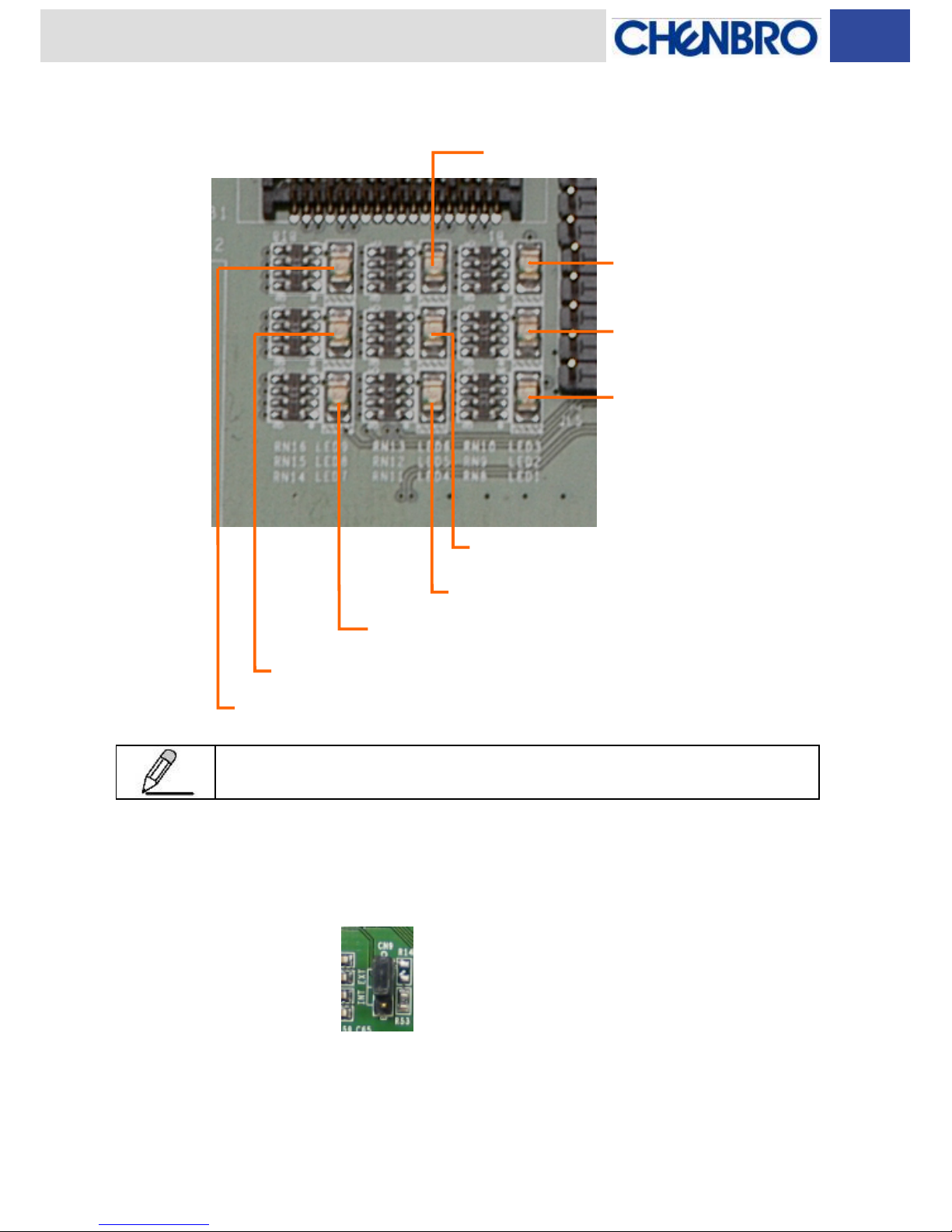
10
SAS Expander Card CK13601 ver. A1
User’s Manua
l
15Fl., No.150, Jian Yi Road, Chung Ho City, Taipei Hsien, Taiwan R.O.C.,
Tel: +886 2 82265500 F ax: +886 2 82265392 Email: info
@
chenbro.com.tw
www.chenbro.com
Device LED Definition
The following picture shows the relations between LED and device connector.
Green LED blinking indicate the data transferring
Firmware Setting Jumper
Jumper set on pin 1 & 2: Enable the upgraded firmware version (Default setting)
Jumper set on pin 2 & 3: Enable the original firmware version
LED1 indicates CB1 status
LED4 indicates HDD status on CD1
LED5 indicates HDD status on CD2
LED2 indicates CE1 status
LED3 indicates CE2 status
LED6 indicates HDD status on CD3
LED7 indicates HDD status on CD4
LED8 indicates HDD status on CD5
LED9 indicates HDD status on CD6
Default setting
Page 11

11
SAS Expander Card CK13601 ver. A1
User’s Manua
l
15Fl., No.150, Jian Yi Road, Chung Ho City, Taipei Hsien, Taiwan R.O.C.,
Tel: +886 2 82265500 F ax: +886 2 82265392 Email: info
@
chenbro.com.tw
www.chenbro.com
Mechanical Dimension
Supported SAS RAID Card
Manufacture Model Number
Maximum Drives per
Controller
MegaRAID SAS 8344ELP 122
MegaRAID SAS 8308ELP 16
MegaRAID SAS 84016E 122
MegaRAID SAS 8708ELP 16
SRCSASRB
16
Page 12

12
SAS Expander Card CK13601 ver. A1
User’s Manua
l
15Fl., No.150, Jian Yi Road, Chung Ho City, Taipei Hsien, Taiwan R.O.C.,
Tel: +886 2 82265500 F ax: +886 2 82265392 Email: info
@
chenbro.com.tw
www.chenbro.com
Mini-SAS Cables
The Mini-SAS backplane provides most benefits to users using the same backplane to suppor t various
SAS/SATA HBA or RAID card via different conversion cables. Chenbro provides various cables for different
interfaces which include the followings:
(A)
(B)
(C) (D)
(F)
(E)
Page 13

13
SAS Expander Card CK13601 ver. A1
User’s Manua
l
15Fl., No.150, Jian Yi Road, Chung Ho City, Taipei Hsien, Taiwan R.O.C.,
Tel: +886 2 82265500 F ax: +886 2 82265392 Email: info
@
chenbro.com.tw
www.chenbro.com
Table of Mini-SAS cable solution
Connector
Cable
Type
BP side Host side
P/N Length
A
Mini-SAS
(SFF-8087 36pin)
Infiniband / Multilane
(SFF-8470)
26H113215-011 600 mm
B1
Mini-SAS
(SFF-8087 36pin)
Mini-SAS
(SFF-8087 36pin)
26H113215-027 200 mm
B2
Mini-SAS
(SFF-8087 36pin)
Mini-SAS
(SFF-8087 36pin)
26H113215-025
26H113215-028
350 mm
B3
Mini-SAS
(SFF-8087 36pin)
Mini-SAS
(SFF-8087 36pin)
26H113215-024
26H113215-029
500 mm
B4
Mini-SAS
(SFF-8087 36pin)
Mini-SAS
(SFF-8087 36pin)
26H113215-012
26H113215-030
600 mm
C
Mini-SAS
(SFF-8087 36pin)
SATA-7Pin x4 26H113215-010 600 mm
D SATA-7Pin x4
Mini-SAS
(SFF-8087 36pin)
26H113215-009
450 mm, 500 mm
650 mm, 750 mm
E
Mini-SAS
(SFF-8087 36pin)
Wide-Port SAS
(SFF-8484 R/A)
26H113215-026 600 mm
F
Mini-SAS
(SFF-8088 36pin)
Mini-SAS
(SFF-8088 36pin)
26H113325-003 860 mm
Page 14
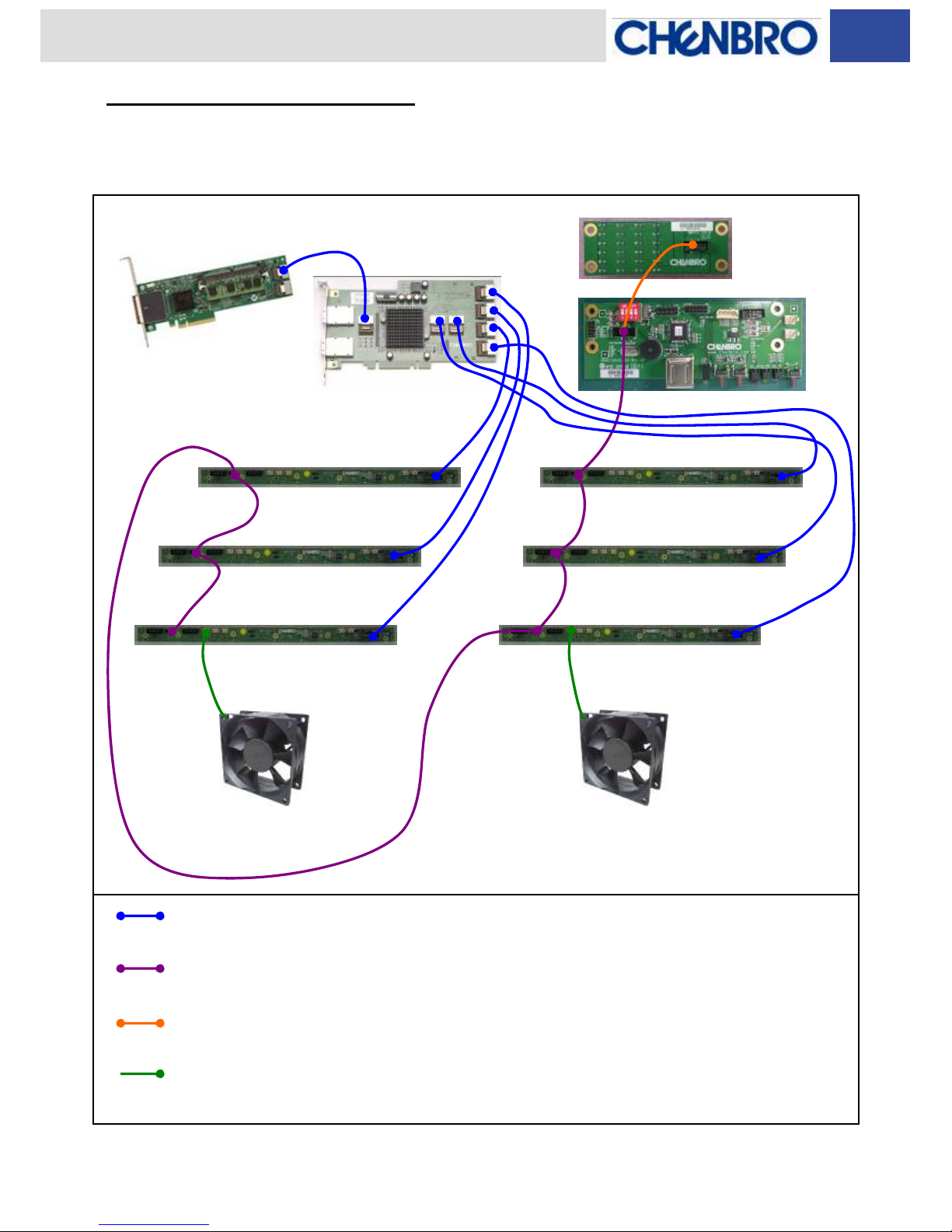
14
SAS Expander Card CK13601 ver. A1
User’s Manua
l
15Fl., No.150, Jian Yi Road, Chung Ho City, Taipei Hsien, Taiwan R.O.C.,
Tel: +886 2 82265500 F ax: +886 2 82265392 Email: info
@
chenbro.com.tw
www.chenbro.com
Chassis Assembly Example
See below for the example of how the wiring to be performed.
Example for Host Application (RM51224B / RM51924B)
SAS RAID Card
HDD12 HDD11 HDD10 HDD9 HDD24 HDD23 HDD22 HDD21
HDD8 HDD7 HDD6 HDD5 HDD20 HDD19 HDD18 HDD17
HDD4 HDD3 HDD2 HDD1 HDD16 HDD15 HDD14 HDD13
Mini-SAS cable (SFF-8087 to SFF-8087)
LED board signal cable (for Backplane)
LED board signal cable (for LED Board)
Chassis fan wiring (Connecting start from Fan1)
Chassis Fan x5 (RM519) /
Chassis Fan x4 (RM512)
Chassis Fan x3
LED Board
Display Board
CN4 jumper set on pins 1 & 2
CN4 jumper set on pins 5 & 6
CN4 jumper set on pins 7 & 8
CN4 jumper set on pins 9 & 10
CN4 jumper set on pins 11 & 12
CN4 jumper set on pins 3 & 4
SAS Expander Card
