Page 1

F
F
F
i
i
i
v
v
v
e
e
e
P
P
P
o
o
o
s
s
s
i
i
i
t
t
t
i
i
i
o
o
o
n
n
n
M
M
M
a
a
a
g
g
g
n
n
n
e
e
e
t
t
t
i
i
i
c
c
c
S
S
S
t
t
t
i
i
i
r
r
r
r
r
r
e
e
e
r
r
r
V
V
V
e
e
e
r
r
r
s
s
s
a
a
a
-
-
-
R
R
R
o
o
o
l
l
l
l
l
l
™
™
™
R
R
R
o
o
o
l
l
l
l
l
l
e
e
e
r
r
r
A
A
A
p
p
p
p
p
p
a
a
a
r
r
r
a
a
a
t
t
t
u
u
u
s
s
s
3800 North Mill Road Vineland, NJ 08360 USA
Tel: 1-800-843-1794 Fax: 1-800-922-4361
Web: www.cglifesciences.com
O
O
O
P
P
P
E
E
E
R
R
R
A
A
A
T
T
T
I
I
I
O
O
O
N
N
N
S
S
S
M
M
M
A
A
A
N
N
N
U
U
U
A
A
A
L
L
L
C
C
C
L
L
L
S
S
S
-
-
-
3
3
3
8
8
8
5
5
5
9
9
9
T
T
T
o
o
o
p
p
p
D
D
D
r
r
r
i
i
i
v
v
v
e
e
e
Rev. C
Page 2

Page 2
Contents:
General Description…………………………………………………… page 3
Specifications……………………………………………………page 3
Features………………………………………………..………...page 3
Available Options………………………………………..……..page 3
Unpacking Instructions…………………………….………………….page 3
Figure 1 – Overview Drawing………………………………… page 4
Operating Instructions…………………………………………….…..page 4
Figure 2 – Rear Panel…………………………………………..page 5
Figure 3 – Front Panel………………………………………… page 5
Motion Alarm Instructions……………………………………………. page 6
General Description…………………………………………… page 6
Operating Instructions……………………………….……….. page 6
Figure 4 – Motion Alarm……………………………………… page 6
Battery Back-Up Instructions………………………………………. page 7
General Description…………………………………………… page 7
Operating Instructions……………………………….……….. page 7
Figure 5 – Battery Back-Up..………………………………… page 7
Troubleshooting and Service………………………………….……. page 8
Common Troubleshooting Tips………………………….….. page 8
Preventive Maintenance Suggestions………………………page 8
Reset Mains Circuit Breaker………..……………………….. page 8
Figure 6 – Roller Deck………………..……………………….. page 8
Parts Diagrams…………………………………………………. page 9
CGLS Warranty and Limitations of Liability……………………….. page 11
Page 3
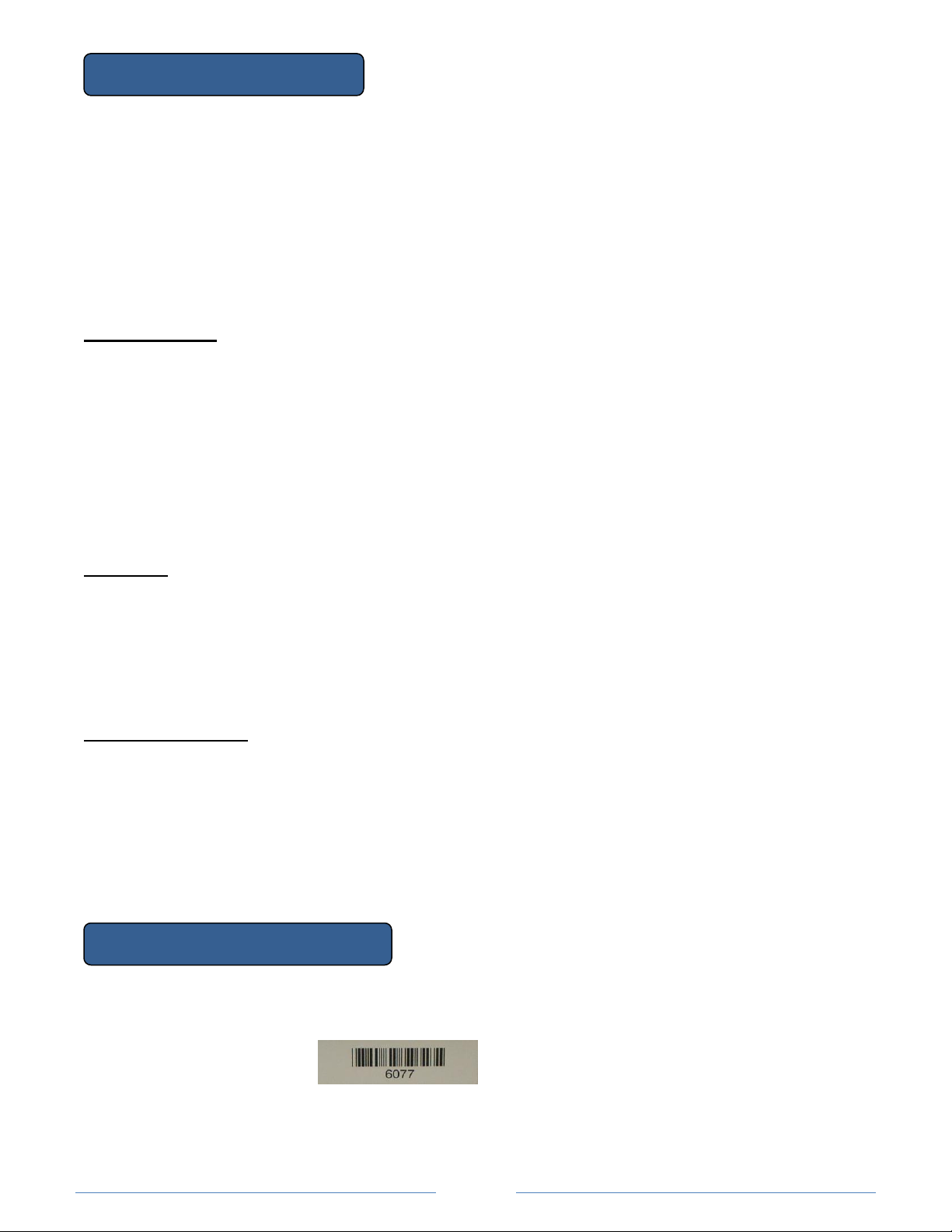
Page 3
General Description
Unpacking Instructions
Example: Serial Number
The CG Life Sciences Cell Production Roller Apparatus is designed for use in the production of
various attachment cells. The units are available in 106 (850cm²) bottle positions to provide
over 90,000cm² of surface area. Units have been engineered for maximum reliability. Our
rollers are formulated from a chemical resistant, non-slip EDPM rubber. All units feature a
solid state control with a heavy-duty maintenance free DC brushless motor. The entire frame
is powder coated aluminum for durability and cleanliness. All models also feature angled
rubber bumpers and rear guards. All Position Drive is standard on all units to prevent any
lightweight bottles from slipping.
Specifications:
Speed Range: 0.1 – 3.5 rpm
Dimensions CLS-3859-011 (HxWxD): 75 ¾”x 32 ¼” x 25 ½” (192.22cm x 81.9cm
x 64.8cm) including bumpers
Weight: 210 lb (95.25 kg)
Rating: CLS-3859-011, 115VAC fused at 2 amps, same with Alarm option and/or
Battery Back-up option
Rating: CLS-3859-011E, 240VAC fused at 2 amps, same with Alarm option
and/or Battery Back-up option
Features:
Steel reinforced Polyurethane timing belts maintain durability and precise roller
rotation
Unit retains last rpm set value when turned on
Brushless DC “maintenance free” Motor
Accommodates standard roller bottles (110-120mm diameter)
Available Options:
Battery Back-Up system – allows up to 36 hours of uninterrupted rotation should
there be a loss of power, or, if the unit needs to be moved without interrupting
roller rotation
Rotation Alarm – Two motion sensors located at the last two rollers will depict
any stoppage in roller motion, sounding an audible alarm as well as illuminating a
red l.e.d on the front panel. A remote alarm output connector allows the user to
connect to an external alarm system.
Unpack the Roller Apparatus carefully. Be certain to retain the warranty information, all
packing material and operations manual(s). Record the serial number of the unit, located on
the side of the control box.
All damage claims must be initiated with the delivering carrier within five (5) days of
receipt of the product.
Page 4
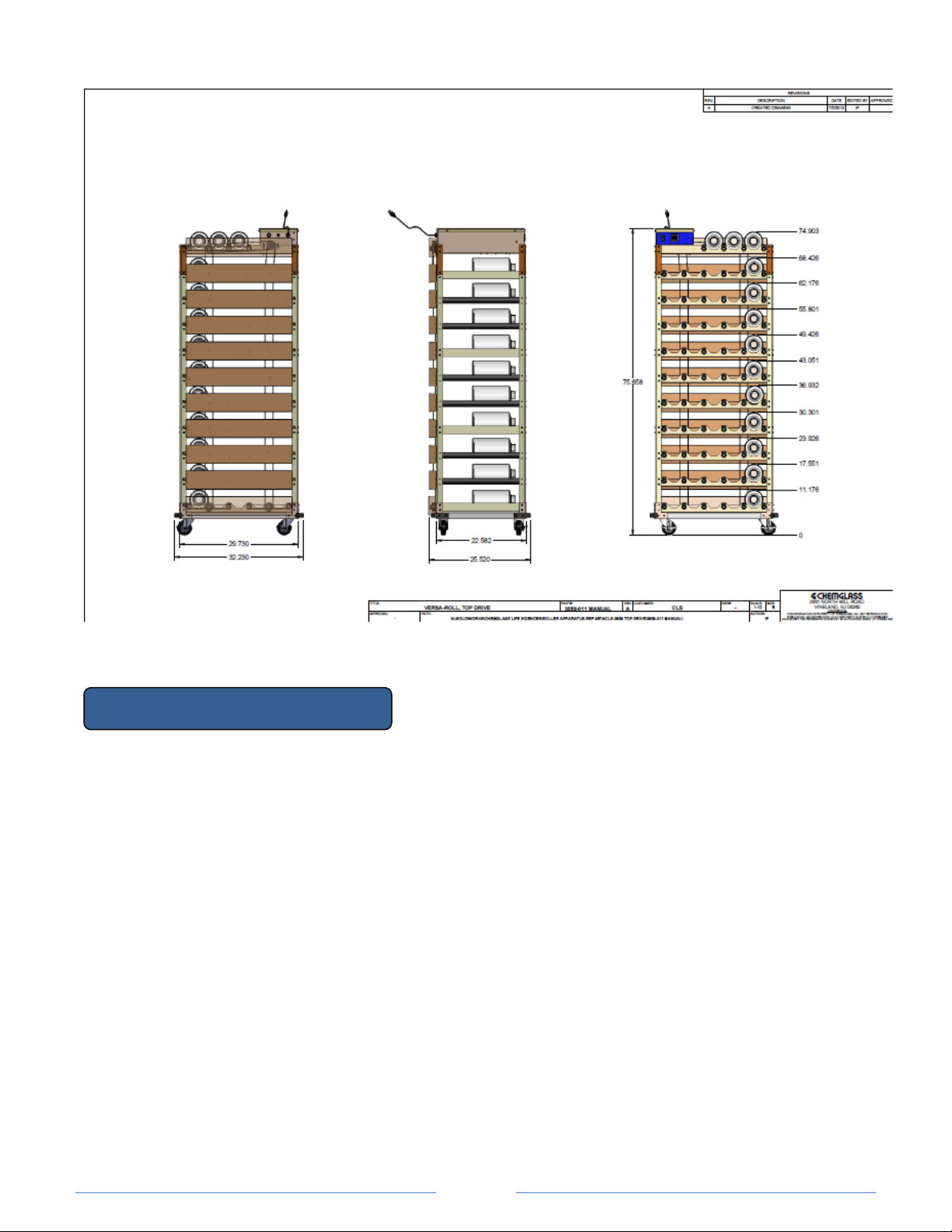
Page 4
Operating Instructions
Figure 1: Dimensional Overview Drawing
This unit must only be connected to the correct voltage supply receptacle.
1. Versa-Roll™ Roller Apparatus is shipped complete and ready for operation. With the
unit turned off (rocker switch in the “OFF” position), plug the power cord into an
appropriate outlet (one providing power at the rated voltage and frequency).
2. The Roller Apparatus can be locked into position by pressing down on the two locking
casters on the front of the unit.
3. Carefully position bottles between rollers with bottle cap facing towards front of unit.
4. Press the power switch to “ON” position. The display will illuminate indicating that the
unit is in operation. SEE FIGURE 2.
5. To operate, press the (V- Λ) arrow keys to select the desired the rpm’s - the green
smaller display will change. Once the rpm value is obtained release the (V- Λ) arrow key
and the display will flash for a few seconds and then store that value. SEE FIGURE 2
6. The white larger display will then adjust to the set value (ramp up or down).
Page 5

Page 5
Main Power
Switch
7. The rpm’s may be increased or decreased at any time by pressing the (V- Λ) arrow keys.
Speed Control
V- slower Λ- faster
RPM Display
(Actual)
Motion Alarm L.E.D.’s
(OPTIONAL)
Figure 2: FRONT PANEL
Battery
Back-Up
(OPTIONAL)
Motion Alarm
Silence Button
(OPTIONAL)
RPM
(Set value)
Main Circuit
Breaker
2A/250V
Relay is
switched if
alarm is
activated
Figure 3: REAR PANEL
Main Power Input
Receptacle (90-240 VAC)
Remote Alarm
Output (Option)
Note: The rpm’s displayed are calibrated using 120mm bottles. If using 110mm bottles
please consult CG Life Sciences in order to change calibration.
8. The unit can be stopped at anytime by turning off the Main Power Switch. Note: When
power is turned on the unit will ramp to last rpm set value.
9. For more information about the display features, please reference the Omron E5CC
controller manual supplied with the Roller Apparatus.
Page 6

Page 6
Motion Alarm Instructions
Figure 4: Alarm Option
Press to silence
Alarm
Blinks indicating
alarm function is on
Alarm state triggered
if illuminated
- Option
General Description:
The Motion Alarm circuit monitors the Roller Apparatus to verify the continuous rotation of the
roller shafts. Should the rotation stop an alarm indicator will illuminate on the front panel and
an audible alarm will sound.
Operation:
The alarm circuit is shown working by the blinking yellow / green l.e.d., labeled “MOTION
SENSOR” located on the control panel – see figure 4. The blinking yellow / green l.e.d.
indicates the circuit is receiving pulses from the sensors. If a pulse is not received within 3 ½
minutes, then the alarm is triggered. The red l.e.d. is illuminated – labeled “MOTION ALARM”,
an 85 dB audible alarm is sounded, and the “REMOTE ALARM OUTPUT” relay is switched
(Connection is rear of control box – see figure 3).
The “ALARM SILENCE” push button is also located on the front panel – see figure 4. When
the alarm has been activated, pressing this button will silence the audible alarm, turn off the
ALARM l.e.d. and switch the Alarm Output relay. The alarm circuit remains off until it is reset.
The circuit may be reset by cycling the power or re-establishing the roller motion.
Page 7

Page 7
Battery Back-up Instructions
- Option
Battery
Back-up
Switch
Low Battery
Indicator
Figure 5: Battery Back-Up Option
Blinking
Battery On
Indicator
General Description:
The Battery Back-up system allows up to 36 hours of uninterrupted rotation should there be a
loss of power. It may also be used to allow the unit to continue operate while being moved
from one location to another.
Operation:
The Battery Back-up “ON/OFF” toggle switch must be turned on when the Roller Apparatus is
initially plugged in and the main power switch turned on. The unit should remain on for 14
hours to allow the batteries to fully charge. Note: If the Roller Apparatus needs to be turned off
completely, then both the Main Power Switch and the Battery Back-up Switch should be turned
“OFF”.
When the unit is running on Battery Back-up, the Blinking Battery On Indicator will be flashing.
If the LOW indicator l.e.d. comes on then the Roller Apparatus should be plugged into a
suitable AC outlet that has power to re-charge the batteries.
Note: We recommend that the batteries be replaced every 3 years.
Page 8

Page 8
Troubleshooting and Service
Figure 6: Roller Deck
All-Position-Drive Belts
All-Position-Drive Belts
Rubber Roller
Bearing/Bottle Stop
Free Rotation
In the event that a problem develops with any CGLS product, DO NOT attempt to perform any
service on the unit without first contacting the CGLS Customer Service Department at 1-800843-1794. Unauthorized servicing may void the warranty. CGLS will supply information on
minor repairs upon request. In any correspondence to CGLS concerning these units, please
include the catalog number (CLS-3859-xxx) and the serial number, which may be found on the
side of the control box.
WARNING: POTENTIAL SHOCK HAZARD EXISTS WHEN TOP COVER IS REMOVED.
DISCONNECT POWER CORD BEFORE SERVICING.
Common Troubleshooting Tips
1. Unit does not turn on:
a. Check condition of Main Circuit Breaker. See figure 3.
b. Ensure power cord is fully inserted suitable power outlet.
c. Verify power outlet
2. Unit turns on but there’s no rotation:
a. Verify movement of drive belts, located in rear of unit. Ensure pulley set screws
are tightened on roller shaft.
3. Contact CGLS for additional troubleshooting assistance.
Reset Circuit Breaker – Depress tripped circuit breaker located rear of control box. If
circuit breaker does not reset then contact CGLS for assistance.
Preventive Maintenance Suggestions
1. Check All-Position-Drive (APD) Belts for any surface cracking or loss of tension every
12 months. Check every 6 months if used in CO2 incubator. Replace as necessary
(p/n: ELE-045-009). Note – 4 APD belts are used per deck, see figure 6.
2. Inspect Bearing/Bottle Stop for free rotation every 12 months. Check every 6 months if
used in CO2 incubator. Temporarily remove belts to check for free rotation, see figure
6. Note – 12 Bearing/Bottle Stops per deck.
3. Periodically inspect Rubber Roller for damage caused by broken or chipped bottles.
Replace as needed.
4. Periodically ensure that all pulley set-screws are secure.
Page 9

Page 9
Page 10

Page 10
Page 11

Page 11
CGLS WARRANTY AND LIMITATION OF LIABILITY
CGLS warrants to the original purchaser, its products to be free from defects in materials and
workmanship for a period of two (2) years from the date of shipment, unless otherwise
specified. Our obligation under this warranty is limited to, at our option, repair or replace any
defective part or parts, which shall be returned to us. CGLS takes no responsibility for
damage to merchandise in transit. All such claims must be submitted to the carrier. This
warranty shall not apply to any equipment or parts which have been repaired or altered outside
our factory, or subjected to misuse, negligence, accidents, faulty or unauthorized repairs or
modifications. In addition, CGLS, shall not be responsible to the original purchaser or any other
party or parties for bodily or property loss, damages, or injuries of any kind or nature through
either direct or indirect use of the product. This warranty is made expressly in lieu of any and
all other warranties, expressed or implied, or statutory as to the merchantability, fitness for
purpose sold, description, quality, productiveness or any other matter. All other such
warranties are specifically excluded.
SHIPMENTS
All items are shipped F.O.B. Vineland, New Jersey with the charges prepaid and added to the
invoice. Special shipping instructions should accompany your order. We will select the best
method if none is specified. Air shipments are available for an additional charge. Delivery of
large products shall be to the customer’s loading dock. It is the customer’s responsibility to
arrange movement from the loading dock to the site of use, unless otherwise agreed to
by CGLS. Products requiring special or crating may incur additional handling fees.
CGLS takes every reasonable precaution to ensure that its products arrive without damage.
However, occasionally damage may occur during the shipment of a product. For this reason, it
is imperative that Purchaser examine each product immediately upon receipt. In the event the
Purchaser detects any damage to the product, Purchaser shall immediately notify CGLS and
the carrier who delivered the product. Failure to notify CGLS and the carrier of any damage
within five (5) days of receipt of the product shall constitute a waiver of any claim for
damage to the product. The freight carrier shall be exclusively responsible for any damage
which occurs during shipment.
