Page 1

GPSmirror
DRIVER SAFETY SYSTEM
User Manual
Page 2

Thank you for purchasing the Cheetah GPS mirror™
and welcome to yet another world first from
Cheetah!
Modern roads become more congested and regulated every day so driver
awareness has never been more important. Even the most conscientious
motorist can have occasional lapses in concentration which could easily
result in an accident or a fine and licence endorsements. Collisions,
penalty fines or points can all result in increased car insurance premiums
to say nothing of the implications for personal safety.
Your GPS mirror is designed and sold as a road safety enhancement tool to
protect you and your family, as well as your livelihood and your licence.
Advance awareness of high risk accident zones can greatly enhance road
safety. Your GPS mirror calculates where you are every second you’re on
the road and reminds you whenever you are approaching these known
hazard zones, so you can plan ahead. It provides audio and visual alerts,
along with voice announcements, for all locations that are stored in
its on-board Trinity database, such as an accident blackspots or Safety
Cameras - many authorities now place speed or red light camera systems
at dangerous intersections or stretches of road where there has been a
history of road accidents. Where they are known, advisory speed limits
for the hazard location are also announced.
The wide angle mirror housing helps eliminate rear blindspots and lets you
to keep watch on back seat passengers with ease. Its unique anti-glare tint
eliminates glare at the same time as providing better night vision. There is
a highly accurate GPS speedometer and a useful overspeed alert feature
which you can use to remind you to slow down, if you inadvertently find
yourself driving too quickly.
Whether or not you agree with camera enforcement, speed and red light
camera systems are here to stay. Their use is growing rapidly around the
world. The GPS Mirror uses the Trinity™ GPS global database to warn you
of known fixed camera locations in many different countries. Local drivers
know where the danger spots are in their area. Using a GPS Mirror means
you can now be as informed and aware as a local driver.
2
Table of contents:
1. OVERVIEW
1.1 Box contents
1.2 Buttons and connections
2. INSTALLATION
3. REGISTRATION AND UPDATING THE TRINITY™ DATABASE
4. SAFETY FIRST
4.1 Enhanced mirror vision
4.2 Responsible driving
5. OVERVIEW OF STANDARD FEATURES
5.1 Switching on for the first time
5.2 GPS Speedo
5.3 Hazard alerts
5.4 Storing personal locations
5.5 Reporting new camera locations
6. MENU ITEMS
6.1 Button functions
6.2 Main menu functions
7. USING YOUR GPS MIRROR WITH RADAR DETECTORS
AND OTHER PRODUCTS
7.1 External Alert Centre
7.2 Accessories
8. BACKGROUND INFORMATION
8.1 GPS explained
8.2 GPS coordinate systems explained
8.3 Fixed speed cameras
8.4 Mobile radar
8.5 Mobile laser
8.6 Other enforcement technologies
9. TECHNICAL DETAILS
Page 3
Page 3
Page 3
Page 4
Page 5
Page 6
Page 6
Page 6
Page 7
Page 7
Page 7
Page 8
Page 8
Page 8
Page 9
Page 10
Page 10
Page 12
Page 12
Page 13
Page 14
Page 14
Page 14
Page 15
Page 15
Page 16
Page 16
Page 17
Page 3

3
1.2 Buttons and connections
7) Button 1
8) Button 2
9) Button 3
10) Button 4
11) Rotary volume control
12) Digital compass display
13) Digital speed / distance display
14) External alert centre (displays radar and laser alerts from optional extras)
15) GPS / download switch
16) Download cable socket
17) GPS antenna connection
18) 12V Power cable socket
19) On / off switch
1.1 Box contents
1) GPS Mirror
2) Power cord
3) Download cable
4) GPS antenna
5) Sticky Velcro pad
6) GPS Mirror cleaning cloth
1. Overview
Page 4
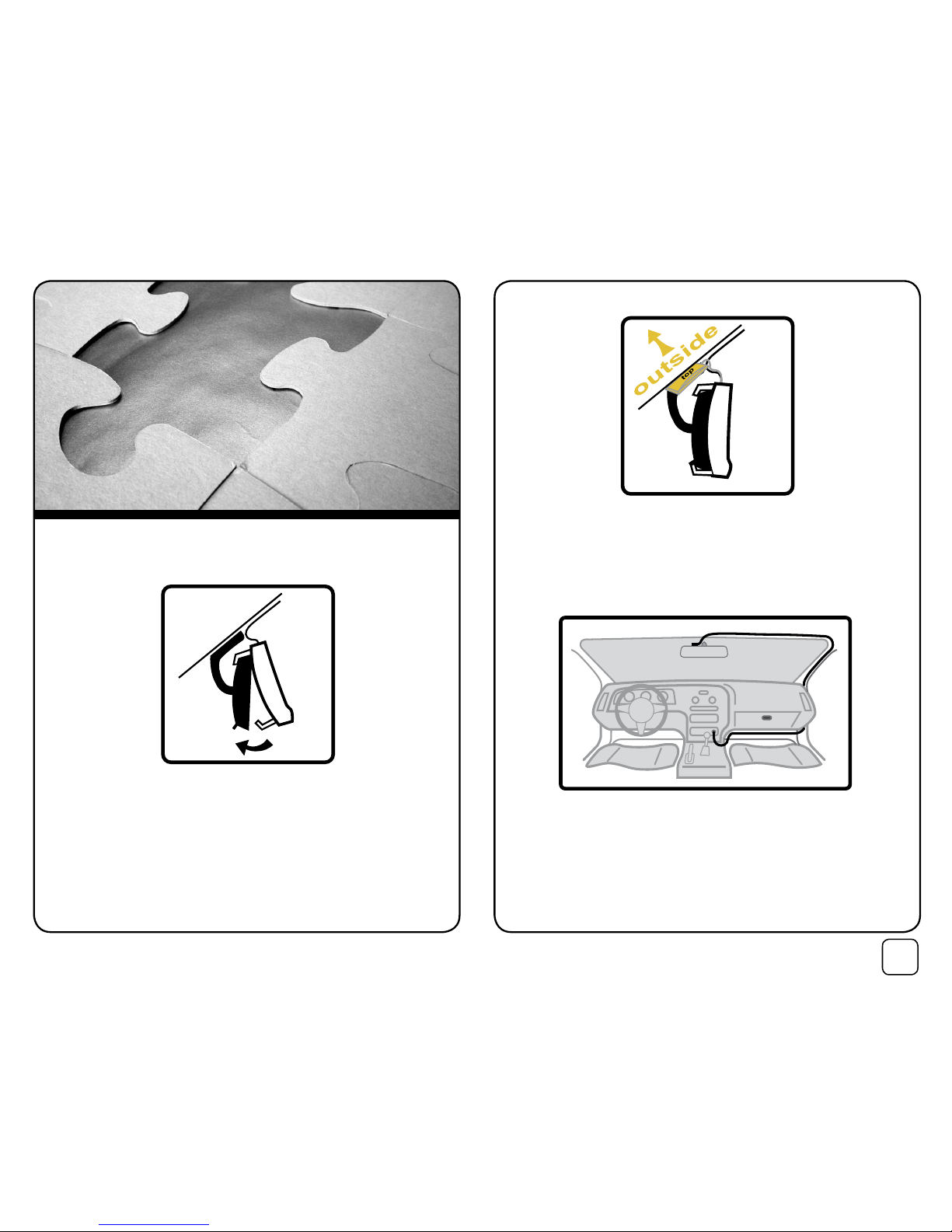
Spring loaded adjustable clamps ensure that your GPS mirror will fit over
almost all shapes and sizes of rear view mirror.
The GPS antenna can be attached to the windscreen behind the mirror, or
on top of the mirror, using the sticky Velcro pad provided. Even in vehicles
fitted with Athermic windscreens (heat reflective glass which prevents
GPS signals from passing through) the manufacturers have usually left
this area clear, for the placement of electronic toll tags etc. If not, you
can purchase from our website a replacement GPS Antenna with an extra
long cable, which will allow you to position it on the rear parcel shelf, or
externally.
The power cord should be run along the top of the windscreen, tucked
into the headliner, then down underneath the passenger door’s rubbers,
under the glove box and round to the cigar lighter socket for power. Any
excess cable can easily be hidden underneath the glove box. There is a
sliding on/off switch in the cigar socket plug for your convenience.
Care should be taken to ensure that the power cord does not interfere with
the correct operation of any airbag or other vehicle control or system.
If you intend to swap your GPS mirror between vehicles we strongly
recommend fitting an extra power cord and antenna in the second
vehicle.
2. Installation
4
Page 5
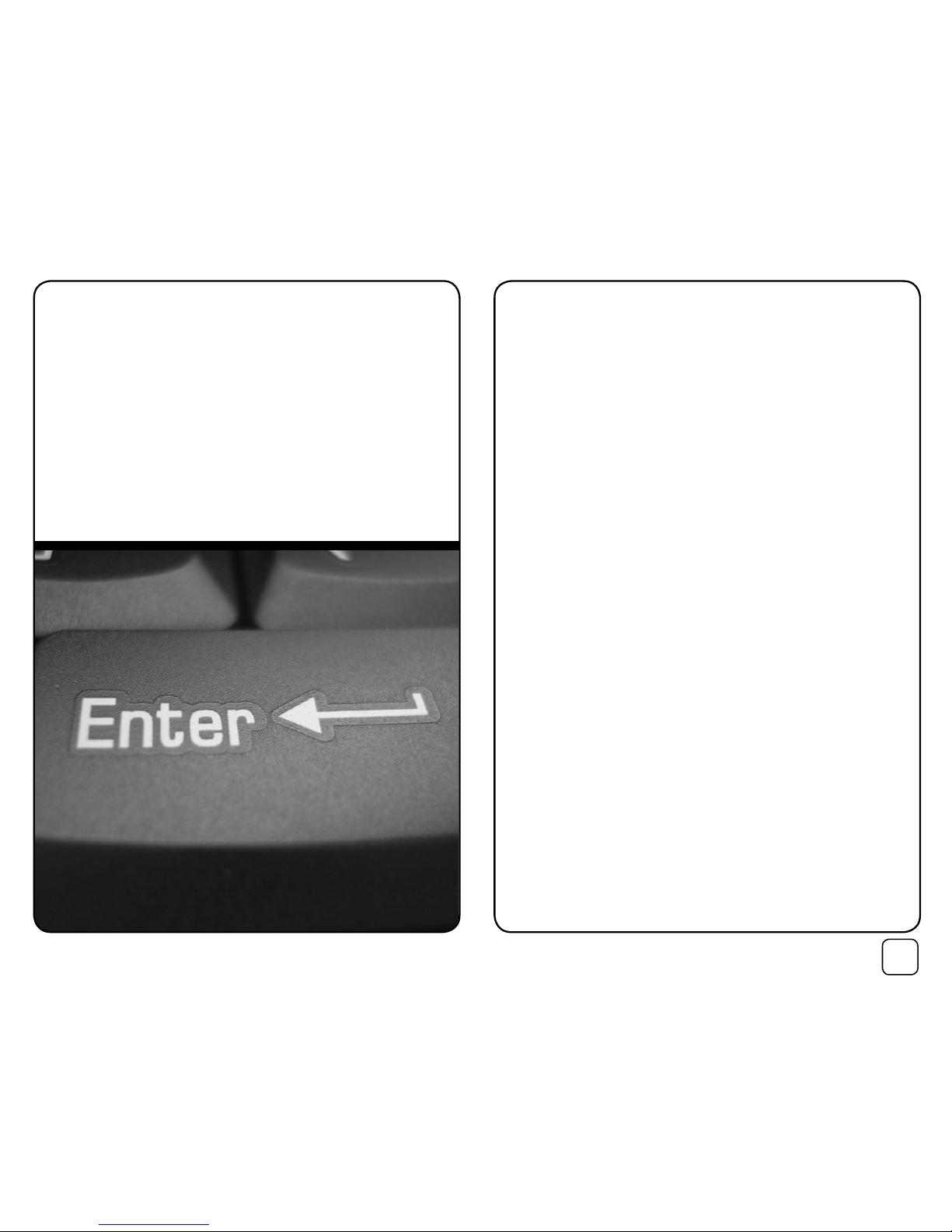
3.1 Warranty registration
To register your GPS Mirror for warranty purposes, visit www.register.
speedcheetah.com
3.2 Updating the GPS Mirror with the latest Trinity™ database
IMPORTANT - Your GPS Mirror is supplied without any camera locations in
its memory so you must update it before using it for the first time.
The Trinity Database is one of the largest shared resources of fixed speed
camera locations and other important locations from around the world.
For a full list of all the countries that are covered, or are actively being
mapped, please refer to www.speedcheetah.com.
The database contains locations for accident blackspots, fixed speed
cameras, average speed cameras and red light cameras, as well as
commonly-used mobile speed trap locations and general points of
information.
The update process requires you to connect your GPS Mirror to a PC
computer with internet access. You will need to download a small piece
of software to run on your Windows PC.
For a easy to follow, step by step guide to updating your GPS Mirror with
the latest memory locations, and to register for Trinity database access,
visit www.gpsmirror.speedcheetah.com
Macs are not currently supported.
The GPS Mirror’s memory can store up to 120,000 individual locations. New
locations are constantly added to the Trinity database, so it is imperative
that you regularly update your GPS Mirror to ensure you will be warned of
the most up to date information available. We recommend updating your
database every two weeks.
3. Registration
and updating
the Trinity™
database
5
Page 6

4.1 Enhanced mirror vision
The GPS Mirror is a wide angle rear view mirror with a special anti-glare
blue coating and it has been designed to provide a much greater field of
vision than most factory mirrors, to help eliminate blindspots. Please note
that objects in the GPS Mirror may therefore be closer than they appear.
Standard mirror
GPS mirror
4.2 Responsible driving
Cheetah Advanced Technologies Ltd market and sell the GPS Mirror as a
road safety enhancement device. It is your responsibility to drive within
the speed limits at all times. You should always drive with full care and
attention. You should not let any in-car device distract your attention or
take your eyes off the road. It is your responsibility to remain aware at
all time. If you need to adjust any GPS Mirror setting on the move, ask a
passenger. Alternatively, stop at the next available safe location and then
make any changes.
4. Safety first
6
Page 7

5.1 Switching on for the first time
The GPS Mirror receives signals from the network of 24 satellites orbiting
the Earth, called the Global Positioning System, and uses the latest SiRF
Star III GPS technology to work out where you are every second.
When the GPS Mirror is searching for satellite lock the display will show
“GPS”. Once satellite lock is achieved, a voice alert will confirm “GPS
ready” and your current speed will be displayed. The first time your GPS
Mirror is switched on, it may take up to 20 minutes to calculate its current
position and lock on to the satellites. This is normal and happens with
all GPS-based devices. If you use the GPS Mirror regularly, subsequent
satellite lock will be greatly reduced; normally between 5 seconds and 2
minutes.
5.2 GPS Speedo
The GPS Mirror calculates your vehicle’s speed using GPS data. The speed
reading is continually updated and is extremely accurate when you are
driving at a steady speed. As with all GPS speedo systems there will be a
slight lag during accelerating or decelerating while the GPS data is being
refreshed.
You may notice a slight difference between the GPS speed reading and the
speed displayed by your vehicle’s instruments. This is normal, because car
manufacturers always build in a slight tolerance to their displayed speed
for safety reasons.
The GPS Mirror also has a very handy adjustable “Overspeed Alert”
feature which warns you whenever you drive above your chosen speed
limit setting.
5. Overview of
Standard
Features
7
Page 8

5.4 Storing personal locations
The GPS Mirror can store up to 100 Personal Locations. See section 6.2.3
for further details.
5.5 Reporting new camera locations
The Trinity database is constantly monitored and enhanced with new
camera information and directional information. The camera and safety
information contained in the Trinity Database is provided free of charge
to all users. Please feel free to help us enhance the Trinity database for
everyone by reporting new locations or changes to existing locations.
Report any information you can via our website www.cameras.
speedcheetah.com or email as much information about the camera site to
cameras@speedcheetah.com.
Any information sent will only be used to enhance the Trinity database,
and not for any other purpose. Our global camera team will verify the
details and enhance the Trinity database, allowing every single user
around the world to benefit.
Mobile Camera Warnings:
Mobile cameras can be used anywhere and can potentially record
your speed at 1000 metres or more. Warning of a single location
within a mobile camera enforcement area is not necessarily
sufficient. If the camera moves within the area then the original
warning will be ineffective.
The GPS Mirror will alert you to the start of the mobile enforcement
area, before you drive within range of the mobile speed trap. This
means you will know that enforcement is possible around the next
corner, or along the next straight stretch of road. Therefore, you will
not see any distance countdown for mobile speed trap locations.
IMPORTANT NOTE
!!
5.3 Hazard Alerts
The GPS Mirror uses the Trinity database which contains details of danger
areas and high risk accident locations that have been designated by police
and government bodies, often by the placement of safety cameras.
When you are approaching a location that is stored in the Trinity database,
the mirror provides spoken and audible warnings to advise you that you
are approaching a hazard area.
Where they are known and recorded in the database, “Advisory speed
limits” are announced during an alert. These advisory announcements
are for guidance only. It is your responsibility to always be aware of the
prevailing speed limit, including any temporary restrictions, and lower
your driving speed to suit local driving conditions.
A spoken voice announcement will identify the hazard type at a preset
distance before the hazard location. If your speed is above the known
advisory speed limit, you will be given a further announcement “Attention,
overspeed.” The digital speed display will switch to give a distance
countdown to a fixed camera hazard. This distance is shown in metres.
One metre is approximately equal to one yard.
GPS warnings are directional, meaning you will receive warnings of targeted
threats in your direction of travel.
8
Page 9

6.1 Button functions
During normal driving mode, the button functions are:
Button 1 Enter main menu
Button 2 Display current time
Button 3 A short press will cause the GPS Mirror to speak the
current driving direction, as shown in the
digital compass.
A long press will cause the GPS Mirror to speak your
current “Rescue Me” GPS coordinates. This can
be written down or played to emergency staff.
Button 4 City Mute for optional radar detector. The radar band
will be announced, but the alert tones will be silenced.
Please note:
After pressing button 1 to enter the main menu, the button functions
change to allow the individual menu item settings to be adjusted.
Inside the menu system, the button functions become:
Button 1 Each press will proceed to the next menu item.
Button 2 Up
Button 3 Down.
Button 4 Store and return to normal driving mode.
1
2
3
4
button
button
button
button
6. Menu Items
9
Page 10

6.2 Main menu functions
Scroll through the menu options by pressing Button 1 repeatedly.
Change the settings of an individual menu item by pressing Buttons 2 or 3.
Button 2 = up, Button 3 = down.
Store any changes to your settings by pressing button 4. This will also exit
the menu structure.
You will exit the menu once you have cycled through all the menu
options.
6.2.1 Audible Alert Speed
Choose the speed above which you hear optional radar alerts. Alerts
are not sounded below this speed. Alerts are displayed visually at all
speeds.
Options:
6.2.2 Overspeed Alert
Choose the speed at which an overspeed reminder is played.
An overspeed alert will be played in the following instances:
1) If your speed rises above the selected speed.
2) If you are travelling above the selected speed after an event (such as
returning to the driving mode after navigating the menu, or at the end of
a radar alert), the warning will play as an additional reminder.
3) Regardless of the selected overspeed alert, the warning will also play
if you are driving above the prevailing speed limit at a camera site (if
known).
For example, if the overspeed alert is set to 80, but you drive towards
a camera in a 50 zone slightly above the prevailing speed limit, the
overspeed alert warning will play.
Options:
Select 255 to switch OFF the Overspeed Alert
10
Page 11

6.2.3 Personal locations
Store up to 100 GPS locations for personal reminders of your own hazard
locations.
Pressing button 4 will store your current location and direction as a
personal location. Use buttons 2 and 3 to replace/overwrite other
personal locations.
6.2.4 Common mobile site
Enable or disable alerts for commonly used mobile speed trap locations.
1 = on, 0 = off.
6.2.5 X Band
Enable or disable X Band radar alerts from your radar detector.
1 = on, 0 = off
6.2.6 K Band
Enable or disable X Band radar alerts from your radar detector.
1 = on, 0 = off
6.2.7 KA Band
Enable or disable Ka Band radar alerts from your radar detector.
1 = on, 0 = off
6.2.8 KU Band
Enable or disable Ku Band radar alerts from your radar detector.
1 = on, 0 = off
6.2.9 Units
Miles per hour or Kilometres per hour.
1 = mph, 0 = kmph.
Changing between units of miles per hour and kilometres per hour will
automatically adjust the saved settings for Audible Alert Speed and
Overspeed Alert to the nearest suitable value.
6.2.A Time zone
Adjust the clock to the correct time zone for your country.
Factory default = 0 UMT (Greenwich Mean Time)
Mobile Camera Warnings:
Mobile cameras can be used anywhere and can potentially record
your speed at 1000 metres or more. Warning of a single location
within a mobile camera enforcement area is not necessarily
sufficient. If the camera moves within the area then the original
warning will be ineffective.
The GPS Mirror will alert you to the start of the mobile enforcement
area, before you drive within range of the mobile speed trap. This
means you will know that enforcement is possible around the
next corner, or along the next straight stretch of road. Therefore,
you will not see any distance countdown for mobile speed trap
locations.
GPS warnings are directional, meaning you will receive warnings
of targeted threats in your direction of travel.
IMPORTANT NOTE
!!
11
Page 12

The wireless link
is active with
your radar or
laser device
The radar
signal being
detected by
your radar
detector
A laser beam is
being detected
by your radar
detector
Your specialist
laser system has
been activated
The GPS Mirror is designed to work with other in-car technology like radar
detectors, laser jammers, laser remote control systems or even the latest
laser-based parking sensors. You can wirelessly integrate them with your
GPS mirror by simply plugging the appropriate Cheetah interface into the
other manufacturers’ product.
Your GPS mirror becomes the single central device through which all
alerts are instantly relayed and it can also enhance the way that these
other products work. Those annoying false alarms on radar detectors
can be automatically muted below a GPS speed setting, e.g. 30mph, and
individual radar bands can be switched off. The City Mute Function will
only play voice alerts. The interfaces are all wireless so it can even makes
the installation of some laser systems much easier.
For a full list of compatible products from other manufacturers please
refer to our website.
7.1 External Alert Centre
7. Using your
GPS Mirror
with radar
detectors and
other products
12
Page 13

7.2 Accessories
7.2.1 Radar Detector Interface
This allows compatible radar detectors from Beltronics, Escort and
Valentine 1 to integrate with the GPS Mirror. See our website for a full list
of compatible products.
7.2.2 Laser Jammer Interface
This allows compatible laser systems from Blinder, Lidatek and Target to
integrate with the GPS Mirror. See our website for a full list of compatible
products.
7.2.3 Extra power cord for second car
7.2.4 GPS antenna with extra long extension cable
13
Page 14

8. Background
information
8.1 GPS explained
The Global Positioning System (GPS) is used to create an electronic
reference frame around the earth.
It consists of 24 satellites that orbit the earth in just under 12 hours. Each
satellite transmits a unique signal and follows a strict orbital path. Every
GPS antenna stores these orbits inside its memory, so it knows where each
satellite is at any given time.
The GPS antenna is able to accurately calculate its current location on the
earth’s surface as soon as it knows the exact distance to a minimum of 4
different GPS satellites. Distance is calculated by simply timing how long
each satellite’s radio signal takes to reach the antenna.
8.2 GPS coordinate systems explained
GPS coordinates define a single point on an imaginary mathematical
model of the earth, or datum. There are a number of different datums in
use around the world. Importantly, each datum will give rise to different
coordinates for the same physical location. So it is important that we
reference the same datum when describing coordinates.
The Global Position System (GPS) uses the WGS-84 (World Geodetic System
1984) datum.
A coordinate can be written with varying levels of decimalisation.
8.2.1 Degrees Minutes Seconds.
Eg 38° 33’42.43” N
121° 26’11.70” W
When navigation of the sea was first pioneered, the earth was divided
into 360 imaginary lines of latitude running from Pole to Pole, and 180
imaginary lines of longitude parallel to the equator. Each degree was then
subdivided into 60 (minutes), and again into 60 (seconds). Positions are
described as being North / South of the equator and West / East of the
Prime Meridian, which passes through Greenwich, London.
14
Page 15

8.2.2 Degrees Decimal Minutes
Eg 3833.7072 N
12126.1950 W
GPS “raw data” use this format.
GPS antennae produce standard GPS NMEA sentences containing the
coordinate data. This data is then used by the GPS enabled device for
navigation or other location based services.
The standard for these sentences was developed by the National Marine
Electronics Association (NMEA), originally for marine applications.
8.2.3 Decimal Degrees
Eg. 38.561787
-121.436584
Decimal Degrees is perhaps the easiest way to understand GSP coordinates. The Minutes and Seconds are simply represented by a decimal
fraction. The North / South and East / West markers are replaced by +ve
and –ve number notation.
8.3 Fixed Speed Cameras
There are many different types of fixed speed or red light camera systems
used around the world but, broadly speaking, there are 4 main technologies
used by fixed camera systems to measure the speed of passing vehicles.
• Radar Camera systems like GATSOs use radar signals to measure
speed.
• Inductive Loop Camera Systems like Redflex, Redspeed and
Traffiphot, are linked to inductive (electrical) coils buried under
the road surface which calculate speed based on the time taken
to travel over them.
• Piezo Strip Camera Systems like Truvelo or DS2 are linked to
three sensor strips placed across the road surface which
calculate speed by timing how long it takes to drive over the
sensors.
• Average Speed Camera Systems like SPECs or “GATSO point-
to-point” calculate a vehicle’s average speed between
fixed two points by recording a vehicle’s details at two
separate camera locations and working out how long
it has taken that vehicle to drive the known distance between
the cameras.
GPS warnings, as you approach potential accident locations where these
camera systems are sited, are a very effective safety tool to give advance
awareness of upcoming hazard areas.
For the most comprehensive guides on the internet, or to identify the
camera systems being used in your country, please visit the support
section of our website where you will find useful speed camera guides and
country guides.
8.4 Mobile Radar
Mobile radar camera systems are used in most countries with enforcement
programmes.
There are three main categories of mobile radar speed cameras.
• Tripod mounted radar systems like Multanova and Mobile
GATSOs
• Hand held radar guns
• Vehicle mounted radar systems
GPS systems can provide reminders when you are approaching an area
where a radar system might have been used in the past, but they do not
tell you if a radar system is actually being used there now. GPS systems do
not “detect” anything - they simply provide a safety alert to remind you
that you are approaching a map location.
Radar Detectors are the only product which actually “detect” when mobile
radar enforcement is being carried out. There can be a huge difference
in performance between different brands of radar detector. The best
radar detector for your country may differ from another country because
performance can also vary against different types of radar cameras.
The GPS Mirror can integrate with a wide range of reliable radar detectors
from the leading brand manufacturers, but please note that the legality
of radar detectors can vary from country to country and it is your
responsibility to ensure that you comply with any local legislation.
15
Page 16

8.5 Mobile Laser
Laser guns fire quick pulses of light in a straight line which bounce off
your car and return to the gun. The beam of light is very narrow and will
spread slightly over a longer distance. The laser gun measures how long
it takes for the return beams to arrive back at the gun and because the
whole process works at the speed of light, the laser gun can calculate a
vehicle’s speed in less than one third of a second.
GPS systems can provide reminders when you are approaching an area
where a laser gun might have been used in the past, but they do not tell
you if laser is actually being used there now. GPS systems do not “detect”
anything - they simply provide a safety alert to remind you that you are
approaching a map location.
Most radar detectors on the market also contain a laser detector, however
please be aware that “detecting” a laser hit often only means that your
speed has already been recorded.
The GPS Mirror can integrate with a range of laser jammers from the
leading brand manufacturers, but please note that the legality of laser
jammers can vary from country to country and it is your responsibility to
ensure that you comply with any local legislation.
For your convenience, the GPS Mirror can also integrate with some other
laser-based systems in addition to laser jammers.
8.6 Other enforcement technologies
Please visit our speed camera guide on the website for more information
on these other technologies including VASCAR, Light-barrier methods,
etc.
16
Page 17

Power Requirements: Operating voltage 12V DC
Dimensions and Weight: 32cm x 9cm x 2.4cm.
320 gms.
Temperature Range: Operating: -10°C to +60°C (14°F to +140°F)
Storage: -20°C to +70°C (-4°F to +158°F)
Operating Humidity: 5% to 95% (non condensing)
Database capacity: 120,000
PC requirements: Windows 98, 2000, ME, XP operating system
Microsoft .NET 1.1 installed
1 x USB port plus 1 x RS232 (serial port)
OR 2 x USB port plus optional RS232 to USB
convertor
Internet access
Support
Troubleshooting
If for any reason a Cheetah product develops a fault, please check our
support page on www.support.speedcheetah.com
If any problems persist, please email support@speedcheetah.com
Product registration
Register online at www.register.speedcheetah.com
Accessories
Full details of accessory products are available on our website at www.
speedcheetah.com
9. Technical Details
Service
If any Cheetah product needs repair:
Before sending any products back to us for service, please check our
support page on www.support.speedcheetah.com or contact us at
support@speedcheetah.com.
Do not attempt to service this product yourself. Do not open, puncture or
disassemble the product.
If the product fails to function, follow these instructions to obtain factory
service.
Where to ship:
Contact us at support@speedcheetah.com for country specific return
address details.
How to ship:
Ship the unit prepaid and insured, in its original packaging or other strong
protective packaging. We cannot be held responsible for any returned
product until it has been delivered to our premises. Insist on a proof-ofdelivery receipt.
Please include the following information with your return:
a) your name and return shipping address
b) description of the problem
c) your daytime telephone number
d) proof of purchase if you did not buy the unit directly from us
Out of warranty repairs:
If your unit is out of warranty (older than one year), we will contact you
with an estimated repair cost. If the unit has been damaged, abused or
modified, the repair cost will be calculated on a parts and labor basis.
Features, specifications and prices subject to change without notice
Out of warranty repairs:
If your unit is out of warranty (older than one year), we will contact you
with an estimated repair cost. If the unit has been damaged, abused or
modified, the repair cost will be calculated on a parts and labor basis.
Features, specifications and prices subject to change without notice
17
Page 18

NOTE: The manufacturer is not responsible for any radio or TV interference
caused by unauthorized modifications to this equipment. Such modifications
could void the user’s authority to operate the equipment.
Copyright information
© 2007 Cheetah Advanced Technologies Ltd, Scotland. All rights
reserved.
“Cheetah” and “Trinity” are registered trademarks of Cheetah Advanced
Technologies Ltd, Scotland. All other trademarks are the property of their
respective owners.
Cheetah Advanced Technologies Ltd has made every effort to ensure that
all the information contained in this manual is accurate and reliable;
however, the information is subject to change without notice. Cheetah
Advanced Technologies Ltd shall not be liable for technical or editorial
errors or omissions contained herein; nor for incidental or consequential
damages resulting from the performance or use of this material. This
document contains information protected by copyright. No part of this
document may be photocopied or reproduced in any form without prior
written consent from Cheetah Advanced Technologies Ltd.
Limited Warranty
Cheetah Advanced Technologies Ltd. Warrant our products against all
defects in materials and workmanship for a period of one year from
the date of the original purchase, subject to the following terms and
conditions.
This warranty is limited to the original owner, and is Non-Transferable.
This warranty does not apply if the serial number has been removed or
is unreadable or if the product has been subjected to physical abuse,
improper installation, modification or internal examination.
To obtain warranty service, the product must be returned, insured and
shipping prepaid, to Cheetah Advanced Technologies Ltd., at the address
shown, in its original packaging or a suitable alternative, together with
a written description of the problem, proof of purchase and a return
shipping address.
The sole responsibility of Cheetah Advanced Technologies Ltd under
this warranty is limited to repair or, at discretion, replacement of the
product.
Cheetah Advanced Technologies disclaims all other warranties, expressed
or implied, including warranties of fitness for any particular purpose or
merchantability.
Cheetah Advanced Technologies Ltd accept no liability for any direct,
indirect or consequential claim arising from the use or misuse of this
product or from any incident arising from an installation that inhibits the
correct operation of an airbag or any other vehicle system.
The use of Cheetah software products is governed by a license agreement.
This license contains a limitation of liability. You can review the license
conditions at www.speedcheetah.com
Cheetah Advanced Technologies Ltd. declares that this product
is in compliance with the essential requirements and other
relevant provisions of Directive 1999/5/EC.
This device complies with Part 15 of the FCC Rules.
Operation is subject to the following two conditions:
(1) this device may not cause harmful interference,
and (2) this device must accept any interference
received, including interference that may cause
undesired operation
18
