Page 1

Instruction Manual
C
L-1
80
Ch ee ta h l ig ht LL C.
ww w.cheetahstand.com
in fo @c he et ah st an d. co m
(2 14 )7 34 -11 98
Page 2
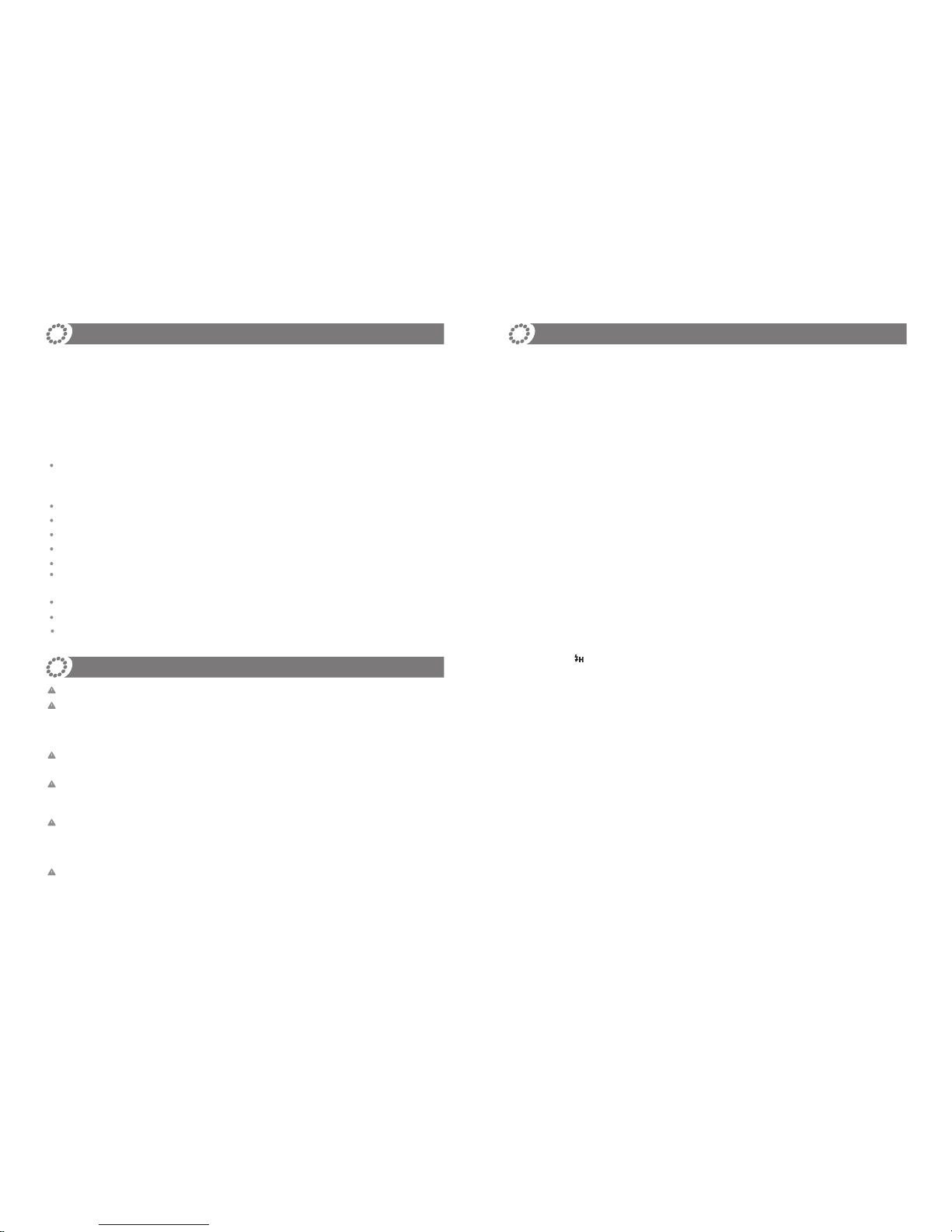
High Power: True 153.6 W/S GN 160 (ISO200 at 10ft with standard reflector).
Approx. 28 mm flash coverage when operating on a camera with the standard
reflector.
Bare bulb: Provides even 360 degree illumination
Precise Output: Adjusting from 1/128 to full power in 1/3 stop increments
Good Portability:The CL-180's compact and lightweight body provide easy
portability even with accessories
Stable Color Temp: 5600±200k over the entire power range
Advanced Functions.: Multi flash, Focus-assist beam on/off & Hi-Speed sync
triggering (with optional transmitter)
Wireless Commander: Controlls flash functions and triggering
External Power Pack:Cheetah Lithium Battery Pack 11.1V/4500mAh
Wide-Range Accessories: softbox, reflector, fold-up umbrella, and beauty dish,
etc
- 02 -- 01 -
01 Foreword
01 For Your Safety
03 Names of Parts
03 • Body
03 • Control Panel
04 • Included Accessories
04 • Separately Sold Accessories
04 Installing Reflector (Other Accessories)
05 Attaching Flash Tube
05 Connecting to a Power Pack
06 Connecting the Flash to a Camera
06 Using the Flash
06 • Power Management
06 • Flash Output
07 • M Mode
07 • S1 Mode
07 • S2 Mode
07 • RPT Mode
08 • Hi-Speed Sync Triggering
09 • MF-Assist Beam
09 • Buzz Function
09 • Wireless Control Function
09 • Sync Triggering
09 • PC Sync Triggering
10 Protection Function
10 Technical Data
11 Maintenance
Warning! Always keep the CL-180 dry. Do not use in rain or in damp conditions.
This product contains high-voltage electronic parts. Touching the high-voltage
circuit inside may result in electric shock. DO NOT DISASSEMBLE! Should
repairs become necessary, this product must be sent to an authorized
maintenance center.
Discontinue use of this product if casing breaks or is compromised. Electric shock
may accur if use is continued and internal parts are exposed.
Do not look directly at flash when in use at short distances (especially those of
babies and toddlers) Temporary blindness and/or visual impairment may occur.
The use of a diffuser is recommended while in use with children.
Do not use the flash unit in the presence of flammable gases, chemicals and
other similar materials. In certain circumstances, these materials may be
sensitive to the strong light emitted by from this flash unit and fire or
electromagnetic interference may result.
DO NOT leave or store unit in the temperature over 115 F. Never leave in vehicle
as temperature may rise and damage may accur.
°
Before using this product
Please read this user manual carefully in order to ensure your safety and the proper
operation of this product. Keep for future reference.
Thank you for purchasing Cheetah product.
The Cheetah advanced flash CL-180 is a powerful and portable lighting source
designed for professional photographers and photography enthusiasts. It is
compatible with market-available cameras from Canon, Nikon, Pentax, and
Olympus, etc. CL-180 offers:
FOREWORD
FOR YOUR SAFETY
CONTENTS
Page 3
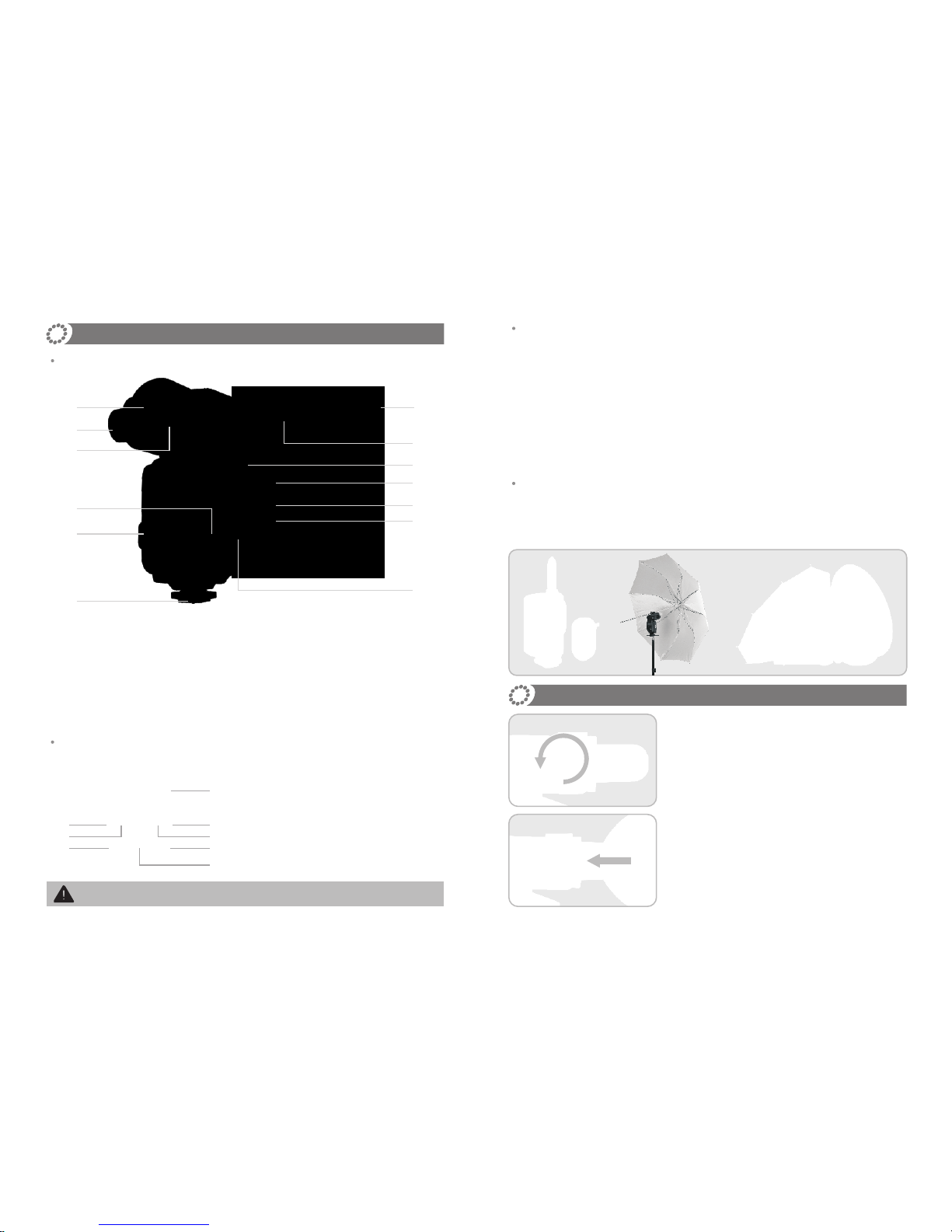
1. Flash tube*1
2. Protecting bag*1
3. Mini stand*1
4. Reflector*1
5. Power cable*1
6. Reflector diffuser*1
7. Instruction manual*1
Name of Parts
01. Accessory Mount 08. Sync Cord Jack
02. Accessory Locking Ring 09. PC Sync Socket
03. Flash Tube 10. MF-Assist Beam
04. Tube Socket 11. Light Sensor
05. Release Button 12. Control Panel
06. Power Socket 13. Hotshoe Stand
07. Wireless Control Port
14. LCD display
15. MF-Assist Beam Button
16. BUZZ Button
17. MODE Selection Button
18. SET Button
19. ON/OFF Power Switch
20. Test Button/ Flash Ready Indicator
21. Select Dial
Body
Control Panel
This unit is not self powered. It uses Cheetah Lithium battery or Cheetah Ni-MH Battery
(sold separately).
Included Accessories
Separately Sold Accessories
The product can be used in combination with the following accessories (sold
separately)so as to achieve the best photography effects:
Wireless Remote Control, Photographic Umbrella, High Speed Sync Transmitter,
Beauty Dish, Snoot, Softbox, etc.
Installing Reflector (Other Accessories)
1. Rotate Accessory Locking Ring (2) counterclockwise until it is loosen.
2. Insert the reflector into the Accessory Mount (1).
1
3
5
4
6
21
20
17
18
14
19
16
15
- 03 - - 04 -
01
02
04
12
11
10
13
03
05
07
08
09
06
CL-180
Page 4

- 05 - - 06 -
3. Rotate Accessory Locking Ring (2) clockwise to
lock it up. Do not over-tighten.
Attaching Flash Tube
1. Remove the reflector or other accessories from
the flash head.
2. Match the red dot on the base of the flash tube
with the red dot in the Tube Socket (4). Push the
flash tube in until it is securely seated into the
socket.
Connecting to a Power Pack
1. Make sure that power pack is OFF before
connecting.
2. Plug one end of Power Cable into Power Socket
(6) of the flash unit, and insert the other end into
the output socket of the power pack.
3. Turn power pack on .
The flash unit is not powered by itself, but draws power from Cheetah Lithium Battery or
Cheetah Ni-MH Battery (sold separately).
For the instructions of the power pack, see the related user manual.
Connecting the Flash to a Camera
1. Loosen the locking ring on the mounting foot.
2. Slip the mounting foot of the flash unit into the
camera hotshoe.
3. Secure the flash unit by rotating the locking ring
in the direction of the arrow.
Using the Flash
1. Power Management
ON/OFF Power Switch (19) controls the on-and-off of the flash unit. Turn off the
power pack if the flash unit will not be used for an extended period of time.
1/1
1/1-0.3 1/1-0.7
1/2
1/2-0.3 1/2-0.7
1/4
…
OF
1/2+0.7 1/2+0.3 1/4+0.7 1/4+0.3
…
2. Flash Output
Flash output can be varied from 1/128th power to 1/1 full power in 1/3 stop
increments. To obtain a correct flash exposure, use a hand-held flash meter to
determine the required flash output.
Adjust the power output by rotating Select Dial (21). The following table makes it
easier to see how the stop changes in terms of f/stop when you increase or
decrease the flash output:
Figures displayed when reducing flash output level→
←Figures displayed when increasing flash output level
Page 5

- 07 - - 08 -
When “OF” is shown on the LCD display, it means no flash output and flash firing is
turned off.
3. M Mode: Manual Mode
Press MODE Selection Button (17) to enter M mode. In this mode, you can set the
flash unit onto your camera hot shoe or your trigger hot shoe for firing. Before
shooting, adjust the power output of CL-180. When the camera’s shutter is pressed,
the flash will fire. Slave triggering mode is not available in M mode.
4. S1 Mode: S1 Slave Triggering Mode
Press Mode Selection Button (17) to enter S1 mode. In this mode, the flash unit can
function as a slave flash for creating multiple lighting effects. It is respectively
applicable to manual flash environment.
In S1 mode, the flash unit will fire synchronously when the master flash fires, the
same effect as that by the use of radio triggers.
5. S2 Mode: S2 Slave Triggering Mode
Press Mode Selection Button (17) to enter S2 mode. In this mode, the flash unit can
function as a slave flash for creating multiple lighting effects. It is applicable when
using a TTL master flash.
In S2 mode, the flash unit will ignore a single “preflash”from the master flash and will
only fire in response to the second, actual flash from the master.
6. RPT Mode: Stroboscopic Flash
Press Mode Selection Button (17) to enter RPT mode (Multi/Stroboscopic flash).
With stroboscopic flash, a rapid series of flashes is fired. It can be used to capture
multiple images of a moving subject in a single photograph.
You can set the firing frequency (number of flashes per second. expressed as Hz),
the number of flashes, and the flash output.
For setting procedures, see the following:
Press the Mode Selection Button (17) so that “RPT” is displayed.
Press Set Button (18) to select the item to be set. The item blinks.
Rotate Select Dial (21) to set a desired number.
Calculating the Shutter Speed
During stroboscopic flash, the shutter remains open until the firing stops. Use the
following formula to calculate the shutter speed required to capture the full sequence
of flashes:
Number of flashes / Firing frequency = Shutter speed
For example, if the number of flashes is 10 and the firing frequency is 5 Hz, the
shutter speed should be at least 2 sec.
Note:
Stroboscopic flash is most effective with a highly reflective subject against a dark
background.
Using a tripod, a remote switch, and an external power source is recommended.
NOTICE ! A flash output of 1/1 or 1/2 cannot be set for stroboscopic flash.
Stroboscopic flash CAN be used with “bulb” setting.
To avoid overheating and deteriorating the flash head, do not use stroboscopic flash
more than 10 times in succession.
Maximum Stroboscopic Flashes:
1/1
1/2
1/4
1/8
1/16
1/32
1/64
1/128
1
1
30
50
70
80
99
99
1
1
2
4
70
80
99
99
1
1
2
2
7
80
99
99
1
1
2
2
4
16
99
99
1
1
2
2
3
8
99
99
1
1
2
2
3
6
99
99
1
1
1
2
3
5
25
99
Flash Output
Hz
1 2
3
4
5
6
7
1/1
1/2
1/4
1/8
1/16
1/32
1/64
1/128
1
1
1
2
2
5
15
99
1
1
1
2
2
4
10
99
1
1
1
2
2
4
6
99
1
1
1
2
2
3
6
99
1
1
1
2
2
3
5
99
1
1
1
2
2
3
5
36
1
1
1
2
2
3
5
20
Flash Output
Hz
9 10-11
12-13 13-15
15-19 20-998
7. Hi-Speed Sync Triggering
To enter mode, press both Mode Selection Button (19) and Set Button (20).
Press Mode Selection Button (17) again to exit mode.
In hi-speed sync triggering mode, you can use a hi-speed sync trigger to have
your flash unit synchronize with all shutter speeds of cameras.
This is convenient when you want to use aperture- priority for
fill-flash portraits.
Note:
Hi-speed sync triggering mode is effective only when the
flash unit is used together with hi-speed sync trigger, e.g.,
Godox Cells II transceiver.(sold separately)
Hi-speed sync triggering mode is NOT available when the flash unit is mounted
Page 6

- 09 - - 10 -
To avoid overheating or deteriorating the flash head, the High-Temperature Protection
function will be activated automatically after 10 continuous high-speed flashes and the
recycle time becomes 10s longer.
8. MF-Assist Beam
Under poorly-lit or low-contrast conditions, you can press MF-Assist Beam Button
(15) to turn on the MF-assist beam in order to make it easier to autofocus.
When the MF-assist beam is lit, is shown on the LCD display.
9. Buzz Function
The buzz function can be controlled by pressing BUZZ Button (16).
When the buzzer is turned on, is shown on the LCD display. The buzzer provides
an indication that CL-180 flash unit has fully recycled.
10. Wireless Control Function
The flash unit is built in with a Wireless Control Port (7) so that you can wirelessly
control the on-and-off of your flash, modeling lamp and buzzer, as well as adjust the
flash output level, etc.
To control the flash wirelessly, you need a Cheetah CL series remote control set
(CL-Tx and CL-Rx). Insert CL-Rx receive into the Wireless Control Port (7) on the
flash and put CL-Tx transmitter on top of the camera hot shoe. Settings made on
the CL-Tx transmitter , and CL-Rx receiver will be wirelessly communicated to the
flash. Then you can press the camera shutter-release button to trigger the flash.
For full instructions on the use of CL series remote control, see its user manual.
When the flash unit receives wireless signals, is shown on the LCD display.
11. Sync Triggering
The Sync Cord Jack (8) is a Φ3.5mm plug. Insert a trigger plug here and the flash
will be fired synchronously with the camera shutter.
12. PC Sync Triggering
Insert one end of a PC sync cable into the PC Sync Socket (9) of the flash unit and
the other end into the PC Sync Socket on the camera. The flash unit will fire when
the camera’s shutter-release button is pressed.
Protection Function
High-Temperature Protection
To avoid overheating and deteriorating the flash head, do not fire more than 75
continuous flashes in fast succession at 1/1 full power. After 75 continuous flashes,
allow a rest time of at least 10 minutes.
If you fire more than 75 continuous flashes and then fire more flashes in short
intervals, the High-Temperature Protection function may be activated and make the
recycling time about 10 to 15 seconds. If this occurs, allow a rest time of about 10
minutes, and the flash unit will then return to normal.
When the High-Temperature Protection is started, is shown on the LCD display.
Number of flashes that will activate over-temperature protection:
Power Output Level
1/1
1/2
1/4
1/8
1/16, 1/32
1/64, 1/128
Number of Flashes (Approx.)
75
100
200
300
400
500
Technical Data
Model
True Watt/Second
Guide No.
Vertical Rotation Angle
Horizontal Rotation Angle
Power Supply
Flash Times
Recycle Time
Color Temperature
Flash Duration
Dimension
Net Weight
CL-180
153.6W/S
160 (10ft, ISO 200, with standard reflector)
Approx. 28mm flash coverage when operating on a
camera with the standard reflector
-15°- 90°
0-270°
Cheetah Lithium Power Pack
900 (With Cheetah Lithium Battery at full power)
Approx. 0.05-2.6s (With Cheetah Lithium Power Pack )
5600±200k
1/800s - 1/10000s
205*90*70 mm (flash tube & reflector not included)
550g (flash tube & reflector not included)
onto the camera hotshoe.
Power Output Level
1/1
1/2
1/4
1/8
Number of Flashes (Approx.)
10
15
20
30
Number of flashes that will activate over-temperature protection in high-speed sync
triggering mode:
Page 7

- 11 -
Maintenance
Shut down the device immediately should abnormal operation be detected.
Avoid sudden impacts and the lamp should be dedusted regularly.
It is normal for the flash tube to be warm when in use. Avoid continuous flashes if
unnecessary.
Maintenance of the flash must be performed by our authorized maintenance
department which can provide original accessories. The flash-tube is userreplaceable. Replacement tubes can be obtained from the manufacturer.
This product, except consumables e.g. flash tube, is supported with a one-year
warranty.
Unauthorized service will void the warranty.
If the product had failures or was wetted, do not use it until it is repaired by
professionals.
Disconnect the power when cleaning the unit or when changing the flashtube.
Changes made to the specifications or designs may not be reflected in this
manual.
