Page 1

CONTENTS 1
CONTENTS
CONTENTS ...................................................1
INTRODUCTION.............................................2
Description ......................................................... 2
System Specifications......................................... 2
OPERATION ..................................................3
Display Operation ............................................... 3
Sample Mode ..................................................... 4
Program menu: ................................................... 4
Number edit mode .............................................. 5
View Mode: ......................................................... 5
nction ................................................................. 6
Side Panel Inputs................................................ 6
DC In............................................................... 6
RS-232........................................................... 6
Charging the Batteries......................................... 6
RS-232............................................................... 7
RS232 Transfer Protocol.................................. 7
RS232 Datastream Format.............................. 7
RS232 Cable Pinouts ...................................... 7
DESCRIPTION OF FUNCTIONS ........................ 8
Operating Mode.................................................. 8
Peak ............................................................... 8
1st Peak ......................................................... 8
Track............................................................... 8
Engineering Units................................................ 8
Full Scale............................................................ 8
Low Limit ............................................................ 8
High Limit ........................................................... 8
SERVICE AND WARRANTY .............................. 9
AWS-QC Guide
Page 2
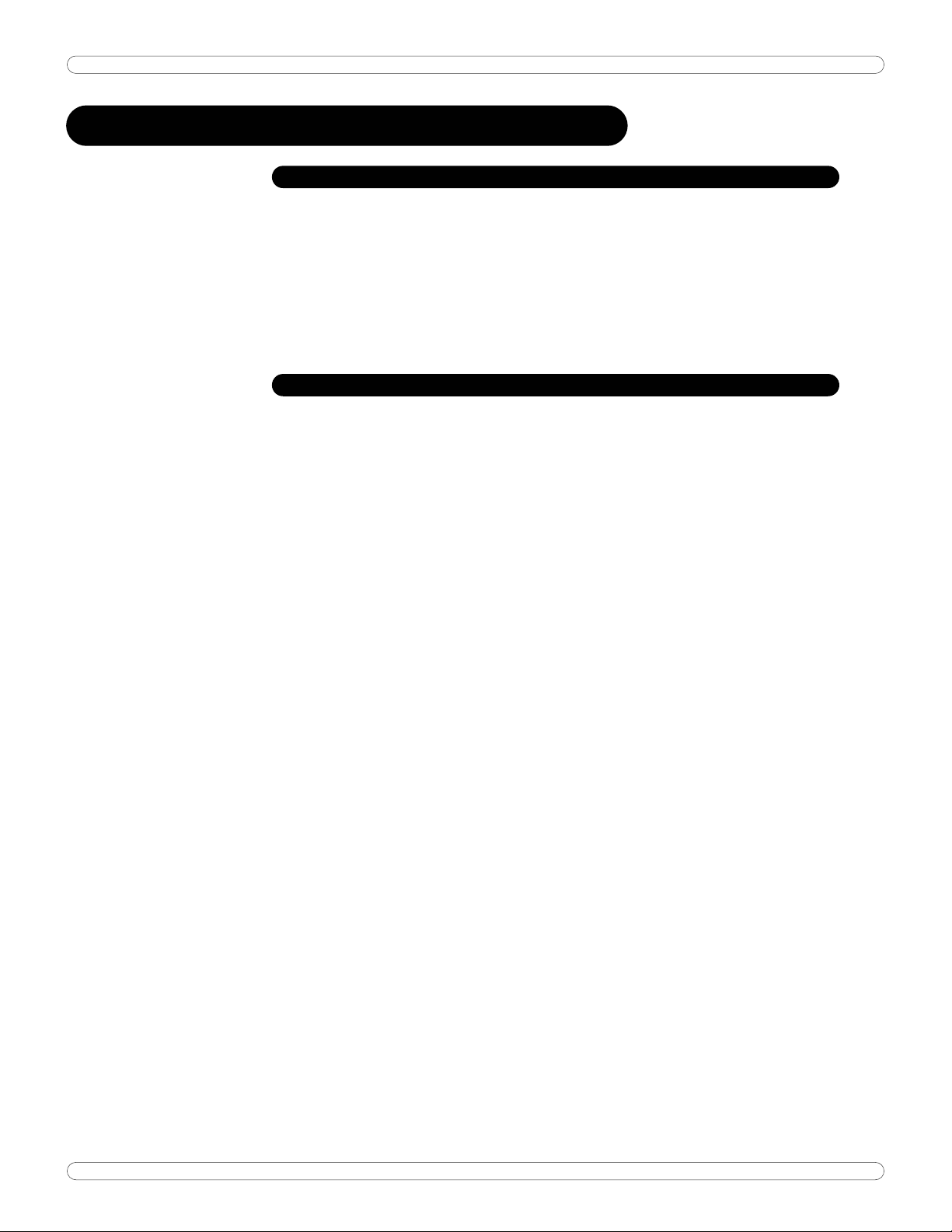
INTRODUCTION 2
y
y
INTRODUCTION
DESCRIPTION
The AWS-QC Torque Tester is designed to provide for a wide range of torque
testing applications in the smallest foot print at a very reasonable price.
Features include an LCD graphics display, built-in battery pack for remote
testing and a unique swiveling display for use in either horizontal or vertical
testing situations. The QC also has serial output for use with a serial printer or
Windows PC.
SYSTEM SPECIFICATIONS
Dimensions
Power Requirements
Operating Temperature Range
Data Communications
Accurac
Range
Displa
Units
Filter
Width: 3.125", Height: 3.75", Depth: 3.23", Weight:2.5
Lbs.
9V DC, 150 mA (120V mains adapter standard, 240v
mains adapter avaliable) and internal NiMH batteries.
0˚C to 50˚C
RS-232-C
1% of Indicated Reading with AWS series transducers.
10% to 100%
4 active digits
Eight (8) available engineering units: Oz.in., Lb.in., Lb.ft.,
Nm, cNm, KgfCm, gfCm, Kgfm.
Special units available, please inquire.
Selectable power tool filtering speeds: 125Hz, 250Hz,
500Hz, 750 Hz, 1500Hz
AWS-QC Guide
Page 3
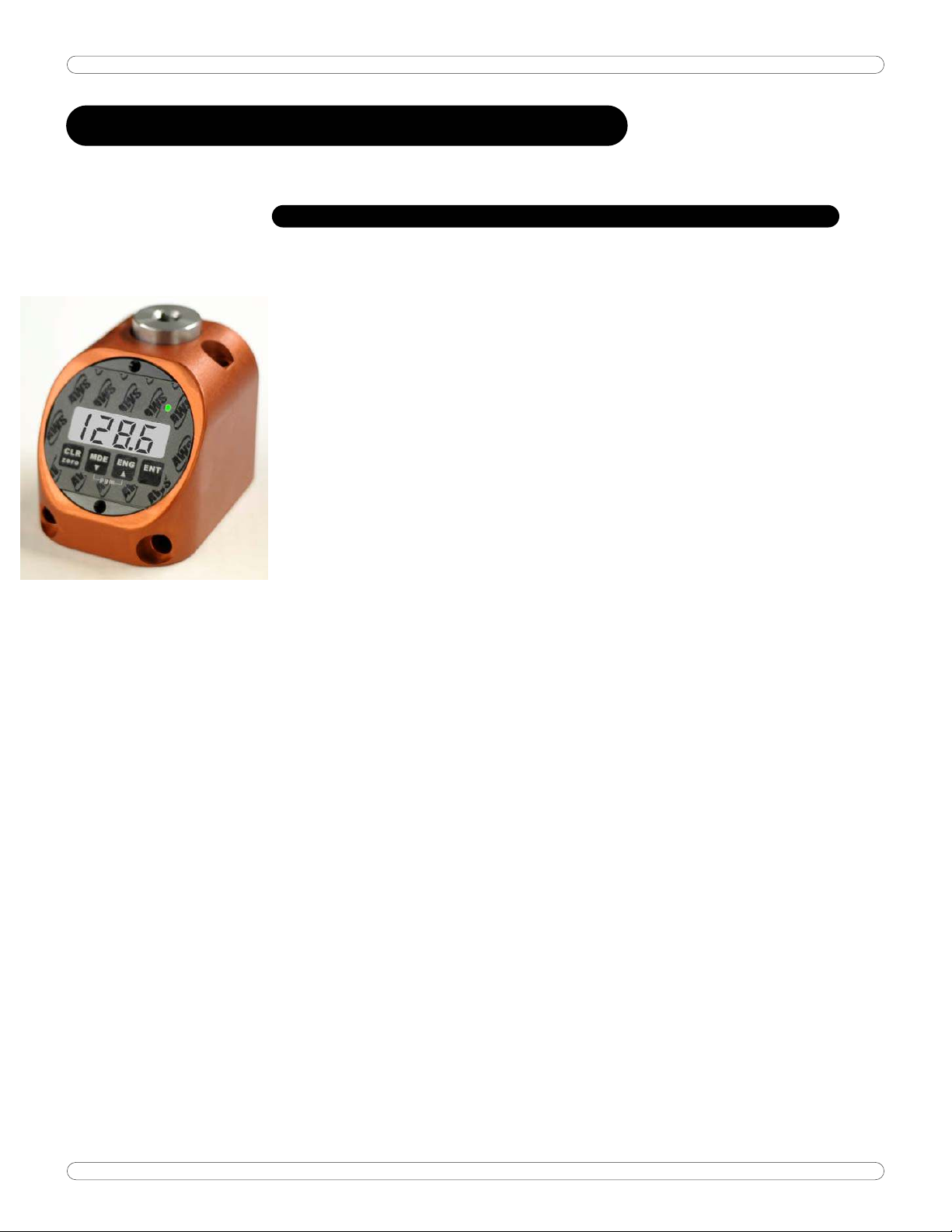
OPERATION 3
OPERATION
DISPLAY OPERATION
Button Function:
Press any Key to turn the unit on.
Press CLR and ENT simultaneously to turn the unit off.
ENT
Sends the current reading to the serial port and clears the current peak. If
memory is on will also output the location and save the current reading. If 999
readings are stored, the next reading will display ‘FULL’ and disable memory.
(see view mode, below, for more information)
MDE
Displays the current mode for 1 second. Pressing MDE again while the mode is
displayed will change the mode. Any other button will return to sample mode.
ENG
Displays the current units for 1 second. Pressing ENG again while the units are
displayed will change the units. Any other button will return to sample mode.
CLR
Clears the current peak or zeros the transducer if no peak is current. If
memory is on will erase the reading at the current location. (see view mode,
below)
ENT+CLR
Turns off the display. Press any key to turn on the display.
MDE+ENG
Displays the program menu. See below.
ENT+ENG
Press ENT to send all the readings in memory to the serial port or any other
button to cancel. The location will be displayed as the reading is sent. Memory
must be on for this command to work.
CLR+MDE
Press ENT to clear all the readings from memory or any other button to cancel.
The location will be displayed as the reading is erased. Memory must be on for
this command to work.
AWS-QC Guide
Page 4

OPERATION 4
SAMPLE MODE
Sample mode is the normal operating mode used for measurement. When a
measurement is taken, the current transducer sample or current peak is
displayed. If a peak is inside the low and high limits, or the limit(s) is/are off,
the LED will light up green. Otherwise, the LED will light up red to warn the
user that the measurement is out of limits.
PROGRAM MENU:
The program menu alternates display of the item name and the current
setting. The program menu will time out after 5 seconds without a button
press. All settings will be saved and the display will return to sample mode.
Buttons for menu navigation:
Up (ENG): Go to the next item.
Down (MDE): Go to the previous item.
CLR: Exit back to sample mode and save all settings.
ENT: Change the current item.
Menu Items: (Some models may not have all menu items)
LOC: Current memory location. Press ENT to enter view mode. (see below)
MEM: Memory enable. On, Off.
A.C.: Autoclear time, in seconds. Off, 1 - 9
FILT: Peak filter frequency response, in hertz. 125, 250, 500, 750, 1500.
PPER: Minimum peak, percentage of full scale. 2 - 50.
S.L.: Sign lock. On, Off.
LOW: Lower limit. A setting of 0.000 disables the limit. Press ENT to enter the
number edit mode. (see below)
HIGH: Upper limit. A setting of 0.000 disables the limit. Press ENT to enter the
number edit mode. (see below)
F.S.: Full scale in the current units. Not editable.
SLEEP: Inactive time to sleep, in minutes. Inactive time is when no buttons
are pressed and the transducer is in zero blanking. Off, 1 - 20.
AWS-QC Guide
Page 5

OPERATION 5
NUMBER EDIT MODE
The current digit or decimal point flashes. Number edit mode never times out.
ENT
Save the current digit and go to the next digit. After editing the digits, the
decimal point can be moved. After the decimal point is saved, ENT exits
number edit mode and saves the number that was edited. During the decimal
point edit, the decimal point can be moved to a position where all of the digits
flash. If ENT is pressed at this point the number saved will be 0.000.
Up (ENG)
Increases the current digit or moves the decimal point to the right.
Down (MDE)
Decreases the current digit or moves the decimal point to the left.
CLR
Cancels number edit mode and restores the previous number.
VIEW MODE:
Display toggles between the current location and the current reading at that
location. View mode never times out. When memory is off, the location
displayed is 000. The units are not displayed when viewing the saved
readings.
ENT
Exits view mode and sets the current memory location to the next empty
location if memory is on. If memory is off then it stays off.
Up (ENG)
Goes to the next memory location. If the maximum location used is passed
then pressing up wraps around to the first location.
Down (MDE)
Goes to the previous location. If the first location is passed then pressing down
wraps around to the maximum location used.
CLR
Exits view mode and sets the current location to the displayed location.
Readings will be saved from this location, overwriting saved readings at this
and higher locations.
AWS-QC Guide
Page 6

OPERATION 6
NCTION
SIDE PANEL INPUTS
The side of the AWS-QC contains various interface connections:
DC In
The interface for the AC Adapter supplied with the unit. Use this if you plan on
working under Mains power. Use only the AC adapter provided with the unit.
Use of another power source will void the warranty and may cause severe
damage to the display.
RS-232
If you are downloading to a printer, data collector, computer, etc., this is the
mini-plug interface for the RS-232 cable. Values are sent via RS-232 every
time the unit auto-clears or the ENT/clr button is pressed
CHARGING THE BATTERIES
1. The batteries in this system should last approximately 12 hours when fully
charged. The batteries are trickle-charged any time the system is pluggedin, and take about 8 hours to fully charge. It is recommended the tester be
plugged in when not in use. This will not harm the unit and will increase
battery life.
Note: If the tester is to be stored for several months, always ensure the
battery is completely charged prior to storage.
AWS-QC Guide
Page 7

OPERATION 7
RS-232
The AWS-QC display can be connected to a printer, computer or data collector
via its RS232 interface. Every time a reading is accepted into memory, a peak
is cleared, or data is transmitted via the print data menu(s), it is transmitted
via the RS-232 port. To download the readings, go to the DATA MENU.
RS232 Transfer Protocol
Protocol Value
Cable 9 pin to mini-
plug.
Baud 9600
Parity None
Bits 8
S Bit 1
Flow None
RS232 Datastream Format
mmmbsdddddbuuuuucl,
m Memory Location
s Sign (space or -) c Carriage Return
d Data with Decimal Point l Line Feed
u Units b Blank
RS232 Cable Pinouts
Pin # Description Pin # Description
1 Unused 6 Unused
2 Transmit 7 Unused
3 Receive 8 Unused
4 Unused 9 Unused
5 Ground
where:
AWS-QC Guide
Page 8

DESCRIPTION OF FUNCTIONS
The following is a description of the standard features of the AWS product line.
OPERATING MODE
Peak
Displays and retains the maximum torque exerted by the wrench, as occurs
when operating the wrench in the tightening direction. The Peak Mode is used
for all power tools and some dial wrenches.
1st Peak
Detects the “first peak” of torque experienced by the wrench, capturing the
initial torque as occurs when the torque wrench cams over. First Peak is used
primarily for Click torque wrenches and cam over screwdrivers.
Track
Displays torque as it is being applied to the transducer. Track mode is used
primarily for verifying calibration of the unit.
ENGINEERING UNITS
Shows the current engineering units. Press the key to cycle through the eight
possible choices: Kgf m, KgfCm, gfCm, cNm, Nm, FT LB, IN LB, IN OZ.
FULL SCALE
This screen shows the Full-Scale value of the Torque Shaft. This is not a field
adjustable value.
LOW LIMIT
Use the low limit setting as a means of visually flagging the operator when a
reading fails to reach a desired minimum value. A small down arrow will
appear on the screen if a peak is captured below the limit setting.
HIGH LIMIT
Use the high limit setting as a means of visually flagging the operator when a
reading falls over a desired maximum value. High limits are set in the identical
way as low limits. Please refer to the Low Limit section for details.
NOTE ON LIMITS: The green LED on the front of the display will flash when a
peak is captured that falls within the limit setting.
AWS-QC Guide
Page 9

SERVICE AND WARRANTY
SERVICE
To ensure the best possible support for our customers, Advanced Witness Series
maintains a complete calibration and repair facility for all its products. We keep in stock
most replacement parts for torque testers, transducers, and our line of digital wrenches.
When you buy a product from us, the only place you need to go for parts and service
is...us! For service, call (408) 453-5070, Monday through Friday, between the hours of
9:00am and 5:00pm Pacific Coast Time.
THE WARRANTY CARD
In order to ensure protection of the warranty as described below, you MUST fill in the
appropriate information on the warranty card that came with your unit and return it to
Advanced Witness Series, Inc. within 30 days of receipt of item.
We wish to call your attention to the fact that this system and various components need
calibration and certification on a periodic basis. By returning the card to us, you will
receive timely notification as to when this re-calibration and re-certification is due.
STATEMENT OF LIMITED WARRANTY
ADVANCED WITNESS SERIES, INC. products are warranted free of defects in material
and workmanship for a period of one (1) year from date of shipment. This warranty
does not include failures due to application of torque to transducers or loaders beyond
the stated capacity, operating system with a damaged transducer cord, nor any other
misuse, abuse, or tampering. When used with impact type wrenches, the warranty is
limited to the electronic digital display units only. This warranty does not cover
calibrations.
All freight charges are the responsibility of the company or individual returning the
item(s) for repair. Freight collect shipments will not be accepted.
Any modification to any of this equipment, without the express written approval of
ADVANCED WITNESS SERIES, INC., will void this warranty. ADVANCED WITNESS
SERIES disclaims any and all liability, obligation or responsibility for the modified
product; and any claims, demands or causes of action for damage or for personal
injuries resulting from the modification and/or use of such a modified ADVANCED
WITNESS SERIES product.
ADVANCED WITNESS SERIES, INC.'S OBLIGATION WITH RESPECT TO ITS PRODUCTS
SHALL BE LIMITED TO REPAIR OR REPLACEMENT, AND IN NO EVENT, SHALL ADVANCED
WITNES SERIES, INC. BE LIABLE FOR ANY LOSS OR DAMAGE, CONSEQUENTIAL OR
SPECIAL, OF WHATEVER KIND OR NATURE OR ANY OTHER EXPENSE WHICH MAY ARISE
IN CONNECTION WITH OR AS A RESULT OF SUCH PRODUCTS OR THE USE OR
INFORMATION THEREOF IN A JOB. THIS WARRANTY IS EXPRESSLY MADE IN LIEU OF
ALL OTHER WARRANTIES OR MERCHANTABILITY AND FITNESS FOR A PARTICULAR
PURPOSE. NO EXPRESS WARRANTIES AND NO IMPLIED WARRANTIES WHETHER OF
MERCHANTABILITY OR FITNESS FOR A PARTICULAR PURPOSE OR OTHERWISE OTHER
THAN THOSE EXPRESSLY SET FORTH ABOVE SHALL APPLY TO ADVANCED WITNESS
SERIES.
AWS-QC Guide
Page 10

AWS-QC Torque Tester
AWS-QC Guide
