Page 1
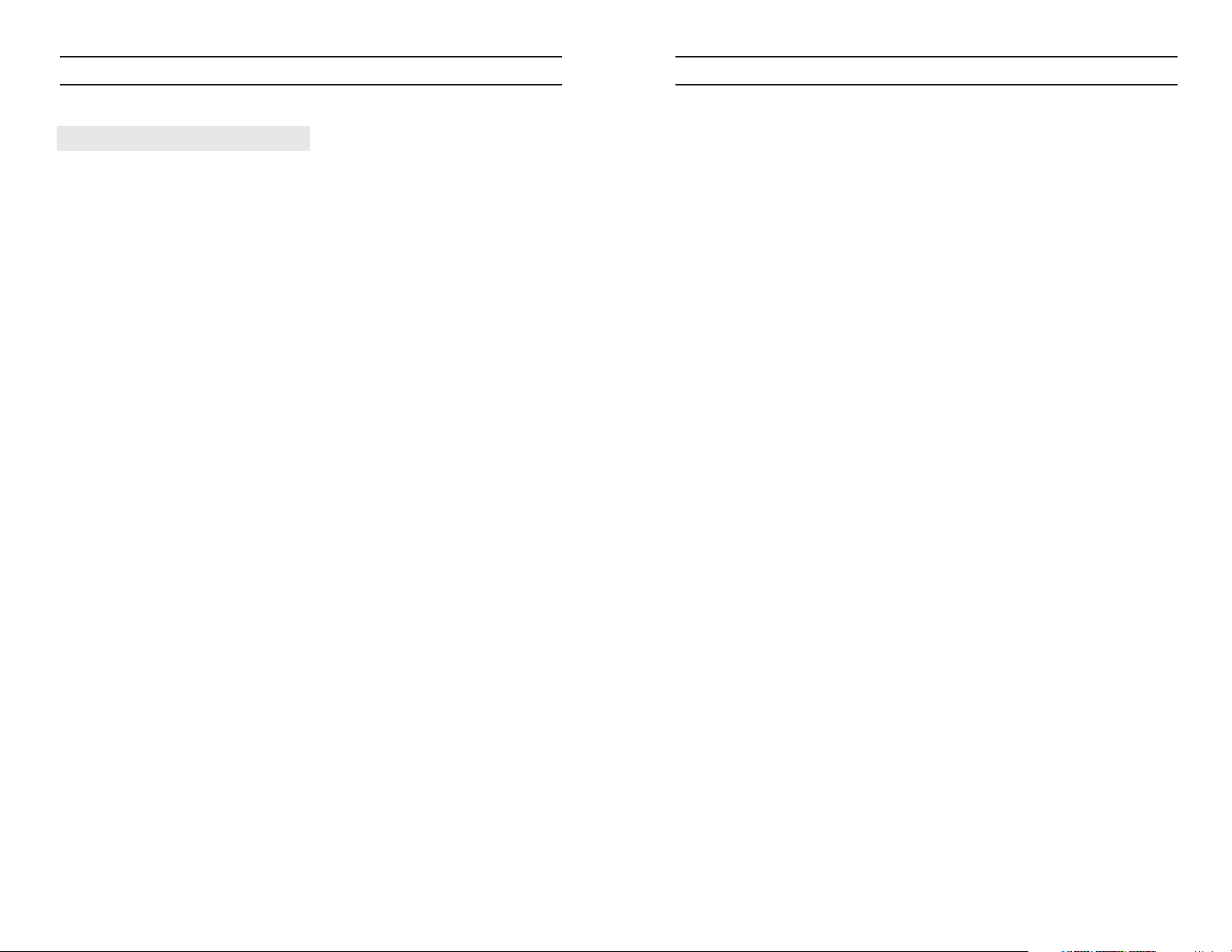
TI-45N Operating Instruction Guide
1
TABLE OF CONTENTS
1.0 Introduction . . . . . . . . . . . . . . . . . . . . . . . . . . . . . . . . . .
02
2.0 Precautions . . . . . . . . . . . . . . . . . . . . . . . . . . . . . . . . . . 03
3.0 Description of Gauge . . . . . . . . . . . . . . . . . . . . . . . . . . 04
4.0 Getting Started . . . . . . . . . . . . . . . . . . . . . . . . . . . . . . . . 06
4.1 Units of Measure
4.2 Installing the Battery
4.3 Connecting the Probe
4.4 Turning the Power On
4.5 Turning the Power Off
4.6 Using the Built-in Calibration Disc
4.7 Using Couplant Fluid
5.0 Quick Start Instructions - Steel . . . . . . . . . . . . . . . . . .
08
6.0 Overview Of Modes . . . . . . . . . . . . . . . . . . . . . . . . . . . . 10
6.1 Acoustic Velocity Modes
6.2 How To Change Acoustic Velocity Modes
6.3 Set-up for Measuring Thickness of Materials Other Than Steel
6.4 Acoustic Velocity Selection Table
6.5 Setup of Gauge When Acoustic Velocity is Unknown
6.6 Changing Acoustic Velocity Settings
6.7 Changing Modes
7.0 Taking Measurements . . . . . . . . . . . . . . . . . . . . . . . . . . 16
7.1 Notes on Measurements
7.2 Preparing the Surface For Measurement
7.3 Measurement of Pipes or Cylindrical Objects
8.0 Trouble-Shooting Guide . . . . . . . . . . . . . . . . . . . . . . . . 19
9.0 Specifications . . . . . . . . . . . . . . . . . . . . . . . . . . . . . . . . . 21
Appendix . . . . . . . . . . . . . . . . . . . . . . . . . . . . . . . . . . . . . . . . 22
Warranty . . . . . . . . . . . . . . . . . . . . . . . . . . . . . . . . . . . . . . . . 23
OI503-45N
TI-45N Operating Instruction Guide
24
NOTES
Page 2
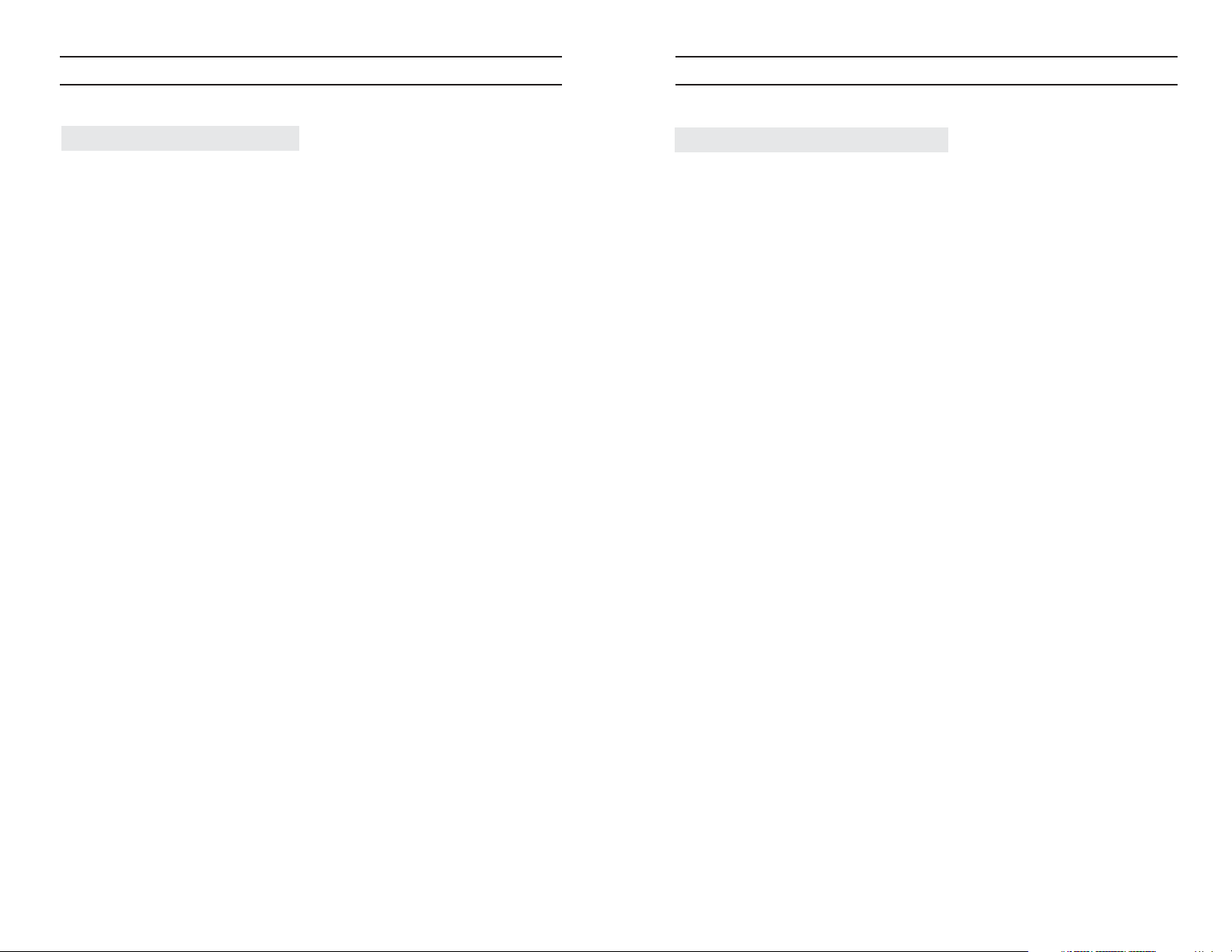
TI-45N Operating Instruction Guide
2
1.0 INTRODUCTION
The CHECK•LINE® TI-45N Thickness Gauge measures the wall thickness of metals,
glass, ceramics and many rigid plastics. This gauge uses the “pulse-echo“ principle
of ultrasonic testing where a short ultrasonic signal is transmitted from the probe. The
signal travels through the measurement sample until it is reflected back towards the
probe from the back side of the material. The elapsed time for this complete cycle is
measured and converted into an accurate thickness reading.
The gauge can be used to measure the extent of corrosion on the opposite, inaccessible
side of the wall by using the “Subtractive Method.” When the thickness of the original
wall is known, subtracting the thickness reading obtained from the TI-45N gauge will
determine the extent of corrosion at the point of probe placement. If the original wall
thickness is not known, test readings should be made along a grid of equally-spaced
points to obtain a profile of thickness readings. The smallest thickness reading will
locate the area of greatest corrosion.
The gauge is supplied from the factory set for an acoustic velocity of 5930 m/sec to
measure steel. The acoustic velocity is easily changed to accurately measure materials
other than steel. Refer to section 6.3 Changing Acoustic Velocity and section 6.1 the
Acoustic Velocity Selection Table. The TI-45N gauge measures thickness in either Inch
(factory default) or mm units. To change units of measure, refer to section 4.1.
The TI-45N is supplied as a complete kit, including the gauge with wrist-strap,
probe and cable assembly, a 2-ounce bottle of coupling fluid (couplant) and a
AA battery — all supplied in a fitted, hard-plastic carrying case.
TI-45N Operating Instruction Guide
23
ELECTROMATIC Equipment Co., Inc. (ELECTROMATIC) warrants to the
original purchaser that this product is of merchantable quality and confirms in
kind and quality with the descriptions and specifications thereof. Product failure
or malfunction arising out of any defect in workmanship or material in the product existing at the time of delivery thereof which manifests itself within one year
from the sale of such product, shall be remedied by repair or replacement of
such product, at ELECTROMATIC’s option, except where unauthorized repair,
disassembly, tampering, abuse or misapplication has taken place, as determined
by ELECTROMATIC. All returns for warranty or non-warranty repairs and/or
replacement must be authorized by ELECTROMATIC, in advance, with all
repacking and shipping expenses to the address below to be borne by the purchaser.
THE FOREGOING WARRANTY IS IN LIEU OF ALL OTHER
WARRANTIES, EXPRESSED OR IMPLIED, INCLUDING BUT NOT
LIMITED TO, THE WARRANTY OF MERCHANTABILITY AND FITNESS
FOR ANY PARTICULAR PURPOSE OR APPLICATION. ELECTROMATIC
SHALL NOT BE RESPONSIBLE NOR LIABLE FOR ANY CONSEQUENTIAL DAMAGE, OF ANY KIND OR NATURE, RESULTING FROM THE
USE OF SUPPLIED EQUIPMENT, WHETHER SUCH DAMAGE OCCURS
OR IS DISCOVERED BEFORE, UPON OR AFTER REPLACEMENT OR
REPAIR, AND WHETHER OR NOT SUCH DAMAGE IS CAUSED BY
MANUFACTURER’S OR SUPPLIER’S NEGLIGENCE WITHIN ONE YEAR
FROM INVOICE DATE.
Some State jurisdictions or States do not allow the exclusion or limitation of incidental or consequential damages, so the above limitation may not apply to you.
The duration of any implied warranty, including, without limitation, fitness for
any particular purpose and merchantability with respect to this product, is limited
to the duration of the foregoing warranty. Some states do not allow limitations on
how long an implied warranty lasts but, not withstanding, this warranty, in the
absence of such limitations, shall extend for one year from the date of invoice.
ELECTROMACTIC Equipment Co., Inc.
600 Oakland Ave. Cedarhurst, NY 11516—USA
Tel: 1-800-645-4330/ Tel: 516-295-4300/ Fax: 516-295-4399
Every precaution has been taken in the preparation of this manual. Electromatic Equipment Co., Inc.,
assumes no responsibility for errors or omissions. Neither is any liability assumed for damages resulting
from the use of information contained herein. Any brand or product names mentioned herein are used for
identification purposes only, and are trademarks or registered trademarks of their respective holders.
WARRANTY
Page 3
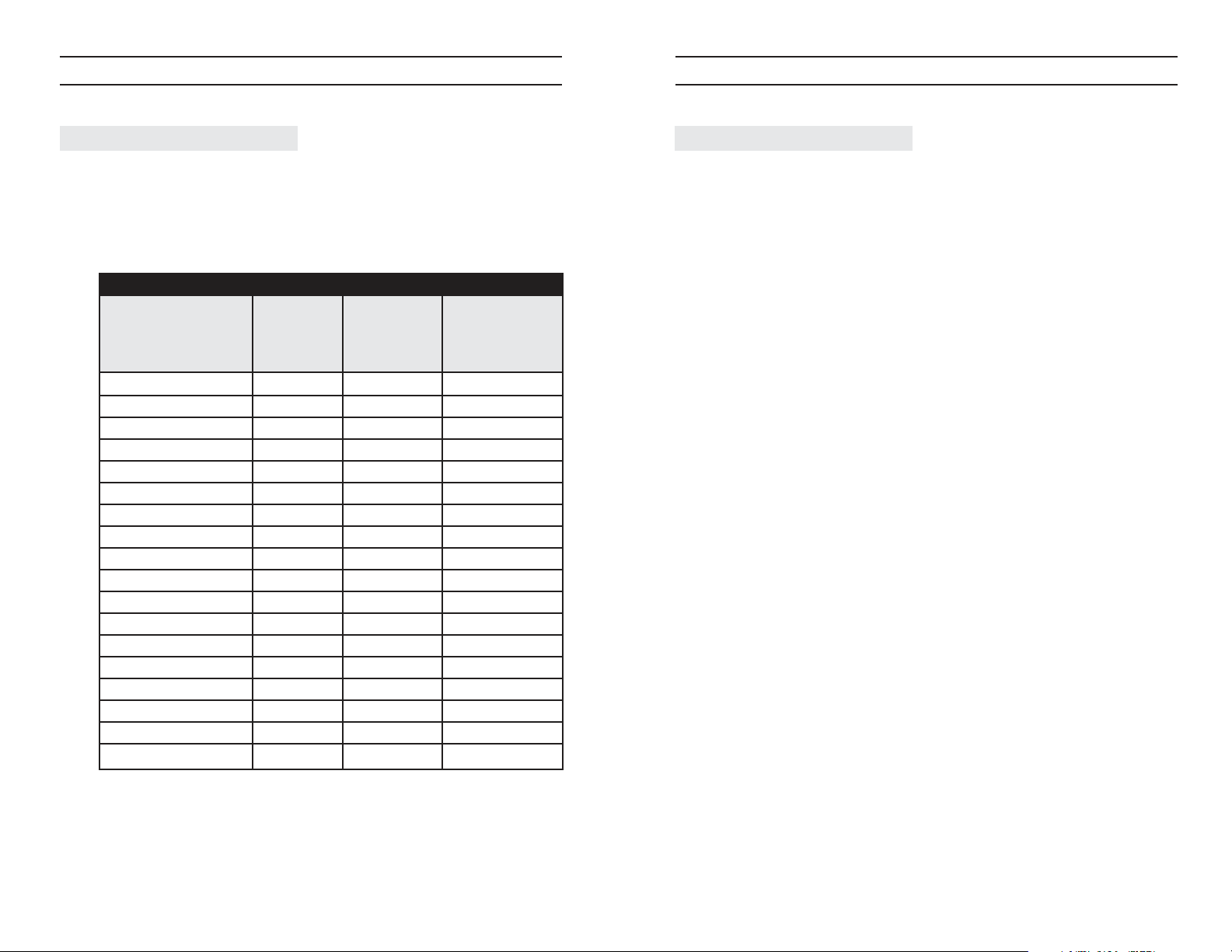
TI-45N Operating Instruction Guide
3
2.0 PRECAUTIONS
1. The probe surface is fabricated from acrylic resin and care should be taken to
insure that it is not scratched by sliding over rough surfaces. The probe should
be placed down for measurements and lifted vertically when complete. Do not
slide over rough surfaces.
2. Do not use this gauge where material temperatures exceed 140 °F (60 °C) as the
probe will be damaged. Use the CHECK•LINE Model TI-25H High Temperature
Thickness Gauge for these applications.
3. Keep the gauge free of dust (especially metal powders, carbon, etc.) as they will
damage the PC Board. Use a damp cloth to clean the gauge after use. DO NOT
USE CHEMICAL SOLVENTS OF ANY KIND.
TI-45N Operating Instruction Guide
22
APPENDIX
The TI-45N Thickness Gauge is supplied from the factory set for an acoustic velocity
of 5930 m/sec for the measurement of steel. To measure the thickness of any other
material, the acoustic velocity must be changed. When checking the built-in calibration
sample, the gauge will display the “Equivalent Value” listed in the Table in section 6.4,
instead of 0.197" (or 5.0 mm)
ACOUSTIC VELOCITY SELECTION TABLE
Material Acoustic Equivalent Equivalent
Type Velocity Value Value Of
(meters/sec) Of Calibration Calibration Disc
Disc (Inch) Disc (mm)
Aluminum 6260 .208 5.3
Acrylic (Plexiglass) 2700 .090 2.3
Cast Iron 4400-5000 .148 - .168 3.8 - 4.3
Ceramics 10000 .332 8.4
Copper 4700 .156 3.9
Duralumin (17S) 6320 .211 5.3
Ebonite 2500 .083 2.1
Glass 5570 .185 4.7
Nickel 6040 .201 5.1
Polyethylene (Soft) 1900 .063 1.6
Polyvinyl Chloride (PVC) 2300-2500 .077-.083 1.9 - 2.1
Quartz (X cut) 5720 .191 4.9
Stainless Steel (SUS304) 5790 .193 4.9
Stainless Steel (SUS403) 6100 .205 5.2
Stainless Steel (SUS410) 7390 .246 6.2
Steel 5930 .197 5.0
Tin 3320 .110 2.8
Zinc (Zn) 4170 .139 3.5
◆
◆
◆
◆
◆
◆
◆
◆
◆
◆
◆
◆ Denotes one of the 10 preset values in Mode C.
Page 4
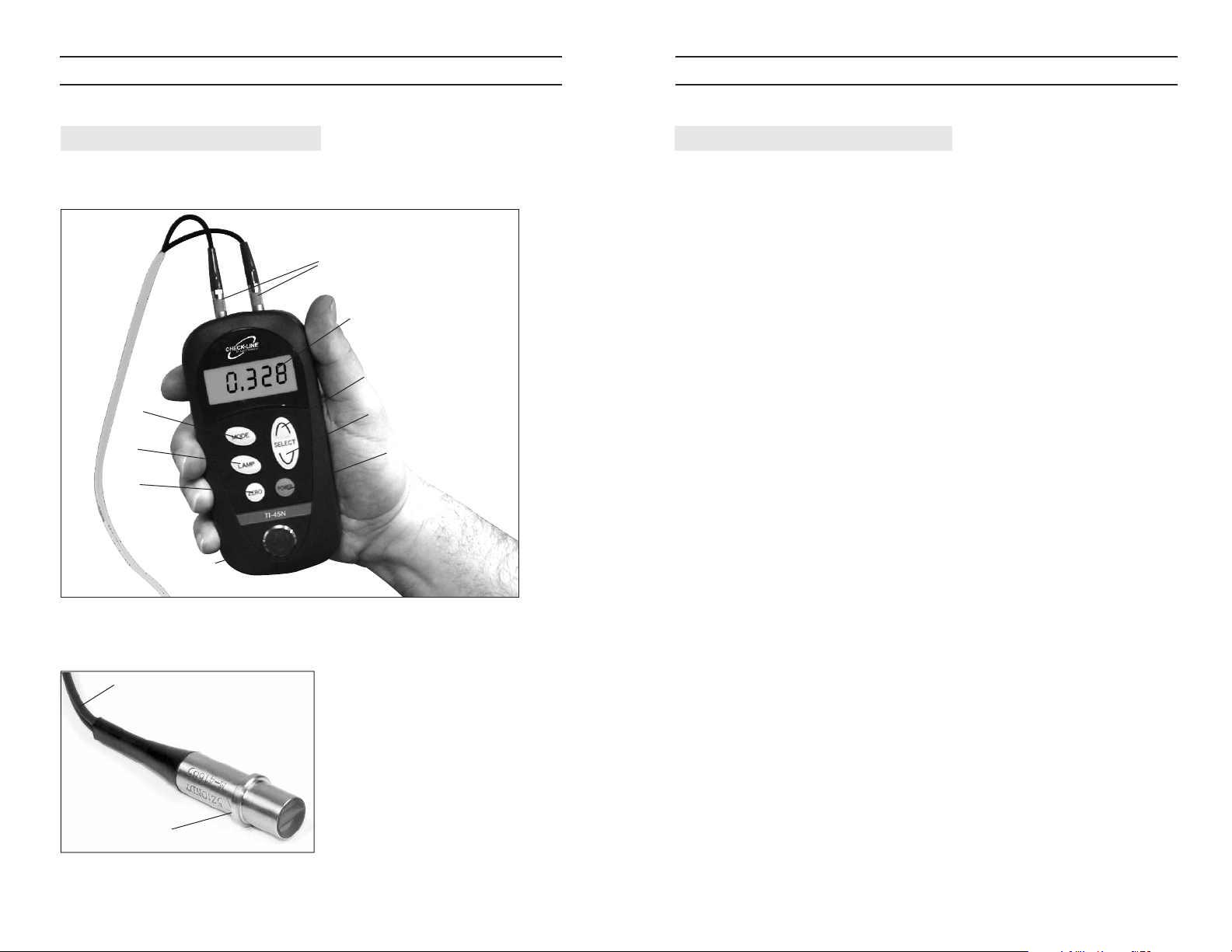
TI-45N Operating Instruction Guide
4
Mode Selector
Back Light
On/Off
Probe Zero
Test Plate for Zero Adjustment
Equivalent to 0.197"
(5.00 mm)
steel
On/Off Switch
Probe Cable Connectors
Red: transmitter
Green: receiver
LCD Display
Increase Sonic Velocity
or Thickness Adjustment
Decrease Sonic Velocity
or Thickness Adjustment
Probe
3.0 DESCRIPTION OF GAUGE
3.1 Gauge
3.2 Probe Assembly
Probe Cable: Do not bend sharply.
Do not bring into contact with high
temperature objects (> 60 °C)
TI-45N Operating Instruction Guide
9.0 SPECIFICATIONS
Range (steel) Flat plate 1.00 to 199.99mm
Pipe 30 in. diameter and 1.50 in. thickness or more
Accuracy
(mm) ±0.02
Errors
(mm) 1.00 to 99.9 ±0.05
100.00 to 199.99 ±2% / rdg
Probe (standard) 5Z10NDT-M
Probe Cable HF coaxial cable: 1.5 D-QEVX2C, 1.0m
Connector: FFS00250CTCE31
Object Material Iron, steel, aluminum, any other metal, hard plastics,
glass and ceramics
Sonic Velocity 1,000 – 12,000 m/s (10 predefined sonic velocities
Adjustable Range stored in meter
Display Digital LCD display with backlight
Display Resolution 0.01
mm (1.00mm to 199.9mm)
Display Frequency Approx. 3 times / sec
Digits 4-1/2 (max 19999) the upper digit displays 1 only
Start-up Time Approx 2 Sec.
Power Supply 1 AA-type alkaline battery, 1.5 V
Operating Time >30 hours continuous operation
Usage: 2 sec. measurement followed by 10 sec standby
Test Panel for 5.00 mm thickness for steel (sonic velocity 5930 m/s)
Zero Adjustment come standard with gauge
Weight Meter: approx 150 g. Probe: Approx. 50 g
Dimensions 69 (W), 144 (L), 30 (H) mm
Operating Temperature -5 °C to 55 °C
Storage Temperature -10 °C to 55 °C
Warranty Meter: 1 year. Probe: 90 days
21
Page 5

TI-45N Operating Instruction Guide
5
3.3. Complete Kit
3.4 Battery Compartment
3.5 LCD Display
Thickness Reading or Sonic Velocity
Units for Thickness Reading
Good
Coupling
Indicator
Low
Battery
Symbol
Accoustic Velocity
Adjustment Indicators
U = Up D= Down
Units for Accoustic Velocity
R– B1 Measurement Mode
Free Mode
Hold Mode
Aluminum Measurement
Mode
smm/
H
B
F
R
A
mnichUD
Units of Measure
Selector Switch
Probe selection switch
set on FIXED
Gauge
Bottom of gauge
Probe/Cable Assembly
Battery
Coupling Fluid
Operating
Instructions
Carrying Case
Use AA-type alkaline battery
TI-45N Operating Instruction Guide
Description of Problem Possible Cause Action To Be Taken
Fluxuating readings Defective probe Return to manufacturer
Fluxuating readings while Aluminum measurement Switch to aluminum mode
measuring aluminum is being taken in standard
mode
No reading or wildly Measurement is being taken Switch to R to B1mode
fluxuating reading while in S to B1mode
measuring resin
Flashing coupling signal Probe or meter failure or Return to manufacturer for
and/or reading is displayed deterioration service
while the measurement is
in standby
Sonic velocity reading • Effect of external noise • Change use location
cannot be modified (fixed
to 5930 m/s) • Meter failure • Return to manufacturer for
service
Measurement of Test • Acoustic Velocity not • Change velocity to 5930
Plate does not show set to 5930 (steel) 5930 µs.
0.197” (5.00mm) (Refer to section 5.0)
20
Page 6

TI-45N Operating Instruction Guide
6
4.0 GETTING STARTED
4.1 Setting Units Of Measure
Remove the Battery Cover on the back side of the gauge
by pressing it down with your thumb and sliding it in the
direction indicated by the arrow. The Units Selector Switch
is located in the Battery Compartment. Slide the switch to
either the Inch (up) or mm (down) position as desired.
Inch is the factory default unit of measure.
4.2 Installing The Battery
Remove the Battery Cover on the back side of the gauge by pressing it down
with your thumb and sliding it in the direction indicated by the arrow. Place
one (1) AA-size battery (1.5 Volt) into the battery compartment in the
orientation shown on the sketch. Replace the Battery Cover.
4.3 Connecting The Probe
Grasp the knurled aluminum shell of
the green colored connector on the
probe cable. Insert connector into the
upper receptacle marked “R” (Receive).
Insert the red connector into the
receptacle marked T” (Transmit).
Refer to illustration at right.
AA Battery
mm
Inch
+
–
Correct Battery Orientation
Battery
Compartment
Green
Green
Red
Red
Knurled Aluminum Shells
TI-45N Operating Instruction Guide
19
8.0 TROUBLE-SHOOTING GUIDE
Description of Problem Possible Cause Action To Be Taken
Gauge will not power Battery voltage may be Replace with new AA
up too low battery
Gauge will not power • New battery may be • Check battery voltage
up even though battery too weak (should be ≈1.5 Volt)
has been replaced
• Back-up battery (lithium) • Return gauge for a new
could be too weak lithium battery
Good Coupling • Probe or cable could be • Clean probe & surface
Indicator flashes on/off defective and retry measurement
• Foreign substance may • Return to manufacturer
be trapped between for inspection/repair
probe and sample
Good Coupling • Insufficient couplant fluid • Add more couplant
Indicator not shown
• Paint or coating is too • Grind off paint and/or
thick or voids and/or corrosion
corrosion lies under paint
“......” is displayed Probe could be degraded Return to manufacturer
when ZERO key is or defective for inspection or repair
pressed
Displayed thickness Acrylic probe face is Carefully sand face of
value is unstable deteriorated probe using #500 paper
Can’t obtain measure- Pipe diameter (OD) may Consult factory
ment on small dia. pipe be less than 1” (25 mm)
Coupling indicator does • Insufficient amount of • Apply additional couplant
not appear while measure- couplant
ment is being taken • Test material surface is • Grind/polish measuring
too rough surface to 50-100-s
smoothness
• Test material bottom • Change measurement
surface is too rough point
• Too much ultrasonic • Change measurement
attenuation due to point
material composition
• Test material thickness is • Change measurement
outside the proper point
measuring range
Fluxuating readings Defective probe Return to manufacturer
Page 7

TI-45N Operating Instruction Guide
7
4.4 Turning The Power ON
After connecting the probe as described in section 4.4, turn on the power by
pressing the POW key. The current acoustic velocity setting will be momentarily
displayed prior to entering the Measurement Mode (Mode H). The display should
then read 0.000 inch (or 0.00 mm).
If the Good Coupling Indicator is flashing on and off, the red transmit connector
of the probe is not connected properly.
4.5 Turning The Power OFF
The Power will turn off automatically after three (3) minutes of non-use. To
manually turn off the power, press & hold the POW key for 3 sec., then release.
4.6 Zero Adjustment
This operation adjusts the zero point of the probe.
Zero adjustment data is stored in the instrument. It
is recommended that the zero adjustment data be
refreshed once a day, preferably before starting the
day’s work.
1. Apply couplant on the test plate surface and
place the probe on it.
2. Make sure the probe is in good contact with the
test plate surface and press the ZERO switch.
3. The zero adjustment procedure takes place and the display reads 0.197" or
5.00 mm when the process has been successfully completed.
NOTE: When the sonic velocity is set to a value other than 5390 m/s, the
display reads 0.197" or 5.00 momentarily when the ZERO switch is
pressed. Zero adjustment is nonetheless proceeding correctly.
If the material to be tested is significantly larger or smaller than 0.197"
or 5.00mm, and the ZERO switch is pressed, the display will read ---and the zero adjustment process becomes invalid. In this case, the zero
adjustment should be made on a sample of known thickness of the test
material itself.
4.7 Using Couplant Fluid
Apply couplant fluid to the measuring surface before measurement. The couplant
eliminates air between the probe and test surface, promoting the transmission of
the ultrasonic pulse.
NOTE: Never use organic solvents, including thinners and alcohols.
The surface must be cleaned of couplant after measurement.
Probe
Test plat e
Thickness
gauge
TI-45N Operating Instruction Guide
18
7.3 Measurement Of Pipes Or Cylindrical Objects
When using a TI-45N Gauge to measure the wall thickness of pipes it is
highly recommended that the optional spring-loaded shell attachment be used.
It is supplied with a v-notch at the bottom of the shell attachment which greatly
helps maintain a stable right-angle probe position during measurement on
cylindrical surfaces.
Pipes with outer diameters less than 1 inch (25 mm) cannot be measured.
The orientation of the probe is important when measuring wall thickness of
pipes. The centerline of the probe face (separating the two sections) should
be arranged so that it is parallel to the length of the pipe as illustrated below.
Removable Shell Attachment (optional)
V-Notch
Probe
Pipe Wall
Open End
of Pipe
INCORRECT
Positioning of
Centerline of
Probe
CORRECT
Positioning of
Centerline of
Probe
Page 8

TI-45N Operating Instruction Guide
8
5.0 QUICK STA RT INSTRUCTIONS - STEEL THICKNESS
These Quick Start procedures are intended for those applications where the thickness of
steel is to be measured.
If a material other than steel will be measured, the acoustic velocity must be adjusted
to the appropriate value. In this case refer to Changing Acoustic Velocity Settings in section 6.3
1. Turn the power on by pressing the POW key.
2. Check the calibration by placing a drop of coupling on the built-in calibration
disc on the front face of the gauge.
3. Grasp the probe and place it on the calibration disc.
4. The display should show a reading of 0.197 Inch ±0.001" or 5.00 mm ±0.01 mm,
along with the Good Coupling Indicator located in the upper left side of the
LCD display. The indicator will remain on the display while the probe is in
contact with the sample.
5. If the gauge shows any other value press the
ZERO key while the probe remains in
contact with the calibration disc. The reading should then be adjusted to read
correctly. The gauge is now ready to perform thickness readings on steel samples.
6. Place a small amount of coupling fluid on the steel surface to be measured and
proceed as indicated in step 3 above.
7. The gauge will display the thickness of the steel wall along with the Good
Coupling Indicator. The Indicator will remain on the display while the probe is
in contact with the sample. If the Indicator is not displayed, then the measurement
was not successful and should be repeated.
Good Coupling
Indicator
TI-45N Operating Instruction Guide
17
7.1 Notes On Measurements
1. The following surface conditions can prevent accurate measurements.
(Refer to section 7.2 Preparing The Surface For Measurement.)
• More than 0.012" (12 mils or 300 microns) of paint or other coating
• Flaking or loosely adhered coatings
• Rough or heavily-pitted surface
2. If the Good Coupling Indicator is not shown on the display when the
probe is in contact with the sample or if it flashes on and off, the
following possibilities could exist:
• Some foreign substance (other than coupling fluid) could be present
between the probe and the sample (i.e. dust, sand, dirt, etc.)
• Extent of corrosion is too heavy
• A problem exists in the receiving (green) side of the cable or connector
3. If two materials are press-fitted or laminated together, the gauge will only
read the thickness of the sample that the probe contacts.
4. Pipes with outer diameters less than 1 Inch (25 mm) cannot be measured.
Specify Model TI-25.
5. Measurement of materials at or above 140 °F (60 °C) will damage the probe
and should be avoided.
7.2 Preparing The Surface For Measurement
The TI-45N Gauge can be used to measure thickness over existing paint or
coatings as long as the coating is in good condition, is well adhered to the
surface and does not exceed 0.012" (12 mils or 300 microns) in thickness.
Please note that the paint or coating thickness will be included in the overall
wall thickness measurement.
If the surface to be measured is rusty, heavily pitted or corroded, it will have
to be prepared using a wire brush, grinder, file or sandpaper. Additionally, if
the surface is still rough after preparation, use of a more viscous couplant
fluid (i.e. water-based K-Y Jelly) will help obtain a good acoustic coupling.
K-Y Jelly is also a good choice when measuring on vertical surfaces or on
the underside as it will help adhere the probe to the measurement surface
while also acting as a coupling agent.
Page 9

TI-45N Operating Instruction Guide
9
NOTES
a. When the probe is removed from the sample after a measurement, the last reading
will be stored.
b. The gauge will power off automatically after 3 minutes of non-use. To manually turn
off the power, press and hold the POW key for 3 or more seconds and then release.
c. Refer to Trouble-shooting Guide, section 8.0 if any problems occur.
TI-45N Operating Instruction Guide
16
7.0 TAKING MEASUREMENTS
After setting the gauge for the correct acoustic velocity for the material to be measured
or retaining the factory preset value of 5930 m/sec for measurement of steel, the gauge
is ready to take measurements.
A coupling fluid must be used between the probe and the sample to obtain measurements. A two (2) ounce bottle is supplied with the gauge. We highly suggest using this
water soluble couplant. Long-term use of petroleum-based couplants (grease, oil, etc.),
salt water or chemical solvents will eventually damage the probe. Additional bottles of
coupling fluid are available from the gauge supplier.
1. Turn the power on by pressing the POW key.
2. Place a small amount of coupling fluid on the calibration disc located on the
face of the instrument.
3. Grasp the probe by the holding the spring-loaded centering shell and place it on
the calibration disc. Press the shell down until it contacts the surface.
4. Confirm that the calibration disc measures 0.197" (± 0.001") or 5.0 mm (± 0.01mm)
or the “Equivalent Value” as found in the Acoustic Velocity Selection Table for
non-steel materials.
5. Place a small amount of coupling fluid on the surface to be measured, press
probe onto the surface and proceed as indicated in step 3 above.
The gauge will display the thickness of the material or wall along with the Good
Coupling Indicator. The Indicator will remain on the display while the probe is in
contact with the sample.
If the Good Coupling Indicator is not displayed, then the measurement was not successful and should be repeated. If this problem persists then the surface may not be in
acceptable condition for measurement. Refer to Preparing The Surface For
Measurement, section 7.2.
Good Coupling
Indicator
Page 10

TI-45N Operating Instruction Guide
6.0 OVERVIEW OF MODES
The TI-45N has several modes which are used for operation and velocity adjustment as
described below. Each time the MODE key is pressed, the gauge will toggle from one
mode to the next as shown in the sequence below:
1. Turn gauge on, last velocity setting is shown
momentarily, followed by
2. Press MODE key. Resin Mode
(Do Not Use)
3. Press MODE key. Aluminum Mode. This
mode is used for measuring aluminum and
other fine metals (titanium, etc.). THIS
MODE SHOULD NOT BE USED FOR
STEEL. To set for aluminum see procedure
below
4. Press MODE key. Resin/Aluminum Mode
(Do Not Use)
5. Press MODE key . Display will read C then
5930. This is the Coarse Adjustment Mode
that has preset Acoustic velocities for other
materials. Pushing up and down arrows will
set other velocities.
6. Press MODE key. Display will read A then
5930. This is the Fine Adjustment Mode. It
should be used for adjusting a velocity by
single numbers. (Press and hold up or down
arrows for rapid movement of numbers.)
inch
F
F
R
inch
A
F
inch
A
F
inch
R
Then
Then
TI-45N Operating Instruction Guide
1510
6.7 Changing Modes
Flow of mode selection:
S to B1measurement method
Standard Thickness value
Measurement Ex.: 5.00 mm
F/ H appears on the extreme
right in Free / Hold mode,
respectively.
Aluminum Thickness value followed by A
Measurement Ex.: 5.00 mm_A
F/H appears on the extreme
right in Free/Hold mode,
respectively.
TI-45N provides two measurement modes depending
upon the nature of the test material (Standard and
Aluminum mode), which can be easily switched by
MODE switch operation:
Pressing and holding the MODE switch for longer than two seconds always
toggles back and forth between the Free and Hold modes.
Free mode is the correct choice for almost all applications. Select the Hold
mode when readings fluxuate and stable measurement cannot be obtained.
(A) P ress powe r
switch
Pre ss MODE
swit ch twice
A
F
Pre ss MODE
swit ch twice
F
Pre ss MODE
switch
Press
MO DE
switch
Standard and S to B1 Mode
2 seconds
to (A)
2 seconds
Aluminum and S to B
1
Mode
mm inch
m/s m/s
m/s
Page 11

TI-45N Operating Instruction Guide
11
7. Press MODE key. Returns to this Measurement
mode.
6.1 Acoustic Velocity Modes
C = Preset
A = Adjust to any velocity
6.2 How to change Acoustic Velocity
1. Press MODE key 4 times until C followed by 5930 is shown.
2 Press and keys to toggle to preset velocities.
3. Press MODE key 5 times until A then 5930 is shown. This mode will allow
any Acoustic velocity to be set. See section 7.3 for procedure for setting
gauge to a material that is not a preset material or is not listed in the
Acoustic Velocity Chart.
inch
F
5930
➔
6260
➔
10000
➔
4700
➔
1000
➔
1900
➔
2700
➔
4170
➔
4700
➔
5570
➔
5790
5930
➔
5790
➔
5570
➔
4700
➔
4170
➔
2700
➔
1900
➔
1000
➔
4707
➔
10000
➔
6260
➔
➔
Down
Up
TI-45N Operating Instruction Guide
14
6.5 Setup Of Gauge When Acoustic Velocity Is Unknown
In applications where the type of material is not known or the material type
is not listed in the Acoustic Velocity Selection Table the following steps can
be performed to set the gauge to measure accurately.
1. Measure a sample of the material using a micrometer, caliper or similar
measuring device.
2. Turn the power on by pressing the POW key.
3. Place a small amount of couplant fluid on the sample and place the probe
on the sample.
4. After a thickness value is shown on the LCD display along with the Good
Coupling Indicator, remove the probe from the sample.
5. Use the
▲ and ▼ keys to increase or decrease the displayed value until
it equals the known thickness of the sample as measured in Step 1. When
the
▲ key is pressed the “UP” indicator will be show on the LCD display.
The “LOW” indicator will be shown for the ▼ key.
6. The acoustic velocity setting will be automatically adjusted to the correct
value for this material after Step 5 is completed.
7. Change modes to either Mode C or Mode A to display the current acoustic
velocity, as described in section 6.4. Write this value down so it can be
re-entered without having to repeat the above procedures should you need
to change the acoustic velocity to another setting.
6.6 Changing Acoustic Velocity Settings
After determining the required acoustic velocity for the material to be measured,
the acoustic velocity must be adjusted by:
• Selecting one of the ten (10) preset values [Mode C]
• Adjusting the velocity to the desired setting [Mode A, Fine Adjustment]
METHODS FOR CHANGING ACOUSTIC VELOCITY SETTINGS
MODE Select one from Use ▲ or ▼ Last Setting ➔1900 ➔2700 ➔
C a list of 10 keys to index ➔ 4170 ➔ 4700 ➔ 5570 ➔ 5790
Preset Values thru selections ➔ 5930 ➔ 6260 ➔7390 ➔10000
MODE Fine Adjustment Use ▲ or ▼ Any acoustic value can be set
A to desired value keys to increase from 1000 to 12000 m/sec
or decrease value
Page 12

TI-45N Operating Instruction Guide
12
6.3 Setup For Measuring Thickness Of Materials Other Than Steel
The TI-45N Thickness Gauge is supplied from the factory set for an acoustic
velocity of 5930 m/sec for the measurement of Steel. To measure the thickness of
any other material, the acoustic velocity must be changed. When checking the
built-in calibration disc, the gauge should display the “Equivalent Value” listed in
the Table in section 6.4, instead of 0.197" or 5.0 mm for steel.
To determine the proper acoustic velocity for measurement of the non-steel
material, refer to the Acoustic Velocity Selection Table in section 6.4. After
determining the proper acoustic velocity, the gauge must be changed to this new
value as described in section 6.6 Changing The Acoustic Velocity Settings.
If you do not know the type of material to be measured or the material type is not
listed in the Acoustic Velocity Selection Table, refer to section 6.5, Setup Of
Gauge When Acoustic Velocity is Unknown.
TI-45N Operating Instruction Guide
13
6.4 Acoustic Velocity Selection Table
ACOUSTIC VELOCITY SELECTION TABLE
Material Acoustic Equivalent Equivalent
Type Velocity Value Value Of
(meters/sec) Of Calibration Calibration Disc
Disc (Inch) Disc (mm)
Aluminum 6260 .208 5.3
Acrylic (Plexiglass) 2700 .090 2.3
Cast Iron 4400-5000 .148 - .168 3.8 - 4.3
Ceramics 10000 .332 8.4
Copper 4700 .156 3.9
Duralumin (17S) 6320 .211 5.3
Ebonite 2500 .083 2.1
Glass 5570 .185 4.7
Nickel 6040 .201 5.1
Polyethylene (Soft) 1900 .063 1.6
Polyvinyl Chloride (PVC) 2300-2500 .077-.083 1.9 - 2.1
Quartz (X cut) 5720 .191 4.9
Stainless Steel (SUS304) 5790 .193 4.9
Stainless Steel (SUS403) 6100 .205 5.2
Stainless Steel (SUS410) 7390 .246 6.2
Steel 5930 .197 5.0
Tin 3320 .110 2.8
Zinc (Zn) 4170 .139 3.5
◆
◆
◆
◆
◆
◆
◆
◆
◆
◆
◆
◆ Denotes one of the 10 preset values in Mode C.
Page 13

ELECTROMATIC
E Q U I P M E N T C O., I N C.
600 Oakland Ave., Cedarhurst, NY 11516–U.S.A.
TEL: 516-295-4300 • FAX: 516-295-4399
CHECK•LINE
®
INSTRUMENTS
CHECK•LINE
®
BY ELECTROMATIC
TI-45N
Operating Instructions Guide
