Page 1
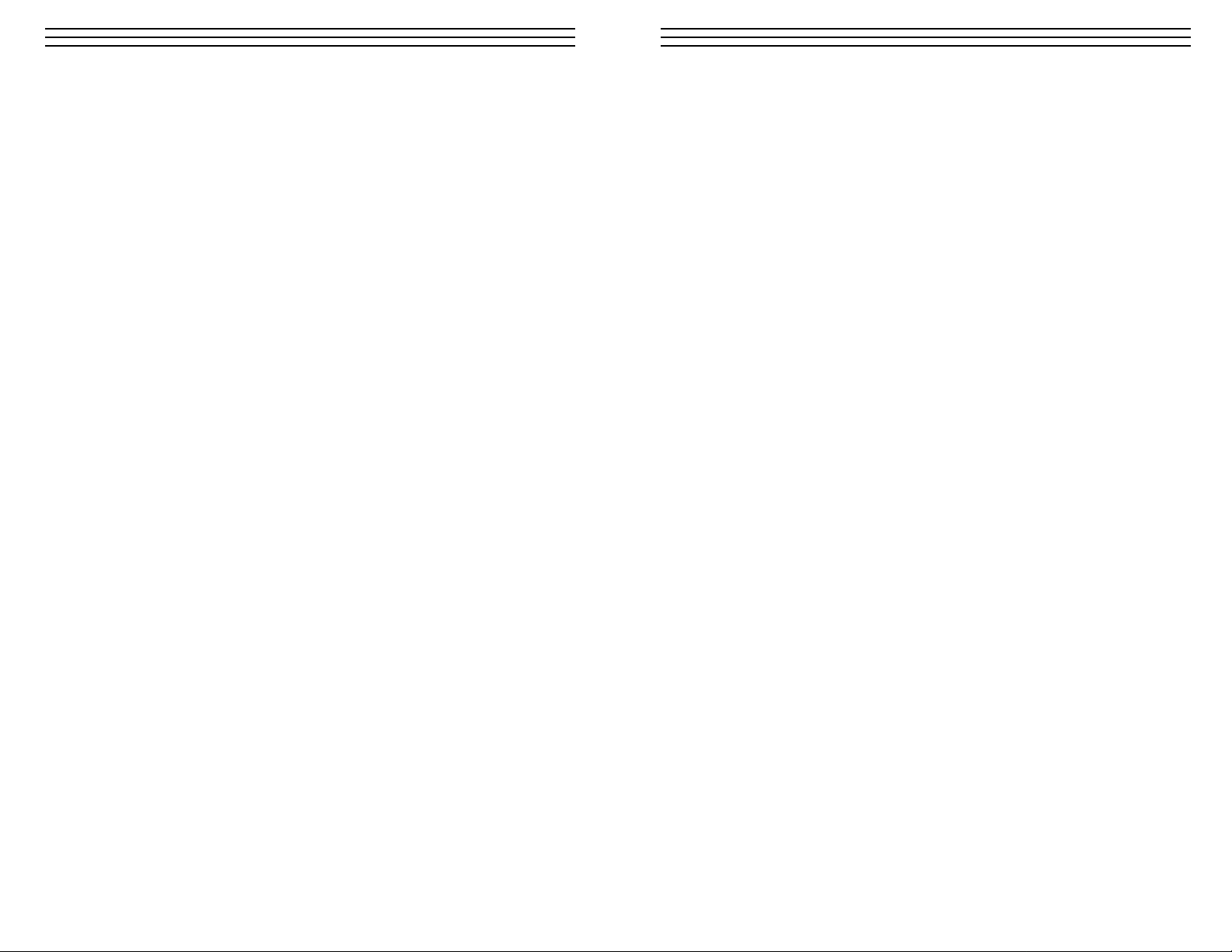
1
Tab l e of Contents
01.0 Overview . . . . . . . . . . . . . . . . . . . . . . . . . . . . . . . . . . . . . . . . . . . . . . . . . 02
1.1 Operating Principle
1.2 Tension Measurement
1.3 Tension Comparison or Balance
02.0 Operating Instructions . . . . . . . . . . . . . . . . . . . . . . . . . . . . . . . . . . . . . 03
03.0 Preparing SY Tensiometer Calibration Charts/Curves . . . . . . . . . . . 05
3.1 Material Required
3.2 Procedure
04.0 Warranty . . . . . . . . . . . . . . . . . . . . . . . . . . . . . . . . . . . . . . . . . . . . . . . . . 07
Figures
1. SY Tensiometer Measuring Setup . . . . . . . . . . . . . . . . . . . . . . . . . . . . . . . . . . . .
04
2. SY Tensiometer Calibration Setup . . . . . . . . . . . . . . . . . . . . . . . . . . . . . . . . . . . . 05
3. Sample Calibration Chart/Curve . . . . . . . . . . . . . . . . . . . . . . . . . . . . . . . . . . . . . 06
8
NOTES
Page 2
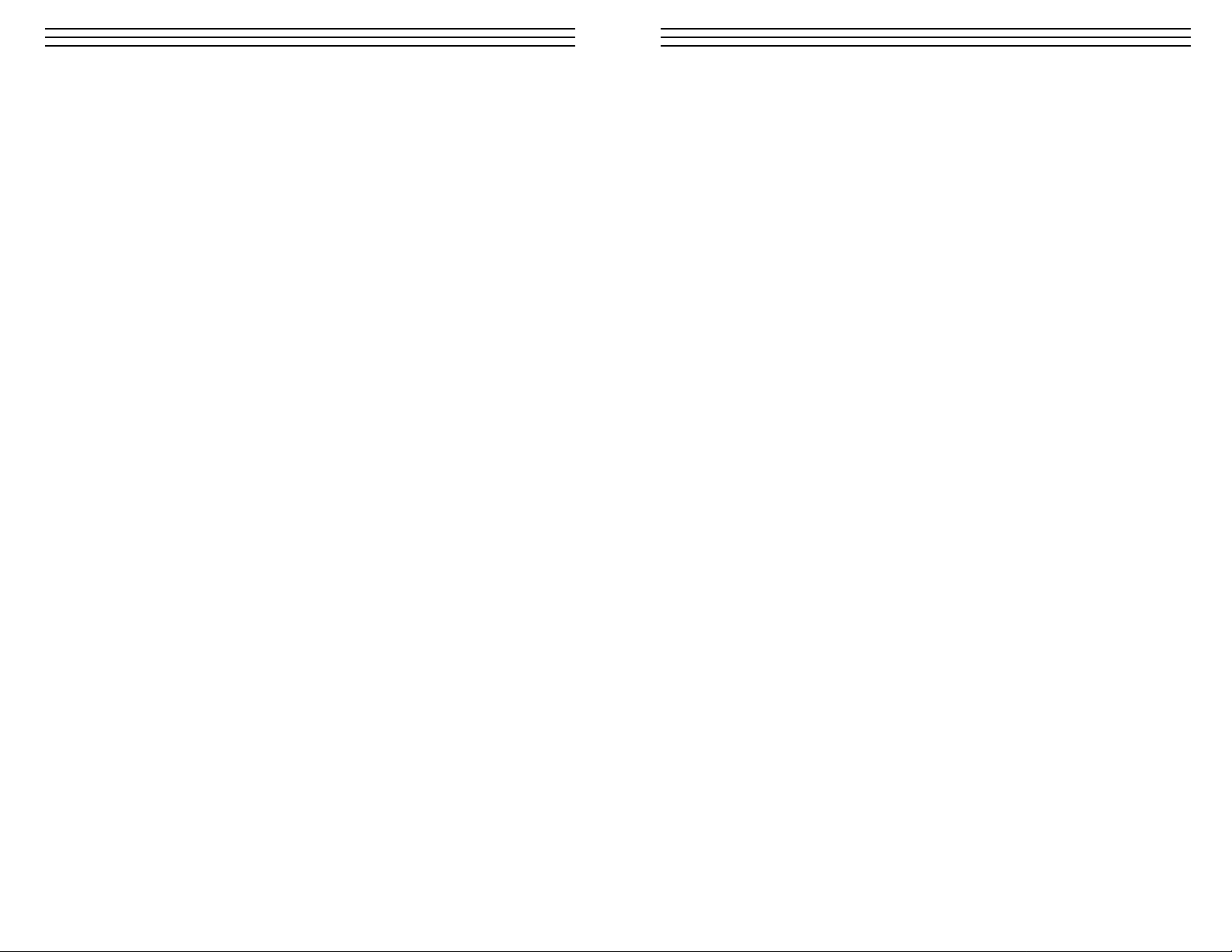
2
1. 0 O VERVIEW
The CHECK•LINE®Type SY Cable Tensiometers are used to measure or compare
static tensions in long, moderately flexible galvanized or stainless steel wire ropes,
fiberglass rods and other cables with similar stiffness. The Model SY-600 covers
diameters from 3/16" to 1/2" (4 to 12mm) for tensions of 400-3000 lbs (200-1500 kg).
The Model SY-1000 covers diameters from 1/2” to 1” (13 to 24mm) for tensions of
850-5500 lbs (400-2500 kg). Select the model by cable diameter and range involved in
your application.
1.1 Operating Principle
SY Cable Tensiometers employ the three-roller system for operation, where the
outer two rollers act as reference points and the middle, sensing roller responds
to a fixed spring force behind it to cause a cable deflection which is inversely
proportional to the cable tension. The precision dial indicator on the opposite
side of the cable measures this deflection with a very high degree of accuracy.
This deflection can then be converted into pounds, kilograms or Newtons force
tension by referring to a chart or curve, which has been prepared in advance for
the cable material and size involved. (Refer to Procedure for Preparing SY
Tensiometer Calibration Charts, below). U-grooved rollers are used in lieu of
points or blocks to minimize friction and cable surface marring.
1.2 Tension Measurement
As noted above, tension measurement requires reference to a calibration chart
or curve for each cable type and size, prepared by the purchaser or a local lab
facility, at the purchaser’s expense. (ELECTROMATIC’s lab facility maximum
capacity is 3300 lbs). The attached sample copy of a chart and curve was
prepared for a customer's SY-600 Cable Tensiometer for 7X19 SS 5/16" cable.
1.3 Tension Comparison or Balance
This method permits operation without reference to a Calibration Chart.
However, it does require that at least one cable be under acceptable tension,
be less than the maximum tensions cited above, and that the other cables
involved are of the same type, size and stiffness. The deflection it causes can
be considered to be the “standard” deflection for the tension involved. The
deflection can then be compared to the deflections found in the other cables.
7
4.0 WARRANTY
ELECTROMATIC Equipment Co., Inc. (ELECTROMATIC) warrants to the
original purchaser that this product is of merchantable quality and confirms
in kind and quality with the descriptions and specifications thereof. Product
failure or malfunction arising out of any defect in workmanship or material in the
product existing at the time of delivery thereof which manifests itself within one
year from the sale of such product, shall be remedied by repair or replacement of
such product, at ELECTROMATIC’s option, except where unauthorized repair,
disassembly, tampering, abuse or misapplication has taken place, as determined by
ELECTROMATIC. All returns for warranty or non-warranty repairs and/or replacement must be authorized by ELECTROMATIC, in advance, with all repacking and
shipping expenses to the address below to be borne by the purchaser.
THE FOREGOING WARRANTY IS IN LIEU OF ALL OTHER
WARRANTIES, EXPRESSED OR IMPLIED, INCLUDING BUT NOT
LIMITED TO, THE WARRANTY OF MERCHANTABILITY AND FITNESS FOR
ANY PARTICULAR PURPOSE OR APPLICATION. ELECTROMATIC SHALL
NOT BE RESPONSIBLE NOR LIABLE FOR ANY CONSEQUENTIAL DAMAGE,
OF ANY KIND OR NATURE, RESULTING FROM THE USE OF SUPPLIED
EQUIPMENT, WHETHER SUCH DAMAGE OCCURS OR IS DISCOVERED
BEFORE, UPON OR AFTER REPLACEMENT OR REPAIR, AND WHETHER OR
NOT SUCH DAMAGE IS CAUSED BY MANUFACTURER’S OR SUPPLIER’S
NEGLIGENCE WITHIN ONE YEAR FROM INVOICE DATE.
Some State jurisdictions or States do not allow the exclusion or limitation of incidental or consequential damages, so the above limitation may not apply to you. The duration of any implied warranty, including, without limitation, fitness for any particular
purpose and merchantability with respect to this product, is limited to the duration of
the foregoing warranty. Some states do not allow limitations on how long an implied
warranty lasts but, not withstanding, this warranty, in the absence of such limitations,
shall extend for one year from the date of invoice.
ELECTROMATIC Equipment Co., Inc.
600 Oakland Ave. Cedarhurst, NY 11516—USA
Tel: 1-800-645-4330/ Tel: 516-295-4300/ Fax: 516-295-4399
Every precaution has been taken in the preparation of this manual. Electromatic Equipment Co., Inc., assumes
no responsibility for errors or omissions. Neither is any liability assumed for damages resulting from the use
of information contained herein. Any brand or product names mentioned herein are used for identification
purposes only, and are trademarks or registered trademarks of their respective holders.
CHECK•LINE is a registered trademark of Electromatic Equip’t. Co., Inc.
Page 3

3
2. 0 OP E R ATING IN S TRUC TI O NS
NOTE: The following instructions are somewhat detailed, to make them very clear
for the first time user. Be assured that the operations described are very simple and
easy to perform. After a couple of repetitions of the procedure, it should not take more
than a minute to complete a measurement.
1. Adjust the pointer of the Tensiometer’s Dial Indicator to “0” by rotating the outer,
knurled rings of the lens bezel.
2. Referring to Figure 1. SY Tensiometer Measuring Setup, below, turn the knurled
“constant force” (CF) screw clockwise (cw) to lower the middle, “sensing” roller
sufficiently to clear the Dial Indicator shoe and the cable to be measured. The
Tensiometer should then be hung on the cable by passing it under the outer
“reference” rollers and over the middle “sensing” roller, without contacting the
indicator shoe. (If the cable is vertical or slanted, the Tensiometer should be held,
or blocked with a “C” clamp, to prevent movement, until the next step is
completed).
3. With the Tensiometer hung on the cable, or held in place, turn the CF screw
counter-clockwise (ccw) until the middle roller deflects the cable completely and
there is no further movement of the dial indicator pointer. Continue rotating the CF
screw for one more turn. This action applies the full constant force midway
between the two outer rollers during the measurement.
4. If TENSION MEASUREMENT* is being made, refer to the previously made SY
Calibration Chart/Curve to determine the tension in the cable. If tension adjustment
is needed, note the required cable deflection for the tension desired by referring to
the calibration chart/curve and then adjust the cable tension until the dial indicator
reads the corresponding cable deflection.
5. If only TENSION COMPARISON or BALANCE* measurement is being made,
note the indicator cable deflection reading and compare it with that made on the
similar “standard” cable that has been tensioned to an acceptable tension. If the
deflection difference is not acceptable, adjust tension in the cable being checked
until the deflection reading is the same or nearly the same as with the “standard”
cable.
6. To remove the Tensiometer, reverse the process by turning the CF screw clockwise
(cw) until the middle roller drops sufficiently to clear the indicator shoe and cable
plus some more to clear the outer rollers when the unit is lifted slightly and pushed
back to clear the cable.
7. After measurements have been completed and before storing the Tensiometer,
turn the CF screw clockwise (cw) until the Dial Indicator foot is between 1/4"
to 1/2" from the middle roller. To protect the dial indicator during storage or
shipping, do not leave its foot in contact with the roller.
* Refer to introductory remarks on page 2 of these instructions.
6
6. Turn the CF screw head counter-clockwise (CCW) until the middle roller
reaches the cable. Continue turning until the dial indicator pointer value
reaches its maximum value, and then turn it another turn or two. This action
applies the pre-set Constant Force to the middle roller, causing maximum
cable deflection.
7. Apply sufficient tension with the load-applying device, as indicated on the
load cell or dynamometer, to reach the first calibration point. (The user
should decide the minimum and maximum calibration points). Record the
cable deflection reading on a Load Vs Deflection chart.
8. Continue to apply tension at pre-selected intervals until maximum
tension values have been reached, recording deflections at each interval.
A corresponding Calibration Curve is recommended for easier reading
of values between intervals.
9. Remove the tensiometer by turning the CF screw clockwise until the middle
roller drops sufficiently to clear the indicator foot and cable plus some more
to clear the outer rollers when the unit is lifted slightly and pushed back to
clear the cable.
Figure 3 Sample Calibration Chart/Curve
Page 4

4 5
3.0 PREPARING SY TE NS IO METE R CALIB R ATIO N CHAR TS /CUR VE S
3.1 Material Required
1. Test Span Sample of 14-ft (minimum) of the installed cable, where long
cables are involved. Where installed cables are less than 14-feet long,
use a test span equal to the length of the cable.
NOTE: Application spans of less than 14-feet, great stiffness and/or
large diameter may not be measurable. Please inquire.
2. Turnbuckle, winch or hydraulic tensioning system of sufficient load capacity
for the application.
3. An in-line tension-reading device, such as a certified dynamometer or load
cell with indicator.
4. Rigid attachment structure, to withstand the full tensile loads.
5. Attachment hardware for all cable ends and devices.
3.2 Procedure
1. Set up the load cell, or other readout device, so that its indicator reads “0”.
2. The pointer of the Tensiometer dial indicator should read “0”. If not, rotate
the outer bezel of the indicator until it does read “0”.
3. Set up the test cable sample, load-applying device and the inline tension
read-out device, as indicated in Figure 2., SY Tensiometer Calibration Setup,
below.
4. Before hanging the SY Tensiometer being calibrated on the cable, lower the
middle roller to provide clearance between the dial indicator shoe and the
middle roller for the test cable, by turning the knurled CF screws head
clockwise (CW) until the middle roller retracts sufficiently to provide the
needed clearance.
5. Hang or hold the SY Tensiometer so that the test cable passes under
the outer rollers and over the middle roller. The inline indicator will
show a minimum tension, resulting from the weight of the cable and
the tensiometer itself.
Dial Indicator
Constant Force Screw (CF)
Figure 2. SY Tensiometer Calibration Setup
Dynamometer
Turnbuckle
Figure 1. SY Tensiometer Measuring Setup
Page 5

TENSION METER
TYPE SY
Oper ati n g In s tr ucti o ns
CHECK•LINE
®
BY ELECTROMATIC
ELECTROMATIC
E Q U I P M E N T C O., I N C.
600 Oakland Ave., Cedarhurst, NY 11516–U.S.A.
TEL: 516-295-4300 • FAX: 516-295-4399
CHECK•LINE
®
INSTRUMENTS
