Page 1
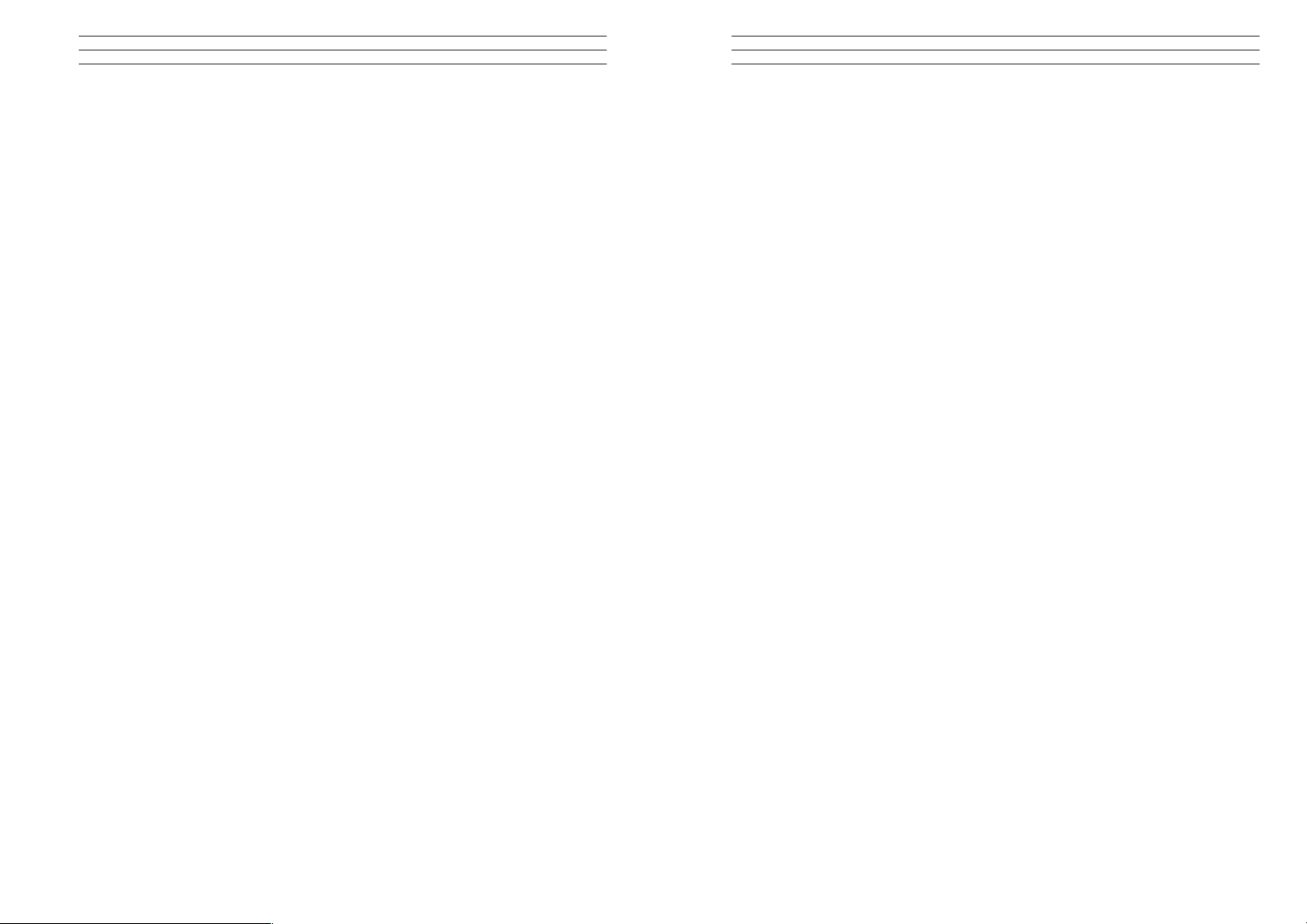
15.0 WARRANTY
Electromatic Equipment Co., Inc. (Electromatic) warrants to the original purchaser
that this product is of merchantable quality and confirms in kind and quality with the
descriptions and specifications thereof. Product failure or malfunction arising out of
any defect in workmanship or material in the product existing at the time of delivery
thereof which manifests itself within one year from the sale of such product, shall be
remedied by repair or replacement of such product, at Electromatic’s option, except
where unauthorized repair, disassembly, tampering, abuse or misapplication has
taken place, as determined by Electromatic. All returns for warranty or non-warranty
repairs and/or replacement must be authorized by Electromatic, in advance, with all
repacking and shipping expenses to the address below to be borne by the
purchaser.
THE FOREGOING WARRANTY’S IN LIEU OF ALL OTHER WARRANTIES,
EXPRESSED OR IMPLIED, INCLUDING BUT NOT LIMITED TO, THE
WARRANTY OF MERCHANTABILITY AND FITNESS FOR ANY PARTICULAR
PURPOSE OR APPLICATION. ELECTROMATIC SHALL NOT BE RESPONSIBLE
NOR LIABLE FOR ANY CONSEQUENTIAL DAMAGE, OF ANY KIND OR
NATURE, RESULTING FROM THE USE OF SUPPLIED EQUIPMENT, WHETHER
SUCH DAMAGE OCCURS OR IS DISCOVERED BEFORE, UPON OR AFTER
REPLACEMENT OR REPAIR, AND WHETHER OR NOT SUCH DAMAGE IS
CAUSED BY MANUFACTURER’S OR SUPPLIER’S NEGLIGENCE WITHIN ONE
YEAR FROM INVOICE DATE.
Some State jurisdictions or States do not allow the exclusion or limitation of
incidental or consequential damages, so the above limitation may not apply to you.
The duration of any implied warranty, including, without limitation, fitness for any
particular purpose and merchantability with respect to this product, is limited to the
duration of the foregoing warranty. Some states do not allow limitations on how long
an implied warranty lasts but, not withstanding, this warranty, in the absence of such
limitations, shall extend for one year from the date of invoice.
Electromatic Equipment Co., Inc.
600 Oakland Ave. Cedarhurst, NY 11516 - USA
Tel: 1-800-645-7330 / Tel: 516-295-4300 / Fax: 516-295-4399
Every precaution has been taken in the preparation of this manual. Electromatic assumes no
responsibility for errors or omissions. Neither is any liability assumed for damages resulting
from the use of information contained herein. Any brand or product names mentioned herein
are used for identification purposes only, and are trademarks or registered trademarks of their
respective holders.
TABLE OF CONTENTS
1.0 Introduction …………………………………………………………… 2
2.0 Calibration Curves …………………………………………………… 2
3.0 Operating the instrument …………………………………………… 3
4.0 View of the instrument …………………………………………….… 4
5.0 Menu ………………………………………………………………..… 5
5.1 Main menu
5.2 Other symbols and key functions
5.3 Other instrument functions – Overview
6.0 Common reasons for incorrect measurements ………………..… 9
7.0 Temperature behaviour of the sensors …………………………… 10
8.0 Transfer saved data to the PC ……………………………………… 11
9.0 Print saved data ……………………………………………………… 13
10.0 Looking after the instrument ……………………………………..… 13
11.0 Changing the batteries ……………………………………………… 13
12.0 Liability ……………………………………………………………..… 14
13.0 Optional accessories ……………………………………………..… 14
14.0 Technical data ……………………………………………………… 15
15.0 Warranty …………………………………………………………..… 16
Electromatic Equipment Co., Inc.
-16-
Electromatic Equipment Co., Inc.
-1-
Page 2
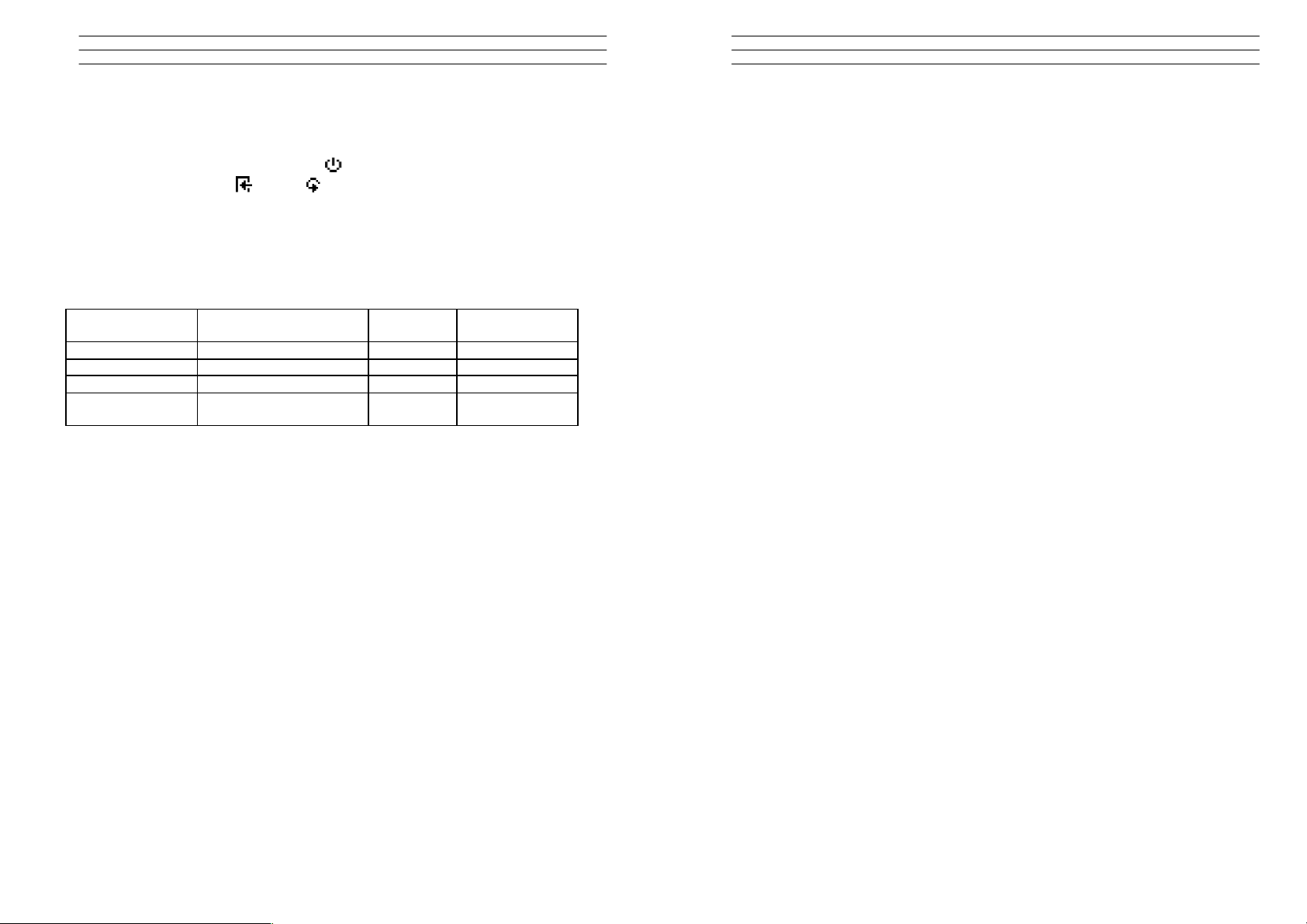
Name of
Meaning
Unit Instrument
relHum
Relative humidit
y of Air
%RH
RH1 / RH5
Dew Point
Dew point
°C or °F
RH1 / RH5
absHum
Absolute humidity of Air
g/m³ RH1 EMC Wood
Equilibrium moisture
%EMC
RH1
1.0 INTRODUCTION
To switch on the instrument, press the
key for 3 seconds. If a menu item is
shown, press the left key Exit or Rolling Menu until the measuring window
appears. The measurement value is now shown on the display.
2.0 CALIBRATION CURVES
calibration curve
content of wood
Explanation of calibration curves:
relHum: This shows the relative air humidity in %RH (relative humidity) and the
temperature in the selected unit (°C or °F).
absHum: This shows the absolute air humidity in g/m³ (grams of water per cubic
meter of air) and the temperature in the selected unit (°C or °F).
Dew Point: This shows the dew point and the temperature in the selected unit (°C
or °F).
EMC Wood: This shows the equilibrium moisture content of wood (for the timber
stored under these conditions) in % moisture cont. of wood and the temperature in
the selected unit (°C or °F).
14.0 TECHNICAL DATA
Measurement: Meas. Range / Resolution / Accuracy
Relative humidity: 0 to 100%RH / 0.1% / ±1.5% (0 - 90% at 25°C)
Temperature Pt1000 DIN B °C:
Temperature °F: 14 to 140°F / 0.3°F / ±0.7°F (at 77°F)
Dew Point °C: -55 to +60°C / 0.1°C
Dew Point °F: -67 to 140°F / 0.3°F
Absolute humidity: 0 to 130g/m³ / 0.1g/m³
-10 to +60°C / 0.1°C / ±0.4°C (at 25°C)
Equilibrium moisture
content of wood: 2 to 30% / 0.1% / ±0.5% (at 25°C)
Operating temp. range -10°C to 60°C / 14 to 140°F
Storage temperature -20°C to 60°C / -4 to 140°F
Temperature compensation Automatic
Memory for meas. values approx 10.000 meas. values
Menu languages Deutsch, English, Français, Italiano
Power supply 4 x 1.5Volt AA Alkaline Batteries (approx.
Switchoff time after approx. 4 minutes
Power consumption 55 mA (with display lighting)
Display 128 x 64 matrix display, with LED backlighting
Dimensions: Housing: Sensor: Weight (incl. batt.)
RH1: 145 x 63 x 24mm 100mm x Ø 12mm approx. 210g
RH5: 145 x 63 x 29mm 295mm x 20mm x 4mm approx. 285g
Protection class IP 40
1800 measurements)
Delivery includes Wooden case
4 x 1.5Volt AA Alkaline Batteries
Short instruction manual
Electromatic Equipment Co., Inc.
-2-
Electromatic Equipment Co., Inc.
-15-
Page 3
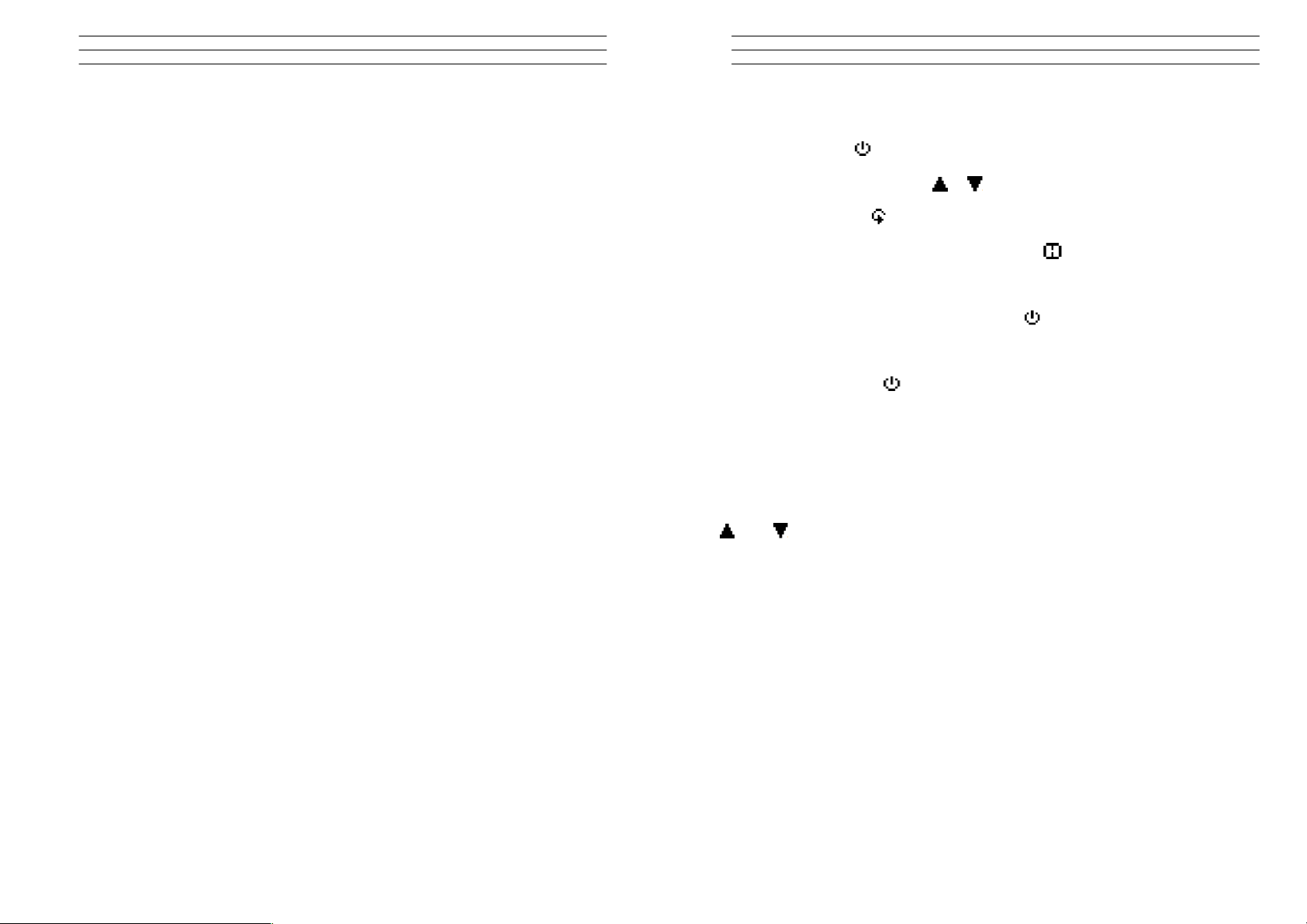
12.0 LIABILITY
The manufacturer is not liable for any incorrect measurements and resulting
damages.
As this rapid measurement procedure is influenced by product specific and
application-specific conditions, we recommend you carry out a plausibility check on
the measurement results. Each instrument has a serial number and warranty seal. If
this is broken we cannot provide warranty. If the instrument is defective, contact
Electromatic.
13.0 OPTIONAL ACCESSORIES
Wall holder / table stand Two-in-one holder for the RHx instrument series made of
acrylic glass.
Interface for printing saved data on a portable printer and/or transferring data to a
PC incl. Software LogMemorizer
LogMemorizer data recording and analysis software for Windows® PCs based
on a database; for recording data, direct analysis of measurement values in the
program, numerous export functions. Download a demo version from
www.checkline.com.
Portable measurement value printer – Battery-powered direct thermal printer
Sword cover for RH5 to protect the sword-shaped sensor for use with heavy
stacks.
Sword cover remover for RH5 for removing the sword cover from heavy stacks.
Checking unit and humidity standards: For checking your own RHx moisture
meter.
3.0 OPERATING THE INSTRUMENT
Switching on: Press
for 3 seconds.
Changing the calibration curve: or .
Setting the time: Press three times - Options – Date / Time
Hold the measurement value (HOLD): Press the key (this must be set in the
menu
Log Time)
Switching on the display lighting: Press the key briefly; the display lighting
switches off automatically after approx. 20 seconds. Pressing any key activates the
display lighting.
Switching off: Press the
key for 5 seconds. The instrument switches off when
you stop pressing this key. The instrument switches off approx. 4 minutes after the
last key has been pressed.
Changing the menu language: Options – Language – select the language
required.
Moving from the simple user level to the menu: The instrument must be switched
off. Switch the instrument on and as soon as the display lighting comes on, press
AND simultaneously until the menu appears.
Electromatic Equipment Co., Inc.
-14-
Electromatic Equipment Co., Inc.
-3-
Page 4

4.0 VIEW OF THE INSTRUMENT
Calibration curve
Temper
ature
Measurement value
Humidity
measurement value
Rolling menu /
HOLD key
ON-OFF key
Sensors
Unit of the humidity
measurement value
Sensor name
instrument name
Key for selecting the
calibration curve
Batteries (rear)
10.0 LOOKING AFTER THE INSTRUMENT
Do not drop the instrument or expose it to excessive temperatures. Only clean it
with a lint-free, dry cloth. The instrument is not waterproof. Do not immerse the
sensor in liquid.
For more information on looking after the instrument, see www.checkline.com
How often you need to check the instrument depends on the use and the required
level of accuracy. You can check RHx instruments yourself (see Optional
accessories)
For a fee, Electromatic can also carry out a calibration at their factory. In this case
you will also receive a calibration certificate.
11.0 CHANGING THE BATTERIES
Batteries are supplied in the instrument when delivered.
Changing the batteries:
Use a finger to press the arrow on the battery cover and
pull it back.
Remove the flat batteries and replace them with four
new 1.5 Volt AA Alkaline Batteries. Make sure you
place the battery poles in the right positions.
Press the batteries down so you can close the cover.
Electromatic Equipment Co., Inc.
-4-
Electromatic Equipment Co., Inc.
-13-
Page 5

9.0 PRINT SAVED DATA
To print your saved data, connect the device to the printer
using the printer cable that was delivered with your
device. Carefully loose the protection cap on the moisture
meter. At first plug in the side of the connector with the
close plastic casing at the moisture meter. Then switch on
the device.
Not till then the other side of the cable has to be plugged
in at the printer. Switch on the printer by pressing
. Now
the green LED is blinking. If it does not blink, please
change the batteries and try again.
Press the button at your moisture meter until you reach
the menu (see image on the right). Choose „Print Logs“
and confirm by pressing
.
Now you can select if you want to print the last saved
measuring series or all saved measuring series (logs).
Confirm by pressing again. The selected logs are
printed out now.
To save paper, please think of clearing the data storage
regularly.
Online Print and Online Send
Your device supports the function “Online Print” and
“Online Send”, this can be activated in the menu
„Options“. If an option is active, every newly recorded log
will immediately be printed or transferred to the PC after
pressing
key.
5.0 MENU
There are 4 menu levels.
The symbols show the key functions in the different menus.
1. Type selection:
2. Saving:
3. Additional level:
Rolling Menu: Use this key to enter the different menu levels and main menu.
Power: Press this key for to switch the instrument off (5 sec.) or on (3 sec.).
Press this key briefly to activate the display lighting.
Up: This key moves you to the next type/calibration curve.
Down: This key moves you to the previous type/calibration curve.
Disk: Use this key to save measurement values.
If this symbol and a number are beside the disk symbol an AutoLog series is
started.
If only a number is shown in front of the disk symbol the measurement value can be
saved manually (manual log). Zero means that the number of values saved at that
time is zero.
Alternatively: Hold: The currently shown measurement value is held. It is
released when another key is pressed.
View logs: If no logs are active (the last measuring series has been
completed), you can use this symbol to view the saved measuring series.
Alternatively: Edit logs: If logs are active (the current measuring series is not yet
completed), you can press this symbol and then enter e.g. batch number and
supplier’s data for the series.
Edit type: This symbol has no function on RH1 and RH5.
In the additional level, press (Rolling Menu) to enter the main menu.
Electromatic Equipment Co., Inc.
-12-
Electromatic Equipment Co., Inc.
-5-
Page 6

5.1 Main menu
Edit Logs
Manual Logs
Auto Logs
Clear Logs
Print Logs
Last Logs
All Logs
Clear Logs
Send Logs
Manual Logs
Auto Logs
Clear Logs
Options
Date / Time
Log Time
Language
Unlock
°C / °F
Userlevel
BL On Time
Auto Off Time
Calibrate
Materialcalib.
Password
Reset
Status
8.0 TRANSFER SAVED DATA TO THE PC
To send your saved logs to the PC, connect the moisture
meter device to your PC using the USB cable that was
delivered with your device. Carefully loose the protection
cap on your moisture meter and plug in the USB mini B
connector. The bigger connector has to be connected to a
USB slot on your PC. Start the LogMemorizer software on
your PC and switch on your moisture meter.
The data transfer can be started on your moisture meter or
on the software.
Starting the data transfer on the moisture meter:
Press the
key until you reach the menu (see image on
the right). Then choose „Send Logs“ and confirm by
pressing the key. Now choose „Manual Logs“ and
confirm with again. All saved logs will be sent to your
PC.
Starting the data transfer on your PC:
Press the button „remote control“ in the LogMemorizer
software. A drop-down menu with several options opens
(see image below).
For transferring the data you can select „Import last
manual log“ (the last saved measuring series is
transferred) or „Import all manual logs“ (all saved logs are
transferred).
If you click on one of these menu items, the transfer starts
immediately.
For the basic adjustments of the software please look through the
instructions on the LogMemorizer CD.
Electromatic Equipment Co., Inc.
-6-
Electromatic Equipment Co., Inc.
-11-
Page 7

7.0 TEMPERATURE BEHAVIOUR OF THE SENSORS
During humidity and temperature measurement there are many parameters which
affect the time required until the real measurement value is displayed.
The parameter which may cause the largest measuring errors, is the difference in
temperature between the sensors or between the measuring instrument and the
substance to be measured or the air.
To shorten the time required for the sensors/instrument to reach the same
temperature as the substance or air, proceed as follows:
• RH1: Move the instrument around in the air
o Hold the instrument securely in your hand and move it carefully backwards
and forwards.
Do not hit other objects with the instrument!
• RH5: Move the sword-shaped sensor into the paper stack
o First push the sword only a short distance into the stack (10 cm). At brief
intervals (10 seconds), push it a few more centimetres into the stack.
If the temperature difference is large, repeat this procedure (several
times if necessary).
o If you use the sword cover to protect the sword-shaped sensor, make sure
they are both the same temperature.
In this case, push the sword cover little by little into the stack and leave
the swordshaped sensor in the cover long enough to ensure a correct
measurement result.
5.2 Other symbols and key functions
Menu:
: Confirm – activates menu item
: Up – long press => jumps to the start of the menu
: Down – long press => jumps to the end of the menu
: Exit – exits the menu item or menu
Keys in menu items:
: Shift – 2nd functional level of the keys
: Show the measurement values of the series
: Up – next measurement series (chronological)
: Down – previous measurement series (chronological)
: Change additional data
: Delete the measuring series or measurement value
: Next measurement value (chronological)
: Previous measurement value (chronological
: Enter digits
: Enter characters
: Continue or move one character to the right
: Move one character to the left
: Yes
: No
: OK
Electromatic Equipment Co., Inc.
-10-
Electromatic Equipment Co., Inc.
-7-
Page 8

5.3 Other instrument functions – Overview
10°C (50°F)
20°C (68°F)
30
°C (86°F)
10%r.H.
± 0.7%
± 0.6%
± 0.6%
50%r.H.
± 3.5%
± 3.2%
± 3.0%
90%r.H.
± 6.3%
± 5.7%
± 5.4%
• Manual saving of single measurement values in a measurement series
• Automatic saving of measurement values in a measuring series
• Selection of the automatic saving interval (3 seconds to 4 hours)
• Display of the measuring series and measurement values directly on the
instrument
• Printout of the saved measuring series
• Transfer and saving of the measuring series on a PC
• Display of the memory and battery status
• Selection of the menu language (DE, EN, FR, IT)
• Temperature shown in degrees Celsius or degrees Fahrenheit
• Activation of a simple user operation
6.0 COMMON REASONS FOR INCORRECT MEASUREMENTS
Sunlight or other sources of heat or cold which do not correspond to the
ambient temperature
Measuring errors due to differences in temperature
To show how important it is that the temperature of the instrument is the same
as the temperature of the substance to be measured, the table below shows
measuring errors due to a temperature difference of only 1°C / 1.8°F between
the measuring instrument and the substance to be measured at different
ambient temperatures.
At room temperature (20°C/68°F) and assumed paper m oisture value of 50%r.H.
a deviation of 1°C / 1.8°F between the measuring se nsor and the substance to
be measured results in a measuring error of 3.2%r.H. A deviation of 3°C / 5.4°F
would result in a measuring error of over 10%.
Further examples are given in the „Mollier i-x“ diagram.
Dripping or sprayed water
Irreversible damage to the sensor element due to aggressive gases
Danger of condensation following temperature changes
Dirty moisture sensor
Foreign objects on the sensor
Electromatic Equipment Co., Inc.
-8-
Electromatic Equipment Co., Inc.
-9-
Page 9

RH1-USB & RH5-USB
RELATIVE HUMIDITY METER
OPERATING INSTRUCTIONS
