Page 1
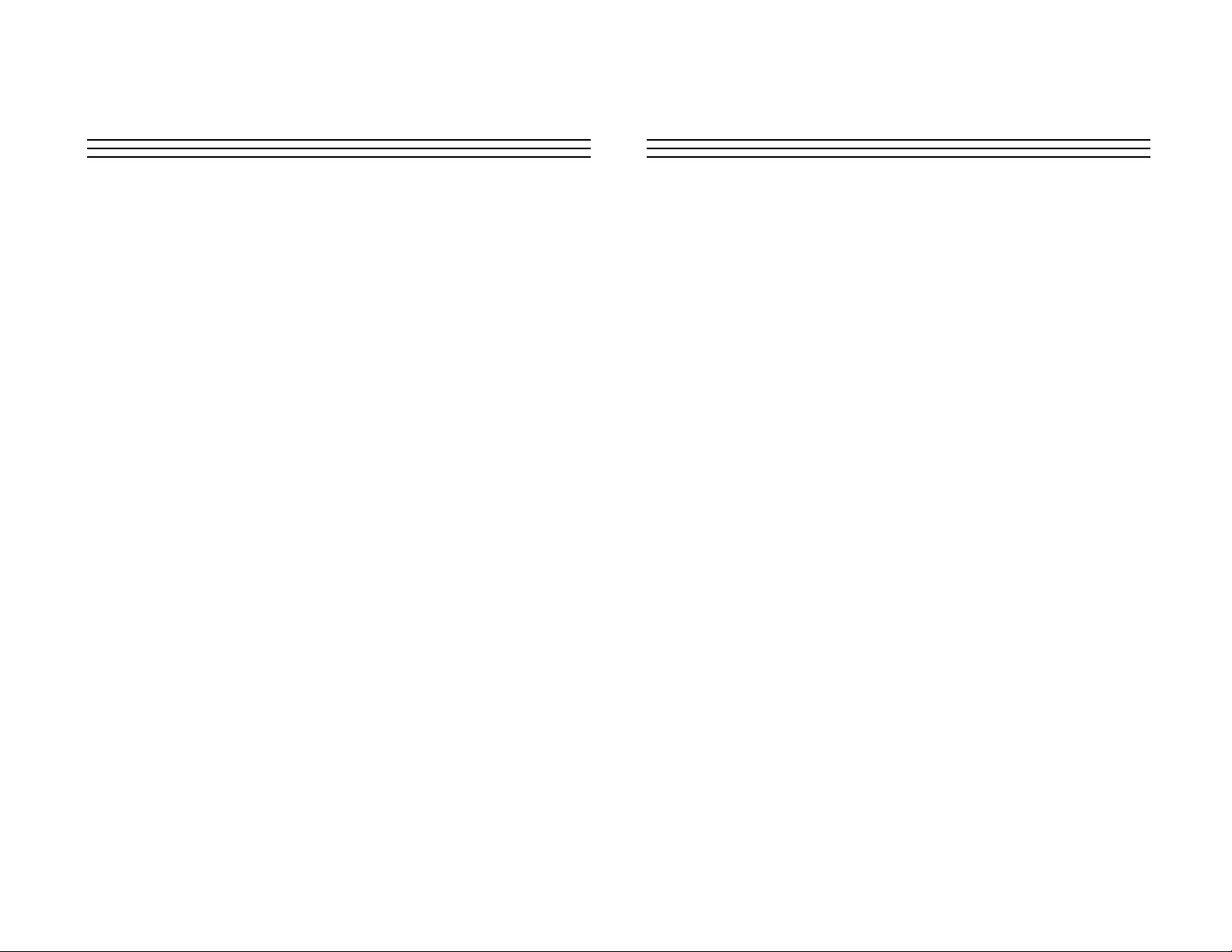
– 1 –
1.0 Introduction . . . . . . . . . . . . . . . . . . . . . . . . . . . . . . . . . . . . . . . . . . . . . . . . . . . . . . . . . . . 02
2.0 Overview . . . . . . . . . . . . . . . . . . . . . . . . . . . . . . . . . . . . . . . . . . . . . . . . . . . . . . . . . . . . . .
03
2.1 Gauge
2.2 Contents of kit
3.0 Operation . . . . . . . . . . . . . . . . . . . . . . . . . . . . . . . . . . . . . . . . . . . . . . . . . . . . . . . . . . . . .
04
3.1 Non-contact measurement
3.2 Contact measurement
4.0 Memory Function . . . . . . . . . . . . . . . . . . . . . . . . . . . . . . . . . . . . . . . . . . . . . . . . . . . . . .
07
4.1 To store readings in memory
4.2 To delete stored measurements
5.0 Battery Replacement . . . . . . . . . . . . . . . . . . . . . . . . . . . . . . . . . . . . . . . . . . . . . . . . . . .
08
6.0 Troubleshooting Guide . . . . . . . . . . . . . . . . . . . . . . . . . . . . . . . . . . . . . . . . . . . . . . . . .
09
7.0 Specifications . . . . . . . . . . . . . . . . . . . . . . . . . . . . . . . . . . . . . . . . . . . . . . . . . . . . . . . . .
010
8.0 Spare Parts . . . . . . . . . . . . . . . . . . . . . . . . . . . . . . . . . . . . . . . . . . . . . . . . . . . . . . . . . . . .
011
9.0 Warranty . . . . . . . . . . . . . . . . . . . . . . . . . . . . . . . . . . . . . . . . . . . . . . . . . . . . . . . . . . . . . .
012
TABLE OF CONTENTS
– 12 –
9.0 Warranty
ELECTROMATIC Equipment Co., Inc. (ELECTROMATIC) warrants to the
original purchaser that this product is of merchantable quality and confirms in kind and
quality with the descriptions and specifications thereof. Product failure or malfunction
arising out of any defect in workmanship or material in the product existing at the time of
delivery thereof which manifests itself within one year from the sale of such product, shall
be remedied by repair or replacement of such product, at ELECTROMATIC’s option, except
where unauthorized repair, disassembly, tampering, abuse or misapplications has taken
place, as determined by ELECTROMATIC. All returns for warranty or non-warranty repairs
and/or replacement must be authorized by ELECTROMATIC, in advance, with all
repacking and shipping expenses to the address below to be borne by the purchaser.
THE FOREGOING WARRANTY IS IN LIEU OF ALL OTHER WARRANTIES,
EXPRESSED OR IMPLIED, INCLUDING BUT NOT LIMITED TO, THE WARRANTY
OF MERCHANTABILITY AND FITNESS FOR ANY PARTICULAR PURPOSE OR
APPLICATION. ELECTROMATIC SHALL NOT BE RESPONSIBLE NOR LIABLE FOR
ANY CONSEQUENTIAL DAMAGE, OF ANY KIND OR NATURE, RESULTING FROM
THE USE OF SUPPLIED EQUIPMENT, WHETHER SUCH DAMAGE OCCURS OR IS
DISCOVERED BEFORE, UPON OR AFTER REPLACEMENT OR REPAIR, AND
WHETHER OR NOT SUCH DAMAGE IS CAUSED BY MANUFACTURER’S OR
SUPPLIER’S NEGLIGENCE WITHIN ONE YEAR FROM INVOICE DATE.
Some State jurisdictions or States do not allow the exclusion or limitation of
incidental or consequential damages, so the above limitation may not apply to you. The
duration of any implied warranty, including, without limitation, fitness for any particular
purpose and merchantability with respect to this product, is limited to the duration of the
foregoing warranty. Some states do not allow limitations on how long an implied warranty
lasts but, not withstanding, this warranty, in the absence of such limitations, shall extend for
one year from the date of invoice.
ELECTROMACTIC Equipment Co., Inc.
600 Oakland Ave. Cedarhurst, NY 11516—USA
Tel: 1-800-645-4330/ Tel: 516-295-4300/ Fax: 516-295-4399
Page 2
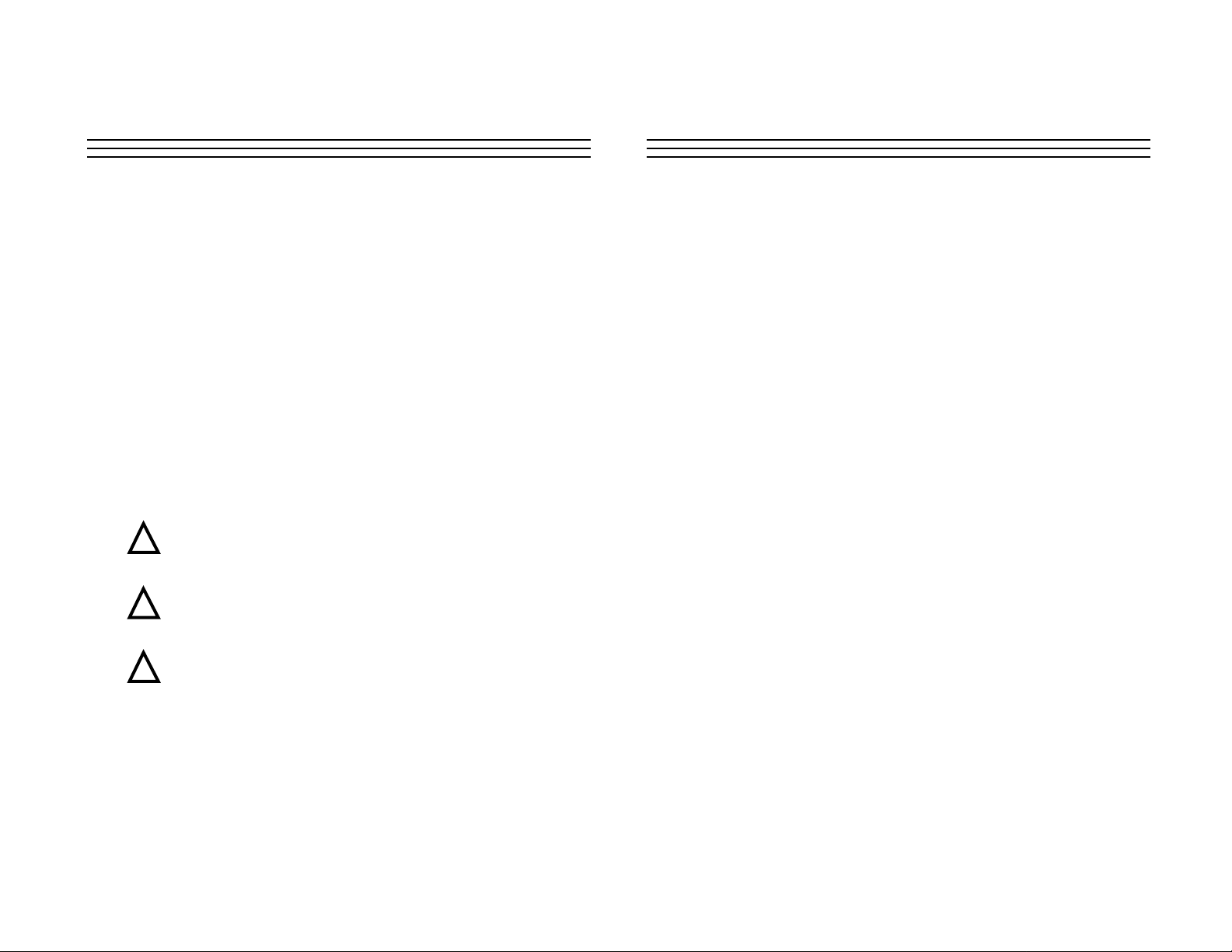
– 2 –
1.0 INTROD U CTIO N
The PLT-5000 Pocket Laser Tachometer accurately measures RPM and Surface Speed
using contact or non-contact measurement techniques. This battery-powered unit is
extremely compact for convenient portable use and is supplied in a rugged and attractive
plastic housing that is ergonomically designed for optimum comfort.
When measuring RPM in the non-contact measuring mode, the PLT-5000 emits a
precision laser beam that is aimed at a small piece of reflective tape, which is affixed
to the rotating target.
The PLT-5000 is extremely easy to operate and quickly converts from non-contact operation
to contact operation by screwing the contact adapter in place. In addition to RPM’s, a wide
variety of engineering units for surface speed and length are user-selected via the front panel
buttons. Units include; feet per minute, meters/min, yards per minute, inches per minute and
more.
A built-in memory stores up to 10 measurements plus minimum, maximum, average and
last.
Safety Precautions
WARNING: Do Not Stare Into The Laser Beam
Wear proper safety glasses that are rated for 650 nm for protection against
the laser.
Do not use an extension shaft when using the master wheel, as the wheel may
come off and cause damage or injury.
Although the PLT-500 can achieve higher measurements, for safety reasons,
the master wheel has a maximum speed limitation of 5,000 ft/min.
NOTE: The tachometer may be damaged if liquid leaks from the batteries. This may
happen if the batteries are left inside the tachometer’s enclosure for long
periods of time. Remove the batteries after using the tachometer, and store
them in the carrying case.
– 11 –
8.0 SPARE PARTS
Part Number Description
010049 Cone Adapter, standard
010053 Funnel Adapter, standard
010055 Master Wheel FPM (6" circumference)
010059 Reflective Tabs (1/2" square) – 35 pieces
010019 Contact Adapter
!
!
!
Page 3
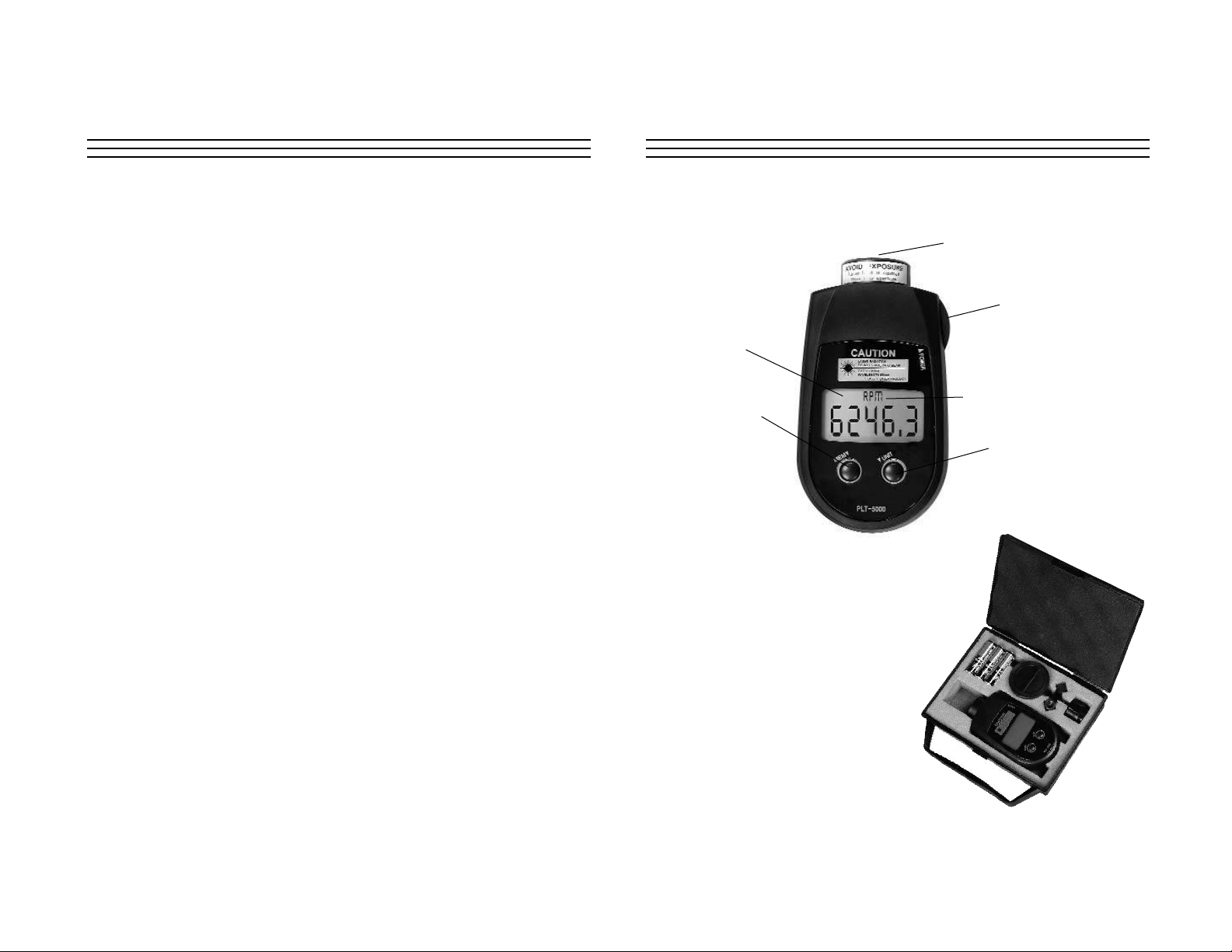
2.0 OVERV IEW OF GAUGE
2.1 Gauge
Laser beam outlet
LCD display
Measuring Units display
MEM button
Stores and cycles
through readings
in memory
POWER button
Tur ns the gauge
on and records
measurements
2.2 Contents of Kit
Gauge
Cone adapter,
Funnel adapter,
6" circumference wheel
NIST Certificate
Operating manual,
Reflective tape (35 pieces),
Contact adapter (not shown)
Three (3) AA batteries
– 3 –
UNIT button
Selects measurement
type, either RPM or
REV
– 10 –
7.0 SPECI FICATIONS
Display 5 Digit, 0.47" (12mm)
RPM Measuring Range
Non-contact (rpm) 6.0 – 99,999
Contact (rpm) 6.0 – 20,000 (limited for safety reasons)
Surface Speed Contact only, using 6" wheel
Meter/min 1.0 – 3,809.8
Yards/min 1.0 – 4,166.4
Inches/min 36 – 99,999
Feet/min 3.0 – 12,499
Length Contact only, using 6" wheel
Meter 0.2 – 99,999
Yards 0.2 – 99,999
Feet 0.5 – 99,999
Total revolutions 1 – 99,999
Accuracy
Revolution 6.0 – 599.9 rpm ±1 rpm
Surface Speed 0.4% and ±1 digit
Length 0.4% and ±1 digit
Memory function 14 readings stored in memory & retained for 5 minutes
Update time 1 second
Detection Laser diode
Auto POWEROFF` 5 minutes
Batteries 3 AA (1.5 volt), included
Operating temp. 32–113 °F (0– 45 °C)
Construction ABS plastic
Weight
Main unit: 6 ounces. (160 g), including batteries
Contact adapter: 0.11 lb. (50 g)
Dimensions
Main unit 4.55" L x 2.52" W x 1.24" H
(115.5mm x 64mm x 31.5mm)
149mm (Length with contact adapter)
Accessories Gauge, Cone adapter, Funnel adapter, 6" circumference
wheel, NIST Certificate, Operating manual, Reflective tape
(35 pieces), Contact adapter, Three (3) AA batteries
Page 4

– 4 –
3.0 OPERATION
3.1 Non-Contact Measurements
Measuring revolutions per minute or total revolutions.
1. Attach a piece of reflective tape on the object to be measured.*
2. Press the POWER button on the side at the tachometer, the LCD display
will turn on.
3. Select “rpm” or “REV” depending on whether you wish to measure revolutions
per minute or total number of revolutions by pressing the UNIT button.
4. Aim the laser beam outlet at the tape on the rotating object to be measured.
5. Press and hold down the POWER button to start measuring.
Note: If the measuring range of the tachometer is exceeded, “OVR” will
appear on the tachometer’s display,
6. Press and hold the POWER button to take another measurement.
* Before attaching the reflective tape, remove any water or oil from the surface of the
rotating object, so that the reflective tape will stick evenly. If the rotating object to be
measured is smaller than the piece of reflective tape, do not attach the reflective tape.
If the rotating object to be measured is shiny, put some black tape on it or paint it
black and then attach the reflective tape.
Caution: Never look into or point the laser beam into anyone’s eyes.
This could cause serious eye injury.
3.2 Contact Measurements
Measuring rotation speed using the funnel adapter.
1. Be careful not to over tighten the contact adapter as you attach it to the
tachometer.
2. Select the cone or funnel adapter and slide it onto the shaft of the contact adapter
(installed in previous step). Align the notch in the cone/funnel adapter
with the alignment pin on the shaft of the contact adapter.
3. Press the POWER button on the side of the tachometer, the LCD display
will turn on.
– 9 –
6.0 TROUBLESHOOTI NG
If the laser beam cannot be seen:
■ Check that the POWER switch is in the ON position and operating properly.
■ Check that the batteries are functioning properly. Confirm that they are
inserted in the battery compartment with the correct polarity.
If the gauge produces Inaccurate measurement results:
■ Highly reflective surfaces may need to be painted darker to create
more contrast between the reflective tape and the background.
■ Check that laser beam is hitting the reflective tape. It may be necessary
to use a larger taped area.
■ The minimum measuring distance for non-contact measurements is 12.7 cm.
If the measuring distance is too short inaccurate measurements may result
Page 5

– 5 –
4. Select “RPM” or “REV” depending on whether you wish to measure
revolutions per minute or total number of revolutions by pressing the UNIT
button.
5. Press and hold down the POWER button to start measuring
6. Bring the contact probe into contact with the object to be measured by
touching the contact probe slowly to the center of the rotating object.
Note: If the measuring range of the tachometer is exceeded, "OVR" will appear on
the tachometer's display.
7. Press and hold the POWER button to take another measurement.
8. To convert the units of measurements between ranges, simply press the
UNIT button.
9. The POWER will automatically turn off after five minutes if there are no
additional measurements made.
Caution: When a high-speed rotating object is measured for hours using a
cone or funnel-shaped contact probe the surface of the probe in
contact with the object may become very hot.
Measuring surface speed and distance using the 6" circumference wheel.
1. Be careful not to over tighten the contact adapter as you attach it to the
tachometer.
2. Attach the 6" circumference wheel to the contact adapter insuring that the
alignment pin on the shaft of the contact adapter is securely aligned with the
notch of the 6" circumference wheel.
3. Press the POWER button on the side at the tachometer, the LCD display
will turn on.
4. Select meters/minute (m/M), yards/minute (Y/M), inches/minute (I/M),
feet/minute (F/M), meters [m), yards (YRd), feet (FT), or inch (IN)
depending on which units you wish to measure.
– 8 –
5.0 BATTERY REPLACEMEN T
When “LO BAT” flashes on the display,
use the following procedure to install new batteries:
1. Slide off the battery cover located on the rear
of the tachometer.
2. Remove the old batteries and insert three new AA batteries while observing
proper polarity.
3. Slide the battery cover back into position (dispose of old batteries properly).
Note: Do not mix old and new batteries.
.
LOBAT MAX
RPM
MIN
99999
Page 6

– 6 –
5. Bring the 6" circumference wheel into contact with the object to be measured
by slowly touching the contact wheel to the moving object.
6. Press and hold down the POWER button to start measuring.
7. Release the POWER button to stop measuring.
8. To convert the units of measurements between ranges, simply press the
UNIT button.
Caution: When making surface speed or distance measurements, insure that
the 6" circumference wheel's perimeter is parallel to the object to be
measured. Do not push the wheel against the object with great force.
Note: When using the master wheel, accuracy can be affected as much as
0.3% of reading.
– 7 –
4. 0 MEMOR Y FUNC TIO N
This PLT-5000 stores minimum, maximum, average, last measurement, and up to ten operator selected measurements in memory.
4.1 To store readings in memory
1. The PLT-5000 automatically stores minimum, maximum and last
measurements.
2. Ten measurements can be programmed into memory by pressing and holding
the POWER button, while pressing the MEM button to store the displayed
reading (M1, M2, ... M10)
3. The average value of sequentially stored measurements, up to ten, can be
viewed by pressing the MEM button.
Note: If the MEM button is not selected while the POWER button is pressed the
measurement will not be recorded into memory, The memory will be
recorded automatically into memory if the measurement made is the
maximum, minimum or last measurement.
4.2 To delete stored measurements do one of the following:
1 .Press and hold the MEM button for five seconds or more. The display will
read (CCCCC) and all stored readings will be erased.
2. Change the units of measurements and then make additional
measurements.
3. After five minutes of non-use, the gauge will automatically switch off
and all stored readings will be erased.
Page 7

ELECTROMATIC
E Q U I P M E N T C O., I N C.
600 Oakland Ave., Cedarhurst, NY 11516–U.S.A.
TEL: 516-295-4300 • FAX: 516-295-4399
CHECK•LINE
®
INSTRUMENTS
PLT-5000
L
ASER TACHOMETER
Operatin g Instr uctions
CHECK•LINE
®
BY ELECTROMATIC
OI507
