Page 1
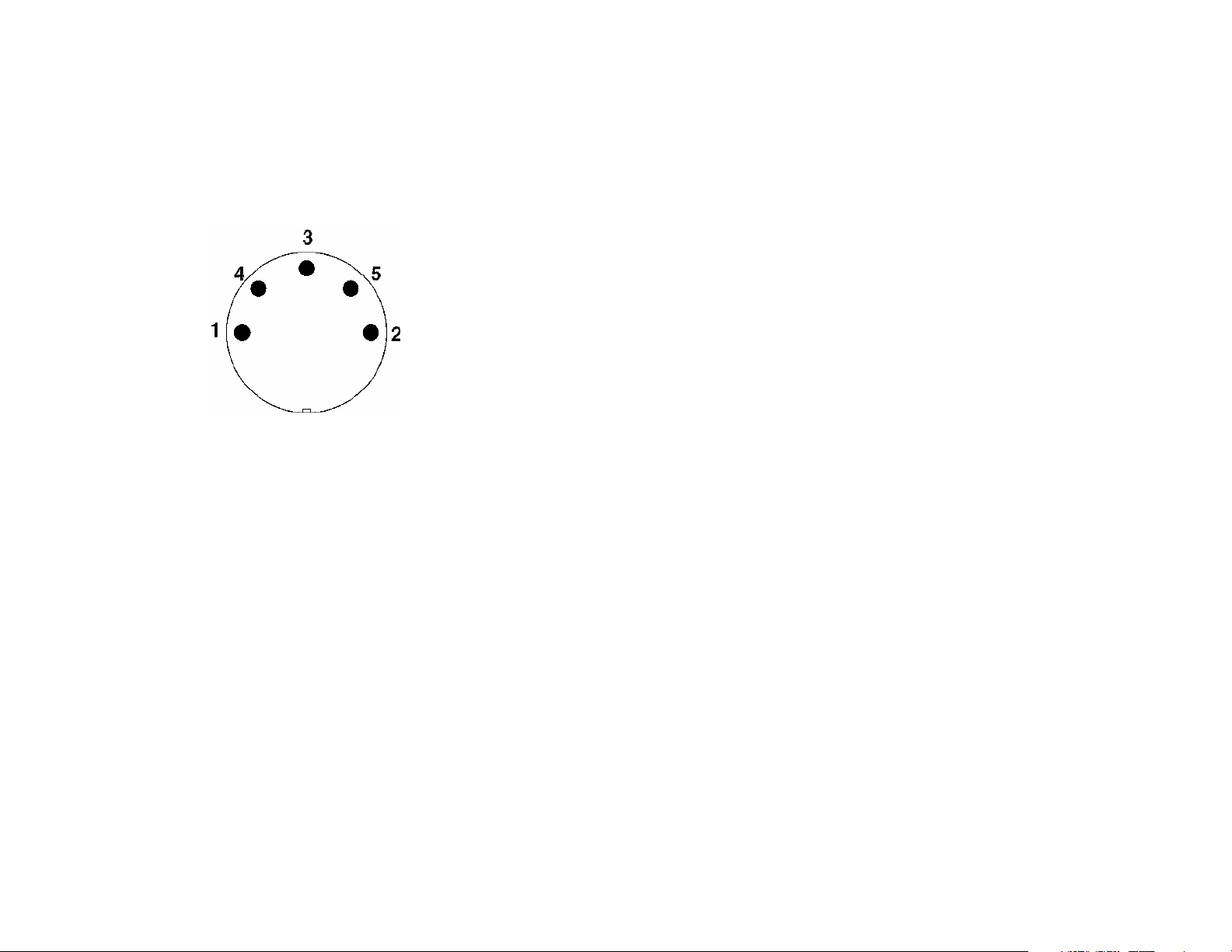
NOTE: This Calibrator is suitable to confirm the accuracy of tachometers only. A separate test unit is
required to verify that Tachometers will work at a specified distance from a target
WARNING This equipment is class I and must be earthed.
Output Din Connector (front view)
Pin 1 LED Drive (-ve)
Pin 2 Pulse Out ( 0 -– 2.5v)
Pin 3 5v in from "CT" (drives internal LED if present)
Pin 4 LED Drive (+ve)
Pin 5 Ov from "CT" (drives internal LED if present)
©
Compact Instruments Ltd November 1998
www.compactinstruments.co.uk
email: sales@compactinstruments.co.uk
Document No: 13713 iss 2
Operating Instruction
Model MT2013
Tachometer Calibrator
Phone: (0044) 0 1204-532544
Fax : (0044) 0 1204-522285
Page 2
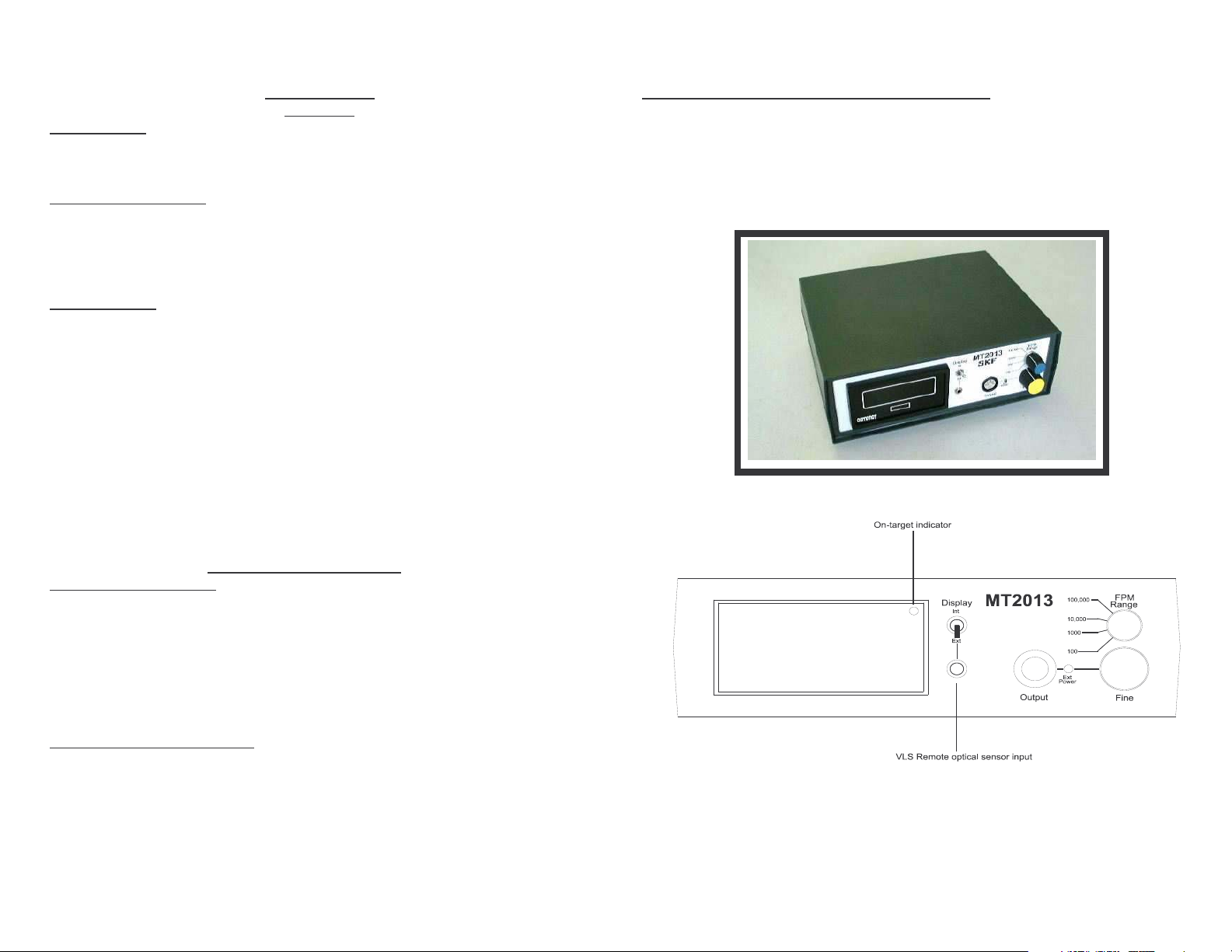
Tachometer Calibrator
Model MT2013
General description
The MT2013 Tachometer Calibrator has all the features required to calibrate any optical tachometer. In addition the
unit is equipped with inputs and outputs which enable the calibration of external VLS series optical sensors and all
functions of the connected Tachometer.
Display features & Specification
Display - LED 5 digit
Display functions - Auto ranging 0 – 99999 RPM and over range indication.
Strobe output ranges
FPM ranges - Strobe output (or VLS output) can be varied from 3 to 99,999 FPM in four ranges.
3 – 100 FPM
30 – 1000 FPM
300 – 10,000 FPM
3000 – 100,000 FPM
- A ten- turn potentiometer is provided for fine adjustment
Resolution minimum - ± 1 rpm
Accuracy - Typical <0.01% ± 1 digit
Timebase - 0.8 seconds update
Power requirements - 230V a.c.
Fuse type - 1.6A Anti surgez 20 X 5 mm
Max power rating - 4.2W
Standard kit – Includes an external LED strobe, Tachometer test lead and IEC mains lead with moulded plug
Calibration of optical tachometers
1 Connect the LED strobe lead to the DIN Output socket. The plug is of a latching type, so the button must
2 Set the Display switch to Int. The unit will now display the internally generated strobe frequency in FPM.
3 Using the FPM Range and Fine controls, the Tachometer under test can be checked for calibration at any
Calibration of VLS remote optical sensors
1 Connect the VLS under test to the Calibrator Ext jack socket. Fit the LED strobe to end of the VLS and set
2 Check that the on-target LED on the calibrator and the green LED on the VLS are illuminated.
4 Using the FPM Range and Fine controls, the VLS under test can be checked for calibration at any
The display will stop at 99999 and flash to indicate the over range condition. If no
input pulses are detected the on-target LED will turn off and, after twenty seconds,
the display will flash whilst showing the last reading
Operation of the Instrument
be depressed before trying to disconnect it. The LED strobe will fit directly onto the end of a Compact
Instruments Ltd tachometer. Other models may be pointed at the LED strobe and the position adjusted
until a reading is achieved and the on target LED is lit.
required frequency.
the Display switch to Ext.
required frequency. By switching the display between Int and Ext the calibration of the VLS can be verified.
Testing the remote input socket on a Compact Instruments Tachometer
1 The Calibrator is capable of simulating the output of a VLS remote optical sensor. Connect the appropriate
test lead to the DIN Output socket and connect the jack plug to the Remote Sensor Socket on the
receiving Tachometer.
2 Switch the tachometer on. The red Ext Power LED on the front panel should light to indicate that the
external sensor supply is present.
3 Using the FPM Range and Fine controls, the Tachometer under test can be checked for calibration at any
required frequency.
