Page 1
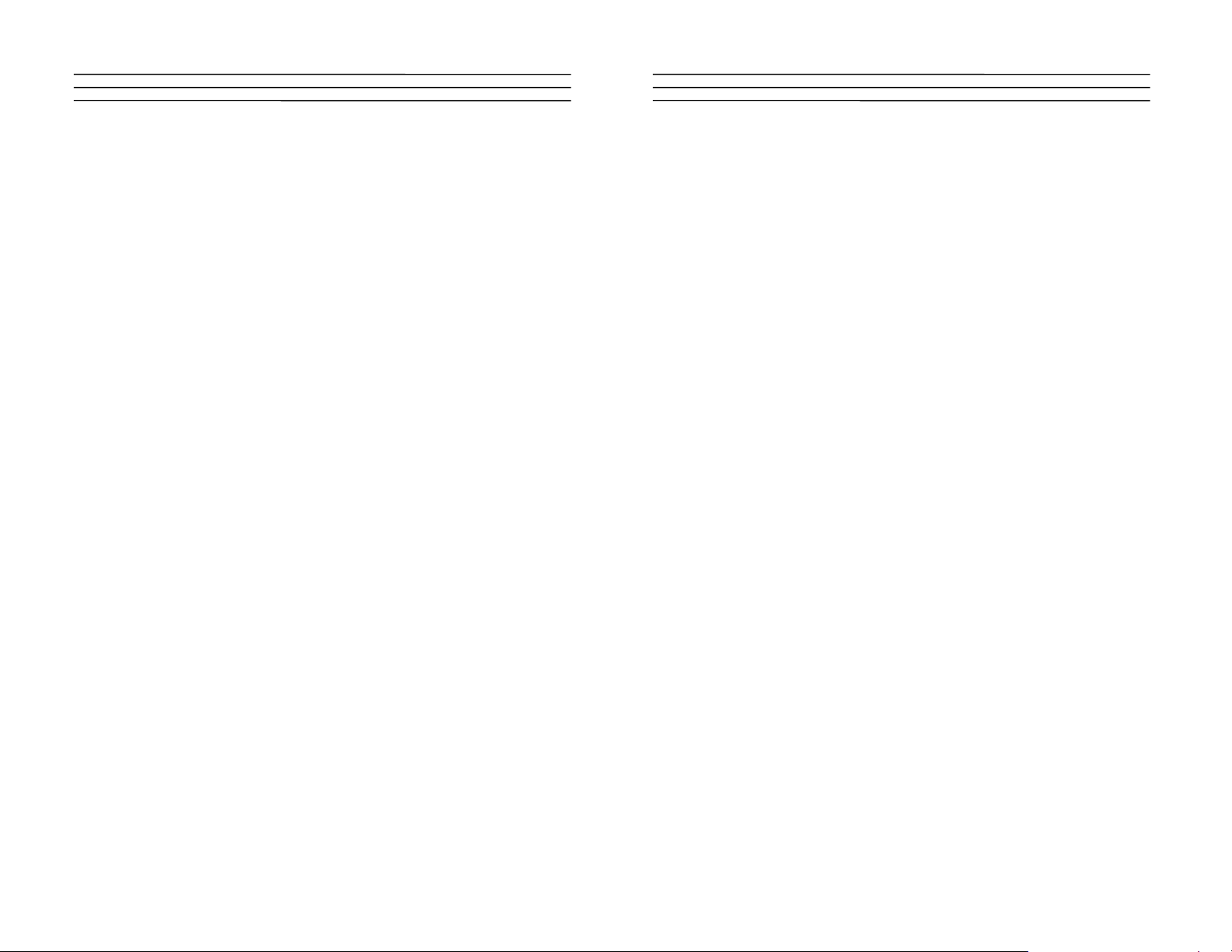
6.0 WARRANTY
Electromatic Equipment Co., Inc. (Electromatic) warrants to the original purchaser
that this product is of merchantable quality and confirms in kind and quality with the
descriptions and specification s thereof. Product failure or malfunction arising o ut of
any defect in workmanship or material in the product exis ting at the time of delivery
thereof which manifests itself within one year from the sale of su ch product, sha ll b e
remedied by repair or replacement of s uch product, at Elect romatic’s option, excep t
where unauthorized repair, disassembly, tampering, abuse or misapplication has
taken place, as determined by Electromatic. All returns for wa rranty or non-warrant y
repairs and/or replacement must be authorized by Elec tromatic, in advance, with all
repacking and shipping expenses to the address below to be borne by the
purchaser.
THE FOREGOING WARRANTY’S IN LIEU OF ALL OTHER WARRANTIES,
EXPRESSED OR IMPLIED, INCLUDING BUT NOT LIMITED TO, THE
WARRANTY OF MERCHANTABILITY AND FITNESS FOR ANY PARTICULAR
PURPOSE OR APPLICATION. ELECTROMATIC SHALL NOT BE RESPONSIBLE
NOR LIABLE FOR ANY CONSEQUENTIAL DAMAGE, OF ANY KIND OR
NATURE, RESULTING FROM THE USE OF SUPPLIED EQUIPMENT, WHETHER
SUCH DAMAGE OCCURS OR IS DISCOVERED BEFORE, UPON OR AFTER
REPLACEMENT OR REPAIR, AND WHETHER OR NOT SUCH DAMAGE IS
CAUSED BY MANUFACTURER’S OR SUPPLIER’S NEGLIGENCE WITHIN ONE
YEAR FROM INVOICE DATE.
Some State jurisdictions or States do not allow the exclusion or limitation of
incidental or consequential damages, so the above limitation may not ap ply to you.
The duration of any implied warranty, including, without limitation, fitness for any
particular purpose and merchantability with respect to this product, is limited to the
duration of the foregoing warranty. Some states do not allow limitations on how long
an implied warranty lasts but, not withstandin g, this warrant y, in the absenc e of suc h
limitations, shall extend for one year from the date of invoice.
Electromatic Equipment Co., Inc.
600 Oakland Ave. Cedarhurst, NY 11516 - USA
Tel: 1-800-645-7330 / Tel: 516-295-4300 / Fax: 516-295-4399
Every precaution has been taken in the preparation of this manual. Electromatic assumes no
responsibility for errors or omissions. Neither is an y liability assumed for damages res ulting
from the use of information contained herein. Any brand or product names mentioned herein
are used for identification purposes only, and are trademarks or registered trademarks of their
respective holders.
TABLE OF CONTENTS
1.0 Preparation …………………………………………… 2
2.0 Setup ……………………………………………… 2
3.0 Realisation of the measurement ………………………… 2
4.0 Tips for the servicing ………………………………… 2
5.0 Technical information ………………………………….. 2
5.0 Warranty ……………………………………………….. 3
Checkline-Europe
-4-
Checkline-Europe
-1-
Page 2
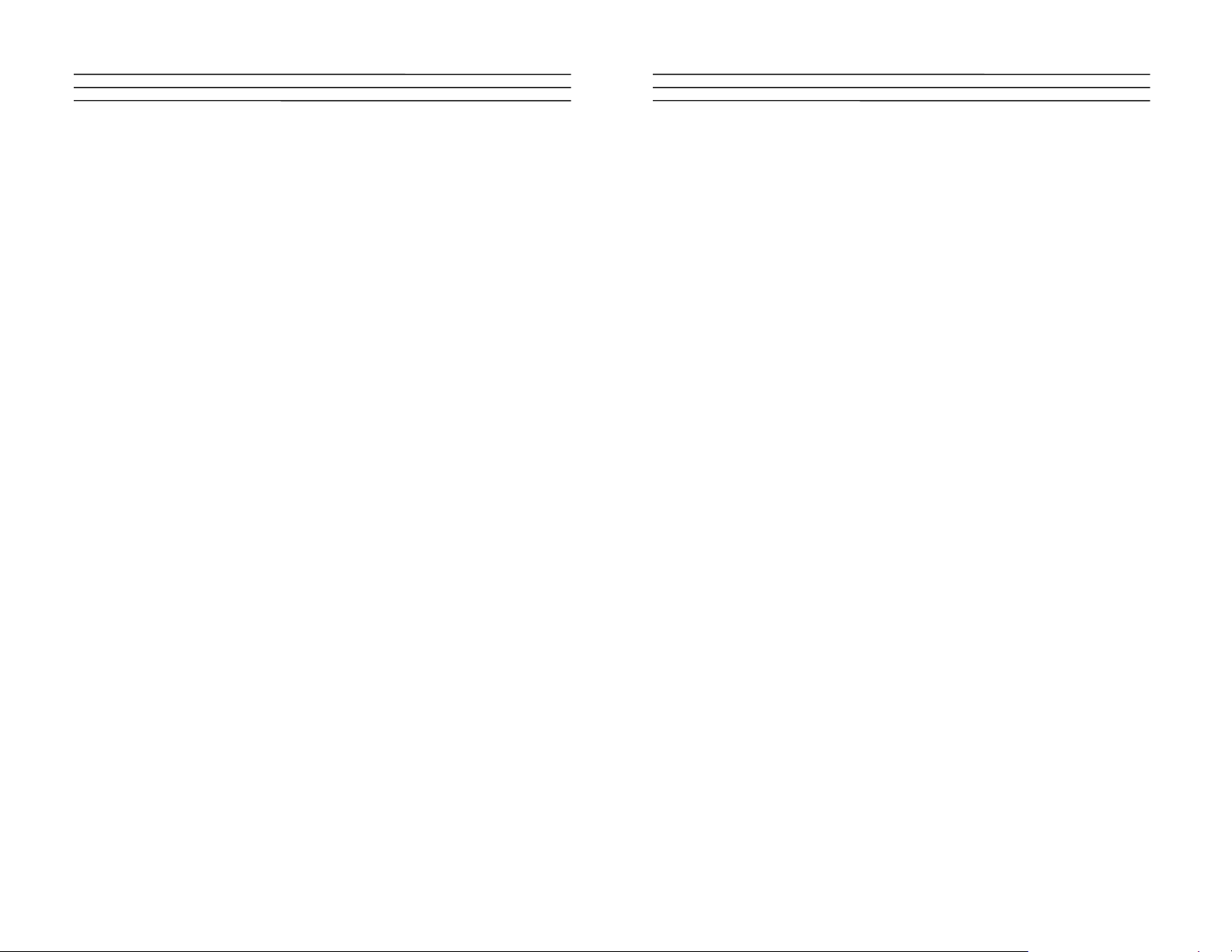
1.0 PREPARATION
Check the cleanness of the measuring surf a ces an d the m eas uring bolt before using
the MDM. If necessary, clean them with a dry cloth.
2.0 COMMISSIONING
1. The MDM starts in open position.
2. The measuring instrument is switched on by pressing the “OFF/ON” key.
3. To start a measurement, press the “0” key to set a starting/ zero p oint. The
“0” key allows you to set the zero point at any point along the measuring
range.
4. Press the feeler against the lower res t. It is also possible to clamp the feel er
to a set position by tightening the set screws.
5. With the “mm / inch” key you can choose the desire d uni t.
6. Switch off the MDM by pressing the “OFF/ON” key.
3.0 REALISATION OF THE MEASUREMENT
The MDM is an ergonomically designed hand-held instrument for conducting precise
and quick measurements. Besides, the whole measuring ran ge is always easily
available since the measuring fe el er a lw ay s return s to an open po sit i on by spring
force. The measuring feeler scans the test material du ring the measuring process.
Zero the gauge at any point along the measuring range by pressing the “0” key. By
this, you are able to detect differences to set tolerances easily.
4. MAINTENANCE AND CARE
Keep the MDM dry and away from water and other liquids to protect the electronics.
Do not clean the device with acetone.
To change the batteries, carry out the following steps:
1. Open the battery cover in the direction of the arrow.
2. Remove the battery cover.
3. Replace the old batteries. Pay attention to the battery polarity.
4. Close the battery cover.
5.0 TECHNICAL INFORMATION
Measuring range: 0 – 55 mm Scaling: 0.01 mm
Display: LCD, 7.5 mm high Battery: 1 x SR 44
Bracket: aluminium alloy Finishing: plasticized
Checkline-Europe
-2-
Checkline-Europe
-3-
Page 3

DIGITAL THICKNESS GAUGE
MDM
OPERATING INSTRUCTIONS
