Chcnav X900U+ User Manual

FCC ID: SY4-A01024
CHC® X900U+ GNSS
Receiver
User Guide

Revision 1.0
June 10, 2018

Table of Content
3
Table of Content
Table of Content.................................................................................................... 3
Preface ................................................................................................................. 5
Copyright ................................................................................................................ 5
Safety Warnings ..................................................................................................... 5
FCC Interference Statement ................................................................................... 5
CE Interference Statement ..................................................................................... 6
1 Introduction ................................................................................................... 7
1.1 Safety Information ..................................................................................... 7
1.1.1 Warnings and Cautions ...................................................................... 7
1.1.2 Regulations and Safety ....................................................................... 7
1.1.3 Use and Care ...................................................................................... 8
1.2 Technical Support ....................................................................................... 8
1.3 Disclaimer ................................................................................................... 8
1.4 User’s Comments ....................................................................................... 8
2 Getting Started with X900U+ ........................................................................... 9
2.1 About the Receiver .................................................................................... 9
2.2 Parts of the Receiver .................................................................................. 9
2.2.1 Front Panel ......................................................................................... 9
2.2.2 Lower Housing ................................................................................. 11
2.2.3 Receiver Ports .................................................................................. 11
2.3 Batteries and Power ................................................................................. 11
2.3.1 Internal Batteries ............................................................................. 11
2.3.2 External Power Supply ..................................................................... 13
2.4 Product Basic Supply Accessories ............................................................ 13
2.5 Connecting to Controller with LandStar 7 ............................................... 16
2.6 Firmware Upgrade ................................................................................... 16
2.7 Downloading Logged Data ....................................................................... 17
3 Rover Station Setup and Operation ................................................................ 19
3.1 Rover Station Setup Guidelines................................................................ 19
3.2 Configuring the Rover Station via LandStar 7 Software ........................... 20
3.2.1 Receiving Static Data ........................................................................ 20
3.2.2 Receiving Corrections Using Cellular Modem in the Controller ...... 20
4 Survey with LandStar 7 Software .................................................................... 21
4.1 New Project .............................................................................................. 21
4.2 Points........................................................................................................ 21
4.3 Measure Points ........................................................................................ 23
4.4 Measure Points in PDA Mode .................................................................. 23
4.5 Point Adjust (Site Calibration) .................................................................. 23

4
4.6 Base Shift .................................................................................................. 25
4.7 Data Export .............................................................................................. 25
4.8 Receiver Registration ............................................................................... 26

Preface
Preface
Copyright
Copyright 2014-2015
CHC | Shanghai Huace Navigation Technology Ltd. All rights reserved. The CHC is a
trademark of Shanghai Huace Navigation Technology Limited. All other trademarks are
the property of their respective owners.
Trademarks
All product and brand names mentioned in this publication are trademarks of their
respective holders.
Safety Warnings
The Global Positioning System (GPS) is operated by the U.S. Government, which is
solely responsible for the accuracy and maintenance of the GPS network. Accuracy can
also be affected by poor satellite geometry and obstructions, like buildings and heavy
canopy.
FCC Interference Statement
This equipment has been designed to comply with the limits for a Class B digital device,
pursuant to part 15 of the FCC Rules in the Portable Mode. These limits are designed
to provide reasonable protection against harmful interference in a residential
installation.
Operation is subject to the following two conditions: (1) this device may not cause
harmful interference and (2) this device must accept any interference received,
including interference that may cause undesired operation.
Changes or modifications not expressly approved by the party responsible for compliance
could void the user's authority to operate the equipment.
NOTE: This equipment has been tested and found to comply with the limits for a Class B
digital device, pursuant to Part 15 of the FCC Rules. These limits are designed to provide
resonable protection against harmful interference in a residential installation. This equipment
generates, uses instructions, may cause harmful interference to radio communications.
However, there is no guarantee that interference will not occur in a particular installation. If this
be determined by harmful interference to radio or television reception, which can be determined
by one or more of by turning the equipment off and on, the user is encouraged to try to correct
the interference the following measures:
-- Reorient or relocate the receiving antenna.
-- Increase the separation between the equipment and receiver.
-- Connect the equipment into an outlet on a circuit different from that to which the receiver is
connected.
-- Consult the dealer or an experienced radio/TV technician for help.
5
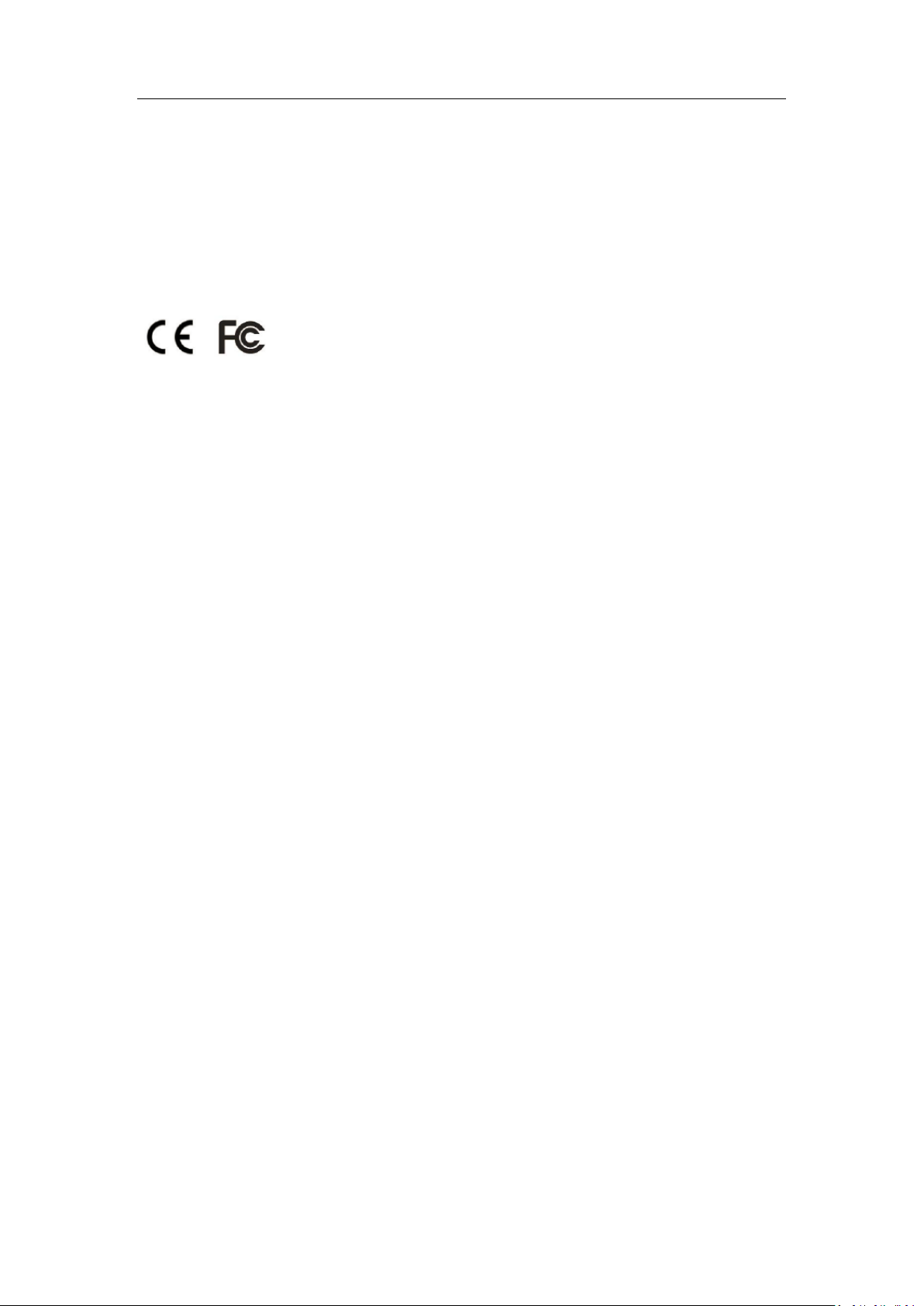
Preface
6
CE Interference Statement
Declaration of Conformity: Hereby, Shanghai Huace Navigation Technology Ltd.
declares that this X900U+ is in compliance with the essential requirements and other
relevant provisions of Directive 2014/53/EU. A copy of the Declaration of conformity
can be found at Shanghai Huace Navigation Technology Ltd.
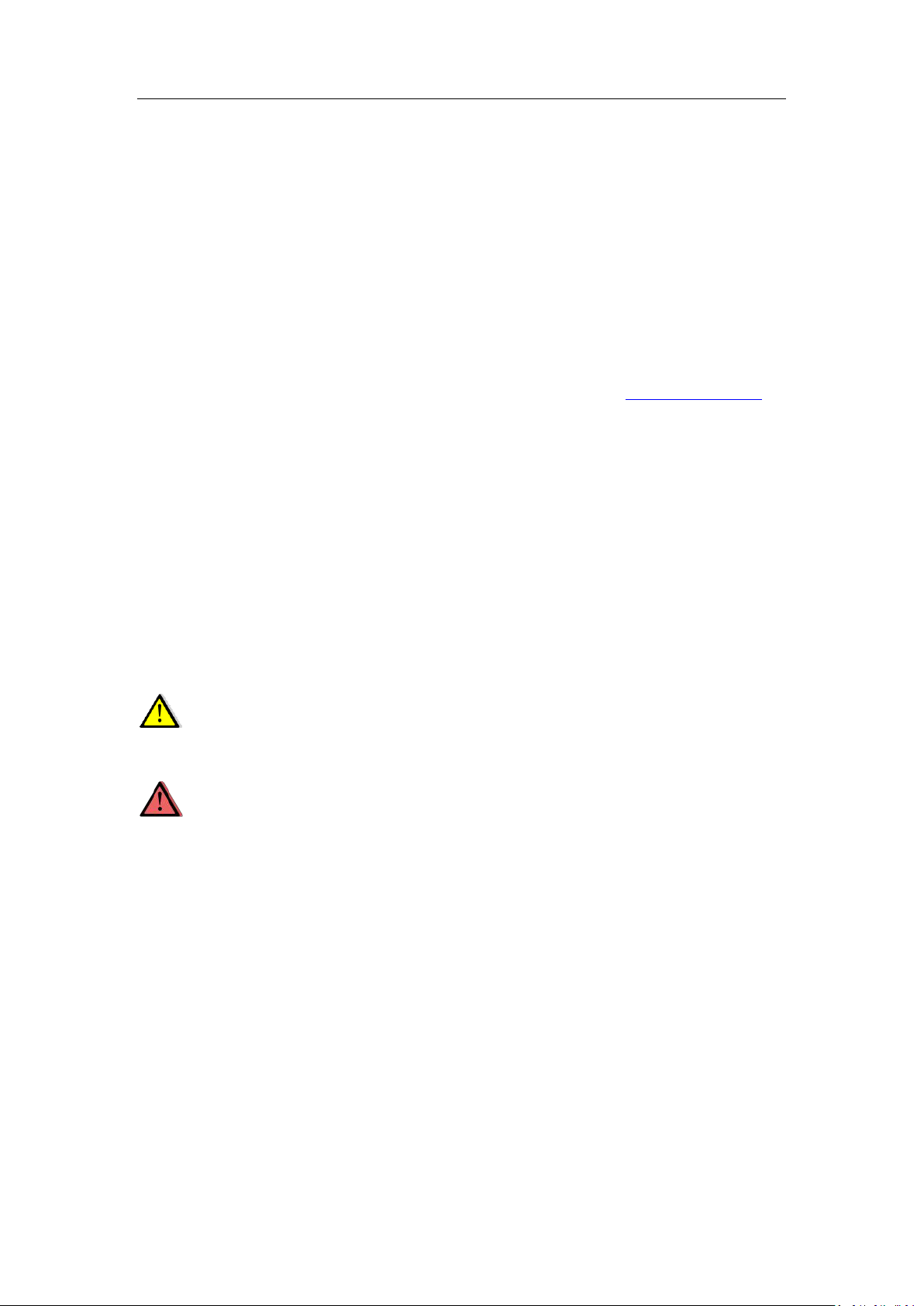
Introduction
7
1 Introduction
The X900U+ GNSS Receiver User Guide describes how to set up and use the CHC®
X900U+ GNSS receiver.
In this manual, “the receiver” refers to the X900U+ GNSS receiver unless otherwise
stated.
Even if user has used other Global Navigation Satellite Systems (GNSS) products before,
CHC recommends user spend some time reading this manual to learn about the special
features of this product. If user is not familiar with GNSS, go to www.chcnav.com for
an interactive look at CHC and GNSS.
1.1 Safety Information
1.1.1 Warnings and Cautions
The absence of specific alerts does not mean that there are no safety risks involved.
A Warning or Caution information is intended to minimize the risk of personal injury
and/ or damage to the equipment.
WARNING - A Warning alerts the user to a potential misused or wrong setting
of the equipment.
CAUTION - A Caution alerts the user to a possible risk of serious injury to user’s
person and/ or damage to the equipment.
1.1.2 Regulations and Safety
The receivers contain a built-in wireless modem for signal communication through
Bluetooth® wireless technology or external communication datalink. Regulations
regarding the use of the wireless modem vary greatly from country to country. In some
countries, the unit can be used without obtaining an end-user license. However, in
some countries, the administrative permissions are required. For license information,
consult user’s local dealer. Bluetooth® operates in license-free bands.
Before operating an X900U+ GNSS receiver, determine if authorization or a license to
operate the unit is required in user’s country. It is the responsibility of the end-user to
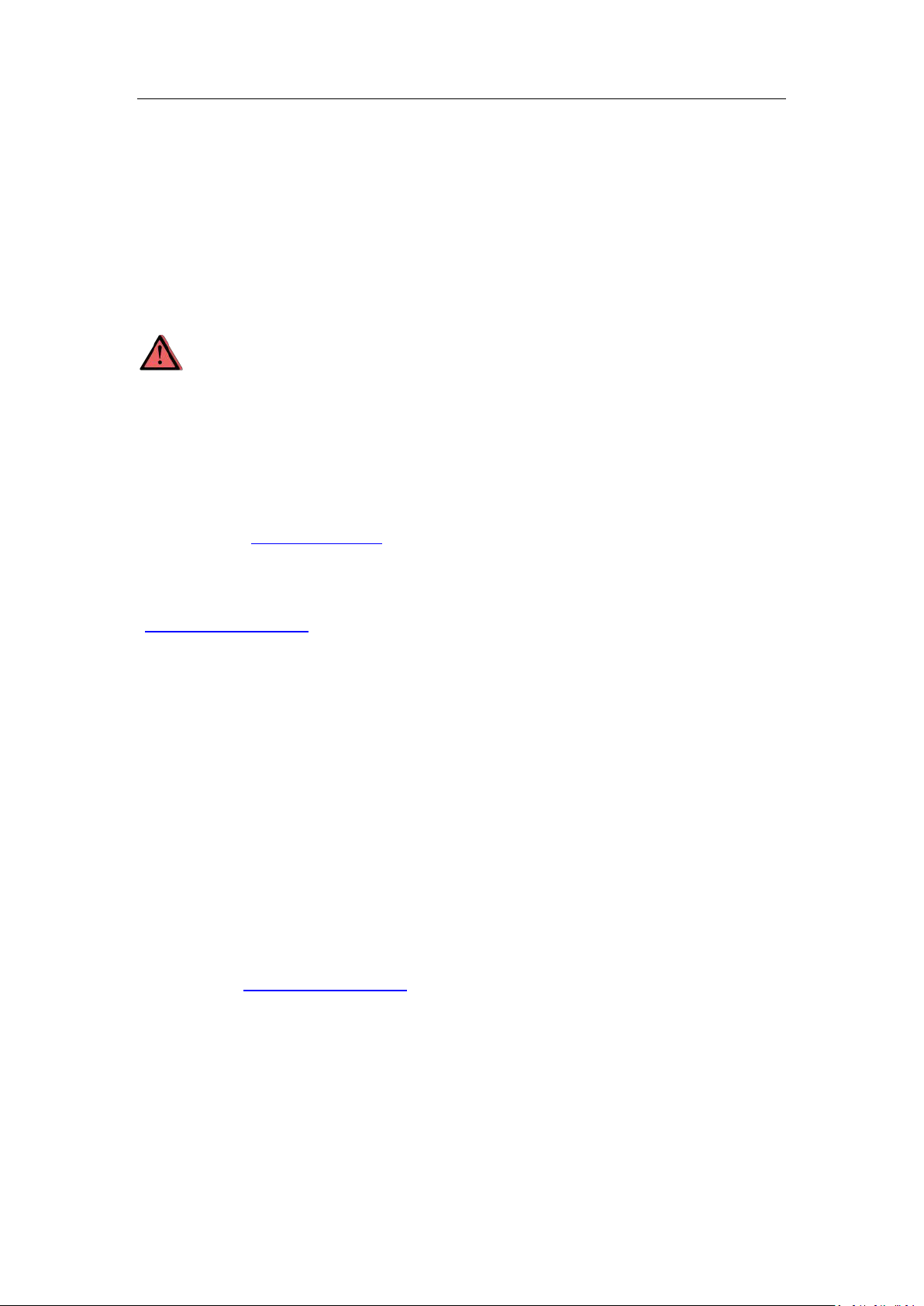
Introduction
8
obtain an operator's permit or license before operating the receiver at the location or
country.
1.1.3 Use and Care
This receiver is designed to withstand the rough environment that typically occurs in
the field. However, the receiver is high-precision electronic equipment and should be
treated with reasonable care.
CAUTION - Operating or storing the receiver outside the specified temperature
range can cause irreversible damage.
1.2 Technical Support
If user has a problem and cannot find the information user needs in this manual or
CHC website (www.chcnav.com), contact user’s local CHC dealer from which user
purchased the receiver(s).
If the user needs to contact CHC technical support, please contact us by email
(support@chcnav.com) or Skype (chc_support).
1.3 Disclaimer
Before using the receiver, please make sure that user have read and understood this
User Guide, as well as the safety information. CHC holds no responsibility for the wrong
operation by users and for the losses incurred by the misunderstanding about this User
Guide. However, CHC reserves the rights to update and optimize the contents of this
guide regularly. Please contact user’s local CHC dealer for new information.
1.4 User’s Comments
User’s feedback about this user guide will help us to improve it. Please email user’s
comments to support@chcnav.com.
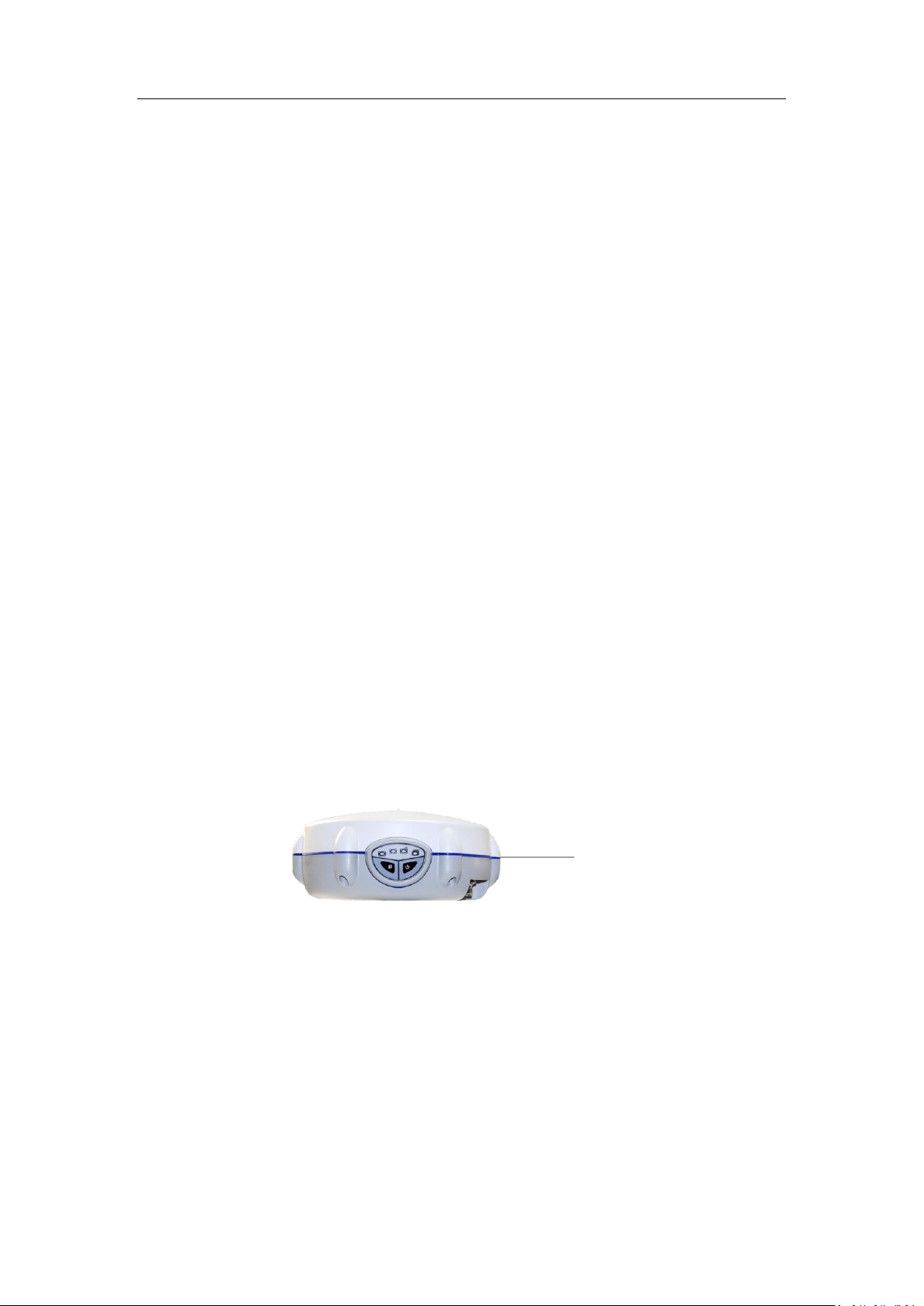
Getting Started with X900U+
2 Getting Started with X900U+
2.1 About the Receiver
X900U+ GPS+GLONASS+BDS+Galileo system is designed to enable every surveyor to
access to high precision, robust performances and reliable technology but without the
typical price constraints usually associated with GNSS investment. X900U+ GPS
matches a wide range of applications requiring static positioning.
Multiple frequency support with GPS, GLONASS and BDS enable X900U+ to break the
price barrier for cm accuracy positioning and provides a swift return on investment
compared to equivalent GNSS technology or traditional optical survey equipment.
X900U+ compact design of 179 mm × 84 mm (7.0 in × 3.3 in) with less than 1.4 kg (49
oz) makes it an easy-to-carry GNSS receiver for daily field work.
2.2 Parts of the Receiver
The operating controls are all located on the front panel. The battery compartment
and SIM card slot(function cancled) are on the backside. Serial ports and connectors
located on the
2.2.1 Front Panel
The following figure shows a front view of the receiver.
The front panel contains four indicator LEDs, and two buttons.
bottom of the unit.
Front Panel
9
