CHCNAV LT700H User Manual

Make your work more efficient
LT700H RTK ANDROID TABLET
User Guide
Mapping & Geospatial | October 2019

Table of Content
LT700H RTK ANDROID TABLET USER GUIDE | 2019-10 P a g e | 2
Table of Content
Table of Content ............................................................................................................... 2
Preface ............................................................................................................................ 4
Copyright ........................................................................................................................... 4
Safety Warnings ................................................................................................................. 4
FCC Interference Statement .............................................................................................. 4
CE Interference Statement ................................................................................................ 5
1 Introduction .............................................................................................................. 6
1.1 Technical Assistance .................................................................................................... 6
1.2 Your Comments ........................................................................................................... 6
1.3 Safety Information ....................................................................................................... 6
1.4 Warning and Cautions ................................................................................................. 6
1.5 Use and Care ................................................................................................................ 7
2 Overview .................................................................................................................. 8
2.1 Features ....................................................................................................................... 8
2.2 Specifications ............................................................................................................... 9
2.3 Front View ................................................................................................................. 10
2.4 Back View ................................................................................................................... 12
2.5 Top ............................................................................................................................. 12
2.6 Bottom ....................................................................................................................... 13
2.7 Installation ................................................................................................................. 13
3 Basic Operation ....................................................................................................... 14
3.1 Insert SIM Card and Power On .................................................................................. 14
3.2 Language & Input ...................................................................................................... 16
3.3 Set Date & Time ......................................................................................................... 16
3.4 Display ....................................................................................................................... 17
3.5 Wi-Fi ........................................................................................................................... 19
3.6 Bluetooth ................................................................................................................... 20
3.7 USB Connection ......................................................................................................... 20
3.8 Use Camera ................................................................................................................ 22
3.9 Log in 4G .................................................................................................................... 23
3.10 Location ................................................................................................................... 23
3.10.1 Turn on The Location Service........................................................................ 23
3.10.2 Select the Constellation Combination .......................................................... 24
3.11 Checking the IMEI Number of The Device ............................................................... 25
3.12 Edit F1/F2 Function Key ........................................................................................... 25
4 Getting Start with LandStar 7 ................................................................................... 26
4.1 LandStar7 Installation ................................................................................................ 26
4.2 Connect the LT700H to internet ................................................................................ 27

Table of Content
LT700H RTK ANDROID TABLET USER GUIDE | 2019-10 P a g e | 3
4.3 Create a project ......................................................................................................... 27
4.4 Connect to the LT700H GNSS Module ....................................................................... 32
4.5 CORS / RTK Network Correction Login ...................................................................... 33
4.6 Survey ........................................................................................................................ 36
4.7 Sky Plot ...................................................................................................................... 38

Preface
LT700H RTK ANDROID TABLET USER GUIDE | 2019-10 P a g e | 4
Preface
Copyright
Copyright 2019
CHCNAV | Shanghai Huace Navigation Technology Ltd. All rights reserved. The CHCNAV and
CHC Navigation are trademark of Shanghai Huace Navigation Technology Limited. All other
trademarks are the property of their respective owners.
Trademarks
All product and brand names mentioned in this publication are trademarks of their respective
holders.
Safety Warnings
The Global Positioning System (GPS) is operated by the U.S. Government, which is solely
responsible for the accuracy and maintenance of the GPS network. Accuracy can also be
affected by poor satellite geometry and obstructions, like buildings and heavy canopy.
FCC Interference Statement
This equipment has been designed to comply with the limits for a Class B digital device,
pursuant to part 15 of the FCC Rules in the Portable Mode. These limits are designed to provide
reasonable protection against harmful interference in a residential installation.
Operation is subject to the following two conditions: (1) this device may not cause harmful
interference and (2) this device must accept any interference received, including interference
that may cause undesired operation.
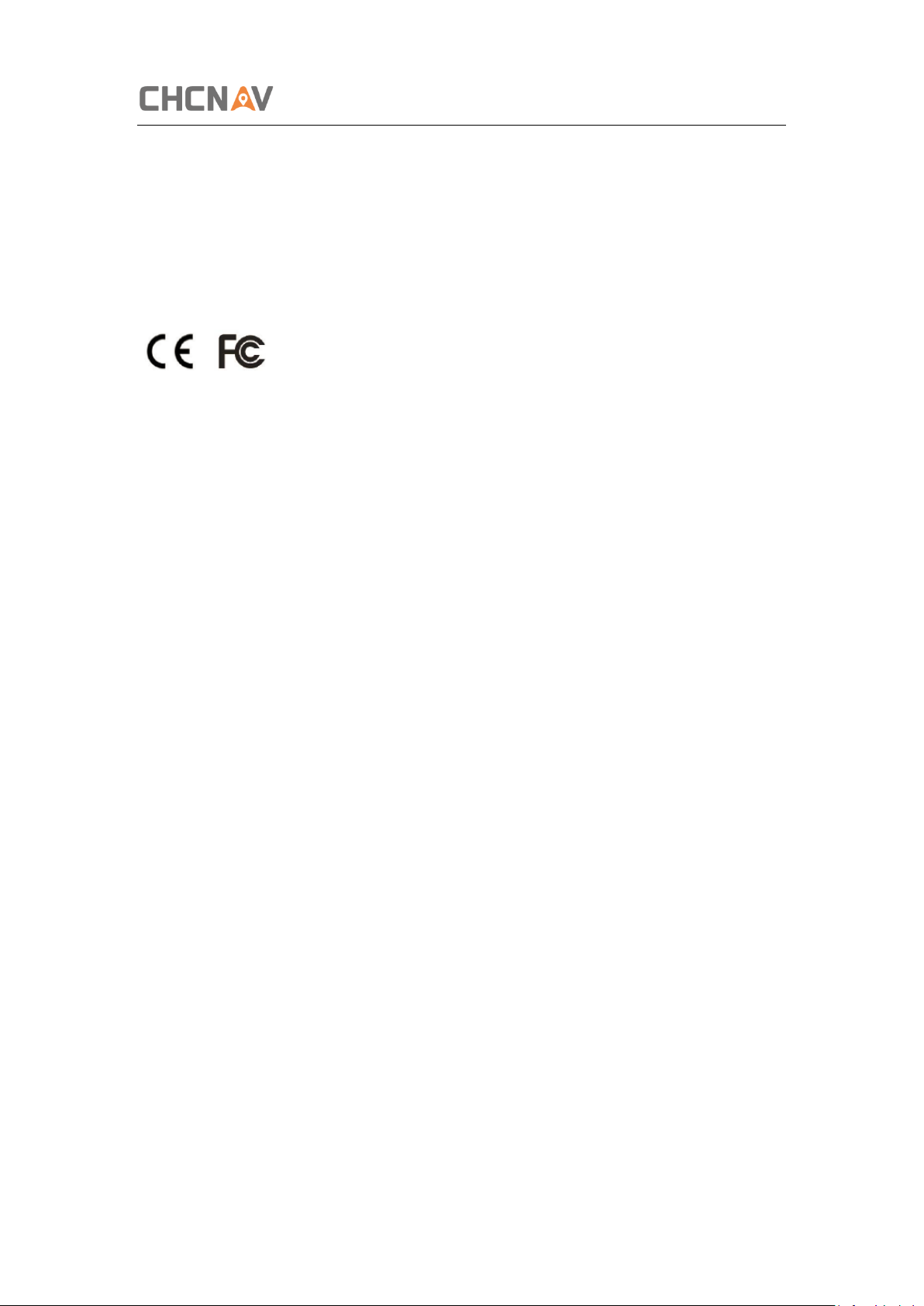
Preface
LT700H RTK ANDROID TABLET USER GUIDE | 2019-10 P a g e | 5
CE Interference Statement
Declaration of Conformity: Hereby, Shanghai Huace Navigation Technology Ltd. declares that
this LT700H is in compliance with the essential requirements and other relevant provisions of
Directive 2014/53/EU. A copy of the Declaration of conformity can be found at Shanghai Huace
Navigation Technology Ltd.
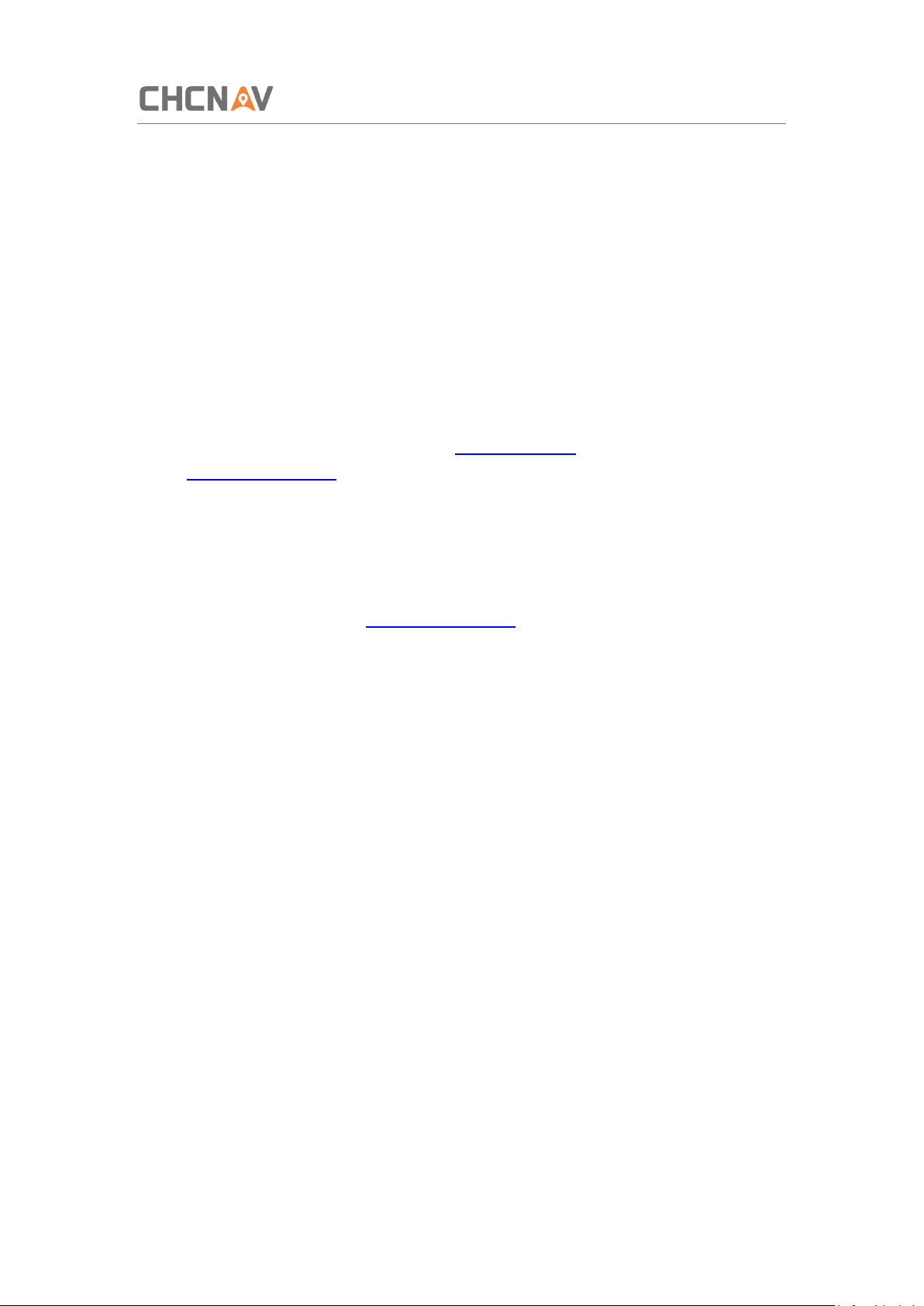
Introduction
LT700H RTK ANDROID TABLET USER GUIDE | 2019-10 P a g e | 6
1 Introduction
Thank you for choosing CHCNAV LT700H GNSS RTK Tablet.
This user guide will provide useful information about your receiver. It will also guide you
through your first steps of using LT700H in the field.
1.1 Technical Assistance
If you have a problem and cannot find the information you need in the product documentation,
contact your local dealer from which you purchased the LT700H. Alternatively, please request
technical support using the CHCNAV Website (www.chcnav.com) or CHCNAV technical support
email (support@chcnav.com).
1.2 Your Comments
Your feedback about this Getting Started Guide will help us to improve it in a future revision.
Please e-mail your comments to support@chcnav.com.
1.3 Safety Information
This manual describes CHCNAV LT700H RTK Tablet. Before using the LT700H, please make sure
that you have read and understood this Getting Started Guide, as well as the safety
requirements.
1.4 Warning and Cautions
This device complies with Part 15 of the FCC Rules. The operation is subject to the following
two conditions: (1) this device may not cause harmful interference, and (2) this device must
accept any interference received, including interference that may cause undesired operation.
Absence of specific alerts does not mean that there are no safety risks involved.
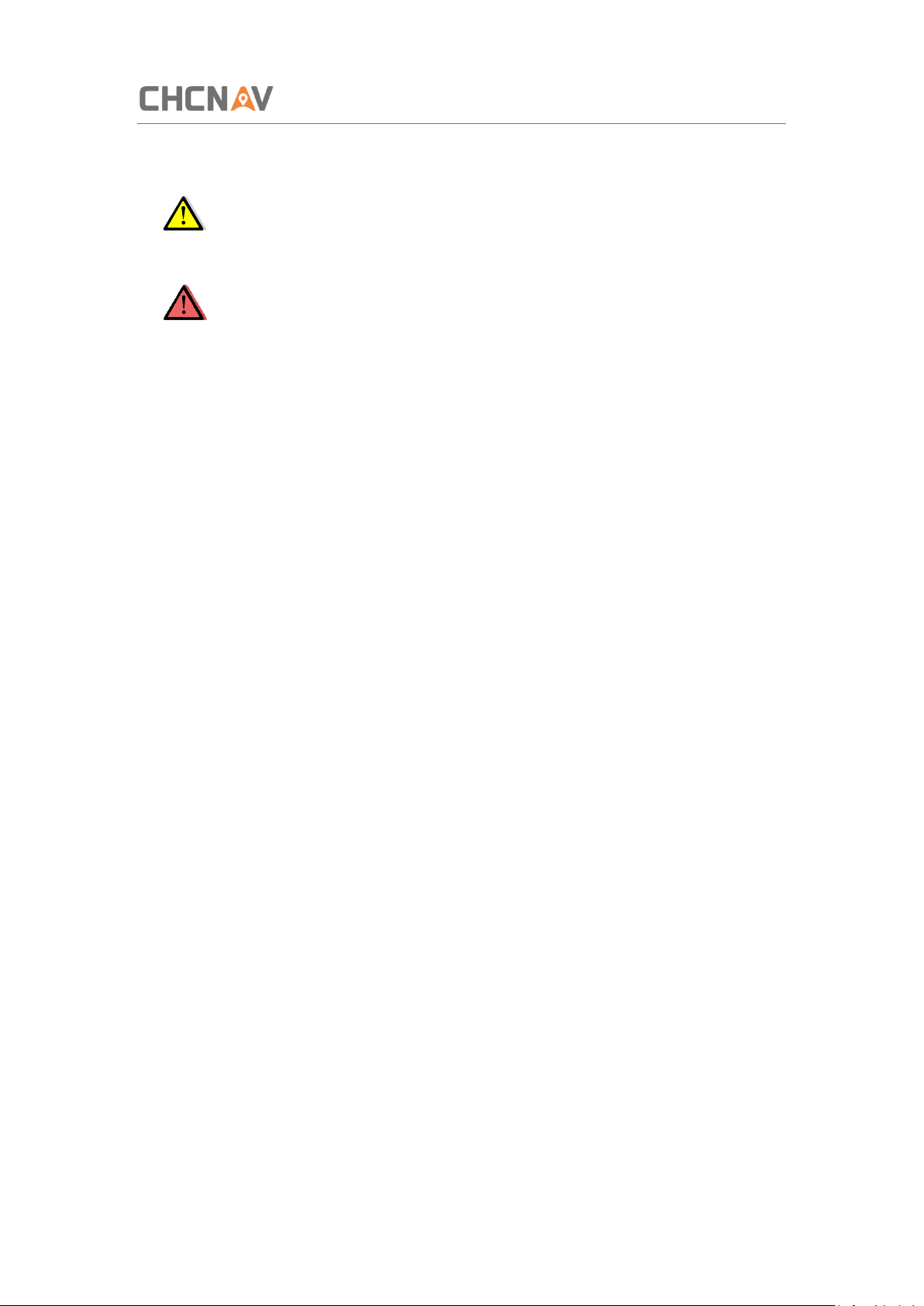
Introduction
LT700H RTK ANDROID TABLET USER GUIDE | 2019-10 P a g e | 7
A Warning or Caution information is intended to minimize the risk of personal injury and/or
damage to the equipment.
WARNING - A Warning alerts you to a potential misused or wrong setting of the
equipment.
CAUTION - A Caution alerts you to a possible risk of serious injury to your person and/or
damage to the equipment.
1.5 Use and Care
The LT700H is designed to withstand the rough environment that typically occurs in the field.
However, the LT700H is high-precision electronic equipment and should be treated with
reasonable care.
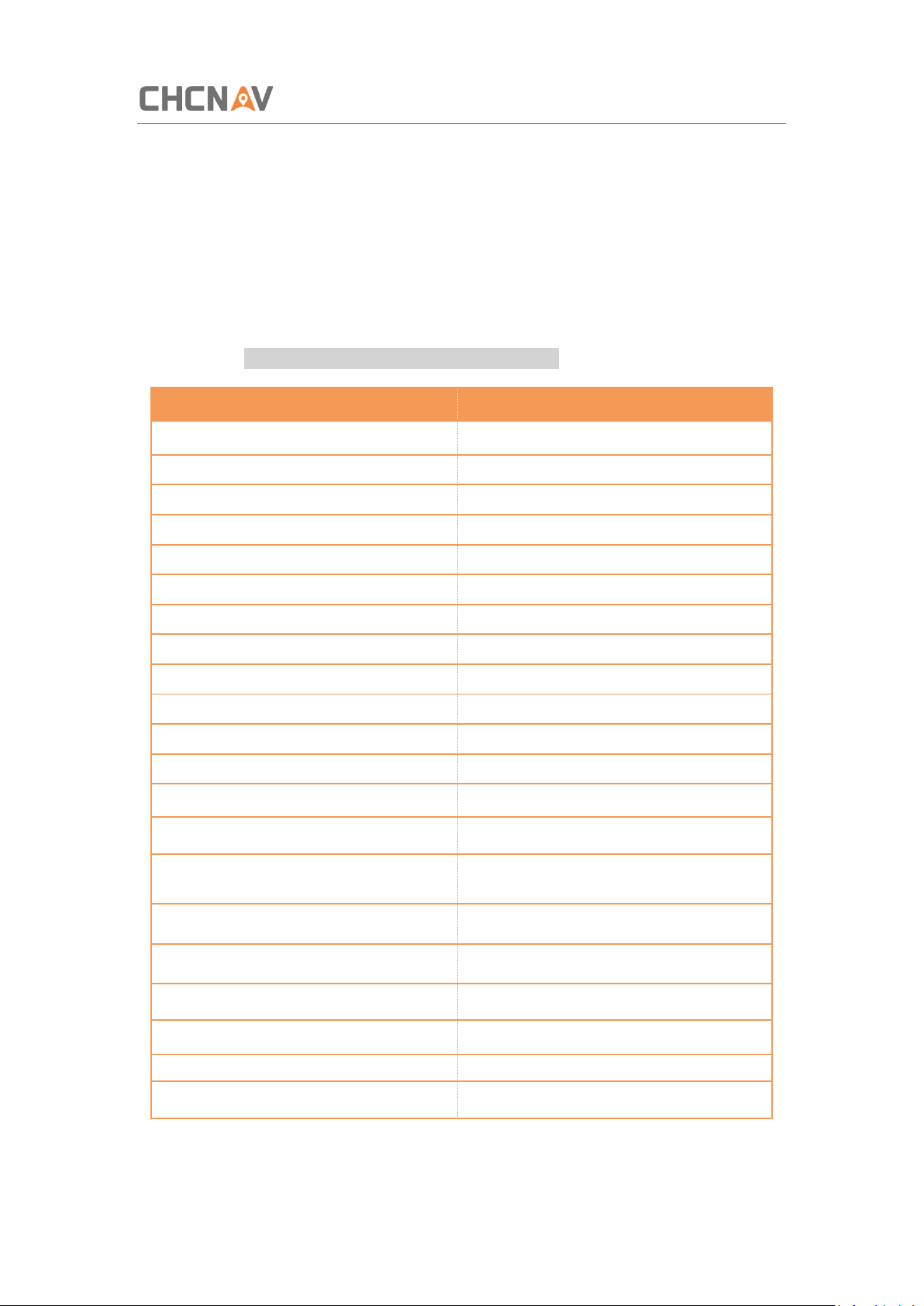
Overview
LT700H RTK ANDROID TABLET USER GUIDE | 2019-10 P a g e | 8
2 Overview
2.1 Features
LT700H is a high-end GNSS RTK tablet under Android 8.1 OS. Its dust and waterproof level is
IP67 and it can survive 1.5 m fall onto concrete. With 8000 mAh Li-ion battery, it can
continuously work up to 12 h. The LT700H tracks GPS + GLONASS + GALILEO + BEIDOU (for
details refer to 3.10.2 Select the Constellation Combination.)
Item
Specification
Operating System
Android 8.1
CPU
8-core 2.2 GHz
RAM
4 GB
Flash Memory
64 GB
Memory Extend
Micro SD, up to 128G
GNSS
Support GPS, GLONASS, BDS and GALILEO
Accuracy
0.05 m HRMS with RTCM 3.2 corrections
Channel
184
Cold Start
30 s
Warm Start
1s
WIFI
802.11 a/b/g/n/ac
Cellular Modem
TDLTE, TDSCDMA, EVDO, GSM, WCDMA
Bluetooth
V4.1
USB
Type C/OTG
Li-ion Battery
8000mAh
Voltage
3.8V
Battery Life
12 h (continuous work)
Charging Time
4.0 h (5V, 2A); 3.0h (9V/12V, 2A)
Front Camera
5 megapixels
Back Camera
16 megapixels
Flashlight
Integrated

Overview
LT700H RTK ANDROID TABLET USER GUIDE | 2019-10 P a g e | 9
2.2 Specifications
Physical specifications
Display
▪ Size: 8" IPS Glass touch screen
▪ Resolution: 1920 x 1200
▪ Brightness: 450 cd/m2
▪ Touch screen: Capacitive touch, 10 points touch screen, waterproof, gloves-supported
▪ Point touch pen: Mapping pen with high degree of accuracy
▪ Screen technology: IPS display panel Corning® Gorilla® Glass 3
Physical
▪ Dustproof and waterproof: IP67
▪ Shock: Survives a 1.5 m drop onto concrete
▪ Humidity: 5% - 95% RH (without condensation)
▪ Dimension: 240 mm*151 mm* 32 mm (L*W*H) (including module)
▪ Weight: 675 g (with battery and module)
▪ Operating temperature: -20 °C to +60 °C
▪ Storage temperature: -30 °C to +70 °C
Sensors
▪ NFC: Support
▪ G-sensor: Support
▪ Light sensor: Support
▪ Distance sensor: Support
▪ E-compass: Support
▪ Gyroscope: Support

Overview
LT700H RTK ANDROID TABLET USER GUIDE | 2019-10 P a g e | 10
2.3 Front View
Power Button
Power on: Press the button for 1-2 seconds, the Power Indicator will turn on and the boot
screen will appear. The LT700H will enter the operating system after 30 seconds.
Power off: Press the button for 1-2 seconds, the [SELECT] dialogue box will pop up, select
[Power off] to turn off the device.
Return: Press the button to go back to the last menu.
Menu Button
Click this button to bring out the start menu.
Precision Helical
GNSS Antenna
Volume
Homepage
F1/F2 Function
Front Camera
Power On/Off
Menu
Return

Overview
LT700H RTK ANDROID TABLET USER GUIDE | 2019-10 P a g e | 11
Homepage
Use the Homepage button to the main menu.
F1/F2 Function Button
This key is a shortcut key to the preset function or menu.
USB Type C
This interface is used for battery charging and data transmission between LT700H and PC by
using a USB cable.
Volume button
These two buttons are used for increasing / decreasing the volume.
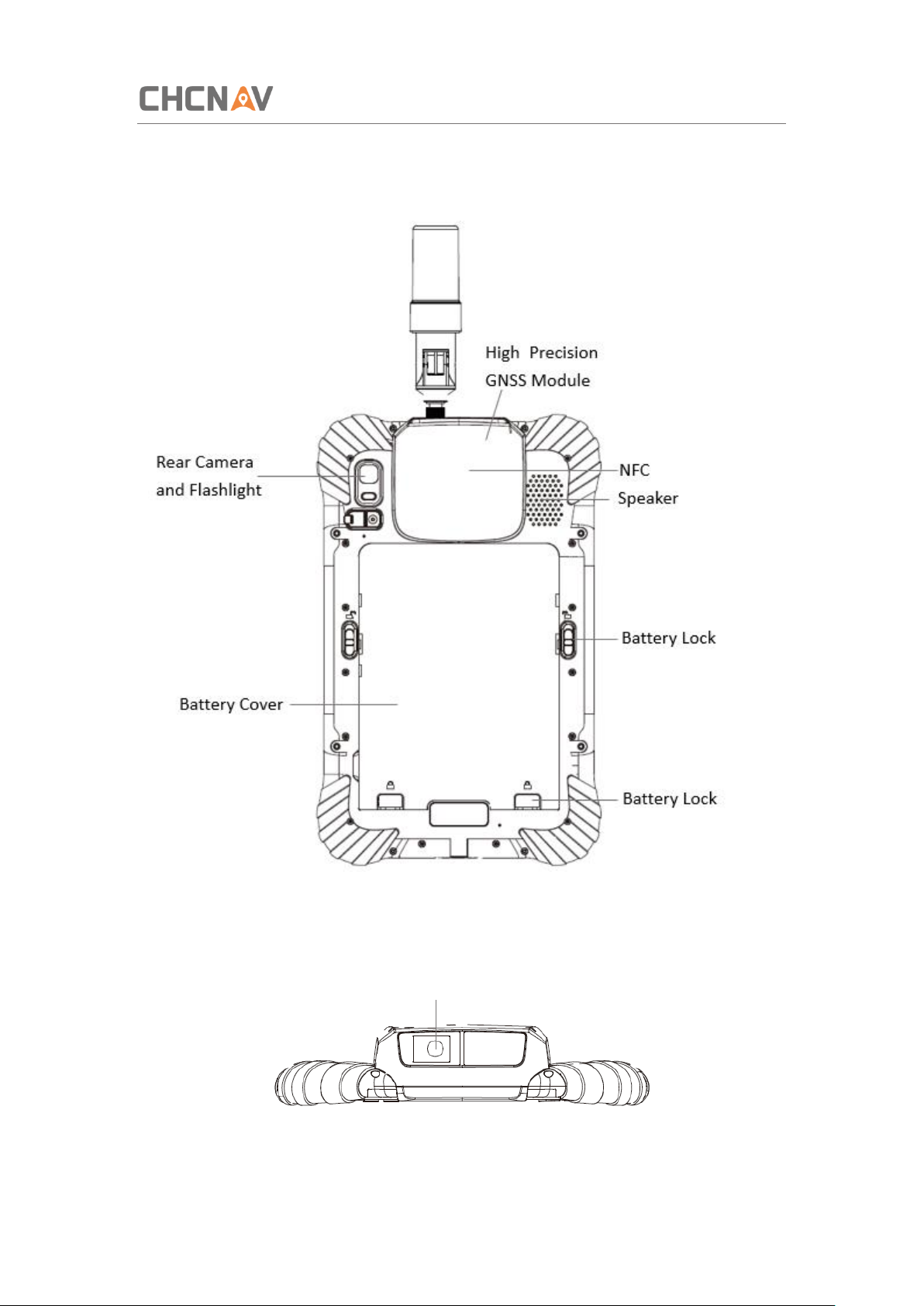
Overview
LT700H RTK ANDROID TABLET USER GUIDE | 2019-10 P a g e | 12
2.4 Back View
2.5 Top
GNSS Antenna Connector
